UniConverter13 - Convert Video App Reviews
UniConverter13 - Convert Video App Description & Overview
What is uniconverter13 - convert video app? **Simple-Click to Convert, Compress and Capture Your Video & Audio**
Wondershare UniConverter 13 is a complete video conversion toolset (conversion, editing, screen recording) with a simple user interface. It is easy to learn, cost-effective, and empowers you to work faster. Compress files to more manageable sizes, convert them into over 1000 formats, and edit your videos with one software.
***Why Choose UniConverter for Mac?***
CONVERT VIDEOS EASILY AND QUICKLY
• Convert any video/audio file to MP4, MOV, AVI, MKV, and other 1000+ formats.
• Convert videos for all devices, including Apple devices, Android devices, VR devices, game consoles, etc.
• Powered by APEXTRANS technology, it converts 4K/8K videos with zero quality loss.
• High-Speed Conversion mode converts files at 30X faster speed than contemporaries.
• Batch converts multiple files to one or different formats at one time.
VERSATILE VIDEO/PHOTO EDITOR MAC
• Trim your videos into clips: Delete unwanted segments from a movie or TV episode or split a long video into multiple clips for sharing and other uses.
• Merge your entire TV series for flawless enjoyment or merge a playlist for seamless playback.
• Speed up or slow down any videos! Using speed controls to highlight important moments.
• Apply effects to your video in one click.
• Add watermarks for copyright protection.
YOUR FLEXIBLE SUBTITLE TOOL
• Easily sync subtitles to any video.
• Make completely custom subtitles, easy to read, and look great.
• Find subtitles for your favorite movies, sync SRT subtitles inside UniConverter.
ONE-CLICK VIDEO COMPRESSOR
• Compress videos with customizable settings: adjust video resolution, bitrate, and output format to reduce video size.
• Compress more than 1,000 video and audio formats.
• Compress multiple files in batches.
• Preview compressed video to check output video quality beforehand.
• It fully supports compressing HD videos such as 1080P,4K/8K videos.
RECORD YOUR SCREEN WITH EASE
• Recording any area on your screen.
• Recording games without any frame rate loss.
• Record from your webcam while recording your screen! Perfect for reactions and tutorials.
• Record system audio and microphones easily.
• Schedule recording tasks anytime.
• Switch screens while recording.
• Support adding marker lines, arrows, rectangle painting, circle painting, undo, anti-undo, and other operations in the recording process.
BURN DVD & CD IN A FEW STEPS
• Burn any video to DVD, DVD folder, or ISO files with free stylish DVD templates.
• Numerous free stylish DVD templates to unique your DVD.
• Rip DVD movies to video in MP4, MPG, WMV, 3GP, FLV, and over 1000 formats.
MULTI-FUNCTION VIDEO TOOLBOX
• Subtitle Editor: Import subtitle files, voice-to-subtitle, text-to-subtitle, edit subtitles, etc.
• Auto Reframe: Automatically resize/crop your video for social media channels without a watermark.
• Smart Trimmer: One-click crop silent clips and AI portrait cutout.
• Intro & Outro: Batch remove or add the beginning and end of your videos.
• Watermark Editor: edit watermarks.
• AI Portrait: Separate video portraits with artificial intelligence and switch backgrounds.
• GIF Maker: Create animated GIFs from videos or pictures.
• Fix Media Metadata: Auto-fix and edit metadata at will.
• Image Converter: Convert images to popular formats like PNG, JPEG, TIFF, etc.
• CD Burner: Burn M4A, FLAC, MP3, and any music file to the CD.
• VR Converter: Convert videos to VR and enjoy them on your VR devices.
SIMPLE-TO-USE
Intuitive and user-friendly interface.
Add files to iTunes library after conversion automatically.
Add video in an easy drag-and-drop way.
Customize the output folder to save output files.
***Any inquiries, Please find quick solutions***
Terms of Use: https://www.wondershare.com/company/terms_conditions.html
Privacy Policy: https://www.wondershare.com/privacy.html
We value your feedback.
Here’s how you can contact us: http://support.wondershare.com
Please wait! UniConverter13 - Convert Video app comments loading...
UniConverter13 - Convert Video 13.0.4 Tips, Tricks, Cheats and Rules
What do you think of the UniConverter13 - Convert Video app? Can you share your complaints, experiences, or thoughts about the application with Shenzhen Wondershare Software Co., Ltd and other users?
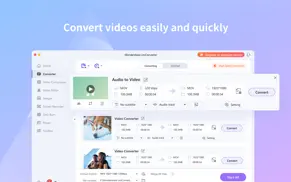
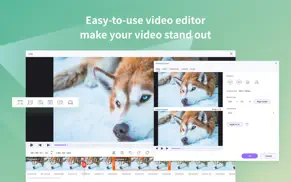
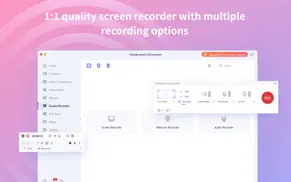
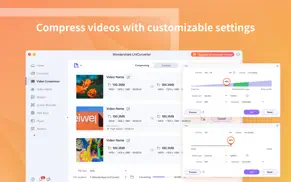
UniConverter13 - Convert Video 13.0.4 Apps Screenshots & Images
UniConverter13 - Convert Video iphone, ipad, apple watch and apple tv screenshot images, pictures.
| Language | English |
| Price | Free |
| Adult Rating | 4+ years and older |
| Current Version | 13.0.4 |
| Play Store | com.wondershare.UniConverterFree |
| Compatibility | iOS 10.11 or later |
UniConverter13 - Convert Video (Versiyon 13.0.4) Install & Download
The application UniConverter13 - Convert Video was published in the category Photo & Video on 28 September 2021, Tuesday and was developed by Shenzhen Wondershare Software Co., Ltd [Developer ID: 1689190687]. This program file size is 281.82 MB. This app has been rated by 15 users and has a rating of 1 out of 5. UniConverter13 - Convert Video - Photo & Video app posted on 14 August 2023, Monday current version is 13.0.4 and works well on iOS 10.11 and higher versions. Google Play ID: com.wondershare.UniConverterFree. Languages supported by the app:
AR NL EN FR DE IT JA KO PT RU ZH ES ZH Download & Install Now!| App Name | Score | Comments | Price |
| TransMore - File Transfer Reviews | 2 | 4 | Free |
| Vlogit - Video Editor Reviews | 3.4 | 326 | Free |
| Ani3D Reviews | 1 | No comment | Free |
| FamiSafe Kids - Blocksite Reviews | 1.4 | 334 | Free |
| InClowdz - Cloud Transfer Reviews | 3.6 | 8 | Free |
Fixed some konwn bugs.
| App Name | Released |
| Photo Retouch-Object Removal | 04 May 2017 |
| InShot - Video Editor | 11 June 2015 |
| Photoshop Express Photo Editor | 08 October 2009 |
| YouTube Studio | 12 July 2014 |
| PhotoCircle | 19 April 2012 |
Find on this site the customer service details of UniConverter13 - Convert Video. Besides contact details, the page also offers a brief overview of the digital toy company.
| App Name | Released |
| TV Cast Pro for LG webOS | 23 June 2016 |
| Tattoo Stencil | 06 April 2018 |
| TV Cast Pro for Fire TV | 17 June 2016 |
| Lumy | 27 August 2014 |
| Massive Dev Chart Timer | 11 November 2010 |
Discover how specific cryptocurrencies work — and get a bit of each crypto to try out for yourself. Coinbase is the easiest place to buy and sell cryptocurrency. Sign up and get started today.
| App Name | Released |
| Messenger | 09 August 2011 |
| Netflix | 01 April 2010 |
| 06 October 2010 | |
| Telegram Messenger | 14 August 2013 |
| PayPal - Send, Shop, Manage | 03 February 2019 |
Looking for comprehensive training in Google Analytics 4? We've compiled the top paid and free GA4 courses available in 2024.
| App Name | Released |
| Minecraft | 17 November 2011 |
| Paprika Recipe Manager 3 | 15 November 2017 |
| 75 Hard | 19 June 2020 |
| True Skate | 18 October 2012 |
| AnkiMobile Flashcards | 26 May 2010 |
Each capsule is packed with pure, high-potency nootropic nutrients. No pointless additives. Just 100% natural brainpower. Third-party tested and validated by the Clean Label Project.
Adsterra is the most preferred ad network for those looking for an alternative to AdSense. Adsterra is the ideal choice for new sites with low daily traffic. In order to advertise on the site in Adsterra, like other ad networks, a certain traffic limit, domain age, etc. is required. There are no strict rules.
The easy, affordable way to create your professional portfolio website, store, blog & client galleries. No coding needed. Try free now.

UniConverter13 - Convert Video Comments & Reviews 2024
We transfer money over €4 billion every month. We enable individual and business accounts to save 4 million Euros on bank transfer fees. Want to send free money abroad or transfer money abroad for free? Free international money transfer!
Did you know that you can earn 25 USD from our site just by registering? Get $25 for free by joining Payoneer!