SkySafari 7 Pro App Reviews
SkySafari 7 Pro App Description & Overview
What is skysafari 7 pro app? SkySafari makes stargazing a simple pleasure. It has the largest database of any astronomy app, includes every solar system object ever discovered, offers unparalleled accuracy, advanced planning and logging tools, flawless telescope control, and provides the very best experience under the stars when you depend on it. Don’t postpone joy. Discover why SkySafari is the #1 recommended astronomy app for serious amateur astronomers since 2009.
Here's what’s new in version 7:
+ Complete support for iOS 16 and iPhone 14. Version 7 brings a new and immersive stargazing experience.
+ Events Finder - go to the new Events section to unlock a powerful search engine that finds astronomical events visible tonight and far into the future. The finder dynamically generates a listing of moon phases, eclipses, planetary moon events, meteor showers and planetary phenomenon such as conjunctions, elongations and oppositions.
+ Notifications - the notifications section has been completely revamped to allow you to customize and manage which events trigger an alert notification on your device.
+ Telescope Support - telescope control is at the heart of SkySafari. Version 7 takes a giant leap forward by supporting ASCOM Alpaca and INDI. These next generation control protocols allow you to effortlessly connect to hundreds of compatible astronomical devices.
Stargazing is often done on your own but looking up at the stars reminds us that we are all part of a larger interconnected universe. SkySafari 7 brings social stargazing to mobile devices with two new features to help you connect with other like minded people.
OneSky - allows you to see what other users are observing, in real time. This feature highlights objects in the sky chart and indicates with a number how many users are observing a particular object.
SkyCast - allows you to guide a friend or group around the night sky through their own copy of SkySafari. After initiating SkyCast, you can generate a link and conveniently share it with other SkySafari users via text message, apps or social media accounts.
+ Sky Tonight - jump to the new Tonight section to see what’s visible in your sky tonight. Expanded information has been designed to help plan your night and includes Moon & Sun info, calendar curations, events and the best positioned deep sky and solar system objects.
+ Improved Observation Tools - SkySafari is the perfect tool to help you plan, record and organize your observations. New workflows make it easier to add, search, filter and sort data.
+ Home Screen and Lock Screen Widgets keep your favorite astro information at your fingertips.
The Small Touches:
+ You can now edit the Jupiter GRS Longitude Value in the Settings.
+ Better Moon Age calculation.
+ New grid & reference options allow you to display Solstice and Equinox markers, Orbit + Node markers for all solar system objects, and tick marks and labels for the Ecliptic, Meridian, and Equator reference lines.
+ Previous In-app Purchases are Now Free - this includes the H-R diagram, 3D Galaxy view, and the PGC galaxy and GAIA star catalogs. Enjoy.
+ Many more.
If you haven't used SkySafari 7 Pro before, here's what you can do with it:
+ Hold your device up, and SkySafari 7 Pro will find stars, constellations, planets, and more!
+ Simulate the night sky up to 100,000 years in the past or future! Animate meteor showers, conjunctions, eclipses, and other celestial events.
+ Control your telescope, log and plan your observations.
+ Optionally backup all of your observing data in our secure cloud storage and make it easily accessible to multiple devices as well as from our new web interface, LiveSky.com.
+ Augmented Reality (AR) mode
+ Night Vision.
+ Orbit Mode. Leave the Earth’s surface behind, and fly through our solar system.
+ Galaxy View shows the position of deep sky objects in our Milky Way!
https://www.apple.com/legal/internet-services/itunes/dev/stdeula/
https://www.livesky.com/privacy.html
Please wait! SkySafari 7 Pro app comments loading...
SkySafari 7 Pro 7.3.5 Tips, Tricks, Cheats and Rules
What do you think of the SkySafari 7 Pro app? Can you share your complaints, experiences, or thoughts about the application with Simulation Curriculum Corp. and other users?


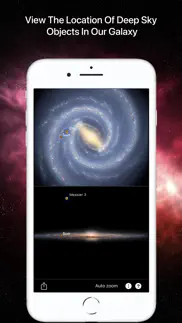





SkySafari 7 Pro 7.3.5 Apps Screenshots & Images
SkySafari 7 Pro iphone, ipad, apple watch and apple tv screenshot images, pictures.
| Language | English |
| Price | $19.99 |
| Adult Rating | 4+ years and older |
| Current Version | 7.3.5 |
| Play Store | com.simulationcurriculum.SkySafari7Pro |
| Compatibility | iOS 14.1 or later |
SkySafari 7 Pro (Versiyon 7.3.5) Install & Download
The application SkySafari 7 Pro was published in the category Reference on 04 November 2021, Thursday and was developed by Simulation Curriculum Corp. [Developer ID: 791341744]. This program file size is 2.31 GB. This app has been rated by 3,382 users and has a rating of 4.6 out of 5. SkySafari 7 Pro - Reference app posted on 18 March 2024, Monday current version is 7.3.5 and works well on iOS 14.1 and higher versions. Google Play ID: com.simulationcurriculum.SkySafari7Pro. Languages supported by the app:
EN FR DE IT JA KO PT RU ES Download & Install Now!| App Name | Score | Comments | Price |
| SkySafari 6 Pro Reviews | 4.7 | 6,312 | $19.99 |
| One Eclipse Reviews | 4.5 | 144 | $0.99 |
| SkySafari Eclipse 2024 Reviews | 4.7 | 16,041 | $0.99 |
| SkySafari 7 Plus Reviews | 4.6 | 1,041 | $19.99 |
| SkySafari 6 Plus Reviews | 1 | No comment | $7.99 |
In this update: + Timezone fixes. + DST fix for Chile region.
| App Name | Released |
| Sky Tonight - Star Gazer Guide | 18 August 2021 |
| Ohio Lottery | 01 November 2012 |
| DeepL Translate | 26 April 2021 |
| Naver Papago - AI Translator | 10 September 2016 |
| BibleProject | 15 December 2021 |
Find on this site the customer service details of SkySafari 7 Pro. Besides contact details, the page also offers a brief overview of the digital toy company.
| App Name | Released |
| WolframAlpha Classic | 18 October 2009 |
| Sibley Birds 2nd Edition | 15 November 2018 |
| Assistant for Stardew Valley | 20 October 2023 |
| Daily Readings | 09 April 2012 |
| Bug Out Bag App - For Preppers | 18 April 2022 |
Discover how specific cryptocurrencies work — and get a bit of each crypto to try out for yourself. Coinbase is the easiest place to buy and sell cryptocurrency. Sign up and get started today.
| App Name | Released |
| Snapchat | 13 July 2011 |
| Spotify - Music and Podcasts | 14 July 2011 |
| Wizz - Make new friends | 24 February 2019 |
| Google Chrome | 28 June 2012 |
| Gas | 27 August 2022 |
Looking for comprehensive training in Google Analytics 4? We've compiled the top paid and free GA4 courses available in 2024.
| App Name | Released |
| Poppy Playtime Chapter 1 | 08 March 2022 |
| Slay the Spire | 13 June 2020 |
| Bloons TD 6 | 14 June 2018 |
| Plague Inc. | 25 May 2012 |
| Geometry Dash | 13 August 2013 |
Each capsule is packed with pure, high-potency nootropic nutrients. No pointless additives. Just 100% natural brainpower. Third-party tested and validated by the Clean Label Project.
Adsterra is the most preferred ad network for those looking for an alternative to AdSense. Adsterra is the ideal choice for new sites with low daily traffic. In order to advertise on the site in Adsterra, like other ad networks, a certain traffic limit, domain age, etc. is required. There are no strict rules.
The easy, affordable way to create your professional portfolio website, store, blog & client galleries. No coding needed. Try free now.

SkySafari 7 Pro Comments & Reviews 2024
We transfer money over €4 billion every month. We enable individual and business accounts to save 4 million Euros on bank transfer fees. Want to send free money abroad or transfer money abroad for free? Free international money transfer!
Doesn’t work with Skywire. SkySafari 7 Pro insists on a wireless WiFi connection. Despite what the help file says SkySafari 7 Pro does NOT work with a Skywire serial connection to a iPhone or iPad. I spent several frustrating hours trying to create a preset using a Skywire to no avail. The setup menu does not give the option of using a Skywire connection.
Learning curve from SS5 Pro. I just upgraded to SS7 Pro from SS5 Pro with the hope of finding new and more exciting functionality. I thought the most important feature I use was missing, but found it in a different area. I pretty much only use the Equipment in “show even if not connected” as I am a manual star hopper only. The live SS maps, correctly oriented for the current or planned night sky with the field of view for the current scope/eyepiece combination is what is the most powerful to me. I threw out all my old paper star atlases years ago because this one app on my iPhone or iPad does it all. While I know there is some kind of VR feature that would allow me to point my iPhone or iPad at the sky to help locate objects, that is too gimmicky and not very useful to me. The Star intensity is incorrect for my situation here but I believe that to be tweaking of settings at this point. I know I was able to get SS5 Pro to pretty much mirror my views, visible stars and all here. It works so well, I used it for Asteroid A and B sketches with my 16” Dob. It’s a chore to locate a mag 18 asteroid alone much less find it again 24 hours later to sketch its new position. I have zero interest in the “in app purchases” and just don’t need any of the online stuff. Hopefully that will continue with SS7 Pro for me.
Good -- but REALLY annoying ads. I have paid for Sky Safari 5 Pro, Sky Safari 6 Pro and Sky Safari 7 Pro. I currently use the last two. I'm also a beta tester for the company. The apps are great -- but I keep getting the REALLY annoying pop-up ads -- even though I've already paid for versions 5, 6, and 7 pro!! What is going on here? How do I turn off these REALLY annoying pop-up ads?
Time to Eclipse Incorrect. I’ve had Sky Safari for many years. Looking for the exact time for the annular eclipse last night, I noticed a pop-up for an upgrade to Sky Safari 7 Pro, and I accepted it. Today, in Arizona, near Tucson, I found the time to first contact was incorrect, being off by apparently an hour. This caused me to miss first contact, and threw off the timing for my planned observing session. The app was apparently not reading the time from my iPad. Setting the time in the Sky S app also did not solve the problem. I have screen shots from my device that show this. To keep this app on any of my devices, I would need a way to confirm this is fixed- I’m not going to risk it at the eclipse in Texas next year. Please advise.
Still issue with IOS and the layout?. I submitted the issue where the “changing of time” layout in IOS is overlayed by the observation list quick link. How has this not been fixed and updated? I am still unable to go back in time with the hours or minutes feature once I move forward. It’s been over 6-months?
An amazing tool!. Both my father and I are avid amateur astrophotographers and this app in all its various versions is an absolute GODSEND! It allows us to figure out what we want to image, gives us the ability to control our scopes, not to mention the Gaia catalog. The augmented reality feature is also fun to play with. Simply put, whether you’re just starting out in your astronomy journey or are a grizzled veteran of gazing at the stars, sky safari is an easy to use app and is a must have tool/compendium of knowledge relating to the heavens above!
slew buttons sticky. Tapping one of the direction buttons to slew in any direction, the button stays engaged, such that it becomes incredibly difficult to center any object. It is incredibly cumbersome to get the button to stop being engaged without engaging one of the other buttons to then be stuck in a different direction. This is with a nexstar se, this is a new issue that did not exist in previous versions. any advantages of using this over the Celestron SkyPortal app are completely negated by this issue, the buttons on SkyPortal work perfectly.
Phone Astro app.. I love the previous version of this and should not have been in a hurry to delete it. What I miss is being able to see compass I have the sky appear before me on this to identify the sky above me. This version significantly more powerful however seems to shed that ability. Just like Microsoft gone from windows 7 to 8 to 10 to now 11 they think they’re just changing the menu system everybody’s gonna love it. I don’t and I have this programs big brother the sky X. So if you’re reading this you get what I like and I don’t like. Consider your customers. Merry Christmas
Buggy. NOT much of an improvement over v6. At least not in terms of the initial user experience. What’s with the _lavender_ horizon area when displaying an opaque horizon? And that orange horizon line? Please tell me there’s a way to change those colors. The time settings display tries to display time digits in about a 14pt font size inside a text box that looks like it can handle a max of 10 pt text - so the tops and bottom of the time display are cut off top and bottom. Trying to select “end of twilight” or other variable time settings jump you directly into the Advanced time & date setting and doesn’t indicate what’s just happened, rather than simply adjusting the time. You have to figure out what’s just happened by reading cropped time digits. Disappointed with this new version.
Present the name and version somewhere in the app. I’ve been buying sky safari for years. It’s the best in my opinion. So I have a hard time understanding why they can’t change the name and/or the icon with the version so you know what version you have installed and running. I mean come on, it’s incredibly lazy for an app that has such a large following (and therefore sales). I’ve owned every version since the first..
Don’t waste your money. I hate this upgrade. What a waste of money. New interface is hard to use. Compass mode keeps kicking on. I NEVER want it on and I can’t seem to change that. This was an upgrade for upgrade sake. Certainly not worth $30. I’ll just keep using Sky Safari 6.
NO Advanced Search!. I bought the basic version of the app because I read online that SkySafari can search by multiple details like object type, magnitude, ascension, declination, altitude, azimuth, distance, etc. The description of the basic app lists “Advanced Search - find objects using properties other than their name”. But this is a lie, the only search option is to find by name. $3 spent one a lie. Their website (which seems to be out of date by a version or 4 depending on which page your on) says there’s an “advanced search” option under the text entry field on the search interface - only there isn’t. So I then paid $30 for this Pro version, thinking “oh, the advanced search must be in the pro version”. Nope, exactly same search functionality. They need to be more clear about NOT offering advanced search options in their apps and I need a refund.
Possible to sort deep sky objects by size (arcmin)?. When looking at deep sky objects or more specifically planetary nebulae, I found that it would be much more useful in my case if I could filter out the nebula using their size along with the magnitude and brightness, but this doesn’t seem to currently be an option.
No SkyWire Support…..STILL!. Version 7.1.9 says it added back in SkyWire Support but it still does not recognize when the iPad is connected. Version 6 still works fine. What gives? This is the second time you all claimed the support was fixed for YOUR SkyWire. Let’s getRDun!
No images!. I am disappointed! After spending a few hours getting to know and configuring the app I still can’t see any images of any galaxies or clusters of stars. I have even downloaded the in-app purchase of the 3 million galaxies and 90 million stars. In my app configuration I have it shows objects and images within the deep sky but no images are showing up! All I see are circles and dotted circles. Every time I tap on them and then orbit to it, it shows nothing but blank. And I have also used the “show dss image “ option but it will only show a picture of distance stars and not the actual images that is supposed to be there! For instance, when I tap on a circle, the info button will say it’s a galaxy (Andromeda for instance) then orbit option, it then fly you to it, but it goes to a blank circle. What fun is that?! And when you used the “show DSS image” option, it will show you a picture of distance stars, not the galaxy! The whole app doesn’t show any galaxy images at all! The stars images will come up but I don’t even know if it’s the correct image or not. The concept is good but it needs the correct images to whatever you’re observing. Overall it’s a bland observation app! I’m saying when you use an observation app, want to observe the correct thing, right? Not nothing! I really hope it’s a bug in the app, either that I have wasted my money!
Needs more tuning. I have used ss6 pro and ss7 pro. SS7 pro is not as easy to use. It’s more cumbersome than ss6pro in regards to the tool bar. The images on info panels are covered up with tiny font, why? not as good as ss6 pro. Also on info panels font should be larger, there’s wasted empty space there. Hard to read in the dark. Toolbar should be placed right at bottom, what happened to the scrolling and to disappearing the toolbar? I could access tools directly on ss6 pro Larger selectable font size on info pages, star chart and the toolbar needs to be a continuous scrolling ribbon . The color and size of the info at the top of the star chart is too small and the color purple hard to read. The pop up’s should have larger font option. It seems little thought was given actual field use conditions, cold numb fingers and gloved hands in the dark. Telrad on/off cumbersome. Please don’t leave the app as it is. SS6 pro was better. Thank you
App shows badge indicator. App icon shows badge indicating that there is an unread message, but for the life of me, I couldn’t figure out how to mark it as read from within the app so that this badge would go away, so in the end, I had to disable all notifications for this app. Probably not what you were going for. In your next release, if you show a red badge on the app icon, you should have the associated content within the app also bear that red badge so the user (a) sees it; and (b) can see how to read it and turn that badge off.
One of my all time favorite apps, BUT. This app is amazing and so cool! I have a recommendation though. Add the ability to quickly edit the form of light directly from the main screen instead of having to go all the way through the app settings. Have a quick guide like the Sky Guide and Sky Walk apps have with X-ray, gamma ray, radio, microwave, infrared, H-alpha, ultraviolet, and visible light, and allow the ability to click on various deep space objects like black holes, nebulae, etc.
What’s the point of the Pro Version?. I have been using the Plus version for years and it’s great. But, last night I was reading The Astrophotography Planner by Charles Bracken. It only covers 87 objects to photograph and one is CTB1 also known as Abell 85, the Garlic Nebula. I searched for this in Sky Safari Plus and it wasn’t there. It had Abell 82, 83, 84, and 86 but not 85. I thought, well, it must be time for me to upgrade to Sky Safari Pro since it’s supposed to have many more objects. But, Sky Safari Pro doesn’t have Abell 85 either. Why not? For the Pro version I expect that you would have the entire Abell catalog. Why add most of the Abell list but not all of it? Seems like I wasted my money on the Pro Version. Update: the developer said I should try downloading the On Demand Data. So I did that and guess what? Still no Abell 85. When I search for Abell now it gives me 10,000 results! But not Abell 85. It still shows Abell 1-84 and 86+.
Needs improvement on accessibility for the blind. I currently give this app only four stars because there are some improvement that needs to made for the accessibility for the blind. There are elements that does not work all that well with Apple’s iOS accessibility feature call Voice Over. This would include there are buttons that are not label nor can you press these buttons. There are settings that are not readable with Voice Over nor can you change these options with Voice Over. Outside of these accessibility issues the app is awesome. Once the accessibility issues get fix I will change my review and I’ll give the app five stars.
Sticky Keys - Runaway Slew on Celestron. Been using their App for over a year and its been good, until the sticky key issue.. It was reported in October 2023 and has not been fixed since. Coming from the software business, this is a coding fix - not too difficult. It makes the software almost unusable. Their Support said it would be fixed in next release. Well, that release was last week and ITS STILL NOT FIXED. A refund would be nice.
App is great, migration from earlier version is not. The app itself is great, easy and fun to use. Lots of great features before, during, and after observing. Used to be I could just save my settings in iCloud. Now I need to create another account where my data goes. Upgrade from 6 pro to 7 pro is not a simple process. Settings are not all synced and don’t all import. Essentially I have to set up my scope yet again.
Simply the best. Being fond of stargazing since yearly childhood, I have tried multiple astronomy apps, and this one is by far the best one. My first astronomy book was by H. A. Rey “The Stars”, and the fact that this app offers “Modern” constellation lines (similar the ones in the H. A. Rey’s book) was a very pleasant surprise. And way more than that, from the basic sky object information to the advanced telescope control. I have to mention the outstanding ergonomics; this app is very convenient and pleasant to use. The only con I can think of is its large size; it not quite noticeable on my iPad Pro, but on the older iPad Air it takes about 15 seconds to load. My older iPhone XR handles it without problems though. Overall this app is simply the best, regardless.
Not obviously very different from version 6. I’m disappointed with version 7 Pro. Lots of promise of high resolution deep space images and advanced features. I’m honestly not seeing much or any difference in the deep space image quality, nor the number of these images. The new version has a few minor changes in the navigation and layout, but as with version 6 there are still some glaring omissions. For example, in “tonight’s best” IC443 (Jellyfish nebula) is absent, despite it being a prominent and popular imaging target and being visible for the whole night. Likewise, searches for popular names usually results in a failed search - “Jellyfish” returns a null result, for example. Zooming into a surprisingly large number of deep space targets results in no images, just a circle or square showing where it should be. I then have to resort to google images to see what the heck the object is supposed to look like. The new version is expensive and had I known how little it would add to that which already existed in my previous version 6 I wouldn’t have bothered purchasing it. I don’t like the increased subscription options either - “pro” used to indicate the majority of features were included with the high price, but now we have to buy further add-ones to get everything.
Decent app. I prefer it’s previous edition.. I spent $50 for this app and 80% of the features are locked behind further purchases. The last app you could do basically all the same stuff. The UI is also in my opinion harder to use, and the ASCOM feature of the app is incompatible with my ASCOM compliant mount. Just won’t connect. I’ve been using ASCOM for about a year now and have been able to troubleshoot every issue I’ve had with my mount and friends. Not a bad app, just too greedy I think.
Great for celestial curiosity. I use this program for all the special events that I become aware of. I have used it for some photography, especially for determining the position and time of the Milky Way and stars or planets to emphasize. I haven’t used it with a telescope because I haven’t purchased the motors to drive it position though that may be an exciting future enhancement to my viewing. Love this program, its database of stars, planets and galaxies and its ease of use!
Sky safari pro. I use Sky Safari Pro for all my astrophotography projects and needs. Great setup to locate objects in the sky! You can even use the audio to learn a little something about each object in the sky. However, what I really like is that you can see when each object rises above the horizon, when it transitions and when it sets for easy decision making on which object to photograph!
Disappointed. As a long time user of Sky Safari Pro, I’m really disappointed in the latest updates and the required ‘subscription’ fees for such basic features as the pending October annular eclipse. Seems every new updates makes the application less user friendly and more dependent upon the subscription fees for basic features. When I tried to view in advance the Oct 2023 annular eclipse using the ‘calendar’ view option, the actual times were incorrect for my location. Very unlikely that I’ll pay for any future updates. Lately I’m finding Sky Guide much more user friendly (and accurate).
Virtual Paper-weight. Nice interface, and was recommended as more features than Celestron’s SkyPortal. BUT— you can’t align it using Celestron’s StarSense. In fact, well I’m sure you can manually align it but it certainly isn’t intuitive. Next- their support portal on Simulationcurriculum is a joke. First of all, if you have SkySafari 7, you have to tell them you have 6 or something because 7 isn’t an option. THEN- they require you provide your registration number which you would ‘think’ would be in the Help About or something…maybe it is somewhere in there but good luck. Software development these days is about being intuitive and not sorting through documentation, but guess they missed this memo. Hey, is a nice graphical interface (certainly better than Celestron’s SkyPortal). If you don’t want to use it with a telescope it would be great, so elevated it to 2-stars instead of one ..
A bit of a learning curve coming from V6. I originally had some trouble with what I thought were missing features but the support team was quick to respond and point me in the right direction. I’m still getting used to the new interface and also continue to use v6 alongside to see the difference. I was hopeful also that this version would finally communicate with my AP GTOCP3 controller, but it still does not. Not a big deal since V6 didn’t either :( In the end this is still the best “small device” based app for Astro-geeks out there.
Very Pretty but with a major disappointment. I’m a novice, still learning my scope and the available tools. I have SN6 as a freebie with my Celestron scope. SS7 was an ‘upgrade’ from the free software to the latest available option. I want to leave a ‘medium’ review, as SS7 is a very pretty app, which seems easy to use. I have only scratched the surface, but I can see it’s utility for planning observations from a convenient iPad platform. But the major issue for me is, no scope control without the SkyFi adapter ($260 add-on!). SN6 on my laptop can operate the scope from a USB connection, why not the IOS version? I was hoping to have the convenience of only dragging my tablet around in the dark. Maybe it’s my bad, but I was certain I read that SS7 was compatible with handset that have a USB connection (like my Star Sense controller). Sigh.
SkySafari 7 Pro. I have been using SkySafari 6 Pro for several years and I have found it to be an indispensable tool for planning astrophotography sessions and for controlling my GoTo telescope drive. When SkySafari 7 Pro was offered, I immediately installed it. I found the user interface to be enough different from version 6, that it took some time to change my procedures to use it. This problem apparently had something to do with the fact that I had not re-booted the iPad in a very long time because after I re-booted the iPad the crashes stopped. This problem is resolved > 1) Tapping the “Observations” item on my iPad installation causes an immediate crash. This problem resulted from the changed user interface - it is resolved > 2) In SkySafari 6 there are a number of Field of View Display Options available, including “Show Even if not Connected to Telescope”. This option is critical to planning an astrophotography session. SkySafari 7 does not have this option as well as the other necessary option: “Field Rotation Angle”. Lacking these options makes SkySafari 7 useless for those of us who are planning astrophotography sessions. Please include them in future updates. I think SkySafari 7 Pro has the potential to be as useful as version 6 when missing user interface issues (as described above) are resolved. Over all, this version 7 is looking like it will be even better than version 6.
App crashes upon opening. The worked fine before I linked my livesky account. After signing up for it I am unable to even open the app. It closes immediately after opening it. It’s a shame because I like what this app offers but it is currently rendered useless. I restated my phone but still the app crashes upon opening it. I guess I’ll have to reinstall it and not sign in with my livesky account. I am willing to work with the devs and provide logs if possible so they can fix this bug. Then I will change this review to a 5 star as it would be deserving.
So sorry I upgraded. I ran V5 happily for a long time. Finally decided to upgrade, assuming it would be a natural transition. The new version is based on the idea that you use the app to control your telescope. Never did, probably never will. I used the app for planning observing sessions. With the upgrade I lost my 3 favorite functions. First, I used to search for objects by size, altitude, magnitude, then sort by transit time. That custom search function is gone. Next, I plotted multiple FOVs on screen to see which equipment I wanted to use. But now you can only plot the FOV of the equipment you are connected to. Which is none, so that function is gone for me also. Then, I stored all my observing lists in the app, along with my observations. But those did not carry over and were all lost. Apparently there is a way you can join their web service and transfer them manually, but they were already gone by the time I became aware of that. I am extremely disappointed in this app and rarely use it now. V5 was my favorite, I’m sorry I ever upgraded.
Frustration With Date/Time. I get really frustrated with this app. Even the latest and greatest expensive ($$) version has this bug. When I change the time or date, it spontaneously changes it back to the current time. There’s no rhyme or reason about it. If I want to change the date and time to something in the future so I can explore the sky then, it should remain at that time forever until I press the NOW button. I experimented with going to the Date & Time settings and turning off the “Use Current Time” slider. Once that’s turned off, when I go back out and change the time to something else besides the current time, it still spontaneously switches to the current time. If I go back into settings, that slider has been turned on by itself! You would think the developers of this app would’ve already seen this bug and fixed it.
Easy SkyFi WiFi setup. I’m looking forward to using the INDI drivers to connect to my Lenovo Ubuntu Laptop running KSTARS but for now setting up SkySafari and the SkiFi WiFi to my Celestron CGX was super easy but for other folks the procedure could be made clearer. Whats really nice about Skysafari is when tracking and imaging comets with the telescope I can see which night might be give the best position among the back ground stars for successful guide scope tracking. Skysafari is very useful for planning Mosaics, that is wide angle and detailed camera images of a specific portion of the night sky stitched together to create a larger image. Skysafari Pro 7 seems so close to being able to not only fully control the telescope GoTo but also plate solving, tracking and taking control of the camera. The only glitch in Pro 7 is when I open my large observation list its hard to select the last item in the list to ‘center’ because ‘ADD’ text interferes.
Non-Mac Look. Yes, SS7P is an iPad app that now runs on Macs with Apple Silicon. Unfortunately, there is no documentation to explain how to add a horizon panorama. Obviously, the technique used on the iPhone/iPad won't work on the Mac. The UI is basically the iPad look and very non-Mac like. The good news is that SS7P launches way faster on the Mac Studio than SkySafari 6 Pro. I hope that SS7P iPad on the Mac is just a temporary solution until a new real Mac SkySafari Pro version is released (soon?). I'll be sticking with SkySafari 6 Pro on my Mac Studio until then.
Powerful - the best you can get. I have the Pro Version and use it to find things in the sky, check what’s coming, learn about millions of objects, explore the solar system and galaxy, control my telescopes from my phone, simulate celestial events such as conjunctions, and just marvel at the beauty of the app itself. It’s best in a larger iPad screen but a smartphone also works. Super packed with features for any user, good support, and regular updates. Highly recommended. One of the apps I use the most (but then, I’m an amateur astronomer).
Good play with your dad and dad if you need to get him a ride with us or something else. I’m not going anywhere else but I’m going back to the beach with a bunch and I will have them in my house for the weekend if they are not there and I’ll let them know if I need them to come in and get them to you
Warning. This app has problems.. I purchased SS7 after using several generations of SS pro. I need the GAIA and PGC extension databases. These are included with SS7 as free in app downloads, however they fail to install. Visiting the Sky Curriculum support site, I find numerous posts dating back almost a year from users with the same exact problem. Response from the developers is that this will be addressed in version 7.2. This is a scam selling a broken app that will be “fixed” in a future update. Had I known this problem, I would have never made the purchase.
Wonderful Planetarium App. I bought version 7 a couple of months ago and have taken the time to explore most of the features (except telescope control, as I don’t use a GoTo telescope mount). This is an excellent program at a very reasonable price. There is a thorough HELP section that will walk you through each feature of the program. I recommend working through that to understand how to get the most from the app. (The basic features are intuitive, but there is a lot of stuff that takes a little effort to find) There are a couple of other robust planetarium apps out there (I own those also). If you are price conscious, note that this app is a one time purchase while some other apps are subscription based. (I would be happy to pay a subscription, if Sky Safari changed its revenue model. Programmers need to eat, after all)
Premium?. I like the app although I still have a lot to learn about. My immediate question is about an upgrade to Premium. I thought I had seen a statement when I downloaded Pro, that upgrading to premium will disable some of the functionality available in Pro. Do I understand this correctly?
Minor improvement over v6. Not worth the cost to upgrade.. I have used Sky Safari 6 since it came out. In the time using it, it felt like it needed some improvements to the way it handled observing sessions and information about object transits. Sky Safari 7 is the same basic app with a new UI. You can’t easily create an ad hoc observing plan for the upcoming night, and it doesn’t make planet transit times or altitude information easily accessible. A very simple improvement to object info would be to list the object’s transit altitude along with its transit time, and it would be even better if it showed what the next few days’ transit times and altitudes were at a glance. Sky Safari 7 also removed the toggle to turn off chart animations. There is still no surface brightness data for extended objects, and object search is rigid and unforgiving. You need the exact name for an object, which sort of defeats the purpose of a search. It would trivial to do fuzzy matching. Sky Safari Pro is currently the best observing app on the market, but it still has some serious flaws and version 7 is absolutely not worth the upgrade over 6. I will not be buying any more versions until they give upgrade pricing or actually address some of the usability issues in the app.
Still one of the best planetarium apps out there. As a serious amateur astronomer I have been using this app through several versions. It was hard to improve on Ver 6 but this does have some minor improvements over ver 6. The thing on my wish list that I wish they would add (I have to go to other programs to find it) is the AIR MASS of an object in the information window. As a variable star photometrist this info is important to me
Poor Pluto. The app is easily used and has taught my son a lot about what’s out in space, about each planet, and the beyond. However, he did notice that in several places, Pluto is still regarded as not being a planet, although it was reclassified as such several years back. He still prefers this app for his time with his telescope, It just needs an update in information.
Bought this to use with my Celestron NexStar 130SLT Newtonian. Overall I found this application to be very useful for an amateur astronomer. I used the find the Green Comet they has been in the news. I also have the Celestron StarSense Autoalign which is used to automatically align the telescope. By biggest issue with this app was that it doesn’t support the cable wrap feature of the StarSense autoalign. When I first attempted to align and calibrate using SkySafari Pro it actually wrapped the power cable around the mount to the point were the connector broke off. I almost feel they should pay for a new power adapter for the lack of this feature. The cable wrap feature doesn’t allow the mount to rotate beyond 180 degrees while aligning and slewing. Another issue with the app working with the Celestron StarSense autoalign is that the initial Align/calibration doesn’t work from the SkySafari Pro. I had to do this from the hand controller to get that to work properly. SkySafari couldn’t solve the plates during the alignment process for some reason. Others in various astronomy forums have also reported this issue. Does SkySafari Pro not update the location and date/time on the StarSense camera for initial setup? I think if SkySafari can fix these compatibility issues with the Celestron StarSense this would be 5 stars and eliminate the need for the hand controller.
Powerful and Indespensible.. Blew me away. This is the best mobile tool to have at the telescope or for casual visual observing or astro-photography that I have ever seen. Yes, the learning curve will take a minute to get the settings the way you like them for your equipment, but there is simply no better way I know of to star hop around the sky in the dark than this.. (Much better than the old paper charts, and DIY coat hanger wire FOV rings laid on the charts with the red flashlight held in my teeth I used back in the day! LOL). It looks to be efficient and is indispensable with GOTO mounts too. The field of view overlays, observing list development and observation logging functions are fantastic. Love it. Just get it. It’s what you need outside in the dark.. (And on cloudy nights!) I would maybe like to see a future enhancement someday of: 1: The ability to attach PDFs or images to observing log entries for organizing drawn sketches or images I find useful to add to the notes etc. 2: The ability to draw in a local horizon mask to add for trees and houses you deal with in your own yard.. to add as an alternative option to the other panorama shots or perfect horizon line that is in there. What a great piece of software. Thanks.
Still learning :-). I’ve always had a fascination with the sky I am one of your blind subscribers so when I saw this app advertised I thought it would be fun to learn which stars and planets were actually showing because I really haven’t taken time till this chapter in my life to do that. So I was very happy to find the app and learn all of the information about the objects and their history. I really enjoy looking at the Compass I’m trying to see which stars and planets are showing and when they are rising. I’ve always been the one fascinated with the space documentaries and never really wanted to be an astronaut or a astronomer but I enjoyed learning about the sky. I was very happy when this app came along. I am still exploring the richness of the information and still figuring out how to use the app. But I am really enjoying it. Please keep making the information accessible. The only problem I really have is when it shows the pictures I’m not sure which ones are being shown but I can always imagine where they are. :-) And my compass somehow doesn’t always want to work the way I think it should. :-) I will keep enjoying the night sky. Thank you for this app it is a lot of fun and I’m sure it takes a lot of work and I appreciate that work. :-)
This works fine on a Mac.. What ARE you people complaining about? This is easy to use. If you need "documentation to explain how to add a horizon panorama" then you should not be using computers. See the "Menu" item at the bottom? See the "Settings" option? Its all in there. You have a Mac but you don't have an iPad? Why? I have been using this on iPads for years. I almost installed Mac version 6 before I found this. It was free for me since I already have version 7 on my iPads. Yes, its the iPad app. So What? Take a few minutes and figure it out.
Great app!. I like the new layout and I have enjoyed the app so far. When I used night mode, I noticed the bar at the bottom of the screen is not red and it appears every time I touch the screen. Is there a way to make it red or not make it show up every time I touch the screen?
Did you know that you can earn 25 USD from our site just by registering? Get $25 for free by joining Payoneer!
Complicated. Not very user friendly compared to the older version
HCG92. no Nikon d810a astronomy camera listed. Vast improvement with community sharing makes observation nights fun for all involved. Astrophotographers will love the level of involvement from the community. Definitely an improvement on the benchmark pro 6
SS7 Pro. Good features; Pictures with observation lists Not so good features I have celestron Wi fi direct connect goto Not able to set slew limits Not able to turn off cord wrap for slewing You have to tap and hold on your observing list to get the menu instead of just tapping and goto is not an option in the menu. There is no focus motor control. This is just to name a few of the things that are not in SS7 pro compared to SS6 pro. If it is in the SS7 pro version it isn’t easy to find. version 6 Pro has more scope controls and is more user friendly at the moment than 7 pro. I hope you are still improving version 7.
JWST location inaccurate. Great app, however the James Webb Space Telescope (JWST) position is very inaccurate in SkySafari Pro 7 because it does not match where NASA’s Deep Space Network dishes point when communicating with the JWST, nor is the location consistent with several other data sources. I tried to post this query on the community support forum, however after three weeks approval for the post is still pending. There is no other way of communicating with the developers
Space stations. Just upgraded from v 5 - Why no space stations ? ISS and Tianglong missing from version 7 or am I missing something here
Great App. 5 stars brilliant
Cannot download on M1 MacBook Air. Cannot download on M1 MacBook Air... ... your restrictions sem to be too restrictive...
Imagine you at your best. All the time. Picture yourself at your sharpest and most productive. Your most alert and focused. Your most lucid, creative and confident. At work. At play. In every area of your life. Add Mind Lab Pro® v4.0 to your daily routine and uncap your true potential. Buy Now!
Poor support. Generally a good and useful app. Some quirks. But it has a learning curve and a new curve with the new version. Support is poor/non-existent. You get directed to a forum and that’s it. No responses on the forum from the company even if multiple people encounter the same issue. Since upgrading my desktop from OS 10.15 to OS12 and the iOS apps to SS7 (all Pro versions), the desktop version does weird things that appear to be corruptions with the information syncing and SS6 on OS version and the iOS versions. Self and others have posted to the forum as directed but no response in weeks. I used to plan sessions on the desktop then use iOS versions in the field on iPad or iPhone but that is now lost and frustration is high.
Disappointed. Can’t restore previous purchases what a waste of money
A bit unintuitive settings. Took me a long time to figure out how to show FOV wit hout being connected to scope
Pro 7. Mon avis pro 6 est de loin le meilleur que j’ai été en mesure d’utiliser! Je ne comprend pas pourquoi un pro 7 ?
Nice app but abysmal support. I can’t recommend this app because the developers regularly disable features when they “Update” the app and you only find out when you buy the upgrade. In my case they cut support for SkyWire (an accessory that they used to sell) in version 7. Interestingly Simulation Curriculum also makes a desktop program called Starry Night and they did the same thing with the upgrade to version 8 - crippled a feature that was essential to astrophotographers. They don’t fix these down-graded features so you never know when an “upgrade” will cripple some feature that you rely upon. Too stressful, not to mention expensive, when you have to roll back to your pre-upgrade version to keep features you need. My advice is just to stay away from their products.
Very good app play with it, learn how to use it and enjoy!. I am using both versions the 6 Pro and the new 7 Pro all the time together with my custom motorized xt10i and I love it. Best application on the market. My advice - learn how to use it and enjoy!
The best sky app for me. SS is my go-to app for just about everything astronomical, and I always keep it up to date. I like the enhancements of version 7, but I miss the option to remove the bottom menu from the screen. Please bring it back!
Not for regular every night Astro Astronomers !. Ok seriously, think the app creators have some kind of issues with the most popular manufacturers of today. No RedCat 51, or any ZWO cameras on equipment list ??? RYKM e Get with the times, may want to watch YouTube to stay relevant! Absolutely not worth the $34 upgrade over SS6 pro just seems like the same old thing just more confusing.
Arnold. Totally different than 6 Pro - display settings not the same. Changes are not useful only aggravating; NOT worth the money. Going to stay with 6 Pro
Time panel a minefield, poor equipment selection. The time set panel is improved but remains impaired by the Fast Forward buttons. Who uses these? Mostly they just send carefully set times flying off into the future or the past if they are accidentally touched. Also, the choice of hours/days/years etc is buggy - seems to reset from hours to days or years on its own. Tho there is a lot of equipment listed, it has not been intelligently chosen e.g. ZWO cameras are very popular, but are not listed by model. Hyperstar is not listed .
Bought this for 24.99 Canadian. Then they’re asking for another monthly or yearly subscription to premium content. How do I get a refund?
Wiped out all my data - but . . .. OK, I reviewed this product initially in a fit of pique. There was a weird glitch that clobbered all of my observing lists and equipment entries. Simulation Curriculum have been working hard to figure this out and restore my data. Support has been first rate thus far. Looks like they’re going to recover my data and sort out the bug. Update - most of my data are back! The support folks have been working hard to get this addressed. I couldn’t be more impressed with the level of support.
Excellent app. Intuitive to use. Comprehensive functionality.
SkySafari Pro. The finest astronomy app on the Internet, to the best of my knowledge. Planetary rotations in our solar system occur in real time, and the background information that is available on stars is extensive and excellent. There is a cost associated with this app, but definitely worthwhile. Updated versions that I have purchased in the past have been available at a discounted price over the initial purchase. Keep looking up. Clear skies!
Best Astronomy App Available. I have tried close to a dozen different astronomy applications and SkySafari is the best on offer. I use the iPhone, the iPad, and the MacOS versions of the software. All are excellent.
Langue. Pas de langue Français décevant
Great Astronomy App - Not worth an upgrade from v6. Great Astronomy App - Not worth an upgrade from v6
pro vs plus. i bought plus first but there was also a deal on pro 2 days later. Disapointed because i pay for the plus version which will be unuseful because i paid for the pro version.
Going Backwards. Used to be my go-to app. Today I deleted v7 from my iPad because it’s just terrible. Hopefully v6 hasn’t been crippled by installing v7. I’m using Stellarium instead. Used to good but it’s just crap now. They should fire the lead developer. I can’t believe how useless this app has become.
Ok, but issues installing free databases. Ok but no real improvement over Version 6. Also had issues that the FREE databases (PGC, GAIA and Lunar Apollo Missions) start to download after completing the free purchase…but never complete the download and stop at 27%, 0.1% and 7% respectively, even after trying by uninstalling app and restoring purchases….these downloaded in Version 6 without issue…maybe because they are now ”free”? Somewhat disappointing since I bought Version 7 for the free databases included! Dissapointed that the update to version 7.1.9 introduced a bug where the app crashes when the Telecope button is selected to CONNECT to the telescope. No button appears and the app simply crashes. I wish I could go back to version 7.1.8 where the app worked perfectly.!!
Adsterra is the most preferred ad network for those looking for an alternative to AdSense. Adsterra is the ideal choice for new sites with low daily traffic. In order to advertise on the site in Adsterra, like other ad networks, a certain traffic limit, domain age, etc. is required. There are no strict rules. Sign up!
SkySafari transfer of data does not work. I have a ton of observing data from SkySafari Plus and I can’t transfer any of it toSkySafari seven pro so it’s really useless to me.
GOAT. Absolutely love this app, worth the money imo. Hoping to get a celestron 8se this summer to use along with this app 🤗
NOT made for MacOS. I can't believe that the authors are trying to pass this off as an app for MacOS. Sure, as will several IOS apps, it will run on Apple Silicon. But the interface is pure iPhone/iPad. It is not an upgrade to SSF6 for Mac. The popup that appears in SSF6 for Mac says you get the IOS version of SSF7 for free. That's because you ARE buying the version of SSF7 for IOS, not MacOS. Come on guys! Get off your lazy rears and produce a version of SSF7 that is actually designed with the MacOS interface.
Excellent astronomy app. I like this better than SS6 because it is less cluttered as well as the other nice features. Recommended.
Why this version 7 looks stupid?. 6 version looks much better and easy to navigate. Version 7 not so much
A $30 subscription fee on top of the $30 app purchase?. I dropped $30 for the pro version of this app, and now to see light pollution it wants another $30 subscription fee annually? This should be included.
Excellent and premium features are worth the subscription fee. The best of many astronomy apps that I have ever used!
Please add Chinese language version. I love this app so much although there are some of language Barrier. Then please add Chinese version!
Please Add Chinese. Please add Chinese, there are many Sky Safari user at China. We like to use small telescope to take deep sky photo. Sky Safari is a good app to control our mount.
I have to wait and see …. So far, not much here for me that I actually would use, that wasn't already in Pro v6. YMMV.
Nice, but scrolling is wayyyyy too sensitive. I’m enjoying the updates, but the scrolling is ridiculous. It is definitely way overtuned.
Stability issue in compass mode. I love just about everything about this app. One improvement that needs to be addressed is the stability in the compass mode. If you have the compass mode turned on and try to zoom, it just looks like an earthquake is going on. Very shaky and unstable in that mode. The more you zoom in, the worse it gets. Please try to fix this, or if there is a way to make that stop in settings, I’d like to know.
Pretty Good Astronomy Program. Sky Safari Pro does many things well, but I’d like to have the ability to unselect an object.
Great App + Great New UI. Some of the reviews criticize the new UI. Me too until I appreciated /understood the benefits. Trust me, once you actualize the new UI you will love it.
Sorry I bought this. Sky Safari 6 has a MUCH better interface, especially the toolbar. This one is limited on what you can see. You can no longer swipe left or right on the toolbar to see more options. Can I get a refund?
Find your position in the cosmos. Most excellent! Rivera
Missing Apollo Mission DLC. Great app, but it appears to be missing the Apollo moon landing DLC package that was available with Pro 6.
One step foreword, two steps back. I do astrophotography and used the scope view in version 6 to help me plan. I had several scope and focal reducer combinations setup that allowed me to quickly see the framing of a new target. Where did it go? I’ve purchased ever version of SkySafari produced. This is the first version that let me down. The biggest change in version 7 is not what’s been added, but what’s been left out.
Can’t get it to connect. So far it has not been a great experience with this app. Can’t get it to connect with my asiair on iPhone. I have tried everything. I bought 6 and 7 pro and had terrible results.
Great app, but we need a Mac OS version. I love the iOS app, I can control my telescope and enjoy the night sky. My only request, a Mac OS new version, the current is the sky safari 6
Crashes on launch. Crashes on first launch almost every time. Relaunching works. Preferred the toolbar on the bottom of the screen.
All Grid line colors and translucency badly changed. All colors of grid lines were changed from green to a orange that can’t be seen, the greenish translucency was changed to a bluish that can’t be seen. There are no options to set them to the SS6 original colors; all in all can’t be used by people with eyesight color deficiencies. Can’t scroll menu left and right as before. Do not buy until fixed!
Skywire. With this new updates will you be selling again the SkyWires for iPhone?
Doesn’t act right. I’ve been using Sky Safari for 10 years and this is the first time I’m lost and can’t find my way around.
Compass. It will not load the north polar correct. It 90* off. Doesn’t work properly on my iPad or iPhone.
SkySafari Pro. Five stars are not enough. Don’t waste your time on anything else. This one does it all. These guys know what they’re doing.
Charged but app not working. I purchased but keep getting Premium not purchased error message. Purchase shows up on bank account but not registering when I download app.
Fixed language display. The display which was in German shifted to the English I wanted when I turned off my VPN, deleted Sky Safari Pro 7, and then reinstalled it. I simple fix. I apologize for the poor rating I submitted earlier this afternoon.
Was a outstanding app. When I purchased this app everything was included. Since then they’ve reduced the functionality and introduced a premium service for an additional $30 a year to get what was already included in the original app. That’s just outright greed.
No support. This app looks terrific if I could just get some support on it so that I can figure out why I can’t get beyond a basic subscription and get it to line up with my telescope I would love the app but it’s just been too difficult to work with
Happy long time user. Been using SkySafari Pro for many years & I recommend it.
Stars and more. The information content and intuitive design make this app work great. It enriches the time I spend looking at the heavens.
A cornerstone in Lifetime education. Apps like this make settling into that easy chair and studying subjects long thought too lofty and unattainable. Studying the heavens with a stable of tele-photo lenses on those cold, clear winter night makes stargazing a pleasure.
Dropped support for own product.. Doesn't support my Meade Lx200 through Skywire anymore. You don't support the buyers of your previous products. Sorry I purchased this.
Love it!. However, what adjustments do I need to make so the AR MODE stays in place? The compass messes up and it’s no longer accurate when I move the phone around. Can we fix that?
Not an improvement. The navigstion is a lot less intuitive than it wss in earlier versions.
Broken. It was working one day and I don’t know what happened I even re-downloaded it after I deleted it and try to start over again and this app is frozen and I paid a lot of money for it so it would be great if somebody could help me fix it
Great app lots of stuff. Things telescope uses on the app! And solar eclipse watches in your room
No telescope, no use. JPS Bought this app to enhance the SkyPortal app, it doesn’t come close to enhancing SkyPortal unless you have a telescope. The Celestron Telescope is hundreds of dollars more than the app. So much for the people who live from retirement check to check. John
Great app. I use it with my Orion Goto Dob and it works great controlling my scope position just by selecting an object and tapping one button
No SkyWire Support…..STILL!. Version 7.1.9 says it added back in SkyWire Support but it still does not recognize when the iPad is connected. Version 6 still works fine. What gives? This is the second time you all claimed the support was fixed for YOUR SkyWire. Let’s getRDun!
More steps back than forward. A few useful new features don't outweigh the fact that the new UI (especially the toolbar) is far more restrictive and hard to work with than it was before. I will continue to use and recommend the previous version until these issues are resolved.
Best astronomy app. I’ve been using this app for few years and it is my go to app for locating objects, help planning my Astrophotography and several other tasks.
Downgrade from SkySafari Pro 6. I thought that upgrading to 7 would bring much better interfaces and observing tools. I found that it didn't. Furthermore, the on screen tool bar is much better with Pro 6. Pro 7 is too confusing.
In-App Purchases. None of the in-app purchased work. None download.
In app downloads. Hello, in app downloads are not downloading, I tried many time, I even deleted and downloaded the app again, but no results.
Still broke. This app is BROKE!! I cannot download ANY DLC. I cannot view galaxies! I cannot hide orbit trails or the UI. Some items I choose to orbit have no graphic. I bought the pro version. This is horrible! 50 bucks! i hope other people read this comment..
the first 3 ratings are right!. Alll three correctly evaluate the SS7P version for a Mac. I started out years ago with SkySafari 4. I have used the program for years. After trying to get SSP7 to work on my Mac, I have returned to SSP6.
Great Program. I use this instead of Stellarium when using my iPad 12 Pro. On the PC, I prefer Stellarium or C2A.
Won’t align. Star alignment doesn’t work! After a dozen efforts I gave up trying to do a star alignment! I have a AVX mount with the. WIFI adapter! It works fine with all other software! When I use SSP it crashes on the first west star every time!