Split Screen - Multitasking App Reviews
Split Screen - Multitasking App Description & Overview
What is split screen - multitasking app? Browse your favorite social media platform and watch funny videos at the same time using Split Screen – Multitasking app.
It happens many times that we want to scroll through media to watch shows or videos and, at the same time, open another platform like google to get a piece of information. But normally, our mobile device doesn’t allow multitasking. To solve the problem and make you happy, we have brought you a split-screen app that allows you to split your display so you can do two things simultaneously. Check your emails, make a shopping list, or write a post on Insta while googling the right information using this dual display app. Increase your productivity by pairing two tabs together and be smart.
The key features of Split Screen – Multitasking app:
• With this split screen multitasking view app, you can open a second screen to perform two things at the same time.
• Using this splitscreen app, you can watch a movie or show and google related information to fully understand it.
• While watching a product review for shopping, watch the video and browse the products simultaneously with this duet display pro or smart view app.
• Our double screen app supports portrait and landscape modes for your convenience.
• You can set a password to keep the dual-screen or split screen app protected from others.
• Watch a movie and check social media accounts simultaneously with this multiscreen- split view.
• Open the website you want from Safari.
There are thousands of possibilities, and you can any two things using Split Screen – Multitasking app. If you are bored of checking emails, open youtube using this duet display app and listen to your favorite music and watch videos. Need to watch a show and a match at the same time? Use split-screen iPhone app, split it and watch. If you are looking for one of the best split-screen apps for smart tasks, this multi-screen app can be your best choice. This dividend app allows you to perform two important work simultaneously or let you work and have fun.
With our screen-sharing smart view app, you don’t have to switch between tabs, you can simply split your iOS device’s screen and open them all. Multitasking is required a lot many times. When you are busy and have to check on two things simultaneously, what do you do? So far, you probably became annoyed or anxious. We have brought you the solution to your problem. You don’t have to have two devices anymore; only one device will let you multitask and enjoy!
If you are searching for a smart view app for iPhone or split screen app to open multi-window to work effectively and peacefully, this multi screen app is here to help. We have brought you such a platform that will open a new window for you. We are making things work that you never thought would be possible. The easy, simple, and user-friendly interface of this dual app will enable you to watch and work without any disruption. You don’t have to close your social media account just to check your email or watch videos. Watch anything you like while scrolling through social media or a browser.
Moreover, this split screen video app brings you everything at a lower cost. You can install the app from the iOS store for free and make in-app purchases. Take a yearly or monthly subscription and enjoy multitasking on one single display. Browse multiple windows on one display and get your work done efficiently. Watch funny videos, browse social media, check product reviews, compare them, check emails, and make a shopping list simultaneously using our multitasking split screen app.
If you are searching for split-screen apps for work or enjoyment, this split screen multitasking app is going to give you all.
Install Split Screen – Multitasking on your iOS device, divide the screen as per your need and get your work done easily.
Terms of Use: https://supagarn-pa.com/Split-Screen/terms-of-use
Privacy Policy: https://supagarn-pa.com/Split-Screen/privacy-policy
Please wait! Split Screen - Multitasking app comments loading...
Split Screen - Multitasking 1.5 Tips, Tricks, Cheats and Rules
What do you think of the Split Screen - Multitasking app? Can you share your complaints, experiences, or thoughts about the application with Supagarn Pattananuchart and other users?
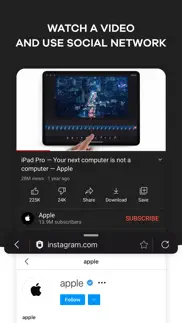
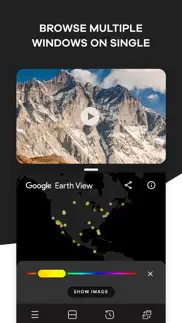
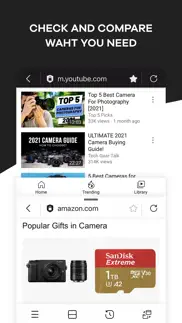



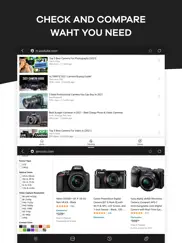

Split Screen - Multitasking 1.5 Apps Screenshots & Images
Split Screen - Multitasking iphone, ipad, apple watch and apple tv screenshot images, pictures.
| Language | English |
| Price | Free |
| Adult Rating | 17+ years and older |
| Current Version | 1.5 |
| Play Store | com.mav.SplitScreen |
| Compatibility | iOS 13.0 or later |
Split Screen - Multitasking (Versiyon 1.5) Install & Download
The application Split Screen - Multitasking was published in the category Utilities on 21 April 2021, Wednesday and was developed by Supagarn Pattananuchart [Developer ID: 1488328374]. This program file size is 3.34 MB. This app has been rated by 56 users and has a rating of 3.8 out of 5. Split Screen - Multitasking - Utilities app posted on 21 July 2022, Thursday current version is 1.5 and works well on iOS 13.0 and higher versions. Google Play ID: com.mav.SplitScreen. Languages supported by the app:
EN Download & Install Now!| App Name | Score | Comments | Price |
| Text Editor - Document Editor Reviews | 4.3 | 103 | $1.99 |
| Calcullo - Calculator Widget Reviews | 4.5 | 71 | $0.99 |
| Image Resizer - Photo Compress Reviews | 4.6 | 118 | $0.99 |
| Calculator Keyboard - Calku Reviews | 4.7 | 371 | Free |
| PiP - Picture in Picture Reviews | 4.6 | 237 | $0.99 |
• Performance improvements • Bug fixes
| App Name | Released |
| Xfinity | 18 April 2017 |
| DuckDuckGo Private Browser | 27 June 2013 |
| Scan QR Code. | 01 November 2022 |
| Brave Private Web Browser, VPN | 19 February 2016 |
| Universal Remote for TV Smart | 24 August 2023 |
Find on this site the customer service details of Split Screen - Multitasking. Besides contact details, the page also offers a brief overview of the digital toy company.
| App Name | Released |
| Stardew Save Editor | 20 September 2022 |
| Quantumult X | 11 October 2019 |
| Network Analyzer Pro | 18 September 2012 |
| VPings | 16 April 2024 |
| Blue Iris | 15 December 2012 |
Discover how specific cryptocurrencies work — and get a bit of each crypto to try out for yourself. Coinbase is the easiest place to buy and sell cryptocurrency. Sign up and get started today.
| App Name | Released |
| TikTok | 02 April 2014 |
| Cash App | 16 October 2013 |
| 06 October 2010 | |
| Telegram Messenger | 14 August 2013 |
| 28 April 2011 |
Looking for comprehensive training in Google Analytics 4? We've compiled the top paid and free GA4 courses available in 2024.
| App Name | Released |
| Stardew Valley | 24 October 2018 |
| True Skate | 18 October 2012 |
| Shadowrocket | 13 April 2015 |
| The Past Within | 02 November 2022 |
| Poppy Playtime Chapter 1 | 08 March 2022 |
Each capsule is packed with pure, high-potency nootropic nutrients. No pointless additives. Just 100% natural brainpower. Third-party tested and validated by the Clean Label Project.
Adsterra is the most preferred ad network for those looking for an alternative to AdSense. Adsterra is the ideal choice for new sites with low daily traffic. In order to advertise on the site in Adsterra, like other ad networks, a certain traffic limit, domain age, etc. is required. There are no strict rules.
The easy, affordable way to create your professional portfolio website, store, blog & client galleries. No coding needed. Try free now.

Split Screen - Multitasking Comments & Reviews 2024
We transfer money over €4 billion every month. We enable individual and business accounts to save 4 million Euros on bank transfer fees. Want to send free money abroad or transfer money abroad for free? Free international money transfer!
с. как блять закрыть рекламу ебланы
Garbage app. Just open this app and it only had some apps that I had AND IT WAS ALL SOCIAL MEDIA!!!!! Some apps that I didn’t even have. Right now I just want to watch YouTube and play bowling king at the same time.
Garbage. Total garbage
Did you know that you can earn 25 USD from our site just by registering? Get $25 for free by joining Payoneer!
Don’t download unless you want to pay.. I just downloaded this app and opened it and it says subscribe and pay otherwise you can’t even use it.
Imagine you at your best. All the time. Picture yourself at your sharpest and most productive. Your most alert and focused. Your most lucid, creative and confident. At work. At play. In every area of your life. Add Mind Lab Pro® v4.0 to your daily routine and uncap your true potential. Buy Now!
Adsterra is the most preferred ad network for those looking for an alternative to AdSense. Adsterra is the ideal choice for new sites with low daily traffic. In order to advertise on the site in Adsterra, like other ad networks, a certain traffic limit, domain age, etc. is required. There are no strict rules. Sign up!