Alight Mobile App Reviews
Alight Mobile App Description & Overview
What is alight mobile app? Access your employer benefits – health, retirement and payroll details anytime, anywhere.
Alight mobile app is available for any employee and benefit participants of companies that partner with Alight Solutions to administer their HR and benefit programs. Once logged in, you can access your personal benefits information wherever and whenever needed.
Use this app to:
- Find a doctor or urgent care clinic
- Enroll in important benefits
- Review your medical plan and spend
- Review your 401(k) contribution elections and make changes if needed
- Review your pension benefit
- See if you are on track for retirement
- Access and save a copy of your insurance card
- Get help from your personal Health Pro
- Explore other benefit resources all in one place
- Review your time off balance
- Accessing your Wellbeing benefits and step challenges with HealthKit integration
Disclaimer: Features available on this app are dependent on your employer’s benefit plan. Subject to terms, conditions and availability.
Alight is a registered trademark Alight Solutions LLC.
ABOUT ALIGHT SOLUTIONS
Work and life. Companies and people. Innovation and understanding. We understand the powerful human connections that create success for your organization. We bring an industry leader's expertise and a true partner's commitment to our benefits and administration solutions around health, wealth, HR, finance and consumer experience. We are proud to be shaping the future of work and life for organizations, people and their families.
Please wait! Alight Mobile app comments loading...
Alight Mobile 4.4.1 Tips, Tricks, Cheats and Rules
What do you think of the Alight Mobile app? Can you share your complaints, experiences, or thoughts about the application with Alight Solutions, LLC and other users?

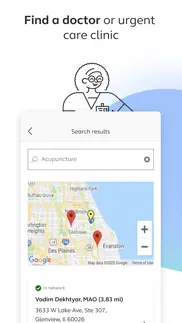
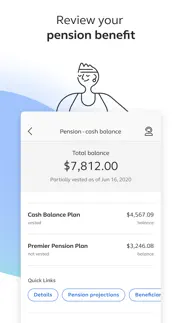
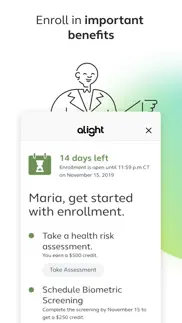

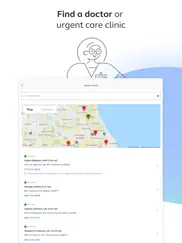


Alight Mobile 4.4.1 Apps Screenshots & Images
Alight Mobile iphone, ipad, apple watch and apple tv screenshot images, pictures.
| Language | English |
| Price | Free |
| Adult Rating | 4+ years and older |
| Current Version | 4.4.1 |
| Play Store | com.alightsolutions.benefitscenter |
| Compatibility | iOS 15.0 or later |
Alight Mobile (Versiyon 4.4.1) Install & Download
The application Alight Mobile was published in the category Business on 10 October 2020, Saturday and was developed by Alight Solutions, LLC [Developer ID: 1269263069]. This program file size is 190.41 MB. This app has been rated by 132,844 users and has a rating of 4.7 out of 5. Alight Mobile - Business app posted on 06 March 2024, Wednesday current version is 4.4.1 and works well on iOS 15.0 and higher versions. Google Play ID: com.alightsolutions.benefitscenter. Languages supported by the app:
EN FR ES Download & Install Now!| App Name | Score | Comments | Price |
| Smart-Choice Mobile Reviews | 2.2 | 2,348 | Free |
| Alight Well Reviews | 1 | 1 | Free |
| Reimburse Me Reviews | 1.5 | 213 | Free |
| Alight Solutions Events Reviews | 5 | 2 | Free |
Bug Fixes and Performance Updates.
| App Name | Released |
| Paycom | 30 May 2017 |
| UKG Dimensions | 06 March 2018 |
| SCAN SHOT document scanner pdf | 05 August 2021 |
| QuickBooks Accounting | 13 February 2013 |
| Shopify - Your Ecommerce Store | 12 May 2010 |
Find on this site the customer service details of Alight Mobile. Besides contact details, the page also offers a brief overview of the digital toy company.
| App Name | Released |
| CameraVision | 03 January 2011 |
| PDF417 AAMVA | 07 July 2022 |
| HotSchedules | 30 October 2008 |
| VesselFinder Pro | 05 March 2013 |
| JotNot Scanner App Pro | 26 March 2009 |
Discover how specific cryptocurrencies work — and get a bit of each crypto to try out for yourself. Coinbase is the easiest place to buy and sell cryptocurrency. Sign up and get started today.
| App Name | Released |
| BeReal. Your friends for real. | 08 January 2020 |
| WhatsApp Messenger | 03 May 2009 |
| Google Maps | 12 December 2012 |
| Telegram Messenger | 14 August 2013 |
| Spotify - Music and Podcasts | 14 July 2011 |
Looking for comprehensive training in Google Analytics 4? We've compiled the top paid and free GA4 courses available in 2024.
| App Name | Released |
| TV Cast Pro for LG webOS | 23 June 2016 |
| Pou | 26 November 2012 |
| Monash FODMAP Diet | 17 December 2012 |
| 75 Hard | 19 June 2020 |
| Slay the Spire | 13 June 2020 |
Each capsule is packed with pure, high-potency nootropic nutrients. No pointless additives. Just 100% natural brainpower. Third-party tested and validated by the Clean Label Project.
Adsterra is the most preferred ad network for those looking for an alternative to AdSense. Adsterra is the ideal choice for new sites with low daily traffic. In order to advertise on the site in Adsterra, like other ad networks, a certain traffic limit, domain age, etc. is required. There are no strict rules.
The easy, affordable way to create your professional portfolio website, store, blog & client galleries. No coding needed. Try free now.

Alight Mobile Comments & Reviews 2024
We transfer money over €4 billion every month. We enable individual and business accounts to save 4 million Euros on bank transfer fees. Want to send free money abroad or transfer money abroad for free? Free international money transfer!
Doesn’t load. I’ve been trying to access my LOA for almost 2 hours now with no luck. The app is worse than the website and that’s saying a lot. It doesn’t load. If you do by chance get it loaded, it redirects you to another page and that page doesn’t load AT ALL. There’s no access to my secure messaging anymore, there used to be. I can’t check on my secure messages or the status of my LOA unless I sign in with the web browser. There I barely have access either. Their ENTIRE system is a joke. One big freeze up after the other. I really hate this app.
Very frustrating and lacking. Our previous health benefits app/ program was very easy to use and all of our benefits info was right in the app. It is hard to understand how you get the credit for your activities and reimbursement requests often get rejected. The well-being activities are very unclear how to use them and how to get credit for them. It makes it challenging to obtain our full health benefits using this new program. Long way to go before this app is good.
So bad in every way. I used to sign into the webpage and it wasn’t great but it worked. Now, I have a much longer sign in process to use the app, and then it boots me back to a browser pop up every time I try to click a link in the app. And the pages don’t load well in the pop up browser. Overall can’t actually get anything done and very frustrated. The app just adds more steps and takes away functionality. It’s as though this was rolled out without any testing at all or something.
What’s the problem?. I’ve seen the negative reviews. However, far as I can tell the app is about the same speed as the web site and pretty much displays the same information. I may end up using it for data information to be plugged into Quicken, we’ll see. As far as Alight being the usual bunch of Wall Street money grubbers trying to manage or snarf your hard earned 401k money with non-public, non-reported, “mutual funds” with difficult to determine costs, got no argument with that. Which is why I removed the bulk of my 401k to a self-directed IRA back when my company made the shift; depends upon whether your company allows for that or not, I guess. But the app does what it says on the tin.
Disappointing at best. As far as a useful tool for managing my HSA, this is the worst one I’ve used. 1. It ran me through logging in 4 times before I could see my account. How a faceID? 2. Once I was looking at my account, when I would follow a link, half the time I was logged off. 3. When I tried to have a look at the HSA store, which is a joke. If won’t let me buy OTC meds at Walgreens, then at least carry those in the HSA store, but they plenty of sunscreen. 4. I can not believe that everything needs to be submitted for reimbursement, and then when submitting for a reimbursement, they don’t even ask for a receipt? Did 5th graders make this app? The developers of this app should have to use it to manage their health care spending and see how they feel then.
App is useful but can be improved. Overall the app is useful but can be improved. I wish there was a way to display total invested and not just the main categories seperately. On main website it shows the total and then breaks down each area.
New employee experience isn’t so good. I am a new employee at a company that uses this app for benefits. The app is quite annoying as it doesn’t do all the tasks I need and opens an in-app web browser where the top of the screen it taken up by an add to i stall the mobile app. Can these two teams talk to each other and figure out if the web page or the mobile app should be the one doing the task? Some other things are nice but even when I go to the web site on a computer it pushes me to the mobile app for auth which then opens a web page which then asks me to use the mobile app. This all would be hilarious except I’m just trying to manage my benefits.
Totally useless. The app seems fine, however the service and support are totally lacking! Avoid this company if at all possible! The company I retired from recently changed to Alight for our medical, dental and vision administration. I have a bill due. They can’t provide information on amount, when due, or how to pay at all! Their excuse is “technical issues” impacting everyone from our company. Issue was noted and reported 6 weeks ago!
Cant find my pay stubs. I can see what I’m getting paid the day before I get paid and that’s great and all but if I click on it, it doesn’t even show me where that’s coming from. This is the only place where it would be for me to find it and I feel like I didn’t get paid as I should’ve last week. Where do I find it?? Am I just dumb or is there a glitch?
Needs some basic improvement. This app is connected to my employers benefits & while it’s good for displaying info, it’s lacks basic upload capabilities if you need to submit a file or receipt. The only option is the camera, which is no good when most of my receipts are emailed to me, not printed. Or I have option to download from the provider as opposed to printing. It means, I have to always go to the website for reimbursement requests instead of using the app. This should be basic, so it seems like a big flaw.
Still needs work. For longest time I could not get the app to work correctly. Create account, set password sign in. Then the next sign in, it would not work. Pushed through the sign up procedure. Well there fixed and it’s working great with face-I’d, but the camera function to record your insurance card is HORRIBLE! It’s to aggressive when it’s in automatic and record’s screwed images. And regardless of manual or automatic settings, it rarely in focus.
Clearly the ratings are stacked. There is no way this app has a legitimate 4.8 star rating. It is the most convoluted and difficult to use interface I have ever seen, slow and extremely confusing to use. I have to click on the account balance repeatedly in multiple summary screens and wait for pages to load just to see a breakdown of my holdings and then to get to the brokerage account I have to find the hidden option and several more clicks later actually see what the holdings are. Forget actually seeing any historical charts or balance history or making trades or changes to the investments. It’s a nightmare of an app compared to Fidelity.
Informative but a little awkward. Generally informative and useful. I like being able to see the performance and ratings of each option. The one thing I found tedious was trying to go back to the previous window. It kept taking me back to the first page and I had to re-enter all my previous choices. Navigation could be improved.
Badly Programmed. This app nearly has a meltdown every time you change anything or access your already limited information. Seriously got forced into accepting cookies because the notice basically covered the entire screen and X button was noticeable but didn’t work every time I tapped it to close that stupid notice. Did everything on the computer and still had problems getting the app to tell me anything about my coverage other than it’s an option. Hopefully your job doesn’t make you sign up with this app.
Clunky app. The app is fine for a very high level assessment of your investments but does not provide data for a closer view of fund performance over a short period of time (weeks). Also, you’ll spend a fair amount of time clicking around and waiting for the App to provide a response. I don’t think this is an internet speed issue, but something spinning in the background that slows things down. One more thing, there’s no way this app rates a 4.8 stars. I just thumbed through the ratings and it’s a 3 star at best.
Sad buggy system. My husband, who's the money brains in our marriage (I'm an artist, prize winning published author, love event planning, PR, communications, and publishing glossy magazines for the likes of Realtors Association for the greater Sarasota jurisdiction; same for a regional State Farm office in Maryland), is a retired board certified Financial Advisor practitioner of 25 years, with one of the oldest and largest true financial advisory firms in the USA. He's trying to help me complete the process to retire from State Farm. And we keep running into bugs with the app, as stated to be such by State Farm retirement reps we end up having to call, wasting our time and theirs. And of course Alight does NOT provide direct support services via phone. So we're left in the dark until we can call State Farm retirement services the next day. Since my husband has also been a customer of State Farm Insurance (auto & housing) for more than 40 years, he just might escalate the concerns and problems encountered with Alight to the appropriate VPs in State Farm HQ offices, who will want to know how things really are like for their upcoming retirees and this buggy app "Alight Solutions" can't manage to provide real solutions!?!
UPDATE: Doesn’t lock up. They have addressed the lock ups. Would get a 5-Star if I could buy with less clicks ——————————— I try to buy on down market days; but on days when the market moves the most, the app locks up before I can start the process. It isn’t cell zone coverage; as I just used my phone as a modem, and was able to move the money via the website on my laptop.
it’s getting better, it’s actually working. Looks like they finally fixed the technical issues with it freezing and whiting out the screen when selecting options. when it works it’s pretty good and hopefully it will get better with it keeping more pension payment information on it. right now a lot of pension information is missing.
Poor customer support. Look at the reviews that are 3-star or less. I don't have the energy to retype what's already been said. The coverage I signed up for doesn't match what I'm being charged (without notification). Request submitted about discrepancy 2 days ago. Still showing "to be assigned". Insurance will be active in less than 2 hours... I have no control over the extra amount coming out of my paycheck. How are reimbursements handled?
Good but extremely difficult to sync with other financial apps. They have made the security of this app so extreme it won't sync with other programs without hours of work. Even if you succeed, they will change something and knock you offline. I have moved the majority of the money in my 401k out because they are so extreme. For example, Charles Schwab can't keep the connection to them. Really makes me sad.
NOT easy to setup. After three or four tries, I am finally able to create a user account. If you make any mistakes, it erases all of your input and makes you start over from the beginning. So the first time I must’ve had an illegal character in the hint field, which is an optional field the second time, I had a letter in the Hitfilm that was also a letter in my password so again had to start over blanked everything out. This is silly so I’m just gonna forget the hint field all together and hopefully this thing will allow me to register for gosh sakes, put all of the things you can’t do on the first page to at least give us a chance, don’t pull out edits from nowhere and then make a start over with a blank screen. Aargh!!
Lacks an Important Option. I only use for a Health Reimbursement Arrangement and would like to be able to add remarks when submitting a claim, not to solicit a reply, but to provide additional explanation when it might be helpful for claim processing. It would also be nice to be able to request changes to recurring amounts when Alight fails to update. Example: I had premium increases for insurance premiums that I expected to be updated by Alight since I bought the insurance through their agent, but continued to be reimbursed the old premium amount. I tried calling today, but lost patience after over 45 minutes holding.
Can’t sign in after upgrading to iPhone 13. I never had any issue using this app until I just upgraded to an iPhone 13. Now I can’t sign in. I tried changing my password and it says I’ve successfully changed it, but still won’t log me in. I’ve changed my password twice and it’s doing the same thing both times (says “your entries do not match with our records”). So frustrating. It doesn’t even give me the option of using Face ID either now (and I DO have Face ID enabled for Alight). Help please!
I love the convenience. I can pretty do anything from within the app. It’s quick and convenient. It makes me feel I have control and instant view over my money and benefits. I would give it 5 stars but there is something odd about using the app on my iPhone. I log into the app but while I’m in the app and says I should open the app for better experience. Been like this for about a year even after getting an update for the app.
App is unusable for anything but basic viewing. I have had many issues with this app, especially with documents that have been sent to my secure mailbox. The documents will have an attached pdf, but will not open it when the document is selected. After speaking to support personnel, I was told that I should be using the website rather than the app. Therefore the app does not provide any support.
What’s the point. I’m not understanding what the point of this app is i can easily put in all of my login info into all the fields but once i choose to sign in it loads absolutely nothing just a blank loading screen. I tried to use the website and it can’t find my company name which makes no sense when the app displays it with no problem has me seriously regretting signing up wen i cant even manage anything. NEEDS TO BE FIXED IMMEDIATELY. I’m not the only one having this issue if i go by the reviews. Having people pay for something they can’t even look at its terrible business
Buggy mess. When I search for my employer, it sometimes will not show any results. When it does, and I select mine from the list, it takes a good 20 seconds to respond. From there, I’m given a variety of errors. One states there is a glitch in the system and another stating that the mobile platform for my employer is unavailable. The name of my employer is also cut off in the error. My employer’s name contains an ampersand (&) and it seems to be confusing their system (or at the very least, is messing up the error messages because that’s where the name cuts off).
Mobile App Response Inconsistent. EVERY time I use the mobile app it behaves differently—from difficultly logging in to page direction to page freezing forcing me to close and reopen the app. FYI I have much experience with computers, so this is not user error. Best response was a direct phone call. A bit of a wait on hold, but the rep was polite, patient and most definitely helpful.
Non-functional. And I mean completely non-functional. I try to log in, and it pops up a request to enter a phone number. Presumably this is to set up two-factor authentication. It sends me to the web, where I can log in (so I know my credentials are right), but when I go to the personal information page to add my phone number, there’s no way to do it. There’s a link to change my email address, but not my phone number. Back to the app - if I decline the request to add a phone number, it just dumps me back to the login screen. Very frustrating. After the latest version came out, I tried again. Same annoying waste of time. I’d rate it zero stars if I could.
A poor excuse for a benefits app that never works. I’ve been at my company 5 years and have never gone past the main login page for this app. everyday it’s always the same message when you click on anything beyond the front page “we are currently experiencing technical difficulties. Please try logging in again later” . never fails! always have to go to the website. clearly no one is checking it since it’s always happening. how is this so highly rated? developers must be paying for good reviews
Alight Doctor information is incorrect. Went to look for a doctor on the Alight website in my area and almost all them were listed at the same address, which is not possible, and mostly the same phone number. The doctors did not work for the facility at the address listed and most of the phone numbers provided were the same facility, again wrong information. It makes me wonder what other information is incorrect. Not sure what the Alight app or website would be used for other than looking up this information. They use health grades for reviews and Bios so there is not much benefit using Alight that I can see.
Landscape Page Orientation Bug ( iPad ) Is FINALLY Fixed!!!. What a joy to log in for the first time in a while, and have the screen automatically switch from Portrait to Landscape View on my iPad. I have a bluetooth keyboard for my iPad that is also an attached stand, so it keeps it landscape. The Alight App used to suck…It’s came so far! Grateful.
Worst experience. The app is extremely difficult to use and when you try to call them, the prompts send you on a never ending loop of not being able to speak to a representative. After hours of trying to speak to a representative to transfer my funds out of the plan, they did it wrong and were sending the funds for the Roth portion to the correct BD and the traditional funds to the wrong BD. I will be extremely happy when my funds are out of their control. I would have never known there was an issue unless I constantly followed up with the process.
Not updating my information. My wife and I are moving to a new address. I have updated that address on my company personnel site but Alight still does not show the updated information for my wife who is my primary beneficiary instead it shows the Alight cooperate address. I spoke to an Alight person regarding this issue almost 2 weeks ago and nothing has changed.
Uploading docs. I’m being required to upload a receipt for a claim and when I attempt to upload from mobile app it says, “The information that usually appears here is currently unavailable.” When I go on the website from my pc to upload docs it says it only accepts specific formats so I changed the format and even tried to upload as an image but it won’t accept it. I had to do this several months ago for the same purchase but for a different amount and it went through just fine.
Sus App Rating. 4.8 rating but I literally cannot see a positive review in the last several months? App is trash. Slow, buggy, sends to website for basically everything which is also slow and buggy. Incapable of attaching documents to a reimbursement request, will take photos only. Zero real support from the company. Denied claims with no explanation besides ‘send documentation’, which I did, but no mention of what is missing or what is still needed. This is a corporate wellness reimbursement not underwriting for a mortgage!
Trash. This app needs a serious overhaul. I have no clue how it has a 4.8 star rating. It’s hard to navigate. Certain areas will act like they are loading only to have you met with a “your request cannot be processed at this time error” the company too is trash. They do all they can to make sure you can not get your money if you need it. There is always some reason as to why. Set up direct deposit? Takes a minimum of 14 business. This is 2023! Nothing takes that long anymore! Get it together!
Disappointing. Both app and full website are poor. I submitted several feedbacks regarding not being able to generate a statement, only being able to access the latest quarterly statement (in their secure mailbox), never get notified by text when a new statement is available even though that option is enabled (at least that’s what it shows). Very basic things work, but overall, navigation within both the app and the home site is like Pong era technology. My company (Raytheon) ought to be ashamed for jettisoning Fidelity (pretty good app/site) for this.
Needs more access from app directly. I wish they would add total access to paychecks and time off directly through the app instead of having to navigate to the website which is better than before, but still difficult to use
Had to Delete. Website is fantastic. Thought I’d save some steps with an app. No such luck. I could never login. Kept getting a server error that my credentials didn’t match. Only been with the company 25+ years. I’ll stick with the website.
Pretty to look at but can't get my money out anymore. In previous versions, I used to be able to figure out how to get my money out of the brokerage account. The help files (if you want to call them that) have you first transfer money into the brokerage money market fund, and then you have to transfer money from your brokerage account Money Market Fund to your Core Funds. It's easy to transfer money into your brokerage account, but the clicks and chats take you on a circuitous journey to nowhere when you want to transfer money out of your brokerage account. I've been working on finding some resolution for two weeks with no luck so far. I'm sure I'll be able to withdraw money before the end of the year, but it ought to be a crime to make it so difficult to accomplish it on your own. It's really not the Apps fault; it's the same on the website.
Limited functionality - at best. The app is consistent with the level of usefulness that Alight provides to their customers - to be expected by a legalized group of scammers. You can get basic account balance and contribution amounts, but that’s about it. You can increase your contributions to your 401k, and that’s about it. Forget about accessing any health information - doesn’t work at all despite what their ads claim. Financial account information seems to lag by a day or two. Asking for tech support for this app is an effort in futility.
What’s the point. I don’t understand the point of giving the option to take a pic of your insurance card. Most insurance companies allow you to view you insurance card on the app but this one “lets you upload a pic”. Oh awesome, so cool. Except it refuses to take the pic unless it’s so close and by time it gets that close it’s blurry and it snaps the pic so fast that it’s pointless. I don’t even understand the point of this app at this point. It literally provides me nothing.
The ap is useless!. I would give it ZERO STARS if I could. It’s far less than functional. It tells you what benefits are available IF you can figure out how to get to the right screen, but after you have reviewed the “suggested” plan the first time and it kicks you out in the middle of reading about it, then it won’t allow you to see the specifics ever again, and it won’t let you see anything other than the name, cost and signup button for the other options even though you do exactly the same steps as
Good luck with lump sum rollovers. Info is scattered about. UI jumps back and forth between app and website. Distribution flow is confusing—I just want to roll my pension to a 401k, but it keeps asking me for ACH banking info? “Mail to participant” option says no address on file, but my address shows up everywhere else. It shouldn’t be this hard. I shouldn’t need to call and wait 15 minutes to talk to someone in 2023. I shouldn’t need to dig so much for SPD, LOD, etc. And thank god I know enough to not want my rollover to go to my bank account, I can only imagine how much Alight’s UX incompetence has cost less experienced people in taxes and penalties over the years, who just go along with the flow. Can’t wait to consolidate to a more competent record keeper.
Alight Mobile. The app is so confusing and I’m pretty efficient in traveling through apps. I would like to suggest that the first page after logging in should have two options: Active Employee or Retiree Make a selection then it should open if your information is An Active Employee or Retiree otherwise tell you that you are in the wrong portal. Then after you are successfully entered you information can be viewed. This app is so confusing.
Needs a HOME button and Apple Health testing as it does not work. This is my company’s new app to help centralize benefits and encourage wellness. However it will be costing my company a lot more time for me to manage such. The app does not have a back to Home button on any page: when you go down a section for perhaps 8 screens, you have to click your way all the way back through all the screens you just navigated - how frustrating given the amount of branches in this app. Furthermore the app seems to be missing the required permissions to enable Apple Health tracking: when you link it will tell you that is linked but it is not as the app never invokes the Apple Health permissions screen to enable it to read my data so consequently it does not track steps automatically. In addition, I signed up for a challenge to manual record each day if I have met that challenge: however it does not allow you to save any confirmation of completion. The result is an app that takes a lot of time to use and fails to track anything about your health - it also seems the $s my company is providing by tracking things in this app is a con and not achievable.
24/7 Updates. Appreciate the 24/7 access to view 401 stats, fund performances and overall performance compared to previous years. Ability to do own analysis with stats available on the app.
Alight is not all right. The only thing worse than the app is the poor service associated with services in their application. This company has no problems publishing incorrect and deliberately misleading information about investments, returns, and HR related services provided. Interesting how many of recent reviews are 1-2 stars and look written by real people. Short, bot, spam like, suspiciously short positively reviews appear to be skewing averages. Consider putting your money somewhere else as soon as you have a choice. Ethical concerns experienced with Alight also extend to their apple reviews. yea this is too true to be written by a bot.
Prehistoric Site. This is the most basic and flawed app(and even main site) I’ve ever had to use. They don’t display all of your information to you. I can’t see my payment history. I ended up paying for 1 months coverage twice because it kept saying I was overdue and would lose my benefits, then both payments went in at almost the same time even though one was paid WEEKS before. The virtual assistant doesn’t assist with anything at all, basically just a “frequently asked questions” tab. Get it together people.
Did you know that you can earn 25 USD from our site just by registering? Get $25 for free by joining Payoneer!
Imagine you at your best. All the time. Picture yourself at your sharpest and most productive. Your most alert and focused. Your most lucid, creative and confident. At work. At play. In every area of your life. Add Mind Lab Pro® v4.0 to your daily routine and uncap your true potential. Buy Now!
Piece of crap. This app is useless and a piece of crap that doesn’t work
Very basic. The app seems like more of a shell. Everything you click on just brings you to a webpage. When you click on “plan document”, they are all blank. Seems like a fairly useless app to me.
Useless app. Not working at all. Won’t even start. If it can’t be fixed it should be removed from the store.
Good app, can’t see paycheque. Must “enter full site” to view this week’s pay stub
Review. Needed to talk to a representative, was almost impossible to reach a representative,After an hour and finally spoke to a representative. Representative had no useful information on my concerns. Representative then transferred me after 3 hours on the phone to the team that I had requested through the automated service. Received a message experiencing higher volume of calls would you like a call back. I opted for the call back which never came had to call Alight back repeat the automated service to talk to a representative and they finally connected me to the right people. Time accumulated on the phone to get any type of answers was 6 hours. Plus it’s taken me since November 20 /2023 to January 23 to verify dependents that are still not yet verified with a deadline of February 17/2024.
Not Impressed. Constantly shuts down with interruption message. Takes personal info and that’s it, nothing useful.
Downloading secure mail attachments doesn’t work! They don’t want to fix it.. Update Jul 14 2022. Alight Solutions did not fix the problem below (though they claimed they did), but instead gave a ridiculous reply which does not help iPhone users at all. “We do suggest to access Upoint using different browser”! iPhone users cannot use a different browser! “Your issue has been resolved and are now able to access and download the secure mail documents. It is possible that any issues you are encountering could be due the browser. We do suggest to access Upoint using different browser. There is nothing to fix on UPoint and it is working as expected.” I will therefore stick with my 1 star rating. The company did not fix the issue of receiving/downloading mail. You still need to do this on a laptop… not through this app which clearly doesn’t allow downloads. They obviously can’t be bothered to fix it! A company developed an app, that doesn’t allow iPhone users to download mail attachments… I call that poor service. They deserve 1 star! - - - I can see my secure mail, but the link to open my secure mail (pension statement) is dead. The link will not open the document. Otherwise the app is a great idea. I just wish I could see my pension statements (and download them). I will now have to use my laptop to do that!
Adsterra is the most preferred ad network for those looking for an alternative to AdSense. Adsterra is the ideal choice for new sites with low daily traffic. In order to advertise on the site in Adsterra, like other ad networks, a certain traffic limit, domain age, etc. is required. There are no strict rules. Sign up!
Investment details don’t load any more. I used to like working with this app to make changes and to get updates on investments but for the past month or two I get error messages when I request investment details and I can’t access any data except for high level totals. I hope this gets fixed soon but I have started to see problems with the internet version as well.
Best health/finance app out there!. Honestly amazed at how awesome this is! I have all my health and financial all in one place?? The UX is very clean and intuitive..! just picked it up and started using it. Can’t wait to get started on using my employer-provided programs! Super awesome! 😁
Can’t open settings or upload documents. I’m trying to see the settings using an iPhone 13…. All I get is a blank page terrible app! And as far as uploading docs is even a bigger joke with this app. Can’t upload anything other than taking a picture with the camera. App doesn’t let you update files using iPad or iPhone nor will let you update existing pictures in my photos. Surely you can do better than this!
No support!!!!. App has been working for more than a year. Got a new iPhone and now says something went wrong login and gives an email for support. 2 weeks of email and they say call the benefits center. The benefits center says email support. Now support says my company doesn’t use the mobile app. I sent screenshots where my company says we should use the app! Black hole of support and No Telephone support available.
Website improvements. It’s very easy now to access and manage our portfolio. It’s still legging when it comes to pension information and details
Poor App Management of Activity Logs. Our company used to use Castlight and it was easy to go in and log your activities. Both the Alight app and website require a lot of deeper dives in order to get to your activities. Once there it’s also several clicks to switch to another activity. One of the main purposes for the user is to log your qualified activity updates. It shouldn’t be this hard.
Ease of Use. I have used this web site for many years. Provides timely and reliable information. I especially like the mobile access.
Improvement, but still horrible. This is by far the worst financial app ivevever used. Horrendously slow, the user interface is confusing and it has horrible user journey mapping in the way it transitions between screens. For example, take a look at the mailbox feature. Literally like a mailbox from 1990. They need to look at any financial app (Fidelity, Vanguard, Scottrade, etc) and copy those interfaces.
The rating is for the overall alight echo system. I think there are soo many user journeys are missed in the development of the systems. There are some security functionality introduced for multi factor authentication and once you set out up it is set to that one device and there is no way to change that and no one from the back end team that has any details.
What a sad implementation of an app... My company uses this and now they tell me to get my cards digitally from the app. Apparently nobody actually tried it as I can see the information if I drag the screen around then I thought I would add it to wallet as there is a button for the action except that does not work. If Alight is paying a third party to create this junk fire them and pay someone to fix this
Lots of links don’t work. Links in the app often open a page that says “Connecting…Please wait.” and when it finishes loading, it just shows a bunch of nonsense symbols, so the app is unusable beyond the very basic info. An example of this is when I look at my retirement plan contributions and then try to select “Contribution details” in the Quick Links section at the bottom.
Doesn’t load anything. Absolute garbage app. I’m supposed to be using it to log into my companies benefits center but when it request comes to my app it just takes me to a blank page. I can’t actually access anything in the app either because it will just take me to a loading page and never move past that, or it will take me to another log in page that won’t remember my credentials.
Constant notification badge. If an app is going to the trouble of showing a notification badge, it should be smart enough to recognize when the alerts or action items triggering it have been acted on. And if it won’t do so as a matter of course, it also should provide the means to dismiss/archive alerts and action items once they have been acted on. Otherwise it leaves the user to wonder if actions have been recognized/acknowledged.
This gives so much less information than the website. I can’t even find out details about my Kaiser plan or make a payment.
Piece of absolute JUNK. Almost nothing works. Try to submit a document and it takes you to the camera, but it is blacked out and cannot be used. Go to menu to get to “full site” and you sit there while it spins for an hour and never connects. Try full site on your own and it won’t accept mobile user name/password or your user name/password you set up just to access the full site. Complete piece of crap
Mobile App Response Inconsistent. EVERY time I use the mobile app it behaves differently—from difficultly logging in to page direction to page freezing forcing me to close and reopen the app. FYI I have much experience with computers, so this is not user error. Best response was a direct phone call. A bit of a wait on hold, but the rep was polite, patient and most definitely helpful.
Still new to this venue. I am still trying to learn how to use this application. After being with Reimburse Me, you have a few more steps. I’m giving myself some time to familiarize myself. Us Senior Citizens don’t like changes. Thank you!
Review. The app itself is really cool and user friendly I would say the only thing holding it back is that it times out after a few minutes of inactivity which is if anything just a pep-eve of mine
Assorted problems. First, it takes me to forms that are available to print and when I select the format tells me it’s not available online. Can you choose another option but have to do a tax withholding, and it just comes up with a blank page. Nothing is very clear.
Top Star. I really love this app. I like the fact that I have my employee benefits in my hand at any time where I could find information if I’m worried about something thank you for having this app.
HRA Request for Reimbursement is Inconvenient. Requires that a photo be taken. Unable to upload an existing photo for documents. Why? Sometimes the proof of payment is a screenshot. So, I have to forward the photo to my husband and then take a picture of it. Very backward in this time where we pay almost everything online.
Its ok. Needs widgets.. You can find pretty much whatever you’re looking for in the app although I find performance data a bit buried. I would love to see a widget for the iPhone with different options that show balance, performance, etc.
Unable to get help for website/app problems. Annoyingly, the app and website provide no direct way to report technical ( not benefits) problems. I’ve had a to do sitting on my home page that was completed months ago. Benefits Pro doesn’t know how to get it fixed and I can’t be bothered to spend hours on the phone going through a maze of options to get it removed.
Could be more user friendly. It could be a little more user friendly with helping figure out navigating the site.
Won’t take a password from clipboard. I want a long random password to protect my account—disabling the clipboard on the password screen makes using one much more difficult. Deprecating password management applications is out of step with current best practices
It’s not that hard. But this app is hard.. Is it so hard to make a app easy and simple to navigate? Make it responsive and clear as to the what you need to click on to find the information you need? Too many tiles and pictures. If I want to look at my savings then have a savings page. Insurance page. Etc. then list be tasks and info I can access. It’s not that hard. But this app is hard.
Totally useless. The app seems fine, however the service and support are totally lacking! Avoid this company if at all possible! The company I retired from recently changed to Alight for our medical, dental and vision administration. I have a bill due. They can’t provide information on amount, when due, or how to pay at all! Their excuse is “technical issues” impacting everyone from our company. Issue was noted and reported 6 weeks ago!
Useless.. If you want anything more than the high level balances. The internal links are all broken for data on the retirement plan, HSA info, contributions, allocations, investments… literally anything more than the current value. I would rather remote boot my cloud based system, navigate to the benefits section, have it link me to the third party sites, and find the info that way. The time vs frustration with the app is well worth it. Again… useless.
This app is either fake, or completely broken.. Download this app and you will just get a generic app, literally, named “app_name”. Try to report an issue with the app, and it just says “support is not available”, with just a link to the “Developer Website”, which is a dead link. You want me to plug in my employee credentials? To this? Uh, no. Plus, there’s literally no way this could have 4.8 stars… just look at them. Sketchy…
Seems to be getting worse. Slow to load. Freezes up constantly.
Easy to find what I want to see. I have difficulty searching for my stock information on my PC. The mobile app brigs up exactly what I want to see almost instantly. The facial recognition is an added security.
Easy to use. The alight app is easy to use, very clear, and I would recommend it to everyone interested in keep tabs on their retirement savings progress.
Fails to function.. This app is slow, poorly designed, and often fails to function properly. Its 4.8 rating in the App Store is baffling. When you attempt to log in and access your transaction history, you’ll find it’s not possible. Similarly, viewing your retirement account’s performance from inception is not an option. Additionally, the app does not provide visibility into the fees you are paying.
Terrible response. I have been trying out for about seven years since my retirement to get my money or get this company to pay my premiums which is actually my own hard earned money. I’ve been asked to submit various proofs of payment which I have done and I still am not able to get a response out of this company. they have about $10,000 of my money and they seem very unwilling to refund it to me or give it back to me.
Checking pay check. I love the app but I wish there was a way to look up a check with the app instead of it going to another screen
Needs major re-design for key metrics and dashboards. I am stuck having to use alight and their app looks like it was designed in 2010. The app is constantly down for maintenance. It takes several tries to find what I am searching for. The app has too many circular links which often take you back to the beginning. My company switched from Fidelity to Alight. My experience is this is like going from a Cadillac Escalade to a 2001 Chevy Tahoe.
An app is an an app, until it’s not. I’m too young to be old and too old to be young. I’m in the middle just below the threshold to yell into the void about technology, but just barely. This app is easy to use and exceedingly functional.
App shows web page asking you to get the app. This “app” isn’t an app, it’s a bunch of web pages. Many apps are like that, but in this app, it displays a web page saying that I should get the app. One symptom of not thinking through the design. It also has lots of ads for getting financial advice. Othe than that it does the job okay.
Easy and informative. Like so much how easy is to login! And all my desired information so quickly available for my review! No phones calls no waiting for an available representative!5⭐️
Worst app to handle my retirement from my company. Ridiculous. Cant get statements. Have to request statements over and over just to get a link to the message center then none of them will open. Cant see my login or password either and the full site can’t seem to remember me. Cant link to the full site either. I have an iPhone so maybe someone designed this site for Google. Whatever, but this is the worst app I have ever had for a 401k.
Can’t upload files. What’s the point in having an upload file option and listing the different files it will allow if all it does is open the camera app. It doesn’t allow you to choose anything and there is non back option to get out of the camera app. Having to print out files I readily have on my phone is a joke. Fix it please!
Terrible app. This is by far the worst app on this site. Unfortunately i need to use this app to access my retirement benefits. This app crashes all the time and tells its users to come another time due to technical difficulties. I’ve been helping my co workers who are not tech savvy access this site to review their retirement benefits, but were unable to on numerous occasions. Don’t use the app, log in from a desktop device would be my recommendation.
Add this option. I was was interested in printing something out and I was unable to do this because there is not a print option, please add this option. 4 stars because this option is not available Thank you
24/7 Updates. Appreciate the 24/7 access to view 401 stats, fund performances and overall performance compared to previous years. Ability to do own analysis with stats available on the app.
Claim validation. This app is useless and the only thing more useless than the app is the customer support. No way to phone contact the developer and the online help just is absolutely sub-par. When ever I try to submit a claim I get to the point of validating a claim it just won’t proceed. You get a spinning wheel but after that nothing. I’ve tried deleting/reinstalling, online customer support. Basically it’s just an awful experience.
Decent App But Worthless Chat. The app itself is alright but when you try to use the chat features I get stuck for well over an hour on “Please wait while we connect you to the next available agent…” The only agent I did get to speak to disconnect right after I sent my message to them. This chat is the worst I’ve ever seen.
Enrolling. The app ask me for my password and user name, then ask to verify my identity through several security options. Once logged on I choose enroll to only have the app take me back to my credentials and ask for my password and user name again and ask me to verify my identity through the security options again. Only to bring me back to step one to start the process over………Frustrating
Not straight forward. This app is NOT user friendly. It states you can take a picture of your documents and download it. Every time I did this only the top left corner was visible.
Not user friendly. No contact information available. When the link is pressed it takes me directly to chat with an agent. When I asked chat agent for the phone number, auto response said my internet connection is at fault. I don’t want to chat TO an agent I’d like to speak To WITH an agent. My current Benefits listed are very unclear with very little/basic explanation.
Does not get my step data from Apple Health. Our company switched from Castlight to Alight this year. For me as an end user, the integration with Apple health does not work. I am missing out some corporate rewards and competitions. I called tech support and they advised to unlink and link again. Done that several times but it cannot obtain the steps from Apple Health. I do not see any resolution in sight. Wish they stayed with the previous app.