H8 Control App Reviews
H8 Control App Description & Overview
What is h8 control app? H8 Control is an app that enables wireless control of the ZOOM H8.
An iPhone, iPad or iPod Touch can be used as a remote control for an H8.
Key functions, including recording, playback, stopping and searching forward, are possible.
Input levels can also be monitored.
Note: A BTA-1 wireless adapter is necessary to operate an H8 with H8 Control.
Please wait! H8 Control app comments loading...
H8 Control 2.0.0 Tips, Tricks, Cheats and Rules
What do you think of the H8 Control app? Can you share your complaints, experiences, or thoughts about the application with ZOOM Corporation and other users?
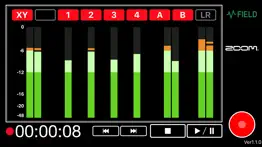

H8 Control 2.0.0 Apps Screenshots & Images
H8 Control iphone, ipad, apple watch and apple tv screenshot images, pictures.
| Language | English |
| Price | Free |
| Adult Rating | 4+ years and older |
| Current Version | 2.0.0 |
| Play Store | jp.co.zoom.h8control |
| Compatibility | iOS 13.0 or later |
H8 Control (Versiyon 2.0.0) Install & Download
The application H8 Control was published in the category Entertainment on 12 July 2020, Sunday and was developed by ZOOM Corporation [Developer ID: 566291782]. This program file size is 1.87 MB. This app has been rated by 13 users and has a rating of 1.6 out of 5. H8 Control - Entertainment app posted on 13 October 2021, Wednesday current version is 2.0.0 and works well on iOS 13.0 and higher versions. Google Play ID: jp.co.zoom.h8control. Languages supported by the app:
EN Download & Install Now!| App Name | Score | Comments | Price |
| HandyRecorder Reviews | 2.3 | 108 | Free |
| Q8n Control Reviews | 5 | 1 | Free |
| H4essential Control Reviews | 1 | No comment | Free |
| Handy Guitar Lab for G11 Reviews | 1.3 | 6 | Free |
| Handy Guitar Lab for B2 FOUR Reviews | 4 | 1 | $0.99 |
Support added for Zoom Capsule System 2.0 (XAH-8, EXH-8 and VRH-8).
| App Name | Released |
| Xbox | 19 November 2013 |
| Akinator | 20 September 2016 |
| STARZ | 01 October 2012 |
| PS Remote Play | 08 March 2019 |
| The CW | 14 March 2012 |
Find on this site the customer service details of H8 Control. Besides contact details, the page also offers a brief overview of the digital toy company.
| App Name | Released |
| Penrose | 01 September 2020 |
| NPlayer | 20 July 2016 |
| Universe Splitter | 06 October 2009 |
| Oldify - Old Face App | 22 May 2013 |
| Wafari - Watch Browser | 09 June 2023 |
Discover how specific cryptocurrencies work — and get a bit of each crypto to try out for yourself. Coinbase is the easiest place to buy and sell cryptocurrency. Sign up and get started today.
| App Name | Released |
| Cash App | 16 October 2013 |
| WhatsApp Messenger | 03 May 2009 |
| Target | 24 November 2008 |
| Hive Social | 18 October 2019 |
| 12 February 2019 |
Looking for comprehensive training in Google Analytics 4? We've compiled the top paid and free GA4 courses available in 2024.
| App Name | Released |
| AutoSleep Track Sleep on Watch | 19 December 2016 |
| Plague Inc. | 25 May 2012 |
| Suika Game-Aladdin X | 06 March 2024 |
| Geometry Dash | 13 August 2013 |
| Poppy Playtime Chapter 1 | 08 March 2022 |
Each capsule is packed with pure, high-potency nootropic nutrients. No pointless additives. Just 100% natural brainpower. Third-party tested and validated by the Clean Label Project.
Adsterra is the most preferred ad network for those looking for an alternative to AdSense. Adsterra is the ideal choice for new sites with low daily traffic. In order to advertise on the site in Adsterra, like other ad networks, a certain traffic limit, domain age, etc. is required. There are no strict rules.
The easy, affordable way to create your professional portfolio website, store, blog & client galleries. No coding needed. Try free now.

H8 Control Comments & Reviews 2024
We transfer money over €4 billion every month. We enable individual and business accounts to save 4 million Euros on bank transfer fees. Want to send free money abroad or transfer money abroad for free? Free international money transfer!
Horrible. Why even sell this product? Makes no sense. It’s not an actual app worth using. Literally no benefits to downloading this. The app should be multifunctional, like the connection you get from the TASCAM DR-44WL. Zoom could take some notes from TASCAM.
Input Monitoring Only. Great app to start and stop a recording without having to be at your rig to push a button, but totally useless otherwise. This app needs to be improved so input level adjustment capabilities are possible.
Lacking almost every feature I’d expect. Wasted money buying the adapter for this.. I generally don’t leave reviews here for the App Store because usually everything thing is straight forward but I wanted to leave some review because the App Store doesn’t describe much of what it’s capabilities are. Being that I purchased the $40 adapter after hearing how great other devices like the f6, h6, etc have had being able to control the device wirelessly for level monitoring and adjusting purposes, I figured I’d give this a try and use to record an gig so I wouldn’t have to keep walking back and forth to test peaking levels to set proper gain and leave it. The one picture that is shown for the app is literally everything. You can only press record, pause/stop and go forward or back to playback from the device. You can enable and disable tracks by tapping the letter/track number. No gain controls at all. So if something is peaking, you have to walk to physical device and turn it off. Most audio consoles and devices now have that as a basic feature which is why so many FOH can walk around with their iPads monitors and adjusting levels away from the board. If they have no plans to implement any additional features (gain control specifically), this is useless to me other than stop and go on takes. Im just mainly unsatisfied because the adapter, which I feel should have been interpreted into the device itself, cost me $40 and I can’t even control the levels on my H8. Will most likely return the adapter.
Richard Sylvain. I love my zoom h8 but my first impression of this app was trash n dissatisfaction. I just uninstalled the app and reinstall it to see if there was a bug issue
Disappointed. I’m returning the Bluetooth adapter they make you buy in order to be able to use the app at all. You should be able to change the input levels through the app, not just monitor. That doesn’t help me at all. Save your money, and hopefully they add an update in the near future to fix this.
Can not connect my app to h8 recorder. Once I click execute, it brings me back to the main menu. My phone does not see it
Very limited. You can start and stop recording, turn a channel on/off, but that’s it. Can’t adjust volume levels, can’t access menus, can’t do much of anything.
Useful—just barely. The Zoom H8 is an excellent little device. It deserves a better control app. All you can do is turn track enables on or off and start/stop recording. You can’t adjust recording levels or adjust the internal mix. No one seems to have even thought about soloing a track. Whether these are limitations of the H8 itself or are simply a poorly executed app, the positive experience of using the device are badly marred. Enough time has passed that it appears no solution is on the way. Too bad.
Did you know that you can earn 25 USD from our site just by registering? Get $25 for free by joining Payoneer!
Imagine you at your best. All the time. Picture yourself at your sharpest and most productive. Your most alert and focused. Your most lucid, creative and confident. At work. At play. In every area of your life. Add Mind Lab Pro® v4.0 to your daily routine and uncap your true potential. Buy Now!
Solid. It’d be nice if I could hear monitors and playback on the app however
How to make Bluetooth close to useless. The description said. Remote control, but not for what.. the only thing you can remote is to on and off the input and start and stop to record… sorry but remotely adjusting the input level was the first thing that I want to do after trying on touch screen of the device… Please make more than that… I can pay for it if it works well
Adsterra is the most preferred ad network for those looking for an alternative to AdSense. Adsterra is the ideal choice for new sites with low daily traffic. In order to advertise on the site in Adsterra, like other ad networks, a certain traffic limit, domain age, etc. is required. There are no strict rules. Sign up!