RDA Planner App Reviews
RDA Planner App Description & Overview
What is rda planner app? RDA Planner is used to calculate the nutritional value of the foods you eat. This can be compared to the Recommended Daily Allowances to see if you are getting the nutrition you need. The app is divided into 4 main topics:
DAILY - Keep track of the foods you eat each day. Tap Add Food to add a food to your daily total. This can be an individual food item or a meal that you have created that contains multiple food items. The best way to add a food is by searching since there are over 5000 different foods you can add. They are also separated by categories if that is easier for you to choose from. Once a food is selected, choose the portion size. Add a cost to the food to see how much you spend and compare by measuring the cost per calorie for each day. Delete a food from your daily total by swiping left on the food item. To get a bigger picture of your daily foods, tap Planner. The planner shows your daily totals for each month. Tap a day to jump to that days totals, or long press on a day to delete all of the foods associated with it. To view more of the vitamins and nutrients consumed on a given day, tap "View All". This will show over 30 nutrients and how much you have consumed and compare to the recommended daily allowance. Tap a nutrient to see foods that contain it in high or low values. Also by tapping Info, a detailed description of that nutrient can be found.
MEALS - You can combine multiple food items to make a meal. This will make it easier to add foods that you eat regularly. For example, if you commonly eat yogurt, granola, and juice for breakfast, you can create a meal with a name of your choosing that combines these individual food items. That way you can just add that meal instead of having to add each individual food item every time. Like when you add foods, you can include a cost for the meal. Once a meal is created, you can view its nutrient values the same way as you view them in your daily totals.
FOODS - A list of over 5000 foods and their nutrient values that are separated by category and can also be searched by name. By selecting a food and choosing its portion size, you can view all of the nutrients is offers. Adding a new food is as simple as entering the nutrient values right from the nutrition label.
RDA - The Recommended Daily Allowance of some nutrients are given based on a 2000 calorie diet. The values in this section is used throughout the app to compare how you are doing meeting your nutritional need. Since the RDA is different for people based on their age, gender, or dietary need, the values can be changed. You may be following a diet where you want different values for Calories, Fat, Carbohydrates, or any other nutrient. To go back to the default values, just tap Reset.
No Ads!
No in-App Purchases!
Please wait! RDA Planner app comments loading...
RDA Planner 1.2 Tips, Tricks, Cheats and Rules
What do you think of the RDA Planner app? Can you share your complaints, experiences, or thoughts about the application with EasyStreet Apps and other users?
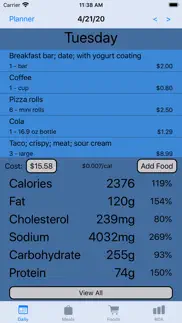

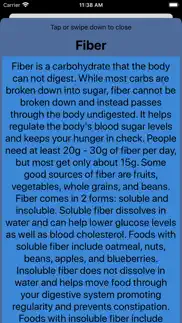
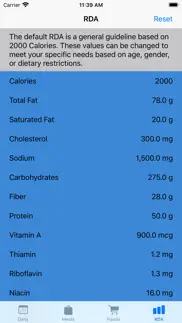
RDA Planner 1.2 Apps Screenshots & Images
RDA Planner iphone, ipad, apple watch and apple tv screenshot images, pictures.
| Language | English |
| Price | $0.99 |
| Adult Rating | 4+ years and older |
| Current Version | 1.2 |
| Play Store | com.easystreetapps.CheapEats |
| Compatibility | iOS 13.3 or later |
RDA Planner (Versiyon 1.2) Install & Download
The application RDA Planner was published in the category Food & Drink on 23 April 2020, Thursday and was developed by EasyStreet Apps [Developer ID: 332601641]. This program file size is 4.79 MB. This app has been rated by 14 users and has a rating of 1 out of 5. RDA Planner - Food & Drink app posted on 14 October 2022, Friday current version is 1.2 and works well on iOS 13.3 and higher versions. Google Play ID: com.easystreetapps.CheapEats. Languages supported by the app:
EN Download & Install Now!| App Name | Score | Comments | Price |
| Project Calculator Reviews | 1 | No comment | $0.99 |
| MyScopes Reviews | 5 | 1 | $0.99 |
| RockHound Reviews | 1 | 2 | $1.99 |
| Find My Loot Reviews | 1 | No comment | $1.99 |
| Peace Cam Reviews | 1 | No comment | $1.99 |
Updated User Experience!
| App Name | Released |
| Postmates - Food Delivery | 11 April 2012 |
| InKind | 29 September 2016 |
| Instacart-Get Grocery Delivery | 17 August 2012 |
| IHOP | 01 November 2012 |
| Panera Bread | 11 October 2013 |
Find on this site the customer service details of RDA Planner. Besides contact details, the page also offers a brief overview of the digital toy company.
| App Name | Released |
| Recipy - Bakery Goods Recipes | 04 April 2024 |
| My Kitchen Calculator | 20 June 2021 |
| Nutrients - Nutrition Facts | 27 October 2010 |
| Good Cheese | 06 April 2023 |
| BeerSmith Mobile Home Brewing | 06 May 2013 |
Discover how specific cryptocurrencies work — and get a bit of each crypto to try out for yourself. Coinbase is the easiest place to buy and sell cryptocurrency. Sign up and get started today.
| App Name | Released |
| SHEIN - Online Fashion | 19 May 2014 |
| Amazon Shopping | 03 December 2008 |
| Snapchat | 13 July 2011 |
| PayPal - Send, Shop, Manage | 03 February 2019 |
| DoorDash - Food Delivery | 10 October 2013 |
Looking for comprehensive training in Google Analytics 4? We've compiled the top paid and free GA4 courses available in 2024.
| App Name | Released |
| Plague Inc. | 25 May 2012 |
| HotSchedules | 30 October 2008 |
| Terraria | 28 August 2013 |
| Shadowrocket | 13 April 2015 |
| Incredibox | 27 March 2016 |
Each capsule is packed with pure, high-potency nootropic nutrients. No pointless additives. Just 100% natural brainpower. Third-party tested and validated by the Clean Label Project.
Adsterra is the most preferred ad network for those looking for an alternative to AdSense. Adsterra is the ideal choice for new sites with low daily traffic. In order to advertise on the site in Adsterra, like other ad networks, a certain traffic limit, domain age, etc. is required. There are no strict rules.
The easy, affordable way to create your professional portfolio website, store, blog & client galleries. No coding needed. Try free now.

RDA Planner Comments & Reviews 2024
We transfer money over €4 billion every month. We enable individual and business accounts to save 4 million Euros on bank transfer fees. Want to send free money abroad or transfer money abroad for free? Free international money transfer!
Did you know that you can earn 25 USD from our site just by registering? Get $25 for free by joining Payoneer!