Photos Takeout App Reviews
Photos Takeout App Description & Overview
What is photos takeout app? Export photos and videos from Apple Photos in folders by years, albums or dates. One-click export of all or selected folders. Save on Mac, in external HD, Google Drive, Dropbox or anywhere else. Preserves image resolution, file format and metadata. Compatible with macOS Sonoma and all the way back to Sierra.
Super-easy to use: Select the source Photos library, destination and the years, albums or moments to be extracted. It's all exported in a familiar folder structure. You can't do this with Photos' Export function: you'll get one humongous, unusable folder.
Photos Takeout's free version exports only one photo per folder, so you can see how the app works. Unlock exports with a one-time in-app purchase:
- POWER version: For Photos libraries of up to 50 GB.
- PRO POWER: Handles even multi-Terabyte libraries.
POWER users can upgrade to PRO POWER anytime with POWER UP in-app purchase, by only paying the price difference.
Examples of when to use Photos Takeout:
- To make yearbooks of your 2017, 2018 and 2019 photos
- To download Shared Albums: Even those added by others
- To export selected albums for printing as photo books
- To move photos from iCloud to external drive. Save $$
- To migrate to other photo management programs or PC
- To share albums or tons of photos with non-Mac users
- To extract photos for reverting to old versions of Photos
MORE ABOUT PHOTOS TAKEOUT
* For Sonoma, Ventura, Monterey, Big Sur, Catalina, Mojave, High Sierra and Sierra
* Works on Intel as well as M1 Silicon Macs
* Migrates photos into a familiar folder format
* Handles all standard photo and video formats
* Preserves albums, file names and EXIF/IPTC metadata
* Exports YYYY folders or YYYY>MM sub-folder hierarchy
* Exports referenced and iCloud based photos
* Exports latest edited versions or unmodified originals
* Preserves custom arrangement of photos in albums
* Exports shared albums (Yours as well as sent by others)
* Can export Live Photos as JPG/HEIC + MOV file pairs
* Extremely easy to use – Can’t go wrong!
* For professional photo organizers as well as lay users
Photos is a great program for organizing and editing pictures, but it stores them in its opaque database structure over which you have no control. You can't click open a folder in Finder and find all photos in it. Can't migrate image assets to another photo management program without losing organization and edits. Can't export an accessible backup to an external drive while retaining your album/folder organization.
Use Photos Takeout to make a human readable backup of your photos. Even if you do auto-back ups on Time Machine, this added layer of protection is good because Time Machine overwrites older backups, so you could still lose data. Remember, iCloud is a syncing service, NOT a backup. Your photos are precious, irreplaceable. Keep them safely backed up in an accessible format with Photos Takeout.
Photos Takeout makes it a breeze to get photos and videos out of Apple Photos, organized exactly as you like.
--
HOW IT WORKS
- Select Photos Library (your Photos system library)
- Select destination: e.g. Mac, Dropbox, Google Drive etc.
- Select one or more Years, Albums or Dates
- Use the default export options or customize
- Click Export. That's it.
App includes a User Guide. For help, email us via the app for prompt human-powered support. We don't do automated or canned replies!
Note: Live Photos and burst photos only work in Photos app. Photos Takeout can export these as JPGs (or HEIC) + MOV files. App is compatible with Photos for Mac. Not iPhoto, Aperture or other photo management programs.
--
System requirements:
Intel or M1 Silicon Mac with macOS 10.12 and higher, 64 bit (Sierra to Sonoma)
IMPORTANT:
* Source library for Photos Takeout MUST be the same as your Photos system library.
* Photos library must be compatible with the Mac on which Photos Takeout is installed.
Please wait! Photos Takeout app comments loading...
Photos Takeout 4.62 Tips, Tricks, Cheats and Rules
What do you think of the Photos Takeout app? Can you share your complaints, experiences, or thoughts about the application with App Initio Limited and other users?


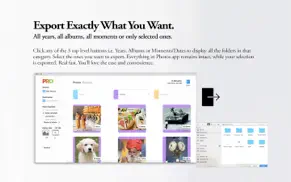
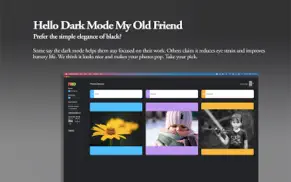
Photos Takeout 4.62 Apps Screenshots & Images
Photos Takeout iphone, ipad, apple watch and apple tv screenshot images, pictures.
| Language | English |
| Price | Free |
| Adult Rating | 4+ years and older |
| Current Version | 4.62 |
| Play Store | com.appinitio.Photos-Takeout-Export-Albums-Folders |
| Compatibility | iOS 10.12 or later |
Photos Takeout (Versiyon 4.62) Install & Download
The application Photos Takeout was published in the category Utilities on 03 July 2020, Friday and was developed by App Initio Limited [Developer ID: 641937779]. This program file size is 7.58 MB. This app has been rated by 14 users and has a rating of 1 out of 5. Photos Takeout - Utilities app posted on 22 April 2024, Monday current version is 4.62 and works well on iOS 10.12 and higher versions. Google Play ID: com.appinitio.Photos-Takeout-Export-Albums-Folders. Languages supported by the app:
EN Download & Install Now!| App Name | Score | Comments | Price |
| Snip - Batch Crop Scans Reviews | 1 | No comment | Free |
| Joggle - Word Puzzle Game Reviews | 3.4 | 18 | Free |
Fixed a bug that gave a redundant alert on launching the app.
| App Name | Released |
| QR Reader for iPhone | 01 May 2010 |
| T-Mobile | 05 October 2012 |
| Rokie - Roku Remote | 24 July 2015 |
| T-Mobile Internet | 23 March 2019 |
| Tuya Smart | 06 November 2015 |
Find on this site the customer service details of Photos Takeout. Besides contact details, the page also offers a brief overview of the digital toy company.
| App Name | Released |
| ForzaTune Pro | 08 May 2018 |
| Goblin Tools | 31 May 2023 |
| Blue Iris | 15 December 2012 |
| Watch app for Tesla | 13 May 2020 |
| Stash - Rule Based Proxy | 10 December 2021 |
Discover how specific cryptocurrencies work — and get a bit of each crypto to try out for yourself. Coinbase is the easiest place to buy and sell cryptocurrency. Sign up and get started today.
| App Name | Released |
| Spotify - Music and Podcasts | 14 July 2011 |
| Wizz - Make new friends | 24 February 2019 |
| Netflix | 01 April 2010 |
| PayPal - Send, Shop, Manage | 03 February 2019 |
| Ralph Lauren | 08 November 2021 |
Looking for comprehensive training in Google Analytics 4? We've compiled the top paid and free GA4 courses available in 2024.
| App Name | Released |
| Geometry Dash | 13 August 2013 |
| Incredibox | 27 March 2016 |
| Terraria | 28 August 2013 |
| Poppy Playtime Chapter 1 | 08 March 2022 |
| Purple Place - Classic Games | 17 May 2019 |
Each capsule is packed with pure, high-potency nootropic nutrients. No pointless additives. Just 100% natural brainpower. Third-party tested and validated by the Clean Label Project.
Adsterra is the most preferred ad network for those looking for an alternative to AdSense. Adsterra is the ideal choice for new sites with low daily traffic. In order to advertise on the site in Adsterra, like other ad networks, a certain traffic limit, domain age, etc. is required. There are no strict rules.
The easy, affordable way to create your professional portfolio website, store, blog & client galleries. No coding needed. Try free now.

Photos Takeout Comments & Reviews 2024
We transfer money over €4 billion every month. We enable individual and business accounts to save 4 million Euros on bank transfer fees. Want to send free money abroad or transfer money abroad for free? Free international money transfer!
Did you know that you can earn 25 USD from our site just by registering? Get $25 for free by joining Payoneer!