Motion Log Plus App Reviews
Motion Log Plus App Description & Overview
What is motion log plus app? Motion Log is a device sensor logging tool that empowers you to capture the motion of your iOS Devices. It records various data points, including device attitude, orientation, and applied force. After recording, you can conveniently preview the motion data.
Embark on a journey of motion exploration with Motion Log, a cutting-edge device sensor logging tool designed for iOS devices. Whether you're tracking the subtle nuances of device orientation, analyzing acceleration patterns, or documenting the dynamic forces at play, Motion Log offers unparalleled insight into the motion dynamics of your device. With its intuitive interface and robust feature set, Motion Log empowers users to record, visualize, and analyze motion data with ease. From everyday activities to adventurous endeavors, Motion Log provides a comprehensive toolkit for understanding and harnessing the power of motion. Experience motion logging like never before and unlock a world of possibilities with Motion Log.
Features:
• Capture motion data of your iOS Devices, including:
- Device orientation to North.
- Device Attitude: Pitch, Roll, and Yaw.
- Device Acceleration in X, Y, and Z directions.
- Time and Date of recording start.
• Option to turn off the screen while recording.
• Rename or delete motion log files.
• Preview recorded motion data in 3D.
• View 3D device preview at normal speed, 2X speed, or 0.5X speed.
• Toggle data preview On or Off.
3D Preview:
• Display device orientation in 3D space.
• Represent device acceleration with 3D arrows (X - Red, Y - Green, Z - Blue).
• Arrow size adjusts based on acceleration magnitude.
Motion Log Files:
• Access motion log files in the [Files] app under [Motion Log] Folder.
• Open motion log files using a normal text editor.
• Data array includes compass (0-360 degrees), attitude (Pitch, Roll, and Yaw in radians), and device acceleration (X, Y, Z in G - Gravity).
• Recorded with a 0.05 sec interval.
• Share motion log files via Airdrop, Messages, or Mail.
• Easily load shared motion log files by placing them into [Motion Log] Folder via [Files] app.
Usage:
• Record walking or running motions.
• Capture desk vibrations or other movements.
• Analyze G force while riding roller coasters.
• Assess road conditions or G force while driving.
• Monitor attitude or G force while biking or cycling.
• Explore endless possibilities based on your imagination.
Thank you for your support, and feel free to visit nitrio.com for more iOS device apps.
Please wait! Motion Log Plus app comments loading...
Motion Log Plus 1.2 Tips, Tricks, Cheats and Rules
What do you think of the Motion Log Plus app? Can you share your complaints, experiences, or thoughts about the application with Heng Jia Liang and other users?
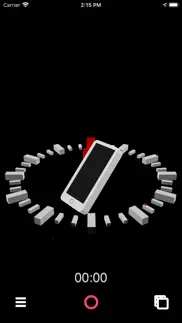







Motion Log Plus 1.2 Apps Screenshots & Images
Motion Log Plus iphone, ipad, apple watch and apple tv screenshot images, pictures.
| Language | English |
| Price | $2.99 |
| Adult Rating | 4+ years and older |
| Current Version | 1.2 |
| Play Store | com.nitrio.motionlog |
| Compatibility | iOS 13.1 or later |
Motion Log Plus (Versiyon 1.2) Install & Download
The application Motion Log Plus was published in the category Utilities on 14 November 2019, Thursday and was developed by Heng Jia Liang [Developer ID: 1532000635]. This program file size is 1.89 MB. This app has been rated by 14 users and has a rating of 1 out of 5. Motion Log Plus - Utilities app posted on 19 April 2024, Friday current version is 1.2 and works well on iOS 13.1 and higher versions. Google Play ID: com.nitrio.motionlog. Languages supported by the app:
EN Download & Install Now!| App Name | Score | Comments | Price |
| LED Board Plus Reviews | 1 | No comment | $2.99 |
| Flash Composer Reviews | 1 | No comment | $2.99 |
| Latex Equation Editor Reviews | 4.4 | 7 | $3.99 |
| Appliance Cost Calculator Plus Reviews | 1 | 1 | $2.99 |
| Electrical Motor Calculator Reviews | 5 | 3 | $2.99 |
- Updated for the newest devices. - Minor bugs fixed.
| App Name | Released |
| Tuya Smart | 06 November 2015 |
| Xfinity | 18 April 2017 |
| 12 February 2019 | |
| QR Reader for iPhone | 01 May 2010 |
| Universal Remote for TV Smart | 24 August 2023 |
Find on this site the customer service details of Motion Log Plus. Besides contact details, the page also offers a brief overview of the digital toy company.
| App Name | Released |
| NetSpot WiFi Analyzer | 04 May 2020 |
| ProPresenter Remote | 16 December 2008 |
| Spatialify | 08 December 2023 |
| IConnectHue for Philips Hue | 29 April 2013 |
| The Miracle Box | 29 May 2021 |
Discover how specific cryptocurrencies work — and get a bit of each crypto to try out for yourself. Coinbase is the easiest place to buy and sell cryptocurrency. Sign up and get started today.
| App Name | Released |
| TikTok | 02 April 2014 |
| BeReal. Your friends for real. | 08 January 2020 |
| Cash App | 16 October 2013 |
| Google Maps | 12 December 2012 |
| Target | 24 November 2008 |
Looking for comprehensive training in Google Analytics 4? We've compiled the top paid and free GA4 courses available in 2024.
| App Name | Released |
| Paprika Recipe Manager 3 | 15 November 2017 |
| Shadowrocket | 13 April 2015 |
| Terraria | 28 August 2013 |
| True Skate | 18 October 2012 |
| Incredibox | 27 March 2016 |
Each capsule is packed with pure, high-potency nootropic nutrients. No pointless additives. Just 100% natural brainpower. Third-party tested and validated by the Clean Label Project.
Adsterra is the most preferred ad network for those looking for an alternative to AdSense. Adsterra is the ideal choice for new sites with low daily traffic. In order to advertise on the site in Adsterra, like other ad networks, a certain traffic limit, domain age, etc. is required. There are no strict rules.
The easy, affordable way to create your professional portfolio website, store, blog & client galleries. No coding needed. Try free now.

Motion Log Plus Comments & Reviews 2024
We transfer money over €4 billion every month. We enable individual and business accounts to save 4 million Euros on bank transfer fees. Want to send free money abroad or transfer money abroad for free? Free international money transfer!
Did you know that you can earn 25 USD from our site just by registering? Get $25 for free by joining Payoneer!