Image Converter· App Reviews
Image Converter· App Description & Overview
What is image converter· app? Easily convert your photos to JPG PNG HEIC PDF format in an instant!
This app is designed to help you transform any of your pictures into different image formats. Supported output formats include JPG, PNG, HEIC, and PDF
FEATURES
- Select multiple images at once
- Add photo from different sources
- Convert images between different formats like .jpg .png .heic .pdf
- Converting without losing its quality and resolution
- Adjust the compression quality freely
- Save and share converted files to any device and in compatible format
EASY TO USE
1. Select your input files
2. Select the conversion format and compression quality
3. Wait for your photo to be converted in seconds
4. Save and share to your desired destination
Terms of Services: https://tapuniverse.com/terms
Privacy Policy: https://tapuniverse.com/policy
Please wait! Image Converter· app comments loading...
Image Converter· 1.2.7 Tips, Tricks, Cheats and Rules
What do you think of the Image Converter· app? Can you share your complaints, experiences, or thoughts about the application with TAPUNIVERSE LLC and other users?






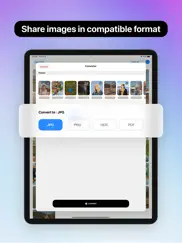

Image Converter· 1.2.7 Apps Screenshots & Images
Image Converter· iphone, ipad, apple watch and apple tv screenshot images, pictures.
| Language | English |
| Price | Free |
| Adult Rating | 4+ years and older |
| Current Version | 1.2.7 |
| Play Store | com.tapuniverse.imageconverter |
| Compatibility | iOS 13.0 or later |
Image Converter· (Versiyon 1.2.7) Install & Download
The application Image Converter· was published in the category Graphics & Design on 06 January 2022, Thursday and was developed by TAPUNIVERSE LLC [Developer ID: 1462862671]. This program file size is 35.92 MB. This app has been rated by 524 users and has a rating of 4.7 out of 5. Image Converter· - Graphics & Design app posted on 12 January 2024, Friday current version is 1.2.7 and works well on iOS 13.0 and higher versions. Google Play ID: com.tapuniverse.imageconverter. Languages supported by the app:
EN Download & Install Now!| App Name | Score | Comments | Price |
| Sticky Notes Widget Reviews | 4.6 | 5,096 | Free |
| Anime Filter Reviews | 4.7 | 568 | Free |
| AI Art Generator Reviews | 4.6 | 1,200 | Free |
| Text Editor. Reviews | 4.4 | 3,669 | Free |
| Blemish Remover. Reviews | 2.8 | 645 | Free |
- Improvements & bug fixes
| App Name | Released |
| Gencraft - AI Art Generator | 16 March 2023 |
| AI Photo Generator -Collart AI | 10 April 2021 |
| LockWidget - LockScreen Themes | 10 September 2022 |
| AI Photo Editor | 11 June 2012 |
| AI Video - AI Video Generator | 29 March 2024 |
Find on this site the customer service details of Image Converter·. Besides contact details, the page also offers a brief overview of the digital toy company.
| App Name | Released |
| Dark Aura - Aurora Dark Themes | 20 December 2023 |
| SvgTrace Pro | 05 December 2022 |
| Transparent App Icons | 24 September 2020 |
| Convertui - Pixel to Inch | 30 April 2021 |
| Ultimate Card Creator | 01 April 2024 |
Discover how specific cryptocurrencies work — and get a bit of each crypto to try out for yourself. Coinbase is the easiest place to buy and sell cryptocurrency. Sign up and get started today.
| App Name | Released |
| 07 April 2016 | |
| Spotify - Music and Podcasts | 14 July 2011 |
| WhatsApp Messenger | 03 May 2009 |
| Snapchat | 13 July 2011 |
| Netflix | 01 April 2010 |
Looking for comprehensive training in Google Analytics 4? We've compiled the top paid and free GA4 courses available in 2024.
| App Name | Released |
| Incredibox | 27 March 2016 |
| Shadowrocket | 13 April 2015 |
| Minecraft | 17 November 2011 |
| Purple Place - Classic Games | 17 May 2019 |
| Terraria | 28 August 2013 |
Each capsule is packed with pure, high-potency nootropic nutrients. No pointless additives. Just 100% natural brainpower. Third-party tested and validated by the Clean Label Project.
Adsterra is the most preferred ad network for those looking for an alternative to AdSense. Adsterra is the ideal choice for new sites with low daily traffic. In order to advertise on the site in Adsterra, like other ad networks, a certain traffic limit, domain age, etc. is required. There are no strict rules.
The easy, affordable way to create your professional portfolio website, store, blog & client galleries. No coding needed. Try free now.

Image Converter· Comments & Reviews 2024
We transfer money over €4 billion every month. We enable individual and business accounts to save 4 million Euros on bank transfer fees. Want to send free money abroad or transfer money abroad for free? Free international money transfer!
Nice app. 😁 very good
Effortless batch conversion I couldn’t find any better. Wish I could have found this great app sooner! I am a frequent user of a website that allows photos upload only in jpeg and png formats. Most of my work and communication are done right from my iPhone on the go and this too is not an exception. Every time I need to upload photos to my favorite website, for photos taken by my iPhone camera that are always saved in HEIC format I had to go to photo library, browse to a photo and make a screenshot for that photo to get a png file and upload it. Really want to get rid of this tedious loop and I tried to look for an app to help with, but they all just allow me to pick a single photo and convert one by one. I should have 3, 5 and more photos wanting to change the format at once and I don’t want things to go like that. This app is a time saver for me as I can easily choose as many photos as I want and boom, you get the format you want in a button click. I even never thought I can also choose different compression levels to help reduce output photos size that no other previous similar apps offer me. What an ease it could give me for the work I have to do in my company internal email app. The app is easy to use, gorgeous and it converts in a blink. This app is now a must have for my daily life and I couldn’t recommend any better one so far. Thank you so much developer! If I could give you 10 stars, I would!
Works great. The update does retain all EXIF information in all the photo file types. Great job by the developer! My earlier review: Works good. I’d gladly give it 5 stars if it retained all EXIF information in the converted photo file.
$51 a YEAR for “pro”‽. Have y’all lost your minds? I’d pay $5, maybe $10 once, and again every couple of years for this, but for $0.99 a week this app better be doing something far more incredible than converting images. Absurd.
Terrible. Could not figure out how to use it. Crashes constantly. Could not convert any heic images. Absolutely terrible and wasted my time. Removed
It can be an essential app!. Generally, I hardly ever write comments, but for this one, I'm writing right after downloading and using it for just a couple of minutes! It's a helpful app with a clean and lovely UI. Furthermore, the colour space option is also excellent and straightforward. But there is some room for improvement. The first and foremost is the resolution reduction issue. It reduces the resolution of the images without even asking. Personally, I prefer my photos to be in their original resolution and quality (even though it may result in a larger size because of the nature of the output format). It would be nice to have a setting for this. The second issue I've experienced in this short-term app usage is the “Saving Behaviour” setting. It won't get saved permanently, and it gets reset to the default value on every launch. It would be nice to consider these refinements. Thanks.
P3 to RGB please. The app performs superbly on my iPhone(7-11) and iPads (mini2 & iPad9). Extremely smooth compression from iPhone PNG photos to JPG then air drop or email to iMacs running SnowLeopard and Yosemite. Unfortunately the photo’s retail the P3 Display/color profile (check “get info” of image) which will crash Preview in SnowLeopard if you try to edit there. Would love to be able to alter that to sRGB or Adobe RGB1998 as an option on the conversion. Currently I have to manually assign the profile for each file one at a time and re-save on SnowLeopard. I do this to about 50 images a day. P3 was forced on iPhone users a few IOS’s back with no opt out. Yosemite will not “Save As” after assigning RGB profile, it requires “Export” and then often will not retain the profile change. I use a lot of graphic and video apps that are not available on newer Macs, so maintain several older ones for this reason. Plus it would not be practical to update everything on all the computers at this time in my life. I may be one of a few that would find this useful, but would surely appreciate the time savings this would bring to my work flow. HEIC also has similar issues with older OS machines but we can switch that off in settings.
First rate. Needed this for a long time. Nicely done.
Garbage. I bought this app because it looked like a quality app from the pictures and description. But it won’t save the compressed output images anywhere! Don’t buy it! A complete waste of money!
Great app, does what it says!. Downloaded today, so far so good. I absolutely love the fact that this app DOES NOT HAVE ADS POP UP. I used several converter apps before and I hate it whenever I tried to convert an image, an ad appeared. This app also lets me convert multi photos at a time so it's really convenient for me. Simple design but very easy to understand and use. Thank you developer, you made a great app! However, it would be much better if you have the option to convert pdf to jpeg, maybe consider developing this feature in the future.
زياد. برنامج راقي جداً
SO Quick an Easy to CONVERT - GET IT. So simple so fast so easy - so you should get it if you ever need to convert your photo/s to a different format. So it even will do a batch. So it even has options for save or delete the original/s. SO WHAT ARE YOU WAITING FOR, GET IT NOW.
note. When you choose PNG Exit the app. There is a problem with the app
Completely nonfunctional. I was very excited to find this app, but it won’t even let me open my photos. When I opened the app, I was taken to a screen to select photos from photo library or files, but there was no response when I tried tapping either button. Just stuck on the same screen. I tried restarting my phone and even reinstalling the app, but I have the same problem. Developers, please help because I’d love to have a subscription if the app works as it should!
Suspicious Behavior. I had this app on both my iPad and iPhone and before I had ever even opened the program it brought up the Select Photos it Allow All Photos prompt on both my devices. Again, I had never even opened this app before, at all. This seems like extremely malicious behavior and the prompt is probably not for photos and is masquerading to do something bad to your device. I denied the prompt and instantly deleted the app from both my devices. I’d warn other users to avoid this app and if you already have to delete it right away. NO app should be bringing up prompts on your device before you’ve ever even opened the program. The prompt just popped up on my Home Screen. That is seriously sketchy behavior in my opinion. Do what you’d like but I thought I’d give this warning to other users and hopefully warn off others from even downloading this suspect application.
It annoys me mostly.. I rated this app 3 stars because half of the time it creates doubles of every image that I convert. It only works correctly after restarting my phone. That is stupid! I paid for the year of premium too.
Did you know that you can earn 25 USD from our site just by registering? Get $25 for free by joining Payoneer!
Imagine you at your best. All the time. Picture yourself at your sharpest and most productive. Your most alert and focused. Your most lucid, creative and confident. At work. At play. In every area of your life. Add Mind Lab Pro® v4.0 to your daily routine and uncap your true potential. Buy Now!
Les bogues quand on converti plusieurs photos.. Excellente app si tu en as que quelques-unes à convertir. Quand tu en a beaucoup, l’application bogue après quelques conversions. Soit elle ferme toute seule, soit elle supprime les deux versions des photos que tu viens de convertir et tu dois aller retourner les chercher dans la corbeille . Vraiment dommage car ce serait excellent.
Awesome. This app is easy to use and it’s awesome!!
Great app, needs work. Great app and idea asa whole. Please make it preserve the original resolution or maybe give an option of choosing the output resolution . As of now, it saves the original 12 megapixel resolution to only 1200x1600 pixels which is only 2 megapixels.
Quick and easy. Thank you! 🙂
Great app. Thanks for the quick fix. It works really well!
Upgraded to Pro version, still a crash fest. Upgrade to pro version and now pay a monthly subscription to have the app continuously crash while attempting to covert a batch of photos. This no different from the lite version. Very disappointing considering a monthly payment is submitted.
First used. Wow!!! It gives the original size and the converted size which I like to send in gmails. Thanks
Love it. So easy to convert a photo. I use it on a regular basis.
Scammers , bait and switch. Was a good app until they all of the sudden started forcing one to pay up. Funny how it was originally free and now it’s a pay app.
Easy to use fantastic Ui. If you need to change pngs to jpegs this is the app to use. It’s fast and beautiful
Adsterra is the most preferred ad network for those looking for an alternative to AdSense. Adsterra is the ideal choice for new sites with low daily traffic. In order to advertise on the site in Adsterra, like other ad networks, a certain traffic limit, domain age, etc. is required. There are no strict rules. Sign up!