Transparent App Icons App Reviews
Transparent App Icons App Description & Overview
What is transparent app icons app? Updated for iPhone 14 and iOS 16! Transparent App Icons is the easiest, simplest way to customize your iOS 14+ Home Screen with icons that are set against the background wallpaper to look like they’re transparent. Transparent App Icons lets you create images to use as Shortcuts bookmarks on your Home Screen, so you can achieve previously impossible Home Screen layouts and custom icon spacing, using a simulated transparent background.
Features:
- Upload wallpaper images and automatically create icons with the correct cut-out so that icons blend with the wallpaper seamlessly
- Automatically crop uploaded images to your phone’s wallpaper size
- Quickly create icon images for entire home screen pages
- Overlay transparent images to create a see-through logo effect: 2200+ logos and symbols included in the app
- Transparent App Icons is a one time purchase, paid up front: no subscriptions, no selling data, no need to log in
- Absolutely never, ever, ever any ads
There’s no corporation trying to extract ad dollars here - I’m just one developer, and I hope Transparent App Icons can help you create creative and aesthetic iOS 14 home screen layouts! If you have any questions, feel free to reach out at support@transparenticons.app, or on Twitter at @TransparentIcns - thank you!
Please wait! Transparent App Icons app comments loading...
Transparent App Icons 1.6.0 Tips, Tricks, Cheats and Rules
What do you think of the Transparent App Icons app? Can you share your complaints, experiences, or thoughts about the application with Noah Gilmore and other users?

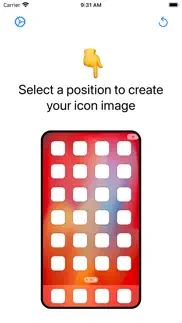

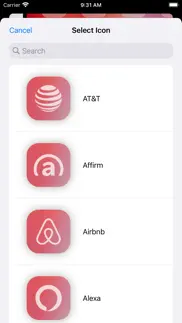
Transparent App Icons 1.6.0 Apps Screenshots & Images
Transparent App Icons iphone, ipad, apple watch and apple tv screenshot images, pictures.
| Language | English |
| Price | $1.99 |
| Adult Rating | 4+ years and older |
| Current Version | 1.6.0 |
| Play Store | com.noahgilmore.transparent-icons |
| Compatibility | iOS 14.0 or later |
Transparent App Icons (Versiyon 1.6.0) Install & Download
The application Transparent App Icons was published in the category Graphics & Design on 24 September 2020, Thursday and was developed by Noah Gilmore [Developer ID: 1200706718]. This program file size is 16.77 MB. This app has been rated by 119 users and has a rating of 3.5 out of 5. Transparent App Icons - Graphics & Design app posted on 26 September 2022, Monday current version is 1.6.0 and works well on iOS 14.0 and higher versions. Google Play ID: com.noahgilmore.transparent-icons. Languages supported by the app:
EN Download & Install Now!| App Name | Score | Comments | Price |
| Trestle - The New Sudoku Reviews | 4.9 | 42 | Free |
| CIFilter.io Reviews | 5 | 6 | $4.99 |
Thanks for your support of Transparent App Icons! This version includes a fix for icons being misaligned on iPhone 14, 14 Plus, 14 Pro, and 14 Pro Max model phones. Thank you to everyone who reported these bugs via our support email and via Twitter!
| App Name | Released |
| AR Drawing - Sketch App | 30 January 2024 |
| Pixelcut AI Photo Editor | 03 November 2020 |
| Ibis Paint X | 01 August 2011 |
| AI Video - AI Video Generator | 29 March 2024 |
| Mico- Aesthetic Screen Maker | 15 September 2022 |
Find on this site the customer service details of Transparent App Icons. Besides contact details, the page also offers a brief overview of the digital toy company.
| App Name | Released |
| VizRef Lite | 11 March 2020 |
| Lux Meter for professional | 30 June 2021 |
| WatchSketch - Drawing | 15 December 2022 |
| Easel - Digital Painting | 19 July 2023 |
| Sweet Home 3D Mobile | 06 September 2023 |
Discover how specific cryptocurrencies work — and get a bit of each crypto to try out for yourself. Coinbase is the easiest place to buy and sell cryptocurrency. Sign up and get started today.
| App Name | Released |
| Gmail - Email by Google | 02 November 2011 |
| Spotify - Music and Podcasts | 14 July 2011 |
| TikTok | 02 April 2014 |
| Google Chrome | 28 June 2012 |
| Telegram Messenger | 14 August 2013 |
Looking for comprehensive training in Google Analytics 4? We've compiled the top paid and free GA4 courses available in 2024.
| App Name | Released |
| Pou | 26 November 2012 |
| The Wonder Weeks | 30 May 2012 |
| Bloons TD 6 | 14 June 2018 |
| Minecraft | 17 November 2011 |
| Monash FODMAP Diet | 17 December 2012 |
Each capsule is packed with pure, high-potency nootropic nutrients. No pointless additives. Just 100% natural brainpower. Third-party tested and validated by the Clean Label Project.
Adsterra is the most preferred ad network for those looking for an alternative to AdSense. Adsterra is the ideal choice for new sites with low daily traffic. In order to advertise on the site in Adsterra, like other ad networks, a certain traffic limit, domain age, etc. is required. There are no strict rules.
The easy, affordable way to create your professional portfolio website, store, blog & client galleries. No coding needed. Try free now.

Transparent App Icons Comments & Reviews 2024
We transfer money over €4 billion every month. We enable individual and business accounts to save 4 million Euros on bank transfer fees. Want to send free money abroad or transfer money abroad for free? Free international money transfer!
Does exactly what it's supposed to. If you want transparent icons on your home screen, get this app. It's worth it to save you the time it'd take to do this yourself
Doesn’t work for iPhone 13 mini. Title says it all. It seems like other people have also had problems with this app when using iPhone 13 mini, so I guess I should’ve researched more before purchasing. It detects the wrong screen size when using the iPhone 13 mini, so the apps don’t line up in the right place. Will update review if the issue is resolved.
So THAT’s how it’s done!. This app is 99 cents well spent. I am no graphic designer, but the instructions In the app are simple and it does what it should. It cuts out an icon sized shot of my wallpaper so I can layer it with a transparent icon in another app (PS Express for me because it was already on my phone). My Home Screen looks awesome :)
Simple and Easy to Use. This app is worth every penny if trying to configure icons for your iPhone. Super simple to use and saves a ton of time.
App delivers exactly what you ask. Simple but time consuming but worth the effort. Screen shot image Make transparent icon with another app. Upload save place. The only thing i want added is a second layout for iphone folders. That was were can do the same for things in folders. I want those transparent too. If you add this def reply and let me know so u can spend hours getting this done.
Saves so much time!. All it takes is a screenshot of your background, a few taps, and you get a transparent app icon that blends in perfectly with your background! Super easy! Plus, it already comes with so many of the most commonly used icons, so you most likely don’t even have to make/find your own transparent icon. But using your own is an option too! Great app!
AWSOME APP. This ir really a great app!! I have 0 complaints, it works perfectly. If your thinking of it do it!! It’s amazing!!!
Eh... It’s a cool concept but when adding to Home Screen with custom icons, there’s a slight difference in shades than the wallpaper, enough for it to be noticeable. Overall, it’s decent and does what you expect it to do. Transparent icons.
iOS 15 iPhone 13pro. Unfortunately the icons do not align correctly. The app does same it supports iOS 14, but I missed that. Hopefully an update will come out! Otherwise a great app!
Just what's needed due to Apple's limitations. The newest update now works perfectly with the new iPhone 14 Pro Max. Thank you dev for the constant updates.
APPS DONT LINE UP. I was so excited to come across an app where I can make transparent icons, but that happiness soon faded when I noticed the apps don’t line up on my phone. I have an iPhone 11, and when I take a screenshot is says that it screen is too large? Then proceeds to crop it smaller than needed, making the apps not line up. I’m very disappointed, and feel like I wasted $2 for an app that doesn’t work. Hopefully you all fix this issue, but until then I have to delete this app.
The only solution. To create glyph icons in the dock, tnx. I just don’t understand why paste image?! Just replace open photo app instead.
Great App!. Looking to spice up your Home Screen after the new iOS 14 update? Look no further! This app was created to produce the transparent app aesthetic. Overall, the app is simple and functional! Well worth the purchase.
“Low Opacity” Like Icons. Whenever I use a background that has a bright color for my custom icons, for some reason the transparency really looks more like a low opacity background. Please fix this.
Unnecessarily time consuming. I really appreciate this app and the developer, and I have no issues with how the icons are created. They come out perfect everytime. My issue is with the user interface. Now with IOS16, I want to make sets of transparent icons for multiple lock/home screens. To do that, you need to upload a screenshot of the home screen, choose a position on the screen, choose an icon, and save it, then repeat up to 28 times. It’s a process that is incredibly inefficient if you want to use this app to make icon images for more than 1 lock screen. I wish the positions kept their icons after you download them and AFTER YOU REMOVE THE SCREENSHOT (EXTREMELY IMPORTANT CRITICISM)*, and that you could set an icon for each position, then save all 28 icons at once. This would save the time needed to download all the icons individually. *Ok so, imagine that after you save an icon for one screenshot, the icon would stay in that same position afterwards, lets say the top left most position with a photos icon. Now, that position will always be photos unless you change it of course. Most importantly, the icon and position do not change when you upload a new screenshot. So you could save the same icon with a different background without having to choose the same icon for a second time. If this was added, it would make creating sets of icons in the same position for a different background incredibly easy and quick. If you can make this a reality, 5 stars easily.
Didn’t work for me. Neat idea and fairly simple to figure out, but the icons are way undersized compared to my background picture and doesn’t even come close to matching up. This is on an iPhone 11 Pro Max (16.4.1). I contacted him through the email he has provided multiple times here in the review comments and never got a reply.
Makes custom home screens a lot easier. Pretty easy to use, if it gets continual updates I’d say it’s worth $2, my only issue is that the app icons are low quality, it’s not the biggest issue since you can use custom icons, but I have had issues with it.
Does exactly what it says it does. This app works perfectly for creating space on your backgrounds. I love the creative possibilities it provides
Used to work. Used to work pretty nicely for me and finished a whole set of icons for a wallpaper, unfortunately now all the icons come in a slightly different shade that’s just too noticeable to use
ACCIDENTALLY PURCHASED! WANT A REFUND. I didn’t see the price listed, and thought it was free! I bought the app and didn’t realize until buying! It scanned my face and it was too late!!!! My moms credit card is connected to this, I want a refund! Idk what to do help!!!!!!!
Low quality images. This app is very cool for lower quality images. But when using custom drawn app icons, especially ones with lots of detail, this produces very low quality images. When comparing the resulting app icon, and one made with the shortcuts app without a transparent background, the shortcuts app is much higher quality. Cool idea, but not for me.
Almost perfect!. There is a slight pink/red hue to the squares I’ve inserted. Otherwise easy to use and exactly what I was looking for.
Potential. Would be a good and useful app if it didn’t crop the screenshot to not fit. After it crops the picture the icons no long line up properly.
Lack of features. Overall this is a great app but I am disappointed that you cannot use your own icon over the background in the customization feature. Your app makes it so simple to use the pre loaded icons but I have a few of my own designs that have transparent backgrounds that I would like to use over the wallpaper screenshot, but to do that I have to make it myself from the screenshot in procreate. Just an unnecessary step if you would just allow an upload feature. If I’m missing something or this is changed I’d happily change my review to 5 stars!
Love this!. After paying other content creators and getting ripped off, I was super happy to find this. Does exactly what it says. Love the blank space cut and paste for the shortcut names too. Brilliant app.
This app is awesome. I really love this app and can't wait to see what comes next. Is it possible you could add a way to change the shape of an icon and a way to put a screenshot in for light and dark mode. Either way, this app is alot of fun to use
IPAD SUPPORT. app is perfect and does what it promises, however for something that costs money; there should be multi-platform support. Why not iPadOS?
Pretty awesome, but…. Very simple and easy app, only gripes I have with it are that the icon backgrounds are a tad more saturated so it doesn’t look completely transparent, but I don’t really care since it’s a little hard to see at a quick glance.
it works. It’s a bit of a process to make the icons even with the app, but the app makes that process WAY EASIER. Worth the money.
The quest for simple Home Screen. I was (I completed it) on a quest for the perfect Lock Screen. Minimal clutter, transparent background, clean icons, no noise. I have found it. This app allows you to take the picture of your wallpaper and create transparent app icons which in tandem with shortcuts makes the perfect wallpaper and Home Screen. I used to just have my a boring black background to match the apps, but now I have my favorite picture without getting it blocked! 100% worth the $2 I spent to get this. It would have cost me way more time to do it all myself, AND on top of learning how to do it. Thank you.
Update for iPhone 14/Pro/Pro Max? & iOS 16. Will you be updating the dimensions for the new phone models and ios? I’ve tried to update my app icons but they are slightly off. Thanks!
Shadow under transparent tile. How do I get rid off the shadow underneath the app tile that is transparent in a light background?? Am I missing a step?
Exactly as described! Works like a charm. After years if googling and trying to “hack” the system, i’ve finally found an app that does exactly what i wanted. No gimmicks and works perfectly!
Attention to detail. Easy to use and well thought out (you can swipe to go to the next icon position). Would be nice if you could save and load whole layouts but that’s a big ask.
Awesome!!. I just want to say that it’s a great app I love it and that it’s amazing how you developed it. Thank you
Doesn’t work for 13 mini. Think the app would work, but it appears there isn’t any compatibility for the 13 mini. The wallpaper doesn’t resize properly, and you can’t download the composed images with the icon on top of the background. Would love to see it work though, super cool concept.
Stopped working. After making a couple of icons, after I hit “allow paste” nothing happens. I love this app, but it’s frustrating when it stops working as I’m using it.
Easy to use just missing one thing. Such an easy to use application to customize your icons. The biggest issue I have is you can’t save the layout of your icons and just change the background. It would be nice to allow this feature. Then you can switch backgrounds anytime you want but leave your icons in place… hit save and it spits out all new photos of everything.
Not for iPad. It works as described but the screenshot of my iPad Pro does not line up with the crop I’m the app. Do not recommend for the iPad even though the App Store says it’s compatible.
Works. Love it!. It’s a bit confusing, bottom line, you use shortcuts to place on Home Screen, and from there you choose the image location icon you created and also paste in the clear name. Rad! 🤙🏻😎
Doesn’t work for iPhone 14 pro max. I take a screenshot of my Home Screen and upload, it then tells me my screenshot is “too big” and forces me to crop it. Why? Now all of my icons are off by a little bit, so they’re no longer transparent like they used to be on my 13 pro max, and are now just my background, but shifted slightly downward. In order to fix this on my own I’m going to have to play around with photo cropping and editing so the forced crop actually crops to the size it should be.
Finally.... Finally an app that allows you to place apps wherever you want with space between them. Why on earth Apple will not allow this in their iOS is lost on me. But this app makes it possible with ease.
Extremely confusing. Never made it to work. Either i am super dumb or this is most user unfriendly app i have encountered. It took many trials and errors to align properly the mini 13 for the cutouts to be in the correct places. However this is where got stuck. Never was able to get an icon shortcut. Maybe you should provide better directions if you charge for the app
Made a painful process less painful. This app does exactly what it claims do - generates “transparent” icons that match the wallpaper image of your choice. You still need to set up relevant shortcuts and bookmarks, but the images for the icons are created for you. The transparent icons work perfectly even on photos.
It doesn’t work with iPad or iPhone SE. You can open it perfectly fine on these devices, but when you take a screen shot of your home screen on iPad and use it in this app it says crop needed and on SE the when I put the screen shot into the app the icons are not in the right area. PLS HELP!
If you’re wondering if the app allows you to upload your own icons, it does!. Needed an app that would allow my own icons on my wallpaper and this app did exactly that. I now don’t have to worry about how I was going to manually place my icons on my home screen anymore. so while apple continues to be crippled in the customizations department and you don’t want boxed icons this app will make you very happy to bring that illusion to life. 5/5 stars
Perfect for those who miss jailbreaking. This app is an excellent resource for making blank icons to give the impression that your apps have been placed outside of the normal grid format. It’s also great for pasting glyph icons over a background that matches your wallpaper so they appear to be transparent. Perfect way to give your phone a look that makes it appear as though it’s jailbroken, or to just make your app icons more unique.
Love it!. This app works perfectly for what I was needing to get done! Beautiful layout and makes the transparent app process so much easier!
Not able to add own icons still. I read the other review, followed the developers steps,yet I'm still unable to get the proper background on the icon. Perhaps there's a glitch that hasn't been addressed. Hoping to get an answer, this is really a cool app, but not if it doesn't work.
Awesome!. I had such cool ideas but didn’t wanna be bothered creating my own transparent icons. I found this and bam! Works perfect thank you!
Did you know that you can earn 25 USD from our site just by registering? Get $25 for free by joining Payoneer!
Not accurate. Wanting this app to get perfect png app icons? Not what you are getting. The app icons you save from this app aren’t accurate to the wallpaper
Imagine you at your best. All the time. Picture yourself at your sharpest and most productive. Your most alert and focused. Your most lucid, creative and confident. At work. At play. In every area of your life. Add Mind Lab Pro® v4.0 to your daily routine and uncap your true potential. Buy Now!
LITERALLY BEST APP EVER!!!. Ok so if you, the random person reading this stumbles upon this review I swear this is the most useful app ever. I used to photoshop my own icons and edit them myself and it took HOURS to do. This app saved my an arm and a leg it’s literally so easy and convenient to use. Best 2.79 I’ve ever spent, I swear I’m not even a bot review. Would a bot type this? Kavshspsbsvnsnava. I thought not, just buy it, it’s cheaper then your daily Starbucks coffee! 5/5 stars, all my friends are using it now too, recommend to all
Add Threads logo and DuckDuckGo logo. could you add the Threads and DuckDuckGo logo please? love the app tho much more convenient and efficient than the old way i did it
Icons created are not lining up correctly with the background. There is a 2 mm displacement between the icon and actual background on my screen. Using a new iphone 13 mini. Otherwise works well
Major displacement issues with iPhone Se 2. I followed the instructions perfectly, took a screenshot of my wallpaper without any icons on it on the last page and unloaded it, selected the app location, applied the app icon and set it up through short cuts and yet it still doesn’t align. Please look into it.
Almost perfect. I bought this app to create a blank row of icons at the top of my home screen, but it doesn’t play nice with widgets. I have two small widgets that are vertically lined up along the left side of my screen, but I can’t seem to insert the blank row of icons above the widgets. It ends up pushing the row of blank icons into a square formation and I can’t figure out why?
.... Needs improvements on the icon graphics. It’s fine in the app but when you download it to your phone it’s all fuzzy
Works, but doesn't support Display Zoom. The app doesn't support creating icons on home screens which are enlarged using the Display Zoom setting. Otherwise works so far on my iPhone 14 Pro.
Easy to use. This app is doing what it is supposed to do. Well done.
Displacement in 13 Pro Max. Just as the problem with the 13 mini, there’s a small displacement on iPhone 13 Pro Max :(
Adsterra is the most preferred ad network for those looking for an alternative to AdSense. Adsterra is the ideal choice for new sites with low daily traffic. In order to advertise on the site in Adsterra, like other ad networks, a certain traffic limit, domain age, etc. is required. There are no strict rules. Sign up!
Not good at all. For me, I’m literally only able to make one custom app and then whenever I try to make another app for custom, it literally freezes and doesn’t even want to add the picture.
No. Not at all what I wanted looks bad do not get
Wasted money. You have to go into shortcuts screenshot and all just for one app. i wasted my money
BLURRY. Icons come out blurry every time. Even though my pictures are clear.
Great until I got the iPhone 14 pro. Needs iOS 16.1 update and compatibility with the iPhone 14 pro/max
misaligned icons on iphone 14 pro max. i tried to use this app to make some transparent icons on my 14 pro max & i can't get the icons to align with the wallpaper.
Complex, bulky, doesn’t work.. I’m technical and I can’t figure out how this is supposed to work for multiple screens. Not worth your time or money.
Disappointed. I bought this app expecting it to work on my IPad but later discovered the app only works for 1 size iPhone. Disappointed I paid for this and unable to use it. Misleading.
Doesnt align on latest iphone. Needs an update
Update for iOS 16 please. Bought it and it doesn’t match up for me
Scam. Does not work. It requires you to use the Shortcuts app and says you can select an image within the shortcuts app, but you can’t. Don’t waste your money or believe these other reviews with positive feed back. They are lies.
Disappointed. I paid for this app to use my one images on icon but this feature is not working
iPhone 13 Pro Unaligned. Please update to fix iPhone 13 pro alignment.
waste of money. doesn’t work on iphone 13 mini
Doesn’t work on iPhone 14 pro max. Wrong positioning
Doesn’t work with New iPhones. Loved using this app with my XS Max, and my 13 Pro Max, but now I have a 14 Pro and because the dimensions and resolution is different it doesn’t work correctly anymore. Please update!
Not working. I really want to love this app but I’m not getting the layout I need. The layout is crowded and is forcing me to crop though I have a iPhone 13 Pro.
Time waster. This is the perfect app if you have no life and lots of time to waste tweaking out your phone. It may work, but it’ll take u some time and thought to do so.
iphone 14 support. need support for iphone 14. transparent effect doesn’t work
Great app! Super easy to use. It compliments all my other iOS Home Screen theme apps
Disappointed. Cool app with potential but needs an update for iOS 16. Images do not align correctly on iPhone 14 pro no matter what I do. Hopefully update coming soon.