Watchsmith App Reviews
Watchsmith App Description & Overview
What is watchsmith app? Watchsmith lets you personalize your Apple Watch like never before.
It starts with a wide collection of highly customizable complications, which range in function from date, to weather, to astronomy. Each can be adjusted precisely to best fit your desired function and appearance.
This set of complications can then be dynamically scheduled to appear on your watch face following rules you define. For example, a particular complication slot could show the weather first thing in the morning, then your calendar during your work day, then switch to your Activity ring progress as you wrap up your day. This lets you take full advantage of each slot on your watch face without the need to constantly switch back and forth between faces.
The Apple Watch app itself also includes a wide collection of tools and functions, such as a weather app, a workout app, a timezone converter, games and a calendar. Watchsmith provides one tap access to what you need, right when you need it.
Notes:
• Watchsmith is intended for use with a paired Apple Watch, which is where your configured complications will be displayed. It requires watchOS 7.
• Watchsmith optionally integrates with Apple Health. This data is used during workouts to display your workout metrics, to show a summary of your daily heart rate date, and your activity. Permission for Watchsmith to access this data is controlled through the Apple Health app.
• Watchsmith includes an optional premium subscription. This is offered on a monthly or annual basis. If you choose to purchase a subscription your payment will be charged to your iTunes account. Subscriptions will automatically renew unless canceled within 24-hours before the end of the current period. You can turn off auto-renewal at any time by going to your Account Settings on the App Store after purchase.
• Access to Tide and Weather hosted data is only available to Watchsmith Premium subscribers.
Privacy Policy & Terms:
https://david-smith.org/watchsmith_privacy.html
Please wait! Watchsmith app comments loading...
Watchsmith 2.1.1 Tips, Tricks, Cheats and Rules
What do you think of the Watchsmith app? Can you share your complaints, experiences, or thoughts about the application with Cross Forward Consulting, LLC and other users?


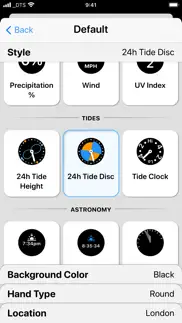

Watchsmith 2.1.1 Apps Screenshots & Images
Watchsmith iphone, ipad, apple watch and apple tv screenshot images, pictures.
| Language | English |
| Price | Free |
| Adult Rating | 4+ years and older |
| Current Version | 2.1.1 |
| Play Store | com.crossforward.projectgeneva |
| Compatibility | iOS 14.0 or later |
Watchsmith (Versiyon 2.1.1) Install & Download
The application Watchsmith was published in the category Productivity on 07 April 2020, Tuesday and was developed by Cross Forward Consulting, LLC [Developer ID: 295660206]. This program file size is 26.37 MB. This app has been rated by 514 users and has a rating of 3.8 out of 5. Watchsmith - Productivity app posted on 16 March 2023, Thursday current version is 2.1.1 and works well on iOS 14.0 and higher versions. Google Play ID: com.crossforward.projectgeneva. Languages supported by the app:
EN Download & Install Now!| App Name | Score | Comments | Price |
| Geneva Moon Reviews | 3.6 | 93 | $1.99 |
| Widgetsmith Reviews | 4.5 | 625,190 | Free |
| Audiobooks Reviews | 4.6 | 7,869 | Free |
Fix for a crashing bug introduced in the last build. Sorry about that!
| App Name | Released |
| Microsoft Excel | 27 March 2014 |
| Smart Home Manager | 23 August 2017 |
| Ringtones Maker - the ring app | 14 March 2018 |
| Google Sheets | 30 April 2014 |
| VPN - Super Unlimited Proxy | 15 May 2018 |
Find on this site the customer service details of Watchsmith. Besides contact details, the page also offers a brief overview of the digital toy company.
| App Name | Released |
| Password Manager Data Vault | 25 July 2009 |
| DeArrow for YouTube | 20 July 2023 |
| BimmerLink for BMW and MINI | 06 April 2016 |
| IBend Pipe | 16 November 2009 |
| Private LLM - Local AI Chatbot | 05 June 2023 |
Discover how specific cryptocurrencies work — and get a bit of each crypto to try out for yourself. Coinbase is the easiest place to buy and sell cryptocurrency. Sign up and get started today.
| App Name | Released |
| Gas | 27 August 2022 |
| SHEIN - Online Fashion | 19 May 2014 |
| Wizz - Make new friends | 24 February 2019 |
| Messenger | 09 August 2011 |
| 07 April 2016 |
Looking for comprehensive training in Google Analytics 4? We've compiled the top paid and free GA4 courses available in 2024.
| App Name | Released |
| Pou | 26 November 2012 |
| Monash FODMAP Diet | 17 December 2012 |
| Shadowrocket | 13 April 2015 |
| Stardew Valley | 24 October 2018 |
| The Wonder Weeks | 30 May 2012 |
Each capsule is packed with pure, high-potency nootropic nutrients. No pointless additives. Just 100% natural brainpower. Third-party tested and validated by the Clean Label Project.
Adsterra is the most preferred ad network for those looking for an alternative to AdSense. Adsterra is the ideal choice for new sites with low daily traffic. In order to advertise on the site in Adsterra, like other ad networks, a certain traffic limit, domain age, etc. is required. There are no strict rules.
The easy, affordable way to create your professional portfolio website, store, blog & client galleries. No coding needed. Try free now.

Watchsmith Comments & Reviews 2024
We transfer money over €4 billion every month. We enable individual and business accounts to save 4 million Euros on bank transfer fees. Want to send free money abroad or transfer money abroad for free? Free international money transfer!
Hourly weather in the daily format please. I love this complication but don’t use it because it’s by day and not hourly. I’m talking about the Infograph large btw
Malware. Waiting on response from developer. Somehow downloaded to my apple watch without my knowledge after asking me for my itunes password from my watch and not being able to erase feom my watch or delete then downloaded. Subsequent warning from apple. Then $100 paypall pending charge and $1 pending paypal charge. Do NOT download unless software developer has a logical response to this concern.
Picks up where apple left off. Absolutely awesome app. Makes the complications so much more useful. Having them change by time (location would be a great option too) makes them much more relevant. Turning activity on or off based on when you work out or expect to have rings filled and change to next one is so amazing. Developer: Could you add third party support? And I would like to see “top info graph” added to “meridian” face as well. Having more options to change would be nice. Keep up the good work.
Great app! Needs temperatures in Celsius. I’m using this app to show a simplified date in a corner, which is great. I’d also like to show the temperature in another corner, however it only shows Fahrenheit. Can you please also support Celsius?
Thank You for This!. All I wanted was a nicely sized clock on the corner of my watch and this app delivered! UI could use a little work however.
Asking for developer response. I'll switch this to a 5 if I get a response because this app is almost exactly what I'm looking for. If you could add a star field with just the blue earth (as opposed to all the planets) real-time rotating around the sun and if you gave the option to put that center-face, directly under the watch hands, this would create the exact watch face I want. It would be amazing if you could do this and I think others would like it too. The significance of it being directly under the watch hands is so as the earth rotates around the center the hour markings of the normal 12-hour clock can vaguely mark the passing months or indicate when the year's half over (6 o'clock) 3/4 over (9 o'clock) etc, making the whole watch double as both a 12-hour clock and a 1-year clock. This wouldn't just be a niche creation for myself. I think others would like it too.
Massively Improved!!. This app has improved by leaps and bounds over where it was last year. I have a gripe or two, but note that I pay for it and use it for the only two complications on my primary watchface. 👍🏻 My two gripes: 1) I can't set the weather to display as My Current Location so that when I travel, it just updates to my current locale. Also, there seems to be a disconnect bt the weather locations on the watch and what's in the app. I don't understand why they're different. 2) At times the complications don't update when I change them using the app. Last time I tired I had to uninstall the watch app and reinstall to get the changes and at that time I noticed the watch app had new functionality. That means it didn't auto update even tho that's my setting for watch apps. All this said, I use it daily and will continue to do so.
Great developer!. Bless this developer for the time and effort he puts into the slow and painful process that is developing for the Apple Watch. That alone is worth throwing money his way! Only negative thing I can ever say about this amazing human being’s products is... why does he always use fonts that just look weird and very un-iOS feeling? Using the system font isn’t a bad thing. And now I feel terrible for typing that because I’ve listened to his podcast for years. And this developer just seems like he’s probably one of the top 10 kindest people on earth. ;-) I look forward to seeing how this app evolves!
Decent idea, not good design. Really confusing app in general. For every screen I have more questions than answers. That would be fine and I would put in the effort to figure it out, but every complication is like a less-detailed version of other complications. It feels like quantity over quality. Again — really cool idea but it needs a lot of professional design work. The entire point of the app is to show beautiful complications... that means they need beautiful designs
Had One Job. This app has one job: to accurately display the time on a watch face complication. It does not do that. The digital time it shows is often frozen for minutes or hours on end which makes it not only useless, but dangerous too use if you operate on a schedule. This app has made me late to appointments again and again. I’m sorry to say I think I’m done with it forever.
Close but not perfect yet. One problem was that I had to reinstall a couple of times for the complication for the weather to update my location. It worked eventually but it seems like it needs work but it could be a watchOS bug. The other suggestion is for a HomeKit module. Take a look at HomeRun for a good simplistic UI/UX. I anticipate updating this rating to 5 stars soon.
Amazing but...... I'm not going to talk about the amazing part of this app. It does what it says it does and it does it well. It's the type of thing that is so amazing, Apple will probably just copy and integrate. My gripe is that when I go to bed, the watch goes on the nightstand. That's when my Watchsmith complications just freeze. I will wake in the morning and Watchsmith will tell me I'm at the 40% battery from bedtime when it is really fully charged. And the complication isn't supposed to be showing battery at that time. The only thing I can do, which is now my daily routine, is reboot the watch. It's frustrating, but Watchsmith is so amazing it is worth it.
Calendar dial. It would be great if there’s an option for the calendar dial to show the next 24 hours (or 12 hours) rather than just today. Anyways, keep up the great work!
The Apple Watch Hub. David Smith has really out done himself with this app! Being able to have a scheduled complication that perfectly reflects the data I need at that time of day is just epic. No longer do I have to pick a face that can handle 4 complications just to get more data. I will agree with some reviews that the interface isn’t super intuitive. However once I discovered how everything worked it’s been easy to schedule the complications I need. The scheduling interface works exactly how you want hold and drag to rearrange the time zones. Drag the endpoints to adjust how long a complication will last. Tap on the complication to edit what appears and how it looks. Interact with the interface how IOS has taught you and you’ll find it “just works”. The complications are awesome alone; however, the watch app is actually a really nice hub for all kinds of Apple Watch data: heart rate, weather, calendar, workouts, etc. It’s so nice to have a central location on my watch for all these items to exist. Great job Mr. Smith can’t wait to see how this evolves.
The needle in the hay stack!. This app truly is the needle in the hay stack, and by hay stack I mean the big pile of you-know-what that is other “Watch face apps”. Those apps only seem to be galleries of photos for you to make the photo face on. Every so often you find a well made face, but it’s rare. THIS app lets you take control of the capabilities your watch already has and make something truly your own, and the process couldn’t be easier. I took a Modular face and customized it quite to my liking, and now it’s a joy to look at my watch again. Don’t pass this app by. You may have found it while searching “Watch face apps”, at least try the free features and see how good it is.
Pushing the bar for what Apple Watch can do. _DavidSmith is really pushing the power of Apple Watch complications with this new app! Time-based triggers allow your complications to change throughout the day — for me, it’s weather when I wake up, my calendar throughout the workday, and my activity rings to close out the evening. There are various options for customizing the look and feel of each, including typeface, color, and overall style. For those begrudging the subscription model, most elements are included for free. Those that require you subscribe include weather and other data which costs real money to provide to customers. It’s up to you whether you see this as valuable, but I’m a happy subscriber to get this data as well as to show my support for one of the most innovative watchOS developers. I know there’s many more complication designs and other tricks coming up his sleeves, and I’m glad to support Underscore’s work.
Very promising! Work week numbers?. The idea is very original and the app has a lot of potential for customization! Would it be possible to add also work week numbers to the options available?
Not worth it. The creator does a good job in building the app. However, the FAQs and video tutorial are not what I see in my AWSE. You can only set the complication for up to 11 hours. In my opinion this does not make sense. I tried following the video but again what you are shown at what is reality are different. When I select the app to add a complication, none are present in the drop down. The only option I have is to add a circle. Here again the FAQs do not help to solve these issues A+ for the app D for implementation D for lack luster support I will cancel my subscription and delete the app.
I’m confused about the bad reviews. No other watch app is doing anything like this.. so many options! I didn’t give you $2 a month yet, but I probably will... I just avoid subscriptions... Really great job here! I love all of these options
Great app that gave me the one complication I was desperate for.. Finally found an app to give me digital time in a small round complication! Would like to see a larger font, bolder font if that’s a possibility. The DDin font is larger, yes, but hopefully it is possible to get a font that truly utilizes the total space available. Other than that, great job and will be supporting this developer!
Battery level incorrect. I love Watchsmith, however, I have one complaint. The battery level reported by the Battery % complication is not updating properly. For example, my watch is fully charged, 100%, but the Watchsmith complication in the Infograh top position is showing a battery level of 90%.
Can’t trust reviews. Rave reviewers who give 5 stars and refer to the dev by name... no not suspicious at all. A subscription for such a limited app is ridiculous. One time $5-10 sure, $2/month for a Watch App is ludicrous. Subscription apps for me anyhow are few and far in between for apps too good to live without. I think the subscription model is not going to work for too many devs.
Have to add way more features for $2/month. I really don’t need complications to change at different times. I just add all the ones I need. Wish I can just add my own text as a complication. Cool that I can customize layouts, font, & colors. But $2/month for that? Not worth it for me. And if complications at different times becomes popular, I’m sure Apple will just add it in the future.
Not quite there yet. Sorry to say I had to uninstall this app. It just would not work properly with my phone and watch. I have a 7+ and a series 4 watch and there were too many problems that I just couldn’t use it.
Subscription required for weather. I don’t mind paying a one time fee for a solid app, but having to pay for a subscription to have weather stats seems a bit much. Separately, the watch faces aren’t overly appealing
Pleasantly impressed. I was hesitant to purchase a premium subscription for this app, but am so glad that I did. The weather complication where I can see more than one day’s data is worth it alone. It’s more informative than what is offered by Apple. Also, the ability to schedule when the complications appear throughout the day is wonderful. In addition you can click on a complication and get more information rather than go into my list of apps. I am excited to see what the developers are able to add to this in the future.
Needs work. A great concept where your complications can change on your watch at times you set during the day according to your needs. However it is very limited in what complications are available (not all your app complications are compatible) and most are locked anyway and require a subscription $2 a month or $20 a year. Not worth it right now but maybe down the road.
Awesome app. Updating my review based on the recent version 1.2 update. Love the tide clock added option! Really useful at a glance reference in an area where knowing tide levels are critical for safety on the water. Kudos to the developer for listening and acting on user suggestions. This app has superbly innovative features. I love the ability to conditionally change the complications depending on time of day. I happily made the annual in-app upgrade to get the weather and tide feeds. Having an at a glance tide reference on my wrist is so helpful for boating in the shallow waters of the Chesapeake Bay. Kudos to the developer for an outstanding app and his responsiveness to a question I submitted.
Needs location based weather. Love the concept and am currently a paying subscriber. I really just wish that the app could follow my location just like so many other apps do. I live in a mountain valley and ten miles of travel can mean the difference of 20 degrees so... the weather function is really worthless to folks like me at the moment. Please consider this. ^
I thought I’d the perfect use for this (in my case). As someone who is trying to get their credit score up I’ve been trying to find an app that could display all three of my credit scores on the watch face Unfortunately this isn’t a feature but hopefully there comes a time where we can custom program our own stuff. Or maybe FICO will add it who knows
What I have been looking for.. If you, like me, find yourself frustrated by the rigidity of having to fit Apple’s complication model into your daily routine and needs, this is the solution. David is brilliant, this is brilliant as usual, and I’m grateful to have it.
Ok at Best. While I appreciate the work and thought behind this app, in no way does it warrant subscription pricing. It only uses the basic complications; date, time, calendar, activity, weather and battery. If third party complications could be integrated, this would be a game changing app. As it is now, at best it should charge $1.99 one time fee.
Great start!. This app has a great start. It needs to be able to read weather data from a Netatmo weather station (like CARROT does, for instance) for better accuracy, but so far so good. Look forward to updates!
Amazing!!!!!!. I love this app so much and the timed complications make it very easy to know what to do. Just a question, could you add a setting to use move minuets instead of calories. Anyway I love this app a lot and look forward to updates in the future.
Great App, Even Greater Potential Though!. Hello, I absolutely love this app and its capabilities! It is a very much needed third party addition to the device! So, so thankful to finally see something like this on the App Store! However, this has to be a solid 4 star rating because none of the corner complications are not curved text to match the rest of the watch face complications. It’s very distracting. A good example would be the digital time complication, it makes the text much smaller and harder to read. Please fix this if at all possible!! Thank you! Joshua
Confusing and didn’t find value. - No instructions when I downloaded it. - Seems to be just a complication that opens a menu to open its own complications. So it’s less convenient than native Watch complications because of indirection - Free version complications gave no value over my favorite native Watch complications so I didn’t even consider paid version
Great update to a truly useful app!. Apple has left a lot of room for functionality in what’s presented on the face of Apple Watch, and Watchsmith adds in a big heaping scoop of low hanging fruit. Better and ingenious ways to display information the Watch already has, yet either doesn’t make full use of, or doesn’t offer options for how *you* want to see it. I’ve been using Watchsmith almost since it first came out, and my Watch wouldn’t be the same without it!
Complications are great, iOS app is ok. Has a lot of capabilities but mainly I’m using it to add a digital clock on analog faces. Some annoying limitations imposed by Apple, like the slot above the time on Infograph Modular only being able to show the date, not a real “Narrow Text” complication as is used in the same position on the Siri face. Thankfully you don’t need to open the iOS part of the app once it’s set up how you like it. The lack of dark mode and “unusual” choice of font and support make the UI feel less native than other apps that I know are wrappers around a webpage, but clearly the author knows how to write native UIs for Apple’s platforms. 🤷🏻♂️
Not Quite Enough. I love the idea of having complications scheduled for certain times of day, and I admire what the developer has built here, but with what I can only assume are the limitations of WatchOS this app is extremely limited. The reviews are all glowing. MacStories says you can “create your own Apple Watch complications.” But in reality, there are a limited set of complications available that are mostly just different looking versions of built in complications such as weather, calendar, time, date, battery percentage, activity, and not much else. So if you want some slightly different versions of the basic built in complications, that’s great, but I’m not blown away by it. Like I said earlier, being able to schedule complications for certain times of day is cool, but I couldn’t even get that to work reliably. No matter how hard I tried it just wouldn’t show the complication I had scheduled. Others are complaining about the price, but $2/month isn’t bad to me if it worked reliably. Unfortunately with the limited complications available and the unreliability I cant recommend this app. Hopefully it improves over time and I can revisit it.
What The?. Pros: Watchsmith is a great concept. In theory. Cons: 1. Terrible UI. 2. No instructions. 3. Doesn’t seem to do anything. 4. Costs money. 5. Exists. This has to be the most confusing app I’ve ever purchased. I can’t make heads or tails of what I’m supposed to do. I can create a complication, but I am unable to make it show up on my watch. I am concerned that this app was designed either to sap my confidence or insult my intelligence, or both. On the plus side, the dev got my $2, so at least they got something out of this relationship. I hope that was the best 1/3 of a cup of coffee she/he/they ever had.
Best watch complication maker for Your Apple Watch face. This wonderful app is truly innovative with respect To how it works and what it’s intended for. When I first tried the app I thought it was like all the watch maker apps except with complications. I scratched my head after creating modifications because I didn’t see what I created. This app is for creating complications for your official Apple watches which is a welcome breath of fresh air. You pick an Apple Watch using your Apple Watch app from the gallery. Pick a face with multiple dial for the best results. Using Watchsmith create a complication like a Day dial, then you can further choose and modify, I chose a dial with the days of the week, changed the background to white, changed the hand color to black then changed the style of the indicator. Rename and save. Open your Apple Watch in the Apple Watch apple. Click on the watch face. This brings up a menu to edit the dial functions, select a dial , then scroll until you see Watchsmith and finally the name you gave your created dial, viola your dial appears on your dial on your Apple Watch. Repeat the process for each dial you create. I would suggest to the author to clarify the app description for what this app is for and what it’s not, might increase downloads if people understood the power of this app, truly a must have app with room for complications like tourbillons, etc. give it a try
No Instructions, very limited. The app itself is pretty limited on what it can do and I don’t see why there needs to even be a premium membership at all... an app like this should have no need for a paid monthly subscription... the thought is just ridiculous.... but the main reason it’s only getting one star is because there is absolutely no instructions what so ever. I have no clue how to use the app at all and it’s not intuitive enough to figure out on your own. Also at the top of the app it says I do not have the Apple Watch app installed, when indeed I do... otherwise my watch would not work at all. Just a bad app on all fronts.
Developer response please?. Love the app, honestly thought devs had given up on it since last update was 2 years ago, but did see they recently had one as of about 6 months ago so thank you devs! My question is, for text color as in if I make a complication with digital time, it allows you to set color for both the hour and minute. However, no matter what I set, it always only shows up white as both on my watch. Anyone know a fix?
Good app. It is nice. Thank you. Can you have a darker background option please. It is very difficult to use it for long time because of the bright background. But you need to spend long time configuring it
bounce game broken?. my kids pointed out the bounce game no longer works on their SE watches and it also doesn’t work on mine (wOS 10). the restart button and turning the crown doesn’t do anything. thanks for all the interesting bits in this app!
Great Endeavor. Needs work.. I gave the developer $1.99 for the effort, but to have me renew a lot of work is needed. The complications are pretty spartan. The top info graph complication doesn’t show any data in the top text area for example. The weather complications are very limited and Carrot does better. The idea of being able to schedule the complications is great. I’d love to have the default activity rings during the day and have sleep-based rings take the spot at night. I hope the idea takes off, whether through this app or through Apple taking some of these ideas and implementing them for power use in the future. But the dev deserves credit for having the initiative and giving us something in the meantime, even if it seems not quite professionally designed and perhaps even half baked. Tapping a complication really needs to take you directly to the relevant data. The corner complications need to be designed to be in the corners, not just relocated circles. And the weather graph is phenomenal and the one thing from this app I really would like to keep.
Great app, needs more widgets. Amazing concept and works flawlessly. The only thing the app needs is more complications because the ones they have at the moment are pretty much the same ones as Apple has, just looks a little different.
Shared calendar issue, weather issue, additional apps needed. Showing shared calendars that are hidden in the calendar app. It makes the calendar tool within the app bloated and not useful. I’m seeing my wife’s and my calendar at the same time. Something else killing the calendar complication = 24 timelines aren’t necessary for most people. For example, I only need to see 7am-7pm. Weather location stuck on LA. Yes, I’ve added a location in the app. Doesn’t update; even with a force sync or phone watch restart. The “how to” documentation needs help. I subscribed, but like other users, I need other apps added, otherwise it is very limited and defeating the entire purpose = I want one watchface that it use. I will pay for that, but not for 1/2 that. Adding AutoWake and AutoSleep would be a huge step in this direction.
So confused. I’m so sorry but I’m so confused? I downloaded the app and there are absolutely no instructions on what to do and it’s not easy to figure it out on your own. I tried the tutorial video but there’s no volume and I’m not sure if it’s meant to be that way but I can’t figure out how to even get these watch faces on my watch at all. Information that should be clear, is not. And the format on customization is another story. I have no idea what I’m doing and absolutely nothing gives me a clear indication on what is happening when I customize the watch face. It would be way better to simply be able to view an example of the watch face after you customize it but I don’t see that anywhere. This app is not user friendly at all, I’m super surprised that there aren’t many reviews mentioning that.
Does not work as described. So glad I did not pay for the premium service. I have tried for over two hours and have read all support documentation and still the complications do not sync with my Apple Watch. My iOS system and both watch and phone are the most current and I have an Apple Watch five paired with my iPhone 11.
Did you know that you can earn 25 USD from our site just by registering? Get $25 for free by joining Payoneer!
Regular updates. This app is an awesome concept and there is a whole lot of effort going into it with regular updates it keeps getting better. Thanks for the continued effort.
Complications toolbox!. Amazing app. Love it! It allows you to tinker and customise the complications on the Apple Watch to your heart’s content. It does the job of several separate apps put together.
What happened to well designed apps?. While I understand that this app is created specifically for watch nerds, the design language of this app, its custom font feel like this app is 10 years old.
Don’t waste your time. Good idea that fails badly. Confusing interface. No guidance. Saved complications don’t show up. The whole thing is a mess. Should be removed from the App Store.
Sounds Great But......... I like others thought we could you use apple watch complications but alas no, I wanted for example to have my Sleep complication in the corner at night and change to workout during the day for example and this would be worth paying for but you only get to select from a few complications within the app. Also if you use the Watchsmith Workout button it doesn’t show GPS map or Heartrate in activity so very basic addition but handy for some I guess, as i said i would pay for functions but I don’t believe in subscriptions, with premium you get a couple of extra complications and access to weather which is US based and not very accurate in Australia for example. The app is free and fairly simple to learn so don’t necessarily listen to me give it a try as it may do what you need but it doesn’t for me
Imagine you at your best. All the time. Picture yourself at your sharpest and most productive. Your most alert and focused. Your most lucid, creative and confident. At work. At play. In every area of your life. Add Mind Lab Pro® v4.0 to your daily routine and uncap your true potential. Buy Now!
Abandoned. Dev doesn’t seem to be actively developing new features or responding to user feedback/requests.
Thank you.. The most amazing Infograph large calendar complication.
Expensive. As usual, very expensive for what you get.
Proper digital time in bezel. All I wanted was to find a way to pure proper time in the bezel so it's not blocked by the hand. I would gladly pay a subscription if this were included :(
That font!. Please use the default system font, the app hurts my eyes.
$25/year subscription?. That’s the most absurd subscription expectation I’ve seen yet in the App Store.
Really... suscription mode?. I would probably had paid 10$ for an app like that, your 26 dollar yearly is out of touch. But fine... lots of stuff available on the app for free are still nice to have. You get 3 star
So innovative and needed!. I first read about this the other day and spent a bit of time with it on the weekend. As most have said this is a much needed feature and David really was thinking when he put this together. I love it. I still think there needs to be a bit of evolution, icon-based items like moonrise for instance don’t fill the entire complication space, and the font choices are a little odd but man, this is the stuff I am happy to pay for. And for those whining about subscriptions what do they not understand. For something like this to continue to evolve the developer has to make ongoing revenue to support it. It makes sense. And this is very affordable. Happy to support it and look forward to updates. Great work.
Subscription?????. Nice idea but a monthly subscription for the weather??? Nope. Nah gonna duh it.
Great idea, throttled by forcing subscriptions. Great premise but developers need to realize that no one wants to subscribe to more things anymore. I’d gladly pay a one time fee but asking for 26.50+tax a year, makes me close the app and forget about it for good.
Adsterra is the most preferred ad network for those looking for an alternative to AdSense. Adsterra is the ideal choice for new sites with low daily traffic. In order to advertise on the site in Adsterra, like other ad networks, a certain traffic limit, domain age, etc. is required. There are no strict rules. Sign up!
Great idea, but bugs. Started off great but lots of bugs in watchOS 7 and above. Maybe it’s an apple issue, but complications are unpredictable in updating. Hope these bugs are squashed!
Incredible. Simply amazing. Great work by the developer in making an app everyday users would love!
Disappointing for Series 3. This was a major disappointment for the price point. It’s not intuitive, and so many features are under the subscription service you end up with a very limited amount of customization for anything less than the series 4.
Simplifies the date complication and others nicely. I preferred the cleaner, easier to read complications instead of those is Watch OS 9. This allowed me to replace them.
Probably a good app but.... I downloaded this app and couldn’t figure out how to install it on my iwatch. Good luck to anyone who hasn’t been able to afford an iwatch 4 or 5. Cuzus poor people cannot use this one.
Pay for nothing... receive nothing.. All the free options are already installed on the watch. It’s a waste of a space, and a waste of an app.
A Crummy Subscription?!. I’m done with the subscription model these software development companies are trying to force down our throats. If this app could turn water into wine, I’d subscribe. Short of that, I’m not interested. It’s a shame too. I was really excited about this product when I read about it on 9to5 Mac.
App no longer works correctly or at all. Developer seems to have abandon the app.. This app has not been updated since 2021. The complications do not work, or are very buggy and slow.
Good App?. I trust this is a nice app, so I’m giving it 4 Stars, but it is not easy to use. So un-user friendly that I have had it for a week and have not been able to use it
Weather?. Weather paid? I was excited until saw this when setting up. Seems to me workouts or something else could be paid for if you must go that route. I get it. But, weather? Thanks, but no thanks.
Does not sync Widgetsmith subscription. Does not sync Widgetsmith subscription.... only the other way around.... does not answer support requests
Complications didn’t work on series 3 watch. No matter what I customized them to, they’d only appear as blank if selected on the watch.
“Membership”. Charge me a flat fee at version 1. Another when you upgrade it to version 2, etc. this isn’t difficult. I’m quite happy to support developers and have actively over the years, but a monthly fee for a marginally interesting app is ridiculous.
Not quite sure what this is yet. Looks easy enough but it is a yearly or monthly fee to access premium content. At this point not worth it. The free options provided by Apple do more than what this app offers for 1.99 a month. What a joke. Hard pass on this one.
Great App BUT. Great app and super cool customizations but syncing is a pain constantly needing to either force re-sync or turn off the watch completely which is a huge hassle.
Crash issues. Crashes if you scroll too far down the list of complications
Does basically nothing if you have a series3 or older watch. Nothing in the description indicates this is basically only useful if you have a series 4 or series 5 watch. Earlier watches are basically out of luck.
Month day date. Would like to see month day and date as one compilation
Still Doesn’t Work. Version 2 still doesn't work. The only way to make the complications update according to time of day is to delete and reinstall the app on the watch. “Force Resync” does nothing. Watch 6, watch OS 7.3.3, iPhone 11 Pro, iOS 14.4.2. l'd really Iove to love this app but the poor function and dismal support add up to 1 star. If I had paid anything, l'd be furious.
Note understanding the app. I loaded it then added what it showed but it stayed at 80 percent. Then would not load.
Indispensable. There’s no other app like it. It’s like a Lego. Instruction kit for easily snapping together your own custom Watch complications.
Getting better with each update. Where are the new maps touted in the latest update???
Aces. Super easy to use! Top Notch
Watch App freezes. It’s a good app, but it freezes a lot on the apple watch
Nice try, rip off though. It’s a good first attempt. Not nearly good enough to charge premium yet and will NEVER be good enough for a subscription model. What a joke.
This is not a watch face. Took me 5 min to figure out how the hell this works. It is a compilation of complications for a watch face - if you have the latest watch. If you have older watch this does nothing.
Doesn’t work. None of the watch faces I created showed up on my Apple watch like they were supposed to.
Explainer video out of date?. UI doesn’t match what’s available in the latest version of the app.
Interesting but $24 worth?. I’ll buy an app but the developer has to have a special reason for a subscription. This one doesn’t other than he can.
Promising but needs work. Not updating on my watch, color and font no applying. Apple should take note and potentially make these available
No support—abandoned. This is an abandoned app. Developer seems to have lost all interest. Cool idea, but doesn’t work and no hope of a big fix version.
Great for watch!. Really love the complications adds to the watch face. Is the starfield complication real stars? And if so in what direction? Facing north, south etc?
Not what I thought. Tired of subscriptions. Not entirely useful for the “free” version. I’m not willing to subscribe monthly to a complication selector that I can do myself for free with little effort by hard pressing on the watch face. Now if this allowed you to create your own complications then that would be cool. But I don’t see that. :/
Would love to give you money.. I am so tired of the subscription model services just let me pay a one time fee and be done with it
Colors don’t change. I used this to change the complications on the Infograph face. Even though I have it set as a color it shows up white on my watch
It’s about time someone made this app.. Nuff said.
Why won’t it sync?. So I got this app recently for my watch. I played around with the settings but it still kept saying that it was syncing. I also tried the force sync. Nothing. Is their a way to fix this?
Best app ever for Watch. This is what we’ve needed for ages. I’m already addicted to the little activity dials. Looking forward to further development!
Great Concept. Great concept. I don't care about the UI but the functions need to work. Complications do not update frequently enough making them ineffective. Looks like the app is abandoned as well. Too bad.
Not seeing Apple Watch app. It says in blue on top “Apple Watch app not installed” although it is, and perhaps that’s why it isn’t picking up the apps on the Watch for complications. I thought it could make complications for any app on the Watch. If it can’t, it’s not what I need anyway.
Please add year complication. 5 stars if you add a year complication or MM/YYYY complication or even Month/Year 🔥
Okay, if you have series 4 or above. Great idea. Not many options for series three. Integration with the Apple Watch app could be improved/ streamlined. This is a great premise to build upon though.
Unresponsive developer. Reported a glaring bug a year ago and have received no response
Needs Seconds!!. It’s a good app all that is missing is 1 compilation that everyone is missing... Seconds! It’s something I really need but no one have seconds. I bet if you add seconds slot of people will deff get your app.
Way too complicated. You can tell a programmer made this app, not a designer. You need to hire a UI designer and scrap this. Start over and make easier
It’s probably nice. The description of the app seems nice but the app itself is inscrutable. It needs a tour or onboarding process to explain how to use it.
This app isn’t working for me. I’m using an iPhone 13 Pro Max I watched the how to video but I do not get the same screens as in the video. Wish I could upload what I see. Bummer because this looks like a really cool app.
Nice application. To be able to put digital notifications in time segments is good
Ugly font. I hate the font. The developers offended that people want options. UGH, let me customize my watch face!!! That’s the point of this app.
Don’t bother. Great concept, poor execution. The only thing this app will do it display the default day/date complication configured in the app. I followed all the suggestions for syncing, but it still just won’t switch to anything else. On the plus side, it was free. Glad I didn’t subscribe for this.