VIStock App Reviews
VIStock App Description & Overview
What is vistock app? - Sometimes, after a trip to the supermarket for shopping, it turns out that you forgot to buy something. Or, when you go on vacation, you find that you need something that has forgotten at home. This application can help you not to forget anything when shopping, when going on vacation and in many other life situations.
- For example, before going to the supermarket, you open the refrigerator and cabinets in the kitchen and note in the application what you need to buy (just slide the slider left or right). Then, in the supermarket, you look at the application and buy what you need.
- By default, some categories are already installed in the application. You can add your own categories (for example, “Cottage”, “Campaign”, “Business trip”, etc.). To add a new category, press the (+) button. To delete a category you do not need, along with everything that it contains, simply swipe this category to the left.
- In each category, for example, products for the "Food" category, have already been introduced. You can add there what you need by clicking on the (+) button. Or delete what you don’t need by swiping the line to the left.
- The slider of each product turns red if the stock runs out (less than 1/4 of the total stock), green if there is a lot (more than 3/4 of the total stock), or yellow in other cases.
- The round gray button at the top left is needed for sequential switching of the display: “all” products or only “red” or only “yellow” or only “green” or again “all” and so on. The color of this button changes according to what products you see (“everything” is gray, only “red” is red, only “yellow” is yellow, only “green” is green).
- The "sun" button is needed to display a list of all categories.
- It is convenient in the supermarket to turn on the display of all the "red" products and walk with the cart from shelf to shelf. It is convenient to immediately shift each product put into the basket right (from "red" to "green"), so you will see what has already been bought and what remains to be bought.
- Once upon a time, in the ancient Hanseatic city of Königsberg, someone came up with a wonderful device that hung in every German kitchen for a century and a half and helped housewives in the household. I made this application after I saw this witty device in the Königsberg Museum.
Please wait! VIStock app comments loading...
VIStock 1.4 Tips, Tricks, Cheats and Rules
What do you think of the VIStock app? Can you share your complaints, experiences, or thoughts about the application with Valerii Vlasov and other users?

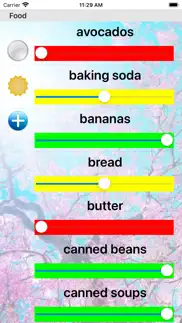

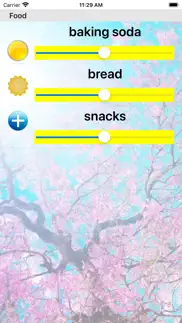


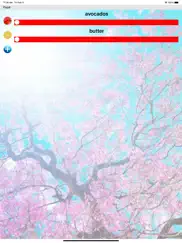
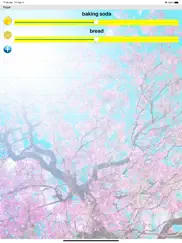
VIStock 1.4 Apps Screenshots & Images
VIStock iphone, ipad, apple watch and apple tv screenshot images, pictures.
| Language | English |
| Price | Free |
| Adult Rating | 4+ years and older |
| Current Version | 1.4 |
| Play Store | com.rominten.VIStock |
| Compatibility | iOS 12.1 or later |
VIStock (Versiyon 1.4) Install & Download
The application VIStock was published in the category Lifestyle on 02 October 2019, Wednesday and was developed by Valerii Vlasov [Developer ID: 1444308689]. This program file size is 15.33 MB. This app has been rated by 14 users and has a rating of 1 out of 5. VIStock - Lifestyle app posted on 31 May 2022, Tuesday current version is 1.4 and works well on iOS 12.1 and higher versions. Google Play ID: com.rominten.VIStock. Languages supported by the app:
EN DE PL RU ZH ES Download & Install Now!| App Name | Score | Comments | Price |
| BestFood Reviews | 1 | No comment | Free |
| MixedInfo Reviews | 1 | No comment | Free |
| Money4ever Reviews | 1 | No comment | Free |
| PhotoSalad Reviews | 1 | No comment | Free |
| VIWay Reviews | 3 | 1 | $0.99 |
- Added button "Amount" at the bottom left - Click on it to see the approximate amount of money you need to spend to buy all the desired products in the selected category and selected color (red, yellow, green or gray) - Press this button again to remove the displayed amount from the screen. - For this to be useful, you must enter for each product the amount of money you normally pay for that product. - Long press on the product slider (on any place of the slider except for the button on the slider itself) and enter the number in the dialog that appears. - For example: someone buys a case of beer every week and pays $20 for it. He needs to enter the number 20 for beer. And someone constantly buys himself 3 bottles of beer for the weekend and pays 3 dollars for them. He needs to enter the number 3 for beer. - The contribution of the product to the total amount depends on the position of the slider. For example, the number 20 was entered for the product. Then, with the leftmost position of the slider (red), the contribution will be - 20, with the position in the middle (yellow) - 10, with the extreme right position (green) - 0. - The sum is calculated for all products that are visible on the screen (for example, when only red products are displayed, the sum is calculated only for red ones, and so on). - The name of the product with the entered cost is written in bold.
| App Name | Released |
| MyChevrolet | 27 October 2010 |
| Square Go | 07 June 2022 |
| My Love - Relationship Counter | 18 December 2010 |
| Phone Tracker - Family Locator | 31 May 2023 |
| Booksy for Customers | 21 October 2013 |
Find on this site the customer service details of VIStock. Besides contact details, the page also offers a brief overview of the digital toy company.
| App Name | Released |
| ZOONZOON - Gamepad Vibration | 18 November 2021 |
| Baby Monitor 3G | 17 January 2012 |
| Fliqlo | 27 July 2014 |
| Gardenate | 16 March 2010 |
| Paranormal Spirit Music Box | 01 December 2022 |
Discover how specific cryptocurrencies work — and get a bit of each crypto to try out for yourself. Coinbase is the easiest place to buy and sell cryptocurrency. Sign up and get started today.
| App Name | Released |
| Hive Social | 18 October 2019 |
| Telegram Messenger | 14 August 2013 |
| DoorDash - Food Delivery | 10 October 2013 |
| 12 February 2019 | |
| Snapchat | 13 July 2011 |
Looking for comprehensive training in Google Analytics 4? We've compiled the top paid and free GA4 courses available in 2024.
| App Name | Released |
| The Past Within | 02 November 2022 |
| Plague Inc. | 25 May 2012 |
| HotSchedules | 30 October 2008 |
| Poppy Playtime Chapter 1 | 08 March 2022 |
| Earn to Die 2 | 20 November 2014 |
Each capsule is packed with pure, high-potency nootropic nutrients. No pointless additives. Just 100% natural brainpower. Third-party tested and validated by the Clean Label Project.
Adsterra is the most preferred ad network for those looking for an alternative to AdSense. Adsterra is the ideal choice for new sites with low daily traffic. In order to advertise on the site in Adsterra, like other ad networks, a certain traffic limit, domain age, etc. is required. There are no strict rules.
The easy, affordable way to create your professional portfolio website, store, blog & client galleries. No coding needed. Try free now.

VIStock Comments & Reviews 2024
We transfer money over €4 billion every month. We enable individual and business accounts to save 4 million Euros on bank transfer fees. Want to send free money abroad or transfer money abroad for free? Free international money transfer!
Did you know that you can earn 25 USD from our site just by registering? Get $25 for free by joining Payoneer!