Ditto Connect App Reviews
Ditto Connect App Description & Overview
What is ditto connect app? Connect your device to the big screen in seconds ¬— no cables, adapters or confusing technology required.
There are many things to worry about when you’re standing in front of your peers and all eyes are on you. With Ditto Connect, screen mirroring isn’t one of them.
EASY TO USE
Ditto Connect makes it easy to wirelessly display what’s on your screen to everyone in the room.
Simply enter a room code into Ditto Connect and your device will automatically connect to the appropriate Ditto receiver. Never worry about connecting to the wrong screen or not having the right adapters or technology again.
SAVE TIME
Consider how much meeting or class time is spent trying to figure out how to connect to the primary display. That’s not a problem anymore. No more wasted time. No more frustration.
Screen mirroring with Ditto Connect in any conference room, meeting space or classroom is simple and immediate for anyone who needs to share their screen. You can even mirror to multiple screens simultaneously.
HOW IT WORKS:
• Open the Ditto Connect app
• Enter a room code
• Begin sharing
*You will need a Ditto receiver to connect. Do not expect to download this app and be able to connect to any TV, receiver or display without first setting up a Ditto receiver. Seriously, that won’t work.
To learn more about setting up a Ditto receiver, visit airsquirrels.com/ditto/receivers
Please wait! Ditto Connect app comments loading...
Ditto Connect 1.2.10 Tips, Tricks, Cheats and Rules
What do you think of the Ditto Connect app? Can you share your complaints, experiences, or thoughts about the application with Squirrels LLC and other users?



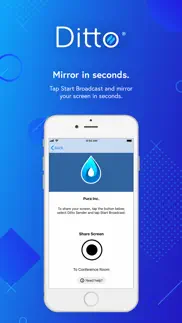



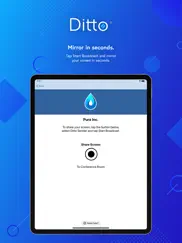
Ditto Connect 1.2.10 Apps Screenshots & Images
Ditto Connect iphone, ipad, apple watch and apple tv screenshot images, pictures.
| Language | English |
| Price | Free |
| Adult Rating | 4+ years and older |
| Current Version | 1.2.10 |
| Play Store | com.Squirrels.DittoSender |
| Compatibility | iOS 12.0 or later |
Ditto Connect (Versiyon 1.2.10) Install & Download
The application Ditto Connect was published in the category Productivity on 18 April 2019, Thursday and was developed by Squirrels LLC [Developer ID: 587451075]. This program file size is 15.42 MB. This app has been rated by 26 users and has a rating of 3.6 out of 5. Ditto Connect - Productivity app posted on 27 February 2024, Tuesday current version is 1.2.10 and works well on iOS 12.0 and higher versions. Google Play ID: com.Squirrels.DittoSender. Languages supported by the app:
EN Download & Install Now!| App Name | Score | Comments | Price |
| AirParrot Remote Reviews | 2.2 | 13 | $7.99 |
| Ditto Director Reviews | 1 | No comment | Free |
| Reflector Director Reviews | 1.7 | 21 | $6.99 |
| Reflector Student Reviews | 1.3 | 14 | Free |
| Ditto Receiver Reviews | 1 | No comment | Free |
- Added the ability to display a user’s five most recently used Ditto room codes - Added an option to deselect all Ditto receivers in a Ditto room before sharing
| App Name | Released |
| Authenticator App | 18 November 2020 |
| Microsoft Word | 27 March 2014 |
| Widgetsmith | 16 September 2020 |
| Arvin - AI Art Generator | 25 April 2023 |
| Ostrich VPN - Proxy Master | 15 March 2021 |
Find on this site the customer service details of Ditto Connect. Besides contact details, the page also offers a brief overview of the digital toy company.
| App Name | Released |
| Steal Sign Stealer | 06 July 2019 |
| MobileFamilyTree 10 | 21 February 2022 |
| Wipr | 24 September 2015 |
| Keyplan 3D - Home design | 09 October 2014 |
| Bullet Journal Companion | 23 February 2017 |
Discover how specific cryptocurrencies work — and get a bit of each crypto to try out for yourself. Coinbase is the easiest place to buy and sell cryptocurrency. Sign up and get started today.
| App Name | Released |
| 05 February 2019 | |
| Netflix | 01 April 2010 |
| DoorDash - Food Delivery | 10 October 2013 |
| Gmail - Email by Google | 02 November 2011 |
| DramaBox - Stream Drama Shorts | 18 April 2023 |
Looking for comprehensive training in Google Analytics 4? We've compiled the top paid and free GA4 courses available in 2024.
| App Name | Released |
| The Past Within | 02 November 2022 |
| Terraria | 28 August 2013 |
| Pou | 26 November 2012 |
| Earn to Die 2 | 20 November 2014 |
| Geometry Dash | 13 August 2013 |
Each capsule is packed with pure, high-potency nootropic nutrients. No pointless additives. Just 100% natural brainpower. Third-party tested and validated by the Clean Label Project.
Adsterra is the most preferred ad network for those looking for an alternative to AdSense. Adsterra is the ideal choice for new sites with low daily traffic. In order to advertise on the site in Adsterra, like other ad networks, a certain traffic limit, domain age, etc. is required. There are no strict rules.
The easy, affordable way to create your professional portfolio website, store, blog & client galleries. No coding needed. Try free now.

Ditto Connect Comments & Reviews 2024
We transfer money over €4 billion every month. We enable individual and business accounts to save 4 million Euros on bank transfer fees. Want to send free money abroad or transfer money abroad for free? Free international money transfer!
Do not download. That is terrible it’s just a waste of time what’s the room code anyway Do not download! 😡
Doesn’t work. Prompts you for a non-existent room code. Waste of time.
Waist. How does this app even work ? What room number ? Useless Waist of downloading time.
Poorly designed for use while teaching. I’m a professor at a large university and I just finished teaching with Ditto for the first time and it was so distracting that I decided to abandon the tool 2/3 through class. The class has > 300 students and meets in a fairly large auditorium style classroom with a large main screen flanked by two smaller screens. There is no chalkboard or whiteboard in the room because it might be too hard to see for students in the back, so I need to be able to mirror an iPad to the screen so I can take notes during class. For our setup, that means connecting my iPad to the Ditto application running on a podium computer (Windows Desktop) to be projected. I’ve used several different tools for this purpose over the years (Zoom mirroring, Solstice, [and one more before Solstice but can’t remember the name]), and Ditto is the poorest. I was able to successfully connect to Ditto and I used it for the first 2/3 of class—I see many 1 star reviews from folks that couldn’t connect, which is probably more of a local config problem. One strange distraction was that Ditto software (as installed here) does not support natural resizing of the window even as a workaround. The Ditto window had no full screen mode, no minimize button, no snap to split screen, and it doesn't allow any other application to appear in front of it. RE: “full screen” you have to put your cursor on the border of the window and drag the arrow to resize; it preserves aspect ratio so once you reach the limiting dimension of your display there you still see what’s behind the Ditto window (e.g., your desktop or another application). When I switch applications I either have to disconnect Ditto or drag the window off the screen. These are solved problems for every other application, but for some reason are problematic with Ditto. I talked with Tech Support at the university and one suggested that maybe the tool is optimized more for Zoom & Hybrid modalities--I can't say I find that convincing, but more importantly I think it's clear that *in-person* performance should be priority for a use case like mine. I also often show separate content on side screens (e.g., student response system like TopHat for engagement questions, live demonstrations and worked examples, sometimes a document camera to work calculations live—ideally while course notes for the big ideas, task instructions, etc are visible on the primary screen. Other tools, like Solstice, allow direct connection to a display screen so I can direct the podium computer to the side screens, but since Ditto required use of the host desktop and doesn’t play nice with other application windows you’ll need other work-arounds. As I’ve mentioned, I abandoned Ditto 2/3 of the way through class because I felt it was so disruptive. I’ve requested that university IT install Solstice in my classroom and have begun to make adjustments so I can cut Ditto out entirely until another tool is available.
Did you know that you can earn 25 USD from our site just by registering? Get $25 for free by joining Payoneer!
Imagine you at your best. All the time. Picture yourself at your sharpest and most productive. Your most alert and focused. Your most lucid, creative and confident. At work. At play. In every area of your life. Add Mind Lab Pro® v4.0 to your daily routine and uncap your true potential. Buy Now!
Trash. Crashes every 30 seconds, even when using the Apple TV 4K 2021. Very unstable.
Adsterra is the most preferred ad network for those looking for an alternative to AdSense. Adsterra is the ideal choice for new sites with low daily traffic. In order to advertise on the site in Adsterra, like other ad networks, a certain traffic limit, domain age, etc. is required. There are no strict rules. Sign up!