Awesome Calendar 2 App Reviews
Awesome Calendar 2 App Description & Overview
What is awesome calendar 2 app? Awesome Calendar 2 is the most powerful you'll ever have in a calendar app and makes your daily calendar come alive. It also supports powerful features like Checklist, Notes app, Stickers for iMessage, Designed Marker and Stickers, Widget, Class Time-Table, Custom icon and theme color and so on.
"STICK IT" ON THE CALENDAR
Awesome Calendar 2 includes tons of cute stickers that you can place directly on your calendar views like a post-it. Mark an important day, or decorate the entire calendar however you like!
WIDGET LOOK AT THAT?
A handy full-month widget provides instant access to your Awesome Calendar 2 schedule from your lock screen or control center. Your calendar is always a swipe away.
REMIND ME WHY I LOVE YOU
Adding calendar events is only the start. Awesome Calendar 2 also lets you make check-list Reminders for upcoming events, and write Notes for yourself including photos.
● Universal app for iPad, iPhone and iPod
● Month, week, day, reminder and note list view
● Customize home screen icon color
● Widget with month overview
● Mark your important day with designed marker
● Tons of cute stickers
● Custom alert sounds
● Note with photos
● Class timetable for routines
● Search through 30 years of events, reminders, and notes
● Weather forecasts to help you plan your day in advance
● Print or export Notes and Calendars as PDF
● Customize everything: text size, theme color, days of the week
● Stickers for iMessage
● Badge app icon
We've made Awesome Calendar 2 as fun to use as it was to create! Enjoy clever animations, sounds, and vibrations as you decorate your calendar and schedule your life. Have a suggestion for something we can improve? We'd love to hear from you!
* Awesome Calendar 2 Premium Subscription *
Some features listed above are available for premium subscription. Awesome Calendar 2 Premium is 14.99 USD per year (price may vary by location). We offer 3 months free trial if user wants to try. After the 3 months free trial this subscription automatically renews for 14.99 USD per year unless it is canceled at least 24 hours before the end of the trial period. Your Apple ID account will be charged for renewal within 24 hours before the end of the trial period. Subscriptions may be managed and auto-renewal turned off in Account Settings. The subscription fee will be charged to your account at confirmation of purchase. Any unused portion of a free trial period will be forfeited once upgraded to the subscription.
Email: support@yunasoft.com
Privacy policy: https://wp.me/P1YDeW-rR
Terms of use: https://wp.me/P1YDeW-rT
Please wait! Awesome Calendar 2 app comments loading...
Awesome Calendar 2 5.5 Tips, Tricks, Cheats and Rules
What do you think of the Awesome Calendar 2 app? Can you share your complaints, experiences, or thoughts about the application with YunaSoft Inc. and other users?

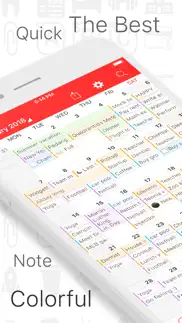
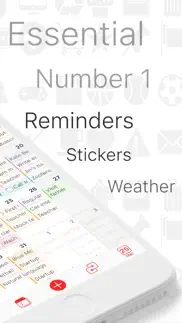



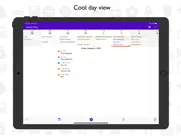

Awesome Calendar 2 5.5 Apps Screenshots & Images
Awesome Calendar 2 iphone, ipad, apple watch and apple tv screenshot images, pictures.
| Language | English |
| Price | Free |
| Adult Rating | 4+ years and older |
| Current Version | 5.5 |
| Play Store | com.yunatechnology.CalendarX |
| Compatibility | iOS 13.0 or later |
Awesome Calendar 2 (Versiyon 5.5) Install & Download
The application Awesome Calendar 2 was published in the category Productivity on 03 April 2019, Wednesday and was developed by YunaSoft Inc. [Developer ID: 453184622]. This program file size is 137.02 MB. This app has been rated by 4,301 users and has a rating of 4.5 out of 5. Awesome Calendar 2 - Productivity app posted on 07 November 2023, Tuesday current version is 5.5 and works well on iOS 13.0 and higher versions. Google Play ID: com.yunatechnology.CalendarX. Languages supported by the app:
EN JA ZH ES ZH Download & Install Now!| App Name | Score | Comments | Price |
| 4our Dots - Dots and Boxes Reviews | 3.4 | 108 | Free |
| Awesome Calendar Reviews | 4.6 | 3,843 | $9.99 |
| Awesome Calendar Lite Reviews | 4.1 | 853 | Free |
| WidgetCal-Calendar Widget Reviews | 4.0 | 1,270 | Free |
| EverCal - Family Organizer Reviews | 4.1 | 521 | Free |
New features: Improvements: + Fixed: Widget color issue with dark mode. + Fixed: Invisible button with event create screen. By the way, App Store reviews are beneficial to us. If you like Awesome Calendar 2, please leave your thoughts in Reviews. Your positive review encourages us to keep improving Awesome Calendar 2. Thanks for using Awesome Calendar 2.
| App Name | Released |
| Ringtones Maker - the ring app | 14 March 2018 |
| Ostrich VPN - Proxy Master | 15 March 2021 |
| Google Drive | 28 June 2012 |
| Microsoft Outlook | 28 January 2015 |
| Google Voice | 16 November 2010 |
Find on this site the customer service details of Awesome Calendar 2. Besides contact details, the page also offers a brief overview of the digital toy company.
| App Name | Released |
| Zipym Pro | 25 January 2023 |
| Private LLM - Local AI Chatbot | 05 June 2023 |
| Oblique Strategies SE | 16 May 2016 |
| IBend Pipe | 16 November 2009 |
| LineLearner | 22 April 2010 |
Discover how specific cryptocurrencies work — and get a bit of each crypto to try out for yourself. Coinbase is the easiest place to buy and sell cryptocurrency. Sign up and get started today.
| App Name | Released |
| Amazon Shopping | 03 December 2008 |
| 12 February 2019 | |
| TikTok | 02 April 2014 |
| Wizz - Make new friends | 24 February 2019 |
| CapCut - Video Editor | 14 April 2020 |
Looking for comprehensive training in Google Analytics 4? We've compiled the top paid and free GA4 courses available in 2024.
| App Name | Released |
| Procreate Pocket | 17 December 2014 |
| Slay the Spire | 13 June 2020 |
| AnkiMobile Flashcards | 26 May 2010 |
| Bloons TD 6 | 14 June 2018 |
| AutoSleep Track Sleep on Watch | 19 December 2016 |
Each capsule is packed with pure, high-potency nootropic nutrients. No pointless additives. Just 100% natural brainpower. Third-party tested and validated by the Clean Label Project.
Adsterra is the most preferred ad network for those looking for an alternative to AdSense. Adsterra is the ideal choice for new sites with low daily traffic. In order to advertise on the site in Adsterra, like other ad networks, a certain traffic limit, domain age, etc. is required. There are no strict rules.
The easy, affordable way to create your professional portfolio website, store, blog & client galleries. No coding needed. Try free now.

Awesome Calendar 2 Comments & Reviews 2024
We transfer money over €4 billion every month. We enable individual and business accounts to save 4 million Euros on bank transfer fees. Want to send free money abroad or transfer money abroad for free? Free international money transfer!
Looks like a great app so far. I really liked how easy it was to get started and it was setup immediately with all my reminders and calendars. The big thing that's missing for that last star is a feature I use quite a lot for time blocking - scheduling my to-dos/tasks. I didn't feel this had good functionality for that on the calendars. Two of my fave features on my current app are that I can schedule to-dos into time blocks on my calendar and that I can drag and drop appointments and tasks into different time slots on my calendar. It also keeps track of how long I spend overall on a task which is a plus but not required. Currently seeking a diff app as my current one is glitchy and doesn't automatically download reminders or calendars from Apple, only google/MS. Hoping I've missed some task management features and this could be the app for me.
Rewriting review. Several months ago I was using Awesome Calendar 2. This calendar is awesome and it’s one of my favorites. The problem I had previously is, it would not delete certain appointments, and therefore I wasn’t able to use the app. I rated it low because the company never answered one of my emails for help. I emailed them over 10 times. I just checked yesterday and tried the calendar out again, and it is working just fine. All the appointments that I want to delete are deleting and all the functions are working properly. I never was able to contact customer support but they fix the problem so it’s a great calendar to use!!!
Best calendar ever!. I have been using several calendars before but they was not my thing, too simple or not easy to use but KALENDS is what I was looking for...it is user-friendly and has bunch of feaures what i needed....moreover it is fun, designed stickers, cutom alert sounds, widget and so on.... Everything is on it. I gotta to say that KALENDS would be my last calendar app...highly recommend:)
No Complication on Watch. As was Calendar king, Awesome Calendar 2 is perfect for me EXCEPT: There are Complications, but not on the Apple Watch Face! Yes, Awesome Calendar 2 has a Complication that works very well when you click on the stem and then find and tap it. But there is no way to have a small icon on the Watch face so you can open it with one tap. I requested this twice on Calendar King, but nothing happened. Because of this missing feature, I’ve switched back to Calendar 366. Please implement this ASAP!
Useful calendar. I think the calendar would be “perfect” if we could do without the ads 😊. The ads do not appear to interfere with the view of the calendar. I just rather the ads not be visible. I appreciate that the app is free though. The Kalends calendar offers a lot of useful features such as, reminder , note, event. They’re user friendly, plain to see notes. Thank you for replying to subscribers concerns and inquiries, for listening to us. Thank you for sharing this online planner.
Rather disappointing. A disappointment compared to the original Awesome Cal (which, by the way, is phenomenal). Functions about the same, but the aesthetics… ugh! One of the things that kept me using Awesome Cal was the font size/style. Narrow and tall, you can see most of the event without having to turn your phone to landscape view. It beat every other calendar app I looked at. Not so with v2. Wid(er) fonts mean less visible texts, and this, for me, is a dealbreaker. As long as the original app continues to work, I’ll keep using it. As for version 2, as long as this grievous omission persists, I’ll pass.
Disappointing - mostly. I paid the FULL price and have been using the app for a couple of months, but I need to switch to a different program. I can’t bear it any more! Entering events is MISERABLE! No default time, no default duration, no default calendar! The event end time usually defaults to the next DAY. Ugh!! The screen looks nice, but performing even small routine tasks is difficult if not impossible. Really disappointing. 1 star BUT there is one thing that it does REALLY WELL, and that is Apple Watch “complication” for your calendar. Far better than Google (Apple Watch default). Few programs out there for this, and this is the best I’ve seen! 5 stars
The best calendar app PERIOD!. Look no further I have used version 1 of this app for years and now this version 2 is just even better!! In every way, I can see in much clearer view the events under every day in Green especially, before the way version 1 did it my eyes had a very hard time seeing the events. Love it , thank you !!!!
Pet sitting. I have a very busy schedule and this is the only calendar I use. I put the date into my daily calendar and it automatically shows up in awesome calendar. At a glance I see the whole month and then I print it out and post it. I would be lost without it and the color coding is amazing. Thank you so much!
Missing features but best app out of 12 I tested. There’s no way to customize the theme or background and you’re forced into white or dark mode and dark mode ONLY works if the phone is set to dark mode. I should be able to have dark mode all the time. No way to customize the widget and select which calendars to display. If I turn off a calendar in the app then the widget removes it from being displayed. Also I should be able to change the widget theme independent of the app. Syncing between iPhone and iPad does not work for presets. The preset names sync but none of the calendars are selected on the other device so I have to duplicate every preset view. Does not allow you to have default multiple alerts. I can’t find a single calendar app to support all my needs but this one seems to be the best for my use case and I tested over a dozen.
The Reminders aren’t working. This is a very good app. I would give it 5 stars (instead of the 4 stars I gave it) if I could get the reminder feature to work. I’ve contacted customer support, but as of yet, I have not heard back from them. Hopefully, they’ll respond to my request for assistance, and provide me with a solution to this issue.
Monthly charge not worth it. I use this Calendar to keep track of random things. But I’m using the free version. When it asked me to subscribe it only gives me the option to subscribe monthly. I would be fine with paying a one time charge. But I do not have that option. There is a few quirks with this calendar. But for the most part it’s easy to use. But there are certain parts that are inconvenient.
Has potential. I like the options available, especially having tasks mixed in with the calendar. My suggestions: incorporate dark view as to match new iOS. Also, my biggest complaint, the method of input of a new calendar event. The “rolling day” method is annoying if you are adding a date months in advance (having to scroll thru all the dates!!). Fix these couple things and this could be my new calendar app. Thx.
Great stand alone calendar. I was looking for a simple stand alone calendar that did not need to connect to the calendar on my phone. This is it! It does what I need it to do. I can record notes, reminders, etc that I don’t want syncing to my phone calendar. (But it can be synced to your calendar if you choose.)
Thanks for Being There. I’m an Apple iPhone 6 user, and after three years of use the frame holding the phone together split open (which seems to be what these phones do). Even so, everything still works except the Calendar. That’s when I found a substitute.........and that’s why I say Thanks For Being There. WAA
So close to being perfect. I love this app, it really has everything I was looking for with the combination of reminders, notes, and events on the calendar. I love the weekly view. BUT the reminders don’t work. Anytime I try to add one, it force closes the app. I’ve tried contacting support about this multiple times and no one has even gotten back to me. It was so close to being everything I wanted, but definitely let down on the support end of things.
Amazing, but.... This calendar rocks this is a perfect calendar that has color and stickers that you can add, but there are some ads but they are never inappropriate there is a way to get rid of them if you want to pay for the premium price whatever that is and also get more stickers but I have been using this for about a month and a half now and it works great. I hope you enjoy it!
Good Calendar. I’ve enjoyed using this calendar since, I believe, the beginning of the year (2023). I just wish it retained more of the past calendar dates. I noticed just last week that the “save” button had disappeared. I tried to save my next dental appointment and realized it wasn’t there. However, when I pressed the area where it used to be, the appointment saved.
Pastel colors are awful!!. The original version of this app had solid colors instead of pastels. The darker colors allowed easier ability to pinpoint items on the calendar. The pastel colors make it more difficult to work on this app. I used to love this app and recommend it all the time, now I’m searching for a new calendar. This one doesn’t work anymore. It’s to bad that has to be, but not having a high enough contrast really matters for ease of use.
Great app but. When I first got this app it linked to my Google calendar I have 2 accounts and now I pay for the yearly and now it doesn't link to Google calender. I really like the stickers and such it is a fun app! But will probably stop using because it was convenient to open my Google desk calendar add all my events and such and presto it was on the Kalender and then could just add cute stickers. Now I have to go in and add dates to this app and that is time consuming.. I did email support so I will wait for their response.
Awesome Calendar 2 isn’t as good as Awesome Calendar. I use Awesome Calendar mostly for the “note” feature. Notes have a header field which shows up in the day block on the calendar. Awesome Calendar 2 doesn’t use headers for its notes, so the whole text of the note shows up in the date block. Awesome Calendar 2 _does_ provide a “tag” field for the notes, but if you put anything in the tag, you won’t ever see it again, and can’t use the tag for anything. At this point I’m trying to figure out how to cancel the subscription so I can remove Awesome Calendar 2 & go back to Awesome Calendar, which is a great app! :)
Awesome and amazing. This calendar is so amazing, because the apple calendar is amazing the one thing it lacks is month view were i can see all my events instead of a dot that i have to click on to see what i have for that day, so the awesome cal 2 is almost identical, except has this amazing month view. The only thing the apple cal does better is when adding new events the apple cal remembers your title (for ex you type Tr and right away apple cal starts showing previous events you have made as far as title and time and location which makes making events that you have made in the past so much faster, so what i do every time im adding a new or exciting event i use apple cal but then use awesom cal 2 for everything else. But id love to only have to use awesom cal and not ever have to even open apple cal. So if this is possible please bring in a update. Thanks
Great Calendar. I love this app and use it daily. I have one request, but I can’t post it to the support forum on my phone and I can’t reach the forum on my computer. I’d like to be able to have the option for a third reminder for an appointment. Right now there’s only two and in a previous version there was three options. And I’d like there to be a custom time alert too.
Original Better. Wished I could have kept the old version. That was a 5 star app. Still a good calendar. Like that you can use different colors for different things. But selection is less and I don’t like how you have to go back into the date and to change the color from the default blue. The original app for Awesome Calendar was in one step, add info, pick your color, and close. And you had the option to change the background color for the whole day. But…it is still free and you can up-grade for a price. So, I still recommend.
Too many ads.. Why can’t you just charge more and let one opt out of those silly ads with install buttons strategically placed to cause loading of more junk which i guess is ok for those with nothing better to do. Nice package but too much interference with undesired stuff. If one needs something one will certainly go get it. Grump grump.
Love it. I love this calendar app. I love that you can list and see multiple things each day. I love that you can colorCoordinate so you can keep track of the types of things you have put in your calendar. And its free…..I truly cannot remember the last time I downloaded a free app that worked as well as this one
Version is bad. So I bought a full version of awesome cal 2. Love the original version. On the way home from a trip I notice that the days for March are wrong…literally the wrong dates. It had Friday march 5 as march 4!! 2022. It caused a huge problem for me with work. I can’t believe the most simple basic part to a calendar app would be the dates being correct. Very disappointed. I reached out to support. Heard nothing back. I switched back to the original version and it works great.
KJV. This was great. But why did you change the background color from black to IOS Off Black. It should be the users option to choose a background color. I liked it in dark mode when the white text was floating and it made it appear as thought the background was transparent. IOS needs to catch up to the rest of the worlds technology.
Can’t change color. After this last iphone update I can’t change the color of my reminders on this calendar. I use a different color for bills needing paid, birthdays etc. now it’s all the default color. Not happy
Simply The Best. The creators of this app have thought of it all! As I use it more and more I notice all the little ways that they worked to make this the most convenient and user friendly calendar and reminder app EVER. I’m in love and am asking the craters to please please continue to keep up on supporting this app as technology advances and changes and I will be a forever customer!
Good calendar app. I have been using this Calendar App for just over a year now and so far I absolutely love it. The ease of use, color coding and such is great. I pay for the premium upgrade because I like it so much. I just have one suggestion that would be great to see happen: The ability to use more than one marker on any given day in different colors. This would be so greatly appreciated. Thanks for the great app.
Event Day Shrinkage. I Love this app. I use it Daily. It is definitely my “go to”. I only have one small complaint. When I am on a day with an event opened up and editing it, and then I need to go to another app and check the details of what I need to type in the event day that I have opened, the event day window drastically shrinks. One can still edit the window, but the view of what you see while typing is much smaller. The only way to fix this is to close the window and start over. If you do this, be sure to not leave the app, or the shrinkage will more than likely happen again. It’s not a major problem, just a frustration when you’re in the middle of a thought. This has not and will not cause me to stop using this app. Again, I Love it and use it Daily.
Perfect Niche Calendar. This is exactly what I was looking for! A weird in between of a calendar and a to do list. Basically I was looking for something that looked like a calendar and would give me a birds eye view of things that I had completed during the week/month and this does EXACTLY that. Good for someone who isn’t looking for a calendar that’s full of reminders, but instead one that will inevitably be full of things you had set out to do day in and day out. Really happy with its simple yet effective interface as well.
Almost perfect. The week and month views are the best and the recurring reminders help keep to dos top of mind in a beautiful and clean UI. The only thing that really bothers me is that past events are not grayed out so it feels a little confusing when you look at your calendar as to what day it is. This one feature would make this a 5 star app.
Finally!. Awesome Calendar has been my family’s favorite calendar for years. Been waiting for Dark Mode, Apple Watch & Widgets and they are finally here! The complication choices & list view for the watch is fantastic! I have to say that I like the esthetics of the old version better for iPhone and this version is missing some of my favorite customizations. Please bring back font style & pt size choices. Please bring back the ability to “star” an event which filled in the whole day in color. Appreciate you adding weather & stickers for week view. Also! Adding customizable alerts for individual calendars was a Nice touch! My wish list includes changing the Apple Watch complication month or day to be a contrasting color rather than both white and the addition of a two-day complication (today & tomorrow). Any chance the days prior to and after the current month not be grayed out? It’s looks funny not showing the whole week. Thank you!
BEWARE BAD DEVELOPERS- DATA LOSS. This is ugly!!!!! I hate this. I was a long time user of AC and suddenly 3 days ago all my emoticons/stickers have up and disappeared along with all my notes!!! No warning just GONE! They are not in AC 2 either despite some update note about transferring data to AC2. . I do not want to use this ugly AC2. I PAID for AC original and now AC 2 has ADS again!!! I am furious at the loss of YEARS of data. YEARS! And I don’t want to be forced into some cheap, ugly ad-based calendar. Oh and when will my data be deleted again huh? Do you think I trust this company anymore? No. I WANT MY DATA BACK. ITS MY WHOLE F’N LIFE! ☹️🤬🤬🤬🤬🤬🤬😡😡😡😡
Waste of money. lost everything. All events are gone. Nothing is synced and Nothing is synced with other devices. I literally gained nothing from paying $15 for premium. And then I lost everything and can’t get it back. Literally a waste of money. Apple won’t refund even though i did not get anything and will no longer be using. Fairly certain the iOS 17 update deleted everything and the app no longer works with my phone. Regardless it’s not like the events I put directly on the awesome calendar app sync with my iPad so it’s literally a completely and total loss. And waste of money. Do NOT pay for premium if you have this. I also cannot contact support in any way. I tried on their website but it doesn’t let me submit. Same with via email from their app, doesn’t let me send. Whata Scam
Love this app. I have been using Cal king for about a year. I have tried multiple calendar apps. It is hard to find one that meets all my criteria but this one nails it! I love the layout esp the weekly one, the ability to have the to do’s and the scheduled events on the same page, the integration with my apple devices, the ability to change the flow of the weekly format. Most apps just have the column format for weekly but yours actually is viewable even on a small device. I also like the month calendar on the same page as the weekly. All in all, good job. I have tried to use the icons a few times but they don’t stay put from format to format and are esp ugly on the iPhone device. So i just don’t use them.
What happened?!. I’ve used this calendar for years and it was always fantastic until the latest update of either the phone or the app or both. First off all my appointments disappeared. Panic!!! I got them back with a workaround that shouldn’t have been necessary but it’s not the same and it seems like some are still missing. Also now when I go to add events it no longer lets me choose colors or autofill from previous days. I hope this gets resolved soon. I’d rather not go elsewhere.
Many great features & someone to help. I need to be able to see writing on a calendar rather than dots like other phone calendars. This feature is amazing! I love the Reminders feature, too. The Notes are attached directly to the day. However, I’m blown away by the added functionality of Tags on Notes. I am not electronically savvy. I didn’t understand how to use Tags. When I submitted a request for help, they actually had a string of conversations with me via email! I am so grateful. (One Tag I have is “blood pressure”. I can see my recorded fluctuations so easily.) If I were a student, I’d probably be blown away with the new Class Schedule feature. I wholeheartedly recommend this app! I love the new color coding option!
it does not work correctly. iPhone 6S. IOS 14.5. It is a nice app with good features but at least on my Iphone 6 S it has a lot of flaws. I am testing the plus version to evaluate taking the subscription. Web opening the application it shows a date that is not the current one. You have to click on today's loot to go to the current date. It does not show the weather on any of the screens. I can’t install the month view widget.
Best calendar app for me. Love this app, def needs some Improvements in some areas, which I have left suggestions on site. I’ve tried every calendar todo app available and this one makes the most sense. Would love to see repeating notes so I don’t have to move them each week, and the ability to select which reminder list will show in week view or month view. Ty!
Almost perfect. The app is great. Almost perfect. The only thing I would change is the date on the app does not show the current date. Mine currently shows 2 and it is the 11th. I have no idea why this is and I can’t find a setting to change it. Again, an almost perfect app. Would recommend.
No app support for Calendar King. My phone just updated to IOS 13.6.1 now my Calendar King will only blink and won’t stay open. I have paid for a subscription service to this app that is suppose to be good until March 2021. I went to were there should be support for this app. Calendar King was not listed. Also it says the last update was 4 months ago. If you’re software company is no longer offering support for this app and people are still subscribers the you owe us some money!!!! Or fix this issue with this app. I have also found recently that I can no longer add appointments to this calendar. You get one star because this use to be a very good app. I have 1/2 a year left on my subscription so fix it or give me 1/2 my money back.
I love this calendar. I use this over all others I have downloaded. This is my go to and it syncs with Google and Apple so I can simply use this. I do hate that I have to add things to those calendars. I’d rather add to this first and use this to sync with all others but you have to have basics set up on other calendars first. ( Like color coding has to be done via Apple or Google and the. It syncs to Awesome cal. I do find the widget is useless right now as it shows blank and I have to click it for it to open up the actual calendar. Overall the best app as it shows me the complete day with details for each color. Vs how others just show a colored dot.
Negotiating aspects of calendar. My biggest dislike is all the “holidays” which I have no control over. Many I don’t recognize and would like to remove all that don’t “apply” to me. Also, it is difficult negotiating back to main calendar after scheduling events - and, scheduling events can sometimes be challenging .
Birthdays will not go away. Really like this app as a calendar solution, particularly the month view, and the ability to change font size. There is one issue that will more than likely make me move on to another app: birthdays! For the life of me, I cannot get this app to take out birthdays. I use Google calendar as my primary to sync to awesome cal2. I have thoroughly removed all birthdays on my local and Gmail calendar. Over and over. The birthdays still show up in this app. I've deleted and reinstalled. Same issue. It clutters up my day and monthly view. I don't know what to do. 3 stars
I like it the best except for one thing. I tried out tons of other calendars and like this one the best. Especially the ability to have a to do item/task appear on the monthly view along with events and etc. Only there is an issue with the to do/task feature. I would have given 5 stars if support would actually respond to requests for help regarding the above mentioned feature. For some reason I cannot get the to do/task to repeat monthly even though there is an option for this. The events show repeating but not the task/to do. Hopefully someone with the development company will responded to my latest request for assistance with this function.
Notes to change color. So far so good only been using for a few minutes but I do like that I see the writing on it instead dots. Only issue I’m having is I can’t change the color on my notes. I really wish I could. If I can I can’t seem to figure it out. I am able to change it for the holidays but not on my notes if that could change that be great
Excellent Calendar!. I love this calendar. I was using one that I never could find anything on. This one lets me look at the whole month and write several things down on the same day. And I can slide over towards the end of the year and slide right back.
Did you know that you can earn 25 USD from our site just by registering? Get $25 for free by joining Payoneer!
Widget always in dark mode. I’ve been using this app for a while but now the widget is only showing in dark mode and it’s frustrating that none of the support or help desk links work.
No Carry Over. Mon option to duplicate setup on 2nd device (carry over exchange etc) Tasks and calender updates seem to take quite a long time to appear. Otherwise a good app. Kind of criminal that it's not achievable with default ios options
Good app (pls respond). Best calendar app out there. Even beats outlook. Can use for free and cheap if u want to pay to get rid of adds. Not perfect tho. Please add vertical scroll mode for month and week view. It’s so much more intuitive. Also pls come out with a easier/faster gesture to switch between month/week/day view (maybe pinch in and out, or possibly double clicking on the change view button could instantly switch to the next view. Weather is a very very nice feature but could use an updated interface when clicked on. All in all best calendar app I could find. Pls respond to this developers
Would be perfect with Siri integration. Love awesome calendar, worth every cent but it would be perfect if I could add reminders or events with Siri.
New version ok. I’m not totally sold on version 2, I don’t like the colour how everything is all light when events in your calendar- liked it much better in version 1, also can only set one alarm for an event instead of multiple ( definitely need to bring back the multiple alarm option
Imagine you at your best. All the time. Picture yourself at your sharpest and most productive. Your most alert and focused. Your most lucid, creative and confident. At work. At play. In every area of your life. Add Mind Lab Pro® v4.0 to your daily routine and uncap your true potential. Buy Now!
Colors. I can’t get the colors to work on my calendar. I like to color code my events.
Been using these calendars for years. Love them! Integrate with everything and super customizable. Highly recommend 🙏
Lost all my data!. Everything is gone after the latest IOS update! All my entries are lost.
Ok, but needs adjustments.. The date does not appear on the icon when the app is closed.
Calendar. I like the app but I don’t like the advertising on the bottom.
A Great Personal Calendar. I’ve tried a lot (some excessively expensive) calendar apps and after using AC for while, I find it has a very agreeable UI and an intuitive menu structure. However I can’t make full use of (Apple) Reminders from within Awesome Calendar because there is no way to access url links or local links I have added (links to other apps such as Craft Notes) to reminders. Until that is fixed, I’ll have to stick with Fantastical which is really a “business” app rather than a personal app, a niche Awesome would otherwise fit into well.
Syncing…. Good App… can’t sync between devices. If I buy a new phone, will I lose everything?
Add¬ifications. I dislike that the date comes up like a notification so I’m my folder it looks like I’ve got 28 notifications. I also dislike that I can’t scroll to next month without premium. But otherwise, it’s better than the iPhone calendar and comes up in my widgets which I like!
Calendar. Keeps crashing! I will be changing to another calendar, because nobody is replying to my email. Maria A.
Crap. App did an update then deleted 2 years of info. Ridiculous
Meh it’s ok. Without having the paid version it’s just ok I like having each day defined. What I’m meh about is the name and color on the icon those can go !
Semble bien. Pouvez-vous ajouter la langue Française? Cela m’aiderais car je ne parle pas l’Anglais!!! J’apprecierais beaucoup, car l’app semble très bien! Merci beaucoup ;)
Don’t need to sync calendar. I was looking for a calendar app that would act as a second calendar because I don’t want everything displayed on one. You’d be surprised by how utterly impossible it is to find an app that does such a simple concept. I literally downloaded 20+ calendar apps and tried them all. This one, along with 2 others, were the only ones that didn’t require you to sync your pre-existing Google/Apple calendar. I’m using this to add “notes”, not “events” and it works well. Has stickers as well. Gave it 4 stars because the text is really crammed for each day. Maybe they should change the font sizes.
HORRIBLE APP. I thought I’d try it, transferred data from original app to #2. Lost all information on my original app and the new one (#2) is so loaded with holidays I can’t see anything else! Searched to see if there is a way to remove holidays (like the old app) and there is no way! VERY DISAPPOINTING… I WANT MY OLD APP AND DATA BACK!
Great App, just have one problem.. The app is great I love how it is simple to add events/reminders etc. Not only that, but it is also simple to read them in calendar mode. I would like the ability to control the holidays though, it lists all provinces and the holidays, obviously I don’t all the extras.
Feedback. A little more in the instruction category and less in the banners at the bottom of your screen…. Thanks
Quirky sync issues. Would like to rate a 5 but app falls short in syncing between devices for reminders, if I add time to a reminder in iPad it doesn’t add it to iPhone and vice versa. Same for priority level. If I add it on one device it should mirror it on the other. Actually missed a call with time on iPad but didn’t flow to iPhone. Otherwise a very decent app for current price point.
It’s truly A W E S O M E!!. I’ve been using this calendar for several years and love 💕 all features. My calendar looks soOoo damn cool and I can literally see my schedule at a glance since it’s colour coded with emojis. Everyday I spend ~ 5 minutes planning my day and it brightens my mornings just looking at my AWESOME CALENDAR 🥰
Calendar king. I really like this application et the widget. 👍
Great Calendar app. Perfect calendar app. Gives you a full months view on your iPhone, much handier than stock app. Just needs an updated widget.
App is great.. Came back to this app after previous ones kept asking for more money. Still looks great and functions great - but one complaint. On the third widget, my reminders aren’t shown after their slotted time, as well as completed reminders aren’t shown.
such great pp, but you cant even more events with a pencil or finger. to move an event you have to go into an event and change its time, vs moving it on the canvas like you do in ical or google cal. why is this option disabled?
Great and easy. Love this app! Works great and shows the weather for the days
All reachable with thumb. Finally a calendar with a month view and a system where you can reach most important functions with one hand and one thumb!
Sync issues. I really enjoy this app except the sync issues I am having. The app is installed on both an iPad mini 6 and an iPhone 13 max pro (both with the latest iOS). If I add a note from my iPad it syncs to the phone but the reverse does not happen. Any help on fixing the issue would be greatly appreciated.
Adsterra is the most preferred ad network for those looking for an alternative to AdSense. Adsterra is the ideal choice for new sites with low daily traffic. In order to advertise on the site in Adsterra, like other ad networks, a certain traffic limit, domain age, etc. is required. There are no strict rules. Sign up!
Super easy!. Been using this calendar for a few years now and it’s super easy and compatible with my Google calendar.
love the app but no export/archive function. This app is great however I can’t export my week/month or print a pdf. This is very inconvenient when I don’t have access to my phone. Also would love a web version or a desktop app to use across device. Love the app but wish it can span across devices and with export function
Love the app except it doesn’t save events.. I was very excited when I found this app. Love all the color options, the view of the month, and the tasks options. I was really looking for a calendar that would keep my past entries. I like to refer back to past dates for doc appts, vacations, and work. If this does not change on the app I will be looking for another one.
Love the idea of it. Does not work well. I love the idea and the features. However it’s is too glitchy to use. The stickers move around. But the worst is the widget only works occasionally. I have deleted and re downloaded it and this the problem persists. Save your money a wait until they have this fixed before buying this.
I Love This App. This is the first calendar App that has stickers, I love using stickers on my hard copy planner, I admit that this was one reason I decided on this app. Because I truly enjoy using this app. I first used Awesome Note application , I wish it was still available it too was the Best.!!!
Jim. I have been a user of Awesome Calendar (original) for many years. This Awesome Calendar 2 is an upgrade to a more modern application that has as many or even more features than the original calendar. I highly recommend this upgraded calendar.
Stickers and sharing. I wish app had more stickers to choose from and colors for apts. I also wish we could do family sharing that would be the best . Where everyone can put there own things.
The best.. Finally!. A calendar that fits my idea of everything a calendar should do, with the perfect interface. After trying many others, this one stands out as the most intelligently designed.
Easy to see events. I can look at a whole month and read the events. It is the best Calendar I have been using it for three years
Pleasure. The many options and color make this calendar software a main stay in my daily keep appointments and focus on my needs. The weather option helps with out door activity planning.
Love this app!. I use this app for keeping track of when my bills are due. Works perfectly for me. I would highly recommend this app if you are looking for an easy way to keep all your finances in one app!
Calandar King. I hae enjoyed Calendar King and previous versions for many years and have been absolutely delighted with it. Keeping appointments and other data has been very easy to be entered, edited and viewed. I would recommend this AP to anyone
Nice, Not one time payment. It’s a really good app, stickers really pretty, f it would be a one time payment I would it get it. Personally I don’t like year, month, week payments for apps. If you don’t have an issue for that this is a good opcion for a calendar .
Doesn’t save information. Unless you hit a specific button, it doesn’t save any information! I had used this for over a week, and when I went back to reference something earlier in the week, all of the info was gone. This is unnecessary and quite annoying. Plenty of other calendar apps to use.
Crashing all the time!!!!!!!!!!👎🏻👎🏻👎🏻👎🏻👎🏻👎🏻👎🏻👎🏻👎🏻👎🏻👎🏻. The concept and features of this app are excellent! The only problem is…it doesn’t work (or only when it feels like it🤯)!!! Costumer support is terrible: once they get your money, you are on your own!!! I am giving one star because there’s no other option (zero stars!) Don’t waste your money and time! Looks like the developers abandoned the app!!! (last update 5 months ago?!?!?!) Fix it or remove it from the App Store! Stop misleading people!
Best ever !. I’ve used many calendar apps over the years and none comes close to the ease of use and clean simplicity of this well designed app. Highly recommended!
Awesome calendar. This has been my most favorite and easiest calendar ever. Keeping up past , present, and future events have never been more easy. It is well worth it. It helps me so much.
Ads problem. None of the reviews I read said anything about having to put up with ads. I am going to promptly uninstall this app as soon as I am through writing this review. 1 I do not like ads to start with 2 I do not like the fact they are by google, I try to stay as far away from google as possible. 3 I do not like being tracked on line. Enough said!!!
Love this app!. I’ve been looking for an app like this for a long time to write down me and my cats walks and my weight to see the day to day progress. This app is very easy to use and I love looking at the month overview. I still haven’t learned all the ins and outs, so I’m sure that I’ll be pleasantly surprised!
aCal lite replacement?. Kept getting ad for the awesome 2 every time I opened my calendar. It was advertised as an upgrade and ITS NOT! Most of the colors are locked and only for premium users. The script is clunky and doesn’t fit in the box when looking at the month. The whole thing isn’t intuitive and took too long to figure out how to use it. It’s not as customizable as a cal lite either. I hope a cal lite isn’t going to be discontinued.
Great app but.... Love the app!!, however the app force closes when you try and change reminder categories when making new reminders. I have to go and use the native reminders app to set one. Other than it’s great!! Love the feature to shift reminders to current day that didn’t get done previously!
So useful!. This is the perfect home screen calendar widget for me. I love being able to see a condensed view of my next two weeks yet be able to see more detail on a day with one tap.
Pretty great. This is a great little calendar. It even syncs with calendars difficult to sync with. I give it a 5 stars. Hopefully in the future, right on the calendar, I’m hoping they will allow a feature to cross out events(as you would do on a to do list) I think that would make it cooler!!!
Love it!!!!. I love all the features! My favorite is how I can give myself daily reminders set for a specific time and if I don’t get them done today, then they roll over to tomorrow. So nothing gets forgotten.
5 star to a 1 star now‼️. This is the only way I can reach customer support I suppose. This is a new problem for me, the app keeps crashing, so I cannot reach them through customer support within the app. Please respond and tell me why this app keeps crashing every time I open it. Have had to purchase other calendar apps to find another one that does what yous does. I’m wondering if you’ve gone out of business!?
Love it. Several of my friends and family now use it after seeing it on my ipad. Going on my third year using it. Could love to see a “cross” icon in future updates.
Does not have option to import multiple calendars. I was hopeful this calendar would allow you to import multiple calendars (I.e. apple/iCloud calendar, and google/gmail calendar), but it does not. When you click ‘add calendar’, you are only able to create one and not import an additional one
Amazing Calendar. Sooo I love this calendar. It makes my life so easy to follow. I just wish that I could share it with my kids. Like I wish they could download it and make changes to it like I can and we all have the same calendar. That’s my only complaint
$$$. I’ve been using this calendar (Version 1) for YEARS. I tell all my RN friends about it. I upgraded to this one and now my stickers I used before for work/babysitter are not free. I have to pay for the same stickers as before. & they’re not that great to begin with! I love this Calendar app but I’m on the search for something better now.
I’d be lost without it. This is my favorite app and I would truly be lost without. The only complaint I have is I wish there was a way to set notifications for moon phases. Other than that, this app is amazing!
Awesome!. This is just what I've been looking for, for years! While it does everything I want and expect, I'm willing to stick to my 5 star review, even though I have concerns. 1) is that the "Free Trial" button doesn't seem to work? 2) I've messsged/emailed Yunasoft twice, with no replies, although a 13 hour time difference might explain that? 3) The Yunasoft website doesn't list the App yet. Odd(?) I suggested that an update might allow for the App's desktop icon could show the current date, not just #"31"?
if i could use a .... calendar on the 📲 i'd live this app. I love the stickers, and trying to use this type of calendar. It is better than anything I have used... (Outlook, g-mail, reg. iphone cal.). So it deserves a 5 🌟.
I absolutely love this app!. It’s great family planner app. My only complaint is it doesn’t seem to have different color choice for different family members anymore. Maybe I just can’t figure it out?
Wish you could change the font type for the calendar view.. I wish you could change the font type for calendar view. If they had that I would give 5 stars but I really dislike this font they make us use it’s hard on my eyes. I’ll be going back to cal I used before until that changes
Cost too much. Be aware iIt’s a recurring charge. Almost $15 dollars. Awesome calendar 2 not much difference or benefits from predecessor (one time charge awesome cal version 5.17.1). I don’t think the emoji list that comes preloaded is beneficial to most, in fact, I hate it. I wish I could use emoji from my own phone. However when I use it in my tittle bar it disappears. Could you fix that please and thank you.
Working great. I especially like that I can add notes right in the calendar about what I accomplished in a work day. The calendar view is clear. Having it all in one place works for me.
I’m replacing my paper planner. I’ve used a paper planner for years, and when I got my iPad, decided to try doing it all digitally. I love that I can use do my planning on the iPad at home and automatically have all that info on my phone. No more sitting down weekly to reconcile my paper planner with my phone calendar. Love this app!
Some features lacking. A very good task and calendar management app. It needs to have sub tasks, bulk movement of tasks; otherwise I recommend this app for its simplicity of use and dependability.
Response to review. Someone commented that a strike through appears on their reminders and one way to fix that is by putting ‘today’ in your reminders so Kalends knows which reminders are current (or just put a specific date) . Anyways this app is the best. I have no issues at all.
Good choice.. I have been looking for a decent calendar for a long long long long time.... and finally I have found the perfect one. You won't be disappointed. It has it all.
Easy to use!. I’ve tried a few different apps and calendars to help keep me on track. This one, by far, is the easiest to use! After a few weeks into my trial period I’m certain that this one will be worth keeping!
Best Calendar App Ever!. I am very happy and appreciative to have found this app. Seriously, have tried them all. I’m usually a paper and pen girl carrying around a paper calendar in my purse for years. Was always a struggle to try to transition to a digital calendar until I found this one. Thank you!
Great tool for me to organize my life. I use this everyday and rely on this a lot to keep track of my daily schedule. I love how it’s color coordinated and how it looks exactly the same as with I had a real calendar
Not easy to use. I do enjoy using this calendar but I find it difficult to use some of the features. Are there any more instructions? The calendar information is very small and difficult to see
Best Calendar Ever. I am so anal about my calendar. I have purchased so many calendar apps and and ben disappointed in all until this calendar. I love all the views, the widgets, etc. Thanks so much!!
First version better. Liked the first version better, the first version started crashing on every other entry so that’s why I got this version. The stickers from first version did not transfer and neither did all my entries from the first version. I went back to the first version and will put up with the crashing.
Worked well then everything deleted. This app was working very well, until I restarted my phone. All of my reminders on the calendar got wiped and now I have to start from scratch. If there is a way to bring everything back I’d love that. Also the need help button in the app is not functioning.
Original Awesome Calendar far better. I have been using Awesome Calendar for years, and it is superb. So when I saw that there is an Awesome Calendar 2, I subscribed to it, and assumed that the “2” had to be even better. Far from the truth. There are so many features and configuration possibilities on the original that are absent on “2”. Very disapointing.
Date?. This calendar is perfect so I can see what’s on the day without clicking it but I find myself having to click the actual app too see the date like the number of the day in the month ... I wish I could see the day before clicking like the apple calendar does then this would be 6 stars that’s all it’s missing
Original Awesome. The original version of this app is by far much better than # 2 I already bought the new one and returned it,I must say that customer service was excellent