PDF Annotation Maker App Reviews
PDF Annotation Maker App Description & Overview
What is pdf annotation maker app? Write text on PDF, Highlight, underline ,draw shapes & customise using different Fonts, text size, colors and transparency level.
Using these features you could highlight important lines in a PDF.You could also write text on pages of the PDF.For example : you could write "Important" on the important pages of the PDF.
This could be very helpful in making notes, preparing documentation or for making presentation. Annotated PDF files are easier to understand and help to focus on important points, images and topics.
Below are some additional usage :
-- Getting feedback on a document that is sent for review. The reviewer could highlight the areas, or write text at the places that need correction or improvements.
-- Holding a meeting or discussion on a PDF Document with several users and adding highlights, writing text & drawing shapes using pen tool like arrows, checkmark and cross marks wherever the document needs changes or where it needs more discussions.
-- Adding your own notes makes it much easier to find the document later and to remember why it is important or which pages & topics are important.
-- Approving documents with text and commenting on the PDF.
-- Highlighting the important paragraphs in the study materials.
-- Adding references or points on the PDF pages by writing text on the PDF.
Using the application you could do below operations :
a) Write Text on PDF : Using the application the Text could be written anywhere on the pages.After the text is written, you could perform various customisations as shown below :
-- Change Font of the text
-- Change the Text Size
-- Change the the text color
-- Resize or change the location of the text as per the requirements.
b) Highlight Text in PDF : Using the highlight tool, the text could be highlighted. The highlighting colors could be changed to any color of your choice.Once the Text is highlighted, you could also resize or reposition the highlighted part as per the requirements.
c) Underline Text - Underline the text using the line tool.The underline color could be changed as per the requirements. The line tool could also be used to draw lines and shapes.
d) Strikethrough Text - Strikethrough the text.The strikethrough color could be changed as per the requirements.This could be also be done using the line tool.
e) Draw Circle - Draw a circle using the circle tool. It also supports various customisations as below :
-- Change the thickness of the border from settings.
-- Change its border color.
-- Draw circle which is filled with the color of choice.
-- Set transparency/opacity of the colors. (from Color settings)
f) Draw a Square or Rectangle - A square or rectangle could also be drawn on the PDF. Just like the Circle the below operations could be performed :
-- Change the thickness of the border from settings.
-- Change its border color.
-- Draw a rectangle or square which is filled with the color of choice.
-- Set transparency/opacity of the colors. (from Color settings)
g) Draw any shape using the Pen tool : using the pen tool any custom shapes could be drawn. For example : shapes like arrow, checkmark,cross mark and etc could be drawn using the Pen tool.
h) Erase using the eraser tool - Use the eraser tool to erase the unwanted annotations.
i) Undo and Redo support : Make the editing task easier by performing Undo or Redo operations.
j) Delete tool : Delete the contents of the current page using the delete tool.
Please wait! PDF Annotation Maker app comments loading...
PDF Annotation Maker 5.0 Tips, Tricks, Cheats and Rules
What do you think of the PDF Annotation Maker app? Can you share your complaints, experiences, or thoughts about the application with Ruchira Ramesh and other users?





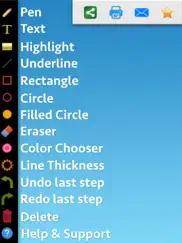


PDF Annotation Maker 5.0 Apps Screenshots & Images
PDF Annotation Maker iphone, ipad, apple watch and apple tv screenshot images, pictures.
| Language | English |
| Price | $3.99 |
| Adult Rating | 4+ years and older |
| Current Version | 5.0 |
| Play Store | com.runisoft.iPDF-Annotation-Maker |
| Compatibility | iOS 11.0 or later |
PDF Annotation Maker (Versiyon 5.0) Install & Download
The application PDF Annotation Maker was published in the category Business on 16 October 2018, Tuesday and was developed by Ruchira Ramesh [Developer ID: 1060129321]. This program file size is 3.4 MB. This app has been rated by 11 users and has a rating of 4.6 out of 5. PDF Annotation Maker - Business app posted on 26 January 2020, Sunday current version is 5.0 and works well on iOS 11.0 and higher versions. Google Play ID: com.runisoft.iPDF-Annotation-Maker. Languages supported by the app:
EN Download & Install Now!| App Name | Score | Comments | Price |
| Video To MOV Converter Reviews | 1 | No comment | $4.99 |
| Photo Size Compressor Reviews | 4.3 | 6 | $3.99 |
| Video Looper Pro Reviews | 5 | 2 | $3.99 |
| Video Size Compressor Reviews | 4.6 | 18 | $3.99 |
| Video Size Compressor Reviews | 1 | No comment | $4.99 |
- Added Landscape mode to the application. - Added shadow to the text tool to make the text more visible on the PDF pages. - Added bigger handles on the corners for easier movements of the controls. In case of any issue or questions, please write to us on support@runisoft.com. We will be happy to assist.
| App Name | Released |
| Duo Mobile | 08 March 2011 |
| Amazon Flex | 14 June 2019 |
| UPS Mobile | 28 October 2009 |
| Paychex Flex | 11 June 2012 |
| QuickBooks Workforce | 17 July 2014 |
Find on this site the customer service details of PDF Annotation Maker. Besides contact details, the page also offers a brief overview of the digital toy company.
| App Name | Released |
| HVAC Residential Load Calcs | 24 August 2010 |
| RPT Viewer Open Crystal Report | 23 December 2020 |
| Awesome Voice Recorder PRO AVR | 05 July 2014 |
| Batch Mix | 20 April 2022 |
| Sycorp Calculator | 10 May 2012 |
Discover how specific cryptocurrencies work — and get a bit of each crypto to try out for yourself. Coinbase is the easiest place to buy and sell cryptocurrency. Sign up and get started today.
| App Name | Released |
| Wizz - Make new friends | 24 February 2019 |
| TikTok | 02 April 2014 |
| Snapchat | 13 July 2011 |
| SHEIN - Online Fashion | 19 May 2014 |
| Target | 24 November 2008 |
Looking for comprehensive training in Google Analytics 4? We've compiled the top paid and free GA4 courses available in 2024.
| App Name | Released |
| Shadowrocket | 13 April 2015 |
| The Past Within | 02 November 2022 |
| Paprika Recipe Manager 3 | 15 November 2017 |
| The Wonder Weeks | 30 May 2012 |
| 75 Hard | 19 June 2020 |
Each capsule is packed with pure, high-potency nootropic nutrients. No pointless additives. Just 100% natural brainpower. Third-party tested and validated by the Clean Label Project.
Adsterra is the most preferred ad network for those looking for an alternative to AdSense. Adsterra is the ideal choice for new sites with low daily traffic. In order to advertise on the site in Adsterra, like other ad networks, a certain traffic limit, domain age, etc. is required. There are no strict rules.
The easy, affordable way to create your professional portfolio website, store, blog & client galleries. No coding needed. Try free now.

PDF Annotation Maker Comments & Reviews 2024
We transfer money over €4 billion every month. We enable individual and business accounts to save 4 million Euros on bank transfer fees. Want to send free money abroad or transfer money abroad for free? Free international money transfer!
Works for me.. I downloaded this app to add a few more details to the pdf files that I read. It does work well. As a side note I also used it get some coloring pdf books colored by my children. They learned using the app in a few attempts and colored a few drawings of animals that I had with me in pdf format. You could also download such coloring pdf books from internet. Thank you. I will see and download more applications from this developer.
Excellent and satisfactory app. I used this app to add text comments and highlights to my pdf course books. The app was easy to use and the results were great. The support team is also very helpful. They responded immediately to my email. I am satisfied and happy from this application.
Absolutely horrible. I just purchased this app to make notes to a pdf document for review and it was a big waste of time. The app barely even works. I went to add text and there is very little control over where the text box goes, when I started typing I couldn’t see any of the text- you have to enter to finish the box before anything shows up, and then after that it didn’t show all the text. This app was a complete waste of my time and I would really like my money back.
Very good and value for money app. I downloaded this app because it’s price was reasonable and it fitted my budget. I have to keep annotating pdf files because I am a document reviewer and I regularly have to review pdf files. I must say that this app is very easy to use and does all tasks of annotations in a snap. It works in landscape mode also which helps when I have connected keyboard to my device. The tools that it offers are all that I need to annotate my PDF. This tool Is recommended by me.
An iPad application that doesn’t work in landscape mode?. I purchased this App to do PDF annotations. I receive emails on my iPad with PDFs that I want to mark up and send back. I was looking for app that was reasonably priced that would doo the job and I could deploy in my organization. I installed on my iPad but it wouldn’t work in landscape mode. I believe the vast majority of iPad users do text editing in landscape mode, not portrait. I confirmed with the maker that it doesn’t work in landscape mode. Otherwise, the app does offer a lot of tools for annotating, but I would wait until it gets updated. Updated 12/28/20 Wow, what a response! I posted a review about the lack of landscape mode, then they fixed it just a few days later. We can use this to edit PDFs in the more natural landscape mode. Thanks for the quick response!
Did you know that you can earn 25 USD from our site just by registering? Get $25 for free by joining Payoneer!
Imagine you at your best. All the time. Picture yourself at your sharpest and most productive. Your most alert and focused. Your most lucid, creative and confident. At work. At play. In every area of your life. Add Mind Lab Pro® v4.0 to your daily routine and uncap your true potential. Buy Now!
Adsterra is the most preferred ad network for those looking for an alternative to AdSense. Adsterra is the ideal choice for new sites with low daily traffic. In order to advertise on the site in Adsterra, like other ad networks, a certain traffic limit, domain age, etc. is required. There are no strict rules. Sign up!