Tonic - AR Chord Dictionary App Reviews
Tonic - AR Chord Dictionary App Description & Overview
What is tonic - ar chord dictionary app? Tonic is the world's first AR chord dictionary.
Chords are amazing. But for musicians who aren't jazz aficionados, finding a chord from a lead sheet is often frustrating and time consuming. And for the many talented musicians who don't read sheet music, chord dictionaries with music notation don't make things any easier.
Tonic is the solution. Using AR, Tonic lets you easily view over 130 chords on your own piano. It tells you exactly where to place your fingers to play almost any chord. Great for students, professionals, or anyone interested in music.
Features:
- Over 130 chords with music notation
- Flat/sharp display modes
- Works with 88, 76, 61, 49, and 25 key pianos
- 3 octaves to choose from
- An adorable app icon
Please wait! Tonic - AR Chord Dictionary app comments loading...
Tonic - AR Chord Dictionary 1.2 Tips, Tricks, Cheats and Rules
What do you think of the Tonic - AR Chord Dictionary app? Can you share your complaints, experiences, or thoughts about the application with Coda Labs Incorporated and other users?
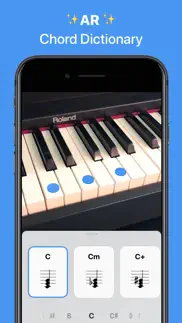
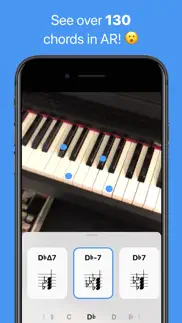
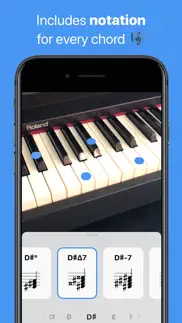
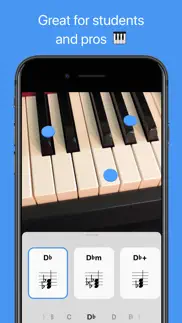
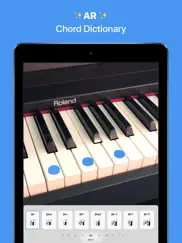

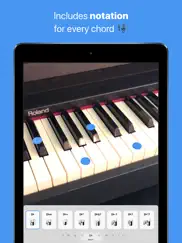

Tonic - AR Chord Dictionary 1.2 Apps Screenshots & Images
Tonic - AR Chord Dictionary iphone, ipad, apple watch and apple tv screenshot images, pictures.
| Language | English |
| Price | Free |
| Adult Rating | 4+ years and older |
| Current Version | 1.2 |
| Play Store | com.danielkuntz.tonic |
| Compatibility | iOS 11.0 or later |
Tonic - AR Chord Dictionary (Versiyon 1.2) Install & Download
The application Tonic - AR Chord Dictionary was published in the category Music on 31 August 2018, Friday and was developed by Coda Labs Incorporated [Developer ID: 1139019669]. This program file size is 12.72 MB. This app has been rated by 202 users and has a rating of 4.0 out of 5. Tonic - AR Chord Dictionary - Music app posted on 06 November 2018, Tuesday current version is 1.2 and works well on iOS 11.0 and higher versions. Google Play ID: com.danielkuntz.tonic. Languages supported by the app:
EN Download & Install Now!| App Name | Score | Comments | Price |
| Desamber Reviews | 4.8 | 18 | Free |
| Impulse - Pro Metronome Rhythm Reviews | 4.7 | 654 | Free |
| Voix - vocal effects Reviews | 3.2 | 40 | Free |
| AudioKit L7 - AUv3 Live Looper Reviews | 4.2 | 390 | $2.99 |
| SongAI - Create AI Music Reviews | 1 | 1 | Free |
- Added support for 25-key keyboards - Improved calibration sequence for tracking accuracy
| App Name | Released |
| Spotify - Music and Podcasts | 14 July 2011 |
| Music Player Cloud Search Song | 07 March 2023 |
| JBL Portable | 24 June 2015 |
| Garage Ringtones for iPhone | 19 December 2022 |
| GarageBand | 10 March 2011 |
Find on this site the customer service details of Tonic - AR Chord Dictionary. Besides contact details, the page also offers a brief overview of the digital toy company.
| App Name | Released |
| WhoSampled | 19 June 2012 |
| Cleartune | 13 February 2019 |
| Streamlets | 14 April 2020 |
| ForScore | 09 April 2010 |
| Guitar Tab Maker | 09 January 2019 |
Discover how specific cryptocurrencies work — and get a bit of each crypto to try out for yourself. Coinbase is the easiest place to buy and sell cryptocurrency. Sign up and get started today.
| App Name | Released |
| Snapchat | 13 July 2011 |
| Spotify - Music and Podcasts | 14 July 2011 |
| Ralph Lauren | 08 November 2021 |
| CapCut - Video Editor | 14 April 2020 |
| YouTube TV | 05 April 2017 |
Looking for comprehensive training in Google Analytics 4? We've compiled the top paid and free GA4 courses available in 2024.
| App Name | Released |
| HotSchedules | 30 October 2008 |
| Poppy Playtime Chapter 1 | 08 March 2022 |
| Bloons TD 6 | 14 June 2018 |
| Minecraft | 17 November 2011 |
| Monash FODMAP Diet | 17 December 2012 |
Each capsule is packed with pure, high-potency nootropic nutrients. No pointless additives. Just 100% natural brainpower. Third-party tested and validated by the Clean Label Project.
Adsterra is the most preferred ad network for those looking for an alternative to AdSense. Adsterra is the ideal choice for new sites with low daily traffic. In order to advertise on the site in Adsterra, like other ad networks, a certain traffic limit, domain age, etc. is required. There are no strict rules.
The easy, affordable way to create your professional portfolio website, store, blog & client galleries. No coding needed. Try free now.

Tonic - AR Chord Dictionary Comments & Reviews 2024
We transfer money over €4 billion every month. We enable individual and business accounts to save 4 million Euros on bank transfer fees. Want to send free money abroad or transfer money abroad for free? Free international money transfer!
Great idea but.... I really love the concept of this app, but I’d like for it to work with pianos that have less than 88 keys.
Still a bit buggy. The notes don’t align up perfectly on a baldwin standup. The G# is completely off. Also doing adding some basic music playing like ar tutorial style would be nice. You are on to something now how to perfect it is the question. Hope you are able to take it to the full potential.
Doesn’t work at all. The dots won’t align with the piano; they keep facing perpendicular to the piano.
Works great but. Only if you have a standard sized keyboard. Used it on a Yamaha and it worked like a charm. Tried it on my TE OP-1 and Korg Sub fatty and it couldn’t line up they keys properly. Despite those issues I will continue to recommend this app for new players and for my students to reference at home when practicing.
Won’t pick up the piano. This App is awful. I’ve been scanning across the piano for 10 minutes, and it will not pick up the piano. DO NOT GET THIS APP
Second target. The first target aligns perfectly but when the (highest key) alignment pops up the blue target doesn’t even show up?!? Please fix.
Doesn’t work. Never could get it to align. It always thinks the keyboard is sideways no matter what.
Awesome!. It’s working! Makes learning piano more comfortable and efficient.
Doesn’t work.. Instructions are not good. Incomplete. How do the dots get projected onto the keys?
Great idea and app but one problem. I don’t know why but my second target won’t appear on the screen but I would love to use this can anyone help me out? Keep up the good work developers
It works. For realfrthdo
Great for beginners. Don’t get me wrong I wished I had this when I was learning my first chords but the app is quite limited. I’d like to see sus chords, and more jazz chords.
Problem :(. Once I align the first target with the lowest key, a blue circle pops up floating around the top of middle C which doesn’t seem right, and then I have to align the target to the highest key but the target doesn’t pop up for me to align. I’ve tried moving around to see if it’s stuck with the perspective of the camera but it still doesn’t pop up. I’ve also tried refreshing it multiple times and retrying and I get the same results. I even deleted and downloaded it again twice. Otherwise it’s seems like a helpful app and I would recommend it if it didn’t have this problem.
Cool idea, not working?. This is a really cool way to visualize chords but when I align my lowest key, a second target doesn’t even appear for me to align it to my highest key.
Couldn’t even get past the aligning step. I have a full size 88-key piano and this app couldn’t even get me though the aligning step. The aligning process is very vague and finicky. After aligning the first target, the second target never appears, so the second part of the aligning cannot he competed. This app seems like a really cool idea but either the technology is just not there yet or there are major bugs in this app.
Doesn’t work. Couldn’t even align my piano, second dot did not appear.
Can be Improved!. This is such a cool app, but the second marker never appears. I wish I could use this for learning, but I need this fixed. I will try to change my review if this is fixed!
So helpful!!!. I play some piano but I can’t read music well, and this app is so helpful. Great idea, well executed, works exactly as advertised. If I could rate it 10 stars I would
Still doesn’t work. With the most recent update it still doesn’t align properly with my Korg SV-1
Good concept, not good app. I went through the calibration steps but the chords weren’t even close to the right keys. Plus there’s no way to recalibrate that I could see. Also the chord selection is fairly limited - major, minor, diminished, and the basic 7th chords. Not even a m7-flat 5 as an option. There’s definitely potential for something useful so let’s hope it keeps getting updates.
I don’t spend time to write reviews. This app is amazing. It gives a great reminder to my prior piano memory and opportunity to anyone trying to learn. It will allow for anyone new to easily learn chords. Fantastic job, I’m well impressed on the work as a developer myself. It allows you to learn and easily adapts to the camera position you place it in. There was likely good testing on this app (although small stuff like small keyboards may show sharp notes out of place); but it is one of the best implementations of AR I have seen thus far. Bravo.
Doesn’t align at all. Tried a bunch of different ways. Just doesn’t work at all.
Cool app. I really like this app
Doesn’t work w/25 key keyboard. Really like the concept of the app and hoping that this gets updated to work. There’s no marker for adding the highest note when using this on my Arturia keystep keyboard.
Only works on full sized keys. Cool app but they should really have the ability to adapt to different sized keybeds. Would love to use this with my MIDI controller but it doesn’t use full sized keys. Great tool for full sized keys though.
Doesn’t work anymore, please fix!. This app used to work 6 months ago but, now it just view keys from the side. Please fix this app
Doesn’t work. Doesn’t work, that is sad tried getting for special needs daughter no she is sad
Doesn’t support 2 octaves. Good. Doesn’t support 2 octaves.
Helpful! Looking forward to future updates. Enjoying the app. Looking for 9ths, 11ths, and 13ths to be added sometime. Excited for what the team does with this app.
Doesn't work with smaller 61 key panios. I was excited to learn new notes and expand my panio knowledge but the app wouldn't detect the highest key on my 61 key panios.
Great AR, minimal chords.. The tracking and positioning of the dots work amazingly, I can even put my hands in front of them to play the chords and the dots are completely stationary, and position exactly where the keys are. But the big problem with this app is that the number of chords they offer is minimal, if you are a beginner this probably won’t effect you, because all of the basic chords are there. But if you want anything above a 7th (9th, 11th, 13th, etc), this app has none of it. Another problem is that you can’t change the inversions of the chords. This app has great potential though
Cool idea. Works great!. This is a really cool idea. The old version didn’t align to my keyboard, but the new update works great! Thanks for the update :)
THANK YOU!. BEEN LOOKING AND DOWNLOADING SO MANY APPS TO LEARN BASIC KEYS FOR FREE AND I HAVE FINALLY FOUND THE ONE. HAHA thanks xxxx
Love it. I love it so much tanks for making it
My 88 keyboard does not align either. I love the idea, but no matter how hard I try, there are always some black keys in the middle way off - even your right demo screen shows that.
Doesn’t work with my Akai MPK mini keyboard. I bought it 5 minutes ago and it doesn’t on my AKAI MPK mini keyboard that I use at home. The app sounds great but it doesn’t work for smaller keyboards. I bought it and tried it on my 25 key midi keyboard and the blue dots doesn’t align at all.
Working, but.... I just wrote a three star review saying that I was not able to get the highest key to align. After I submitted this review, I went back into the app and tried again and succeeded! My only issue now is that the dots are not centered on the keys correctly, which makes it difficult to play chords while looking at the screen, because I’m not sure what notes I should play. I tried realigning by standing at the center of the keyboard and pointing the camera at the highest and lowest keys, but that did not seem to help much either. As I said before, this app has a lot of potential. It just needs to have some minor bugs fixed.
Has potential. It does what its supposed to... but i wish they would show inversions and have options on names of the chords.
Love it ♥️. Works wonderfully with my yamaha (61 keys keyboard). This app makes it so much easier to learn. I would like to recommend something. I wish it could display all the keys name.
Super cool, two comments.. This is a really cool idea and seems to work pretty well as I have played with it for a few minutes. I have two comments though: When calibrating the dots on the highest and lowest keys, you need to sit in the middle of your piano bench from the playing position and just turn to the left or right to target the keys. I made the mistake of moving my body position too much trying to get the target lined up with the key and it threw off the calibration. Maybe a little more direct instructions on how to do that might be helpful to make the process more friendly for first time users? I noticed a bug where some of the chords with many sharp keys (roots C#, D#, A#, F#, etc) have the diminished triads and augmented triads switched in the notation. The augmented chord shows up in the diminished box and the diminished in the augmented. Other than that I’m sure this will be a helpful tool for a lot of people. I plan on recommending it to my piano students who are excited about learning chords. Thanks!
Good idea. Doesn’t work.. This is a great idea – too bad it doesn’t work. I have gone through the align and calibration process multiple times. I have the newest version of the app and running on iPhone X. It just doesn’t work. Some of the dots get placed exactly in between two keys, some get placed on the wrong key. Either the software or the hardware is not to the sophistication level needed for this to be accurate. Without the accuracy - it’s basically worthless.
Use with other keyboards. Would be great if you could specify the number of keys for unconventional keyboards. ie midi controllers etc.
Doesn’t work.. Good idea, but doesn’t work on my Yamaha 88 key Clavinova. Money back, please.
Brilliant idea and brilliant execution. So well done!
Problem with the app. The app seems like i could be really helpful for beginners but when it told me to align it it would not have the dots on the actual piano it. It had them going the opposite side and i try over and over again go get it to work but I couldn’t get it on the keys.
Developer Responded...doesn’t work still. The developer responded months back, and I did what they said and it still doesn’t work correctly on my iPhone X for my smaller Keyboard! Fix is needed
Totally broken. Yeah, this worked about as good as I thought it would. Couldn’t even calibrate it.
Nice idea, but it doesn’t work. I really like the idea, but it doesn’t work on a smaller synth keyboard like the Korg minilogue. The dots overlap and don’t align for each key. I hope it gets updated soon.
Great application of AR. Works well, really cool concept.
Cool idea.. now make it work!. Doesn't align well at all to piano keys. Unfortunately that is the one fundamental thing this app needs to get right to be functional. The major issues I'm seeing (Yamaha CP-5): - Dots slide around after calibration; they do not maintain the positions you set. - The target for placing a dot can become permanently rotated if you start calibration from across the room and then walk over to the keyboard. Workaround is to be standing at your keyboard when to start, which may seem obvious, but I initially downloaded this app while sitting on the couch. I actually think they should endeavor to detect your keyboard when you point your camera at the full 88 keys, or some subset that includes an edge. This shouldn't be too difficult. They could then auto-calibrate and you wouldn't have to manually place dots. It appears that they are not tracking any part of the keyboard and are mostly relying on AR surface recognition to track the dots that you set. The result is poor tracking & accuracy. 3 stars for the idea -- looking forward to updates!
Did you know that you can earn 25 USD from our site just by registering? Get $25 for free by joining Payoneer!
Bad.. Awesome idea! It’s free? Awesome! Oh wait. It doesn’t work. The calibration dot just gets stuck in one place.
Amazing and has potential. I was in the App Store searching some sort of chord dictionary and I stumbled across this wonderful app. Calibration was perfect and quick. My only gripe with it is that if only it had more complex extended chords for jazz harmonies this app would be bolstered to an even more unique and amazing app.
Imagine you at your best. All the time. Picture yourself at your sharpest and most productive. Your most alert and focused. Your most lucid, creative and confident. At work. At play. In every area of your life. Add Mind Lab Pro® v4.0 to your daily routine and uncap your true potential. Buy Now!
Please fix recalibration tool or make a YouTube video with instructions!. I was very interested in this app, and after I downloaded it, I tried to calibrate the dots. After 5 or 6 times trying and still not getting the dots in the right place (they appeared to be vertical), I resorted to a Google search to find out more instructions, to find nothing. Please fix this!
Adsterra is the most preferred ad network for those looking for an alternative to AdSense. Adsterra is the ideal choice for new sites with low daily traffic. In order to advertise on the site in Adsterra, like other ad networks, a certain traffic limit, domain age, etc. is required. There are no strict rules. Sign up!
Great Idea, but doesn’t work for Baby Grand. I have a baby grand, would not align or present the alignment target for high note. Sry
Not there yet. No second target to align.
Doesn't work. second target never appears. iphone X running iOS 11.4.1
It can’t see my piano. For me, a fail. I could not get the app to recognize my 88 key Yamaha piano.
Great!. Awesome app, but i wish it had more chords to choose from. ex: 9/11/13
Excited to see a working version. Hey dev! 6s here and the 2nd dot will not appear during alignment. Hope you get it fixed! Awesome idea!