MovieMarkup App Reviews
MovieMarkup App Description & Overview
What is moviemarkup app? MovieMarkup is a great new app which lets you add annotation to your movies. Just import the movie, adjust the timeline and add the annotation - it is that easy. Add one or many annotations, then share the annotated movie.
Features:
Handwritten annotations - a combination of 8 different pen styles, and a huge range of colours, thicknesses and opacities; (1 for free, 7 more as in-app purchase).
Text annotation(*) - fully attributed text allowing a mixture of fonts, colours and sizes.
Images(*) - import images as annotations and position them over the movie at a size and position of your choosing.
Sounds(*) - record your own sound track which will overlay (or) overwrite the original movie audio.
Shapes - Free-hand or polygonal shapes can be used as annotations, with options to control colour, opacity and border styles.
Arrows - options to control colour, arrow styles, taper and labels.
Annotation Options - each annotation has options to control how it is displayed including an 'animated ink' option which makes the annotation appear as if it is being written or typed into the movie in real time.
Timeline - this lets you accurately position annotations at the correct movie frame, and also lets you preview the result in real time.
You can transform an annotation so that it moves, scales or rotates in the annotated movie.
The app has support for many electronic styluses including Apple Pencil, Wacom and Adonit.
(*) In app purchase required to allow these features in an exported annotated movie.
Please wait! MovieMarkup app comments loading...
MovieMarkup 1.9.1 Tips, Tricks, Cheats and Rules
What do you think of the MovieMarkup app? Can you share your complaints, experiences, or thoughts about the application with Deliverance Software Ltd and other users?

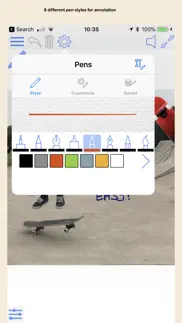
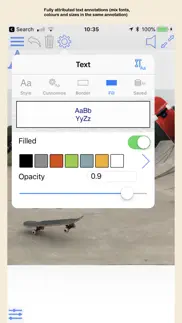




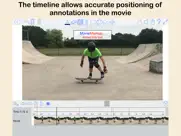
MovieMarkup 1.9.1 Apps Screenshots & Images
MovieMarkup iphone, ipad, apple watch and apple tv screenshot images, pictures.
| Language | English |
| Price | Free |
| Adult Rating | 4+ years and older |
| Current Version | 1.9.1 |
| Play Store | com.moviemarkup |
| Compatibility | iOS 11.0 or later |
MovieMarkup (Versiyon 1.9.1) Install & Download
The application MovieMarkup was published in the category Photo & Video on 30 July 2018, Monday and was developed by Deliverance Software Ltd [Developer ID: 374494333]. This program file size is 175.89 MB. This app has been rated by 27 users and has a rating of 2.9 out of 5. MovieMarkup - Photo & Video app posted on 27 January 2024, Saturday current version is 1.9.1 and works well on iOS 11.0 and higher versions. Google Play ID: com.moviemarkup. Languages supported by the app:
EN Download & Install Now!| App Name | Score | Comments | Price |
| ZoomNotes Lite Reviews | 4.1 | 182 | Free |
| ZoomNotes Desktop Reviews | 1 | No comment | $6.99 |
| ZoomNotes Reviews | 4.5 | 772 | $7.99 |
| QuickPano Reviews | 4.7 | 4 | $5.99 |
Fixes include: fix for straight line dashes (dash ends were inverted) fix for saved symetric shape settings (preview showed no difference between symmetric and non-symmetric shapes) fix for eraser on straight lines (would remove whole line) fix for text line height / line spacing calculation fix for overlapping text option If you are enjoying using MovieMarkup please leave a review - thanks.
| App Name | Released |
| InShot - Video Editor | 11 June 2015 |
| Kick - Live Streaming | 26 March 2023 |
| Yacine Player TV | 25 March 2024 |
| Photoshop Express Photo Editor | 08 October 2009 |
| VLC media player | 19 July 2013 |
Find on this site the customer service details of MovieMarkup. Besides contact details, the page also offers a brief overview of the digital toy company.
| App Name | Released |
| IWebTV PRO | 15 March 2019 |
| Superimpose X | 15 December 2017 |
| Like A Frame | 28 March 2019 |
| SP Camera | 19 February 2013 |
| TV Cast Pro for LG webOS | 23 June 2016 |
Discover how specific cryptocurrencies work — and get a bit of each crypto to try out for yourself. Coinbase is the easiest place to buy and sell cryptocurrency. Sign up and get started today.
| App Name | Released |
| Google Chrome | 28 June 2012 |
| Gas | 27 August 2022 |
| Amazon Shopping | 03 December 2008 |
| 12 February 2019 | |
| Netflix | 01 April 2010 |
Looking for comprehensive training in Google Analytics 4? We've compiled the top paid and free GA4 courses available in 2024.
| App Name | Released |
| The Past Within | 02 November 2022 |
| Bloons TD 5 | 15 November 2012 |
| TV Cast Pro for LG webOS | 23 June 2016 |
| Stardew Valley | 24 October 2018 |
| Purple Place - Classic Games | 17 May 2019 |
Each capsule is packed with pure, high-potency nootropic nutrients. No pointless additives. Just 100% natural brainpower. Third-party tested and validated by the Clean Label Project.
Adsterra is the most preferred ad network for those looking for an alternative to AdSense. Adsterra is the ideal choice for new sites with low daily traffic. In order to advertise on the site in Adsterra, like other ad networks, a certain traffic limit, domain age, etc. is required. There are no strict rules.
The easy, affordable way to create your professional portfolio website, store, blog & client galleries. No coding needed. Try free now.

MovieMarkup Comments & Reviews 2024
We transfer money over €4 billion every month. We enable individual and business accounts to save 4 million Euros on bank transfer fees. Want to send free money abroad or transfer money abroad for free? Free international money transfer!
A lot of potential. Hope to see more in future updates.. This app has a lot of potential, including being a motion tracker to have text, images or video clips track with a subject or object in the imported video. It would also be nice to have the ability to save an annotation to be used over and over again in subsequent videos. Like have a Like and Subscribe images in a video overlay that can be reused. A path animation feature would be nice as well, similar to how you can do path animations in the Keynote app. Nice job, but a few more features would make this a killer add-on video editing app.
Does not work. Unable to play video after Importing video from camera roll. Video plays in preview but unable to annotate video in any way. Please issue refund.
Frustrating. I would like to know if there is a way to get a refund. I paid for the initial installation. The incessant reminder of additional purchases is insulting and annoying. The watermark is so obtrusive I can’t see what I have done with what I already paid for. Editing text results in repeated pop ups to purchase more, and often the text is deleted after I have changed the color or font size. Some great features- I think. But a frustrating learning curve. More should be possible with the initial purchase.
Crashes during export. Bought the full version to remove watermark only to run into the problem of app crashing during export and it happens with every video regardless of the size. Waste of money…
Has potential to be better. I think this app has potential. Some things to improve. 1) after playing and pausing, you can slide the time marker anywhere and when you hit play again, it starts from the last paused position and not the new time marker. You have to stop the video and then move the marker. 2) i suggest you have a separate time line for the annotations and markups. It is too difficult to select the red line when it is also has rather black line next to it. I am using the pencil to select and even then it is difficult. 3) I like that it lets me zoom in to markup something but then it reverts to original resolution and my markings looks shrunken.
Works, been looking for something like this forever!. Best tool to create write on effect with actual handwriting!! So good, and flawless so far. It has a fairly simple learning curve.(hint: read the pdf manual on the website or watch the videos) Excellent job.
Editing of markup is not intuitive, after two hours I gave up in frustration. As it is, there are so few apps that offer video markup in the iOS App Store (most searches bring up tons of markup apps for still images only) that I was glad to have learned that this app existed and might provide me the functionality I want on the iPad itself and at a reasonable price. But after downloading it and purchasing all of its add-ons (suggestion: simply offer a single fully featured mode as an in-app purchase which increases the application’s feature set beyond the free version ), I discovered that there are several very poorly conceived methods for presenting the app’s various markup tools and, worse, managing their use—including, and perhaps most especially, selecting, modifying, and/or deleting a particular markup object after it’s been laid down on the canvas. A final remark: using a single tick mark for the start of a given markup track without also showing on the timeline the endpoint of that same markup track is not a good idea. Moreover, each markup track should be presented in its own row rather than all of them being referenced on a single timeline row, which, moreover, also includes tick marks for the time itself. There are so many good examples of professional video editing programs out there (on the Mac) that show various tracks as stackable rows aligned within the main timeline sequence, that I am surprised that any other presentation method was even considered. Selecting any one of those red tick marks (which requires the use of a long press, it seems) is hard enough, but when it’s positioned exactly where the read head (long black vertical line) is located, being able to easily choose whether it is the red-colored tick mark for a given markup object I am interested in editing or selecting the black-colored read head marker so as to move which frame of the video I want to see displayed in the main window frustratingly impossible. Maybe some of my problems are bugs that need fixing, but then such buggy software should not be released only for customers to encounter such a frustrating time to do what is, in other contexts and on other platforms, relatively straight forward functionality.
AWESOME. So happy I found this app. Want to annotate on my riding videos, this is a great app, not perfect, but best I can find. Super happy with it! UPDATE: Super happy, only problem: the files won’t share! Tried everything for about 6 hrs. Not working. Reached out, waiting for customer support. Will have to screen record, but don’t really have the time for that.
Good but could be much better. Love the app. I feel like this is the easiest and best way to edit/annotate videos. There are some major problems that could be fixed: ...1... Being able to slide the video to go forward or backward similar to how apple photos allows you to slide the video timeline to go forward and back and to stop. ...2... I use this app to annotate football/soccer games. It would be super useful if you can have the video freeze for a certain amount of time so that the video would pause and I could insert some annotations. Otherwise I believe this app is great. If these problems would be fixed that would make this review 5 stars.
Not too happy. The app is good and it’s easy to figure out but the only thing is the watermark. Some apps have a one time pass to not use the water mark sign, but this app does not have the option. With some work it’s ok to have the watermark sign for promotional advantages and to possibly attract more customers but other works can’t have the watermark sign due to its placement in the video and how large it is. It distracts from the entire work.
Fantastic. This does what it says could not be more pleased! I never do reviews but this app is so good I just had to. Thanks
Watermark a big problem. Even though you pay for the app it puts a giant watermark on the resulting video making it completely unsuitable for more professional use! I am not sure what the developer is looking to acheive except fleecing potentially good longterm customers.
Quite amazing. The app works well and has a huge variety of tools. The only problem with it is a somewhat steep learning curve. The user interface is not the best I’ve seen. But whenever I had a question the company readily answered and provided help. It’s worth the effort to learn how to work with it. Once you get it — nothing comes close
Crashes when using arrow tool. I was excited about this app because it appears to have everything I need. Unfortunately, when I try to use the arrow tool, the app crashes. It does this consistently every time I try to use the tool. I don’t know if it crashes with other tools because I am in a hurry to test out a different app in hopes that I find one that meets my needs.
Really want to like and buy, however…. Every time I try to export my movie, the app crashes and quits. I’ve tried everything and no luck. I’m using a new iPad Pro with the M2 chip. The app is easy to use and has really nice features. Just needs to be able to export or it’s really not that useful.
Audio is off. My movie exports with the video moving slower than the sound making this app useless.
Love ZoomNotes so I’m here to support the developer!. There are only a few apps that can change the way you value your device. Zoom-notes is a major game changer. I haven’t enjoyed note-taking and planning on my iPad ever since I got my first one in 2011. I’m going to support this developer as much as I can and I can only expect good things from this app. Kudos to you Deliverance Software!
For a paid app, I was expecting more. This app consistently crashes when trying to use any of the tools. Great ideas and functions, poor execution.
Did you know that you can earn 25 USD from our site just by registering? Get $25 for free by joining Payoneer!
Imagine you at your best. All the time. Picture yourself at your sharpest and most productive. Your most alert and focused. Your most lucid, creative and confident. At work. At play. In every area of your life. Add Mind Lab Pro® v4.0 to your daily routine and uncap your true potential. Buy Now!
Adsterra is the most preferred ad network for those looking for an alternative to AdSense. Adsterra is the ideal choice for new sites with low daily traffic. In order to advertise on the site in Adsterra, like other ad networks, a certain traffic limit, domain age, etc. is required. There are no strict rules. Sign up!