ZoomNotes App Reviews
ZoomNotes App Description & Overview
What is zoomnotes app? ZoomNotes is the most comprehensive visual note-taking app with huge zoom range. Make handwritten notes and sketches on virtual paper, huge WhiteBoards , PDF files, images and MS Word, Excel and PowerPoint documents (via GoogleDrive). Sync your documents between your iPad and iPhone with iCloud.
ZoomNotes is compatible with any capacitive stylus pen and also with the top electronic pens on the market including the fabulous Apple Pencil.
ZoomNotes Desktop for Mac now also available.
Features include:
MULTIPLE PEN TYPES
There are 8 pen types to choose from including gel, nib, pencil and watercolour each with unlimited line thicknesses.
HANDWRITING RECOGNITION
Search handwritten notes.
DIGITAL PLANNING
Either import a planner pdf or use the ‘Custom digital planner’ option to create your own. You can configure a planner to show events and reminders from the Calendar and Reminder apps.
SUB-PAGES
This unique feature allows you to use ‘pages within pages’. This allows you to use sticky-notes and enables the creation of hierarchical visual files. You can also insert whole pdf files as sub-pages, or import pages from other ZoomNotes documents into a sub-page.
BOOKMARKS
Bookmarks allow you save views in your documents, and then return to them at a later date. There are animated playback facilities to allow you to present with or to create videos from your document.
LINKS
Add links between pages, and even between documents. This lets you create your own digital planners, enhance imported pdf planners or create indices.
SPLIT_SCREEN
Edit and view two documents side by side (or above and below). You can now also have 2 views of the same document.
CALENDAR EVENTS
Add events/reminders linked to your documents, possibly with alarms. The URL in the event links back to the document in ZoomNotes.
HUGE ZOOM RANGE, WHITEBOARD MODE
Zoom in and out without arbitrary limits including rotated views.
LAYERS
Layers let you control what is visible on a page, also options for 'master layers' which show on all pages.
WRITE OVER PDF FILES
Import and write over PDFs, Microsoft Office files Word, Excel and PowerPoint (via GoogleDrive).
UNLIMITED PAPER SIZES AND STYLES
Make your page as small or as large as you like. Choose any type of paper with our configurable paper types.
FULLY EDITABLE
In ZoomNotes, you can select, scale, rotate, shift and flip (mirror) objects. Cut, copy and paste are also available, including between documents, pages and other apps.
SHAPES AND ARROWS
Regular shapes and arrows (ideal for visual mapping); they can be drawn with the polygon tool or roughly drawn by hand and automatically converted into the exact geometric shape.
SYMBOL LIBRARY
Fully configurable library of reusable shapes and images.
IMAGES AND IMAGE EDITING
Insert images (photos) in your documents at any size and scale. Crop, mask, re-sample, edit transparency, scan-correct and deform images. Insert images and videos from camera or photo library.
TYPED TEXT
Enter typed text via keyboard; with a wide range of fonts and font sizes, font colours, fills and borders. Text can be entered at all zoom scales and can be selected and moved, scaled and rotated.
RECORD AND PLAYBACK SOUNDS
Including import and export of mp3 files. You can also insert a sound recording on the page to which it relates. Now linked to drawing.
SHARE DOCUMENTS
Share documents as PDF files, images, videos or ZoomNotes documents (via email, iTunes, clipboard, Dropbox, Twitter and Evernote, Airdrop, iCloud Drive and Open in.
USE FOR PRESENTATIONS
ZoomNotes is VGA compatible for use with projectors, monitors and AirPlay.
MAGNIFICATION WINDOW
Write into a zoomed in view whilst still viewing the zoomed out view.
There are lots more details including videos or the app in action at www.zoom-notes.com.
We respond to every email sent to support@zoom-notes.com
Please wait! ZoomNotes app comments loading...
ZoomNotes 8.8.34 Tips, Tricks, Cheats and Rules
What do you think of the ZoomNotes app? Can you share your complaints, experiences, or thoughts about the application with Deliverance Software Ltd and other users?


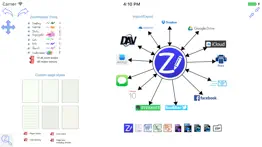




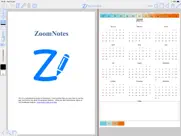
ZoomNotes 8.8.34 Apps Screenshots & Images
ZoomNotes iphone, ipad, apple watch and apple tv screenshot images, pictures.
| Language | English |
| Price | $7.99 |
| Adult Rating | 4+ years and older |
| Current Version | 8.8.34 |
| Play Store | com.zoom-notes.zoomnotes |
| Compatibility | iOS 11.0 or later |
ZoomNotes (Versiyon 8.8.34) Install & Download
The application ZoomNotes was published in the category Productivity on 12 September 2011, Monday and was developed by Deliverance Software Ltd [Developer ID: 374494333]. This program file size is 148.96 MB. This app has been rated by 780 users and has a rating of 4.5 out of 5. ZoomNotes - Productivity app posted on 16 April 2024, Tuesday current version is 8.8.34 and works well on iOS 11.0 and higher versions. Google Play ID: com.zoom-notes.zoomnotes. Languages supported by the app:
EN FR DE JA PT ZH ES Download & Install Now!| App Name | Score | Comments | Price |
| MovieMarkup Reviews | 3 | 26 | Free |
| ZoomNotes Lite Reviews | 4.1 | 182 | Free |
| QuickPano Reviews | 4.7 | 4 | $5.99 |
| ZoomNotes Desktop Reviews | 1 | No comment | $6.99 |
NEW: "Text box fit height' - in selection menu, Operations section - adjusts the height of a selected text box so it fits exactly around the text. NEW: Option to allow 'Double tap' gesture to reset zoom when using the handwriting tool. iCloud improvements including provision of support for larger documents (up to 1GB) to be synchronised. Various other fixes and optimisations. If you are enjoying using ZoomNotes please leave a review - thanks.
| App Name | Released |
| Ostrich VPN Light - Fast Proxy | 12 December 2022 |
| Smart Home Manager | 23 August 2017 |
| ChatGPT | 18 May 2023 |
| Perplexity - Ask Anything | 27 March 2023 |
| Microsoft Outlook | 28 January 2015 |
Find on this site the customer service details of ZoomNotes. Besides contact details, the page also offers a brief overview of the digital toy company.
| App Name | Released |
| WristBoard - Watch Keyboard | 21 February 2019 |
| Keyplan 3D - Home design | 09 October 2014 |
| Voice Record Pro 7 Full | 19 February 2014 |
| Impcat | 05 February 2020 |
| Oblique Strategies SE | 16 May 2016 |
Discover how specific cryptocurrencies work — and get a bit of each crypto to try out for yourself. Coinbase is the easiest place to buy and sell cryptocurrency. Sign up and get started today.
| App Name | Released |
| Amazon Shopping | 03 December 2008 |
| 07 April 2016 | |
| 28 April 2011 | |
| Hive Social | 18 October 2019 |
| Telegram Messenger | 14 August 2013 |
Looking for comprehensive training in Google Analytics 4? We've compiled the top paid and free GA4 courses available in 2024.
| App Name | Released |
| Pou | 26 November 2012 |
| AnkiMobile Flashcards | 26 May 2010 |
| Bloons TD 5 | 15 November 2012 |
| Shadowrocket | 13 April 2015 |
| The Past Within | 02 November 2022 |
Each capsule is packed with pure, high-potency nootropic nutrients. No pointless additives. Just 100% natural brainpower. Third-party tested and validated by the Clean Label Project.
Adsterra is the most preferred ad network for those looking for an alternative to AdSense. Adsterra is the ideal choice for new sites with low daily traffic. In order to advertise on the site in Adsterra, like other ad networks, a certain traffic limit, domain age, etc. is required. There are no strict rules.
The easy, affordable way to create your professional portfolio website, store, blog & client galleries. No coding needed. Try free now.

ZoomNotes Comments & Reviews 2024
We transfer money over €4 billion every month. We enable individual and business accounts to save 4 million Euros on bank transfer fees. Want to send free money abroad or transfer money abroad for free? Free international money transfer!
Most effective note taking app. This is the most versatile note taking app I have found. I use it for all my note taking. I really like the ability to insert handwritten notes with pdf files, including adding pages etc. It takes a bit to get used to all the features but it is well worth the effort. The ease of zooming in and out and writing in the margins of PDF files is also very handy. Still very happy with it. I love the infinite whiteboard option. It really feels like having a large whiteboard where you can write anywhere. It’s also great for annotating a pdf file when you need to write more than just minor comments. This continuous to be my favorite note taking app. One of the features of traditional writing and note taking is that you can spread out multiple sheets of paper in front of you. This allows you to keep a good overview of what you are working on. I really missed this aspect of physical notes when I switched to my iPad. However, the whiteboard mode with infinite zoom of ZoomNotes allows me to effectively have a virtual desk with many sheets of handwritten notes. (Tip: lay out a grid of letter size boundaries on your whiteboard before starting to take notes. You can easily fit 25 pages that way. Well, of course you could do millions but you want to mimic a physical desk.)
Great app with the best use of symbols. I teach music, and since Covid, I now write out lessons for my students using this app. It works really well! What sets it above the rest is its use of symbols. Every notes app has the feature, but ZoomNotes let’s use very easily define your own symbols from anything you’ve created in the app. I can make a musical staff and save it as a symbol, and now plop it down in two clicks in any new document I create! The feature I would LOVE to see implemented is tagging. I have 100s of notes, some songs, some lesson plans, etc. I want to be able to tag each one, not just organize them into directories. So songs good for beginners don’t need to not show up in a search of rock or country songs. Tagging could solve that easily! UPDATE: Well that’s fantastic! After the developer response, I found the tagging features and I’m implementing them! What a great app!
Far more capable than Notability or Goodnotes. If you are used to the UI of any photo editor you’ll easily understand the layout and file hierarchy. Full customization of tools and the use of layers, it’s like a photoshop notebook editor. After a few weeks of using the app I went to a local apple store to try the two apps listed above. Initially it was easier for only the very simple basic functions, I quickly became disappointed in the lack of control these other apps gave you. There is a learning curve, once discovered it has a lot power and functionality to adapt to any workflow.
Excellent!!!!!. This is the second review I’ve ever written for an app (and I’ve downloaded my fair share over the years), but I had to write this review. ZoomNotes is feature rich and worth the small amount of effort it takes to explore and learn how everything works. I’ve downloaded nearly every major note taking app in the AppStore and think this one is the best! This app does more than mimic writing on paper. It actually allows you to use all of the benefits of a tablet (zooming, scaling, rearranging notes and imported objects, shape recognition, sub-notes, image and video import, etc.) to create a truly unique writing/researching experience. Being able to import an entire PDF as a sub-note is amazing! This app is a joy to use, highly customizable, and allows me to research and take notes in a way that matches the way I think. If I had it in grad school, I’m pretty sure my thesis would have taken half as long! Big thanks to the developer(s)!!! Keep up the great work!!! Maybe you could add handwriting to text conversion? It’s certainly not critical, but it would be a killer feature that would make a truly amazing app that much more so.
Incredibly powerful app. As a physicist I use this app daily for doing handwritten math. It has a combination of features found nowhere else: infinite zoom, zoom-tracking pen thickness, a wide variety of pens and other drawing tools, a very powerful and customizable user interface, support for tap gestures, and easy exports to a wide variety of formats. Above all it feels unconstrained; I rarely say "why won't it let me do this simple thing?" like in other apps. Be prepared: this app is a bit quirky and has a somewhat steeper learning curve than other note-taking apps, in part because it has been written (as far as I can tell) by one dedicated and highly responsive developer. My one wish in life is that the developer is hired by Apple and given a team to polish all the rough bits. Nonetheless, the payoff for me of learning to use ZoomNotes has been enormous. By far the most valuable iPad app I've purchased.
THE MOST UNDERRATED APP IN THE STORE - IN ANY CATEGORY “.”. This app may well be the “One-Punch Man” of the App Store. The learning curve is higher than other top-tier “note-taking” [boring] or “mind-mapping” [meh] apps. The subtlety of its genius comes through when you use it for “off-label” projects. For example, ZoomNotes is the ideal platform for LAYPERSONS TO CREATE “Pro Printer Ready” Marketing pieces, Newsletters, Ad copy, business cards, signs, blueprints, greeting cards, menus, flyers etc… [including the color codes] without having to learn ANY of the BILLIONS macros & micros, blah, blah, blah of the snooty “pro” graphic & publishing apps. Give ZoomNotes a spin around the block, challenge it and yourself with some cool & creative projects then watch the magic happen.
Amazing App. Just need to polish out the kinks. Amazing app!!!! Very customizable. Literally every aspect can be tweaked some how or some way. From pen flows, angles and tips, to layers, pdf import export, page templates and rulers. They even have a few different kinds of rulers (I.e. square, protractor, desk ruler) Heck you can even use a some cool features strike through your handwriting to delete or draw a circle around it to select it. It’s very overwhelming at first but the. All those bells and whistles are welcomed. The only reason it got 4 is because it’s still a tad buggy. No crashes just a little choppy at times, and for whatever reason Apple Pencil Pressure Feature and tilt feature are not working properly. Anyways , Just get the app and you wont regret it. Kudos ZoomNotes Kudos
Best app for Digital Journaling. This app is packed so full of features…multiple pen tools, editing, 3-d page turning to replicate real paper book, loads of paper types, templates, custom fonts, ability to add hyperlinks to any page any where! You can connect your icalendar and updated automatically…..I could sit here and keep naming features and not run out!! There is a bit of a learning curve but it is so easy and the developers are making improvements all the time and are great at listening to user feedback and implementing things to make it app even BETTER!! It is I guess primarily a note taking app, and I am sure it is great for that as well - ohhh the Apple pen is so intuitive with it…very pressure sensitive!! But so thankful it is so great for my use as well!!! Worth getting the full version!!
Good App - Needs Polishing. I think Zoom Notes is a good app. more features and settings you could ever want. However, I no longer use Zoom Notes because it has some issues that I fine quirky. The Interface buttons have been improved but we lose some customization. Some of the pop-out button windows stay open and won’t close. When you create a new document, it will add blank pages to the end of the document automatically if the outer canvas is revealed. My biggest disappointment, which I wanted is that you can only export transparent PNG’s and re-import them into ZN for the transparency to work. You cannot export a transparent PNG to import into other application like a paint program. The SVG export does not retain the same look that you made in ZN. If you are looking for an app that can handle word processing pages with continual pages. Not this app. This is mostly a handwriting app, which it does well. Like I said, good app, but still needs some improvements.
More useful and full-featured than Goodnotes. This app has everything you have ever wished that Goodnotes had: internal and external linking, infinite page option, more brushes, layers, drawing tools, ruler and protractor tools, free fully linked planner, integration with calendar and reminders, ability to customize your interface tools, a responsive developer, single low lifetime fee, and a dizzying number of options and choices for literally any kind of note taking or document markup task you may have. The sub pages feature has proven really useful as a way to add extra space to a page without sending you away from the subject. Great idea that can be used like “meta notes” on the page. Don’t be scared off by the complexity: it is absolutely worth delving into this app. If you love Goodnotes, you will love this more.
Best note taking App for Math and Chemistry!!. I have been using ZoomNotes for years! Unlike some apps you pay for and they stop updating it or they add lots of in app purchases ZoomNotes updates regularly and they are quick to add functionality and new features like support for Apple Pencil 2 already!! Best of all they have very responsive tech support and are very quick to answer question. I really like the interface, it's not overwhelming when your trying to work however don't be fooled by how simple it looks, if you start going through the setting or read their manual online you will quick realize that ZoomNotes is so much more than your typical note taking application! Not only can you zoom in and out with no limits you can import power point slides and take notes on top of them (I take notes right on top of the power point slides during my Chemistry lectures) you can insert pictures, audio, documents, you can even have notes inside your notes! It’s possible to create whole presentations and so much more!! It’s easily worth the cost if not more!!
My Go-To for Hand Notes and Sketches. I am updating a rather old review. Improvements move this back from one star to four. I have tried a range of hand-writing/-note-taking/-sketching apps. This is (again) my go-to app among them all. I use it almost entirely now in place of pen + paper. I have yet to exhaust its features. My favorite use is to project whiteboard-like notes using ZoomNotes and an AirPlay app. Pros: Feature rich beyond any other. Among the best in its smooth ink feel. Wrist guard and tool box can be set to handle from left or right side. The main tools are laid out with forethought to common use. Cons: The UI settings can be a bit muddled, exhaustive, or comical looking. For the first two issues, thank goodness for workspaces. You can remove all tools but those that you really want. Neutral: The icons for the tools are … interestingly unique (to each his own here … they remain my least favorite things about this app). Summary: For me, this app is like a funky looking car that I hate to drop because it works so well. Almost since it’s inception, I have wished the UI would undergo a major overhaul. I wish the document handling would be streamlined thoroughly to be sparsely professional. Otherwise, to replace the pen+paper note-taking and sketching work that I need to do routinely, this is absolutely the only iPad app of its class that I will use.
Love This App. The best note app I’ve used for my digital planning. Support for this app is awesome as well. You can actually correspond with the developer on FB and have your concerns addressed. Updated regularly. As long as you don’t expect perfection you can count on the developer to do his best to keep the app running optimally while trying to stay in tune with Apple updates/upgrades. UPDATE: This app continues to improve and I have no plans to stop using it. So many useful tools so don’t let the learning curve you’ve heard about deter you. The app really isn’t that difficult to use. Any feature packed app will take some practice. UPDATE: Each update makes the app that much better. UPDATE: The development of this app continues to excel!!!
Excellent, feature packed note taking app. I was a GoodNotes 4 user and satisfied with it, but when they released 5, they only supported the Apple Pencil. I continued to use it but feared it would eventually be removed.... and the search was on. I downloaded ZoomNotes and worked through the manual and have been using it for three weeks now. I am impressed! I love being able to link notes, the fact that it supports the pressure sensitivity of my Wacom Bamboo stylus, etc. The more I use it, the more subtle but genius design features I find including being able to slant the input window when zoomed in! Great app!
I’d pay $1000+ for this app and I’m poor. It’s like buying a mansion full of whiteboards and corkboards and galleries, so you can put up images, make Mind maps, remember things, think things through, keep track of ideas and tasks in your life. It’s a whole new way to have a “digital notebook”. This app can be it’s own world. I can’t gush about it enough, it’s worth way more than $7-8. It’s a bit unintuitive in some parts and the style is very basic and oldies looking. Hope they improve the look and usability of the app. But if I had to choose between having it work smoothly and safely or having a flashier app I’d choose the former! I really hope the developers keep going with this. I am in awe, did not expect this. It’s like finding your soul mate or something.
Amazing app. This app pretty much does it all in spades. After years of using GoodNotes and notability to take lecture notes an study notes I’ve switched to ZoomNotes and I love it. There are some areas that could use some improvement. 1) the record function is seriously lacking. It’s confusing to use and I’ve found that it will oftentimes record over previous sections if I don’t do it right. (Which can be hard to figure out) I’ve given up on the ‘record in app as I take notes’ function and use a different app for now. Notability does this fairly well, but they don’t have the power that zoomnotes has everywhere else. 2) the UI leaves much to be desired. I feel like I’m using windows 3.0 again. I love that I can change the interface so much to fit my needs and note taking style, I just wish the whole thing was more user friendly (a sleeker look wouldn’t hurt either) With ZoomNotes I take envy inspiring notes for my classes and study sessions, and it is a reasonably priced app, but I would gladly pay a bit more for a more seamless UI. Such a powerful app deserves to look good while doing it.
The most powerful note-taking illustration app. I use several note-taking apps, each one has their benefits. However, all the others have a lot of limitations when it comes to things like: - unlimited sized canvases (they either can’t change or limit the size, zoom notes does not). With ZoomNotes I can create a large virtual “whiteboard” for brainstorming where it’s impossible to do with the others I’ve tried - Zoomnotes has symbols, i.e. a way to store pre-defined objects for use. This is super handy if I want to make a “sticky note” template or similar. - Zoomnotes can embed videos. I have used this more than once. I tried it with others first. - Zoomnotes can do presentations - pre defined steps of walking through an illustration The flexibility and features of Zoomnotes have saved me more than once when others have let me down. The only minor negative is that with all the features, the UI can be a bit complex at times. It’s not too bad, just requires more clicking around to find what I need sometimes. It’s okay though, I’d rather have that than the missing features. Thank you zoomnotes for a great app.
Love & hate this app. There are so many great features I can’t get in other apps and that is why I continue to struggle through. Today I give up. I need an app that is steady and lets me go right in and set up my week and I can be done in under an hour. Constantly having to readjust my page sizes, fighting with the app crashing and not being able to seamlessly swipe from page to page has just become too frustrating. I have wasted over 3 hours today. The page jumping when I try to add text or images just makes this not fun and feel like a lot of work. I will keep checking back for improvements to the basics hoping this will become more user friendly. I know there are videos (I shouldn’t have to watch a video to figure out every little tool) and the app producers are very good at helping and listening but some of the issues I have others have voiced in the Facebook group and other users just put them down for having an opinion. Honestly if another app I prefer to use had the ability to easily add links and layers I wouldn’t keep trying ZN. This app is not basic enough for the everyday user.
Great Customization. This app has a high learning curve, but once you learn it (took me about 2-3 weeks) it’s definitely the best note taking app there is if you’re looking for the most features. The thing that sets this app apart for me is the ability to choose any color for your pens, the ability to set any thickness, and a setting to allow your thickness to follow the amount that you’re zoo,Ed it. You can also completely customize the colors of the UI and create completely custom document templates and use any color for your page background. Using a black background for all your notes looks so much better. Also, for every feature there is a little question mark icon that takes you to a video showing you how to use it.
An amazing, well cared for, drawing & annotation app!. ZoomNotes is a wonderful combination ink, drawing, annotation, vector app. It includes an ink pen with great fluidity and response, a watercolor brush with transparency adjustable transparency, a pretty realistic pencil, and much more. It allows for very close zoom without compromising resolution, gestures for erase and shapes, text of course, and marquee selection everything drawn. It has the best of a bunch of other, much more expensive, similar apps and it does it all well. I have watched ZoomNotes evolve for roughly two years now and I cannot over state the quality and care and that the developers continually invest in this apps development. And if something happens to be glitchy in one update (which is rare) you can be confident the glitch will be rectified in an insanely short amount of time, like a day. They are always adding new features and improving old ones. I wish all my favorite apps were given the same TLC by their makers as this one. Thank you!
Wowza!. I have tried every note taking app on and off for a while, looking for something that could let my ADHD brain stay organized and engaged. The other apps are all missing one thing or another. While the ZoomNotes UI is definitely overwhelming at first, it’s worth getting to know. I still haven’t figured it all out but there are tutorials, active Facebook community, and a very responsive developer. I am loving this app. Definitely becoming more organized and confident in my ability to take notes in ways my brain works every day!
Not the most intuitive, but …. I read ZoomNotes has a big learning curve and that is certainly true. Some things which are necessary and intuitive in other apps are hard to find here. But the italics pen option makes my handwriting look perfectly natural (A+), the ability to link to calendar with relative ease (A+), and the ability to do ‘real’ Dutch doors (A+) are just a few of the features keeping me going with this app. I used NoteShelf for years and loved it — it started getting glitchy about 9 months ago. I finally made the switch to GoodNotes and was just getting used to it when they made the fatal switch to GoodNotes 6, and 5 started to get glitchy. Sorry GN developers, I am not a loyal customer and you lost me before you had me hooked. ZoomNotes has all the capability of the others and a WHOLE lot more. I would love to see this more intuitive, but I am willing to find the features I most use and make those most accessible. I have been on the learning curve for about a month, so I still feel like there is a ways to go as I discover more capabilities.
If you want the most capabilities, this is your app.. This is an amazing app for the money. In all categories but aesthetics, it blows its competitors out of the water. My best comparison is something like Adobe Photoshop vs. iPhoto’s native editor. This app does have a much higher learning curve than something Iike Goodnotes, but it also does about a thousand things that GN doesn’t. One main advantage is that this syncs with iCal and Google calendar. I love that I can do this while still using the planner of my choice. The FB group is very supportive and the developer helped me personally when I was having a problem. You can’t ask for more in terms of customer service. Summary: If you can find a few solid hours to sit down, watch some tutorials and play around with the app - then you should definitely get this. If you’re fine with limited capabilities and having your hands tied in terms of functionality, then go with one of the competitors.
The Most Powerful “Notes” App. I spent a long time comparing note taking apps. If you’ve researched your way to this review, you can’t go wrong getting this app. The question becomes about what you are doing with these apps. ZoomNotes is everything and more, with a small price to pay. That price being a less ergonomic ‘feel’ to the app. Although, the developers are passionate and easily reachable for support and suggestions, and the app will continue to be refined. I’ll mention it’s strong suites for me is as a guitar teacher I can quickly and beautifully write charts, chord diagrams, music staves, insert ‘clip’, etc on the fly and its looks organized and professional. No other app can currently do this. The features are amazing. All your notes can live here, or the app maybe great for design and special purpose. Absolutely powerful and absolutely worth it!!! If there’s something you want, email the developer.
Seriously good and advanced. But. The app is amazing for those who wish to actually take detailed notes or think things out. Good for literally anything. Problem is, I don’t own an iPad, iPhone X is what I got. And the rounded corners on the screen already makes selecting things in the corners a little difficult. But doing things horizontal, the notch interferes with the interface. Can there be an update to fix that? And, can you make the option menus that occasionally appear display under the time in the top left corner. Like to close prompts. There needs to be a lot of usability improvements for iPhone X. I cannot afford an iPad Pro. Or an iPad. I’m a Highschooler, this phone made a huge dent in my wallet. I just ask for improvements. And maybe better integration with iCloud. Thanks!
Very responsive developer. I needed the ability to use layers in a note taking app so I could do some more complex graphic manipulations on images for my planner. GoodNotes doesn’t have that capability. I also needed the ability to create links. ZoomNotes gives me both capabilities. It also has the ability to create sub documents, a type of “sticky note” on steroids. Now, I can keep some required monthly lists attached to the actual month where I generated them, instead of having to flip through several pages to find them. I’d like to see the ability to advance pages by gestures, rather than using a button, the same gestures that Procreate uses to undo/redo (two or three finger tap), and smoother page transitions— it’s a little rough right now. However, the developer appears to be very interested in improving things that make us digital planners happy, and I greatly appreciate his involvement. I have a feeling that I will soon make the permanent switch to using ZoomNotes as my primary notes app.
Favorite app for visual note taking. I use ZoomNotes on an iPad Pro with the Apple Pencil and its my go to app when I need visual notes and freedom to move words and sketches around the page. I use other apps for pure sketches, mindmaps, and virtual cork boards, but ZoomNotes has proven itself the most flexible when lots of words and ideas are in play, especially in the early stages of notes and brainstorming. Adding pages and sub-pages is really useful for organization. The only negative, sometimes existing features break or glitch after updating the app. This has me testing updates on the ZoomNotes Lite (a separate app) before updating ZoomNotes. The developer has been quick to respond to issues when they do occur. I still give 5 stars despite those hiccups.
Best in class functionality, user interface far behind competition. The functionality of this app is truly unique. It has all the features you would expect and you would find in other similar apps, but it also has tools and capabilities no other app offers. It's very impressive and the development has maintained a quick, consistent pace for the ~2 years since i found it. What holds the app back is its user interface, but much of this is personal preference and everyone will have different ideas of how something should look. A more minimal design would be nice, the screen feels cluttered and it can be difficult to switch tools and navigate menus and options. It looks like it is stuck in 1999 which can mask its modern and innovative features. Absolutely worth testing out for the vast set of features. Hoping the UI gets some attention eventually.
Extraordinary software. I'm a retired computer tech. One of my hobbies is what I call "software gold mining" which is to often search for good programs for my iPhone, iPad and MacBook. I'm extremely critical and maybe one in 20-30 programs I look at will be worth a darn. So many will lack necessary features or perform poorly. To get to the point Zoom Notes is "Gold". It is an extraordinary program that has so many useful features even I haven't discovered them all yet. It does require a little patience to learn. It sounds excessive, but I just hope the Developers continue to update and keep the program going into the future.
Awesome (after the learning curve). So I tried ZoomNotes a while back and gave up on it pretty quickly. I began using NoteShelf. However, I started a new job (so now I work 3 jobs). The other apps worked okay for the journal and the different notes, folders, etc. I had to keep for each job, but they were lacking in some areas. I needed an app to fill all my needs. I came back to ZoomNotes and spent a little time learning. ZoomNotes has the fill feature, so I can easily fill in a bubble or a cell on a “spreadsheet”. Just to make me happy while I’m doing my work, ZoomNotes has different types of pens that no one else does (I love calligraphy and lettering). I can pull images from my photos or from the web, and I can make stickers on the fly to reuse again & again. I don’t have to switch between writing and pointer in order to go to a linked page, which I hated with GoodNotes. There is an endless whiteboard. I have rulers and protractors. I have to admit that I am still learning, so I occasionally hit a hiccup. However, I also know there are features I haven’t even tapped into. ZoomNotes is currently meeting all my needs and then some.
Robust and Flexible. 16 December 2018 Still 5 stars. Updates continue to improve my experience. ZN features and stability still out shine its competitors. There isn’t another app in this category designed at this level. This is an update to my review below. I’ve been using ZoomNotes for over a year now. ZoomNotes combines all the best features of other iPad Note Taking apps, as well as, Adobe CC features - InDesign, Photoshop and Illustrator - and combines these into one, incredibly stable app. Layers, links, pen/pencil, shapes, nesting, geo location, cropping images, importing jpegs, PDFs etc., all present. Want a subpage in a main page? ZoomNotes does it. Want to design, draw or paint in layers and then lock a layer? ZoomNotes does it. Need to set links within a document? ZoomNotes does it. What else do you want? ZoomNotes probably will do it. Downloaded ZoomNotes. Pour a bourbon. Settle in. Explore. Absolutely phenomenal! Continues to impress. Updates add enhanced productivity! 10 February Still continues to impress. Well done!
Too Great Not to Try!. I am so loving this app and all of its incredible functionality! My absolute only issue is that I do occasionally experience some offbeat issues and there isn’t as wide a user base to access others peoples knowledge, experiences and workarounds, as there are with some of the other programs. It is in no way enough to deter me from sticking with the app though! And I have read people saying it has a learning curve. I appreciate that they are doing their best to provide other prospective users with what to expect, but I hope no one would even let that give them pause. Believe me, I am a newby, that was previously using Goodnotes, and I would say “learning curve” is somewhat accurate but sounds a little scary. If you have been able to master Goodnotes you will also be able to handle ZOOMNOTES. I think it’s just that with so many additional features and options that it offers, it’s just a matter of learning the techniques just like with Goodnotes. And to me there are so many phenomenal features that it is by far so worth the extra effort!
Fantastic for Presenting, Teaching and Note Taking. This app is feature rich and fairly intuitive. It’s great for note taking and for interactive whiteboard usage. I use it personally for note taking during seminars and such, as well as in my classroom as a teaching tool. The bookmarking features, clip art saver, and artistic vector brushes (watercolor paint!) make this app absolutely fantastic for creating beautiful presentations and notes. It has a presentation mode that when projected, will show the canvas without the toolbars on the projected image while the iPad still has all the toolbars, so you can change tools without distracting your audience. In the past, the app has had a slight issue with crashing for me, but never so bad that I have lost work. There’s really nothing like this!
Amazing features - UI a bit overwhelming. This app is remarkable in what it can do. Only reason I didn’t give it 5 stars is that I’m finding myself constantly fighting with the user interface. It feels like I’m bushwhacking through a thick jungle of options. This also makes the learning curve high for new users trying out the app. Perhaps the developers might consider a much simpler basic mode for novices, and then letting the user customize the interface (for example, creating their own toolbars and deciding where they go). Stylus support is great and could benefit from a modifier key engaged by the other hand, so that constant tool switching is minimized.
Love this app. I have tried meant apps for Digital Planning and this has to be my Favorite one so far. This app does have a Big Learning curve but once you know what everything does it’s so worth it. I have not found any other app that allows you to sync your apple calendar in with your planner. If you add in a Event on your planner it will added it to Apple calendar or Google calendar watch ever one you pick to use. Now you do have to set it up to do that. But again once you know how to do it. It’s easy. It took me a little to learn it and still learning it but it’s a really good app. I am even using it for Digital Bible study.
Interesting App. Adds a new dimension to e-journaling with 3d page turning and Dutch doors. Love the ability to import your task list and calendar. I wish had this app in college and graduate school. It’s potential for notes, and adding images, links to resources, and creating sketches is amazing. Especially as the world moves away from printed materials to electronic versions. No more lugging heavy books around or keeping tiny reference books in your pockets. There are many layers as this program continually evolves. The developer is available to answer questions and make changes requested by the users. It is a stiff learning curve initially, although worth it.
Absolutely Packed with features. If you can think it, you can do it in ZoomNotes. I actually purchased this app years ago, but only recently decided start working with it. In the past I didn’t take the time to learn ZoomNotes but this time I read the detailed manual provided with the app. It unlocked a whole world of possibilities and I feel like I am just scratching the surface. Things I like - Workspaces, page customization features, all of the pens!, rulers, unlimited zoom, layers, subpages, smooth, fluid writing, and so much more. Many of these features are not available on any other note taking app. Things that could be improved - sometimes it is very difficult to perform simple tasks, like changing ink color in a selection. So far I haven’t encountered anything I can’t do, but it often it takes some digging to accomplish. Overall I really love this app!
Phenomenal cosmic power. I've used a lot of iOS notetaking apps. Most of them do well with emulating a traditional paper notebook (Goodnotes, Notability, OneNote, NoteShelf). ZoomNotes is completely unique. There is really nothing else like it. Pros: - feature-rich hypertext, outline and cross-reference workflow for handwritten documents - You can link pages together with custom buttons, pictures, or text. These links export to PDF so you can make interactive documents. - Pages can have sub-pages, to any level of hierarchy. So you can use one document as a dashboard for a bunch of notes, or store a book and its notes together as one file. - You can open multiple views of the same file. - Make custom animated slideshows from your handwritten documents(!) - Export to many formats. Cons: - The learning curve is STEEP but the payoff is enormous. - Syncing across multiple devices can occasionally produce conflicts that have to be reconciled by the user. - The UI is less "Apple-like" and more like a full desktop app. The features in the UI can be cluttered and overwhelming. However, you can make your own custom workspace with fewer tools and options if you prefer. Verdict: - Make a pot of coffee, settle in with the ZoomNotes manual, and put in the time to learn all the features. If you want power and flexibility with your handwritten documents in iOS, nothing else comes close.
can’t recommend any more. When I use zoomnotes, it from time to time sends a reminder for reviewing. Every time I see it, I always decided not to do. Because there are so many good things I deeply appreciate, I want to share and highly recommends to anyone, but, I couldn’t find time to write all those wonderful things. I kept delaying writing the review. And now today is the time since I realized that I do not have to make my review long. If you can afford, I recommend to get it and explore it. I typically use it for my handwriting so it is not easy to search the content later. So, I simply use it for capturing the quick notes and insights. One improvement I can point out: when scanning large amount of pages, it randomly crashes. Then, I had to re-scan quite a number of pages again.
Superior Note Taking App. This is better than Goodnotes in so many ways! I was using Goodnotes to use my digital planner but it turned me off with the lack of customization. My favorite feature in Zoomnotes is the page turning animation! That particular feature adds that sweet touch of realism you don’t experience with other apps! Zoomnotes reminds me of Canva, Procreate and Goodnotes all in one. The biggest con with this app is that it’s very buggy and it can seem a bit clunky whereas Goodnotes feels like a smoother user experience. Think Goodnotes/Apple and Zoomnotes/Samsung. Overall, I enjoy this app immensely and can forgive the bugs and clunky nature because it’s such a robust application. In a future update I would love to see bugs resolved and to see the page turn animation being more useful via finger swipe instead of having go through multiple steps to do so with your pencil!
Gets Better With *Every* Update. What other note-taking app provides all the features this one does? NONE. How many other similar apps have a developer who not only implements user suggestions/needs, but engages so frequently for questions and issues? NONE. I wasted over a year stuck with the same old apps, never finding that one that will do what I need. As a digital planner, college student, homeschooling mom, & busy grandparent, this app is literally a game changer. And even more so with recent updates. I am diving into the world of creating digital planning products, and I can do everything in ZoomNotes that I used to need 3 apps to do! No more bouncing between apps because ZoomNotes is all I need! If you really want to see ZoomNotes in action, jump over to YT & search for Nancy Babb & Linda Kiddle. Watch those videos. It’s just a small look into how versatile this app is! This weekend, I will be designing things that will get used in my cutting machine for Father’s Day gifts too! Well worth the time to learn & the small cost of the app!!!!!!
The MacGyver of Notebook/Sketchnoting/Presentation apps. After a few years of using GoodNotes as my primary and ZoomNotes as my secondary iOS notetaking /Notebook tool I’m now using ZoomNotes for most all my notetaking needs. 1) Zoomnotes is feature rich, from making it easy to add hyperlinks in the app for digital planners, to easily adding links to other Zoomnotes documents, other apps and web urls. The fact I can link to and from iThoughts mindmaps saves me so much time. 2) For digital planning I can store stickers/images as Symbols and have easy access to them in every Document inZoomNotes. No more separate sticker books. 3) Inserting Videos 4) Using Bookmarks to create Presentations. 5) Subdocuments make it so simple to take notes on PDFs I receive without annotating the original document. I nned to use this feature more. 6) Infinite whiteboard, lots of layers, animated writing, workspaces (need to explore this further) and so much more to this app. The menu organization is still confusing, the ability to search on handwritten text would be nice, but clearly this is a great app with lots of regular updates and features added. Overall 4.5 of 5 stars.
Excellent tool. I use only a fraction of the tool's functions, but it's indispensable for my work. The infinite whiteboard plus the easily configured array of pen settings allows me to brainstorm to my heart's content. And the auto-backup feature means that I instantly have access to a zoomable PDF of my work on my MacBook. Add in the ability to draw a circle around text and then drag it to a new position on the page, plus the ability to easily change the color/thickness of the text, and you have the perfect tool for modifying those brainstorms later. I know there's a desktop version, but the auto-backup is so consistently good that I haven't had the need for it. And the constant stream of updates means things get better and better.
This is the one!. I have tried so many pdf annotating apps, and this one is the BEST. Is it perfect, no. Is there a learning curve,yes. But once you get it, it’s amazing what you can do with this app. I truly enjoy digital planning with ZoomNotes. The tools allow me to customize my planner in ways that use to take a combination of apps to achieve. Seriously everything I need for digital planning, note taking and memory keeping this app can do. Recolor images, add transparency, create links, LOCK BACKGROUND!, work in layers, make tables, customize the interface, the list goes on! If you have struggled through the limitations of similar apps, I recommend giving this one a try!
This is the only reason that I own an iPad. ZoomNotes is something that I used on the iPad provided by my school for teaching. As I started grad school back in January, I knew that I would need something to take notes in and purchased my own iPad so that I could use ZoomNotes with an active stylus (Adonis Note+). It has worked extremely well and made my note taking improve tremendously over my paper and pencil days as an undergrad in the early 2000s. My only complaint is that it doesn’t always recognize my stylus for full feature use (it has two programmable buttons that can be used for shortcuts when recognized), but I’m not sure if this is a defect of the app, the iPad, or my particular stylus.
First I was afraid of ZN. I purchased ZoomNotes and opened it and didn’t understand a thing. I said no way. I didn’t try it again until a months Later. The second time I tried it, I joined ZoomNotes help and watched a few videos. All it took was just a couple of answers and then I started to figure it out. ZoomNotes is not really hard. It’s just that it’s totally different from GoodNotes and Noteshelf. All I can say is I am so glad I took the time to learn it. It just does so many different things. Every time I start to work with another program I get frustrated and go back to ZoomNotes. Once you learn it you want to stay with it.
Worth Every Single Star. Believe the reviews. If you are looking for a flexible and all inclusive notetaking solution for business, personal use, or school, this is the app you need to buy. I have a proximately 10 writing a note taking apps that I've purchased in the iTunes Store. This app replaced all of them. The learning curve is a bit steep at first, but only because of the amount of different tools and customization options. Most people will be able to quickly use it "out of the box". Some people will download the user manual from the developer website, drill down in to the details, and find out you can use this app for almost anything note and document related. The handwriting rendering in this app is SMOOTH. No lag. It looks and feels like writing on paper. I think the only way they can improve in this area is to provide more writing tools (it already comes with quite a few highly customizable writing utensils). In fact, the weak link is the Apple Pencil and its ridiculous hard plastic tip! Import docs, create your own templates, export and upload to iCloud, Dropbox, or share via other means. This app is a Swiss Army Knife notetaker. Try the "Lite" version. You'll see. It's worth every last cent and every one of the five stars.
It gets better and better. Updated November 2021:still wonderful and now with calendar event and reminder sync, the ability to have 3D page turning giving me realistic looking pages, and also the window feature. It is amazing! ZoomNotes is my go to app for PDF annotation, note taking, planning and living management. While the UI is not as streamlined as other apps, it is so flexible and adaptable and with the addition of smooth swiping to change pages and better handwriting to the already awesome layers feature, I am a happy customer. Totally worth the time to learn to use it properly. On top of that amazing support from developers thru their facebook group.
The others don’t come close. Zoomnotes is the most comprehensive handwriting app on the market. The interface is a little clunky but this program has all the bases covered. The best selling point is the reason why it’s called ZOOMnotes for a reason - it has practically unlimited zooming capability when pinching the screen when seeing the overall size of your notes as well as the size of the canvas itself which is unlimited in size. No need to worry about running out of room to write. But another benefit to this zooming ability is it allows you to write notes next to each other in different sizes all in one screen. In other words you could have notes the size of your regular hand writing next to notes you write in extremely small sizes allowing you to compress all your information in the same screen without scrolling off the page to continue writing. This saves real estate on the iPad while writing other notes leaving you more room left over to continue writing. Valuable feature.
Excellent. This is a complete handwriting app, it does as described. As the name says, it has a lot of zoom. It works perfect with the Apple Pencil, very responsive and smooth hand writing and cero crashes. It gets updates often to correct bugs, which is great. Has lots of note books to choose, different papers and now it has calendars a great addition, it can record, etc. To me this is an excellent app, with sooo many features that are very handy. It also has different rulers for drawing objects. ZoomNotes is getting better and better. I highly recommend this app. If you like to take handwriting notes, this app is a must to have. I still agree that Zoom Notes is one of the best Apps for pencil notes
Did you know that you can earn 25 USD from our site just by registering? Get $25 for free by joining Payoneer!
Needs a Word Count. I love this app, but one thing it's missing is a word count for when typing. I hope to see this in the next update. OR ELSE.
Vinnie. It’s good. Love it, but bit clunky to navigating initially. Two like-to-haves Dot grid paper, and the biggie, pencil line width gets wider / lighter as you angle the pencil, like Sketch function in Notes before Apple scrapped it in iOS 13
Needs a more comprehensive guide because it has amazing features. Firstly, I love the realistic page turn feature. As a digital planner app the integrated calendar feature with automatic updates and reminders makes it a step up from other apps, on its own level. The tools and features are awesome! The thing I would like to see is a comprehensive guide book, maybe there is room for a “ZoomNotes For Dummies” book.
Undisputed leader in its field. I've been writing/drawing on iPads since 2010. I have used all the good apps of this nature and some are VERY good. Browsing the store six weeks ago, I came across this app. Bought it, experimented, got frustrated, persisted. Conclusion: not only does it do much more than the competition, but it does it faster. One can quibble about aesthetics (not me), but the clever ergonomic design makes ZoomNotes an absolute delight to use. The developer is extremely responsive and helpful
Very helpful tool. I really enjoy using this app. Brainstorming, planning, recording and making simple notes are all made so much easier. All the tools are great but the interface is not intuitive so give yourself some time to get to know the app. It's worth it.
Plnty of Features, steep learning curve. This is an odd program. It has so many features that other note programns can only dream of, and yet the user interface makes some of those features frustrating or difficult to use. Every time I go looking for a more intuitive application instead of ZoomNotes, I always keep coming back just because I can’t do things with these other apps that ZoomNotes does. (Ive bought about 5 now) I just hope a user interface improvement is in the pipeline, bacuse the minute another app supports the same features as ZoomNotes, but with a more intutive interface, it will have a battle on it’s hands. I would love to give 5 stars, but the user interface knocks one star off. (Still love it though)
The best note taking app ever. I’ve used all of the note taking apps and ZoomNotes is the bessttt you can make it work for your brain
My favourite notes app. The options under the hood may be overwhelming, but they have their purposes. It has replaced Nebo, Goodnotes and Notability for me. I learned the app by referencing the 100+ page manual. I would be happy with a 1000 page manual cause I search for what I'm looking for. The layers, tabs and calendar setup and excellent OCR searching will probably keep this as my main app on the iPad. The support was quick and spot on when I had a query. Thanks for this excellent app dev.
Could be a lot better. Many great features but keeps crashing every couple of minutes - entirely frustrating as I have to re do everything again and again and again and again
This app had everything I need and more. I’m just going to list why I love this app - horizontal split screen: makes it so much easier to do math problems so the question is larger and I have more paper space - unlimited whiteboard: endless space for when you just need thinking space - linking a page within a page: eg have the answers to my math Qs embedded into the question page so it was only one tap away These features are on top of everything you would get in both goodnotes and notability (I have both) And a bunch of other features I haven’t even played around with yet
Complex but versatile. This is one of the most unique and versatile notetaking apps I’ve tried so far. The features offered are impressive, if just a little overwhelming at first. I love that I can create links to other pages, which is not available in many other note taking apps. The handwriting tool is surprisingly pleasing. The app has been mostly stable so far on my iPad Pro. My only gripe is that the UI is visually distracting and not very intuitive.
hard to use - like very. This is obviously a very sophisticated and capable application. I’ve spent close to 4 hours trying to get some basic level of mastery to know avail. Hope document is next to useless. And there’s only some out of date videos to search on YouTube. There are quite a few features that I love but without the right level of understanding it’s very easy to make a mistake. For example I accidentally added a page on top of another page number spent 30 minutes trying to undo. After 30 minutes I decided to delete the document start again. Quite a few other things as well I’m not sure whether they are bugs or most likely I’m not using the application properly. In any instance the same level of frustrate is the result
A bit buggy still. There’s certainly a lot of functionality here, but misses a key item that’s very important in that there’s fairly limited pen options. My handwriting is terrible in this app compared to Notability. I also find that layers don’t function correctly when drawing, importing pictures is glitchy, and it’s overall a bit slow and glitchy to use (iPad pro 2018).
Powerful, worth the learning curve. I tried this app some years ago and found it too feature rich for my needs, and not very intuitive to figure things out on my own. Now that I've used Notability for quite some time (and I know it and its features/limitations very well), I find myself coming back to Zoomnotes. This time I actually went through the manual and read the whole thing while simultaneously putting into practise what I was reading. This app is so close to being a page layout dream! As a long time InDesign user and a more recent Affinity Designer user, the lack of these apps on the iPad has long been a frustration. With Zoomnotes I can finally have multi page documents AND layers! There's no comparison to Procreate's drawing and painting power here, but that's not what they were trying to do. There's some nice pressure sensitivity with the Apple pencil on some of the drawing tools, and I actually really like the fact that other tools have no pressure sensitivity at all; I've tried and failed to get Procreate to give me a standard calligraphy chisel nib that has a consistent thick/thin with a 45° angle and no pressure sensitivity, but it's right there in Zoomnotes- hooray! Sub pages are a great idea, and I love the almost infinite zoom. The app is still a bit buggy with unexpected things happening or spontaneously shifting from time to time, but I can see that the developer is responsive so I look forward to some great improvements in the near future.
A little Gem. Very powerful and comprehensive!
Just started. Handy app slowly getting the hang of it but well worth the time … it would be good if some more people could do YouTube or a written list of directions for it as all the ones on YouTube are years old other than that loving learning to use this
The best. The App that does it all and more. Best App I own.
Most fully featured note taking app available. As far as I know (having scoured the App Store, trying everything I could find), ZoomNotes is far ahead of any other iPad note taking app in terms of feature set. The only place it may not be leading is in character conversion (compared to Nebo, for example). This massive feature set takes its toll on immediate usability (which is not necessarily helped by the interface design), but there are comprehensive tooltips and a detailed manual along with substantial UI customisability. So if you have the time to invest in learning your way around, it can become fairly easy to use (which, again, for this great a feature set is quite an accomplishment!) Hats off to the developers. One of my favourite iPad apps!
Great potential with many problems. I chose this app over all the others because it has the best potential functionality (integration with electronic diary updating and showing within pdf e-diaries) and the most calligraphy and writing pen options. But it takes several minutes to open, it crashes often, it loses my work, it saved duplicate versions then when I deleted one it deleted both etc. I hope the creators fix these issues and make it user friendly. As an ex senior Executive Assistant to heads of Government I’ve been seeking a means to integrate electronic dairies and still have the handwritten diary benefits and this is the closest I’ve found but it’s not an easy learning curve, it’s not intuitive design and it’s veery difficult making progress when it glitches and crashes often.
Amazing but............. This has amazing features and I love using it daily but there are some glitches. I have layers that wont show up even when visible. I copy things to one layer with all other locked yet they can be edited in some other layers. Cannot select something tat seems to be completely off the page to delete it making the cover of my planner show up as a small page with writing offset, in the gallery. Hopefully I will find solutions to these issues as it has great functions.
Awesome App. I was very reluctant to change because I had read so many reviews saying it had a huge learning curve. Yes it takes a bit to learn and I’m still learning but it’s the best note taking, Digital diary, journaling app I have used. Absolutely love it. The developers update it regularly with improvements and listen to feedback. They have lots of how to videos on YouTube as well as a Facebook group that you can ask questions for help and lots of people posting how to tips. I can’t say enough good things about this app! It is worth switching and taking your time it’s not as hard as you think! Make the switch you won’t regret it! It’s brilliant!
Architect using ZN. I'm using ZN to review/markup project work and communicate with stakeholders including other staff, sub consultants and clients. The saved pens allow me to mark up pdf's similarly to hard copy mark ups. The export pdf allows me to send info to others. An improvement suggestion would be to send the entire document rather than page by page as current. I use a bamboo pen and still learning how to get best use. I recommend ZN and commend them for support to date. Best regards CH (Brisbane Qld)
Awesome App. An awesome app.
Superb!!. I absolutely ADORE this app! I use it for digital planning, and it fixes every single issue I ever had with GN5, and then adds a bajillion more! Superb app and it is just so feature-rich. YES it has a learning curve, but it is SO worth it. Just get in and start using it, and once you understand how powerful it is, you‘ll wonder why you waited so long to make the switch :)
One of the Best. I’ve tried a lot of note taking apps (Notability, Good Notes, etc.), but this really ticks a lot of boxes for me. It’s quite deep and has many customisations. It’s reasonably stable. I hope the devs keep working on it because I think it has an edge over other apps. I’d definitely recommend it to students.
Yeah. It’s alright I suppose
Great app. Use jot touch pro stylus, have been using good notes but this app is much better. Highly recommended. Stylus is more accurate with this app some some weird reason. :-)
Love it... but would love more if.... Great app, zoom is perfect, would love to be able to make pencil lead darker
brilliant note taking app. I just purchased an iPad Pro to take notes at meetings. I've used a variety of note-taking apps (e.g., Paper, Notepad, Notetaker Plus) and this app is by far the most powerful that I've used. There are several positives about this app: 1. Excellent drawing capabilities 2. Integrated text and drawing functionality 3. Sharing to a variety of cloud storage (e.g., iCloud, Dropbox) 4. Easily send results via e-mail 5. Support for Apple Pencil, thereby avoiding all the accidents associated with handprints and accidental lines The only negative is that you'll need to invest a couple of hours in learning how to use all the features. The available functionality is quite powerful, but you'll need to be willing to spend 2-3 hours learning all the tools. Once you do so, your notes will improve dramatically. Highly recommended. This app single-handedly justifies the purchase of the iPad Pro.
Great note taking. Have used many note taking apps, this so far the best. Sometime a little sticky to use, but wouldn’t stop using it. Thank you great job
Pretty good. Good for notes. It’s pretty complicated but it’s good.
Doesn’t connect to google drive because of issues with authenticating the app. Cannot work off 5he drive because of issues with google authentication of the app
Dreadful user interface.. If only the developers would stop adding features and spend some time cleaning up and modernising the user interface.
Great. One of the most comprehensive note taking app.
Exceptional capability with worst possible UI. ZN is without any doubt the most feature rich writing and pdf annotation apps on the market - only problem is its user interface. It's just terrible. Once the UI is fixed it's going to be hard to beat.
Clear leader. As a general rule, I don't give apps five stars, but zoom note gets five from me. I have used all the dominant note taking apps in the store and used them to there maxim. Zoom note Wins hands down every time. The UI is not always as friendly as I would like however still five stars.
Nice. I do use goodnotes more than this, but this has a lot of power and more features, if u can learn how to use it. Hard to learn and not intuitive, but if u like a challenge it's a strong and productive app.
Wonderful power tool. I draw over PDF workbooks using Zoom notes with the annotations appearing on the data projector display in training courses. I also use it to draw artwork exported as scalable vectors. Whilst the user interface is quite unusual, there’s a lot of power and flexibility under the hood with Zoom notes. Highly recommended.
I've no reason to rate it less.. ! By far the richest feature set for an app with an infinite whiteboard layout. Almost constant improvement for years now. Great app.
Powerful and feature rich. This has lots of features (including support for the Apple Pencil 2’s double tap), which while explained in the manual can take a bit of time to get used to.
Absolutely Brilliant. I love everything about zoomnotes. When using other apps i would find myself thinking i wish i could do this or that or i wish i could add all my favourite features from a few different apps into one. Well zoom notes is that and more. I have not yet found anything that i cant do.
URL open and X-Callback-URL. No other note taking app does this. It isn’t the most simple of interface.
Zoom. Awesome prog!!
Remarkable idea, with most of it executed well. [WARNING: if you are on not on ios5, do not buy this app until the most recent update comes into effect (later than march 30) - it won't start on your ipad!] Overall, this is quite a remarkable idea with most of the app executed very well. There's simply nothing like it: by letting you zoom infinitely while still retaining 100% readable inking at all levels, you have an infinite canvass for your notes. You never run out of room - so you can always add new info. For those who love mindmaps and the like, this is just spectacular. It also has cool features like: recordings; the ability to insert images; ability to change the size of things and cut/paste them; and good exporting including to Dropbox. It just needs some work in the 'bookmarks'** section, which is WAY too slow. However this doesn't effect basic useability. Also the toolbar could be a bit bigger (at least as an option) with the (frequently-used) zoom button at one end, instead of stuck anonymously in the middle. ** Bookmarks: the app allows you to create a bookmark anywhere, at any zoom level. Then with a touch of a button you can go to that inking at that zoom level. But you can also make it 'play back' all of your bookmarks in a row, like a movie. Then you can export it AS a movie! But it is PAINFULLY slow at lower zoom levels right now. NOTE: The sister 'viewer' app is actually a free/trial version.
Ultimate note taking app. I’ve tried and owned most of the note taking apps you can name out there and this is the King of them all in terms of versatility. The sub-page function is alone worth the price. The fountain pen makes my hand writing so much better. Love it!!
Imagine you at your best. All the time. Picture yourself at your sharpest and most productive. Your most alert and focused. Your most lucid, creative and confident. At work. At play. In every area of your life. Add Mind Lab Pro® v4.0 to your daily routine and uncap your true potential. Buy Now!
Annoying. Poor user experience overall. Annoying and irritating to use.
Solid app, active devs. Edited: Great app - devs really responsive; answered a question I posted in my first review almost immediately!
Lags and crashes. It’s awesome when it works but it lags to open documents and tends to crash. I’ve lost work because it crashed in the middle of using it. Also lags opening documents so switching between docs is very tedious. Love the ability to adjust the tools to my needs. For the money it’s irritating having it lagging and crashing even if I love the perks.
If goodnotes and procreate had a child. This app has a learning curve yes, but it is so well supported by an amazing Facebook group where the creator of the app even will message you about fixes, updates or problems you experience. I experienced a bug from an update, he contacted me, I sent my planner to him to see what happened. He fixed it and sent it back to me, that is unheard of customer support! Amazing. There are so many wonderful video’s on YouTube to help you thru the learning curve, and they are constantly make this app better. You won’t be disappointed!
Mind Blowing. I’ve tried them all, to eventually settle on ZoomNotes. If you can invest the time to understand the core concepts of the app, the level of customization and features you get will reward you with endless possibilities. If you have somewhat of a creative mind and you are able to lay out your ideas on canvas by building your own tools and flows, this is the only app you need. The best free thinking, digital note taking app out there.
Great app old school UI. Works great, looks old. Don’t be fooled, it’s terrific.
Now can search handwriting :-O. [edit] 2020 ZoomNotes has become a bit of a friend who understands my life journey. I trust it with my intimate secrets in my journal and structure my life via planning. It’s a great companion. No technology is perfect, but ZoomNotes really gets close. 2019: I use this for my journal. Years are large, months are smaller, days even smaller. This gives me a perspective of how the year is going. It’s easy to summarize weeks/months. I noticed that I can now search for hand writing. This is awesome! Sir, hat off and respectful bowl down to the developer for implementing this.
Excellent especially with active stylus. I think this software is under-rated one. After using other softwares in the market, this one gives me whole lot of features with excellent flexibiliy. I like the following three features especially: (not mentioning other excellent features which are already advertised a lot) 1. Excellent palm rejection with active stylus. Most importantly, a lot of features there. 2. I like the process of calibration for better accuracy. This is how it should be. I really appreciate not the option but also the thought process of doing it! 3. Smooth and fast hand writing. I think the following improvements can make it an ultimate one: 1. smooth page transistion. Now, pages turn abruptly which makes glitches and painful for eyes. Note that it’s all about comfort, I think slight change in the software code can do it easily. 2. Folder making could be little straight forward. 3. An option of continuous page scrolling: both vertical and horizontal. That’s all, excellent app with tremendous flexibility. Good job, torally worthy.
Almost there.. I love ZoomNotes. It’s feature-rich but does have a learning curve. The interface is sometimes difficult but the development team is very responsive to suggestions and updates are frequent. A bit more work on the interface will make it 5 stars.
Loving this. I have found it fast and easy to learn. There are features here that are not in other digital note taking programs. Love the layers, calendar integrations and how easy it is to maneuver around.
Best planning app ever. I use Zoomnotes to Use my digital PDF planner it works great. Love all the features. It took a bit to get used to but now it’s so much better then the other apps out there. I use it daily have several planners and am working a creating my own planner right in Zoomnotes
Almost perfect. In therms of features, there’s nothing to say! There is more than I could even think of! For the UI though, I think a little bit of work could be done.
I can’t be,I even there are on 35 reviews!. But of a learning curve. Yes! But after taking the time to go through this treasure trove of an app I can’t go back to any of the other note programs! The developer is very active on Facebook and implements new features all the time! You can’t beat the service and attention to detail!
Excellent... After some practice. Not as intuitive as notability but once you figure it out this app is the best note taking app out there. Exceptional for taking field notes on maps...
great. The best! There is no way back to other apps.
Great Program. I use it to present my classes — so much more authentic than PowerPoint. Learners see how the thought develops.
Amazing app. Best journal app I have ever used. I have tried many and could never find one that had everything I needed or wanted. I wanted to merge several together just to get some of what I needed - I no longer need to wish for miracles anymore! It is all in this app, plus so much more. AND… on top of that it is always being improved and updated. It's worth it to pay for this as I now have planner peace @last! I love it!
Zooomnotes yeah!. Had ZN for months now. Has a steep learning curve. Lot of functionality. Would like: smoother horizontal scrolling, better tutorials (short) on you tube led by English speakers, perhaps some sample notebooks to get you started. Overall ZN beats the competition hands down.
Great App. I was using the free version for a few months. I bought it not because I needed to buy, but to show my appreciation both for app design and the generosity of the free version. Great work developers!
Hands down my favourite digital notebook app. Bottom line: ZoomNotes takes some effort to learn, but is well worth the investment. It is unrivalled on the App Store for its feature set and power. Longer Review: I purchased an iPad Pro specifically for the purpose of replacing my written notebooks with a single digital device. Initially I used notability. But I became frustrated with its lack of power tools. No nested folders, linear page view, no layers, no infinite canvas mode. I tried ZoomNotes a few times, but bounced off of the learning curve. However, after about the third time I stuck with it, and oh boy am I happy I did. ZoomNotes has quickly become indispensable to how I manage my life. I use it all day, every day, to manage my time, the projects I’m working on, and to keep a log of my work. Here are some of the things I use it for: - Digital bullet journal. - Template my different bullet journal pages and easily setup new days by copying the templates. - Draw complex diagrams on an infinite canvas. - Import documentation webpages or screenshots of source code onto infinite canvas and then annotate and integrate that with my own written notes and diagrams!!! I would buy another iPad Pro, if I needed to, just for ZoomNotes. It has become that integral to my life. Thank you to the developer for creating this incredible software that has added so much value to my life. Also, I want to say to the developer: thank you so much for including WebDAV support in the app. As a privacy advocate, I prefer to keep my personal data out of the cloud. And I use Linux for my work and day to day computing. I can easily run a WebDAV server on my computer and have ZoomNotes backup all of my notes to there, which I really appreciate.
The best. Anything you want, Zoomnotes has it.
Superb app. Very esthetic with practical and user friendly features. Large colour selection and can organize files too!
Bullet Journal & Planner Fans Look No Further. For the digital bullet journal/planner crown there has always been a debate over which app is the go to. I’ve tried them all and ZoomNotes has all the features you wish you could piece together from all the apps. I absolutely love that you can add links to other pages, other documents and the web. Previously with other apps, if it wasn’t built into the PDF you were out of luck. The only exception is no handwriting to text converter at this time but if you are a planner, you wouldn’t miss this feature anyways. A little bit of a learning curve at first because of so many features but that’s what makes it so great!
Too much padding. Not sure what happened with the new update but the padding seems to be off. I have it set to 0 percent but there’s still a lot of space around the page where I can move around, and it sort of gets annoying when I just want to move straight down but I move horizontally while doing so. It’s only like this in landscape mode, portrait mode works fine.
Difficult to find things. Not intuitive Certain settings are far too embedded Help toggle would be helpful - just type in the search to find what searching for
Greet... Work in progress. So many amazing features but definitely harder to navigate and not overly intuitive. It also keeps randomly crashing and losing my info.
Made the switch from Goodnotes and am so glad I did!. Zoomnotes definitely has a steeper learning curve and is not as aestetically pleasing to look at as Goodnotes but it is a powerhouse of a app with the ability to sync your calendar events and Apple Reminders as well as create linking between documents and external sites. I'm starting to use it as my PKMS which I never thought a notetaking app could do!
I love this app. Updated: Dec 31 2022 The developer of this app is always listening to what people ask for and always delivers. He always around to help people out even when it is user error. Love this app. Just buy it. I have tried all the apps for digital planning and this is the only one that works for me. I some times have issues but they are usually user error. Updated: Sept 6 2023 I love this app. There are always new things coming. Unlike all the other apps out there we do not pay a subscription. Hopefully it stays that way. Ed is always listening to the users and is continually upgrading the app. Only problem I have is getting my planner to sync to my phone but that is also not a big deal to me. Keep up the amazing work.
Using this app for over 10 years now. This is still the absolute best out there for taking notes, PDF’s and a variety of other features… I started drawing on it at one point. I have to renew my review every so often because it always disappears for some reason… Awesome app and very happy to have it!!!!
Shortcut support. It’d be super cool to have acces to this app with apple shorcuts. I know GoodNotes has this feature and it makes it easy to have lists. Wish it was avaliable for this app
Much better than expected. So much is possible, mind blown!!!
Best Note Taking App. I use this app everyday. I use it to create PDF documents from web pages. If I have to send a WhatsApp message, I often create it here and then copy/paste into WhatsApp. It’s the bee’s knees.
Excellent App!. I am a counsellor and I use ZoomNotes to write all my counselling notes. It is an excellent app that has everything that you can want for writing.
Please fix bugs. Great app with lots of features, but it crashes a lot. Please fix this issue. Thank you.
Amazing. This app just keeps getting better and better !
The most complete app for note taking. I love this app! It brings together all the functions you need. I can not believe it’s not the #1 in all ranking! The visual is not as attractive as the other apps but for the features it’s the best!
Really good. There’s so many features in this app, I think you can even use it to draw! There’s just some slight latency compared with other apps but when taking notes, I don’t mind it. It’s simple and makes taking notes straightforward which is important if you’re replacing pen and paper.
Best app ever. I watched many videos on youtube for buying an app for professional writing. This app is amazing. Have not been advertised very well but I would say this is the best app in the market. It supports layers and many many features. I definitely recommend this app. Believe me.
unbelievably versatile. i’ve so much more to learn in this app - but what i’ve learned so far let’s me do things I’ve always wished I could.
Best note taking App ever. I tried them all and Zoomnotes is the best note taking app. It is so powerful than I can’t think of improvements. And is is not a subscription app…
super simple and minimalistic yet effective. There’s just so many features between writing styles and paper format that i’m sure you’ll be able to do what you need. I use the app on my mac with my wacom tablet and it works so well. I have not regretted this purchase.
in the top two. update june 17 2020 just buy it. updates all the time, if you have issues email them, customer service is excellent. Update january 20 - my biggest beef , which wasnt that big of a beef, was the ink writing never seemed to be smooth. but after the latest free update, its been fixed to my satisfaction. thanks developers. i wish i could give you another star.. i use both this app and another app for writing. but for brainsrorming and whiteboard this is the best and they continue to work on the app. the app support is superb. i email them a concern and they reply within twelve hours.
Versatile and packed with features. This app provides way more than meets the eye and it’s worth taking the time to discover all the features. It gets updated frequently, adding more and more enhancements. The developer is extremely responsive to requests and issues in the Facebook group.
Simply amazing. I'm a nerd when it comes to notebook apps. I've probable spent hundreds of dollars chasing what this app can do. There is no feature that this app is missing. My search for a notebook app is finally over!
Great but could be better. Works well, but sometimes I have to restart it cause the writing response stops. Really annoying when this happens, but its occasionally.
Rocks. I've been using this software with my IPad Pro and Apple Pen for about 18 months for teaching (Engineering lectures at University). It does an excellent job, with only a few minor quibbles - sometimes, text I've written (and see on my own screen) isn't showing up on the big screen. But for the money, this has been an excellent choice. Beyond being able to mark-up my PDF notes in real time as if I were writing on an overhead projector, it also has allowed me to fill in PDF forms, to edit papers and theses, and even make hand-written notes and drawings of research-related ideas I've had. Very pleased with this software! Editing to add: I got a new iPad and Pen - the old ones were aging badly. Now ZoomNotes has a bunch of issues, some of which may be to do with the updated iPad. Connecting to a projector is now an adventure - every time. iOS now (stupidly) has this interface that allows you to either mirror or extend your display and that gets in the way, so that I have to plug in, let iOS do it’s thing, then tell ZoomNotes to display on the second display. Now it decides to display only the top left hand corner of the file in a highly zoomed form that doesn’t match the iPad screen, so I have to press and hold on the external display button on ZoomNotes, select a resolution (like 1280x640 or whatever) and then re-click, then resize the image with my fingers, and now it actually displays. This doesn’t even work reliably - sometimes have to unplug and retry that process, and, if it doesn’t work after a few goes (each go taking several seconds, where I’m standing in front of a few dozen undergraduate students looking incompetent), I eventually give up and drop out to the system settings where I tell it to just mirror the display, and now the students can see the whole editor, rather than just the display. Also, if I get a text notification during the lecture, that will now be seen by the students … far from ideal! Also, it’s now super-glitchy. The palm recognition system doesn’t work the same as it did before, so I’m often accidentally selecting tools/stuff I don’t mean to. Also, if I step away and talk for a few seconds, when I come back, it’s often in eraser mode rather than pen mode (the mode I would have left it in). It’s bad enough that I’m contemplating trying a different software package … reluctantly, because I’ve got a lot invested in ZoomNotes.
Indispensable, reliable. This app does everything I need it to do and more. The interface looks a bit dated - could use a refresh, but when it comes down to it I need functionality vs pretty (switched to ZoomNotes from Paper53).
Tops. Yep
The first step in all Ideating!. I bring this app on my iPad to every business meeting and all journaling and ideating. Whether I only scribble two words or have 20 pages with accurate measurements, angles and diagrams.
Best. This app has every feature imaginable. I have bought many before this but now I’m done. Thank you zoom notes
Adsterra is the most preferred ad network for those looking for an alternative to AdSense. Adsterra is the ideal choice for new sites with low daily traffic. In order to advertise on the site in Adsterra, like other ad networks, a certain traffic limit, domain age, etc. is required. There are no strict rules. Sign up!
Amazing. But needs some polish.. Really powerful and feature heavy like no other. For serious note takers. But the user interface is clunky. It’s nice to have it cross platform available. But I wish cloud integration was better. Also somewhat slow load time for opening large files like books. But the features is truly the strong point of the app and it’s what keeps me staying. I’ve tried almost all competitors but being able to embed video and audio is powerful.
There is no other app like it. I am so glad I found ZN. When I first purchased the app I was totally overwhelmed by it but after I took the time and totally studied the guide I have not looked at any other apps since. There just simply is nothing that even comes close. I have been using this app since the end of 2018. Best notetaking app out there....by far Several years later and this app is still my favorite…with so many updates and improvements almost daily it would be hard not to love it
Best App In The Store!. Update: I am now 100% certain that there is Nothing that can’t be done using Zoomnotes! I use it exclusively. And it keeps getting better with each new release! Don’t listen to any neigh sayers, if they don’t like it they didn’t take the time to learn it. It takes a few days , but so worth the effort! It replaces at least 10 other apps that specialize in things that ZoomNotes includes as part of the package...from note taking to presentation to Transparency... on and on. Seriously, it is THE BEST APP AVAILABLE PERIOD!
Takes time, but it’s worth it. The developer has crammed a lot of features in here. Not all of it is where you think. Not everything is intuitive, but most of it is. If you think two features should work together (say, lasso tool and pen thickness slider) they probably will. Given the other note taking apps I’ve tried… if you’re ready to trade a slick UI and time for sheer power, this is your winner.
Fantastic!!. I’m a grad student. I use this app for digital note taking and planning. I’ve been using it for over a year and it has come leaps and bounds. Incredible inking (better than GoodNotes 4/5 and Notability. On par with Noteshelf2). Amazing pen options. It may not be the prettiest app, or even the most intuitive, but I wouldn’t trade it for any of the others. To make it even better, the developer is the best I’ve ever interacted with. Frequent updates, quick fixes to persistent issues, and a continuous improvement on the app. Highly suggest!
w/iPad Pro...great...but covert-to-text is.... Definitely one of the best. Its a pretty great app! The only thing I am struggling with is the Covert to text feature. I mean, I don’t have the best handwriting but I know other apps that handle my script okay however this with this app....I don’t know. I mean, I can’t use it because the accuracy is that far off that it would save more time to (peck w/one finger-style) than to bother retyping it.. Other than that, it’s chalk full of features that I’ve yet to get to -but look forward exploring🙃. It’s a stand up app. Recommended. Peace!
So many features, but…. I fell in *love* with zoomnotes and all the features and couldn’t imagine going back to another app. I spent months learning the app and customizing it just the way I want it. But … the glitches make it so tedious. It ends up taking twice as long trying to undo or fix things that the glitches mess up. It is so frustrating and disappointing because I really wanted it to work. In addition to the glitches, I requested help many times and didn’t receive a response. I’ll circle back around in a few months and hopefully these things will be resolved, because I love it so much.
Ah the capabilities. So we can just write a note, or add images, so what. You can also imbed notes in notes VISUALLY. You can also import files from other apps like Keynote and all the graphics and functionality sticks with it. Speaking of “stick”- How about the sticker function. I keep each days plan in a specific format that I created in Sketch, imported it to ZoomNotes and BAM made a sticker out of it, so each new day I easily add a day planning template just by placing a sticker. Love it! I could go on and on.
Great for Distance Learning. What stumbled on to this app right when the world was hit by COVID-19. At first I got it for Digital Planning and then I found out how to use it with Zoom meetings for my 6th grade math and ELA class. I turned my digital notes into a movie with audio for kids who couldn’t make the Zoom meetings or needed to view it at their own pace a second time. Through this app I learned how to work with layers, timing, and converting Notes into an iMovie.
Lag on ios 17.4 but well on Lite version (Apple deliberate interference). It was a perfect note taking app with unique features . Im personally using it over the last 10 years, but since late iOS 16 and now 17 there’s considerable lag in zooming, switching between tools and even closing a document. Sometimes even a whole page from a document is deleted if I get out of the app without closing the document. I thought it is because of my old iPad second generation, but these annoying bugs are present also on my iPhone 14 Pro. Works fine if use guided access, and completely perfect on Zoomnote Lite. I think apple is complicit.
Life without zoomnotes?. Edited April 2023. Zoomnotes just keeps getting better and better! I am a music teacher and I could not image my job without Zoomnotes! I keep finding new ways to help organize my school and personal life and it is so pretty! The creative things you can do is only restricted by your creativity. The developer keeps listening and making this app better and better than I thought possible. If you’re on the fence, do it! I’ve used all of the notetaking apps. Zoomnotes is by far the best!
ZoomNotes is the best digital planning software. ZoomNotes delivers what you need and want for digital planning! The only program that syncs with your calendar and reminders to avoid entering appointments and activities more than once. That alone makes it better than the rest. Once you add the other features of write to text and self storage of stickers (symbols) it really is the only choice. While there is a bit of a learning curve, the benefits far outweigh it.
Incredible tool, an outlet for my brain. Usually one has to fit in to the constraints of an application. ZoomNotes on the other hand has so much functionality you can nearly turn handwritten docs in to apps and presentations. I use mine to document and brain storm. A 3D mind mapping. Better than mind maps tools because with links, bookmarks to layers, sub documents and more you can get your thoughts represented on a page like you visualize it internally. Not to mention phenomenal support. This is truly best of its class, …
Works Great Now!. Update: I had a problem with using the pen function. Turns out it was a setting. The developer pointed this out, and changing that setting fixed it! I'm a happy camper now! BTW, I use Zoomnotes to study Chinese characters. I simply create decks of study cards, and export them from Dropbox to Zoomnotes. Zoomnotes excels as a study platform. I can flip through the study cards, and trace over the characters I need to practice. It doesn't get any better than that!
My favorite app. The features of this app make it my favorite and most useful ever on iPad. Links, sub-documents, infinite zoom allow me to take notes on a 3D whiteboard landscape, and then organize like a visual wiki with ease and reliability. Handwriting to text conversion is missing, but the competing apps don’t have the above features which are more important to my. My primary use is note-taking in meetings and brainstorming. Once you get a grasp on the usage of the primary tools, quickly it can become your brain companion. Love it!
Plethora of options.. The shear number of things you can do in this app exceeds all expectations. You think of it and there will be some option you can find to make it happen. I would recommend this app for any serious notes taker. I have used notability before but I found it very restrictive and switched to zoomnotes. It takes a while to set it up due to the large number of options but once it’s set up it’s great. If you are looking for a good notes taking app with a lot of options I would highly recommend ZoomNotes.
Note taking app with a kick. Whatever you need this app has it. There is a lot so there is a learning curve but, the creator Ed will help you with anything you need. There is also a wonderful Facebook group, that will help you with any challenges you come across. I always get answers to my questions the same day. ZoomNotes has a wonderful community that’s why I made the switch to ZoomNotes.
The BEST notes app!. I have tried several notes apps, but always found them somewhat lacking. ZoomNotes is the first such app that has everything that I need. I love the virtually unlimited canvas feature! I also find it easy to organize pages in various ways, including as sub-pages to other pages. The learning curve is a bit steeper than other notes apps, but the manual is quite good and it is well worth it to spend some time reading it before using the app.
Never Going Back to GoodNotes. Love, love, love this app! I use it for digital planning and it has not only allowed me more creative freedom with my layouts, but it also pulls in my calendar events and reminders, making my life a whole lot easier as there is no need for me to update manually. A phrase I hear often in the ZoomNotes community is “if you can think it, ZoomNotes can do it”…it’s true! Highly recommend!
Feels like home. While some may say the interface is chunky, I love it because I never have to search for features I want in a menu tab tucked away in the app. In fact I found features (layers!) I wouldn’t have found as easily if it wasn’t right in the left hand menu bar. I’ve used notability and good notes. I never use good notes anymore and occasionally open notability. ZN is home for me. Being able to use a quick pressure slide to adjust the thickness of the pen has to be my favorite feature ever. Love this app.
ZoomNotes: The Photoshop of Notetaking. ZoomNotes has everything and more to take the place of bullet journals, (infinite) mind maps, a calendar, a diary, a pdf editor, a zettelkasten, an art station, powerpoint. The learning curve is intimidating, but worth the payoff. The setup is similar to any advanced tool, like any Adobe app for example. (e.g. custom toolbars and workspaces) If I were to hope for a feature I haven’t found, it would be macros. The ability to record a series of actions and customize them to use like any other tool. Amazing app, amazing features, and amazing community. Great work!
Most Versatile Digital Planning/Organization App!!!. I am absolutely impressed with not only the functionality of this app, but also the responsiveness of the developer! He listens to feedback from his customers (there is a FaceBook group w/ tutorials and direct access to him!!!) and makes updates based on suggestions. The capability to create layers, links and sub-pages are my favorites. This is my favorite app on my iPad Pro, and that’s saying a lot for me! Give it a try-you won’t be disappointed!
WOW!. I am new to digital planning so naturally I followed what was the popular apps to use. That, of course, was GoodNotes, Procreate, and Keynote. But GoodNotes has so many limitations. And you have to jump in between the apps to do things. Then I heard people mentioning this app and all the things you could do with it. There is a learning curve but this app has almost everything you want. And more things being added that planners are looking for. All because the developer listens to suggestions and wishes and tries to make them all happen. Just give it a try. I promise you will love it.
Incredible potential but documentation could use work. I have been using this product for over three years now and overall, I do really like it. I like it better than many of the other programs in that it has immense capabilities and very much love the ability to tie into a calendar and Google calendars. There are a few things that can be challenging including the UI system lack of instructions and demo videos
Perfect app for digital planning and many more.. I usually don't leave reviews but Zoomnotes is an awesome app for digital planning and for many more. You’re really getting an app with all the features you can ask for and with almost every update a new feature is added. The developer is awesome and very responsive, whether its responding to a question, fixing a bug, releasing new features, etc., he is always very helpful. This app is definitely worth more than asking price. But im so glad its affordable and not a monthly subscription like some apps.
Love this App!. I’ve been using ZoomNotes for years now. There is a bit of a learning curve but once that’s done with it is the most brilliant note app I’ve used. I think my favorite feature right now is actually the stamp button. I can put my most frequently used stickers in there and just stamp them without having to go to a separate journal for the stickers. I am loving the calendar/reminder integration he has put in. It is such a lifesaver!
Have tried pretty much everything. Raster...procreate,sketchbook, etc. Vector...affinity, vectornator, concepts, notability, goodnotes, noteshelf, nebo. Given the cost of desktop class software in years past all of the above hardly equals a subscription to MS Word, let alone Office. The raster apps are best for sketching. The vector apps are best for designing, IMO. Zoomnotes is in a class by itself. It’s the best for actually thinking. It’s the app I return too in crunch time over and over again for years now. There is seldom a task I throw at it it can’t complete. Love this app!!!
Don't be put off by all its features!. UPDATE: This must be the most frequently updated notes app in the App Store! Not just big fixes but adding even more tools! This app is an incredibly feature-rich note taker. Really, it goes far beyond that function! Can also serve as a serious web research tool as well as a sketch book. I've played with it... then put it aside several times. Why? I was reluctant to take the time to learn ZoomNotes' interface. But it's worth the time!
SO Many Features. ZoomNotes is hands-down my favorite app for taking notes and creative digital journaling because of the hundreds of customizable menu options and useful features. There are far too many tools to choose any one or few to call my favorites. Absolutely love this app and recommend it often. Thanks, Ed, for such a well-thought-out and useful app!
Fantastic Developer. I’ve tried a number of note taking apps, and I guess I’m kind of picky. Zoomnotes has a learning curve - especially before all of the changes. I quit using it a few times out of frustration , but always came back. The developer is always listening to feedback and creates updates right away! In terms of the actual application, I love that I can make links right in the app. I “try” digital planning and this is so much simpler than creating in keynote, making sure my links are created, exporting and then deciding to add to that later? Forget it. Zoomnotes takes care of it. Other loves: able to use custom fonts, has digital planner template, save stickers as a symbol, can angle the “paper” vs angling my whole ipad when writing.... Took a while, but I love the app and it’s constantly impro!
Deliverance Software ROCKS!!!. The creator and author of this app is hands down the most responsive, involved and genius developer! Zoomnotes is the only notes app worth my time. Consistently solid with all the bells and whistles, customizable and integrated for keeping me on schedule with family, school, work and community service. Nothing else out there hits both the functional and creative ends of my requirements. And the bonus is an extremely active and supportive FB group to interact with and learn from!
Fantastic Planner App. Lots of options and features! Love that I can use handwriting or any installed font! Still haven’t figured out 1/2 of the features, but it already does everything I need - the rest will just be bonus when I get to them! 5/8/20 Update: Still my favorite planner app! More than anything, I love how the developer listens to requests and continues to make it better and better! There isn’t much it can’t do, but if you find something then they’ll at least attempt to make it work!
Fantastic app. Great app where you can fully customize This app can do more the Notability and Notes Plus,Wordpad pro, One notes as well as GoodNotes. I would use it almost exclusively as my main note taking app. However it is missing Convert to Text for handwriting. This is why I had to give 4 out of 5 instead of 5. It forces me to switch back and forth with Notability which converts handwriting to test great. When Zoom adds this feature it will be the one and only best note taking app on the market
I wanted to love this app but it just didn’t happen. I have tried all the apps for note taking possible. I was drawn to all the amazing features that ZoomNotes had to offer. I have been using it so far as my planner for about two weeks. And while there are things I love like the crop tool and the ability to customize everything to my liking down to the interface. The constant crashes, the inability to swipe through pages seamlessly. And now for some reason anything I select is frozen on any page no matter how many times I delete it. Like I said there are things I love but its not worth the headache trying to deal with the constant issues. Really disappointed as I so wanted an app that could do it all. But it seems that every app lets me down in one way or another. :/
Suggestion. I find the program amazing. One minor thing I would change would be when using Reminders it would Be nice to have the ability to filter by the date they are reminders are scheduled for rather than the day they were made. It just seems like that makes more sense. It Would also be nice to be able to choose whether you want to show the date or not, so things would appear as a natural to do list
Great for digital notes. If you are considering going digital for notes, there are several tops apps I found to try: ZoomNotes, Notability, and Good Notes. Each platform has their own pros and cons, but overall I liked the versatility of ZoomNotes the best. Definitely recommend. ZoomNotes, my one complaint is I wish I could easily access my notes across my technology. Currently, I can only access my notes on my iPad. While this bothers me somewhat regularly, the benefits of zoomnotes far out way this.
Amazing App with Amazing Support. This is the best app I’ve ever purchased. Hands down! It has the most amazingly wide variety of options, tools and customizations, as well as the very best and most responsive developer you could ever wish for! He seems to be available for questions and providing support on Facebook practically 24/7. Unbelievable! You almost wish you could keep it a secret, because as it continually improves (which it continuously does!) more people will hear about it and buy it, and I don’t see how they can sustain such 1:1 support when they have a bazillion customers! LOL
Best one I've used.. I have searched far and wide for a note-taking app that works better for my personal style, and I have yet to find one. I may not use all of the tools, but the ones I do use are very useful indeed. Well worth the money. I love it! If I have to critique it, of the latest version is that the rulers no longer allow a single, continuous line around its edge. This has come in handy before, but I can also see the usefulness of how they are now. Perhaps a switch could be added to toggle this feature.
I don’t even need to look for another app. I’ve heard about a lot of other apps people use for digital planning. This one by far has the most options and control of all of them. It’s stable, the Facebook group with the creator in it is beyond helpful and he’s very active answering questions and same with the admin. I cannot recommend this enough. If you’re willing to learn a tiny bit more about the app and have the patience to practice with it then this is for you. Thank you, Ed!
Best app for my digital planner!. ZoomNotes is so feature-rich that it's a little daunting at first. But once you start using the app and its features, you realize how incredibly intuitive they are, making the learning curve much softer. This, combined with the fact that they are constantly listening to user feedback and incorporating many of our suggestions and new feature requests, makes this app well worth the money, and one I will be using for years to come!
Just keeps getting better with every update. Nancy Babb on YT really helps to learn how to make your planner gorgeous. It’s like sitting down with your grandma and she’s so excited to show you the new things she learned to do in the best app ever. If you’re used to GN, ZN is really overwhelmingly customizable. It really is a blessing but a curse until you figure out how to do the things you’re used to in other apps. Don’t worry, Gran Nancy can help you out!
Freedom! Still loving it - 2020 update. ZoomNotes is great. Freedom to create, record, organize, and document all sorts of disparate ideas. Features like the tags, Dropbox, and sync'ing btw iPhone and iPad. Layers! Audio! Layers! Slideshows! Layers! Evernote! I likey! An oasis in a desert of inadequate note-taking apps. Just waiting for the desktop version to round-out all its delicious goodness. (I did, it does!) Update: Still fantastic. I find switching pages when reading a PDF somewhat cumbersome but love everything else. 2021 update to my review: amazed at the planner function. Keep it up!
The BEST Digital Planning App!. I’ve tried Goodnotes, and it was lacking in features. Zoomnotes does not lack in features. At first, it can be a bit overwhelming to learn how to use it but it’s definitely worth it. Once you get the hang of it you’ll wonder how you ever got along without it! A big thing for me was being able to set up custom color palettes and use layers. There are tons of other valuable features. This app is highly recommended!
Great App! Worth the time!. I have been using ZoomNotes off and on for a year or so. I am currently using it daily! It has everything I need in one place, including my calendar from my phone!!! I am particularly LOVING the subpages. I have my weekly layout with my daily as a subpage right on the date! All in ONE place! And the layers make it so easy to be creative. The development team is very attentive to feedback and quick to support! There is still a pretty steep learning curve (but so many great videos out there to help!) And definitely worth the time. Keep up the great work ZoomNotes team!!
A Powerful App. ZoomNotes can be a bit challenging to learn but it offers features that are extremely useful that are not offered by any other similar app. For example, the ability to add layers makes the app extremely powerful. The ability to sync with built-in iPhone/iPad calendars enables one to set up planners that show events from digital calendars as well as create handwritten notes. I have been using it for several months and feel like I have only scratched the surface of its abilities. The UI is a little clunky and seems a bit outdated but in terms of functionality it is on the cutting edge.
Good writing with lot’s of functionality. This is a very good program for people who completely migrated to digital writing. You can rarely find a handwriting app with enough functionality to write a well formatted future rich text. Bulk of my writings has equations, tables, graphs. For the writing which you want to come back to them often, the quality of writing is also important. ZoomNotes is one of the few apps, which let you to write pleasing notes. Thanks,
Won’t sync between devices on cloud. The program is more powerful and customizable than GoodNotes; GoodNotes is easier to learn initially though. There are some glitches with saving data; something’s disappear when device closes, but restarted like 30 seconds later. The biggest issue is the failure to sync appropriately between devices (iPad and iPhone) from cloud (I’ve tried Google drive, iCloud and Dropbox) despite appropriate set up. It will only sync one time at the time of creation of the link, but not update thereafter. This is a substantial issue.
Learning curve but it is a great app. It is taking me a while to learn how to use this app but it is so feature-rich. The game changer for me? That it connects to your Google Calendar! No more having to double-enter events into your planner. The variety of templates and the support make it terrific. EDIT: I’ve spent weeks at it and am still wishing someone would come up with a fully-featured planner that’s ready to go. Having an intuitive menu would save lots of frustration, to be sure. Hats off to Ed.
Switched from GoodNotes. I began my digital planning, digital journaling, and note taking adventures on GoodNotes; however, I heard quite a few good things about ZoomNotes and how many more features it had, I made the switch. I am so happy with the switch and am thankful for the tools that Ed makes available to us with each and every update. I am very happy I made the switch and it was well worth learning a new program.
Best annotation app out there!. This app has all the bells and whistles you could want. I’ve had it for almost 3 years and the updates just keep getting better. The developer is quick to help with any issues or questions. And the community is amazing as well. Thank you, Ed for all your amazing work. Just when I think I couldn’t love the app more, you update with amazing things I didn’t even know I wanted. 💕