ZoomNotes Lite App Reviews
ZoomNotes Lite App Description & Overview
What is zoomnotes lite app? ZoomNotes Lite is an iPad/iPhone visual note-taking app. It lets you quickly make handwritten notes and sketches on virtual paper, on PDF files, on MS Word, Excel and Powerpoint docs (via GoogleDrive), and over images. Uniquely, it also lets you zoom in and out without arbitrary limits, an invaluable feature for this type of app. It has a free fully functioning pen (although you will be able to try the pens too), and more available as in-app purchases. It has unlimited paper sizes/styles, unlimited colours and line thicknesses, and a large range of ways to share its documents making ZoomNotes the most versatile handwriting/drawing app.
ZoomNotes Desktop for Mac now also available.
ZoomNotes is much more than a replacement for your trusted paper notebook!
Compatible with any capacitive stylus pen (although fingers work well too).
Here some reviews of the app store of the full version-
The best note taking app available! *****
by MarkNance – Version 7.1.4 – Jul 6, 2016
Don’t be put off by all its features! *****
by Stevearcher – Version 7.1.3 – May 24, 2016
Most complete Note app I’ve tried *****
by ItsDartstx – Version 7.1.3 – Apr 20, 2016
Most effective note taking app *****
by John25642 – Version 7.1.3 – Jul 7, 2016
Full featured and innovative *****
by music-major – Version 7.1.3 – May 15, 2016
Hands(writing)-down, best notepad replacement out there. *****
by Jed123zz – Version 7.1.3 – Mar 23, 2016
Free features include:
-1 Pen type - Felt tip.
-Huge Zoom Range and Whiteboard page style
-Rotatable views
-Split screen mode (edit 2 documents at once)
-Digital planning with links, which can also show events and reminders from the Calendar and Reminder apps
-Write over PDF file
-Write over MS Word, Powerpoint and Excel files (via GoogleDrive)
-Calendar events/reminders :add events linked to your documents, possibly with alarms. The URL in the event links back to the document in ZoomNotes.
-Typed text- limited to a single font, fills and borders
-Regular shapes and arrows
-Symbol library
-Select, scale, rotate and shift
-Cut, copy, paste (including between documents, pages and other apps)
-Write over pdf files (markup)
-Configurable paper types
-Intuitive folder interface for documents
-Sharing as PDF files, images, videos or ZoomNotes documents (via email, iTunes, clipboard, Dropbox, Twitter and Evernote)
-In app printing
-VGA compatible for use with projectors, monitors and AirPlay
-Universal app - iPhone and iPad
-iCloud support
-Geo-located documents; documents can be optionally geo-located and viewed as pins on a map.
-Layers let you control what is visible on a page, also options for 'master layers' which show on all pages.
In app purchases features include:
-7 extra Pen types, including Italic, Gel, Nib, Pencil and Watercolour.
-Sub-pages (pages within pages within...)
-Typed text- fully configurable fonts, colours, fills and borders
-Unlimited colours and line styles
-Bookmarks with animated playback
-Insert images from camera or photo library
-Insert web pages
-Insert videos from camera or photo library
-Edit inserted images, including masking and cropping
-Record and playback sounds, including import and export of caf files
- Handwriting recognition (14 different languages).
Please note that the full version of ZoomNotes is equivalent to the Lite version with all the in-app purchases.
There are lots more details including some videos of the app in action at www.zoom-notes.com
Please remember to leave us a review. If you wish, you can send us feedback directly, we reply to every email sent to support@zoom-notes.com.
If you experience any problems or bugs in the app, please email us your device information, which iOS version you are running to support@zoom-notes.com and we will fix it asap.
Twitter - @zoomnotes
Please wait! ZoomNotes Lite app comments loading...
ZoomNotes Lite 8.8.33 Tips, Tricks, Cheats and Rules
What do you think of the ZoomNotes Lite app? Can you share your complaints, experiences, or thoughts about the application with Deliverance Software Ltd and other users?


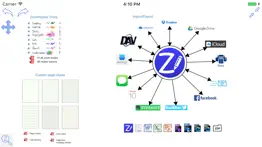




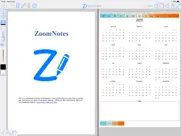
ZoomNotes Lite 8.8.33 Apps Screenshots & Images
ZoomNotes Lite iphone, ipad, apple watch and apple tv screenshot images, pictures.
| Language | English |
| Price | Free |
| Adult Rating | 4+ years and older |
| Current Version | 8.8.33 |
| Play Store | com.zoomnotes.zoomnoteslite |
| Compatibility | iOS 11.0 or later |
ZoomNotes Lite (Versiyon 8.8.33) Install & Download
The application ZoomNotes Lite was published in the category Productivity on 14 May 2013, Tuesday and was developed by Deliverance Software Ltd [Developer ID: 374494333]. This program file size is 150.37 MB. This app has been rated by 182 users and has a rating of 4.1 out of 5. ZoomNotes Lite - Productivity app posted on 17 March 2024, Sunday current version is 8.8.33 and works well on iOS 11.0 and higher versions. Google Play ID: com.zoomnotes.zoomnoteslite. Languages supported by the app:
EN FR DE ZH ES Download & Install Now!| App Name | Score | Comments | Price |
| ZoomNotes Reviews | 4.5 | 772 | $7.99 |
| QuickPano Reviews | 4.7 | 4 | $5.99 |
| ZoomNotes Desktop Reviews | 1 | No comment | $6.99 |
| MovieMarkup Reviews | 3 | 26 | Free |
Fix to allow drag and drop of symbols from folders If you are enjoying using ZoomNotes please leave a review - thanks.
| App Name | Released |
| Google Sheets | 30 April 2014 |
| Yahoo Mail - Organized Email | 10 December 2012 |
| Smart Home Manager | 23 August 2017 |
| Google Drive | 28 June 2012 |
| Gmail - Email by Google | 02 November 2011 |
Find on this site the customer service details of ZoomNotes Lite. Besides contact details, the page also offers a brief overview of the digital toy company.
| App Name | Released |
| Ductulator Duct Sizing | 13 August 2019 |
| ATracker PRO Time Tracker | 21 April 2012 |
| Bean Choke Tool 2.0 | 23 August 2018 |
| HAMRS | 28 March 2021 |
| Master Bender Gold | 08 November 2016 |
Discover how specific cryptocurrencies work — and get a bit of each crypto to try out for yourself. Coinbase is the easiest place to buy and sell cryptocurrency. Sign up and get started today.
| App Name | Released |
| Snapchat | 13 July 2011 |
| Delta - Game Emulator | 17 April 2024 |
| Spotify - Music and Podcasts | 14 July 2011 |
| WhatsApp Messenger | 03 May 2009 |
| 07 April 2016 |
Looking for comprehensive training in Google Analytics 4? We've compiled the top paid and free GA4 courses available in 2024.
| App Name | Released |
| AnkiMobile Flashcards | 26 May 2010 |
| Slay the Spire | 13 June 2020 |
| Unpacking | 24 August 2023 |
| Ultimate Custom Night | 28 April 2020 |
| Potion Permit | 06 February 2024 |
Each capsule is packed with pure, high-potency nootropic nutrients. No pointless additives. Just 100% natural brainpower. Third-party tested and validated by the Clean Label Project.
Adsterra is the most preferred ad network for those looking for an alternative to AdSense. Adsterra is the ideal choice for new sites with low daily traffic. In order to advertise on the site in Adsterra, like other ad networks, a certain traffic limit, domain age, etc. is required. There are no strict rules.
The easy, affordable way to create your professional portfolio website, store, blog & client galleries. No coding needed. Try free now.

ZoomNotes Lite Comments & Reviews 2024
We transfer money over €4 billion every month. We enable individual and business accounts to save 4 million Euros on bank transfer fees. Want to send free money abroad or transfer money abroad for free? Free international money transfer!
Love this app!. Love this app because of the dedication from the creator!! I feel like I’m actually being heard on my ideas! I love how the app feels like it was made for me!! It works so well and has so many features for the price!! Definitely check it out and joking the Facebook community!!
Awesome. It’s an amazing app…. There is 2 things. I don’t know where to find tutorials. Because there is so much to do and I wish I know how to do it. And is there a way to recover something that by accident was deleted? Beside that. This is one of my favorite app. I use it every single day. So much to write. I love it.
Far exceeds expectations. I have a very limited need for text writing and simple picture drawing. ZoomNotes offers fast response time with an Apple Pencil that is by far the best combo for my needs. You can do a lot of functions and I have not used them all. The only complaint is with using the shapes and text functions in the lower right of the screen.
App repeatedly crashes. I haven’t even created my own document yet. I was looking at the provided starting tutorial documents and the app has already crashed twice while I explore what all the buttons do. What a clunky UI and terrible UX.
V good writing/drawing app, but better before recent update. I really like this app for writing and drawing. I used it during the pandemic for writing lecture notes. It is pretty easy to use and versatile. I love it for annotating files. However 2 improvements could be made.... 1. The most recent update has put the writing tool bar on the left side of my iPad. I checked the setting, but it was set correctly for the right side. So this appears to be a glitch caused by the most recent update. I’m right handed, so this is very irritating. 2. I find that if a file is in infinite whiteboard mode, then converting it to finite mode corrupts the file so that all content disappears. If this cannot be fixed, then it would be helpful to have a warning to remind the user to make a backup of the file before attempting the conversion. Or have the app create a backup of the file before the conversion is attempted. If these improvements were done, I would rate the app 5 stars.
Love the options. I love the options that are available in ZoomNotes. Of course there is a learning curve but I think once I get it all down in my memory this will be an amazing app. I am confused as to why I still have the lite app but have all the capabilities since I did the in app purchase to upgrade. Confusing but not a deal breaker.
Very good app for free.. The app supports many of the styluses even in light version so you really can try it out. It does a really good job with PDF. A really cool app, I like it and considering to purchase full app, but I have so many glitches in zoom mode and my handwritings partially keep disappearing from time to time when I write. I don’t know if I have to set it up in a different way. I don’t know if it’s app or Wacom integration issues. I use Wacom Fineline 3 and iPad Pro 10,5.
mostly good. I use this mostly for text projects. Sometimes for no reason, my pen switches to an eraser. And sometimes when I circle something, it makes a shaded circle. Just annoying to keep having to hit undo.
Needs a lot of work. Good idea, but the program itself is very glitchy and needs a lot of work. I might even be open to getting the full version if I wasn’t afraid I would waste my money. Iv’e heard customer service isn’t very good either, so its not a risk I’m willing to take.
School. This has made teaching algebra and geometry from home during the virus days! My students can watch as I do examples. Combined with zoom classroom has been a lifesaver! Thanks!! L. Bazzle S. Carolina
So much functionality. I used this app for an entire semester at college. ZoomNotes was great for note taking. There are a plethora of utensil options and the color palettes are wonderful for distinguishing different style of notes. The built in folders are nice for managing notes. I enjoy using this app for school. Never once did I think it was troublesome. I will continue to use ZoomNotes for my note taking needs.
The best digital planning app!!. I like all the features ZoomNotes has to offer. It’s not like any other note taking app! It’s worth it! You can essentially create an entire digital planner with links and all. No need to use a secondary app! You can create a planner right in ZoomNotes!
Great app. I’ve been using it on my iPad to teach my 3rd graders, and the free version is the best I’ve tried. It has a lot of great features and it’s easy to use.
I like it so far.. I like it so far, it has a lot of features, but I still like the good notes 5 better, that's why I gave it a 3 star; I'll update this if they fix the bug and correct mistake. I download this xoom lite at first just to check the apps, but find out you have to buy a lot of stuff to fully use and be able to do what the apps can do. I went ahead and pay $7.99 for all the features thinking it would give a link or update to get the full version of XOOM NOTE, NOPE!!!! So, they get 3 star for shame on you for taking my money and not give me the full version of the apps. The full version of the apps is $7.99 so, I thought I'll get the full version. Anyways, I tried to contact them, click a few links to get to the help, section of their website, and file a complaint or at least let them know what is up. Did I get a reply, NOPE!!! They just don't seem to have a customer service down, I guess. That's all I can say about this apps. I'll be surprise if they even read this review.
Zoom Notes. Zoom notes is easy to use but with the Bamboo stylus handwriting accuracy is somewhat problematical. Hard to tell if this is a stylus or App issue.
Enough. I couldn’t find till now something I wanted to do in the app and I couldn’t spit is perfect for studying and that’s enough for me. 5/5
Note taking for college classes. I needed an app where I could make handwritten notes because I’m studying math and you can’t exactly type out math symbols easily and it’s just faster to hand write it. I wanted to be more organized by keeping things electronic so then I could easily transfer notes between devices and I won’t lose them as easily. In comes this app. I only use this app for note taking in college classes and lectures using Apple Pencil and this app does the job really nice! I like how the settings are pretty customizable and versatile for my needs, even in the free version. I also like that when my hand or skin touches the pages, things don’t go crazy nor do random things pop up (like with default Notes app). What really made me choose this over other apps was that I could export my handwritten notes as a pdf file which is just super convenient when transferring my notes to my laptop in the end of each week. Other apps I tried require you to pay for this feature. So if this sounds good to you and serves your purpose, then I highly recommend this app!
Zoom notes. I like zoom notes and have used it for a long time now. The only concern is that when ever I try to make a font bold or italic it won’t let me and I don’t why. I kept downloading and deleting the app but it still won’t work. Please try to fix this as soon as possible!
Nice app. Seems to be a good app. Does good at recognizing my handwriting on my iPhone 6 S Plus. Only giving 3 ⭐️s for now until I check it out more, but so far I’m happy with it. I’ll probably update to 4 or 5 ⭐️s later after using it more. Only thing I can’t get to work is the trash icon but I’m sure there’s something I’m not doing right but that’s not a deal breaker.
Useless app (update). You can’t even write on it. Edit: Support was able to help with the issue.
Awesome! Genius!. I have every note-taking app including Notability, GoodNotes, NotePlus, Procreate, and each one seemed to be missing one thing I needed. So I had to import/export between apps to get what I wanted. Zoom Notes has everything I need, plus so much more. I tried out the lite to make sure it worked, and within 20 mins just bought the full version. And sure, I had to read the user manual to figure out how to use some things, but the 20 mins was well worth it. This app is GENIUS! I can write, type, add anything to any document, add tables, endless layers, endless documents and sub documents. Wish I’d seen this app first before I’d wasted my money on the others.
Best features!. Can’t say enough about how much I love this app! Thanks Ed for all the updates, and support you give us.
Great for handing work in PDF format. I have classes that requires all documents to be handed in PDF. I do my math calculations on here for my professors can see my work. They can see I did it by hand and not copy & pasted from the Internet onto word or other app. Here I can also use to draw a graph. Overall I love it because it’s like carrying a notebook.
Best note taking app for Apple Pencil that I could find. Great stuff. No complaints Except maybe the user interface could be a little cleaner
Broke student essential. This is absolutely perfect for the fact that it’s free. There are so many great features that you have access to w/o paying. I use it for study guides and note storage. 20/10– there’s no need for you to pay for the full version. don’t let the restrictions on pen types, fonts and picture insertion hold you back from downloading. If you really want to add pictures into a document, just upload documents from google docs.
One of a kind. I have been using this app for years now and have never been disappointed. Strongly recommended
Great app for note taking. I use it for note taking in my classes and there aren’t many other free note apps that work as well as this one.
Great note taking app. I use iZoomNotes daily for work, makes it easy to add color, organize and keep track of my notes. Smooth writing and feels just like a notebook. I like that you can easily change colors and thickness of the pen.
ZoomNotes. This is the best notes app it has so many functions to help make my planner awesome and the developer is always there if I need help with a function in ZoomNotes I highly recommend zoomnotes
Disappointed is an understatement. I can’t have the same document on more than one device. If this is important to you maybe look elsewhere. The best way to prevent the app from crashing every few minutes is to turn off iCloud backup. Depending on the size of the document, you can’t export it without the app crashing. So where ever you start that may be the only place you can have access to that doc. For example, planner I have on my iPad can’t be exported with out the app crashing. And I can’t share via iCloud back up because that makes the app crash. I bought this because I thought it would sync to the desktop app and it would be easy to have 1 document in multiple places. The feature that made me want to purchase the app is unusable and causes the app to crash. I am very frustrated. The rest of the features are great and I really just wish that there was a way to access a document from more than one device.
One of the worst note taking app. I just tried it for my new stylus, Bamboo fineline for my iphone and ipad. First, it is irritating to see the stylus is supported only with the app. But the worse thing is, the app itself is not stable, and doesn’t look trendy like Notability and Good Notes. The connection with the stylus was unstable as well. I’m deleting the app and returning the stylus.
Pen latency and UI. ZoomNotes has a ton of features. Easily the most customizable note taking experience. Love the custom zoom levels. However the pen input lag/latency is really bad compared to other apps. it’s similar to OneNote which is also bad in that regard. This makes my handwriting experience subpar compared to Notability or Apple Notes. The UI is also not great but that’s a minor issue since there are so many features.
Quite a lot of useful features!. I love the range of features offered in this app! One of my favorite features is the ability to scribble out things to erase them and the ability to select something just by drawing a circle around it. I also enjoy the two-finger double-tap to undo, though I’d prefer if it was a single two-finger rap. I think if the selection ability (with the pen tool) was a smidge faster in recognizing the selection and the rendering of pages had a bit better optimization that this app would be even better! I would love to see a continuous-scrolling option. There should be know reason that this isn't doable, aside from in documents containing white board-style pages (infinite canvas). Even with pages of different size this should work (Goodnotes has done it). For an app that has SO MANY obscure features, I am a little disappointed that this simple option isn't one of them.
Zoomnotes and selecting. I'm using the light version to see if I will buy. I'm having a problem while using the lazo to select in a pdf. I sorround the object but no matter what I do it won't get Selected. Can't drag it or move it any where. The lazo moves But the selection won't.
Review. I love this app it super easy to use and it a little like good notes but free anyways this app is great for middle schoolers I think
So limited unless you pay. Requires payment for everything or it doesn’t stay. Such as putting pictures into a document or the fonts for the text it all reverts to the free version or gets deleted
ZoomNotes is my work horse. Love this app. It is versatile and reliable. If I may ask for one more feature, I would like to be able to add it to my share to menu (iPad)
Professional Use. I’m a Professor of Art + Design, writer, theorist, designer and illustrator. ZoomNotes, while more complex than similar apps in their class simply offer a greater range of use; formatting text, import images, adjusting those images, handwriting, PDF import/export, layers, tools, color manipulation work together providing the best qualities of digital and traditional technology. While the UI isn’t particularly attractive ZoomNotes offers the user complete freedom in adjusting menu, color, location. I give it 5 despite the dated interface and or the occasional glitch. Because the range of use far outweigh those sporadic issues, and it is simply a better app than the others. Use this app with an iPad Pro and pencil. 15 June 2018 Update: improvements and updates are fantastic!
Life changing. This is the single most life changing app I’ve ever used. The infinite white board allows me to organize my external life in a way that most closely mimics how things work inside my head. Now I can breathe. Period.
ZoomNotes. Love it! Very user friendly. Great features. I love the endless whiteboard! I also use it with other apps to make videos. Great product! Thank you, thank you, thank you!
Lite version equals nothing. I was really excited to try this app as it was recommended for my precision touch Dart Stylus. Unfortunately is does not work. First there is only one pen available n the lite version and anything you try to do requires an in app purchase. Even after reading the documentation and watching a tutorial I could not get this app to produce anything but a page. It is over complicated, lacks simple features and over all responds poorly.
I rely on it. I use ZoomNotes Lite daily as a presentation tool while teaching at the college level. I find it stable and reliable.
Apple Pencil didn’t work. Downloaded as a trial before buying the full version. But new apple pen didn’t work so deleted the app. Even read the instructions ... don’t have time to mess with it further when there are a lot of alternatives.
Getting better. Definitely getting better. Has come along way. In order to be useful, seriously useful, it needs to sync the folders between devices. And it needs to perform a real sync meaning if a note is open on another device it isn’t smart enough to sense this and it makes another duplicate. Other notes app don’t do this. I’ve tested most of them. If it has this feature I give it 5 stars.
Seriously the best. Awesome note. Has everything you need. They just have to work on the shape
Enjoyable and easy experience!. I have an Adonit Pixel stylus and it connects easy with my ZoomNotes app and my iPad Air first generation. My iPad may be old, but ZoomNotes makes it feel like a brand new tablet!
Great, with 2 caveats. I feel like I’ve tried nearly all the pen based digital notebooks and ZoomNotes has a fantastic suite of features and usability. IMHO it’s the best pen based note system in the app store with two caveats. #1) the UI feels dated, a la Windows 95. #2) the text input is subpar and not at the same level as the pen input. These two caveats haven’t slowed down my enthusiasm however. I’ve purchased all the accessories and plan to be a long term user.
My preferred note taking app. ZoomNotes is my preferred note taking app since it has many options and it has a full screen mode that makes it like paper.
Phenomenal. Incredible app. May require a bit of time to explore the features, but once you do it is very versatile, even with the (understandable) slight limitations from the Lite version.
Excellent. The most advanced notes app, hands down. Also, the most buggy and confusing UI; the latest release is a total mess up, nothing works, even simple things.
Did you know that you can earn 25 USD from our site just by registering? Get $25 for free by joining Payoneer!
Most versatile and powerful note taking app. ZoomNotes is truly the most powerful note taking app. At least even compared to two others I used (GoodNotes and Notability). It is ugly and has a steeper learning curve but it does everything. I especially like that it still supports older devices and all stylus with palm protection and magnification. I do have many devices, from the large iPad Pro to the more conducive iPad 4 and then a carry anywhere iPad mini 2. I just don’t feel like upgrading the older devices (and accessories) that I use for different reasons due to their smaller sizes and weight differences. ZoomNotes is one of the only note taking app still able to run on the iPad 4...
The best app for digital planning. I will not use any other app than this! It has so many features, is versatile and once you learn how to use it you’ll never want to use another app. The support from the developer is super too. I love ZoomNotes.
Fantastic app. Met my needs exactly, great value too
A lot of powerful features. This app has more features than most, and I have used all the main players (GoodNotes, Notes Plus, Notability, Upad) in the note taking app category. Being able to use layers is a nice touch, though not being able to have the text flow from one page to another is a serious drawback and the main reason I haven't given it 5 stars. The infinite zoom feature is interesting, but not that useful in every day life for me. While all the features of ZoomNotes are nice to have, I don't actually need them in a note taking app (I use Procreate for graphics) and so I find myself using Notability more than this ZoomNotes, even though it doesn't have layers and custom colours, because it is simple, not distracting with extra options and because text flows beautifully from one page to the next. Killer feature of this app would have to be the line thickness slider, I love it. Auto advance of text works beautifully, no lagging.
Mr. Great easy to use app. Very handy with filling out PDFs.
Great app. Once you work out how to use (it’s not immediately intuitive) it is a very useful and very versatile note taker.
Works for me well. I think it is the best product available now.
Awesome note taker. Got zoom note from Jot Script help web site, and realized why do I use PenUltimate when I have zoomNote! It has all those drawing tools that I need to make a note! Seriously.
Imagine you at your best. All the time. Picture yourself at your sharpest and most productive. Your most alert and focused. Your most lucid, creative and confident. At work. At play. In every area of your life. Add Mind Lab Pro® v4.0 to your daily routine and uncap your true potential. Buy Now!
Good App. This app has many features, even in the base free version. LOVE IT and LIVE ON IT!!! crashes often, but thats a minor down side compared to its benefits
Nice app. A lot of functionality in this app, you can see the effort, but the design is very poor.
It’s free and AMAZING. What more could you ask for?
Excellent app. As a high school teacher this app provides all the functionality I need to produce electronic notes for my students. As a consumer, I cannot say enough about the customer service I received when I emailed for support. Above and beyond. Don’t hesitate to download this app!
Just got better!!. I’ve been a fan of ZoomNotes since I first got it. I love it’s vast array of features and smart design. But, to be honest, I got a bit sick of how glitchy and laggy the app could be. I honestly was thinking about dumping ZoomNotes and going with another app. I don’t know if it was the last update or one prior but now ZoomNotes is running very smoothly. It’s faster and so much easier to work with. I’m absolutely delighted! I really like this app! Right now I just wish they would add Touch ID so that I don’t have to keep entering my password manually to unlock the app (but I do love that I can password protect it). I really love ZoomNotes! Very well made and I salute the developers for steadily improving it. Nice work!
Enfin une application qui permet de créer des agendas synchronisés. Seule application à ma connaissance qui permet de créer des agendas numériques avec pdf qui se synchronisent avec Google, Outlook, etc. Malheureusement, les documents ont de la difficulté à se charger, enjeux de disponibilités parfois….
Amazing app. I love this app, very functional. Writing is very smooth and the app is full of amazing function. It would be great if there can be the option to link audio to typed text and the ability to turn hand writing to text. It can be something similar to notes plus done through a third party online service. It would make this more useful for classroom note taking
I love the numerous and useful features. This program had by far the most features I've seen, and I really appreciate what I can do with it. Among many great features, it is possible to sync notes between devices, which is very useful (though occasionally glitches). I love that we can have the font size and pen thickness track with zoom (though it would be really nice if that was or could be a default option). I would recommend trying this out, and then jumping straight to the full paid option. It's well worth the cost for all the features.
Ok app. When I save my documents, the lines of my words become blurry which makes almost impossible to read after saving. Also I feel like there are way to many options which doesn’t help for a simple user experience. Apart from that, that’s pretty much the only application which can be used for free in the Apple world so kudos for that.
Finally a good note app. I have downloaded at least 15 different apps and none of them were good. This one had everything I needed. A way for me to type down words, and use my Apple Pencil for highlighting and notes. 100% would recommend this app.
Great app and EASY to use. I was looking for app where I could jot down quick notes and do rough work for school and this app had everything I needed. Pick your pencil and your ready to go, it’s just like good notes and easy to print off notes if needed. The only problem is that only one type of pen is available the others you have to purchase. Overall great app!
Awesome. Wonderful experience, annotates pdf well, can easily email or upload to drive, no ads, very powerful for a free version! There’s a undo button I hope there’s a redo button too.
Intuitive, and super flexible. Loving ZoomNotes! It seems really stable on my iPad Air. Love the infinite zoom capability, and the associated relative line thickness option. This is THE BEST note taking app!
Watch out. There is nothing worse than developers of apps that attempt to deceive the customers. When you pay for this app expect to have to pay extra for items such as a pen. Really if you download an app for notes, you would expect pens to be an essential. Beware that your first purchase may not be the last one if you are intending to use it to it’s full potential. Additional costs are something that Apple should start demanding that developers post up front prior to a download.
ZoomNotes. Wonderful app in many ways but very confusing interface. It seems to have nearly everything I need but the organization is strange. For instance how do I easily get back to the files organization page after working in a note. Strange help videos - no sound and awkward layout. Why not some English videos? Why not include some samples showing the uses?
PERFECT/AWESOME/ ALWAYS GETTING BETTER. Zoom Notes is without a doubt the way to go, I have paid for all the features, but rating lite version because I upgraded in the lite version, so this is the version I can leave reviews for. However when I have time I plan to pay for full version also even though I already upgraded to full in the lite version and transfer my notes over to the full one just so I can right reviews for it too and these guys deserve that $, this app is worth that price to me for sure. I'm so so so so happy they added the feature for folders and folders inside of folders (unlimited folders), I asked and it wasn't long before they delivered, whether it was just me or a lot of people asking for this feature, THEY LISTEN TO ALL PEOPLE AND SHOW CARE, ADDING GOOD SUGGESTED FEATURES BY USERS OR POSSIBLE FUTURE USERS. This app was already so great and I just wasn't using yet as my dedicated note app because they didn't have folders inside of folders (unlimited folders). I needed to be able to orgaize to make the switch to Zoom Notes as my dedicated note app. They delivered. Man I could not be more happy. All my other note apps I tried I just continually wasted my time, money, notes lost, frustrations, etc as they did me no good and lacked real rich note taking and any real features. I lost all my notes a bunch not being able to export to switch apps when a note app went downhill, or they just plain lost all my notes. Zoom Notes has been a totally positive experience and the creators and makers are good people, I think they will defiantly be ones to follow through and keep up the good work, I'm positive things won't change ever and this will be the one note app for me :-). 5/5 stars in so many ways:-) Keep it up zoom notes, don't change the people you are unless it's to continue to get better or the core of what this rich text note app with full organization is at it's heart! I recommend this app. Thanks! -Andy
This has potential…. I would be totally sold if your app had an option for importing animated GIF images!
Does not have infinite zoom. The description implies being able to zoom infinitely, but that is not something this application is capable of
Great app. This is a great app, well priced and well laid out and easy to use
Great app. Could track the adonit a bit faster but the features are extensive. If there was a way to output the slideshow with SVG so it works like an app called Sochi that would be awesome.
Ok. Would be perfect, but when i imported a pdf from another app each time i scrolled through pages it would take a long time to loads the whole thing in, every time i looked at another page even one i’d looked at before. if this was fixed then i would definitely buy the full app.
Extremely versatile, loads of features. Served all my needs of annotation layers, PDF annotation, sub-documents etc. Occasional glitches such as misplaced buttons or strange button colours, but the app was still functional on these occasions.
Apple pencil user? This app is a MUST GET then. This app is probably the only app anyone should get if they use iPad Pro’s of anything that uses an Apple Pencil. Lets me do “everything” i need on a basic, simple level. And unlimited page size to eloborate to your hearts content!
Adsterra is the most preferred ad network for those looking for an alternative to AdSense. Adsterra is the ideal choice for new sites with low daily traffic. In order to advertise on the site in Adsterra, like other ad networks, a certain traffic limit, domain age, etc. is required. There are no strict rules. Sign up!
Great app. I was looking for a good note taking app and this really fit the bill. it's really easy to learn, but I'm sure there is still some more for me to discover, thanks for making this.
Happy customer. This is fantastic! I use it to download my notes for class instead of printing them. It does everything I need. I like that I can now search the text. Two things I wish it would do differently. The first is a bug. Almost every time I zoom in or adjust the document when I start to write the writing doesn't show up. I have to erase the writing, which shows up as I'm erasing it, then when I go back to the pen it works, until I shift the screen. Second I'd love it if the size, color and type of font could be saved for the rest of the document. Every time I want to type something I have to reset each thing. Other than these two things it's wonderful!
maybe you guys need a new UI design. everything is good but the UI, ExplainEverything is a good example for u guys I think. make your UI better, U guys will obtain more favor
Finally! Thank you!. Download this lite version, READ the manual, play a little!, and then buy the full version. That's what I'm doing right now. It's universal, it has iCloud, it has everything else you're looking for and the price is great. I think I checked every note/doc app out there (literally) and even the best had at least one or two things lacking I wanted. And at first I didn't think this did all of what I needed, until I READ THE MANUAL. One thing I particularly wanted was website links embedded in my notes. Easy, except you get to use a piece (or all) of the website pic itself. + Audio + Video + Maps + Sub-docs + incredible attention to detail with every single tool. That's what really sold me. Did I mention read the manual? I was stunned. The detail an app that does one thing would have, they've given to every single one of the multitude of things this app does. They couldn't possibly tell you everything in the description. Devs have put a LOT of love in this app. PS - the manual is 65 pages. Don't be afraid, it's worth it. I practiced right on the manual pages as I read it and just undid as I went along. (Or don't save changes.)
Great for everyone. If your in school, work, or retired this is the app for you. In school, you can take notes anytime you want. Math notes can be with you at all times. Just by the click of button. Same if your an adult and work. Great for teachers, accountants, and lawyers. You can write down anything you want to help get the job done. Take notes on students✅ Write their grades down✅ Even present projects✅ If you just need a reminder for something just type it up and that's all. I use this app almost daily. It helps with everything from grocery shopping to homework. Do the write thing and get this app. It'll make your life easier.
It is not that good. Zoom notes lite is not that good because there is only one pen! Also it could have been better like you can write bigger and it is small but it will work on my iPad 2 for now!!!
Review. Upgrades not good-messed up scaling
Crashed My iPad. The app not only kept crashing itself, it eventually caused my iPad to crash. I immediately deleted it after that. Beware.
Awesome. I have a wacom bamboo fineline, and it has offset issues with other apps. This one, however, let's you calibrate the stylus to remove this offset. It is the only app I could find that allows this. In addition, it has SO many features, and is quite configurable. This app is the best note-taking app I've found. However, one feature request: for a stylus with a shortcut button, there are a few options available, but I find that a little lacking. The Wacom intuos driver for Mac lets you set a shortcut button to be a radial menu, with 8 or so shortcuts. Add this, please.
Amazing customer support. this app is great for taking notes!! I use this app to take my notes for lecture and it is absolutely the best. Infinity scroll and all the features that this app possesses such as the ability of using different kinds of styluses makes this app phenomenal !
Could be 5, but unstable and buggy. I am using it for note taking. While set of features is good, I already twice lost important documents, which just in a middle of editing gets blank and backup to dropbox is not helpful here. The app also duplicates strange "untitled" documents and if I do not delete them then I am getting more and more of them. :(
Usable. Usable but not great. Can be difficult to navigate and figure out. But sometimes it will get the job done.
Revdrcdr. Works for all my teaching needs.
Awesome but get the full version. This is by far the best, and most feature rich notes app. I only wish the lite version linked you to the full version, instead of offering in app purchases. I ended up buying in-app purchases for extra pens and features only to realize later that the full version is a different app and is actually cheaper.
Decent. Sometimes, what I write down gets moved when I zoom out or move to another part of the document. Works generally well.
Great App. I had been using Noteability to annotate pdfs, but decided to try ZoomNotes because it is compatible with a new Adonit stylus that is coming out in November. The handwriting in ZoomNotes is smooth, and there are many more features that are really helpful for annotating pdfs. My only wish is that there was a way to automatically zoom a pdf to its page width (I have to constantly zoom each individual page of a pdf file). But overall this is a great app! I will buy the full version of ZoomApps once I get my new stylus.
Perfect app. It make my day , i am really excited about that , so helpful , amazing experiment ..
Supurb features with excellent support for a free app!. Works very well. Totally love it ❤️❤️❤️❤️❤️
Keeps deleting document data. Tools available are good, but for the past few months, it randomly deletes my progress.
Good. I've always tried many note taking apps and this one definitely is one of the better ones. It lets you freely write on the app as well. The UI is pretty solid too.
Great Note App. This app is my go to for quick notes, grocery lists, finger doodles and more. PDF annotation within the app is a huge plus. Although my Bamboo Fineline stylus isn't mentioned under support, it works perfectly with this app:-) Get your Zoom on!
Awesome app. Great free app. Does everything I need and then some!
Great app but needs to function better. I love this app and the fact that it's free but still does basically the same things as Notability. The only things I would suggest is improving the zooming in and out because when I'm writing and taking notes on a whiteboard on the app I often lose my place from zooming out or in and then my writing just kind of disappears. Another thing I would suggest is a control bar on the top or on the side (like the current one is) with quick access to your favorite pen instead of having to tap the writing section and then tap favorite pen. Maybe that's just because I'm lazy but ease of access is really important. Overall I have seen this app improve a lot and greatly enjoy it.. Would totally recommend it.
Great app!. I have searched and tried lots of different note apps. This one is by far the most versatile and complete that I have used. Thanks!
Bought in Lite, how 2 get Pro?. I haven’t gotten to play with much but I have already bought all the pro features in this lite version. How do I get the pro version?
Cool app but.... I really like the app. It could be really useful for notes or wireframing when not at my laptop. I just found the interface a little buggy in this release.
Excellent. 1 Review of ZoomNotes I have bought and tested all of the mayor Note taking apps, starting with Nebo, Good Notes, Notes Plus, Noteshelf2 and finally Notability. I will provide reviews to each of these applications, starting with the application which is currently my favorite: ZoomNotes In a nutshell: This is an amazing application, which has very many features that are not found in any other app. The only small disadvantage is that the learning curve is a little steep, which is not surprising given the amount of the functionality if offers. 1.1 Features only found in Zoomnotes. It has a vertical and horizontal splitting feature, which even allows the splitting of the same document, which is very useful for long documents. (Notablity only has a vertical splitting mode, but not for the same document It has a revision system, so you can recover older versions. It has a layer system which allows hiding parts of the text. It has sub documents which work like expansible margin notes. You can generate dynamic presentation thanks to its dynamical bookmark system. It allows inserting clickable hyperlinks, to other parts of the document or other documents. It has a fantastic support. Nothing fancy like Nebo, where you get an automated answer, a reference number and then days later, the answer that «your request has been forward to our technical team.» Instead, their main developer will listen to your request and very often implement it. Its user and beta testing group is also very good. It has a built-in table editor. 1.2 Features which it shares with other applications (mainly NotesPlus) It allows you to have page numbers, which is very useful for printing. It has a clipboard which presents a list of earlier copies. Its handwriting system is very good, even better than the highly praised one of Noteshelf 2. Its tag system is very good and helpful. It is easy to important pages and to change their order. Scaling works very well and is reliable. It has a backup system and synchronization which most online systems works flawlessly. It offers a huge amount of different pens and style. It also has a recording system useful for talks. It supports gestures for deleting and marking text. You can even delete text with finger gestures and therefore with the rubber eraser of the iPad Pencil.
Great achievement. This app has so much potential it's hard to describe. Incredibly powerful software.
Note taking. Love this app !
Horrible UI. Very confusing UI that makes it completely unusable.
No ipen2 support. Great features and amazing responsiveness to touch. I can't get ipen2 to work and wouldn't consider paying for full version at this time
Good note taking app. The editor is quite powerful.
Takes time to learn but does it all!. I tried OneNote, EverNote, Google Keep but none really did the journaling planner activities I wanted to do that reminded me of my paper planner I used in high school & college. Saw all these influencers using GoodNotes and thought wow, pretty digital planners that looked like paper planners. And I tried GoodNotes for a year and it just didn’t do the digital pieces I really wanted to combine work and personal life together digitally. Then I read about ZoomNotes. I downloaded it middle of last year…Played with the ready to build templates included, worked great technically but I missed the pretty look. So I took the time to learn how to do the calendar integrations and work with layers on a purchased pretty template and now…I have the perfect digital planner on my iPad that automatically connects to my Google Calendar and Apple calendar so it shows me my reminders and my appointments in one spot, lets me cross off To Do list items, lets me add my moods and water tracking, ideas, thoughts, meal planning all in one spot digitally that syncs to my iPhone for looking at while on the go. The functionality of this app is amazing, the community is supportive, the possibilities are endless if you want to take a little effort to learn this system. Otherwise, you will just need to accept less features and use another app. Now that my digital planner is up and running, I’m looking at ways to set up a vision board where my husband and I can build our future dream home.
Love it. Love it
Great app.. Best I've found so far for hand written nots. Best of all it works with onenote.
best. everthing was perfect so far. incredible
College note taking app. I'm trying this app out for note taking in my college classes. I really like it so far. I like the unlimited whiteboard mode. I use one of those per class. I also like the zoom writing feature (bottom left hand corner) and the auto advance. Great app!
Great app!. Supports very fine resolution, I am using a stylus. I use it as a white board for discussion. After I am done, I can save it or just circle the whole page, click on the "garbage can" button to delete it and start a new "board"! Perfect, just what I need. Thanks.
Could improve. This app actually does have limits on zooming in and out, even though it says it doesn't, and you have to buy all but one of the pens they offer, it's super glitchy and overall, it's not a great app.
Review. I love this app it super easy to use and it a little like good notes but free anyways this app is great for middle schoolers I think
Worked before, why do I need a new one?. To have to download this 'lite' version to my iPad Pro really galled me as the app was working fine before but now suddenly it does not and the Appstore shows two apps. The original still works on my iPhone, go figure. The app also has 'in-app' purchases for everything I had before. Because of the graph paper in it I used for math stuff. Why am I being charged again? Why is it 'lite' when before it was just fine.
It has great potential. I can tell right away the smoothness of the pencil and the desk top all seem to be great, BUT, the instructions are a video/slideshow . The instructions for that are to push the bookmarks play button. Which of the several interactive buttons with no labels is that? I would love to have the time to push each button to familiarize myself with it, but I do not. Please look into that one thing so we can start working.
Wow. I just started using this app and may upgrade. This seems very different from the usual note & sketch app. I will update soon.
Buy at regular price, it's a great deal! :). ...l really cannot understand why this isn't a more populär application, except for the fact people seem intimidated by it. If you buy the pro Version then all tools are included you could ever need and cost less than piece purchasing from the freebie app. Granted the initial tutorial doesn't go into a deep explanation of everything this app is capable of doing but there is so much to it, it would be impossible and confusing. A PDF of the tutorial is available and a very helpful way to explore the features before one buys. Just go the website: it's all there. l have on the MacBook, iPhone 7 and iPad pro. Regarding iOS, the Apple pencil works great but the true handwriting test for me, is using my finger. the accuracy, and speed are great plus there are many free writing tools, drawing tools,create completly custom colours, editing features, annotation, crop, cut and movement, plus unlimited writing space. In other words you don't have to stop taking notes because new pages need be created. You can create mindmaps just by connecting shapes, that you draw, connect with lines and they are seif correcting for those that cannot create the perfect circle (like most :). Also you can nest sub books within books and zoom the hell out of everything.
very. Good
Fantastic app....but. Thanks for this ideal notetaking app...please just add lmporting audio files from files app...more and more thanks
AWESOME. This app is the best app I have found for note taking on the IPad Pro. Keep up the great work.
Works great with any stylus!!!. Works great with any stylus doesn't have to be pencil just what I was looking for
J'adore!. This is the best note-taking app I have ever used. It's very useful and well made. If this is the light version, I can't imagine what the full version has to offer. I know that for what I use it for, the light version is just fine. One feature that I know the full version has is different pen styles. That's a feature someone might want if they want to use it for artwork, and I can say from experience that this app would be great for detailed artwork as you can zoom in extremely close. I personally use it for taking notes in school and I can fit so much onto just one page! It's great! I can type, write, and draw images. I use it on iPhone and iPad. I highly highly recommend this to anyone that is in school or needs to take notes at lectures/meetings/etc. 5 stars without question.
Everything I can imagine. Great app! After trying many sketching app I found this one by chance. It has every feature I can imagine. Infinite whiteboards Intelligent detection of shapes selection Integration with Evernote Dropbox etc Palm protection Wow I hope the UI keeps improving and the add Auto sync with Evernote