Fios TV Mobile App Reviews
Fios TV Mobile App Description & Overview
What is fios tv mobile app? Verizon Fios TV Mobile lets you watch TV from virtually anywhere with a Fios TV subscription.
With the app, you can:
- Choose from hundreds of live TV channels and stream thousands of On
Demand movies and shows.
- Search for your favorite entertainment easily. Filter by genre, ratings, favorite
channels and more.
- View your personal library of DVR recordings, On Demand purchases,
downloads, bookmarks and more. Get recommendations for shows and
movies you’ll love.
- Download content to watch offline or stream data-free as a Verizon Wireless
Customer (data-free offer not available in California).
- Control your TV through the app to play content, manage your DVR, watch
recordings and more.
Download the app and start streaming instantly on your mobile device, with a Fios TV subscription.
*The Fios TV Mobile app is included with the Fios TV subscription.
Req. compatible device and Fios® TV. Content restrictions may apply. Fios Internet req’d for in-home use. Full channel access and DVR streaming require Fios Multi-Room DVR Enhanced or Premium Service. Max. combined 4 simultaneous Live TV and/or DVR streams per media server. Verizon Wireless Data-Free Streaming (not available in California): Req. postpay 4G LTE service. Non-streaming activity and app diagnostics (e.g., app downloads, starting/restarting the app, going off airplane mode and transitioning from Wi-Fi to 4G LTE) will incur data charges. For Verizon Unlimited customers, app data usage will be counted, not billed.
Early access to Fios TV Mobile app begins with activation & ends upon installation or in 14 days, whichever comes first.
Remote control functionality requires use of Fios® router & HD set-top box.
CA Privacy Notice https://www.verizon.com/about/privacy/full-privacy-policy?scrollto=index-1#acc-item-55
Please note: This app features Nielsen’s proprietary measurement software which contributes to market research, like Nielsen’s TV Ratings. Please see http://www.nielsen.com/digitalprivacy for more information.
Please wait! Fios TV Mobile app comments loading...
Fios TV Mobile 6.3 Tips, Tricks, Cheats and Rules
What do you think of the Fios TV Mobile app? Can you share your complaints, experiences, or thoughts about the application with Verizon Services Corporation and other users?
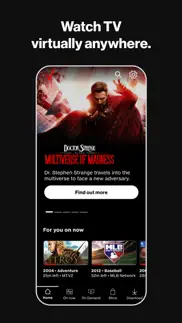
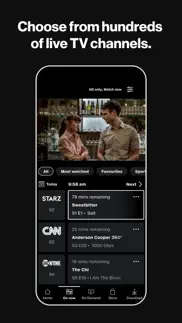

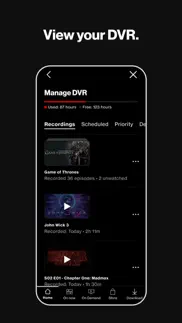
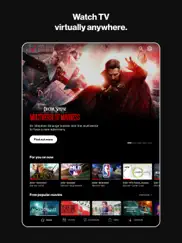

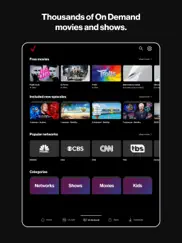
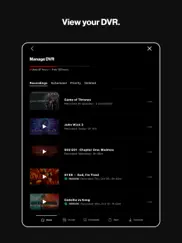
Fios TV Mobile 6.3 Apps Screenshots & Images
Fios TV Mobile iphone, ipad, apple watch and apple tv screenshot images, pictures.
| Language | English |
| Price | Free |
| Adult Rating | 12+ years and older |
| Current Version | 6.3 |
| Play Store | com.verizon.fios.tv |
| Compatibility | iOS 14.0 or later |
Fios TV Mobile (Versiyon 6.3) Install & Download
The application Fios TV Mobile was published in the category Entertainment on 21 April 2018, Saturday and was developed by Verizon Services Corporation [Developer ID: 663838713]. This program file size is 146.47 MB. This app has been rated by 290,371 users and has a rating of 4.4 out of 5. Fios TV Mobile - Entertainment app posted on 29 November 2023, Wednesday current version is 6.3 and works well on iOS 14.0 and higher versions. Google Play ID: com.verizon.fios.tv. Languages supported by the app:
EN Download & Install Now!| App Name | Score | Comments | Price |
| Fios TV Home Reviews | 1 | No comment | Free |
| Stream TV Mobile Reviews | 2.2 | 90 | Free |
Guide channel landing improvements. New “last” button on player screen allows user to quickly switch between channels. Playback error message now includes a report button. Additional streams can support pause, rewind, and fast forward of live channels. DVR support enhancements. Bug Fixes and Improvements.
| App Name | Released |
| PS Remote Play | 08 March 2019 |
| Meta Quest | 01 May 2018 |
| Steam Mobile | 26 January 2012 |
| AXS Tickets | 25 August 2013 |
| Eventbrite | 18 December 2011 |
Find on this site the customer service details of Fios TV Mobile. Besides contact details, the page also offers a brief overview of the digital toy company.
| App Name | Released |
| Coloring Watch | 20 July 2019 |
| Blower | 14 November 2009 |
| Ghost Hunter M2 | 20 October 2010 |
| LSW Collector | 07 January 2019 |
| Merge Watermelon 4 Watch | 02 June 2023 |
Discover how specific cryptocurrencies work — and get a bit of each crypto to try out for yourself. Coinbase is the easiest place to buy and sell cryptocurrency. Sign up and get started today.
| App Name | Released |
| 28 April 2011 | |
| Netflix | 01 April 2010 |
| Google Chrome | 28 June 2012 |
| Gmail - Email by Google | 02 November 2011 |
| Messenger | 09 August 2011 |
Looking for comprehensive training in Google Analytics 4? We've compiled the top paid and free GA4 courses available in 2024.
| App Name | Released |
| Slay the Spire | 13 June 2020 |
| Shadowrocket | 13 April 2015 |
| Paprika Recipe Manager 3 | 15 November 2017 |
| Geometry Dash | 13 August 2013 |
| Purple Place - Classic Games | 17 May 2019 |
Each capsule is packed with pure, high-potency nootropic nutrients. No pointless additives. Just 100% natural brainpower. Third-party tested and validated by the Clean Label Project.
Adsterra is the most preferred ad network for those looking for an alternative to AdSense. Adsterra is the ideal choice for new sites with low daily traffic. In order to advertise on the site in Adsterra, like other ad networks, a certain traffic limit, domain age, etc. is required. There are no strict rules.
The easy, affordable way to create your professional portfolio website, store, blog & client galleries. No coding needed. Try free now.

Fios TV Mobile Comments & Reviews 2024
We transfer money over €4 billion every month. We enable individual and business accounts to save 4 million Euros on bank transfer fees. Want to send free money abroad or transfer money abroad for free? Free international money transfer!
Disappointed. My riff with your new redesign is simple: it was not designed for me. I use your app everyday all the time to watch cable news on-the-go. That’s all I want, and perhaps some ocasional live sports event. I don’t care what show or movie is trending right now, or what new release is coming out, all I want is easy access to the handful of cable news channels in my package. But when you netflixed your app recently, now that takes forever to do. Your saved favorites feature does not work, which it is crucial for how I use your app, so I have to search the channel I want to watch, find it, tap 6 times on several screens asking if I really wanted to watch the channel now and then repeat for the next one. Now they are in my Recently Watched list and that’s how I loop or flip channels back and forth. In the old app, I could flip channels by rotating my device in portrait mode, but that changed. Please fix the favorites issue
Great when it works. Very frustrating when you’re trying to watch the news in the morning while getting ready for work. Constant buffering even with rock solid very fast wifi connection. It doesn’t play well with Fios’ own wifi extender moving from one unit to another causes it to think you are no longer on a Fios connection. Sometimes the buffering is so frequent it just gives up and resetting the wifi connection on the iPad is necessary. Then sometimes no matter what you do you do you end up resetting the entire iPad and then it tells you it looks like you don’t have an internet connection. So breakfast is now over and you wasted time with a stupidly designed app. Then go to work annoyed. Oh yeah and then they want you to rate it after all that so guess what I rated it as low as I could go and wrote this nasty message instead of drinking my coffee!
Customer Support? Customer Contempt!. My ability to create favorite channels on my iPhone and iPad devices does not work. I have been trying to get ‘Support’ to solve this problem since... September. Yes, you read that correctly:. To no avail. I have been given instructions on how to solve the problem that are ineffective. I have been assured that the problem has been ‘elevated’ to a higher management level. No change. I have been assured over and over again by customer service personnel that have assured by the developers that they have been working on the problem, and it should be corrected by a certain date. No change. I was most recently told that there is an upcoming update that will solve problem. The update came and went. No change. On top of all the above what has really gotten to me is the indifference. After awhile, trying to get a response from the support function within the app is met with complete and utter silence. They. Just. Stop. Responding. I used to regard customer service as one of Verizon’s strengths. No more. I am now actively looking for alternatives. This long-time, loyal customer is fed up.
Preferred the original FiOS app. The original app was better. This app often closes, requiring re-signing in. It listed the channel #s of the station you were watching. More channels were available on the “Watch Now” function, even when away from home. I mostly used the “Watch Now” function and it really was like having your cable with you away from home. This app doesn’t work as well. It’s complicated in that the channels are separated and categorized (ex. Sports, News, etc) It’s constantly stopping, bouncing me off. I just want an app that is like having my cable service away from home- I want the old app back.
Terrible app!. I’ve seen the Comcast app YEARS ago have the option to have the mini viewer while doing other things and Verizon app has STILL yet to incorporate this! We’re so far along in technology and even have the option for mini viewer on phones now but the Verizon app is still unable to do this on tablet (iPad) or phone (iPhone). Terrible. Also, when I’m watching a show and need to switch apps (on iPhone or iPad), and I go back to this Verizon Fios app, it’s a black screen and does not reload or give me the option to refresh. I have to press the “x” at the top then go back onto the show and wait for it to load. Very slow and inconvenient again, while other apps allow to continue to play or smoothly pick up. Verizon is expensive and makes way too much money to have such terrible apps and service. I would give 0 if possible.
HUGE waste of data & time compared to Netflix. I can consistently (Every time for Years now) watch at least 3x the amount of shoes on Netflix that I can watch in the same amount of time on Fios. When you fast frwd on Fios it is insanely slow, ultimately taking 3x as long to watch a show. On Netflix, it FF instantly! No spinning circle, no show playing sound but watching a frozen or black screen & certainly zero times being kicked off & having to go back in. Often, loosing your place & making you start from the beginning. If you’re out of the country on travel pass, u definitely don’t wanna waste your .5 gigs of data watching it. Trust me, I travel to Europe & the Caribbean every year & no matter the “upgraded” version, that’s never gotten better. Don’t waste ur $.
DOES NOT WORK. HORRIBLE USER INTERFACE.. I cannot use this app. It will not pair with either set top box. Verizon: please update! iOS 11.4.1 has been available for weeks! Sincerely, An 8 year FiOS subscriber. Update: Verizon support is abysmal. The only way to get support for the app is to request support through the app, yet the app will not accept a support request. You can call 800-VERIZON for FiOS support, but they will not take a request for app support. They will create a support ticket and assure a callback, but when you check on the support ticket it is closed ‘by the overnight back office team’. You cannot make this nightmare up. This 8 year FiOS customer is seriously considering switching to xFinity. Seriously. Verizon support is that bad. After 10 days, five trouble tickets (four closed without contacting this customer), the app ***finally*** works. I invested more than 12 hours over 10 days with VERIZON fighting their bureaucratic support silos. Unfortunately, app organization and functionality is maddening. There’s no button on the virtual remote, and you cannot change channels from the Listings screen. Verizon, you will improve your customer satisfaction by bringing back the FiOS Mobile app.
If you need support for this app, you may need to file a complaint with the Better Business Bureau. That’s the only way you will get a technician to return your phone call.
DO NOT RECOMMEND, DISAPPOINTED, NEEDS MAJOR UPDATE!!. Unfortunately I’ve forcibly upgraded to this app since they are no longer offering the original. I’m beyond disappointed and frustrated w/ this app. It desperately needs a new update to remove the bugs and glitches it has while viewing a movie or tv show it freezes completely and the audio & video never catch up, resolution is horrible. I’m missing a lot of channels while on home WiFi that I used to have on the previous version of the app. They decreased the variety of channels they had previously & repeat of the same channels for instance the music channels and gov’t channels are duplicate & in different locations each time you load the app. Also another critical issue: the movie or show stops abruptly & reverts to the main screen over and over again. The previous app was perfect nothing was wrong with it why would you get rid of it and put this garbage in place?? Verizon customers pay so much $$$ this bs Isn’t doing us any justice @ all!! Fix fix now!!
New fios app. The previous app before few days ago was easy use and and didn't hurt your eyes it was great. However, the new fios app not only physically hurts my eyes gives me blurred vision it's denying me access to shows on demand I pay for in my cable package which is largest one Verizon fios offers. The new does not work is denying my legal right watch shows and season I pay for it's so basis for new change seem be to force or trick people into purchase something by not accident but because your just try get work properly cause does not. For example I pay for A&E I am allowed to watch anything on A&E that available on their on demand lineup of shows and seasons Literally can not bring up anything like n A&E on demand only allows me to see airing like guide info does or purchase shows or seasons I know I allowed watch shows I can watch on my tv I allowed to watch on app Yet I can't anymore w/ the new horrible app replacement literally seeking out new cable company due this horrific new fios app. The worst app now that change it ever had deal with put back old one least didn't blind you not try steal my money and denying me access to my right view my tv shows. Shameful
Eh it’s ok not great. The app isn’t user friendly to me. It’s difficult to find what you might want to watch. It shows you everything, including the things you can’t watch. That is weird or maybe a marketing scheme to get you to buy more channels? It doesn’t save what you watch in an easy place. Lastly, when you have to leave the app (and what your watching) and go back to the app/show/movie, it makes you reselect the movie/show and then replay. Instead of just restarting or at least bribing you right back to the move and all you do is one click play. The one good thing though, compared to the app from last year or two years ago. It actually works most of the time!!! It doesn’t freeze as much and it’s available most times when I come into the app. I would like to see this app mature and be ‘smarter’ about the user logged in, fitting individual TV needs.
Awful. An awful app. But what do you expect? Remember, Verizon is historically a telecom company, and go back a bit further - just a phone company; and go back a bit further, a monopoly. Still have house phone? OK, I guess - but why??!)] Verizon is NOT an IT company. Verizon doesn’t have what it takes from a corporate culture to be a passable - let alone cutting edge - digital age provider. My latest gripe, in a long list of gripes —> the “Recently watched” function does not update to include the most recently viewed channels. To use an analogy from the entertainment & sports industries (or am I being repetitive?; after all, sports is nothing more than a subset of entertainment) ... they’re just “phoning it in.”
0 stars if that was an option. Verizon and their Fios service is the worst product I have ever experienced. It’s unbelievably expensive and constantly doesn’t work. The customer service experience would earn the lowest possible rating on any scale. This is due to the fact that they are almost impossible to get on the phone, and forget having a technician come out to repair the issues as they will NEVER dispatch someone regardless of the number of times you call, or how many malfunctions you are having. If I could, I would cancel their service tomorrow and go with Comcast. The second my contract is up I will be switching. I HIGHLY advise never spending your hard earned money with Verizon, because the product you pay for will NOT be the product you get. When you are purchasing or signing up, their customer service is spectacular. Once you are under contract, that’s experience is gone, and you are left to deal with whatever issues you have on your own. DO NOT PURCHASE.
Cut me off from TV for no reason and no warning. Very long time user, high end, high price customer. Was just cut off from mobil TV with zero warning. Unable to speak with a human to get service back up. Such poor customer service is to be expected these days from Verizon. It’s a shame. I get this looney message about not paying a bill. I have a screen shot of my latest payment, but no one to show it to, as they’ve apparently given up on human contact with customers. They also claim I have to upgrade my phone to the latest IOS software (also with zero notice). Phone already has the latest software. Hard to take them seriously after the no payment claim. For months they have been kicking me off mobil TV demanding more and more signing back in. Really annoying and dangerous if you’re driving. Not worth risking your life because they want to shave as much bandwidth off your account. Really unprofessional and careless.
Good App, just a suggestion. I like the FIOS App, but I have a suggestion. When the premium channels have a “free” month (or two week free preview as in Starz’s current promo)so customers can see if they want to subscribe to it, I wish it would automatically appear in our channel lineup. HBO is one premium channel that was ‘given’ to those of us who don’t have it less than a month ago. That channel did “appear”. However, the current two week preview for 2 week free Starz is not ‘appearing’ on my iPad FIOS App....just on my main TV Screen where I have the set top box. However, one has to wait 15 minutes for it to appear! Groan! Why? I recently had a horrible day with this app. The service went down in the middle of the night (2:13 a.m.)...so could not connect at all. When it came back on, within a half hour, the streaming service would freeze and the “spinner” appeared every 10-12 minutes for the entire day! When service resumed without the constant spinning I now have a poorer quality picture. It gets blurry and eventually the picture degrades to the point that you can’t read what is on the screen at all after a while.
Phone Fios remote app. Very convenient I always use to loose my remotes well not any more this is awesome I never have had any issues with using this remote on my phone it comes rate up no problems what so ever works very well best thing too is you don’t loose your remote or have to change batteries I love this app plus I get a TV guide as well as a remote I have given this 5 out of 5 stars because there’s nothing wrong with this app it works perfectly never have any issues I been using it almost a year now and not one issue ....highly recommend everyone to download this pacific app it is truly amazing it works awesome not one problem or any issues using it what so ever
FIOS headaches. Have been trying to got issues straightened out for around a month!! Started with app after working perfect for a year or so wanted me to sign in, trued signing in and would not except my pass word. Trued forgot password, entered new password. Try renting password in app, would not except! Did this process 4 or 5 times again over the next month when I had both the time and patients to deal with this frustrating task again to no avail !! Finally contacted Verizon managed to get issues resolved costumer service was very helpful but no more that 5 minutes after resolving issues I was back being kicked out of app not excepting the password…. Becoming VERY frustrated AGAIN,didn’t have the time or patience to deal with the process AGAIN!!! Call Verizon again customer service was helpful again, talked me into getting box and router updated for an extra $1 a month - waved installation fee & no contract!?!? I guess I will find out what the future holds for me getting my FIOS issues resolved today! Have a tech coming today between 11:30 & 1:30 I am trying to stay positive but only time will tell if the problem will be resolved….. My bill will reflect what I was told it will be and who my provider will be in the future!!!
New Interface is Awful !. The newest interface is awful… It forces you to watch just one sided landscape when download it on an iPad. You have lost the ability to go back and rewind a currently streaming show by either 10 seconds or manually buy the red slide bar at the bottom that we used to use. It is the worst thing Verizon has ever done, and if I weren’t ready to cancel Verizon before this app downgrade, I am about ready now! This Darlin’ on the go option was the last potential benefit of having a cable subscription and they just change things, for the sake of change functionality is less than it was before not more. No volume or mute control; must watch only counterclockwise landscape; visibility to shows, descriptions, content, my guide all basically destroyed. Why would you continue to stick with this failure considering all of the massive amount of negative feedback. Why on earth won’t you go back to the old app and give us all of the functionality that we used to have?? The costs surely cannot be worth the loss is subscribers and the salaries to replicate functions that’s we already had previously?
not an improvement. I was quite satisfied with the old app, then Verizon sent notice to change over to new version or get discontinued. The new version is much fussier - it takes longer to find what I want, as well as to toggle between shows when I want to. When I click on a show, I want to go directly to a show - not to the info screen about the show. Worst of all, it's constantly freezing, with or without sound, then crashing the app, so I have to restart it or just give up, since I'm missing so much of the program already. Either beta-test your new versions better or go back to the old version till the new one is really ready. Stop wasting our time testing it on paying customers.
Lots of potential, but ultimately disappointing. The new Fios TV app has a lot of potential to be a great app. The new sleek design is superior to the app it replaces. But it is extremely unstable. It crashed constantly. They also took away key features. For example, the “Last” button that was available when you stream live TV was a great feature so you could swap between channels. Now, if you want to swap, you have to exit the channel you are watching, scroll and find the next one, and launch it. And to go back, you have to do the same. You also can no longer browse while steaming live. It is disappointing that they made it so limited and restrictive. Lastly, the volume on the ads is a lot louder than the programming, so I constantly have to adjust the volume when streaming out of the home. I wish they had kept the good features of the old app and just improved it. Stability, though, is the number one problem. My app keeps crashing.
Bring back the old version!!!!. The old version was not perfect, but the new version really STINKS!!! Numerous recent reviews say it all. The screen flips upside down on opening! You have to set up your favorites again! Clicking on the “On Now” tab, immediately opens the first show in your favorites, rather than giving you the option to pick a channel first. You then have to close that channel first, in order to pick something else. There is also no “back” or “toggle” option, that allows you to flip back and forth between two different sporting events or shows, without closing one to get to the other. The “grid” needs a lot of work. It opens on the current time slot only. You can scroll across, but it does not show as many options as the previous version, either left to right, or top to bottom. I do not need a bigger font. I need to see more channel options, without scrolling!! BRING BACK THE OLD VERSION!!!!
Not really a 4.5 Star Rating. This is now the worst App I have ever downloaded, it’s incredible to understand how a group of highly paid individuals can take an App that functions maybe not perfectly but close and with one update in November ruin it, customers complained and then have 2 updates after that and ruin it even more, when did we move to the Bizarro Universe? I can not believe that the 4.5 rating is still has not changed with 98.6% of reviews since November have been negative, if you filter your reviews for the most recent reviews you’ll see where I get my percentage from, I have almost every single issue that some are experiencing independently, they started on my iPhone but since mid February I am experiencing them on my iPad too, don’t bother opening tickets in the App either , I have opened 9 since December and 8 got closed without any response with the message “issue resolved” and the only one that I got a response from gave me advice that I had done many times before, but, I tried them again to no avail, maybe on April 1st they will release another update and let us all know that it was an April Fools Day prank! Here’s hoping and keeping the faith that maybe a non-salaried intern will come up with a solution!
watching Fios remotely. Despite my having spent, LITERALLY, hours (totaling maybe 20) since December on the phone with customer service reps and technical types I am unable to watch some shows/games remotely, can’t get them to call me back DESPITE BEING PROMISED MULTIPLE TIMES BY TECHNICAL TYPES/SUPERVISORS I’D GET A CALL or get the record feature to work. On one recent call I was told a trouble ticket had been created and I’d get a call with an update on status. Of course I got no call back but I did see someone closed the ticket with the advice that I needed to be connected to my router. DID THEY NOTICE THE TICKET SAID I WAS OUT OF STATE????? How in the heck can I do that? I asked for a supervisor, got one, we spoke for about 45 minutes (without fixing anything), he had to leave the call since he had a meeting BUT I WAS PROMISED A CALL BACK NO LATER THAN THE NEXT DAY WITH A FIX OR STATUS. That was about 4 days ago. no call and still not working
If only it would not constantly quit randomly. I have a 1st generation 12.9” iPad Pro with 128gb storage. I love this app and what it can do, but it’s loaded with bugs. I can’t move the cursor or whatever it’s called to go through a commercial or to skip a part I already saw etc, etc. The screen goes black and there’s a white box that says “Retry”. And about 90% of the time that doesn’t work! It keeps happening. So I have to close and relaunch the app. And sometimes doing that kind of reboot doesn’t avoid the random stopping. If it doesn’t stop outright and show the Retry box, it goes to a black screen and the sound is gobbledygook. Occasionally if I move the cursor forward, or use the arrows to forward 30 seconds or rewind 10 seconds, the picture may come back. Usually not. It also stops for just seconds numerous times during all shows; the white circles whirl around for 2-10 seconds. If I stop watching it never resumes at the stop point. If I pause, when I hit play it skips forward rather than pick up at the pause point. I also have tried to favorite certain channels but it doesn’t work. None of these things occurs on our TVs. Pls fix these bugs! Thank you.
Disappointing app. Recently switched to fios and was disappointed to find the fios mobile app falls flat. Features that seem to be standard with other apps aren’t available which makes the app unusable. For instance, I’m unable to download recorded content for offline viewing. I have a 2 hour round trip commute on public transportation with spotty service, with another service provider I would be able to download my shows to catch up, but that’s not available with the fios app, meaning I can’t watch on my commute. Additionally, even when I have service I keep getting a “network switching” error, I’m guessing as I’m moving from tower to tower. This causes playback to stop and even if I’m halfway through a show it restarts at the beginning. Additionally, would love the ability to minimize the screen to a portion of my screen so I can do things in the background. Ultimately, the drawbacks of the app make it unusable for me when it would be most helpful.
Live TV gets worse and worse. UPDATE: Been trying to be open minded about this new app, but only getting more frustrated. It’s as if Verizon has zero knowledge of how people watch TV. People like to hold the remote and flip through channels. Not with this app. No way to check out what else might be on without leaving the current program. It’s like going back to the 80s and watching cable. At least then when I turned on the TV I knew it would work. At this moment, I can’t watch news while making breakfast due to a “data error.” If I wanted to blare news from the other room, I’d get an HD antenna...so yes, I’m another step closer to cutting the cord. Lacks the “last” feature and the ability to see what’s on other channels while watching a show. And when selecting a channel, it takes you to a static screen where you have to click again to watch the show. Why require two selections to watch a show. With the money Verizon makes, you could afford some usability testing.
Not happy.. I got this app so I can go out on my back porch and watch live tv with my tablet out there. Spent almost 2 hours talking to support about the fact it was telling me I had watch everything on my box inside my house. At that time support provided me with a link to try and see if it works like its supposed to and it did , a few days later I go to use the app out back again and the same problem, I couldn’t watch anything live on it. Very frustrating to go out back to watch what was on my tv inside for a while and couldn’t watch it. I downloaded this app for that very reason to be able watch live tv out on my back porch with my tablet. I’m gonna go to the chat I had with support and see if I can locate the link support provided to me and see if that works like it did before.
Some channels will not stream to mobile. Verizon‘s advertising and the app itself imply that you can watch any of your channels from your FiOS subscription on your mobile device. This is not true. Some channels will stream to a mobile device, and some will not. In my region (Boston, MA), CBS will stream to a mobile device, but ABC, NBC and many others will not. I only learned this after chatting at the speed of molasses over 5 days (they had me try 17 different things, none of which worked) within the app with customer service, and spending more than an hour on the phone (after spending 20 minutes navigating the auto attendant.) with Verizon‘s phone technical support. Finally a fourth person with whom I spoke, who was a supervisor, explained what was going on. Hopefully this will save others from wasting precious time. Shame on Verizon for not letting customers know this. It would be easy for them to simply state this within the app or on their website.
Extremely poor picture quality. I see plenty of reviews related to this problem. After numerous support tickets and the usual carousel of responses to reboot the router and the set top box, uninstall the app, etc., I decided to request a new set top box and router, naively thinking this could be the source of my problems. Well, I was wrong. Picture quality continues to be just horrible. And I pay over $230 monthly for this type of experience? When is Fios going to fix this problem? And is Fios willing to reimburse customers for the subpar service they are providing users? Of course not. One would think this issue should be escalated to their developer group and addressed as a hot fix. Well, here we go again: I am being naive. This app is rarely updated, so we may be out of luck for some time to come. In the meantime we will continue with this problem and all the other issues the app seems to have no matter what, like unexpectedly crashing. At least they have fixed the forward/reverse problems the app suffered from, and even those problems took months to resolve.
Primitive controls. Your reception is terrible. The show is constantly shut off and have to be rebooted. One of the most annoying features is when I watch a Fox Business in the morning some commercials are twice as loud as the program. I am constantly diving for the volume to shut it down, because at that hour of the morning people are asleep in my house. If you want more information on that, I can give you a list of the commercials that are twice as loud as the program. Many times when I’m watching a movie if I go to back it up to catch one of the lines it will back up a little bit and then it will lose the connection and then I have to start all over again. Many times from the very beginning of the movie. Very frustrating to watch a program when I am out of the house. Many times when I am on the road and I try to watch a program. It will tell me that I am too far away from my TV set top box. Or it may tell me I should have been connected to the FiOS box before I left my house. I’m sure you can understand when I am on the road that is not possible. And just so you know, I am not out in the woods someplace. I am with eye sight of New York City skyline. Hoboken, New Jersey, Jersey City, New Jersey, Lynhurst, New Jersey.
Well. Verizon, I have to ask, what is wrong with you? Have you paid for those 5 star reviews, because neither of your apps work now. You want me to delete the one that, somewhat works. It’s time to cut the cord. Lets see, fios mobile was a long time till it as actually useful. Now fios Mobil really works. So, they replace it.... this doesn’t work, yet, I’m sure they will make it work. It only took somewhere around 4 or 5 years to get the last one working. Good luck all. Ratings I wish everyone would use. Well no progress yet, now there asking me to delete fios mobile, which actually works. I don’t understand why a company thats primary function is live TV would make an app that highlights rentals in competition with others and not offer an effective alternative. If you want to be Netflix you’ll need to change your business plan. I have about 6 months till my contacts up. Good luck all. ⭐️Since there is no 0 this will have to do. ⭐️⭐️ Acceptable, but less then expected. Wouldn’t recommend. ⭐️⭐️⭐️ Met expectations. Everything worked/entertained/etc. as expected. This is the default. Your happy with what it is, and would recommend it to others. ⭐️⭐️⭐️⭐️ Exceeded expectations in one or more areas. ⭐️⭐️⭐️⭐️⭐️ Exceeded expectations in 3 or more areas. This should be exceptionally hard to achieve. Update: Still worthless. I probably should just get rid of this service. Minus one star.
Negative 5 Stars. Every time I try to watch a recorded show on my iPad and want to fast forward, the show completely stops, then I have to shut down fios completely. When I go to reload the recording, it goes back to the beginning and not like I can fast forward to where I left off. I find the app is getting worse and worse and more frustrating. I thought maybe it was my iPad but my husband just got a new one and the app has all the same issues. Honestly it’s not worth what we pay Verizon when I primarily only watch tv on my iPad and there are so many other services that actually have great streaming and app functionality.
Virtual remote does not work. The remote on this app will not connect. I get an error message whenever I try to use this. I made sure permission to use my local network was enabled, tried reinstalling this app and rebooted my cable box but still no luck. I think this happened because of an update because it used to work fine. I created a ticket on the app to report this problem but got no useful information. I enabled the network connection, rebooted everything, checked my wifi connection and even tried reinstalling this app but no luck. Also, the help section is useless in this app. It gives obvious suggestions that even an idiot would know and no way to follow up. If you’ve tried rebooting and double, triple checked your network connection and it still doesn’t work you’re screwed. No further assistance is available. They won’t even respond on here. Verizon is the main reason I will be cutting the cable when my current contract is up.
Verizon should be ashamed. This app was advertised to me (by the installer, when we ordered FIOS) as “allowing us to access our FIOS media ANYwhere!” Nothing could be further from the truth. Occasionally, it works brilliantly! Especially, when I’m HOME… and could be viewing things on our online TV and FIOS box, if I wanted to. But when you NEED it… when we were at our son’s house for the weekend, and I wanted to watch the F1 race… I find that there is “in house” content, and “out of house” content! Guess which one Formula 1 is… and virtually ALL of the stations I wanted to watch? Further, when I was on my son’s 500Mbps (FIOS also, by the way) network, it would frequently give me the message that I was “not on a network”… when I was, and am, very MUCH on a network! ONLY the Verizon Mobile app didn’t know it! The final straw was that when I finally DID get onto FIOS mobile, once… and was able to access RECORDED (ONLY) F1 footage, for some reason this poorly written app would not recognize that the iPad Pro I was using had AIRPODS set up as the audio output feed. I could watch, or listen to ANY other media, and the AirPods worked fine. But with FIOS Mobile, the audio ONLY would come out of the iPad Pro speakers… to the annoyance of all around me. Verizon, spend some time with this app! It is not worthy of your name!
Problematic. This app drives me nuts. Currently, the newest issue is that when watching a show it gets stuck on the commercials and it’s impossible to get out. So I have to manually move the show past a commercial break, allow the commercials to play to get to the next segment of the show. Otherwise, it keeps looping back to the same segment. And then there are times when the commercials are stuck in a loop and just keep replaying. The app never shows what you were watching last so if you accidentally leave the app, you may have difficulty finding what you were watching if you don’t know the network or show name. There’s more but this commercial looping issue is the worst I’ve experienced with this app which I’ve been using for at least 10 years. This time I had to write in…can we fix this Verizon? It’s uber annoying.
Meh. I dont really like this new FIOS app. This new app freezes often. The FIOS Mobile app would gray out a watch recording and leave all unwatched bolded. This new app displays a recorded show as “new” indicating that it hasn't been watched even after I have watched it. It also doesn’t allow you to resume watching where you left off whether you were watching from the TV or the app. If you resume watching a recorded show on your tv that you were watching on the app it starts from the beginning and vise-versa. The interface is cool. Kinda reminds you of AmazonPrime tv and other streaming services which is fine. I do like that you can skip forward and back by 30sec increments. My issues are strictly with the functionality. I’d give a higher rating if this new app performed like the previous app. Oh...and stop telling me to delete the FIOS Mobile App! I’ll do it when you fix all these issues.
Unusable update - what a mess. Wow, don’t know how you managed to turn a usable, but imperfect app, into this hot dumpster fire but you succeeded. Where to start? It auto plays EVERYTHING! Search a movie title? It starts playing the movie on demand. Who thought this was a good idea? I just want to find when a show next airs to record it, but 7 taps later, I get somewhat close. Back to the guide tab and it AUTOPLAYS some channel. Why?!?!? I’m not watching on my iPad, so why assume that? Switch to another tab and back to the guide, AUTOPLAY AGAIN!!! And each channel now takes up a full inch of horizontal screen space, which triples the work of scrolling through channels. If your goal was to make this the least user friendly experience ever, then it was a raging success. Seriously, did you actually user test this with real people? I would never be so critical with a smaller developer but this is VERIZON, a mega company with lots of resources (Including $1000s of dollars from me every year) and it’s just plain garbage. Can I download the old version please?
Voice Remote where are you?!?!?. It’s been 8 months since we signed on with Verizon and frankly it cannot compare to Comcast. If Comcast were cheaper I’d switch back in a heartbeat. My whole family continues to complain about not having a voice remote. I miss sorting through movies easily by actor or other star or genre. It’s taken me moths to figure out how to find “free movies” to watch or record because every movie I clicked on that was “free” was really only free with a subscription. I don’t find this platform to be at all user friendly by comparison to Comcast. I want to say to my remote, “Penguins game” and have it take me there or “comedy” and have it take me there etc. the only great thing about Verizon is that their promotion offered Netflix for free for a year and actually that’s mostly what all users in our house watch because Verizon is so cumbersome by comparison. Outside of two tv shows and some sporting events I don’t think there’s any reason for this service. I’m looking for ways to get better service for a similar or lesser price point. Also, there rockstar internet service isn’t any better than Comcast’s Xfinity from what we can tell. I keep waiting for the miraculous improvements promised in speed.
Horrible interface DO NOT UPDATE. I was forced to update due to a troubleshooting session with my STB. After update the following is missing or broken: Search for channel content, gone! Jump to channel, gone! Manage recordings, ability to select multiple recordings gone! Downloaded previous content, gone! Jump ahead 30 seconds in recorded content, reduced to 10 seconds! Ability to set channel or series to record from guide, gone! Customer support for open tickets, GONE!!!! Previous version was MUCH better. Come on Verizon, get in the game and stop ignoring the hundreds of bad reviews with your new 6.0.x “DOWNgrade”! Please reply with a method of restoring previous version. It seems a LOT of people are having similar issues.
Verizon, what happened?. I have been a longtime Verizon FiOS customer, but while retaining internet and phone service I “cut the cord” a few years ago for tv. I recently resubscribed to FiOS tv, and I have to say, what a shameful disappointment it is. The old Verizon app worked wonders and was free. Now I’m paying a whole lot more and getting far less. It’s awful that to use my iOS devices on my own Wi-Fi network at home, I’m supposed to pay an extra $20 per month?! Let alone it used to be free not only in my home but while traveling remote on a different LTE signal or Wi-Fi. I’m seriously considering cutting the cord again. The price for garbage, advertisement-laden nonsense channels I don’t want, a terrible app like this one, and a “new” FiOS One box that uses Bluetooth or RF for itself but won’t turn on devices with modern CEC protocols, lack of any customer service (they don’t understand their own product when you call and speak with them), etc. is just downright disappointing. Come on Verizon. You used be so much better. Also, how is this app so highly rated when review after review is so negative?
HATE white print on dark background. Hurts my eyes.. This latest update is terrible. I can’t stand the dark background and white print. It makes me dizzy. I barely use the app since this update because I can’t stand looking at it. They also made it scroll slower, and just harder to navigate. Once again, there’s no option to allow for one way to use it or another. No light background option of course. Don’t they ask a focus group to or other people in the office to give their opinion? after all the customers who’s paying for the service, you would think that the customers opinion might matter. I also can’t stand the fact that I’m forced to watch a show in landscape mode. Why am I restricted? The iPad is designed to flip both ways. But yet when I exit out and go back to the channel listings It won’t flip back unless I reflip my iPad . Very annoying app as usual. I’ve never really liked this thing. I’m gonna start researching what competitors offer and may soon be an ex customer.
New update is terrible!. Seriously fire whomever designed this update along with everyone who approved it! Was on it for two seconds and that was all the time it took for me to realize it is not user friendly at all. Why would you think auto playing the video on the guide was smart? I’m going there to browse, when I want to watch something I’m more than capable of starting the video on my own. Also can no longer jump to the channel you want. Seriously?! We’re supposed to scroll through all these channels to get to the one we want. Tells me you tried to just go for some sleek look, with out thinking of functionality. There was nothing wrong with the previous version, it did exactly what we needed it to. Bring it back! Don’t get this app if you’re a Fios subscriber until they change it back. Better off just using your cable box for everything.
Not as good as it used to be, Comcast much better. One of the main reasons I use the streaming app is to use while traveling. The Fios App works great while you are connected to your home router but then again if you are home you can watch on TV. When traveling a majority of the channels are blocked out including all the ABC, NBC, Fox, etc because “ you must be connected to your home router/network “. The networks that you can get while traveling freeze up while the sound continues, then the sound stops , the screen goes blank and you have to exit the app and re enter to do it all over again. Very frustrating to say the least. Were as Comcast streaming app allows you to stream whatever and whenever you want. As I have said multiple times in the past “ can’t wait for the Verizon contract to end “. Fool me once kind of thing.
I just use this feature last night and it’s gone.. Seems like every time you do a major update, the moble remote control disappears. I’d like to use this app once in a while for certain things like the ability to have a remote on my phone. I use this function quite often where if I go to bed and forgot to shut the TV off, I can do it from my bed and don’t have to go all the way back downstairs to the set top box. Second, the simplicity of the guide, whether to watch on your phone, or on your set-top box has gotten complicated, but the design and the fact that you can get a preview just by tapping the channel you want is quite nice. please bring back the virtual remote control. Hopefully it’s just a glitch in the app.
New version difficult and too much. Loved the before-February major revision. Was easy to navigate and find what wanted. I find the recent revision while sleek and flashy, is so difficult to navigate. Certain tasks seem to be hidden in other tasks or screens. Guide with all the sliding stuff is more cumbersome than the earlier just plain listing. I would say the developers are simply trying to put too much in one app. Perhaps there could be one app for mainly viewing programs and related. And another dedicated to help Fios user schedule and manage what they want to record, delete, see program info, etc. I used to use the app for about all tasks. Now I end up reverting to the actual tv and the remote. Slick and flashy might showcase developers skills but not necessarily make an app more valuable. Please consider simplifying.
Needs work. So, you try to watch a show and FF through the commercials. Tap the FF 8x, get an error message and you end up going back to start - and I don’t mean the start of the show, I mean all the way back to finding the show, starting the show, then finding where you left off. So now you tap 4x and then 3x and hope for the best; or take your chances with the slide bar. That’s like shooting at a moving target. Then there’s the pause feature. (Eye roll) If you pause for too long, when you hit play the app acts like a time machine that drops you off somewhere in the future. Make sure you note the time you paused so you can slide back to where you were. Decide if you need to pee or get a snack before you pause. Do one or the other, but definitely it both if you want to avoid the Twilight Zone. Other than that, and the buffering, it’s a great app!
Clunky and annoying. This app used to be merely old fashioned and without frills (like no picture-in-picture), but now it is downright annoying to use. With iOS 15.x, it can take literally minutes to load, during which time all you see is a white screen with a spinning beach ball. Sometimes it takes 3-5 minutes, and sometimes it never does load. Other times it loads immediately. The other really annoying thing is, for some channels (notably CNN), when the station cuts to commercial, the app presents a silent black screen with a notice that it will return after commercial break. Sometimes it does return, and sometimes it just stays that way for far longer than the actual commercial break. I am no big fan of commercials, but the sudden silence and the black screen is jarring and annoying. Also, the app does not always do it — seems totally random, sometimes it happens and sometimes the commercials are on as usual. Verizon is supposed to be a high tech company, but this app seems like it was written by a summer intern. Its lack of PiP, combined with it’s annoying unreliability, make it close to unusable. The app is hyped as allowing you to watch your programs on your mobile device just like on your tv, but that is very far from the reality.
Not Sure What To Say. I have used the Verizon FiOS app for years. Admittedly, I used it on an older iPad (I.e. older iOS) and it honestly worked great. I recently upgraded to a new iPad and now the app is not so great! When I try to watch shows that are currently airing, it automatically takes me to the weather channel. Not sure why. It is not set as a favorite. Additionally, there is no way to “jump to” a specific channel you want to watch by typing in the channel number. My old app on my old iPad allowed this and it was a great feature. Now I have to scroll through every channel (i.e. from channel 619 to 840) to get to a channel I want to watch, this is after exiting the weather channel. SMH. This may seem like no big deal, but it is definitely annoying. Lastly, I continuously get a “we will be right back” message as if I do not have a Verizon service or subscription. Again, I have no clue why this is. I make sure my app is updated regularly. Sometime too much “innovation” is over kill.
Functionality should match remote. Why can’t you do everything in the app that you can with a basic remote control? When trying to record an item on here, you are not given the same options you have with the remote on the TV, namely adjusting start/end times as my primary complaint, but also keep until, etc. I don’t know whether it is on the app or the listings feed, but why can’t we search for a sports team and see their games? That seems like pretty basic functionality and it is rather maddening to have to scroll through ALL college basketball games, including re-airings to find your team. My dream would be a meta series that finds broadcasts across all channels, but I’d settle for being able to enter [team name] in search and see the showings of their upcoming games.
Update not worth the headache. Update can’t access the guide or favorites. Making the app useless. To fix invalid user you need to delete app and reinstall. My favorite channel list is no longer available(it says something about filters. I can’t see any filters that I turned on). When I go to the guide it uses the Ipad new settings to minimize the screen, with a little arrow at the bottom right hand corner for full screen. Unfortunately the arrow doesn’t work for this app (it only seems to minimize when I press guide button). I have yet to watch a show because I can’t find anything I want to watch without scrolling down the whole guide. It does start playing with one channel (the first channel listed on the guide list). Took me forever to notice the arrow that gave access to the guide itself. That is when the screen would minimize. Unfortunately I had to remove the app from memory to get back to full screen. On the home page. Not worth the headache
Worst app improvement ever. This new version of the app is simply atrocious. I can no longer watch shows on my phone. It freezes while I’m watching and tells me I lost connection to my box or that my box is off. What?! It’s supposed to work even if my box is off. Not to mention, I’m usually sitting right in front of the box, trying to watch something I like on my phone while my kids watch their show, so the box is actually ON! I’m so annoyed that they made me delete the old app by making neither work until I did so, it was like black mail, I pay for this service, my services shouldn’t be held hostage until I do want you want. We are pretty much done with Fios at this point, looking into xfinity, sling anything but this!
Did you know that you can earn 25 USD from our site just by registering? Get $25 for free by joining Payoneer!
Imagine you at your best. All the time. Picture yourself at your sharpest and most productive. Your most alert and focused. Your most lucid, creative and confident. At work. At play. In every area of your life. Add Mind Lab Pro® v4.0 to your daily routine and uncap your true potential. Buy Now!
Adsterra is the most preferred ad network for those looking for an alternative to AdSense. Adsterra is the ideal choice for new sites with low daily traffic. In order to advertise on the site in Adsterra, like other ad networks, a certain traffic limit, domain age, etc. is required. There are no strict rules. Sign up!
Spectrum Tv App is way better. This app lacks organization and functionality that would help customers enjoy watching tv on this app. First of many issues is that the channels are not quite HD. I made sure that I was on the correct channel listed as HD. Second is you cannot access the guide while having the current channel you are watching play. It will cut out and open the guide as if it were separate from the channel. Another similar problem with the channel cutting out is when you pull up the quick menu to maybe change your brightness or volume the channel will cut out and pause instead of playing in the background which is frustrating when watching live sports or live channels that cannot be rewinded. Lastly, please add functionality for Picture in Picture now that this is supported by IOS devices.
Problems with Fios TV app. This is a review of the Fios TV app. It is not a very reliable app. It is supposed to remember your favorites but it has a habit of either dropping them or substituting them with stations that apparently they want you to watch. On the opening screen you get a menu of programs that you rarely or ever watch. There seems to be no rhyme or treason as to how they choose the stations they are promoting, because in many cases they have no relation to to us interests. Sometimes you accidentally hit the screen while a program is on, and it suddenly freezes and won’t allow you to get back to it without completely going out and coming back in. Overall I would say they need to get some customer feedback to make it a better customer focused product. It’s far from that right now.
Not innovative or smart. No way to adjust volume in the app. No previous channels on home screen. No way to scroll through what’s on while still viewing. They promote various shows on the home screen, yet I can’t see the channels I frequent listed or the last channels I watched. It’s a blank slate that requires you to do all the work to find channels you like . No more “What’s on now.” Looks like the developers were too frightened to add bells and whistles. I do not like the home screen. It’s features programming that I have no interest in. This functions more like your TV and menu guide. It’s not smart or innovative. Would have been better to fix the bugs in the old one...something I guess they were unable to achieve.
Lots of Issues. Ever since I installed the new app I have had tons of problems. I cannot skip to the channel I want when I stream on my iPhone but have to scroll the whole list of channels. I cannot rewind live TV like I used to be able to do when streaming on my phone. There are no rewind and skip forward buttons any longer. For channels I am subscribed to I constantly get messages that it cannot verify my subscription and to try back later. I tried uninstalling and reinstalling. I tried resetting the router. Nothing works. I’ve opened help tickets, I get no response and one time I tried all the uninstall reinstall stuff. Please fix this app!! If the older one had the right abilities why can’t this one work that way?
Trash. It’s weird that there are five star reviews that are nothing but critiques for the app. I find it hard to believe that that many people mistakenly put five when their narrative clearly describes a 1. The rest of the five star reviews provide no details. Unless these people have never streamed before and we’re just introduced to technology, there is not WAY they are pleased with this app. I feel like they are gaming the system somehow. On to my review - I am quite surprised at how archaic and anti user friendly this app is. I used Comcast for the longest and I guess I was spoiled. You can’t favorite TV series or channels—only individual episodes. Who needs to do that? Also, if you pause and on demand episode for too long it starts at the beginning and you have to watch all of the commercials over again. Even if you finish an episode, most apps allow you to rewatch portions without having to rewatch commercials, but this does not. The numbering of a lot of shows is off and quite confusing. No auto play of the next episode when you’re watching a series and you have to clock five different times to get to the next episode. Get it together Fios!
Fios tv app. I would give this app more stars except that Fios will only let you watch a few channels on their App you cannot watch all the channels you pay for; and if you are not home on your home WiFi then you get even less of your channels to watch. IMO you should be able to watch all the channels you pay for on your iPad & iPhone no matter what WiFi your on or even if your on no WiFi and just using your phone signal. For these reasons I can only rate this 3 stars.
Would be great if it worked.... This app is just buggy, revision after revision. I don't watch much TV, and mostly on my iPad. The apps will stall, freeze, dump out, or, sometimes not. I'm 5 feet from my router, 1GB all to myself, still a crap-shoot if it will stream continuously. It's like back in the late 70's with Manhattan Cable TV and you dial in HBO that you don't pay for--you get sound and squiggly video but sometimes it stabilizes to a regular picture. It's a momentary thrill, but then goes back to scrambled. Oh, and what I pay for FIOS isn't far behind my old little SOHO apartment rent. Some content I want to see can be streamed through a network's app, and I do not have hit-or-miss video playback. I love the FIOS internet reliability, but this app just doesn't work consistently. Not a good look for a tech giant.
FiosTV app continuous spinning wheel. We noticed when we move from one room to another while streaming with mobile device iPad in hand , the FiOS TV app would lose connectivity session with the TV box . When this happens restarting the Fios TV Mobile app will only go into spinning wheel for hours. we even tried to reboot the iPad with no success, but sometimes we have to delete the Fios tv app and reinstall that may fix or let Fios TV app be dormant for several hours and eventually the app gets reconnected to the TV box which is only 4 feet away and we will be able to stream again. It doesn’t matter if it’s big or smaller size iPad. btw we are current with iOS software level. hope you can improve and fix this issue it’s very annoying. Thank you very much
What the heck am I paying for? NOTHING!!!. Bad, bad, bad! I pay almost $200 a month for all my services through Verizon. I have been staying with a friend who does not have any cable or TV since the Covid outbreak. I brought my iPad and wanted to be able to watch TV and movies away from home. Since March, I have not been able to watch anything. I was told by Verizon that I needed to go home and sync my iPad to the HOME cable box. I did that and I still can access nothing when not at home. The only thing that seems to be available to me are movies that I can rent from them. No local news, no movies, no recordings and very little live tv (if available if anything at al). I called customer service several times and they can’t help. This app is horrible and Verizon should be ashamed of themselves.
Terrible horrible very bad re-do. Update on Sept. 15 Still absolutely HATE IT!!!!! Sadly I was forced to update it on my old iPad. 😖🤬 will find ways to not use it 7nless I absolutely have to. What in earth were they thinking? New format goes right to horrible weather channel and you have to pro-actively turn it off. Tap on any listing to find information and it opens it to watch whether you want to or not but does not give any info. I abandoned the tvguide app a long time app because it became impossible. This is, unfortunately going in the same terrible direction. All I want is a listing of what is on and some info about it. Yes, sometimes I might want to stream what is available when I’m not home, but really???? Please. Just clean listings of what is on with info.
Our Verizon service is absolutely horrible. Our service is horrible. Spent 30 hours or more in last 20 or so days on trying to fix it. Have had multiple techs here and each time it honestly gets worse. How can something bad get worse? It used to drop service 1-2 times a day (that we were home to encounter). Tech here last week and then it drops service almost every 15 minutes. Tech left this afternoon after being here for 3 hours and now we just don’t get service anymore. I did get a $19 credit though...... I do love the prompts on the phone though (takes 20 min to get to a human) and the 20 min walk through you have to go through on the APP to service yourself. For a tech company you think some data points would spit out that a family has rebooted their ONT 60-70 times in last three weeks!!! Maybe be proactive and try to service a customer.
Better than most cable apps. I have used several different cable companies (Verizon, Cox, Time Warner, bright house) this new redesign of their live streaming is far superior to most others. You get a decent amount of channels live than can be streamed on a WiFi anywhere or over cellular which is the biggest perk! Most companies restrict your streaming to your home WiFi, which is pointless because that’s what the tv is for... Only reason it got 4 and not 5 stars is because it doesn’t save settings when app closes and makes it just slightly annoying every time you relaunch app to change them back
Terrible.....on all counts. You can’t skip commercials, you can’t go back, you skip forward without it crashing. You can’t pause it without it jumping forward the number of minutes you had it paused which then mean you can’t go back without it crashing. Then the number of steps it takes to clean up your recordings is so time consuming, it’s frustrating. And don’t contact Verizon because the hold times are stupid crazy and they don’t call you back if you choose the option for a callback. And don’t try to log a ticket in the app because it only takes you to troubleshooting and if you are lucky to log a ticket, don’t expect a response and your tickets disappear or the one ticket that did get a response, all they said was make sure your app is up to date. Not sure why I switched from Xfinity.
Horrible. I used to use your old app which was awesome this app is very annoying and it continually craps out I have not been able to watch one full show yet without having to reboot the whole thing. I really loved the other app and thought it was great how you could watch your TV shows on your phone at work or wherever but now the new app just doesn’t measure up. I hope you can duplicate the old app. I really loved having this feature it almost made it not so bad for all the money you charge each month hopefully it will work much better soon. Thank you for your time Margaret Heffernan
SOOOOO MUCH BETTER. Night and day from last app. Great new features, like being able to delete multiple shows. Interface is much cleaner. Scrubber on the bottom, much more convenient and 30 sec ff and rw makes much more sense. Haven’t used the download option, but excited to see how that works. Don’t think there’s a way to see upcoming scheduled shows though. If I had to improve, I wish there was a little dot on the timeline where the commercials are, or are predicted to be. A million times better than the last app though!
When an update is a downgrade. The latest update to this app is virtually unusable. They expanded the thickness of each entry in the On Now page so much that you can only view a couple entries at a time, making it hard to scan down a list and select something… instead, it’s endless scrolling. They compounded the problem by wasting half that page with a video window that isn’t needed at all… if you want to watch something from the On Now page, then why not just open another page with the video window? Dead easy to program. Furthermore, they’ve buried the remote control so deep in the menus that it’s almost impossible to find. This app is now reduced to junk, and I’m really disappointed. Please, FIOS developers, try apps before you ship them!
Amazing for a set top box replacement buuuut.... Yes the Fios tv app is a great as a set top box replacement but something is holding it back from being perfect,And that’s the fact you can’t watch all your live shows when you are not home near the home router. I understand that sports events have black outs but come on Fios has a regional franchise to broadcast those shows if you are in that area. For example the Tri state area(CT,NY & NJ) if the local teams are playing and you travel between them why can’t you watch your teams on the go? So come on Fios let’s give us the users that feature and you will continue to gain more subscribers.
There’s power in numbers. Why do you not listen to your customers and give the same service that you charge for? I’ve been paying for cable in my bathroom for the last six months and now after waiting for an appointment and being threatened with a charge of $99 for a technician to come out and diagnose the problem, it’s apparently a weak signal with the router, which your company installed, knowing where all of our tv’s were to be located. So the technician, without telling us of a future charge, puts a booster and that’s supposed to solve the problem. Here’s the kicker...it’s an additional $8 a month or $119 to buy outright. We should have been given the information before hand - no - the cable should have been installed correctly to begin with!
Good features; odd UI. The UI feels very unfit/unnatural for a mobile device. Scrolling down through the channel guide: it’s tricky to avoid scrolling to the side at the same time. It’s weird - feels more like a website. Still I do like being able to browse without taking over the TV screen. The upcoming program sections never shows what’s in the next 30 or 6more 0 minute boundary. Instead it shows stuff that’s more than an hour away. So, you can’t use it to see what’s on next - it’s only good for what’s on much later. It’s oddly difficult to play a show on my cable box. It seems to really want me to play it on my phone instead. Sometimes it’s the only option. My workaround it to “bookmark” it and then find it on my cable box. The good: control of the cable box in a way that’s superior from the not-very-good FIOS remote. The search feature gives you a QWERTY keyboard. Ability to record programs from anywhere is great.
Good luck another fail. App doesn’t remember you from day to day. It opens now saying I am not subscribed to this channel which is one it has randomly picked. It was AccuWeather, that was ok although all I wanted to do was look at the schedule. No that isn’t what you want you want to be annoyed by my choice it would help to tell me what channel it is that I am not subscribed to. When you try to clear that you are automatically switched from landscape to portrait mode. It did say this is for an iPad I guess all they are familiar with is their phones and that annoying portrait video screen, broaden your horizons turn the screen 90 degrees (long side parallel to the ground) and enjoy the larger wider picture. Instead of using the customers as testers do some in house testing before you release the product.
Could be better. The app is nice but it could be better. It doesn’t let you get all your local channels. If your the type that like to see your local channels from time to time be aware that you might not be able to get a few. I downloaded the app on my tablet so I can use my tablet instead of paying for another box so I can still be able to watch my favorite shows whenever my children takes the tv hostage and realized that I couldn’t get all the channels
Latest Update. So disappointed in the “sleek new user interface”. Not only did they make it harder to navigate, they didn’t fix the defects that existed. Now if you’re watching something you recorded on your iPad, instead of being able to fast forward 30 seconds at a time, you can only FF 10 seconds at a time - and it doesn’t seem to be a configurable setting. And if, instead, you want to use the time lapsed bar at the bottom of the screen, they no longer show you how much you’re moving ahead as you hold and move the circle. And the biggest issue with watching recorded shows on an iPad is the “20 minute timeout”. Can we fix this already?!? Every 20 minutes, an error message comes up and you have to do the dance (takes about 30 seconds or more) to continue watching.
A bit better than before but still annoying. I previously called the FiOS app the worst app I ever used. It has improved somewhat over the past several years but is still unpredictable and annoying. Compared to before, it now loads faster and returns fewer error codes. But lately the guide has become unpredictable, sometimes showing only a fraction of the channels to which I subscribe. And recently it stopped showing channel numbers entirely. The numbers came back after I complained repeatedly, but these glitches are unpredictable and I have to guess at how to fix them because the app’s help and troubleshooting features are awful. Overall it seems like FiOS rolls out changes without sufficient testing.
Inconvenient, unreliable. I hate the new app. I like channel skipping so this app is a pain. I used to be able to switch back & forth between channels either using last or if I kept the station on multiple view I could just touch the channel I wanted to open. Now I have to exit out and then open the next channel and then click on watch to get the channel to open. I don't like that you only have the option of expanded view. I want to select my view. There is no option to touch the screen to change volume. I have to use the side buttons. Another inconvenience. Plus It keeps buffering and freezing. And I had to reset favorites but since this app doesn't have the same options I don't have the same line up. Don't put out an app with less features and more issues than the old app.
Not happy after 1 week. Lagging.. everything is slow and locks up??? I’ve had Verizon for a week and Comcast was much better. Why do I have to pay for streaming Fios TV to a firestick?? And the Fios TV on the firestick is lagging and locks up every time so frustrating.. Comcast doesn’t charge to stream your Live TV account to Roku sticks like having a box but no rental and I had at least 3 of them running in my house.. I’m going to cancel this is ridiculous and support is awful. Didn’t want this to go like this but the price is now the same and that was why I was leaving so now I’m going backwards with poor service and equipment. Plus when you trenched the fios line up to my house you damaged my sprinkler line and still isn’t fixed, water shooting out of the ground??? When’s this getting fixed?? So far not good
No Function at all.... I have enjoyed the FIOS MOBILE app - both on my WiFi and away from home using data. But since you announced it would be discontinued, I deleted FIOS MOBILE and installed FIOS TV. FIOS TV wouldn’t even recognize my routers, including FIOS HD router on my living room, I.e., on the screen saying to choose a router, no router was listed. I saw the place to register devices, and did register my iPhone, but no difference. I selected a channel to watch, but got a message saying I had to be connected to the FIOS router. I’m back on FIOS MOBILE. I guess if FIOS MOBILE goes away I will, too. ************************************* Update: I tried reinstalling again after a week based on high rating (done it several times before). Now it comes up and immediately everything works. I’ll rate again after I’ve rung it out for a while.
Disappointed. I really enjoyed the previous version of the FIOS TV app. With that version, there was a remote which I could use to change channels, and watch the selected channel on my TV. I can’t find that option with the current version. I can watch the program on my device, but can’t figure out how to play the program on my TV without using the physical remote. I have more difficulty setting up desired channels or specifying which channels I see with the new version. Perhaps there are features I am missing, or have not figured out how to use, but in my opinion this app has removed or made difficult to use key features that I routinely used with the previous version.
Frustrating app. When attempting to watch recoded programs with the Fios app on my iPhone 12 after 19 minutes of viewing I begin to get error message (always the same 3) the app begins to buffer then pushes me back to the “my stuff” screen or will restart the program at some random point. Often the app runs in a loop and I get pushed back to the same restart point having to watch the same programming over and over and over again. Verizon should be able to correct this issue but unfortunately after having reported it at least 3 times nothing changes. 7/7/22 update - the issue with inability to view recorded programs not only still being experienced but is getting worse and it seems Verizon support has stopped responding. Verizon should be embarrassed by their poor performance
I can sleep again hopefully. This app works better than xfinity but I haven’t fully tested it since I wasn’t at home, but if the other app works weirdly even on vacation surely this will work instead. Review not 100% but so far I’ve noticed I can’t have Picture in Picture without the app being open and it doesn’t seem fully synced to the actual time the tv shows air. Would rate 5 stars but I still have to try it at home, otherwise it’s greats except for the lack of background streaming. I have only gotten ONE playback error and ever since then it works flawlessly, I can jump in and watch tv immediately.
Terrible App. I am frustrated with this app. I should have taken previous reviews to heart before downloading and losing the old app. I now cannot watch things as easily as before. It takes 3-4 attempts before I can even get in, then once launching a channel/network, it will spin and give me an error message or it will play sound and show black screen. This also happens if I have to minimize or stop watching a show, I cannot go back and see it. I have missed out on so many endings. Please bring back the old app, at least I could watch!
Horrible. I absolutely love Verizon and Verizon Fios, but this app is horrible. If I try and watch a dvr’ed show and if I try and fast forward through them like you can on TV, I get an error and the only way to get out of it is to close the app completely! No matter how many times you hit retry, the error will not go away! You cannot go back, to see something, AND if you are 3/4 through watching what you are watching, it will not let you slide the scroll bar down at the bottom because it crashes too. Please fix this problem!!!
Upgrade? More like DOWNGRADE!. Regrettably, I updated this app and instantly wished that I could go back to the older version. Now I’ve lost the ability to jump to a particular channel to see their schedule. Now let’s say I’m viewing the schedule for channel 7 and I want to see TCM’s schedule, instead of typing in “730” for TCM—and jumping there instantly from channel 507, I must now scroll through dozens of channels to get to TCM. This is a HUGE waste of time! Also, using the remote is a pain. It doesn’t connect to the STB right away; I must get out of it and try to reconnect before it works. There should be a way for someone to revert an app “upgrade” on their device, because this “upgrade” is worthless.
Update is OK at best. The update has been awful in my opinion. The original app had at most a 20 second delay time between the cable box feed to the app feed, now the delays are well over a minute. Local sports teams will randomly get blacked out even if you can view them on your set top box. You still can’t airplay anything (unless you download a 3rd party app like I did). The only plus I’ve found to the update is that the steaming quality is top notch and the guide is easier to read and navigate. Overall a newer version of this app needs to be released that doesn’t black out local programming
Great if it works, but usually doesn’t. I am, at this moment, missing game 4 of the Stanley Cup Finals because this flawed app keeps giving me an error when I try to watch. I’m logged in. I have plenty of bandwidth. But every time I try to watch it pinwheels and errors out. I’m told to file an error report, which is a maze of links that never resolves anything. This is not the first time this app has failed at it’s only function, and I am angry that Verizon can’t give me the service I am paying for at a crucial time. Honestly the only reason I still have FIOS TV service at all is for sports, and if Verizon can’t be reliable in delivering a signal then I don’t see the point in paying their steep price. Completely unacceptable. EDIT: Wow, 5 months later and still completely worthless!
Could be much. Better. Have complained and had numerous tickets opened and I still experienced pixelating. Channels have been taken away that I have had for years and no compensation for that . I want them back. The shame of it all is nothing will come of it other than me changing carriers. I was told by upgrading to a 1 gig router I would have a further reach to my tv and cell phones. The opposite has happened. The upgraded router serves no purpose since I have no equipment that supports that speed. I am paying extra for that and want that rectified. Like I said earlier, I think-it’s time for a new carrier. Let’s see how you respond to this.
Don't fix what's not broken!. Let me start off by saying I Love Verizon FIOS. The speeds for uploading and downloading are incredible. Unfortunately, even though the original FIOS app was great and it was easy to find a show, you didn't have to go though a lot of searching to find it. The NEW FIOS app made things harder. Now when you open it, it shows you a "poster board" of what's on now, so you have to go to the bottom and touch the GUIDE button, THEN you have to see what's on right now also as a "poster board" THEN you have to touch the CHANNELS button, and you get to see what's on Hi-Def channels channels 15 then 177. THEN If you want to see the FULL lineup, click the "ALL" channels to finally see what's on every channel (2-176) not counting 15. It's all a huge change for what was a great channel line up app. This is NOT as nice and easy channel guide app I used to have. The FIOS people evidently feel that everyone wants to see Hi-Def before seeing what's Not on Hi-Def. It's just another annoying way to see what's on every channel like the old app. If there is anyone wondering whats been improved on the NEW FIOS app, nothing that the old guide didn't have, but it's just a lot harder to find your favorite shows especially if it's not Hi-Def.
Disappointing update. I can’t believe the developers think this new updated version is an improvement or whoever is in charge that approved these changes. The only useful features of a volume slider, and the last channel shortcut are gone! The rotate feature doesn’t work, the closed captioning is on by default and has to be turned off manually for every channel and on a mobile device it can be quite frustrating. The app is slower to respond running on a new iPhone pro.m! The app is okay at best but it’s not the update any reasonable person would expect from a company that charges so much for its services. Hang your heads in shame:)
The winner of the worst app on my iPad. This app was ‘buggy’ before they ‘updated’ it and it became even more buggy. Mainly use it to watch what I DVR’d and have a hard time doing that. At least they changed the ‘Move Forward’ amount from 10 seconds to 30 seconds. Since it took about 7 seconds after you were able to push ‘Move Forward’ button on the recording, you originally only saved about 3 seconds of time by moving forward on the recording. That is, if you can get the recording to play in the first place. I keep having to ‘kill’ the app and re-launch it to see a recording. Sometimes works, often times you have to kill the app again to view a recording. What a waste of software. This is on a fairly new (about 3 year old) iPad. Don’t even try and get a person for help with either your TV, cell phones, or internet. Be prepared to wait 30 minutes or more and push a thousand buttons on your phone before a live person gets on. Then they have to send you to the ‘appropriate department’ which takes another block of your time for them to answer. That is, if they don’t disconnect you in the process. Maybe look at another TV/Phone/Internet provider?
WORSE TV APP!!!!!!!. I HAD to change from Xfinity to Fios, because is the only service available in my current residence, and the quality between apps is tremendous. It takes more than a minute to open fios, once open it takes another two minutes to take you to the channel you want to watch and once you are there the channel is pixelated. And yes, this standing near the router!! Furthermore, lets not even start talking about the POOOORRR!!! Customer service. If you have to call fios, plan to spend all morning, roughly 3 to 4 hours, trying to talk with a representative. Believe it or not, you will spend most of your time, if not all, listening to music “waiting for the next representative” and they want me to combine my cell service with my internet/cable service? I DONT THINK SO. I can’t wait to go back with Xfinity.
App compatibility. Just found out that the current version 2.1 is not compatible with iPad 4 iOS 10.3.3 (the last version supported on this device). Not only that, but when I launch version 2.0 it prevents me from continuing unless I update the app, which in turn does not update because, you guessed it, it's not compatible. Well that is a shame because I stream to this device 95% of the time and I don't feel I should upgrade my device (it works fine for everything else I do on it) just to be able to do something that I routinely do and pay for. I think it's time to start looking for another provider.
Connectivity Issue. The improvements to the new app are welcomed. My issue is that when I attempt to watch on my iPad, it always gives me the out-of-network options even though I’m connected to my Fios router. I have to exit the app, turn off WiFi, turn it back on and only then can I connect to the full network. There are times that I have to go through this routine several times before the router is recognized. And then if I try to change the channel, either from the guide or using the “last” button, I have to start the whole process all over again. The settings on my iPad are identical to my iPhone for the app. I never have this issue on my phone. Very frustrating.
One step forward, two steps back. This app is more stable; opening the app and tuning to a station is more reliable and less exasperating. But the pause and rewinding feature does not work on my iPad Mini. Also, the sports listings in the guide are particularly frustrating because you only see titles like “Men’s Basketball” but never the names of the competing teams. The guide in the earlier version of the app contained the teams in the guide listing without having to click through. Having that info up front is fundamental. Fixing those two issues would go a long way toward making this a five-star app.
Frustrating new app. The old FiOS Mobile app worked so much better. It is difficult to watch a show you want and always saying must be connected to WiFi Box, even when you are! You have to really look for what show you want and then it says “record” when you want to watch it now. I expect so much more from Verizon and right now I give this new version is just awful. Plus, no Fox Business channel. You completely wiped out channels 617 and 618. That smacks of censorship. So disappointed I just may remove the app. Verizon seems to be changing and not for the better.
Literally, horrible. My husband & I pay good money to have Verizon services and thus far it has been one of the worst experiences. We recently moved and were unable to bring our XFINITY provider along so naturally we decided to start new service at our new home with who we assumed was “the best.” Boy, were we wrong. As far as the FiOS TV app is concerned, it constantly pauses when watching a show on any other WiFi except your homes, it will freeze on an image while the show continues to play and you can hear it in the background, I constantly have to exit the entire app so it will reset itself, and to make matters worse, you have to pay an additional $5.00 a month just use the service... you’re telling me the almighty Verizon needs my additional 500 pennies that bad on top of my already outrages bill so I can watch my shows outside of my home? Pathetic.
Terrible interface, more commercials, Nielsen calls. Terrible user interface, more ads… leave a cahannel, come back in 3 minutes and they repeat the same commercial until you have watched it, and Nielsen calling my home phone unendingly because of Verizon deals with them. It would be hard to make a worse app on purpose. Updated: it really is the worst streaming app out there. They can’t even get rotation right, only delivers a small fraction of the the channels I get on tv but on the app…nope. Yikes. “this content is not available to watch on your mobile device. with with your current verizon plan” Ok, I have a full plan, cable, internet, phone, and somehow this is my fault? What plan would i need or is this just doublespeak for ‘we can only show you a small number of channels on the app even in your own home’.
Dec 17, 2022 (sigh). I have noticed Fios seems to “not publish my reviews when they are negative”. (Let’s see if this continues.) The app completely has been revamped so that, even in your own home via Fios wifi router, you cannot watch a live channel through your STB w/the ability to rewind (knowing there’s an hour-long backup in real-time storage). That’s a minus. The app never reveals your timecode if you fwd/rwd. Another minus. They crashed for 24+ hrs. Another minus. What’s good? You can view your DVR’d shows w/time-scrubbing ability, but w/no timecode display. Another minus. Have “fun”, but this is a total “app reduction” considering i still pay the same monthly amount since 2012. Let’s see if this honest review gets posted to their app “honest reviews”.
The Worst TV App. It doesn’t compare to Comcast. I’m returning to Comcast. On the Comcast app I can watch ALL of my channels not so with FIOS. I highly do not recommend. Also there channel line-up is awful and the menu is crowded and confusing. It’s not intuitive. You really to think about what you want and where it MIGHT be. Co cSr is expensive and they are a giant pain, but programming is great and their menu is very easy with a lot of features. Lastly my install was done wrong. It took 3 techs and two weeks to correct. FIOS deserves know stars but I wouldn’t be able to comment.
Clunky and Frustrating. App does a great job of showing the breadth of offerings but falls short when actually playing those offerings. This is particularly true when watching On Demand. If I rewind in the middle of an episode that has commercials, the show enters into a doom loop where it just replays the almost two minutes of commercials and never resumes playing the actual show. Also, when I click on an episode to read the description then press back, the app doesn’t retain my filters. For example I click on a show, then filter on a specific season, then click on an episode. When I back out of that episode, it doesn’t retain the season filter. It is frustrating to have to repeat that sequence multiple times.
Worst update I’ve ever used on any app!. It now plays the darn weather channel at the top & you cannot X it off, you cannot mute it…. It just there yapping in the background so you cannot watch what’s on your tv now nor have a conversation with s person next to you because all you hear are weather forecasts! Then the guide, you could see a couple hours at a time to decide what you want to watch, now it just shows 1 hour. Then the recordings do not show up at all on my phone. I have to go into my home tv & watch & control it. You can’t even see a red dot to show you hit record on a show & you can’t see it on the recorded section so you have to again go to your TV to do it. WHY CHANGE WHAT WAS NOT BROKEN? It WAS a great app, now it’s the worst ever!!!!! HATE IT!!!
Terrible update. Ok… second time I’m writing.. please fix your app.. now I cannot watch tv on the app! Does anyone read these reviews???? Please reverse the latest update.. you ruined the app.. it used to be so easy to see what’s on and look for my favorite shows.. it used to be easy to find episodes of my favorites also.. now it’s so unfriendly.. Also, having the top channel start playing is annoying at the very least! Whoever designed this update failed completely!!!