Camera Remote Watch App Reviews
Camera Remote Watch App Description & Overview
What is camera remote watch app? Remote control the phone camera shutter from your Fitbit or Garmin smartwatch and take a picture without touching your phone.
Please watch the video and read the FAQ:
http://www.CameraRemoteWatch.com/
Open the phone app "Camera Remote Watch" and adjust the camera view.
On your watch: open the app "Camera Remote Watch" and tap the Camera button to trigger the camera shutter on your phone.
The photo will be stored in your phone photo gallery and you can access it with the iOS "Photos" app.
A copy of the photo will be shown on your watch, so that you can check if it looks good or if you should take another picture.
Please make sure that the watch and the phone are connected before starting to take pictures.
The Fitbit phone app "Sync" step, shown in the video, is very important. Don't skip it and make sure that the watch app Camera Remote Watch is closed during the Sync.
Please be patient when downloading the new photo (the Fitbit is slow). If the watch display goes black during the download of the photo, just tap the watch screen to switch the display on again.
Please read the FAQ:
http://www.cameraremotewatch.com/faq/
Please wait! Camera Remote Watch app comments loading...
Camera Remote Watch 1.0.7 Tips, Tricks, Cheats and Rules
What do you think of the Camera Remote Watch app? Can you share your complaints, experiences, or thoughts about the application with AppMosaic.com and other users?
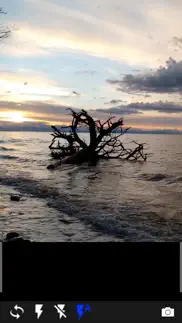
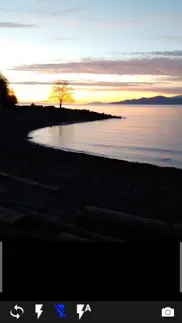


Camera Remote Watch 1.0.7 Apps Screenshots & Images
Camera Remote Watch iphone, ipad, apple watch and apple tv screenshot images, pictures.
| Language | English |
| Price | $2.49 |
| Adult Rating | 4+ years and older |
| Current Version | 1.0.7 |
| Play Store | com.appmosaic.CameraWatch |
| Compatibility | iOS 9.0 or later |
Camera Remote Watch (Versiyon 1.0.7) Install & Download
The application Camera Remote Watch was published in the category Photo & Video on 21 February 2018, Wednesday and was developed by AppMosaic.com [Developer ID: 301672819]. This program file size is 637 KB. This app has been rated by 5 users and has a rating of 1.6 out of 5. Camera Remote Watch - Photo & Video app posted on 02 February 2023, Thursday current version is 1.0.7 and works well on iOS 9.0 and higher versions. Google Play ID: com.appmosaic.CameraWatch. Languages supported by the app:
EN Download & Install Now!| App Name | Score | Comments | Price |
| Photo Album Watch Face Reviews | 1 | 2 | $2.49 |
| Map Chart Mosaic Reviews | 5 | 1 | $3.99 |
| Moon Calendar Watch Reviews | 2.5 | 2 | $2.49 |
| Tide Table Chart Reviews | 1 | 1 | $4.99 |
Please watch the video and read the FAQ: http://www.CameraRemoteWatch.com/faq/ The Fitbit phone app "Sync" step, shown in the video, is very important. Don't skip it and make sure that the watch app Camera Remote Watch is closed during the Sync.
| App Name | Released |
| Photo Retouch-Object Removal | 04 May 2017 |
| Photoshop Express Photo Editor | 08 October 2009 |
| Canon Camera Connect | 06 January 2015 |
| CapCut - Video Editor | 14 April 2020 |
| AirBrush - AI Photo Editor | 07 October 2015 |
Find on this site the customer service details of Camera Remote Watch. Besides contact details, the page also offers a brief overview of the digital toy company.
| App Name | Released |
| TV Cast Pro for Fire TV | 17 June 2016 |
| EE35 Film Camera | 15 November 2017 |
| Superimpose X | 15 December 2017 |
| Massive Dev Chart Timer | 11 November 2010 |
| NightCap Camera | 12 December 2013 |
Discover how specific cryptocurrencies work — and get a bit of each crypto to try out for yourself. Coinbase is the easiest place to buy and sell cryptocurrency. Sign up and get started today.
| App Name | Released |
| Google Chrome | 28 June 2012 |
| 12 February 2019 | |
| Spotify - Music and Podcasts | 14 July 2011 |
| BeReal. Your friends for real. | 08 January 2020 |
| Netflix | 01 April 2010 |
Looking for comprehensive training in Google Analytics 4? We've compiled the top paid and free GA4 courses available in 2024.
| App Name | Released |
| The Wonder Weeks | 30 May 2012 |
| Procreate Pocket | 17 December 2014 |
| Minecraft | 17 November 2011 |
| Plague Inc. | 25 May 2012 |
| Paprika Recipe Manager 3 | 15 November 2017 |
Each capsule is packed with pure, high-potency nootropic nutrients. No pointless additives. Just 100% natural brainpower. Third-party tested and validated by the Clean Label Project.
Adsterra is the most preferred ad network for those looking for an alternative to AdSense. Adsterra is the ideal choice for new sites with low daily traffic. In order to advertise on the site in Adsterra, like other ad networks, a certain traffic limit, domain age, etc. is required. There are no strict rules.
The easy, affordable way to create your professional portfolio website, store, blog & client galleries. No coding needed. Try free now.

Camera Remote Watch Comments & Reviews 2024
We transfer money over €4 billion every month. We enable individual and business accounts to save 4 million Euros on bank transfer fees. Want to send free money abroad or transfer money abroad for free? Free international money transfer!
As advertised. I downloaded this app to my iPhone 8 Plus. It loaded up right away. I clicked ‘allow’ for permission to access my photos and my camera. I clicked open the app on my Versa 2. I tapped on the camera icon as I was holding up my phone. The app activated the shutter on my phone. No problems whatsoever. I look forward to using this with my selfie stick or to do group photos that I’m in, or maybe just instead of using the button on my phone.
Doesnt work, need refund.. The app doesn’t work with my iPhone and Garmin Venu Sq at all. Followed all steps. How do I get a refund? Also, even if it did work, it doesn’t use the iPhone camera which has advanced settings, like Portrait, so what good is it if you can only use a dumbed down camera. What a waste of a good idea.
This does what it says it to. Who would think that you would not need your phone there’s no camera on your Fitbit this is good if you take group shots or selfie’s from across a room or something Would be If you had the option to turn off the shutter sound
Works but very limited. Have a Garmin Epic and the camera app on the watch will trigger the shutter on the phone. Must use the companion phone app which is very limited and has to be purchased . Would be nice if you could also start a video on the phone. Make sure the watch and phone are connected.
Absolute Garbage. Save your time, let alone your money. -No support for wide angle camera or alternate camera modes -takes up to 10 seconds to take photo -will not take photo at all sometimes -requires wifi to take picture -User interface is non-existent It’s a shame there’s not a better app for Garmin Watch's to take photos with.
Remote shutter release. This is a simple remote shutter release that works with my fit bit. It is very basic as far the camera functions go. You are able to tap on your focus point but you can not lock and adjust exposure.It works well. In regards to the other earlier reviews, if your watch doesn’t have a camera built into it don’t expect an app to change that.
Doesn’t work with a standard iOS camera app. If you expect this to turn your wrist into usual low cost remote camera shutter, you would be disappointed. It doesn’t work with the iOS camera app. It runs its own and very limited camera app.
Shadey. I picked it because it was the first camera app in the Fitbit gallery. It wants too many permissions for my liking. Run in background, access the internet and access to ALL of your photos. It only takes a pic. You can’t trigger it to record a video. I’m glad it only cost $2. I deleted it right after I tried it.
Waste of money. Don’t bother. Thought it would be an easy app with a quick setup. Followed the video and the FAQ. All to no avail.
Waste of money!!!. Phone has to be on, camera app has to be on!! Guess what?? Apple has a 10 second delay for free!!!
Doesn’t work. Every time I try to use it it says it can’t connect to my phone and there’s no way to request a refund. 😡
Got it to work on my Versa and iPhone 10.. I first synced the Fitbit app with my Versa. It’s important to Keep the Fitbit app running in the background. Open the camera remote watch app on the iPhone. Open on the Fitbit camera remote app. Take a picture remotely. It’s a little slow connecting which is why I’m giving it 3 stars.
Does not work with Garmin. Tried using this with my Garmin and won’t connect. Emailed to troubleshoot with no luck. Don’t waste your money.
Not what description says. Waste of money should refund
Save your money. This App. does work occasionally, but it’s not reliable even when your on a hi speed WiFi connection . To use you have to wait for connecting to phone and Fitbit sync. once and if it connects, it then works.
Unclear directions. I just recently got a Fitbit versa and have purchased this app along with it because I was under the impression my fit bit could take pictures with out using my phone. This app requires you to have your phone with you while using the Fitbit, as the picture is being taken using the phone camera shutter. Basically this app is good for group pictures when you need to remotely push the shutter button. Waste of my money and very unclear directions. Do not buy. If I knew I would need my phone to take the pictures, I would have just used my phone in the first place...
Unable to link. I followed the directions and cannot get it to link. Very disappointed.
It will not work. The video and FAQ on developer site are not well done/written but at least give hope that this app will work after a little finagle. It won’t. At least it’s only $2 but it’s not worth the hassle even if free.
Did you know that you can earn 25 USD from our site just by registering? Get $25 for free by joining Payoneer!
Works but ordinary. It has no functions as a camera, doesn’t take at 9:16 but at 3:4 and you have to use that camera app
Not as expected. Using a Garmin Venu 2 watch and this app. The app doesn’t use iPhone built in camera function. It uses its own 4:3(?) format camera app and only allows remote control to that app. No options to change view size or photo/video function. So seems very limiting. If it could be updated to directly access camera that would make it much more useful.
Rubbish. This app is a rip off doesn’t work Costs 2.99 and never worked.
Imagine you at your best. All the time. Picture yourself at your sharpest and most productive. Your most alert and focused. Your most lucid, creative and confident. At work. At play. In every area of your life. Add Mind Lab Pro® v4.0 to your daily routine and uncap your true potential. Buy Now!
Don’t Download This!. Takes FOREVER to connect to phone. Your 3 seconds becomes 30! Unusable as another reviewer stated. I’ve requested a refund.
Doesn’t work. Very bad
No good. Bad
Doesn’t work with Fitbit Inspire 3.. Doesn’t work with Fitbit Inspire 3, even though it’s supposed to. Complete waste of money!
It works. It does work in iphone 11 pro and forunner 955
Unusable. A great idea. However, despite following the directions in more then one occasion, I still cannot get the watch to connect to my phone. Disappointed.
Adsterra is the most preferred ad network for those looking for an alternative to AdSense. Adsterra is the ideal choice for new sites with low daily traffic. In order to advertise on the site in Adsterra, like other ad networks, a certain traffic limit, domain age, etc. is required. There are no strict rules. Sign up!