Menubar Calendar App Reviews
Menubar Calendar App Description & Overview
What is menubar calendar app? The application adds an icon in the Menubar which displays the day, date, time and month. When you click on the Menubar icon, it shows the Calendar, analog clock, week numbers & upcoming Calendar events. Menubar is present at the top of the screen where you see time.
Since the information is directly displayed in the Menubar, you will be able to know today's date, time, month & day just by looking at the menubar. You could also set the desired Font Name, Size and Colour of the date and time that is displayed in the Menubar. The date & time could also be set to appear in Default, lowercased or uppercased letters. These options make the date and time look more beautiful and appealing in the Menubar of computer.
The calendar also shows week number of the year for each week of the month.
To view the calendar just click on the Menubar icon. The application supports all types of calendar that are setup on your Mac’s Calendar. This includes all types of iCloud Calendar, Google Calendar, Gmail Calendar, Holiday Calendar, Birthdays and other Calendars.
Hotkeys are also supported. Just press Cmd and F1 key together to display the calendar quickly. On pressing the hotkey, the calendar will be displayed at your mouse's location. On laptop, please press fn+cmd+f1 keys together to view the calendar.
Using the application you could quickly see the calendar of Next month and Previous month from the menu. It also shows Week of the Year and Week of the Month.
Various different date & time formats are also supported.Using this feature you could setup the date & time format as per the needs.
For example : You could setup the application to show the date & time in only Month and Year i.e. Month/Year format or you could set it up to display only today's date.The application offers more than 50 different date and Time formats.
The application also has a feature called "Custom Formatting" for the date and time. using this feature, you can set your own custom formatting for date and time. This option is available from the Main Window of the application.
The date and time are automatically displayed in the language that is set on the computer. For example : If you are using Deutsch (German) on the computer/laptop, the date time will be displayed in the Deutsch language. An example of date time in this language is : Freitag, 16. Februar 2018 . If english is being used, the date time will be displayed in the english language.
Once installed, the application integrates with the System Calendar & starts to show the upcoming calendar events directly in the Menubar. You could directly view the upcoming events by clicking on the Menubar icon of the application. To view more details on the event, just hover the mouse over it and the application will show many more details about the event like its notes, location, start time and end time.
The application also lets you add new Events directly from the Menubar.To add a new event, just click on the Menubar icon and click on the menu option "Add a new Event". You could setup the recurrence, start time, end time,Location & Notes of the new Event. Also, you could setup the Alerts type. For example : you could select to be alerted 10 minutes before the event occurs or 1 day before the event.
The application supports navigating through all months in the Menubar. For example : You could navigate through January,February,March, April, May, June, July, August, September, October, November and December Calendar. In order to Navigate through these month’s calendars, just click on the Left and Right Arrow keys when the Menubar Calendar is open in the Menu. Also, you could Navigate to the Next Year’s calendar as well. For example : You could Navigate to 2021 Calendar or 2022 Calendar by using these Arrow buttons.
Notes :
a) Once setup, the alerts are managed & shown by the system calendar.
b) The screenshots have been taken using the Dark Mode in Mac OS.
Please wait! Menubar Calendar app comments loading...
Menubar Calendar 27.5 Tips, Tricks, Cheats and Rules
What do you think of the Menubar Calendar app? Can you share your complaints, experiences, or thoughts about the application with Ruchira Ramesh and other users?
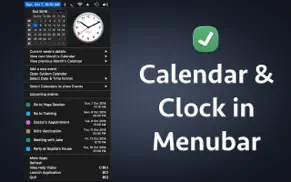
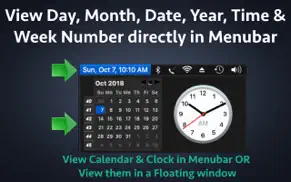
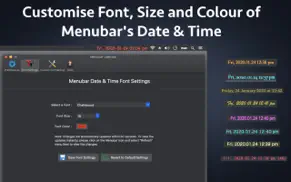
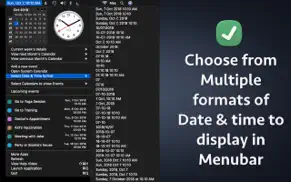
Menubar Calendar 27.5 Apps Screenshots & Images
Menubar Calendar iphone, ipad, apple watch and apple tv screenshot images, pictures.
| Language | English |
| Price | $4.99 |
| Adult Rating | 4+ years and older |
| Current Version | 27.5 |
| Play Store | com.runisoft.menubar-calendar |
| Compatibility | iOS 10.11 or later |
Menubar Calendar (Versiyon 27.5) Install & Download
The application Menubar Calendar was published in the category Productivity on 18 November 2017, Saturday and was developed by Ruchira Ramesh [Developer ID: 1060129321]. This program file size is 24.91 MB. This app has been rated by 15 users and has a rating of 1 out of 5. Menubar Calendar - Productivity app posted on 16 June 2022, Thursday current version is 27.5 and works well on iOS 10.11 and higher versions. Google Play ID: com.runisoft.menubar-calendar. Languages supported by the app:
EN Download & Install Now!| App Name | Score | Comments | Price |
| Music and Audio Compressor Reviews | 1 | No comment | $4.99 |
| Batch Video Splitter Reviews | 1 | No comment | $4.99 |
| Video Blur Maker Reviews | 4 | 8 | $3.99 |
| PDF Annotation Maker Reviews | 1 | No comment | $4.99 |
| Advertisement Blocker Reviews | 1 | No comment | $4.99 |
- Updated the application for M1 Macs. Now the application will run natively on both an intel as well as M1 Macs. - Added the option to show Calendar and Clock in a Floating window. To enable this option, please go to the Menubar of the app -> Select the option "Show Floating Calendar & Clock". In case of any issue or questions, please write to us on support@runisoft.com. We will be happy to assist.
| App Name | Released |
| Microsoft PowerPoint | 27 March 2014 |
| ChatGPT | 18 May 2023 |
| Google Slides | 26 August 2014 |
| Widgetsmith | 16 September 2020 |
| Google Sheets | 30 April 2014 |
Find on this site the customer service details of Menubar Calendar. Besides contact details, the page also offers a brief overview of the digital toy company.
| App Name | Released |
| Acrobits Groundwire | 17 August 2010 |
| Scrivener | 20 July 2016 |
| Zipym Pro | 25 January 2023 |
| WristBoard - Watch Keyboard | 21 February 2019 |
| Tot Mini | 04 October 2022 |
Discover how specific cryptocurrencies work — and get a bit of each crypto to try out for yourself. Coinbase is the easiest place to buy and sell cryptocurrency. Sign up and get started today.
| App Name | Released |
| 05 February 2019 | |
| 28 April 2011 | |
| DramaBox - Stream Drama Shorts | 18 April 2023 |
| 07 April 2016 | |
| ChatGPT | 18 May 2023 |
Looking for comprehensive training in Google Analytics 4? We've compiled the top paid and free GA4 courses available in 2024.
| App Name | Released |
| Suika Game-Aladdin X | 06 March 2024 |
| Paprika Recipe Manager 3 | 15 November 2017 |
| Stardew Valley | 24 October 2018 |
| The Past Within | 02 November 2022 |
| Terraria | 28 August 2013 |
Each capsule is packed with pure, high-potency nootropic nutrients. No pointless additives. Just 100% natural brainpower. Third-party tested and validated by the Clean Label Project.
Adsterra is the most preferred ad network for those looking for an alternative to AdSense. Adsterra is the ideal choice for new sites with low daily traffic. In order to advertise on the site in Adsterra, like other ad networks, a certain traffic limit, domain age, etc. is required. There are no strict rules.
The easy, affordable way to create your professional portfolio website, store, blog & client galleries. No coding needed. Try free now.

Menubar Calendar Comments & Reviews 2024
We transfer money over €4 billion every month. We enable individual and business accounts to save 4 million Euros on bank transfer fees. Want to send free money abroad or transfer money abroad for free? Free international money transfer!
Did you know that you can earn 25 USD from our site just by registering? Get $25 for free by joining Payoneer!