PDF Annotation Maker App Reviews
PDF Annotation Maker App Description & Overview
What is pdf annotation maker app? Write text on PDF, Highlight, underline or strikethrough lines, add arrow, add url of website & many more. Using these features you could highlight important lines and paragraphs in a PDF. You could also write text on pages of the PDF. For example : You could write "Important" on the important pages of the PDF. Also, you could show important points & images using Arrow.
This could be very helpful in making notes, preparing documentation or for making presentation. Annotated PDF files are easier to understand and help to focus on important points, images and topics.
Below are some additional usage :
-- Getting feedback on a document that is sent for review. The reviewer could highlight the areas, or write text at the places that need correction or improvements.
-- Holding a meeting or discussion on a PDF Document with several users and adding highlights, writing text & adding arrows wherever the document needs changes or where it needs more discussions.
-- Adding your own notes makes it much easier to find the document later and to remember why it is important or which pages & topics are important.
-- Approving documents with text and commenting on the PDF.
-- Highlighting the important paragraphs in the study materials.
-- Adding references or points on the PDF pages by writing text on the PDF.
Using the application you could do below operations :
a) Write Text on PDF : Using the application the Text could be written anywhere on the pages.After the text is written, you could perform various customisations as shown below :
-- Change the background colour & the text colour
-- Set transparency/opacity of the colours (from Change Colour-> Opacity )
-- Change Font of the text
-- Change the Text Size
-- Change the alignment of the text to Left, Right, Center and Justified
b) Highlight Text in PDF : Just select the text to be highlighted & click on the Highlight button. This will highlight the text.The default highlight colour is Yellow. But, you could change the colour to any colour of your choice.Once the Text is highlighted, you could also resize the highlighted part as per the requirements.
c) Underline Text - Underline the text.The underline colour could be changed as per the requirements.
d) Strikethrough Text - Strikethrough the text.The strikethrough colour could be changed as per the requirements.
e) Draw Circle - You could draw a circle on the PDF file.After the circle is shown, below customisations could be done to it :
-- Keep the border of the circle or make the circle borderless.
-- If the border is kept, you could change the thickness of the border.
-- Change the border to dotted if required.
-- Change its border colour.
-- Fill the circle with the colour of choice.
-- Set transparency/opacity of the colours. (from Change Colour-> Opacity )
f) Draw Square - You could also draw a square or rectangle on the PDF. Just like the Circle, you could perform below operations :
-- Keep the border of the square/rectangle or make them borderless.
-- If the border is kept, you could change the thickness of the border.
-- Change the border to dotted if required.
-- Change the border colour.
-- Fill the square/rectangle with the colour of choice.
-- Set transparency/opacity of the colours. (from Change Colour-> Opacity )
g) Add arrow - You could add Arrows to show important points.The colour of arrows could be changed as well.You could also change its thickness as per the requirements.
h) Hyperlink a Text to a website : using the application, you could make a selected text or image point to a website.After setting up the URL, when the mouse is clicked on that text or image, it will open the specified website in the web browser.
i) Hyperlink to another page in the same PDF : You could link a section of the PDF to point to some other page of the same PDF. For example : You could set a text or image so that when someone clicks on it, it will jump to page 30 of the PDF document.
Please wait! PDF Annotation Maker app comments loading...
PDF Annotation Maker 6.2 Tips, Tricks, Cheats and Rules
What do you think of the PDF Annotation Maker app? Can you share your complaints, experiences, or thoughts about the application with Ruchira Ramesh and other users?



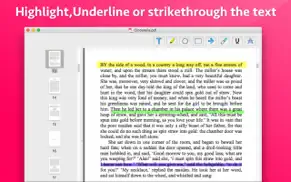
PDF Annotation Maker 6.2 Apps Screenshots & Images
PDF Annotation Maker iphone, ipad, apple watch and apple tv screenshot images, pictures.
| Language | English |
| Price | $4.99 |
| Adult Rating | 4+ years and older |
| Current Version | 6.2 |
| Play Store | com.runisoft.pdf-annotation-maker |
| Compatibility | iOS 10.13 or later |
PDF Annotation Maker (Versiyon 6.2) Install & Download
The application PDF Annotation Maker was published in the category Business on 24 March 2018, Saturday and was developed by Ruchira Ramesh [Developer ID: 1060129321]. This program file size is 2.36 MB. This app has been rated by 15 users and has a rating of 1 out of 5. PDF Annotation Maker - Business app posted on 27 February 2021, Saturday current version is 6.2 and works well on iOS 10.13 and higher versions. Google Play ID: com.runisoft.pdf-annotation-maker. Languages supported by the app:
EN Download & Install Now!| App Name | Score | Comments | Price |
| Desktop Icons Hider Reviews | 1 | No comment | $4.99 |
| Video Pixel Resizer Reviews | 1 | No comment | $4.99 |
| Advertisement Blocker Reviews | 1 | No comment | $4.99 |
| Photo Pixel Resizer Reviews | 1 | No comment | $4.99 |
| Photo Size Compressor Reviews | 4.3 | 6 | $3.99 |
- Now the application is a Universal application. In case of any issue or questions, please write to us on support@runisoft.com. We will be happy to assist.
| App Name | Released |
| Webex | 12 September 2014 |
| ZipRecruiter Job Search | 28 December 2013 |
| ADP Mobile Solutions | 13 July 2011 |
| Lyft Driver | 08 May 2017 |
| Slack | 20 March 2013 |
Find on this site the customer service details of PDF Annotation Maker. Besides contact details, the page also offers a brief overview of the digital toy company.
| App Name | Released |
| HVAC Residential Load Calcs | 24 August 2010 |
| Gamma Calculator Pro | 05 May 2014 |
| Machinist Journeyman | 04 February 2010 |
| Asphalt Calculator-Advanced | 28 October 2014 |
| HotSchedules | 30 October 2008 |
Discover how specific cryptocurrencies work — and get a bit of each crypto to try out for yourself. Coinbase is the easiest place to buy and sell cryptocurrency. Sign up and get started today.
| App Name | Released |
| WhatsApp Messenger | 03 May 2009 |
| Delta - Game Emulator | 17 April 2024 |
| Lyft | 30 May 2012 |
| Spotify - Music and Podcasts | 14 July 2011 |
| Threads, an Instagram app | 05 July 2023 |
Looking for comprehensive training in Google Analytics 4? We've compiled the top paid and free GA4 courses available in 2024.
| App Name | Released |
| Minecraft | 17 November 2011 |
| Geometry Dash | 13 August 2013 |
| The Wonder Weeks | 30 May 2012 |
| Poppy Playtime Chapter 1 | 08 March 2022 |
| True Skate | 18 October 2012 |
Each capsule is packed with pure, high-potency nootropic nutrients. No pointless additives. Just 100% natural brainpower. Third-party tested and validated by the Clean Label Project.
Adsterra is the most preferred ad network for those looking for an alternative to AdSense. Adsterra is the ideal choice for new sites with low daily traffic. In order to advertise on the site in Adsterra, like other ad networks, a certain traffic limit, domain age, etc. is required. There are no strict rules.
The easy, affordable way to create your professional portfolio website, store, blog & client galleries. No coding needed. Try free now.

PDF Annotation Maker Comments & Reviews 2024
We transfer money over €4 billion every month. We enable individual and business accounts to save 4 million Euros on bank transfer fees. Want to send free money abroad or transfer money abroad for free? Free international money transfer!
Did you know that you can earn 25 USD from our site just by registering? Get $25 for free by joining Payoneer!