Photo Pixel Resizer App Reviews
Photo Pixel Resizer App Description & Overview
What is photo pixel resizer app? Change the resolution (width and height) of multiple photos/images at a time. For Example : If there is an image with dimensions of 1920x1280 pixels. By using this application, the dimension could be changed to 1280 x 800 pixels,1440 x 900 pixels or any other size as per the requirements.The size could even be increased for example to 2560x1600 as well.
The application could change the resolution exactly as per the requirements. It also has the feature of maintaining the aspect ratio. This option prevents the images from stretching out.Not only this, the app also reduces the disk space that is being used by the photos.This results in lesser disk space usage by the photos.
Not only this, the application offers to specify more than one size at a time. Using this feature, one could set the different pixel sizes that are expected.This helps to resize the same photo to a number of different sizes at the same time.This saves a lot of time and efforts.The application saves all pixel sizes and settings so that these need not be entered again after setup.
Below are the features and usage of the application :
a) Many websites have the requirements of having specific pixel sizes /dimensions of the images while doing the submission. This app could make the process easy by resizing the photos specific to the required pixel sizes.
b) Lesser disk space usage by the Photos
c) Batch Image Processing - Using the application, multiple photos could be resized at once. This saves both time and efforts.
d) Maintaining aspect ratios - If this option is selected, the app will automatically analyse and resize the photos so that these will not appear as distorted or stretched out after resizing operation.
e) Accurate Pixel resizing : The app resizes the photos accurately as per the specified dimensions.
f) The application saves the last used dimensions so that one does not have to enter the same information again and again.
g) Add multiple photos to application at once : Multiple photos could be added at once to the application for processing.Not only this, an entire folder of photos could be directly added to the application without any hassle.
h) The images could be resized to 11 different sizes at once.This saves the time and efforts.
Using the application :
The application is very easy to use. In order to resize an image, please browse for the files or the folder and add it to the application. Once you have added the photos/Images to the application, please specify the desired dimensions of the photos in the text-boxes which are there at the top of the application.In the text boxes, please specify the new width and height.
Select Multiple : In order to select multiple items from the app, please make sure that this option is checked. Once this option is checked, multiple items could be selected and operations like remove and resize could be performed on them.In order to select all photos, please press the "Select All" button.
Resize selected : This option resizes the photos from the app as per the specified dimensions and saves them to the specified location on the computer.(It does not delete the file from app after resizing)
Remove selected : This option permanently deletes the selected files from the app.(It will not delete the original files from the computer). Once the photos are resized and saved to a location, the photos inside the app could be deleted safely.
Please wait! Photo Pixel Resizer app comments loading...
Photo Pixel Resizer 14.4 Tips, Tricks, Cheats and Rules
What do you think of the Photo Pixel Resizer app? Can you share your complaints, experiences, or thoughts about the application with Ruchira Ramesh and other users?
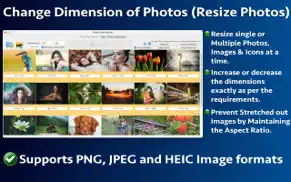



Photo Pixel Resizer 14.4 Apps Screenshots & Images
Photo Pixel Resizer iphone, ipad, apple watch and apple tv screenshot images, pictures.
| Language | English |
| Price | $4.99 |
| Adult Rating | 4+ years and older |
| Current Version | 14.4 |
| Play Store | com.runisoft.photopixelresizer.Photo-Pixel-Resizer |
| Compatibility | iOS 10.11 or later |
Photo Pixel Resizer (Versiyon 14.4) Install & Download
The application Photo Pixel Resizer was published in the category Photo & Video on 30 June 2017, Friday and was developed by Ruchira Ramesh [Developer ID: 1060129321]. This program file size is 13.49 MB. This app has been rated by 15 users and has a rating of 1 out of 5. Photo Pixel Resizer - Photo & Video app posted on 17 January 2024, Wednesday current version is 14.4 and works well on iOS 10.11 and higher versions. Google Play ID: com.runisoft.photopixelresizer.Photo-Pixel-Resizer. Languages supported by the app:
EN Download & Install Now!| App Name | Score | Comments | Price |
| Photo Cropper Pro Reviews | 1 | No comment | $4.99 |
| Video to Images Extractor Reviews | 5 | 1 | $3.99 |
| Video Pixel Resizer Reviews | 3.7 | 9 | $3.99 |
| Always on Top Browser Reviews | 1 | No comment | $4.99 |
| Video to Audio Extractor Reviews | 1 | No comment | $4.99 |
- Minor Bug fixes. In case of any questions please feel free to write to us on support@runisoft.com
| App Name | Released |
| AirBrush - AI Photo Editor | 07 October 2015 |
| Kick - Live Streaming | 26 March 2023 |
| PhotoCircle | 19 April 2012 |
| Retake - Your AI Photographer | 01 October 2023 |
| YouTube Studio | 12 July 2014 |
Find on this site the customer service details of Photo Pixel Resizer. Besides contact details, the page also offers a brief overview of the digital toy company.
| App Name | Released |
| NightCap Camera | 12 December 2013 |
| TV Cast Pro for LG webOS | 23 June 2016 |
| Beastcam - Pro Camera | 17 June 2020 |
| TV Cast Pro for Samsung TV | 05 June 2016 |
| SpatialCamera | 14 December 2023 |
Discover how specific cryptocurrencies work — and get a bit of each crypto to try out for yourself. Coinbase is the easiest place to buy and sell cryptocurrency. Sign up and get started today.
| App Name | Released |
| BeReal. Your friends for real. | 08 January 2020 |
| Target | 24 November 2008 |
| Gas | 27 August 2022 |
| Cash App | 16 October 2013 |
| 09 October 2009 |
Looking for comprehensive training in Google Analytics 4? We've compiled the top paid and free GA4 courses available in 2024.
| App Name | Released |
| 75 Hard | 19 June 2020 |
| Minecraft | 17 November 2011 |
| Stardew Valley | 24 October 2018 |
| True Skate | 18 October 2012 |
| Plague Inc. | 25 May 2012 |
Each capsule is packed with pure, high-potency nootropic nutrients. No pointless additives. Just 100% natural brainpower. Third-party tested and validated by the Clean Label Project.
Adsterra is the most preferred ad network for those looking for an alternative to AdSense. Adsterra is the ideal choice for new sites with low daily traffic. In order to advertise on the site in Adsterra, like other ad networks, a certain traffic limit, domain age, etc. is required. There are no strict rules.
The easy, affordable way to create your professional portfolio website, store, blog & client galleries. No coding needed. Try free now.

Photo Pixel Resizer Comments & Reviews 2024
We transfer money over €4 billion every month. We enable individual and business accounts to save 4 million Euros on bank transfer fees. Want to send free money abroad or transfer money abroad for free? Free international money transfer!
Did you know that you can earn 25 USD from our site just by registering? Get $25 for free by joining Payoneer!