Scrivener 3 App Reviews
Scrivener 3 App Description & Overview
What is scrivener 3 app? Typewriter. Corkboard. Scrapbook. Scrivener combines all the writing tools you need to craft your first draft, from nascent notion to final full stop.
“The biggest software advance for writers since the word processor.”
- Best-selling novelist Michael Marshall Smith
GROW YOUR MANUSCRIPT YOUR WAY
Tailor-made for creating long manuscripts, Scrivener lets you break up your writing into sections as small or large as you like. At its heart is a simple ring-binder metaphor—gather material and switch between writing, notes and research with ease. Got a great idea but don’t know where it fits? Compose your text in any order you want—write when inspiration strikes and find its place later.
SEE THE FOREST *OR* THE TREES
Whether you plan or plunge, Scrivener works your way: hammer out every last detail before typing a word, or carve out a draft and restructure later. Or do a bit of both. All text sections in Scrivener are integrated with an easy-to-use project outline, so working with an overview of your manuscript is only ever a click away, and turning Chapter Four into Chapter One is as simple as drag and drop.
RESEARCH WITHIN REACH
Need to refer to research? In Scrivener, your background material is always at hand, and you can open it right alongside what you’re working on. Write a description based on a photograph. Transcribe an interview. Or check for consistency against an earlier chapter.
GETTING IT OUT THERE
Once you’re ready to share your work with the world, turn your manuscript into a beautiful ebook or PDF, export to Word, or simply print it out. You can even share using different formatting, so that you can write in your favorite font and still keep your editor happy.
Scrivener’s users include best-selling novelists, screenwriters, students, academics, lawyers, journalists and translators. It won’t tell you how to write—it just provides everything you need to start writing and keep writing.
FEATURES
Get Started
• Project templates for novels, scripts, essays and more
• Import many different types of file
• Easily split imported text into separate sections
Get Writing
• Familiar writing and formatting tools
• Easily switch between working on small sections, chapters and the whole manuscript
• Styles support
• Distraction-free full-screen mode
• Scriptwriting mode for screenplays, stage plays, comic scripts and more
• Live word count
• Mark up text with comments
• Footnote support
• Keep “snapshots” of older versions of your writing
• Name generator
• MathType support
• Set writing targets
• Track your writing history
• Automatic backups
Find Your Structure
• Write in any order and reorganize later
• Assign a synopsis to any section, then work with an overview of your manuscript in the outliner
• Plot your ideas using the corkboard
• Track different threads using labels
• Fast project-wide search
• Apply custom icons to your sections
• Use document templates for new sections (e.g. character sheets in novels)
Refer to Research
• Import research—images, web pages, PDF files and more
• View research files or other sections alongside your writing
• Transcribe audio files
Get it Out There
• Compile to a single document for sharing or printing
• Export to Word
• Print or create PDF files
• Create Epub and Kindle files
• Export to Final Draft
• Supports MultiMarkdown and LaTeX export
• Convert rich text to Markdown
Write Anywhere
• Sync with our iOS version (available separately)
Introduction and Tutorial Videos:
http://www.literatureandlatte.com/learn-and-support/video-tutorials?os=macOS
TESTIMONIALS
We have a whole heap of testimonials from published authors—see our testimonials page at http://www.literatureandlatte.com/scrivener/testimonials to read what they have to say.
SUPPORT
Email: mac.support@literatureandlatte.com
Forums: http://www.literatureandlatte.com/forum
Twitter: @scrivenerapp
Please wait! Scrivener 3 app comments loading...
Scrivener 3 3.3.6 Tips, Tricks, Cheats and Rules
What do you think of the Scrivener 3 app? Can you share your complaints, experiences, or thoughts about the application with Literature & Latte and other users?
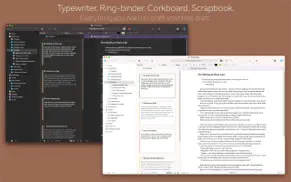
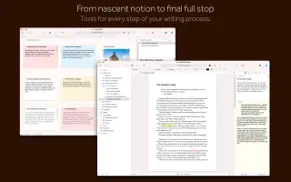
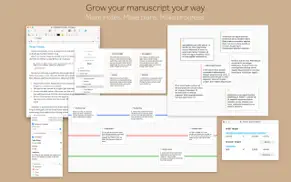
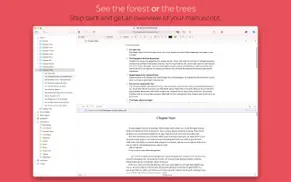
Scrivener 3 3.3.6 Apps Screenshots & Images
Scrivener 3 iphone, ipad, apple watch and apple tv screenshot images, pictures.
| Language | English |
| Price | $59.99 |
| Adult Rating | 4+ years and older |
| Current Version | 3.3.6 |
| Play Store | com.literatureandlatte.scrivener3 |
| Compatibility | iOS 10.13 or later |
Scrivener 3 (Versiyon 3.3.6) Install & Download
The application Scrivener 3 was published in the category Productivity on 27 November 2017, Monday and was developed by Literature & Latte [Developer ID: 418889514]. This program file size is 112.23 MB. This app has been rated by 14 users and has a rating of 1 out of 5. Scrivener 3 - Productivity app posted on 16 October 2023, Monday current version is 3.3.6 and works well on iOS 10.13 and higher versions. Google Play ID: com.literatureandlatte.scrivener3. Languages supported by the app:
EN FR DE IT JA KO PT ZH ES SV Download & Install Now!| App Name | Score | Comments | Price |
| Scapple Reviews | 1 | No comment | $20.99 |
| Scrivener Reviews | 4.2 | 2,358 | $23.99 |
• Fixed a 3.3.5 bug whereby only the first footnote on each page was included when printing or exporting to PDF. • Reinstated the Auto-Completion settings from 3.3.3 and earlier. These had been temporarily removed to work around a crash on Sonoma. • Fixed a bug whereby “Style to” in the script settings may not work correctly when tabbing after typing was set to insert only a tab. • Restored the PDF/X-1a option for PDF export, having addressed the crash this was causing on Intel machines running Big Sur. • Other minor bug fixes.
| App Name | Released |
| Google Drive | 28 June 2012 |
| Google Voice | 16 November 2010 |
| Widgetsmith | 16 September 2020 |
| Google Slides | 26 August 2014 |
| Microsoft Authenticator | 30 May 2015 |
Find on this site the customer service details of Scrivener 3. Besides contact details, the page also offers a brief overview of the digital toy company.
| App Name | Released |
| Things 3 | 18 May 2017 |
| HAMRS | 28 March 2021 |
| Bullet Journal Companion | 23 February 2017 |
| Awesome Calendar | 17 November 2011 |
| Dominate Life | 15 August 2021 |
Discover how specific cryptocurrencies work — and get a bit of each crypto to try out for yourself. Coinbase is the easiest place to buy and sell cryptocurrency. Sign up and get started today.
| App Name | Released |
| 07 April 2016 | |
| DoorDash - Food Delivery | 10 October 2013 |
| Hive Social | 18 October 2019 |
| CapCut - Video Editor | 14 April 2020 |
| Cash App | 16 October 2013 |
Looking for comprehensive training in Google Analytics 4? We've compiled the top paid and free GA4 courses available in 2024.
| App Name | Released |
| Stardew Valley | 24 October 2018 |
| Pou | 26 November 2012 |
| HotSchedules | 30 October 2008 |
| Poppy Playtime Chapter 1 | 08 March 2022 |
| The Past Within | 02 November 2022 |
Each capsule is packed with pure, high-potency nootropic nutrients. No pointless additives. Just 100% natural brainpower. Third-party tested and validated by the Clean Label Project.
Adsterra is the most preferred ad network for those looking for an alternative to AdSense. Adsterra is the ideal choice for new sites with low daily traffic. In order to advertise on the site in Adsterra, like other ad networks, a certain traffic limit, domain age, etc. is required. There are no strict rules.
The easy, affordable way to create your professional portfolio website, store, blog & client galleries. No coding needed. Try free now.

Scrivener 3 Comments & Reviews 2024
We transfer money over €4 billion every month. We enable individual and business accounts to save 4 million Euros on bank transfer fees. Want to send free money abroad or transfer money abroad for free? Free international money transfer!
Did you know that you can earn 25 USD from our site just by registering? Get $25 for free by joining Payoneer!