PDF2Office Professional 2017 App Reviews
PDF2Office Professional 2017 App Description & Overview
What is pdf2office professional 2017 app? --------------------------------------------------------------------------
PDF2Office Professional 2017 is a powerful and easy-to-use tool for converting PDF & Windows XPS files to editable Microsoft Word, Excel, PowerPoint, OmniGraffle, RTF and plain text formats.
--------------------------------------------------------------------------
PDF2Office Professional 2017 is the latest Mac PDF Converter for converting PDF and Windows XPS to editable Microsoft Office, OmniGraffle, RTF and other formats. If you need to recreate the PDF or Windows XPS files or re-use the data in Word, Excel, PowerPoint, OmniGraffle there is no other tool for you but PDF2Office Professional 2017.
1. Simply drag and drop the pdf file into the application,
2. Select the target file type, and click the “Convert” button.
PDF2Office Professional 2017 is very powerful and quick, converting PDF to Word, PDF to Excel, PDF to PowerPoint OmniGraffle and other types formats in a matter of seconds.
PDF2Office recreates the layout of the document, forms paragraphs for easy editing; matches fonts automatically, applies styles; regroups independent graphic elements, extracts and places the images accurately, and also creates tables! ….all automatically !!
PDF2Office has several powerful options to fine-tune the file conversion. Don’t have the font? No problem. Simply specify a font to substitute in your conversion. You can also choose to convert the entire PDF file or a range of pages. Choose between a free flowing text document or a textbox layout document when converting to Word.
Recosoft, the developer of PDF2Office series products has been presenting PDF converter solutions for over 15 years on the Mac and are the leaders in the field.
--------------------------------------------------------------------------
FEATURES
• Converts PDF files to fully editable Microsoft Word, Excel, PowerPoint, OmniGraffle, RTF and text files
• Converts XPS files to fully editable Microsoft Word, Excel, PowerPoint, OmniGraffle, RTF and text files
• Recreates the layout of the PDF file, forms paragraphs, applies styles, processes headers/footers, endnotes/footnotes, columns/sections, places images, graphics, and creates tables automatically !!
• Batch Convert PDFs - Convert many PDF and Windows XPS files at once with a simple-click.
• Powerful options - PDF2Office provides options to fine-tune the conversion result. You can opt to exclude graphics, specify a specific range of pages to convert and also specify font substitutions.
• iOS Optimization - A “Format for iOS” option optimizes the resulting files for viewing/editing on the iPAD, iPhone and iPod.
• Lightning Quick - PDF2Office will convert the PDF or XPS file within seconds.
• Password Protected PDF documents - Convert password-protected PDF documents (The original password is required to open password protected PDF documents)
• Multi-Language/Asian Language Support - Supports English/Japanese/Chinese/Korean/Western European/Greek/Russian-language data contained in PDF documents
--------------------
WHAT'S NEW IN VERSION 2017 edition
• Completely re-written from the ground-up taking advantage of modern macOS technologies
• Full Preview of PDF files and thumbnail preview
• Area Select tool to mark the are you want to convert
• Batch Conversion
• The v7.0 New PDF Reconstruction Engine
• Enhanced Toolbar Area
Visit www.recosoft.com and discover the entire range of PDF converters and solutions that are available from Recosoft.
PDF2Office for iPad
PDF2Office for iWork
PDF2ID
ID2Office
PDF2Office, PDF2ID, and ID2Office are registered trademarks or trademarks of Recosoft Corporation in the US and/or other countries. Any other products with similar names names are not endorsed, affiliated or created by Recosoft.
Note: Layout reconstruction varies depending on document and may not be 100% accurate. PDF2Office does not perform Optical Character Recognition. An image in a PDF file is treated is an image.
Please wait! PDF2Office Professional 2017 app comments loading...
PDF2Office Professional 2017 7.5.9 Tips, Tricks, Cheats and Rules
What do you think of the PDF2Office Professional 2017 app? Can you share your complaints, experiences, or thoughts about the application with Recosoft and other users?
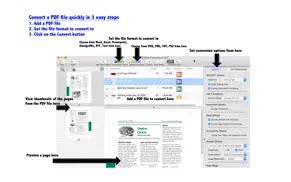

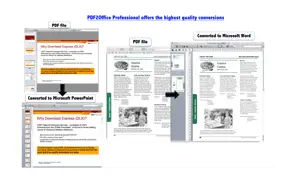
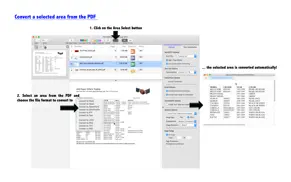
PDF2Office Professional 2017 7.5.9 Apps Screenshots & Images
PDF2Office Professional 2017 iphone, ipad, apple watch and apple tv screenshot images, pictures.
| Language | English |
| Price | Free |
| Adult Rating | 4+ years and older |
| Current Version | 7.5.9 |
| Play Store | com.recosoft.PDF2OfficePro2017 |
| Compatibility | iOS 10.15 or later |
PDF2Office Professional 2017 (Versiyon 7.5.9) Install & Download
The application PDF2Office Professional 2017 was published in the category Business on 22 September 2017, Friday and was developed by Recosoft [Developer ID: 432474092]. This program file size is 18 MB. This app has been rated by 15 users and has a rating of 1 out of 5. PDF2Office Professional 2017 - Business app posted on 01 December 2023, Friday current version is 7.5.9 and works well on iOS 10.15 and higher versions. Google Play ID: com.recosoft.PDF2OfficePro2017. Languages supported by the app:
EN FR DE IT ES Download & Install Now!| App Name | Score | Comments | Price |
| PDF to PowerPoint - PDF2Office Reviews | 1 | 1 | $4.99 |
| PDF to Excel by PDF2Office Reviews | 1 | 3 | $4.99 |
| PDF2Office for iWork 2017 Reviews | 1 | No comment | Free |
| PDF to Keynote by PDF2Office Reviews | 3 | 2 | $4.99 |
| PDF to Text by PDF2Office Reviews | 1 | 1 | $0.99 |
- Support for macOS 14 (Sonoma) - Includes the latest PDF core with many fixes and stabilization
| App Name | Released |
| Google Chat | 28 February 2018 |
| Paychex Flex | 11 June 2012 |
| Zoom - One Platform to Connect | 15 August 2012 |
| Fiverr - Freelance Services | 11 December 2011 |
| Duo Mobile | 08 March 2011 |
Find on this site the customer service details of PDF2Office Professional 2017. Besides contact details, the page also offers a brief overview of the digital toy company.
| App Name | Released |
| Asphalt Calculator-Advanced | 28 October 2014 |
| HVAC Residential Load Calcs | 24 August 2010 |
| FileBrowser Professional | 17 April 2014 |
| Machinist Journeyman | 04 February 2010 |
| Batch Mix | 20 April 2022 |
Discover how specific cryptocurrencies work — and get a bit of each crypto to try out for yourself. Coinbase is the easiest place to buy and sell cryptocurrency. Sign up and get started today.
| App Name | Released |
| YouTube TV | 05 April 2017 |
| Target | 24 November 2008 |
| Snapchat | 13 July 2011 |
| SHEIN - Online Fashion | 19 May 2014 |
| CapCut - Video Editor | 14 April 2020 |
Looking for comprehensive training in Google Analytics 4? We've compiled the top paid and free GA4 courses available in 2024.
| App Name | Released |
| True Skate | 18 October 2012 |
| AnkiMobile Flashcards | 26 May 2010 |
| Plague Inc. | 25 May 2012 |
| Purple Place - Classic Games | 17 May 2019 |
| Stardew Valley | 24 October 2018 |
Each capsule is packed with pure, high-potency nootropic nutrients. No pointless additives. Just 100% natural brainpower. Third-party tested and validated by the Clean Label Project.
Adsterra is the most preferred ad network for those looking for an alternative to AdSense. Adsterra is the ideal choice for new sites with low daily traffic. In order to advertise on the site in Adsterra, like other ad networks, a certain traffic limit, domain age, etc. is required. There are no strict rules.
The easy, affordable way to create your professional portfolio website, store, blog & client galleries. No coding needed. Try free now.

PDF2Office Professional 2017 Comments & Reviews 2024
We transfer money over €4 billion every month. We enable individual and business accounts to save 4 million Euros on bank transfer fees. Want to send free money abroad or transfer money abroad for free? Free international money transfer!
Did you know that you can earn 25 USD from our site just by registering? Get $25 for free by joining Payoneer!