Maven - For DJI Drones App Reviews
Maven - For DJI Drones App Description & Overview
What is maven - for dji drones app? This App will let you fly your DJI™ Drone like never before!
it's includes all the features you've always wanted
-Waypoint Mission
-GPS Follow/Track ME
-VR with Head Tracking
-Polygonal Geofence
-Headless Mode (Course Lock, Home Lock)
-Cable Cam
-Automatic Orbit
and much more
The app is compatible and optimized for:
Mavic Air
Mavic Air 2
Mavic Air 2S
Mavic Mini
Mavic Mini 2
Mavic Mini SE
Mavic 2 Enterprise Dual
Mavic 2 Enterprise
Mavic 2 Pro
Mavic 2 Zoom
Mavic Pro Alpine
Mavic Pro Platinum
Mavic Pro
Spark
Autonomous Waypoint Mission
- complete solution for autonomous waypoint navigation
- easy and intuitive user interface to design the route
- POI functionality
- Corner Radius
- Above the Ground (altitude option)
- adjustable progressive and smooth rotation of the drone and the gimbal
- autonomous or semi-autonomous flight
- possibility of combining VR functionality with the waypoint mission
- convenient management to save and browse the missions
- up to 99 waypoints
- waypoint Actions, including auxiliary light actions
- share mission
- import CSV Litchi mission
- define mission "by Flight"
- search Location
Follow ME! ***
a complete GPS follow functionality that include
-Track Me (follow from any direction)
-Altitude follow
-Orbit while follow
-automatic home point update
-live follow parameter update
*** requires a GPS-equipped device
Virtual Polygonal Geofence (you will not find this function in any other app)
-Virtual Polygonal Geofence (VPG for short) are user-defined geographic areas in which the drone can fly.
-They are intended as an alternative to the standard circular distance limit managed by the drone firmware, which is not very useful in most scenarios
-Activating a VPG the application will prevent the drone from flying outside its perimeter, progressively slowing down the drone near the barriers until it stops
Each VPG can also be associated with:
-a minimum and maximum altitude
-a maximum speed
Virtual Copilot
a totally new feature to the app, especially useful for drones without native Point of Interest functionality (e.g. Mavic Mini)
choose a point on the map, then ask the copilot to control the Yaw Rotation and the camera to look at that point while you are free to manually fly the drone
the copilot has also more advanced skills like "orbit" ,"Follow / Track ME", "cable cam" , check the manual
the copilot will open the door to great shots even to inexperienced pilots!
Headless
the app support two headless mode:
-Course Lock
-Home Lock
VR Function
You can use this app with basically all VR headset on the market! the view is fully customisable to fit all needs, you can set position, dimension and eye-witdh
Head-tracking
Move the gimbal with your head! you can move the gimbal
-up and down (all supported drones)
-left and right (Mavic 2 series, Mavic Air 2,Air 2S)
Gimbal Modes: Follow / FPV
Enjoy the special animated On screen Display in VR mode! it will provide you all the informations that you need!
If you need to look around while wearing the VR headset (goggles) you can switch from Drone Point of View to Your Point of View (using the iPhone camera) by pressing a button on the remote controller.
AR Localizer
You have three Augmented Reality Localizer that will help you orient yourself on the Drone video feed.
The green locator will always show the Home position, the red one will show you the Position and Distance of a Point of Interest that you can choose on Map. The blue one show the GPS position of the piloting device
GPS Error, compass error or barometer sensor error could affect the accuracy of the localizer but will always be a great help to find your destination.
Localizers are available in normal mode, full screen and “VR” Mode
Complete access to all camera settings
- FCC mode friendly
(the app does not automatically revert to "CE" mode the drones that has been set to "FCC")
Flight Mode:
Atti/GPS Mode, Tripod Mode & Sport Mode
Sync flight logs to AirData UAV
Please wait! Maven - For DJI Drones app comments loading...
Maven - For DJI Drones 3.13.3 Tips, Tricks, Cheats and Rules
What do you think of the Maven - For DJI Drones app? Can you share your complaints, experiences, or thoughts about the application with Michele Vagnetti and other users?



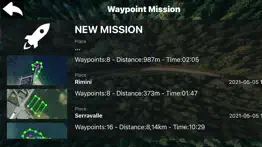




Maven - For DJI Drones 3.13.3 Apps Screenshots & Images
Maven - For DJI Drones iphone, ipad, apple watch and apple tv screenshot images, pictures.
| Language | English |
| Price | $17.99 |
| Adult Rating | 4+ years and older |
| Current Version | 3.13.3 |
| Play Store | com.michele.vagnetti.mavicFPV |
| Compatibility | iOS 12.0 or later |
Maven - For DJI Drones (Versiyon 3.13.3) Install & Download
The application Maven - For DJI Drones was published in the category Photo & Video on 02 June 2017, Friday and was developed by Michele Vagnetti [Developer ID: 391272907]. This program file size is 176.85 MB. This app has been rated by 100 users and has a rating of 4.2 out of 5. Maven - For DJI Drones - Photo & Video app posted on 30 January 2024, Tuesday current version is 3.13.3 and works well on iOS 12.0 and higher versions. Google Play ID: com.michele.vagnetti.mavicFPV. Languages supported by the app:
EN IT Download & Install Now!| App Name | Score | Comments | Price |
| Bebop PRO Reviews | 3.6 | 23 | $4.99 |
Fixed an issue that could cause the app to crash when attempting to edit a polygonal geofence on devices running iOS 17.x
| App Name | Released |
| YouTube Studio | 12 July 2014 |
| Picsart AI Photo Video Editor | 02 January 2013 |
| Remini - AI Photo Enhancer | 01 August 2019 |
| BeautyPlus - AI Photo Editor | 24 April 2013 |
| Canon Camera Connect | 06 January 2015 |
Find on this site the customer service details of Maven - For DJI Drones. Besides contact details, the page also offers a brief overview of the digital toy company.
| App Name | Released |
| TV Cast Pro for LG webOS | 23 June 2016 |
| ProCamera. Professional Camera | 18 September 2013 |
| Rarevision VHS - Retro 80s Cam | 17 August 2015 |
| Context Camera | 25 June 2013 |
| ProCam 8 - Pro Camera | 30 October 2013 |
Discover how specific cryptocurrencies work — and get a bit of each crypto to try out for yourself. Coinbase is the easiest place to buy and sell cryptocurrency. Sign up and get started today.
| App Name | Released |
| Target | 24 November 2008 |
| 07 April 2016 | |
| Netflix | 01 April 2010 |
| Gmail - Email by Google | 02 November 2011 |
| TikTok | 02 April 2014 |
Looking for comprehensive training in Google Analytics 4? We've compiled the top paid and free GA4 courses available in 2024.
| App Name | Released |
| Stardew Valley | 24 October 2018 |
| Shadowrocket | 13 April 2015 |
| Plague Inc. | 25 May 2012 |
| Paprika Recipe Manager 3 | 15 November 2017 |
| AutoSleep Track Sleep on Watch | 19 December 2016 |
Each capsule is packed with pure, high-potency nootropic nutrients. No pointless additives. Just 100% natural brainpower. Third-party tested and validated by the Clean Label Project.
Adsterra is the most preferred ad network for those looking for an alternative to AdSense. Adsterra is the ideal choice for new sites with low daily traffic. In order to advertise on the site in Adsterra, like other ad networks, a certain traffic limit, domain age, etc. is required. There are no strict rules.
The easy, affordable way to create your professional portfolio website, store, blog & client galleries. No coding needed. Try free now.

Maven - For DJI Drones Comments & Reviews 2024
We transfer money over €4 billion every month. We enable individual and business accounts to save 4 million Euros on bank transfer fees. Want to send free money abroad or transfer money abroad for free? Free international money transfer!
Awesome. I didn't think that I could love my Mavic more. Now FPV without having to shell out $$$. Amazing app. Take the time read through things and you'll have no trouble. Invest in a decent set of virtual reality goggles so when wearing they are stable on your head. Amazing app. Thanks and keep up the good work.
Do not purchase!. I purchased this app and the VR feature works for less time than when it was on demo mode. Are you guys planning on an update anytime soon? Using mavic pro 2 with iPhone X plus, airplane mode on to minimize interference. Please resolve
Sending my DJI Goggles back. Received DJI RE Goggles as a gift. Tried for days to get them to work with no luck. In the mean time discovered this wonderful app and Wal-Mart $5 Goggles. So glad I did! Saving me over $500 bucks for nearly the same experience. I’m using the very small I-phone SE. works just fine however a larger screen would be even better. Thanks for creating such a great product.
Great app. Definitely a need to have app for the mavic of you want to fly fpv or want something different that's not $20+. The different options work great and I really like not having to carry around a large set of dji goggles. Worth every penny.
Perhaps my expectations were high. This app is fine if you want a point of interest that is large and you can allow a little bit of variance between your waypoints. It doesn’t work so well if the point of interest is yourself and you’re wanting to get some close shots. Each mission seemed to be off the mark a little bit. I returned the next day and it was like 15 feet difference from the previous day. I’m sure I will use this for some things but not what I had in mind. Perhaps I was a bit naive as this is my first drone and my expectations were high.
must have for Mavic Air 2 owners. This app makes planned mission easy as Mavic Air 2 DJI Fly has no waypoints feature. Only thing I want added in the app is a 360 capture feature where drone can take 27 or 28 pictures same way as DJI Fly does it. No in-app stitching needed, just take photos and save them for stitching on computer later
Creative and intuitive. This app is a fresh approach to flight user interfaces (UIs). Implementing AR to place home point, operator position, and aircraft position into the live view is not only a great idea, but should be implemented by all flight UIs. Also worth noting is the VPG (Virtual Polygonal Geofencing). This allows for creating virtual GPS boundaries that the drone will not cross (both horizontal and vertical). I hope to use it to allow for younger newbies to fly without me worrying about them crashing and destroying my equipment. And finally the Virtual Copilot. Although it doesn’t really add many capabilities to most flight apps, it’s the implementation and simplicity of it blows others out of the game. I would call this app the “Visionary” of flight UIs. It also has an FPV mode that looks great, and is fully configurable for most goggles.
Is it only me experiencing choppy feeds ? Vid delay. Using iphone 6+ for vr ... while it was fun flying with goggles .... it was just as nerve wrecking to fly because of how choppy the video feed was i was hesitant to trust it ... so i ended up not flying too far and flying very high make sure im not crashing into anything ... let me know pls if theres a fix ! Thanks !
Awesome!. I just bought this app today and only did 3 test flights and I’m already loving the app! Being able to set waypoints and where the camera will point etc and then it’ll fly it all on its own is exactly what I was wanting for a long time. Works perfectly with my Mavic Air 2s. The only issue I see right now is the lag in manually flying the drone, so just have to be a little more cautious when flying. I will be using this app for work nearly everyday
Love it. So far so good ive flown with it 4 times and no issues so far its cool i can see it being really helpful tracking a friend riding a dirt bike in bright sun . Only thing is i have so super cheap vr goggles im wondering if i spend more will i get a better or sharper image ? If anyone knows please tell me and having the AR green circle is really helpful to fly back to yourself if you get a little lost
Air 2 support is great. Thank you for filling the giant hole DJI left in the DJI Fly app for the Mavic Air 2. Used it today in heavy winds and it worked great for a waypoint mission. I am excited to try the VR function out soon as well. Well done!
Best Mavic app!. Better than DJI for controlling in regular mode. And an outstanding experience in FPV VR! Nice job Michele!
Tripod Lock. I think I will like it once I get it all figured out. Can’t complete automatic modes because the app is stuck in tripod mode. Does anyone know how to disable the tripod mode? Thanks.
Iphone gos. Iphone gps in app not green and stock in red and not work active trak.i chek it every where and not work Mavel location privacy is on
Awesome. This is the best fpv app !! Awesome!!!!!!
Awesome App. This app is awesome. It’s crazy that DJI doesn’t offer all the features that this one does. I rarely ever use the DJI app.
Lost drone. Worst app ever. First day I used app the I paid 15$ just to lose me 600$ drone unbelievable. While I was flying it never came back to home location don’t waste your money.
Simply Stunned at the full array of Features!. I am simply stunned at the full array of features Maven has! I'm literally blown away! This app saves me $700 upgrading as it will extend the life of my Mini 2 much longer! It takes less time now to program in a Waypoint Mission and run it than the manual of the same. Thank you!
No map only satellite view. Great app needs some work I miss the map that is on the DJI go app, this app only shows the map in full screen and it is in satellite view only, I find it easy to get lost, also don't care for the big drone in the middle of the map that indicates the direction of travel isntead of the Green arrow, I imagine your probably not allowed to copy DJI, but you could use a different color arrow. The DJI app has a nice little map showing your drone location with a line to your home location, making it easy to follow and return home no matter where you are, on this app the little map is not visible, and if it was it would be satellite view. Hopefully some of this can be fixed, looking forward to some updates so I can get away from using DJI go app.
I have used it for over a year. Love it so far.. but time for it to grow up.. I love Maven so far for what I have used it for. I have used it for over a year. I now find myself wishing that the map could zoom in way closer so that I could use it to do a roof inspection. Then Maven would go from being a fun adjunct to actually becoming a tool!
This App is a hidden gem. I’ve been waiting patiently for the other well know Apps to come out with full support (including Waypoints) for the Air2 but Lit**i is still even struggling to provide Waypoints for the Mavic Mini1 and their status on Waypoints has been stuck in “coming soon” since around last August. Read that Dro*****k had Air2 Waypoints beta support out for like 3days then pulled the plug. Being tired of waiting I went ahead and purchased this little known app: Maven for DJI Drones. It’s currently for iOS only (full release, not beta), supports autonomous Waypoints Missions for the Mini1 and Air2. I have a Mini1, an Air2 and an iPadMini5 so Maven seemed like the right fit. After testing the Maven app for 2days running my Mavic Mini1 thru several missions I felt confident enough to step the game up to the Air2. My thoughts: I’m very satisfied with my decision not to wait any longer for the other well known apps and feel Maven for DJI Drones hasn’t received the recognition it deserves. I literally didn’t even read/watch any of the included tutorial links, just jumped in and learned on the fly to create a Waypoints Mission and 30min later I was out watching my Mini1 flying autonomously a simple test mission. After it safely RTH’d I made some little tweaks to the mission’s waypoints and sent the Mini1 right back out. Love that Maven is super easy to learn and use. Found a big plus once I finally did decide to watch one of the included tutorial links. I was able to load Maven on my larger iPad to create missions on its bigger brighter touchscreen then once completed the mission can be exported to iDrive or Google Drive and imported onto my iPadMini5 to go out flying. Such an AWESOME app!!
Best interface for mission planning.. Easy to navigate powerful user interface allows precise reliable mission planning. Very high level of confidence my drone will return from each trip. Would love to see mapping capability. Can be done manually but takes quite a bit of time. Keep up the great work!
App freezes shows pending. Not reliable and risky to fly with it. DJI GO wouldn't connect either had to go off of the numbers on the remote to bring her back
App crashes 100%. Hello, I’ve been thinking whether to pay for this app or for Litchi, the price difference is not so big. And unfortunately decided to go with this app... I don’t have the drone at hands now, but just tapping on buttons that available without the drone crashes the app 100% of times. The way to crash is you click on the book icon and then on the bottom right icon. It’s 3 stars and not 1 because I want to test it with the drone.
This is my go to app for my Mavic Pro. I rely on this app a great deal. I use the waypoint function all the time. It’s easy to set up a flight plan that flys at the speed you want and more importantly let’s you video the exact areas you need. You can set the gimbal angle and direction as well as simply select a point of interest and much more. It’s simple to use and the app makes my flights look much smoother than if I had flown them manually.
Exceeds expectations.. Very well written app. The Waypoint portion worked flawlessly for me making the app worth more than double the cost. It has renewed my interest in drone flying and has contributed to my interest in checking out the features of my small town.
Good VR app for Mavic. This is a good app to get the VR experience while not having to dish out a lot of cash for the DJI goggles. A couple of upgrades I would make to the software. While flying have the left and right movement of the 5D button be an manual focus. Some times I have trouble getting the auto focus to be perfectly focus and it would be nice to fine tune.
Does Maven needs dji firmware to run?. I understand that Maven does not support Mini 3, so I try to use Dji fly app to run Mini 3 and Maven to run Mini 2. However, once I update dji fly firmware for mini 3, Maven will not connect mini 2 anymore! Only if I switch firmware back to Mini 2 on Dji fly app, then Maven will connect Mini 2 again. Should this be normal? Also, should Dji fly and Maven turn on simultaneously affect the apps each other?
Autofocus.... Nice app! Realize it is new! I just would like autofocus to be automatic or a way to control that when using VR goggles. Also, in this mode, can't update home point. Thanks
LOVE THIS APP. Nice smooth movement with my Mavic Air 2 . Opens up a whole new world of creative shots, highly recommended
5 star. App lets me drag the slider to 0.0 corner radius, but the +/- buttons only let me go down to 0.5. Does DJI SDK default to 0.5 when I have it at 0.0? I ran the same waypoint mission with all waypoints at 0.0 corner radius, then repeated it with 0.5 corner radius and didn't notice a difference. Just want to make sure 0.0 doesn't default to 15m or something.
Love this app. This is my go to app , never had any problems with the app crashing or anything. Very few updates for the app unlike dji go 4 that has almost weekly updates. Very easy to use but no instructions, making it have to figure out on yourself. Other than that great and it saves you from buying over priced dji googles.
Finally! Waypoints on Mavic Air 2. I’m so excited to finally program waypoints. I’m doing a lot of cinematic projects where I’m both the filmer and the subject. Now I can set up a mission, set it to repeat and do multiple takes in a row after starting the mission with only a couple of taps! The flights are super smooth, much better then if I was controlling it manually. I was waiting on litchi for several months before I found this instead. Thanks!
Saved me $750. I want follow-me functionality for my DJI mini 2. It’s available on the DJI mini 3 pro for $759. I’m satisfied with the photos and videos from my mini 2. I don’t color grade my videos nor post on tik tok, so upgrading just to the mini 3 pro just to get follow-me and tracking didn’t make sense. I started looking at alternative flight programs and Maven was getting excellent reviews for follow-me and tracking so I thought I’d try it out. I am not disappointed! On my first attempt I got follow-me working. I was able to get tracking with circular orbit working with no problems for the second test. Finally, after watching a couple of tutorials I programmed my first mission which included 5 waypoints, 2 altitude changes and a 540 degree orbit around a POI. I headed to the park and the mission worked perfectly. Excellent package that meets my wants and expectations without having to replace my hardware.
It could be good. Does not support the Dji mini 2 se
A HUGE feature and privacy upgrade from the DJI app. I have the original Mavic Mini and the iPhone SE (1st gen!). The DJI app works and has nice features like cached videos and movie making, but I am put off by privacy-invasive data collection and the limited, hit-or-miss pre-programmed drone shots. Maven has ZERO data collection, hooray! After I watched a handful of tutorials and took a few practice flights, my humble Mavic Mini 1 can now do some amazing automated shots with the flight planning and tracking features. I am actually excited to shoot video of myself and family on our next vacation and this time not have footage of me constantly staring down at the phone. Thanks, developer!
Very Impressed - Malik Air 2 👍. Very cool app with easy to use but advanced and well thought out waypoint maker. Took me a little to figure out how to set the video settings, which you do not in waypoint maker but in the main part of the app Worked flawlessly on my air 2 and makes very smooth video.
Does not work. Will not work between the Mavic 2 and the I phone 8 plus
MM record long press isnt working right. Since the last update when I long press the record button to switch flight modes the actual record toggles on and off and interrupts my recording and puts a lot of blank files on my SD card. Other than that this is the best 3rd jfddcparty app for the MM I’ve seen so far.
On the right path. This is a must have app if you own a Mavic drone. I’ve used on my Mini, Air 2 and Pro. The waypoints are awesome just looking forward to more feature to get added. Also if you can fix or change the where the drone don’t change heading when going to a straight line it tends to turn the drone sideways or just more function where the fumble turns instead at least for the mavic air 2. Also instead of restarting mission when lose connection pick up form last waypoint or a selected number way point in the options. But as far as the future of this app I see where it would be able to map confirmed safe flight routes for drones so we can fly safely anywhere. Good work ✌️
Confused.... Instructions are very sparse. I can't figure out how to transition from the normal control screen to the FPV mode if the phone is in the VR goggles. I don't have enough hands to hold the goggles open so I can get to the screen in order to tap on the FPV mode. Admittedly I'm a novice but some basic instruction about how to use the app instead of just descriptions of the various features would be nice. 3 stars for promise but nothing for actual use.
Very nice app!. Used this app several times and it is easy to set up to fly. Very dependable and does exactly what you tell it! The English is written quite poor in the manual but I think it’s easy enough to understand. Flying with goggles is fun and so is setting waypoint assignments! I really recommend Mavic (Air) users to give this app a try! I think you will need an iPhone or iPad.
Outstanding. This is our goto App for waypoint missions. It just keeps getting better with each update. Reliable, safe and intuitive. Well done. WH@G4force Aerial Media
Fantastic!!. This app is exactly what I was looking for! It works really well with my Mavic air 2. I have been using it for a few days now and have barely scratched the surface on what is possible with this program. The developer has thought of everything. Being able to plan missions from my couch is really awesome. If you are into this kind of thing I highly recommend you get this app.
This used to show video. Now just a black screen . What am i doing wrong or is it no longer supported? It used to connect easy Everything is on fpv
You can get that fifth star!. Love the app, it seems a lot of people expect an app to turn any drone into a perfect drone. It doesn’t do that , but it has some useful features and would be even better if it had Apple Pencil support. Specifically, for use with planning waypoint missions. Planning out missions on an iPads larger screen to sync to iPhone would be a huge plus for this app. Many people fly with iPads as opposed to phones also. Please add Apple Pencil support if possible.
Perfect. This is exactly what I needed. I’m trying to record multiple lanes of cars, it is perfect for programming your Mini!
Essential for all Mavic owners. This is only the second review I have ever left for an app but felt this app is so much better than anything else out there I had to do it. In any VR mode a map takes up valuable real estate on the heads up display so knowing exactly where you are relies on the users sense of direction. However, a unique feature on this app that I love is the home point AR indicator when in VR mode. It will highlight your location with a green circle so you always know where home is. In other apps the only way to know if you are headed towards home is if the distance indicator starts dropping but this one makes it fool proof. You can also highlight a POI this way. I love that you can adjust the VR view to give just the right amount of peripheral vision. FPV while in waypoint mode is also a unique feature and I find the waypoint interface to be similar and as good or better than Litchi. I had a question about something and the developer got back to me immediately.
Wow!. An incredible experience! I do wish the head tracking supported panning as well as tilting, but overall I am blown away!
I love this app. I mainly use it for way points on my DJI spark and Mavic mini and it works great. But it also adds many of the features that DJI limits to Its higher end drones, which is a real plus. I highly recommend this app.
Did you know that you can earn 25 USD from our site just by registering? Get $25 for free by joining Payoneer!
Does what it says on the box.. If you want FPV on the mavic then currently there isn't cheaper and better. This app is clean, comprehensive and efficient.
Great program. Have been enjoying the features and ease of use. Hopefully the grid wizard isn’t too far away from been released. Another feature that would be great to have in the waypoint actions is the ability to zoom
Mini 2 SE not supported. I bought this super excited to use the tracking for my mini 2se but it doesn’t seem to be supported please fix
Great alternative. This app is a great alternative for us guys who can't justify paying the big dollars for the DJI goggles. Works well without issues so far. Keep up the good work!!!
Worth the wait. Clean interface and no glitches! Can’t wait for the updates to start rolling, because this app will only get better and better.
Very good App!. Very happy to see a big improvement updated! Thank you! :)
Awesome drone app. a great app to fly my dji drones..waypoints and vr are awesome..money well spent.well done developers
Love this app. A perfect app to fly the DJI Mavic Pro like a pro. The simplicity and user friendly interface brings the full fun of flying my Mavic Pro. Many thanks too the developers, you did it!
Imagine you at your best. All the time. Picture yourself at your sharpest and most productive. Your most alert and focused. Your most lucid, creative and confident. At work. At play. In every area of your life. Add Mind Lab Pro® v4.0 to your daily routine and uncap your true potential. Buy Now!
Best App Available. Prefer Maven hands down to Litchi, and yes I have both. More features, and I find it easier to use, plus smoother. Using with a Mini 2 and love it!
Excellent. Gorgeous app. Extremely logical and rich in options.
Mavic mini... iphone front facing camera.... Hi, is there a combinaison buttons on mavic mini remote to acces front cam of iphone to see in front of the goggles... like on the Mavic pro ? Mavic mini register button ??
Always says it's in a no fly zone. I bought this app to try fpv with my mavik pro. When I open the app connect to the mavik the controller says in nfz. But when I close the app and open the DJI go app the warning clears and I'm able to fly. Complete waste of money. Do not buy.
Not working. When I try to set a POI in circle mode and I press on the screen on my subject nothing happens. When I switch views and do it on the map the red location appears but when I change views it is in a different location. This mode is completely unusable like this. Even when I start the flight, the locked position moves around constantly. It’s just not working and I paid a lot of money for this!
Simply the best for my drones. I now mostly fly using this software for precision cinematography and complex surveying situations using waypoints or POI. The interface (UI) is just a pleasure for programming missions that execute flawlessly. There are a few more functionalities announced in the software that should complete it for all my needs ... Thanks To Michele Vagnetti
It works!. The app worked on my Mavic mini. A great addition to be able to fly FPV.
Like Quickshots on steroids!. Using it with the mini and like how easy it is to set up WPs. The new CoPilot mode with Orbit and CableCam are simple to use and seem like Quickshots on steroids. The app takes the mini to a whole new level with WPs, VR, CoPilot etc. Michele keeps adding new functions/modes. Now I’m hoping for auto Panoramas and AEB shooting.
It almost works but does not. I am not sure if it is a problem on my end, but I cannot seem to get the copilot functionality to work properly. My Air 2S just rotates around in circles, moving the gimbal up after I have specified a POI on the map. Nor does it follow the user, doing the same thing as a POI. The POI and user don’t show up in the AR preview either.
Excellent solo creator app. I’ve been using the DJI mini 2 for a while now, but without the Maven app I really wouldn’t be able to do much content on my own. I use mostly the “cable cam” mode while riding on my bike as it offers a really good way to get cinematic and smooth footage while being included in the shot while riding, but the “tracking” modes work great too.
Good App for FPV experience - Mavic Mini. This is a very good app for experiencing FPV with your mavic mini. Looking forward for more updates for the mini. Cheers!!!
Adsterra is the most preferred ad network for those looking for an alternative to AdSense. Adsterra is the ideal choice for new sites with low daily traffic. In order to advertise on the site in Adsterra, like other ad networks, a certain traffic limit, domain age, etc. is required. There are no strict rules. Sign up!
Update homepoint while follow me fail and you might loose your drone. While using Copilot and follow me track, the update home point fail and the drone will fight back to original homepoint. User will loose the drone if battery not able to make it back home. Here is the footage review for this case. I didn't loose my drone because drone location very close to original home point.
Magic Air 2 It works!!!. Just downloaded Dec.23,2020. 5 min later flew first mission perfectly! Easiest waypoints app I’ve used(only one for Magic Air 2) Can’t wait to fly more missions! Waypoints works for Magic Air 2!!!!
DJI Mini SE. So far so good. I tried the waypoints with my mini SE it worked perfectly. I even tried the follow me mode in my car and drove about 2 miles. Although it lost visual of me in the shot a couple of times the drone stayed with me.
Very good waypoint and geo-fence capabilities. I’ve run a mission with both my Mavic Mini-1 and Air-2 to compare both. Execution was a flawless sequence. Video was almost perfect, but you can still see some periodic input to yaw and gimble tilt as it steps its way along the mission track. Still more than adequate for my uses. Because flight can be automated, battery life is maximized and VLOS is easier since I can watch the drone more, and my tablet a little less. I was first thinking that co-pilot POI selection might be possible in camera view but it’s actually selected on the map. Slightly different from DJI’s app. I need to review the cable-cam operation more thoroughly, but all functions do indeed work. Very importantly, and this is huge for me, all flight data logs can be air-dropped or emailed from the tablet to my laptop for upload to Airdata.com. And, because they conform to the DJI standards, they portray exactly as the DJI app data would. Looking forward to further development of this app.
Top Notch!. Thank you Michele for an awesome app that keeps getting better! Kicks Litchi and Rainbow’s butt!
Great app...Mavic Air 2??? ****Edit****. I used this app many times with my Mavic air 1. It’s great. I can watch tv while I design a great waypoint mission. Head out and fly it. It’s fun to fly the same mission during different times of the year. Well, I upgraded to the Mavic air 2. I love this drone. Unfortunately, this app does not work with it. I’m holding out and waiting. Please hurry!!!!! ****Edit**** Mavic 2 added and its flawless. I enjoying setting up waypoint missions for various video and photo jobs. Send it up, review said data and tweak it for the next flight. The best part is the ability to take the exact same photo at different times of the year. Thank you for all the support and updates!!!!
Mr.. Awesome program love the augmentation and lack of limitations.
Awesome. DJI Goggles might be great but without a diopter, they don't work for some people wearing glasses. Enter this app and cheap FPV goggles. So happy.
Mavic FPV. Flew it yesterday. Worked great. I liked the green circle that shows the position of the transmitter. A bargain at 3 bucks.