UKG Ready App Reviews
UKG Ready App Description & Overview
What is ukg ready app? The UKG Ready™ mobile app (formerly known as Kronos Workforce Ready) connects you anytime, anywhere to all your HR, payroll, talent, and time needs. With the information you need at your fingertips, you can accomplish a variety of tasks with ease when it’s most convenient for you, helping you succeed in your work and balance your life.
Whether you’re on a job site, on the road, at home, or simply on the move, you can get to what you need right from your mobile device. Clock in or out of a shift, check your pay, request time off, enroll in benefits, or handle any other similar tasks in moments.
If you’re a manager, we’ve got you covered too. Adjust your team’s schedule to fill gaps, work on performance reviews, handle approvals, or even uncover trends like who’s likely to leave or how your team is feeling about their work so you can make a difference for them and your business.
It’s all possible on the go with the Ready mobile app. Connect with us today from your device to get started.
Need help with the app? Check out our resource page: https://community.kronos.com/s/wfr-mobile
Notes:
• To use the UKG Ready mobile app, your organization must enable access and provide you with your 7-digit company shortname.
• Your organization determines which features you can access. Contact your manager or company administrator with any questions about logging in, what features are available to you, or connection issues.
Please wait! UKG Ready app comments loading...
UKG Ready 1.92.11 Tips, Tricks, Cheats and Rules
What do you think of the UKG Ready app? Can you share your complaints, experiences, or thoughts about the application with Kronos Incorporated and other users?
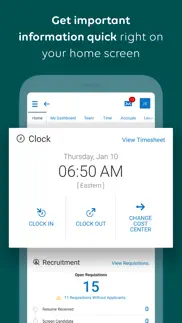
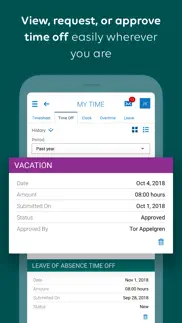
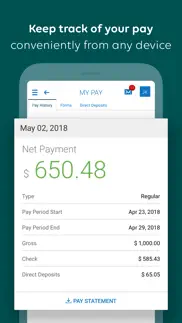
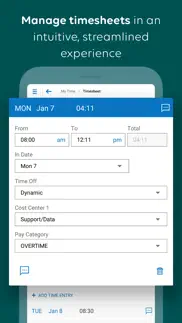
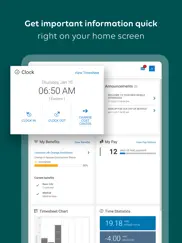
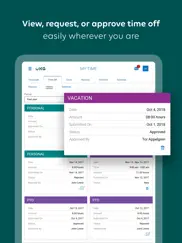
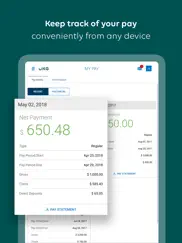

UKG Ready 1.92.11 Apps Screenshots & Images
UKG Ready iphone, ipad, apple watch and apple tv screenshot images, pictures.
| Language | English |
| Price | Free |
| Adult Rating | 4+ years and older |
| Current Version | 1.92.11 |
| Play Store | com.kronos.workforceready |
| Compatibility | iOS 12.0 or later |
UKG Ready (Versiyon 1.92.11) Install & Download
The application UKG Ready was published in the category Business on 17 December 2017, Sunday and was developed by Kronos Incorporated [Developer ID: 404059116]. This program file size is 58.12 MB. This app has been rated by 22,772 users and has a rating of 4.1 out of 5. UKG Ready - Business app posted on 12 April 2024, Friday current version is 1.92.11 and works well on iOS 12.0 and higher versions. Google Play ID: com.kronos.workforceready. Languages supported by the app:
CS DA NL EN FR DE IT PL PT RO ES TR Download & Install Now!| App Name | Score | Comments | Price |
| NOVAmobile Reviews | 2.4 | 147 | Free |
| UKG Workforce Central Reviews | 1.4 | 144 | Free |
| UKG Workforce Central Tablet Reviews | 1 | 1 | Free |
| UKG Pro Classic Reviews | 4.0 | 8,655 | Free |
| UKG iSeries Reviews | 1.0 | 25 | Free |
Some great enhancements and bug fixes have been released to provide you with a better mobile experience, including: Biometric login updates to improve stability and performance. Enhanced buttons throughout the application to improve visibility and click space. A new System Utilization dashboard to improve visibility into how your employees are using the application.
| App Name | Released |
| Workday | 05 June 2009 |
| Webex Meetings | 06 January 2009 |
| Amazon Flex | 14 June 2019 |
| WhatsApp Business | 04 April 2019 |
| SCAN SHOT document scanner pdf | 05 August 2021 |
Find on this site the customer service details of UKG Ready. Besides contact details, the page also offers a brief overview of the digital toy company.
| App Name | Released |
| Contacts2XL | 05 May 2016 |
| Free WiFi | 14 March 2009 |
| Langelier Saturation Index | 27 May 2010 |
| Metes and Bounds Basic | 22 April 2009 |
| Machinist Journeyman | 04 February 2010 |
Discover how specific cryptocurrencies work — and get a bit of each crypto to try out for yourself. Coinbase is the easiest place to buy and sell cryptocurrency. Sign up and get started today.
| App Name | Released |
| BeReal. Your friends for real. | 08 January 2020 |
| Messenger | 09 August 2011 |
| 07 April 2016 | |
| SHEIN - Online Fashion | 19 May 2014 |
| Hive Social | 18 October 2019 |
Looking for comprehensive training in Google Analytics 4? We've compiled the top paid and free GA4 courses available in 2024.
| App Name | Released |
| True Skate | 18 October 2012 |
| Plague Inc. | 25 May 2012 |
| Monash FODMAP Diet | 17 December 2012 |
| Procreate Pocket | 17 December 2014 |
| Minecraft | 17 November 2011 |
Each capsule is packed with pure, high-potency nootropic nutrients. No pointless additives. Just 100% natural brainpower. Third-party tested and validated by the Clean Label Project.
Adsterra is the most preferred ad network for those looking for an alternative to AdSense. Adsterra is the ideal choice for new sites with low daily traffic. In order to advertise on the site in Adsterra, like other ad networks, a certain traffic limit, domain age, etc. is required. There are no strict rules.
The easy, affordable way to create your professional portfolio website, store, blog & client galleries. No coding needed. Try free now.

UKG Ready Comments & Reviews 2024
We transfer money over €4 billion every month. We enable individual and business accounts to save 4 million Euros on bank transfer fees. Want to send free money abroad or transfer money abroad for free? Free international money transfer!
Mobile App Unusable for Clocking In. I’m sitting at my desk trying to clock in using the mobile app and get an error “ Your current punch location is not within the geographical limits configured by your administrator.” . The punch map shows I’m close but not close enough. To me it seems the issue isn’t with the limits set by the admin but rather with the accuracy of the location reported. Meanwhile, while at my desk I close the mobile app, log on UKG using my laptop , clock in and go about my day. Interestingly, I can clock out using the mobile app.
Most Convoluted App Ever. I use many apps and this one is the worst I’ve ever had to use. It’s not user friendly in the sense that (1) it seems to have consistent glitches, and (2) finding information or making changes is never intuitive. For example, I used my password this AM to log in. Later today, I went to change my password to meet the new requirements but the system says my current password is wrong (even though I successfully used it this AM). I have been unable to change the password and am, again, frustrated by the app. In another example, figuring out how to make time changes is a nightmare. My supervisor ends up having to make such changes for employees. That shouldn’t be. Finally, finding a “nickname” is crazy stupid. I have entered over 7 names and they’re all “taken.” I am using words I have made up, like “nerdburful.” Seriously?? Makes it appear you don’t want to post negative reviews.
Unable to access timesheet from to do items. App is very helpful except when trying to actually view the time card you want to approve. When clicking the item, the view timecard button flashes for a half second and then disappears as the whole screen goes white. If you click the right area you can still get to timecard but it’s hit or miss and confusing to users. After one timecard has been accessed, subsequent time cards don’t show the issue—it’s just the first one per session.
I never ever had a problem with ukg until…. I’m always login my ukg and suddenly it just stops working. When i try to login it, it likes logs in and then backs all the way back out to the login screen. Can y’all help me because i have some information i need to update in the app for my job.
Poor navigation. I’m needing to approve timesheets and this app is horrible. It sorts by employee ID by default instead of last name...who does this??? The default should be last name. Then, after pulling up a timesheet to review and edit, you cannot go back to your sorted list and have to start over again... one by one. I have 100 employees to review and this app will take me hours to do instead of the laptop which will take 20 minutes. Why does the view default to the current month instead of current week? Why does it default to ID instead of last name? Why can’t you go back to your list after reviewing a timesheet instead of having to start over again? Why can’t companies hire competent programmers?
Inconsistent and inconvenient. UKG has weird features like a non existent start page whose purpose is to hold your tabs for doing the real function of the app, timekeeping. It logs you out at unusual intervals and forces you to use passwords you haven’t used before which means it stores all of your previous passwords. It is inconsistent in its uptime and it is unintuitive with where its functions for workforce are. Many features are unimportant or unimplemented causing clutter. The user interface needs work. However the back end works exactly how you want it to! It stores and keeps times, uploads offline. It checks when you have clocked to warn you of missed punches. That part is amazing. But the UX needs a lot of simplification. Too many buttons, too many steps to get to my functions.
It’s a good app some bugs. The whole experience is good for what I use it for but if you login to clock in/out and then turn off the phone when you go back in to clock back in/out you will have to restart the app to log back in if you don’t it will just keep loading the clock forever. Good app some bugs.
Convenient time card tracking. Easy to use time card tracking. It’s especially good when you log in and out several times in a day (as when working from home). The one thing I would add is the ability to see my time stamps, not just cumulative hours per day.
Clunky at best.. For starters, I’m sure that my company hasn’t loaded everything on the front end that needs to be, but I still seem to have issues getting to the information that I need, it’s just not clear on the pathways. Another issue I’ve continually had is the notifications. Every time I go in to read a message, when I click on the message it instantly disappears. It still shows I have a message, and if I switch tabs and back, it’s there again. And if I try to open the message, gone. And to top it all off, what’s with the turtles??
Maybe easy for the management, but not for the average employee. Cumbersome and generally there is a signal problem in bad weather from remote device use. Some of us actually live in the mountains, not near town. The scheduling seemed to have disappeared on this account. Maybe it shows again later? Maybe the employee is terminated and doesn’t know yet? If checklist shows complete on employee Kronos here, the office shows some unknown requirement on the checklist is yet undone. Somehow there seems to be a digital incoordination, which could erode trust or faith by an employee (not me I’m hanging in there and wish to help). Next season will be easier to onboard once the little glitches work out. But for now, this is not a popular way to get assignments nor conduct messages. Thank you for listening to your surveys, please.
Helpful. Helps me stay ahead. Instead of having to keep calling and waiting to see when they put out the schedule I can see my days soon as they do it. And keep track of my hours for the week, and when I clock out for break I can look and see so I’m never late
Rate app. It’s a very good app it helps me a lot when I need to check on my team members hours and to clock them in or out it’s simple and easy to use except now I’m not sure what I did but it’s not showing any names of my team so please make it easier to find out what to do when this happens thanksTe
Great product. Super easy to use HRM product that allows you to have all of your HR needs at one location at your fingertips with the mobile app as well as the desktop version. Would highly recommend to any company looking to organize all of their HR needs to one source.
Relatively New User. The user interface is not very intuitive. When I try to do things I would expect to be able to do I find I can’t do the way I expect. I can do but I need a calendar to do since it uses a dial to select a date and not the calendar if taking multiple days. There may be a way but I could not figure out quickly so not intuitive if this ability exists.
Worse after recent update. This app tends to lock and won’t open until I power down and restart the phone. This is very tedious and a significant burden given the fact it is how we clock in and out for work! The information available to us is ok, but again, it isn’t so easy to access previous time cards and hours without scrolling and digging through multiple screens. Overall… meh.
Hot steamy garbage can called UKG. This app is absolute steamy hot garbage. I’ve been using this app for my current job for about a year and I’ve been force locked out of my account at least 5 times. I can clock in in the morning and go to clock out at the end of my shift and it will tell me my account is locked. I’ve contacted HR more times than I’d like to get my account unlocked. I know this isn’t just me either because I have about 4 other coworkers currently locked out of this garbage app. Not sure why my company hasn’t switched to something else but fingers crossed.
Good in most ways. I like this app, I’ve been using it for two years now and only had a few bumps in the road. One thing is I would like to see when I get paid again. All I can see is my pay that I get, witch is ok but still would like to see my next pay date will be. Thank you for creating this app, it sure does come in handy for business owners . Have a wonderful and safe day!
Functional, Rough Around The Edges. Does everything I need it to. Shows me paychecks, time off accruals, random employment info, MOST company policy documents, and manages all my stuff without having to do much of anything really so that’s cool. However, the app feels… Rough. I don’t know how else to explain it. Sort of like whoever put it together only had a few weeks to bang something out to get it up and working and never did anything else. It would be nice if there were in-app directories for contacting HR representatives overlooking my account. Maybe a page for submitting tickets for extended support. As it is now, I don’t feel like it’s very easy at all to get in touch with an HR rep. Overall, it’s fine. No major issues. Seems to work most of the time. Just average.
Could be better. I have to use this app for work if I’m not near my computer. I have had issues with clocking in and out. It would be better if the clock in/out buttons were grayed out so you could not accidentally hit the wrong one. I clocked out twice in a row and had to request a time change to fix it. Also the app does take a while sometimes to open causing a late entry.
What a hassle. I tried clocking in for half an hour this morning but couldn’t because the server was unavailable. Now I have to go through the laborious process of entering and submitting a timesheet correction. Never had any trouble in the past when I used the AESOP time clock with a previous employer. The mobile app frequently hangs (forever) in “spinning circle” mode and refuses to progress to the time clock, repeatedly leaving me unable to use it to clock in. This requires deleting and reinstalling the app. Then it’s good for a few days or maybe a week before the problem reoccurs.
Auto Log off. I have this app to clock in and out for work. The issue that I have with it is that logging in is too annoying. First, there is no way that I’ve figured out to keep me logged in after closing the app, so I have to log in every single time if I want to clock in and that just wastes time and adds unnecessary steps. Secondly, it forces us to change passwords every month or so. I understand that we should change passwords regularly, however it is becoming more of a hindrance to constantly come up with new passwords so frequently. I know it’s a security issue, but it has made using the app more difficult and infuriating to deal with. It’s more concerned about people signing in than my bank is and I honestly don’t think people will care about my pay stubs as much as they would to get into my actual bank account. My point is, as far as logging off and changing passwords goes, those should be things the user does at their own time. Not something forced upon by the app. Or at least give us the option to change that. Please and thank you.
Functional and powerful. A lot of the complaints about the app are related to settings set by your organization. I know because I set them up for my work. The app works great. I use it to view PTO balances and make requests, review historical paystubs, view time card, review benefits. As a administrator, I’m able to use it to make edits and run quick reports when I’m not near my computer. I would recommend as a functional alternative to powering on the computer.
Annoying App. It’s rather annoying to have to keep being locked out of your account or having to constantly have to update your password. Who are we protecting our time clock from? No is going to benefit from clocking you in or out? I also find it annoying that you can’t stay logged in on your personal devices. It’s also a problem when updated it starts you over like you never signed up before and you have to start from the beginning. You have to reach out to your payroll person to get the company user information. I feel that it needs much more improvements.
Keeps getting worse with every update. The app recently got updated, and now it's somehow worse than before. When I go to clock in, more than half the time it shows buildings near where I was before, if it even gives me the drop-down to select my location, otherwise I have to go to my timesheet (which currently has a pop-up about DST every time I open it) and then try to clock in again. It also times out as soon as it's not actively open on the screen. But thanks for changing the layout of the home screen, that was a truly pressing issue smh
One star because I’m repeatedly asked to review and it keeps logging me out of my account.. I’m giving this app a one star for 2 reason: 1. It is constantly reminding me to leave a review even though there is an option to not leave a review. Which I keep selecting. Get the point. I don’t want to leave a review. The only reason I am leaving is because I’m venting my anger. 2. It keeps randomly logging me out and When it’s time for me to clock out I have to remember the password. Which I don’t remember because I’m always logged in and I’m forced to change my password every 3 months. (An app like this doesn’t need to change a password every 3 months). When I tried to recover my password it automatically locked me out of my account. I waited 30 minutes to try again and still am locked out even when I try and do a password recovery. I’ve never liked the app.
Bad. No good. Terrible.. Terrible. Several times a week the app loses my credentials and I have to re-input information, reset my password, and wait for a confirmation email that can take hours to arrive. At this point I’ve changed my account information several dozen times and lost money due to an inability to clock in. This is hands down the worst workplace time app with which I have ever had the misfortune of working. I would not wish this nightmarish system on my worst enemy. If I could give lower than one star I would.
RR. It shuts me out on a regular basis. I can’t get access to the amount of what my paycheck is. I’m being forced to use this and have my check direct deposited into my account. There is a lot of times I don’t know what the amount of my check is and have to go to the bank to get all my info. Reading my Y.T.D taxes etc are hard to read on my phone. I don’t bank on line, I do not have a debit card and never will. I don’t use credit cards unless I absolutely have to. This is the worst system I’ve ever been forced to use. I hate it.
Very complicated and unreliable. The edit time sheet function is horribly difficult could be made so much simpler! It's unreliable when it says that it will update when it reconnects when it goes back online DON'T BELIEVE IT!not only will it not but if you think it has done so and you just continue to punch in and out thinking it had updated itself from a few hours ago it didn't and your punches will be completely off now! I have written reviews like this but they never seem to appear..
Pretty simple and better control understanding. Better understanding with my benefits, paid time off and weekly hours accounts. Always had to contact someone in person all the time and sometimes could take a few days for results. I planned vacation time for the Thanksgiving holiday and I planned for 7 days off but only 3 days paid plus holiday. The approval is paying me 7 days off paid. I’m sure this will be come more feasible to use and improve as time matures .
Barely functions and has to many nags. Clocking in should be a simple punch not have to go through a login then select the day then select the time and then verify the time again. App wastes valuable time every day and doesn’t handle midnight well at all. And not to mention how little security the app has when it logs out gives login screen but a simple close the app and re-open it brings right back to logged in. Granted this saves a few seconds by not having to enter 64 character user name with 32 character password twice a day.
Not where you’d like it to be. I have found the app does not communicate itself nor carry out main stream functions as well as one could expect from any other. Sometimes the data is just flat out lost. Another example: if it states it will send an email the email is never sent. Try, try, again. In other user aspects of the program the interface appears presumptuous. In other area’s of the program; it seems to be weighed down with old data. So, a lot going on, there. A little elbow grease here and there, would go a long way.
Ehh. With this being a payroll app, it needs to be simple where anyone no matter their age can use it. Doesn’t matter how many times I show someone how to work it, they always come back saying they still don’t understand how to use it. I have been telling them lately to not use it and go online maybe that would be simpler for them. They still have issues. Personally I don’t care for either one, I don’t use the app myself except to do a quick check on something. So , Eh!, I only use it because I have to, otherwise I’d change the whole platform to simplicity. Whatever!
This is the MOBILE version of the app. Soooo it’s assumed that you are in the field and are on the go, ya need access to things fast and quick. So maybe make it so I don’t have to swipe and click around a lot to clock in and clock out. And who is there right mind told you to have it auto log you out before at least 30 mins. Once again, I’m not n the go… I don’t really have time to log in again so I can clock back in from lunch. Make the mobile app easier for the people that use it, not harder. And the buttons not so tiny either. Once again I’m in the go and don’t have the time to sit and look and make sure I’m touching the right button. $0.2
Broken app. This app is billed as a companion app. It fails to let me log in. Instead of one app to handle timekeeping you need to log into two app. The “pro” app works fine and is able to log in but the “ready” app fails to be ready for quickly accessing time keeping functions. Especially for something as critical as clocking in and out. Doubly so for states with labor laws that penalize for missed lunches and clocking out late for mandated breaks. Just combine the two apps. Logging into two apps to only need to use one is not conducive to efficient workflow or happiness of employees forced to use shoddy HR software.
Fails at Convenience. The easy clock-in feature on the app’s homepage is useless. If you tap it, it requires you to enter in the password you created since Face ID is not an option at this point. That wouldn’t be so bad, except the app’s password requirements are beyond ridiculous. You will never remember your password. I’ve been forced to write it down. I leave it permanently posted in our shared office on a white board. All my coworkers have theirs written down too. Seriously, the password requirements are that bad where we’re forced to write them all down for ease of use. Face ID is only an option to log into the app. If you want to clock in that way, you have several counter-intuitive screens to tap thru before you can create a time punch. Horribly inconvenient when you’re trying to clock-in with seconds to spare. Another issue is the forced two-factor authorization that locked me out of the app. You frequently have to authorize your app, adding more time to clock in. This app could be easy, but the security is over-kill. My banking app is easier to use. I’d rather have an old fashioned punch card system than use this system.
Lifeguard/swim instructor - private and group/ membership. Very slow. Does not allow me to select which payroll option to log into when doing a remote change or log in. I must indicate in the notes box - this does not always translate into the proper area. VERY frustrating and causes much extra time to be used to correct the “punch in”. Cannot see which hours that are in each payroll option until AFTER it has been approved and is already turned in to payroll. Extremely frustrating to work with.
Needs work. Glitchy and time consuming. No simply way to add per diem have to add each day amount and type for each day. Hours don’t update after clocking out and sometimes don’t ever update totals. Can’t view pay stub easily to verify if everything is correct. Vacation hours don’t update correctly. oh now I have to pay back 40 hours of vacation pay due to glitch of doubling my vacation time. Also would be nice to use offline as sometimes I don’t have service.
Review. The app is very informative if you could actually navigate it easier. The past several times trying to login the facial recognition would not even come up even after several times entering my login info and the window for the facial login saying it is enabled would pop up. When it was time for benefits renewal new docs would show right up but to actually change or keep the same I had to actually navigate the already difficult app.
App with potential that needs some major fixes. I really have had high hopes for this app, I think it’s got potential and I like the fact that it’s similar to the website on one hand and the other hand I wish it was more of a native app and not merely a skin over a website. This app looks like a screen scraper app that simply has a shell with a browser behind it. There are some critical issue that they need to fix quickly. 1. There are too many times when you go to do functions such as request time off, when you only get half of the screen I have seen this multiple times on multiple devices. So for example when you pick the accrual type we have over five, but only 3 show even though you have 70% of the screen still available. 2. Or, when you finally can to the part where you start the request for time off, 80 to 90% of the time you can’t get the bottom half of the screen in fact if you hold your finger over it sometimes it will appear and then disappear it is really buggy and I wish they made a true native app but regardless of that it needs to be resolved ASAP. These and similar issues prohibit functionality and people using the app like it should be used.
Complete but not intuitive. It feels like this app was designed by an HR department. While it has plenty of functionality (even an ical/Google RSS link to auto add your work schedule👍🏻), it is quite difficult to navigate and difficult to review. To the devs, I would strongly recommend hiring a design/UX firm. Regularly used functions are hidden, looks/acts like a spreadsheet, notifications need work, small buttons, etc. E.g. my company asks everyone to review and correct their timesheets for missed clock-ins/outs. You have to manually expand and review each day, compare to original schedule, figure out what is missing, then dig for the option to send a change request. Since the schedule is already IN the app, there should be a simple algorithm that highlights days that are outside those hours for review/approval. And if there’s an odd number of punches on any day… likely a missed punch. Day should turn red, notification, whatever. Again, seems to have features but they are NOT user friendly. Needs improvement
Never miss out on Time. I love this app for several reasons. First off I know my schedule and don’t ever have to worry about forgetting when I work. Which is amazing if you forget to look at the paper schedule and don’t want to call work to see when you work again. Secondly you can fix and time issues you have right then and there. If I forgot to clock in or clock out. I just simply put a note onto the day the that needs to be fixed to have my time correct. Also I see how many hours I actually worked for the week to ensure my checks are accurate.
Good app, easy to use and navigate.. Recent update made it easier to navigate to time clock and time off requests. And allowed us to add these things to our home page so you don’t have to search around the menu to find them. Good app as far as time clock apps go
Worried. Being computer illiterate as I am, from the 80s, and knowing this app would directly affect my pay check, on might would understand my problem. Not only was I incorrect about my assumptions, but found this program was not only easy to use, but quite enjoyable!!!!! My wife is so proud of me for finally moving into the modern times-if an do this-ANYBODY CAN!
Not user friendly, sometimes very sluggish and unresponsive. Password expiration notices come while you are trying to do something else rather than a day or two in advance like other time trackers I have used. The program is sluggish to respond especially when signal strength is weak. It will allow a time punch when it can’t establish a connection with the server, but these punches are never merged into a time sheet when connectivity is re established. Randomly logs you out without warning, sometimes multiple times daily. Password resets take more time than they should because of slow responses from the service. Verification texts sometimes take longer to receive than the duration of the verification prompt occasionally requiring numerous attempts. Complaints about these issues go unanswered. If the choice were up to me we would not use this service.
This app is broken. If you exit out of the app by pressing home on your phone, the app will log you out about 50% of the time, regardless of you select Keep Me Signed In. When you enter back in to the app after being logged out, the app takes you to a screen that informs you that you have been logged out. From there, there is no way to log back in. You actually have to go round about to hard shut down the program and then reopen it in order to get to the log in screen. If you routinely have to shut an app down in order to access it, that app is broken.
Daniel M. Worst app I have used. Slow to load between selections and it is constantly giving me error messages prompting me to enter my password. And then after entering the password saying you must contact an administrator to log back in. In which case it’s someone from HR at work. What a nuisance and what a waste of time. And we are told to use this app to request time off and sick time when it doesn’t even function properly! Non of my banking apps are as difficult or annoying to log in to as this app. I wish I had four hands so I can give this app 4 thumbs down 👎👎👎👎. Seriously though, fix the log in issue please. Thank you.
Easy to use…except when it’s not.. This is a difficult and frustrating app to use. It logs you out every time and doesn’t remember your password, so you have to manually type your entire password in every time you clock in and out. Sometimes you’ll open the app and wait for a few minutes and it won’t load, so you have to close out the app completely and restart it. It doesn’t always record your clock ins and clock outs either, so I’m constantly having to put in change requests for punches I KNEW I did but the app didn’t record.
Great when it works. This app will go months working great and then suddenly I will have months of problems with it. It can take a long time to log in and load screens and I regularly get the we can’t connect to the server error message. I have been “late” to work several times because it takes over five minutes to clock in. The biggest issue I have is when it randomly tells me I’m not in range to clock in or out. I will be sitting at my work desk and it won’t allow me to clock in because I’m not at a designated area to clock in. The app doesn’t work right consistently, and when you are using it to record your work time, it’s important to work all the time.
pls fix!!. so my employer uses this app for clocking in/out and also scheduling. we recently moved to using keny for scheduling but its so messy for reasons that i will list below and it would be nice if they could be addressed. 1. when i click on details, i cant see where i am working. i have to click on the icon that schedules a cover request to see where i am going to work at which is very inefficient. 2. when looking at open shifts, you should be able to see ALL open shifts that day and not just the ones in the scheduled availability that you have provided. thank you
Would not recommend. My company implemented UKG for use over a year ago. We constantly have random issues with the program. I don’t know if it’s the need to do updates or what but the system has on multiple occasions locked employees out and will not allow password resets by the user which creates an unnecessary burden for HR. When punching in and out it will randomly not recognize or erase punch in/outs and a supervisor then has to either modify or add them manually. This creates extra work for supervisors to stop their already busy day to attend to UKG issues. Luckily my company does not use it yet for payroll but many other companies have had issues with payroll not being processed or stolen due to data breaches. There has to be safer, better, more consistent programs available. Ultimately I would not recommend UKG for any company to use.
Did you know that you can earn 25 USD from our site just by registering? Get $25 for free by joining Payoneer!
Ehh. Have to restart the app every time you want to open it
App. So much easier to have everything in one place
Face ID. Hi guys can you please make the log in Face ID compatible. Also when I’m clocked in only the clock out button is highlighted. But even though if we press the clock in button it’s does still works and creates an error in the time sheet. Such long passwords requirements and also 2 factor
UKG app. Absolutely ridiculous how I have to log into app every time I use it. Surely there should be fingerprint ID to make it easier, ive got better things to do with my time other than logging into your app,
Great app. Easy to use and no issues
Many improvements that could be made. The app most times needs to be closed as it sits there on a white screen.
All wrapped up in one package. Well done to all the makers of UKG. Simple when you know how to navigate.🏆
Need to improve the login function. The app always logs me out by itself. Every time you have to fill out information and login again, which is very annoying and inconvenient.
Hard to use. Clunky and hard to navigate. Allows only 1 attempt at log in, locking out the user until the parent company releases the attempt. Applying for overtime and annual leave is very slow and tedious.. enough said..
Dropping out when clocking off. Very frustrating when you want to go home, and you have to log in !! Signing in at the start of the shift- having to log in with country, company number password - or forgetting your password . Then having to do it all again . Bring back finger scanning!!!
Awful user experience. This is pretty much just the desktop website, condensed down into a mobile website, with no extra functionality over just using the website in Safari or Chrome. Most of the text is cut off or can’t be read. The “app” uses no iOS or Apple design language (tab bar for navigation), etc. Awful experience all round, and I recommend your business use anything else besides this service.
Good App. Could be improved. Why can’t the app remember the last entered field values? My never change. But I have to select all of them again each time I log in.
Make it easier. Should make it quicker to get into you have to go into to many time in a day you should make it with a 6 digits like other app we use
Takes forever to load. So slow. Sometimes takes longer than 15 minutes to clock in or out. Someone’s aborts and no clock in is recorded.
Easy to use and convenient. Easy to use and convenient
Unstable app. No stay sign in option constantly logs out and have to resign in time consuming when you try to log in for work
The app is so difficult. Worst app to clock in/out and to check work schedules! Signs you out if you exit the app on accident Have to clear app on history to re-log in or it’ll give you stupid options that don’t even help you to love back in. When you tap on the calendar to check your schedule it doesn’t actually work, you have to click a whole different drop down to find the day and time Wish my work used Humanforce instead because the app is just staff friendly Heard this app is easier for Managers and HR but defs for not staff that are just checking schedules
Easy to scan . Nice and quick. 👍
Face ID. Would be better if you can add Face ID or finger print or even passcodes. Will make it easier
New to this system. So far using UKG Ready has been reliable & simple to operate.
Difficult to navigate. I am having difficulty using the app, even my 19 year old couldn’t help me. I have tried to call and email but have had no response to my call for help. Through trial and error I have managed the basics only.
Garbage User Interface. Whoever designed this user interface should be fired. The old version was way better. While the old version had its short comings the UI was very well designed. Big green button for clocking in, big red button for clocking out, all without even logging in, simple. Now logging in is worse than ever, the clock in/out buttons are tiny and look the same, and a ton of useless graphs. I mean at face value it looks more sleek, modern and probably impressed a few suits in a board room but unfortunately so many app developers focus on backend features whilst cheaping out on UI/UX.
Tricky to navigate. Overall I don’t find the app to be very user friendly for us staff members. Here’s a few flaws I’ve found: If I haven’t shut down the app completely (by swiping it up) and I try to log in again, it won’t work, and just says “sorry, but we’re having trouble signing you in.” The app opens on ‘my time off’ instead of ‘my schedule’ (obviously my schedule is more important!) Your work days are shaded in grey except for the day you’re currently on - it loses the shading and just gets a red border which is VERY confusing and has me constantly checking whether I’m rostered on that day or not Scrolling and switching months to see my exact shifts is tedious, there should be a clear overview which shows at least the next weeks worth of shift times without the need to go looking for them Clicking the notification bell should obviously take me to the notifications tab, not the ‘to do’ list, as it currently does I also get spammed with multiple emails and notifications when a new roster is released and when a shift has been changed
Overall good. Good App for scheduling etc, however the login needs a remember me option, or Face ID. There should also be a clock in/out widget for the main screen. There’s not much else to fault about the app
*facepalm* this UI. So very very very non-intuitive Lowering my rating as the update removed the ability to login using biometrics so I have to use a password every single time as it can’t be saved in the app
.. Annoying with the amount of password changes and massive requirements needed for those changes
Reminder. I would like the UKG to give me a reminder beep alert at 6am to punch on if I have not already done so. On those busy mornings I sometimes forget to punch on. Sam M.
Not Fussed. It’s taking some time to understand the workings of this app… not as straightforward as I would’ve hoped.
Horrible loading times. Horrible loading times if it loads at all. When left open in background if you re open the app it will stay on the loading screen indefinitely. You have to close the app entirely and re open, every single time. When able to use it is a very easy app and tracks hours spent on different jobs quite well.
Good. We can get the girls to see what we are looking like in our backyard or we could meet at our own table in front row with the other
UKG user review. Very, very difficult to get the UKG App to work properly when first installed. Uninstalled it twice; has been working efficiently over the last two weeks. Otherwise it’s a simple to use, time efficient application; would definitely recommend when it’s working as it should…..
Very good. It’s a good and safe system. No issues with it whatsoever and user friendly.
UUKG. It has been very helpful in recieving and sending information for work, notification of taking leave and acquiring payslips, Regards.
Could be much better. Clunky UI, painful login process, no faceid, not easy to navigate. Could be much better, please invest in this app.
iPhone X. Latest update crashes every time after latest iOS security version so useless and stuffs up my work day as have to login on a computer 😩
Requires a restart every time before it works.. Has never worked when opening once. Requires the app to be closed and reopened. Then a log in every time.
Be better if you could access payslips too. Still relatively easy to use
Worst app ever used. This is hands down the worst app I have ever used. Every update just creates another problem. Always drops out. Saved items get lost and constantly relogging on is a pain. I could keep going but I already waste too much of my own time on this app.
Clock in/out needs to be on the front screen. Decent app, however if you need to sign in and out every morning/afternoon, it’s several clicks to get in. I would really like to see it on the front screen for efficiency.
Original app was better. Constantly having to login doesn’t remember last several jobs as previous version did . User interface is a pain and over complicated as is appling for over time hours , previous version of this app might not have looked as flash but were a lot more functional and eaiser to use .
No Help Available. After a long time I am just starting to use Kronos. I want to apply for Long Service Leave but there are no instructions on how to go about it. I completed the obvious things and then lodged my application. A message came back mentioning about blocking. What is this blocking and how do I go about it. Very frustrating. I want to understand Kronos but there is no apparent help. Thank you and regards, Dave.
Awesome. Uber convenient when I’m working at the opposite end of the facility from where the in house log in/out is. It has never failed me once!
Isaac. Woeful app. Constantly prevents me from clocking in to my job due to it not being able to find my geographical location, despite location services being activated on my phone. Has caused me no end of frustration and cost me a lot of time on my time sheet. I HATE IT!
This app wouldn’t be too bad but it keeps locking your password out so you have to keep logging in. One star because you’ve gotta keep on putting in your password to clock on or off must be a problem with the app itself
Sap number entry. 4 months ago it was easy to put sap number on time sheet. Now different. People changing a system that work fine. Very annoying and waits my time.
Not very user friendly. I have used this app/system for a few weeks now. I find it complex to navigate and difficult to read the details of my timesheets easily. Ever heard of the saying, ‘keep it simple stupid’? I think it needs to be simplified for easier use. I have also noted half the time I use the app/website the timesheet page does not scroll left or right. This makes it impossible to access the information that is not in view, or write comments in the comments box.
Harder to navigate. It’s really hard to navigate compared to the older one. Having a home screen and touch buttons that navigate into the areas you want was so much better.
Review. Very good have found easy and efficient I know what pay and what hours I have worked before the pay slip
Not user friendly. Using the app as an employee is not easy, clunky. Using it as a manager is even harder trying to schedule or fix schedules is painful! Also the constant logging out is ridiculous! Why is there no passcode or Face ID?? It’s 2023! This MFA is absolutely garbage, what are we protecting? State secrets!?
UKG Ready. Great app, all features function perfectly. Only problem i have is that I have to sign into the app every time I open it, it doesn’t save my login
Imagine you at your best. All the time. Picture yourself at your sharpest and most productive. Your most alert and focused. Your most lucid, creative and confident. At work. At play. In every area of your life. Add Mind Lab Pro® v4.0 to your daily routine and uncap your true potential. Buy Now!
Does it need to be so complicated?. I have to say that it’s a very complicated system. It contains a lot of information but I don’t find it user friendly.
Glitchy. This app kinda sucks, it glitches and it is a toss up whether it is going to work properly or not.
Terrible.. You cannot open the UKG Ready app by itself without opening UKG Pro first and click on the icon and than it opens the UKG Ready app. Who in the right mind came up with this work float and the bigger problem is whoever “approved” it and release it has a a bigger problem. Here is the workflows Open UKG Ready > Get error message > Close the UKG Ready App > Open UKG Pro > Click on Time Clock > Forwards you back to UKG Ready > ??? Seriously? It’s 2021 and this is the kind of “UI” Epic.
App won’t load often. The app is very slow to load…and sometimes will not load. It is a great app when it loads.
Use it for work. i gave you 5 stars please help me commit time theft.
Love it!. Great way to check my schedule
Kronos Workforce. Great app! Learning curve not bad once you get the hang of it. Very useful for vacation requests from home, getting docs like time sheet and pay stub.
review. you need to add the auto fill in when you log in.
Takes a little to get used to. The app offers a few ways to make changes. It isn’t an obvious action that you may want to make, and don’t realize it until you think you’re done. You look, and nothing has changed.
Needs improvement. Don’t like the HORRAYS - extra clicking. Too much work requesting time off - too many screens / clicking. Even to punch in / out could be made a lot simpler. Very disappointed
Buggy. This is a very buggy app. Really slow at all times when signing in and even that doesn’t always work, the app glitches out and freezes most of the time. It does not remember devices that you use for signing in ever. Really frustrated with this apps performance.
No Code Receive.. Been waiting for two factor code for 2 days. Change to receive email still not receiving the code. Every 30 days we have to do redo the same thing. This problem occurs many times already.
Horrible.. Since the last update this App has NOT worked properly. When our accounting team brought this to their attention they said they were looking into it, that was 3 weeks ago. We have well over 100 employees using this app who have multiple entry’s in a day for services, when they add a second, third or forth entry, it over writes all the other daily entry’s and puts it all in one grouping. Needless to say this is pathetic and not worth using. They need to fix this, we are all extremely fed up with their poor response on fixing it.
Company forced us into this application. Not as reliable or easy to use as the previous payroll protocol. No need to switch to this app that clearly is not better. Take a look at the rest of the reviews for this app. Lots of 1 stars for a reason.
Very cumbersome. There’s been a change in the way we can input our time. If I missed a punch in for one hour, I have to wait till the next day and then add a change request. It’s so cumbersome! If I’m on the ball, I’ll clock in when I start my shift and then I have to remember to clock out after one hour. I only work one hour shifts! It takes me half an hour a week just to do my time! It shouldn’t be like that.
Clock in/ out. It’s frustrating not being able to correct clock in and out times sometimes people may not be near an electronic device and time will be incorrect.
This thing is worthless. I have been using this app for my current job. And what I don’t like is that you can’t edit or delete the timesheet. I mean seriously. Hey people who created this app, let us have the opportunity to edit our timesheets unless you’re too stupid to do it.
Great Time tracking App. Great Enterprise time tracking. Modern interface and flexibility.
Horrible!. The only reason I use it because of the company I work for! Constant glitches, paperwork not showing up or unable to fill in forms that are sent! Would not use if I didn’t have to!
Reveiw. Great platform, happy with update and look forward to continue using it.
Poor programming. The programming seems poor. Always hanging up logging in issues constantly. The interface is far from ideal. The geofencing is giving location based errors. All in all the program feels far from finished yet it handles pays and when doing overtime I would advise anyone forced to use it to check pay checks every check to avoid missing pay.
Freezes. Often freezes and has network connection issues.
Brar Pawan. Excellent
5 star deserve. App is very useful and easy to use for everyone
Awesome app. It’s a very easy and great way to utilize time management an hours for work it’s nice to be able to come in. Check what I need and it just makes things feel more organized. I would recommend this app to many of businesses.
Versatile but inconsistent. Really like not having to line up at the time clock. Issues, unless you tell it every time to remember your user name it drops it next log in. Inconsistent about logging you out. Sometime I come back after the weekend and I’m still logged into the app, other times I get logged out in less than 8 hours.
Face recognition is not working.. Good app but face recognition stopped working.
iPhones won’t save username or password on app so you have to type it in every time!. There’s no point in the app logging itself out either. Just stay logged in
Sucks. It is so slow. Glitchy. You have to sign in everytine you can’t just stay logged In. It’s very poorly though out.
Horrible. Not sure why my company decided to use this app. Things I don’t like; - Makes me verify every time I log in. I have to type in a verification code everytime. - Uses two separate apps just so I can punch in/out, book vacation days, etc. - Constantly restarting the app just to log in Things I like; - My favourite colour is green
Login screen failing!. When I try to use the app to login and get into my account, the app crashes and never goes into my personal information.
Concern. Not easy to use Quirky issues
Terrible. This app is awful. It frequently logs me out and then allows only one log in attempt before locking me out entirely. My log in info hasn’t worked a single time. Our company has been on Kronos for 3 months and this is the fourth time I’ve had to go through IT to get back in. It doesn’t just lock out my mobile app, it locks my workplace network computer access as well.
Adsterra is the most preferred ad network for those looking for an alternative to AdSense. Adsterra is the ideal choice for new sites with low daily traffic. In order to advertise on the site in Adsterra, like other ad networks, a certain traffic limit, domain age, etc. is required. There are no strict rules. Sign up!
Alisha B.. Love being able to see my hours at any time and my clock in/out times. Also being able to adjust clock in/out times or just clock right in/out from the app! Having my check stubs available at any time is a huge plus as well!
Time. I like the way it keeps correct time. It’s accurate and there’s no room for error. Now I just need them to get the direct deposit working. I’ve submitted it 3 times and still waiting for confirmation that payroll has received it. The phone app is fast and convenient.
It’s honestly not bad. A lot of software, especially ones this important, can be clunky and temperamental, but UKG seems to work and save my clocks all the time. I’ve had issues logging in at times, but it works the vast majority of the time.
Over Protective and Not User Friendly. Constantly kicked out I’m not active for some time. So to clock in, I need to sign in. To clock out I need to sign in. Poor integration with iCloud Keychain means I had to save my password in Safari first rather than the app. This would have made it at least easier. Preferably, though, save the login and use Face/Touch ID. On top of that, this is probably a config issue with my HR, but after first login it takes me to a blank page. I wish I could just set my own default.
Simple and easy. I find the app to be very easy to use. I’m able to figure out ways to work through the functions even without instructions. All my information is right at my fingertips.
Needs a zero star rating!!!. The app is for clocking in at work. I have reset app multiple times so when I log in it is to have clock in as what is on screen. It is always an old pay stub from previous months past. I have tried to fix with no luck. In trying to get to clock , sometimes app kicks you off and you have to log in again. This can take several minutes to get app to work. I can’t view old time sheets on app. If I could rate no stars I would!!!
Security officer. Difficult to use as compared to Humanity. The Request an open shift feature doesn’t show what shift you have requested and although the instructions show how cancel an open shift before it’s approved that does not seem to work for me. Lots of intervention needed from the scheduling department to schedule a shift. Either our company has problems with getting the features in your software to work properly or Humanity is a 5 and your a 2.
All In One. Great app to have everything from work to look at. Obviously it depends what version your employer has. Mine has access to timesheets, ability to clock in/out, ability to update timesheets, attendance points, PTO requests, schedule, etc. Great app!!!
Poor clocking out. The company is changing over from another system and I have yet to be able to clock out at the end of my 8-10 hour shift. I have had to clock out after 11:00pm the last two days. The little gizmos just continues to spin.
The app is helpful. The app is very helpful when it come to specifics like viewing your schedule or clocking in & out. But when 2 different company’s use this app it doesn’t allow you to switch between the 2. I’m unsure of how to add both accounts. It also doesn’t allow you to send request or comments to your manager through the app. So a view features are lacking but it is a good step in the right direction.
Fixes issued effectively in a timely manner. My schedule was experiencing a bug or ‘glitch’ where I could not access the work schedule or my time cards and they fixed it right away once notified (:
Tedious. I have to log many different tasks on a daily basis. And every time I attempt to do so, I find that I am logged out of the app. Logging back in is not simple as I need to type in my password, which is intentionally not simple. This amounts to a lot of time wasted just using the app to track my time. I should track the time spent just tracking my time
Horrible. This time system is absolutely horrible. My punch in times automatically get deleted and system always indicates red warnings. Employees have no editing capabilities when needed and overall this system is a time clock. I gave it one star because you need to tap on a rating. It does not even deserve one star. It will time out all the time also and you have to re-open the system at last moment, especially the app, which is beyond horrible. This system is very “non-user” friendly.
App review from store #11. Love the app. It so helpful when it comes to clocking in and out. I also appreciate being able to access my pay information when I need to. Definitely helps employees to be a bit more independent.
This app. Works just fine. The app does what it was designed to do However a little more attention to Customer interface would be nice Use your feedback data to determine what upgrades should be addressed first
Security getting in the way of usage. When you have to log into the app daily to clock in and out, having to receive a text daily for multiple factor authentication is burdensome. I am already using Face ID is that not enough? Previously we only had to verify Multi Factor once a month now it’s once every 24 hours.
Glitchy. Hate having to change my password so often. Also seems glitchy. There has been at least two times where I have to totally delete app and start all over again. And now, when I try to send in a review, it won’t accept any password I put in!! Frustrating and a waste of time!
Takes too long to load. The previous app we used to log in and out took a few seconds to load. This one requires facial recognition or full login every time I use it and takes about a minute to load before I can clock in or out. I would like to see something more time efficient.
Loading. I use a iPhone and Everytime I open the app it never loads on the first time, I always have to close the app and reload it and that can be critical in clocking into work sometimes. However everything else is good about it. This app also make me re-enter my credentials from what company to my actual log in.
No punch in or punch out feature for iPhone 6s nor iPhone 7. I’m using this app obviously for work and due to COVID-19 going on, I would like to use the punch in and punch out feature for tracking my work hours. I downloaded the app and whenever I am at the home page, it only showed me the time only. I had my co-worker who has an iPhone 11 and it shows the punch in and punch out feature on his phone. I can give more stars if it solves this issue.
Logged out. Generally, the new Workforce Ready app works well. But occasionally it will log me out and present a log in screen that asks for company name, login name and password. Even with tech support I’ve never been able to clear the hurdles of that page. The only option has been to delete the app and reinstall it. Then it works fine. Until a few weeks later it doesn’t again...
UKG works for me. My new employee uses UKG, I find it extremely user friendly with little to no training. I did eventually get a walk through, but navigating it before was super easy. I love the convenience of knowing my time and the ability to estimate my pay. I really like it!
There must be easier ways to track time. I hate this program. We have to click in and out on our phones and there’s no wifi, so sometimes you click in or out and but Kronos isn’t acknowledging. Also when you do punch in or out, it doesn’t update for up to 48 hours. I’ve worked in many industries and I’ve yet to come across a program that’s so user unfriendly.
Amazing app. Very convenient and easy to access for everything work related. Love how in depth you can view of all your information as far as personal, pay, and info on work area assigned
Great app! live the turtles. live this app it makes clocking in so much more convenient as well as making checking your schedule and other work related things all accessible in one place very nice also the turtles are cool as well
Powerful platform but not user friendly. I migrated my company from a less powerful but more user friendly platform nearly a year ago. It’s built with old school navigation instead of an intuitive interface. I find myself fumbling around every time I log on. Hoping it gets better over time but not holding my breath.
Schedule. I love working at T-Mobile. In my world of working with people at T-Mobile we get along great. It’s lotta fun, laughter, meetings, after work, bowling, race track and the best of picnics. They call us that Senior Citizens team because we’re all like over 70. Although this year we did get some new younger people.
Who tests this stuff?. It’s a pretty average program, better than some, but worse due to the lack of supporting documentation (no operating manual) and of course, no warning of updates of which the last two changed the main access screen buttons and made them smaller and somehow now allows me to clock-out before clocking-in. Who tests this stuff?
Overall well done. Generally done well, but some of the menus can get confusing and there isn’t always a quick way to get to your destination. Plus it doesn’t inform you when a password change is successful.
Tower tech. Less than mediocre app, only good thing is seeing your time and putting in pto. Everything else is a mess, the fact you have to change your password every 2 months is terrible. And as well as being locked out of the app or it not recognizing job numbers, making you log back in every time you use it. if you like a hassle/challenge besides doing your actual job this is the app for you.
4 stars. This is easy to use and convenient. Love being able to quickly go in and see my pay stubs, timesheet, etc. Only had a few issues logging in after a new update came out, but have had no issues since.
Not user friendly. Kronos needs to have links that define what users are looking for. If I want to sign-off or approve my time card.... then I should be able to see those from the home page not have to go through other links that don’t sound like an approval of my time. These important links are very small and undefined. Not user friendly.
Do not recommend. At my job we use this and it constantly has issues it does not always wanna work we’re constantly having to have the IT tech guys fix the Wi-Fi connection because it always does not want to work and that also includes when we have it in our offices to on our cell phones the most time I would not recommend this at all to anyone because it always has glitches and does not want to work properly and says no Wi-Fi even when the WiFi is fine
Smooth, Fast, and Reliable.. Pretty good app so far, no bugs or glitches. Everything seems to be working and it’s very easy to access everything I need for my job. 10/10
Easy to use. This app is convenient and easy to navigate . It always me to make changes when I forget to log in or out and gives me loads of information about my stats....I really have come to rely on this app
Works unless it doesn’t. App is constantly logging me out & doesn’t save my login information for auto-login purposes, although there is an option on my phone to use a saved password that can’t be saved?? What kind of time clocking platform wouldn’t be more readily accessible to clock back in after lunch break?? Often time I find myself clocking late due to log in issues & sometimes it says the network can’t be reached when I’m within parameters!! Sheesh. Cmon guys.
I’m on password number 3 million. I have this app to request time off work, review pay and benefits and it’s alright other than the fact that if you don’t log in every so often it forces you to reset your password, so if you’re a new employee downloading this app, you better remember your passwords and get creative with them because you’ll run out of ideas quick.
New user. I wanted to look at my check stub and other things but I am not able. In the app information it says we can but it doesn’t show up on my dashboard. I am not really happy with it but will to keep trying.
Confusing and inconsistent. When everything is going as it should - my team remembers to punch in and out at the exact moment they are scheduled, those who should not have to punch in and out don’t have to, etc. then it saves me time as a manager. But almost any variation causes me to examine the notifications and sometimes call a colleague or payroll or IT for help. The phone app is useless. The iPad app is limited. The web based program doesn’t work well with the MS Edge browser.
Worst Timekeeping App I’ve Used. I wish my company had not elected to use this app. I have used at least four others in the past, and this is by far the least user-friendly. It is slow, clunky, and not intuitive. The app requires a complex password which cannot be saved and I can’t use a fingerprint on my iPhone. When I do finally get logged in after 3 to 4 minutes of waiting, it takes me to my time sheet, not the time clock. The developers have a lot of work to do!
Difficult to work the app. Since starting the system, it is very difficult to work the app if you’re an over 40 hour a week employee. I have tried multiple times to put in for only two days of vacation and for some reason the section can’t be completed. I know multiple people within my organization I feel the same way about this system. It is definitely not user-friendly, I can use some help to become that.
Not completely satisfied. I like that you can face log in. But more times than not I have to go back into the beginning and even enter the country I am from, and go through the many steps in order to clock in. Very annoying as I’m usually walking in to teach a class and I don’t have time to do all the steps.
Logout programming backwards. My biggest gripe is that if I have left the app open in the background, it logs me out when I toggle back to it. BUT, if I close the app and reopen it, I'm automatically logged in. This seems really backwards and has been quite annoying. Beyond that, it's definitely a less than intuitive navigation system, but at least it has a cute little bigger where you get to feed fruit and mushrooms to turtles. *Silver lining*
Very frustrating app. I can’t reset my own password when I forget it and I have to go to my HR person every time (I forget my password every time because the app has an automatic sign in for 30 days). They are only in the office from 8-5 Monday through Friday whereas I am a healthcare worker who doesn’t have anywhere near those hours so it could be a whole month before I get my password reset. Very frustrating to not have a password reset for the app user.
Easy and Helpful. I love using this app. It’s very easy to use and never had a problem logging in and out. I also would like to shout out Joey who has been really helpful and very motivating. I really appreciate you all!!
It works!. Glad our company switched to this platform. I can customize own dashboard view which makes it all very easy to find and most of all clock in and out…and who doesn’t love that! Right?
Facial recognition. App is great. Easy to navigate and easy to make corrections. Since a lot of companies are using this platform for time entry; it would be a 5 star app IF it had facial recognition. That would possibly eliminate the need to have a password change which EVERYONE hates to do!
A little frustrating to use. I am not a typical punch in and out employee- I work contract and bill time to different properties. I have to manually add my time at the end of the day so I make sure I bill only for the time I work. It is difficult to just punch in and out at one time and then it does not show what you added until the next day. It is not real time so I am constantly going back to make sure it all got in and is correct.
Great. Been using it for over a year now for work clocking in and out and have not had a single issue except sometimes I notice that it will jump a couple minutes here and there when punching in and out and it’s never to the persons favor.
Has Improved Quite a Bit. Used to have “hit or miss” connectivity issues, sometimes would connect, allowing login / logout; other times, would NOT connect. (Am talking about the iPhone app.) Now, I have no issues with either the iPhone app or the laptop version. It is a very useful app to have for reporting my time.