Samsung Gear 360 App Reviews
Samsung Gear 360 App Description & Overview
What is samsung gear 360 app? ****** End of Service Notice ******
From 1 August 2020, app updates and compatibility support on new phones will be discontinued.
Even after the update discontinuation date, you can continue to use the existing app.
However, it may be difficult to provide support with regard to new bugs or third-party service interworking changes and new features and services through app update, and it may be difficult to provide compatibility for devices other than those listed in “Compatible OS version”, “Compatible models” below.
· Compatible OS version: iOS 10.0 to iOS 13.0
· Compatible models: iPhone 11, 11 Pro, 11 Pro Max, XS Max, XS, XR, X, 8, 8 Plus, 7, 7 Plus, 6S, 6S Plus, SE
Please note that some features of the app are available in Gear 360 related PC programs (Gear 360 ActionDirector, Mac program name: Gear 360).
PC programs related to Gear 360 can be downloaded until 28 February 2024, and you can continue to use PC programs that have already been downloaded after the above date, but please note that update support (bug fixes or third-party service interworking changes, provision of new features and services) will be discontinued.
************************************************************************************************
Connect with the Samsung Gear 360 app to enjoy various features.
With the Samsung Gear 360 app, you can create, view, and share 360 content on your smartphone, and enjoy various features by connecting Gear 360.
※ This app is compatible with Gear 360 (2017).
Main features :
- Connect to and disconnect from Gear 360.
- Remote shooting and preview the recording.
- View content and save files to a smartphone.
- Share the created content to social media services.
- Check Gear 360 status and settings.
- Sync Date & Time, GPS data.
Gear 360 lets you easily create, view and share your memorable experience with high quality 360 videos and photos in a simple fashion.
Support Device List : iPhone 11, 11 Pro, 11 Pro Max, XS Max, XS, XR, X, 8, 8+, 7, 7+, 6S, 6S+, SE.
※ Requires iOS 10.0 or later.
※ Some features provided by the Samsung Gear 360 application are only available when Samsung Gear 360 is connected to your mobile device.
※ Supported devices vary depending on your region, operator and device brand. Please check compatible smartphone list at the official Homepage.
※ Continued use of GPS running in the background can dramatically decrease battery life.
Please wait! Samsung Gear 360 app comments loading...
Samsung Gear 360 1.7.20071601 Tips, Tricks, Cheats and Rules
What do you think of the Samsung Gear 360 app? Can you share your complaints, experiences, or thoughts about the application with Samsung Electronics Co., Ltd. and other users?
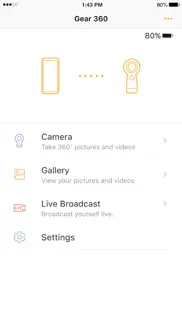

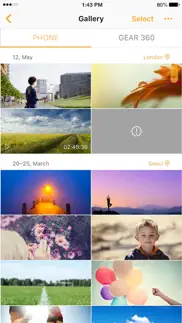

Samsung Gear 360 1.7.20071601 Apps Screenshots & Images
Samsung Gear 360 iphone, ipad, apple watch and apple tv screenshot images, pictures.
| Language | English |
| Price | Free |
| Adult Rating | 4+ years and older |
| Current Version | 1.7.20071601 |
| Play Store | com.samsung.gear360.appStore |
| Compatibility | iOS 10.0 or later |
Samsung Gear 360 (Versiyon 1.7.20071601) Install & Download
The application Samsung Gear 360 was published in the category Utilities on 17 April 2017, Monday and was developed by Samsung Electronics Co., Ltd. [Developer ID: 359580642]. This program file size is 89.48 MB. This app has been rated by 77 users and has a rating of 1.7 out of 5. Samsung Gear 360 - Utilities app posted on 23 July 2020, Thursday current version is 1.7.20071601 and works well on iOS 10.0 and higher versions. Google Play ID: com.samsung.gear360.appStore. Languages supported by the app:
AR EN FR DE IT JA KO PT RU ZH ES ZH TR Download & Install Now!| App Name | Score | Comments | Price |
| Samsung Camera Manager Reviews | 1.8 | 35 | Free |
| VeoSens Reviews | 2 | 3 | Free |
| Samsung MobileRMS Reviews | 1 | 1 | Free |
| Samsung Family Hub Reviews | 3.6 | 570 | Free |
| Screen Share for Samsung IWB Reviews | 2.3 | 3 | Free |
****** End of Service Notice ****** From 1 August 2020, app updates and compatibility support on new phones will be discontinued. Even after the update discontinuation date, you can continue to use the existing app. However, it may be difficult to provide support with regard to new bugs or third-party service interworking changes and new features and services through app update, and it may be difficult to provide compatibility for devices other than those listed in “Compatible OS version”, “Compatible models” below. · Compatible OS version: iOS 10.0 to iOS 13.0 · Compatible models: iPhone 11, 11 Pro, 11 Pro Max, XS Max, XS, XR, X, 8, 8 Plus, 7, 7 Plus, 6S, 6S Plus, SE Please note that some features of the app are available in Gear 360 related PC programs (Gear 360 ActionDirector, Mac program name: Gear 360). PC programs related to Gear 360 can be downloaded until 28 February 2024, and you can continue to use PC programs that have already been downloaded after the above date, but please note that update support (bug fixes or third-party service interworking changes, provision of new features and services) will be discontinued.
| App Name | Released |
| Xfinity | 18 April 2017 |
| Remote for Samsung | 05 March 2019 |
| Rokie - Roku Remote | 24 July 2015 |
| TV Remote - Universal Control | 19 November 2020 |
| Amazon Fire TV | 22 December 2014 |
Find on this site the customer service details of Samsung Gear 360. Besides contact details, the page also offers a brief overview of the digital toy company.
| App Name | Released |
| LightSpectrum Pro | 03 October 2011 |
| NetSpot WiFi Analyzer | 04 May 2020 |
| Alarm Clock for Me | 04 December 2013 |
| IConnectHue for Philips Hue | 29 April 2013 |
| HLL Artillery Calculator | 18 November 2021 |
Discover how specific cryptocurrencies work — and get a bit of each crypto to try out for yourself. Coinbase is the easiest place to buy and sell cryptocurrency. Sign up and get started today.
| App Name | Released |
| Google Chrome | 28 June 2012 |
| Messenger | 09 August 2011 |
| Zoom Workplace | 15 August 2012 |
| Indeed Job Search | 07 June 2009 |
| 28 April 2011 |
Looking for comprehensive training in Google Analytics 4? We've compiled the top paid and free GA4 courses available in 2024.
| App Name | Released |
| Poppy Playtime Chapter 1 | 08 March 2022 |
| Slay the Spire | 13 June 2020 |
| Earn to Die 2 | 20 November 2014 |
| Geometry Dash | 13 August 2013 |
| Bloons TD 6 | 14 June 2018 |
Each capsule is packed with pure, high-potency nootropic nutrients. No pointless additives. Just 100% natural brainpower. Third-party tested and validated by the Clean Label Project.
Adsterra is the most preferred ad network for those looking for an alternative to AdSense. Adsterra is the ideal choice for new sites with low daily traffic. In order to advertise on the site in Adsterra, like other ad networks, a certain traffic limit, domain age, etc. is required. There are no strict rules.
The easy, affordable way to create your professional portfolio website, store, blog & client galleries. No coding needed. Try free now.

Samsung Gear 360 Comments & Reviews 2024
We transfer money over €4 billion every month. We enable individual and business accounts to save 4 million Euros on bank transfer fees. Want to send free money abroad or transfer money abroad for free? Free international money transfer!
Can’t update login info.. Used this in the past and now I can’t log in or update my login. What gives?
DO NOT BUY IF YOU ARE AN APPLE USER. I purchased this camera thinking it would be a cool and price friendly alternative to GoPro, however this camera DOES NOT work with IOS at ALL!!!!!! The updates are lies!! You can literally only take a picture that will upload to Google 360 navigation app... You can not see photos while you take them and you definitely can't take videos. Terrible
Works fine but could use some improvements. It worked perfectly fine for me and I have an iOS device, I just wish it could record videos using your phone’s storage instead of being forced to buy a micro SD card.
Very inconsistent. I’ve had the Gear 360 camera for two years now. The software for PC and Mac straight up does not work at all at this point. The iPhone app seems to be the only way to get the photos and videos I’ve taken converted from there 360 format to the equirectangular format.I’ve search for third-party solutions and found nothing. This app constantly loses connection with the device. On the rare occasion that Samsung makes an update the app works temporarily. This thing is a paperweight. I am so incredibly disappointed and it makes me question ever buying from this company again.
Pain and waste of time. Samsung DevOps don’t you test your product. It’s doesn’t work! And super glitchy!
incompatible with iOS 13.. I've used my two Gear 360 cameras in the past with iPhones. now that iOS 13 is out and my phone is upgraded, the application doesn't recognize the connection any longer. I believe that I'm connected - the camera lights up and says connected, the phone says it's connected to the camera's WiFi network - but the app is stuck on the 'how to' screen, as if there's no connection. this makes my cameras useless. seems silly that of all companies, Samsung can't get their act together to make this compatible when all the other hardware that I use with my iPhone is iOS 13 compatible. until this is fixed, I have useless cameras.
DONT BUY SAMSUNG PRODUCTS. Months have past with people unable to use their cameras because Samsung will not allow it to pass the connection guide screen. They say they have been working on it for a while. How can they not figure this out? Almost a year with non working cameras? When will the fix come? Maybe they want you to buy but will not fix? They keep your money. At least the app is free but how do I get refund on camera.
Won’t Update Firmware. Brand new 2017 model. iPhone 6s running newest OS. Won’t complete the update to firmware process for live-streaming - fails during the upload to the 360 after downloading and drops the WiFi connection. Firmware R21GLUOAQC6 I think. It’s hard to read on the screen and the app won’t show me because it keeps trying to update. It downloads the firmware and then disconnects when it’s time to upload it to the 360. App crashes and all.
Simple and that’s what makes this great!. Charged the camera, followed the connection instructions and the camera was ready to go. No muss, no fuss. Broadcast features seem to work great. Fun, compact camera and app. Thanks Sammy!
Can’t connect with iPhone X & iPhone XR. Can’t connect with iPhone X & iPhone XR Want to install firmware version but can’t. Every time after download the firmware, massage tells to connect again with the Samsung Gear 360 again. I tried 10 times to install the firmware but can’t.
Works MUCH better. This app would crash and freeze all the time. I discovered that if you PUT YOUR PHONE IN AIRPLANE MODE it worked much better. But since the last update, the app has been working great. Thank you for getting this fixed. Still no live stream for iOS users, but that's OK.
Does not work. This app does not work is a waste of time
Do not work. Gear 360 app on IOS iPhone 14 does NOT work connect then you uninstalled good bye
Good app, needs a important feature. The app is alright. It would be better is it was more user friendly... Regardless, this app should contain an important feature: the same feature that the GoPro Fusion has, the Rylo and 360 fly cameras have: OVERCAPTURE (Basically who can select what you want the viewer to see in your 360 video. It crops the 360 video to a normal video). It is an amazing and important feature!! The 2017 gear 360 is certainly capable of doing this due that is able to record in 4K: Crop 4K to 1080p I really hope they add this feature in future updates! It will make the app amazing!
Waste of money and time. I turned the thing on and I was trying to connect to the gear360. I had an iOS. It told me to hold in the menu button so “connect to iOS” would appear. Well guess what the only options that appeared were: Gear360 manager and Remote control. I also tried to connect via WiFi but when I turned my WiFi on no connection for the Gear360 appeared. I spent one hour on this piece of crap and I watched like 20 vids on this and I did step by step but it still did not work and when you open this app it shows you how to set up on the 2017 version not the 2016 version and you can’t even choose what version you want to set up. This was a HUGE waste of money and I truly recommend that you do not buy this product. THIS IS TO THE DEVELOPERS OF THIS APP: PLEASE PLEASE PLEASE FIX THIS PRODUCT AND APP.
Cannot connect to the app. I’ve tried to connect the device to the app but it kept asking for its name and password. Honestly, I entered every name that I could think of including the name of the device appeared on wifi list. No match. I had the password but since the name didn’t match, this app became useless.
Dont Buy the 360 camera . App will not work with ios 13. Just bought a used 360 camera and since I only have a ios devices its nothing more than a paper weight. Most of the functionality needs the app which doesn't even connect . Disappointed and will never by Samsung again. Ridiculous that a company that big has such a crappy non working app. They should fire there developers!!!!
Not compatible with iOS 13. I can connect to the camera via WiFi signal and the camera indicates that it’s connected. However the app prompts for a user and password after I’ve already connected and for which there is no relevant information. This app and this $200 camera is useless. My company bought this for business use and I will be suggesting alternatives as we cannot obtain the necessary media for the advertisement portion of our business. Don’t bother buying these cameras unless you know a better option for interfacing it
Important tip!. Turn off cellular service first or app will crash... at least with t-mobile. Frustrated the developers are not addressing all the 1 stars as I was about to send back this cool little camera. After reading someone said to put in airplane mode (wifi doesn't work then, app works but not connected to camera) tried turning off cellular, connected then used camera. Will still lockup if you reconnect to cellular though. So can only be used with cellular off... once fixed and added support for live this will be great!
Great 360 experience!!!!. Samsung Should provide update for iOS 14 as it is about to release. Disappointing!!!!!!! Waiting for new 360 camera with enhanced features and better support.
iOS 13. Update many weeks later to Samsung: well get used to it. We haven’t updated this app in many many months. Why would we update it now. Google updates daily! Well move on and purchase something else. The Ricoh Theta SC works for my iPhone running 13.0. I’m back to work and will simply use the Samsung as a paperweight. I needed one anyways. Oh that’s right we have over 50 paperweights now. Thanks Samsung! no reply needed. Your lack of action speaks volumes. Still waiting for an update to iOS 13!!!!!!!!!!!!!?????????????????? Is there an estimate of when Samsung will make this device work again for iOS. NEEDS update for iOS 13. You’ve marketed a device to be compatible for iOS, surely this is not a problem to sort out for your programmers @ Samsung Needs to update to work with iOS 13.0. Have 50 devices in the field that are useless until that occurs Update 10/28 Thank you for the fix!
Works alright, but can’t figure out the gallery. Connection works as advertised. Can livestream on Facebook (only) and record video, take pics, etc. However, I can’t figure out two things: 1- When I save photos, they don’t show up in the app’s gallery. This matters because the app views 360 pics/vids correctly, and Photos does not. 2- I cannot figure out how to view pics/vids on google cardboard.
Doesn’t work. I have a clean 128gig iPhone 6+ and the app always closes down whenever it tries to stitch or save anything. That and took forever and multiple outlets to get the camera to even charge. Apparently it’s a very common issue, Samsung!! Fix it. Also the medium and low light is horrible. Grainiest image I’ve seen in a camera over $25. It good strong sunlight it’s ok at best even when set to 4K. Lots would be better or acceptable if the app would work
OK When It Works. I seem to have a lot of issues with the device remaining connected to the phone. I also have to go through the connection process in a specific order for it to connect, I could live with that though if I wasn’t having trouble maintaining the connection. Would be great if Samsung allowed it to work on a tablet instead of mobile phone only.
Can't connect to iPhone - instructions invalid. Just received this today and have spent the last two hours trying to pair it with my iPhone. App instructions tell me to look for an option that does not exist. I finally get the wifi connection to start through the Google Street View option but even after connecting to that the app still doesn't recognize it. Closed and restarted multiple times. This thing is junk and will be returned today.
Please update. Please update app. Program is good but can not save video? When saving video counting up to about 9%, then it stops saving. Very annoying and frustrating when videos are unable to save and view at another time. It can only view within the app. It needs to allow saving video to the phone. Programmers, please fix issue. Thanks
Update: thanks for the paper weight. I have at 6plus and before the newest firm ware update I could preview the pictures/video in the app. After the firmware update, I just have a black screen when trying to preview my shot. When I take the picture I see the photo I took, but without the preview I have no good way to line up shot. Please fix. Update: looking into the issue some more. I have seen how this issue would be fixed in a new update. Great! Except it has been almost three months and no new update. So I have a camera that was working fine until the firm wears update and now I can stream or see any display on the app until the new update that is nowhere in site. I’m so glad I bought this camera to sit in my office for months on end. Thanks for disappointing your consumers!
What happened?. This worked perfectly before the iOS 12 updates. Now the gallery will not open. It's impossible to import and edit anything captured with the camera. I have about 20GB of available space on my iPhone so storage is not an issue. Hoped this error would sort itself out after the 12.1 updates, but the same story. Do not have this issue when I connect the camera to my Galaxy. Please update for latest iOS.
Discontinued? So give me back my money!. Give me back my money for my 360 Samsung camera! 😡
Technology Sometimes Bogus. I don’t know if I trust technology in the coming future because of this possible discontinuation. I understand most of smart products that come with mobile app integration are really convenient but later on the developer decides to obsolete the app, although the physical product is still serviceable & working, and no longer useable just because of discontinuation and can be disappointed towards most of consumers. I tried to look for the alternate way of mobile app to be functional for Gear 360 as of present. The device is still working, the only issue is no longer viewable due to app phased out. Just like I wanna use Walkman that I purchased from 80’s but I can’t use it due to Sony took it away just because it’s obsolete product. How fair could this be for loyal consumers?
Good Product. Overall this is a good product. But the downside is that when ever i take all those 360 photos, im inside the shot. There is no blind spot on this camera. The best trick would be to fix the camera in my head just like the google streetview car. My other problem is that the gear 360 does not connect to the Streetview app through wifi. That would grately help uploading the photos with accurate GPS location.
Release as Open Source. Given the official discontinuation of both the mobile and PC software by Samsung. Can you release all relevant software for this camera as open source? Allowing the community the chance to support these cameras in lieu of official support would be a great compromise from my perspective.
Works great w/ios13. Works great, connects great once the Gear360’s username/password is entered in correctly... just copy it as shown and enter it into your iPhone ...if it doesn’t work, YOU are the problem, you’re doing something wrong. Just wish their was more options in the settings, otherwise it works good.
Bad Product by an Otherwise Great Company. Samsung makes great products. Their attention to quality control is obvious, but this camera and app missed the mark by a long shot. The app itself includes incorrect steps for connecting via wifi. If you are smart/patient enough to figure this out on your own, the app will still request a connection (even after connecting). The app is 100% useless, and the camera seems like some sort of incomplete beta project. The honest rating would be zero stars. GoPro is king of this space for a reason.
File management issues. This app somehow created thousands of “Gear 360 Manager” Albums This seems to be confusing the app and where saved files are and causes lag when loading photos from phone. Unfortunately on iOS there is no good way to delete multiple albums at once. As it stands you have to delete each album one by one then confirm the deletion of the album. This is incredibly frustrating.
Not quite there yet. Got the cute cam but I already think it might end up being a waste of time and money by itself. HINT : change SD card. The iOs app is pretty useless as both the cam AND the App keep crashing unexpectedly and failing. The live broadcast feature consistently crashes the App everytime and the cam goes frozen at "preparing broadcast..." This needs some additionnal work guys, not quite there...
IOS. This camera is very nice, it takes great pictures and videos especially for the price. There is just one problem, if you have an IPhone you can not share anything to anyone for zero apps. It must all be done from your pc.
Blah. You just made my TWO CAMERAS USELESS
Thank you for updating support.. Thank you for the update, even though it did take a while. It now fully works again. We users would like to see more updates come through. Thank you again for the update!
Need help setting up a 2016 Gear 360 SM-C200. I have an iPhone 12 and a fairly new HP desktop. I keep reading nothing but amazing reviews about this exact model but I need some help setting it up. I have the activation product key because mine is brand new and had never been opened. If anyone could help me I’d really appreciate it! I keep getting an error message and I’ve tried it a bunch of ways Thank you very much! Jeff in CA
Camera doesn’t connect to app anymore. The app used to work, but it doesn’t anymore. This app is trash, and I’m glad I don’t have a Samsung phone. If the app is this bad, I cannot imagine how bad their other devices are.
Samsung isn’t even trying anymore. Why buy another 360 cam from them when they’ll dump any support for it in couple years? There were still updates and features waiting to be realized got the gear. Way to go Samsung, you turned my 360 from a useful tool into a pointless, time consuming paperweight. Samsung parts = okay. Samsung consumer Products = nopes. We done. Samsung Apps = LOL!
Still crashes and data needs to be turned off to work. This is probably my first time to review an app. But my frustration tells me I need to tell everyone. Just like the title says, even after the update. After the response from tech support. Yes my iPhone 6s from tmobile works without turning off data. Turn off data, then connect to camera wifi, write down IP address. Subnet, gateway. Then change wifi from automatic to manual and punch in those numbers. Turn data on and it works. I was able to update the firmware
Works much better now!. The crash bug when connecting to the camera with cellular service on is fixed in this version. Connection is fast and the app is much more responsive. Thanks for fixing, great work!
Will not connect. The app will not connect to a supported iOS device running 10.0 or later. The connection instructions say to hold menu then press it until connect to iOS appears and then press the record button. The only option is connect to street view. If you connect to that via wifi the app says it's not connected when in fact it is :(
Opens up a new world of photography. I am a novice. I have playing around with photography about 20 years. Just basic photos etc. once I got this 360 camera etc. I am Create beautiful pictures and some that cannot be created unless you have such camera.
Needs continued support. Why are you ending support!!!!
No Bluetooth for iOS. The only way for me to connect the camera with iOS is via WiFi. However, doesn’t connect (no signal) via Bluetooth. I was able to connect with Samsung phone. Also I couldn’t download and save highest resolution video file on my iPhone. Had to only record in lower resolution to be able to download. Please help.
Not compatible with iOS 13. I gave this so called camera a one star rating because it wants some kind of credit when it won't let you put no star. Can't use my 360 cam anymore had to buy a new style. This cam don't even connect to the app. Says it's connected but the app just stays on pairing screen and doesn't go further. You the only company left that hasn't updated your app to iOS 13. What a lousy piece of cr--. No use for it anymore
This is a stupid app. Doesn’t see that it’s connected when I’m clearly connected by WiFi. It did connect once and indicated that I need to update firmware but despite being connected via WiFi to the camera it starts to download the 200MB+ file over your phone’s data connection. Stupid. Now, can’t connect even when connected via WiFi. Why wanted peoples’ time with this nonsense?
Did you know that you can earn 25 USD from our site just by registering? Get $25 for free by joining Payoneer!
360 videos no longer able to post on Facebook. Somehow we can’t post 360 videos on Facebook anymore using the app. Then the video file from the camera is not recognised by Facebook. So it’s pretty useless now.
Connection to gear 360 (2016 version). Am trying to connect my gear 360 to my iPhone but it’s doesn’t work and I can only connected to google street view
Doesn’t work on iOS 13. Impossible to use the camera with the app on iOS 13!! I’ve tried on different devices ont iOS 13 and it’s still the same... Please update!!
iOS 13 support. This app requires iOS 13 support. Devices is no longer recognized by when connected via WiFi
Samsung doing bad. It's still not work with gear 2016 also on iPhone. Why the hill u made camera and app to just for few people. So samsung saying we have to put our cameras in bin and buy new one. Very nice samsung.
Shame Samsung. Can’t view 360 photos since last app update The latest camera is not compatibility with street view. Limited IPhone functionality All round disappointment
Can’t connect to Youtube and Facebook. I can’t seem to login to facebook or YouTube anymore. Could you please update the API? Thanks
No Bluetooth. The basics seem to work but the only connection available is WiFi. If you want to live stream, you have to use mobile data to provide the internet connection.
Doesn’t work with 2016 Gear 360.. It’s a real shame that the 2016 Gear 360 isn’t compatible with this app. The only way to get the 2016 360 to work with iPhone is shoddily through Google Street View, and even then you can’t save the images to your phone. If Samsung could add support for the 2016 360 that would be amazing, but I’m not holding my breath.
Doesn’t work. Can connect the camera to my iPhone, but the app doesn’t recognise the connection or allow me to view ANY content from the camera. Tried the iOS 13 update step by step but still can’t get past the ‘connect’ section. Everything looks good, I say accept the connection and then it tells me the username and password are incorrect. Tried various space/capital combinations with even less success. So, it seems I can only use the camera (new) by blindly recording, extracting the card, putting it into a computer and viewing the photos off the card. SUCH CONVINIENCE (not)! Would definitely not have purchased the camera if I’d suspected there would be this amount of trouble. Will certainly look at different brands in the future.
I can’t save video to my iPhone now! 🤬. I have had no issues with the Gear 360 app until recently. I can’t save any of my videos onto my iPhone. I get no error messages, I have sufficient storage and there is nothing about fixing this online. Please update the app!
Saving photos. I have no trouble with the app, but when I save or share photos they are not saving in 360 mode!!!
Imagine you at your best. All the time. Picture yourself at your sharpest and most productive. Your most alert and focused. Your most lucid, creative and confident. At work. At play. In every area of your life. Add Mind Lab Pro® v4.0 to your daily routine and uncap your true potential. Buy Now!
Live view doesn’t work anymore. With the last update it is now impossible to see anything in the live view mode. The screen is all black. The camera doesn’t share his images with the app.
Impossible to Connect !. Once you have installed the app, you can go throught the process. It stay in the tutorial even if you are connected to the gear. You have to enter credentials (name and password) but wich ones? Help !
Password???????. What the heck is the password? It doesn’t show it at anytime
Camera is too old. It's been 2 years but no update of camera hardware. I feel Samsung should update its 360 camera as the technology is updated day by day. App Works smoothly in my iPhone 6s and my new XR.
IPhone X compatibility. Hi I just bought the Gear 360 2017 and the camera can’t connect with my IPhone X. Can you tell me if the camera is compatible with the IPhone X because I don’t see the gear 360 on list of Bluetooth device on my IPhone X
Does not work. It does not connect although cam said connected. Ios13
Than you for the iOS13 compatibility. Got your version just before leaving on vacation. :)
Peter Veri :Victoria at Fair Realty shows best of home. I love the ease that the Samsung 360 camera and APP help me to make stunning videos of my clients homes. My job is to market the homes in the best way I can, and this combination makes me look like a genius!
Not updated for iPhone XS Max. Half of the features are hidden behind the notch n I can’t even see them :/
Trouble Pairing. I cannot pair my Samsung CS200 Camera I cannot find the password or username, even though I have been able to connect through wifi. The app itself won’t let me use its functions. I tried connecting through “google street view” any recommendations? I looked everywhere.
Please update this app. After reinstall this I stuck in the screen connection guide and ask me for a name and password which I dont know what it is. Please correct
Not working on iOS 13 - Developer Update Needed. Please fix this. It is a critical tool for my work.
iOS 13 - App not working. This app hasn’t worked since the latest iOS update Please fix. We are using this in a school setting
I like the App but not working with iOS 13. I have watched the vídeo. I have done everything and it is still not working. The wreid part is: I insert the user and the password, it beeps the sound the camera is connected to wifi but I get an error message anyway and the App doesn't go further. If i check my wifi network. It Display that I am connected to the wireless (Gear 360 net work) so in my phone and in the camera ( because it beeps, leave the menu for comnecting and the wireless icon Display on the screen) I do not know what else to do.. IOS version 13.1.3
Thank you Samsung Team!. Thank you for updating to iOS 13! Now I can use this cool application.
2017 Gear 360 not compatible with Google St View. Why the heck does this thing not support street view from google as the previous model did? It makes no sense that it does not especially being a newer model. I hope this is updated over the next 2 weeks or I'll need to return the camera sadly.
Discontinué. C’est très frustrant d’acheter une caméra qui ne peut plus fonctionner juste parce que le fournisseur ne le supporte plus. Où puis-je avoir un remboursement de la caméra?
Loving this camera!. App works great, camera works great, at the price you pay for this camera, it does everything I expected from it! The only downside is the length of time it takes to download the videos onto a pc, hopefully that can be improved one day.
Worst!!! Don't buy any VR from Samsung with iphone. App crashes EVERY time. Does not connect to device. Total friction. Awful. Crashes every time you try to connect fb live stream. Designed to make you want a Samsung just to make it work.
Broken on iOS 13. App was good enough previously. Broken on iOS 13 and no new release.
Very inconsistent. Very clunky app. Probably just Samsung trying to push people towards their devices. Had the opposite affect on me. I won’t be buying their devices anytime soon. Especially not their 360 cameras. Very disappointing UX and UI.
Convert vid from Gear device to iPhone X not good. Lots of features work great. But I found if you take normal video and transfer it to the iPhone it becomes choppy. Works fine when you convert it with iMac. Fix this and the app is a 5 star. Edit: it is for 180 videos with highest resolution which is 1920x1080. I can watch it on my iPhone perfectly if viewing from Gear360. As soon as I download it (I assume conversion takes place), then it’s choppy watching it via app or just regular iPhone app.
Easy to use. Very easy to use. Comes with stabilization and share options. So you don’t need other editing software. If fb upload status is added, we could know when the file is uploaded and ready.
Adsterra is the most preferred ad network for those looking for an alternative to AdSense. Adsterra is the ideal choice for new sites with low daily traffic. In order to advertise on the site in Adsterra, like other ad networks, a certain traffic limit, domain age, etc. is required. There are no strict rules. Sign up!
Gear 360. I love this gear and I can’t wait this summer to use it outdoor, It’s actually easy to setup and paired with my iPhone thru IOS, got scared that it won’t work with my iphone but hey so far so good...I’ll give 5 stars on coming summer time...
Good and they will get better. This has all the basic features for your camera nothing outstanding by it works.
Why ?. I bought this gear 360 cam and almost 1 hour try to connect with iPhone 7 but its not working . Because of that I have to buy Samsung phone , hell no ! You guys has to come up with better options, waste of time and waste of money :(
Stupid product & app. I really believe these people don't even test their own products. The app crashes when deleting videos which makes you have to restart your camera and wifi sync. Also where is the livestream feature?
Nice upgrades. Video stabilisation feature is quite satisfactory. Looking forward to more improvements though.
App/Device NOT ready for IOS. Was any testing even done with this app for IOS which the 360 supposedly works with? All of have seen is there is a problem with T-Mobile devices. No WIFI no cellular to get the app to even sort of work. Ridiculous!
Did they even test their app?. The app was updated and I had hopes the videos would work... how could they not know the app would not play the video and record a black screen? Did they even bother to test the app before putting out the new release? This is just horrific programming and oversight.
Won't Connect to iPhone 6Plus. Followed instructions given on the app upon launch, and on the 2016 Gear 360, I can see the password that I'm supposed to enter into the WIFI network on my phone. Problem is I don't see the network Gear 360 show up on my phone. Tried the cellular data tip, but no change. Am on AT&T network. Please help.
Still doesn’t work with iOS 13!. I don’t know what you guys are talking about. This update did not fix my connection issue. It “connects” via WiFi, but the newly updated app does not recognize. I tried manually and auto connect like the guide you posted said to. No dice. I have iOS 13.2. Oh and StreetView is a total bust now too!
Google Street view??? ????. How to connect to Street view from a iPhone x? Great product but need help in how to connect to street view and you deserve 10 stars
Update for ios 13. Please update for ios 13
Str8 up Lies. U say we can share videos and live broad cast 🤔🤔 where and how? Im returning it, purchased for live broadcasting and guess what, it doesn't do live broadcasting; thats not marketing thats str8 up lies.
No live stream support. I thought there would be live stream support on ios by now.. hopefully more updates soon.. may consider moving to the fusion camera when it's released.
Works as intended.. Absolutely love it. Last update nailed a lot of the bugs with iOS 11
iPhone. When I save the images on my iPhone, they don't appear as 360.
Last update. I have an iPhone, after last update the pictures only save in panoramic and not 360 mode. Worked fine before the last update. After you first save to phone they work but after closing app and opening later they are no longer in 360. Videos still are in 360. Needs a fix!
Samsung fails to update for 2016 model. Forget about downloading this useless app if you have the 2016 model and any other phone besides a Samsung. App worked until update where all of a sudden a "hardware" issue has come up and have had over six months to resolve and haven't . I highly suggest a different 360 camera if you so not own or want to invest in a Samsung phone.
Samsung needs to fix this!!!. First of all, the app keeps crashing when I try to update the firmware. If you call them, they won’t know hot to resolve and will tell you the camera is defective. Also I can’t save anything. This app is crap. And sadly we need it to run the camera for live broadcast
Would give it 0 stars if I could. I rely on using this camera and I find it ridiculous how the last update was 7 months ago. This obviously isn’t priority and I won’t be buying anymore Samsung gear if they end up being ignored like this. iOS 13 doesn’t work with this camera. It needs a update and fast
Not working. I’ve been trying to save my videos but it’s not letting me at all it save to a 100% but when I check my videos on my phone nothing is there. Please fix this issue been trying all day and no luck.
Confused. I just was given the Samsung Gear 360 “older” model that looks like a small softball. Anyways no problem connecting from phone 8 iOS 11 using Google Street View app but the Gear 360 app on the iPhone cant connect to my Sam Gear 360. How or what am I supposed to do now? Hours wasted and still lost.
Gear 360. This is actually a great little camera but it refuses to operate with any form of iOS 13, that’s why I only gave it a 3 ⭐️ vote. Ordinarily I would’ve given it 5⭐️’s. Please update; I’m looking fwd to using it again.
User friendly & great features. The app is pretty intuitive, easy to connect to my iPhone 6S plus. The features are very nice and fun as well.
Crappy. This is a really crappy app, it keeps failing and failing every time there is an Apple iOS update stop working, what use can one do if a simple app it’s messing with your whole iPhone software! Very disappointed with the app, regardless the camera is amazing what can you do with it without a functional app! =(
new update wasted the camera. The app is not compatible with IOS 13. phone connects to camera but the app gets stuck in connection guide. I used this camera for my business and its unacceptable that Samsung cant fix a simple application. This doesn’t appear to be the highest priority of samsung development team.
Cannot Save videos. This application has a major defect, you cannot transfer and save videos from the camera to the phone. Because they cannot be saved to the phone, they cannot be shared with the world. This is an enormous waste of money. Very disappointed in Samsung.
Working now!. Back to working now ... seems this was NOT Samsung’s fault it was IOS’s ... Update latest IOS version and you’ll be good to go!
Samsung should be ashamed. Well just got the camera and set it up. I notice it connects via wifi not Bluetooth so live stream is impossible. I link the camera to the app then I put in the SD card and it will not connect now even though I am connected via wifi. Stupid app I was expecting better from a brand new product like this.
Crashing app when live streaming to firmware. App immediately crashes when attempting to broadcast live to Facebook on iPhone 7 Plus with T-mobile. Disclaimer, I don't have a micro SD installed so I'm not sure if that has to do with anything. Also can't update firmware.
Ipad pro support removed?. I installed this app on my Ipad Pro 12 inch. It worked flawlessly. I had to then get my Ipad replaced in warranty. now it won't let me install the app. It says it's not compatible. I call BS it most certainly is compatible. They need to allow ipad installs, at least for the ipad pro.
Old 360 camera doesn't work. Still doesnt work old model 360 with iphone Come one samsung make it happen
Wonderful App. I loved it! Only sometimes it crashes.
App Crashes! Unusable!!. After I connect the camera to wifi the app will crash with a spinning circle of death. Even after force closing the app and trying again and restarting the phone. I can't use this camera I just bought!!
Crashes all the time. It seems to take pictures and videos OK but it is virtually impossible to stitch together a photo or video in the gallery and look at it without the app crashing
Doesn’t work. This app works perfectly in my iPhone 5s and also on my previously used iPhone se, But my present Iphone se cannot connect it at all.
Simple & Good but need Hardware support. Experiences are great. Needs some fine tuning. Hope that get in near future.
Stopped working again in IOS 13.2.3. Was a great app until Apple made some updates. First stopped working in IOS 13, then worked for awhile and now it doesn’t work again. The IOS app is much better than the crummy desktop app.
Great product!. It worked perfectly on my iPhone X. The app creates a new folder in my photos “Gear 360”. Fantastic resolution, is perfect to import it to VR. I’m wondering if I can import it to Ocolus??
Doesn't seem to work on iPhone SE. My Gear 360 connects to my Galazy S7 perfectly and easily but there are issues on the iPhone SE. I got the wifi connection established but when it goes to communicate with the camera the app freezes. I rebooted my phone but doesn't work any better. It freezes so badly, the iphone is nearly unusable.
Crashes when connecting to camera.. The app freezes and crashes as soon as you connect to the camera. The only work around I found is to into airplane mode and then enabling wifi only, you will loose internet connectivity though. So no live streaming to any services such as periscope (as advertised).
No 4K. Everything works fine. That is unless you wish to save the 4K videos to your camera roll. The app pretends to do it. But it doesn’t actually save those from the 360 app itself.
Update inquiry. After update my iOS to 13 , this app isn’t working correctly.
DO NOT BUY THE GEAR 360. The app does not work with the SM-C200. If you want to be able to see what you are shooting with your camera then do not purchase it in the first place. Huge disappointment, why not create two apps or two options in the app instead of taking away the compatibility for a while model? Bought this camera for a project and now I’m left with nothing.
They fixed it!!!. Works awesome again. Thank you!! Great app great product. Highly recommend
Horrible product and app. Can’t connect to camera for long periods of time. Drops the connection after a few minutes each time I’ve tried to use. Very frustrating and poor experience. This is going back to the store.
Doesnt connect to my iphone x. What’s the point to have it when it is useless? I took a bunch of photos on my trip using this and now that when I try to review them, it keep asking me to connect (while I already did)? Please fix it. Thanks!
Finally iOS 13 support!. Thanks, now its 5 star app once again! Because it just works!
App won't connect after wifi setup. I got the camera to connect to wifi but when I open the app to complete setup it freezes then it crashes. I hope this is fixed or else I'm returning this camera. I'm very disappointed I should've went with the insta360 Nano
Ticked off/Google Streetview. You can't download pictures and expect to upload them to Streetview because the stupid app reduces the pixels so the picture is worthless. Also, Streetview will not recognize the camera. It's like Samsung doesn't care about iOS users. Makes me hate my camera and the wasted money.
App doesn’t work with iOS 13. I followed the instructions in the app and it won’t recognize the connection. It could be iOS 13’s new privacy feature or Samsung could have been exploiting a WiFi Security hole which Apple fixed. I need this app to work. I can’t buy a galaxy phone just for this camera! Taking the micro sd Card is a chore!