Notebook Calculator App Reviews
Notebook Calculator App Description & Overview
What is notebook calculator app? DOING LONG CALCULATIONS IN NOTEBOOK !
GO BACK & CHANGE ERRORS EASILY !
JUST LIKE TYPE IN A TEXT FIELD !
COPY + CUT + PASTE
EDIT & SAVE CALCULATION HISTORY !
SCIENTIFIC & GRAPHIC CALCULATOR !
• It Supports the File Management !
- Create a file
- Save
- Open
- Delete
• Mathematical Functions:
SIN(X) : sine of x
COS(X) : cosine of x
TAN(X) : tangent of x
COT(X) : cotangent of x
ASIN(X) : arcsine of x
ACOS(X) : arccosine of x
ATAN(X) : arctangent of x
SINH(X) : hyperbolic sine
COSH(X) : hyperbolic cosine
TANH(X) : hyperbolic tangent
ASINH(X) : inverse hyperbolic sine
ACOSH(X) : inverse hyperbolic cosine
ATANH(X) : inverse hyperbolic tangent
SQRT(X) : square root of x
ABS(X) : absolute value of x
FCT(X) : x factorial
LOG(X,Y) : logarithm of y to base x
LN(X) : natural logarithm of x
LOG(X) : base-10 logarithm of x
LOG10(X) : base-10 logarithm of x
LOG2(X) : base-2 logarithm of x
EXP(X) : base-e exponential of x
ERF(X) : the error function of x
ERFC(X) : the complementary error function of x
ROUND(X) : integral nearest to x
CEIL(X) : the smallest integral that is not less than x
FLOOR(X) : the largest integral that is not greater than x
TGAMMA(X) : the gamma function of x
LGAMMA(X) : the natural logarithm of the absolute value of the gamma function of x
X^Y : y-th power of x
• Statistical functions:
SUM(a1,a2,a3,a4) : a1+a2+a3+a4
AVERAGE(a1,a2,a3,a4) : (a1+a2+a3+a4)÷4
VARIANCE(a1,a2,a3,a4) : variance
SD(...) : standard deviation
SUMSQ(...) : sum of squares
AD(...) : absolute deviation
CV(...) : coefficient of variation
SVARIANCE(...) : sample variance
SSD(...) : sample standard deviation
SCV(...) : sample coefficient of variance
• Help Manual:
“//” means a line comment or annotation.
A=2
B=3
C=A+B
Click “Run”, the screen shows:
C=5
If the line C=A+B is annotated ,
A=2
B=3
//C=A+B
Click “Run”, the screen shows:
B=3
- Variable Naming Rules:
Start with letters, and not involving keywords.
A, A1, B25, HAT (right)
PRINT1, COS (wrong)
- The Usage of PRINT:
A=10+5
B=10/5
PRITN A,B
Click “Run”, the screen shows:
A=15
B=2
Default variable name is RESULT , e.g.
16+5*6
Click “Run”, the screen shows:
RESULT=46
- Combination & Arrangement:
C(n,k) = n!/(k!(n-k)!)
A(n,k) = n!/(n-k)!
- Complex Number
When there is “i” or “∠” on the screen, it automatically enters Complex Number Calculation Mode.
e.g. X=3+4i or X=5∠53.1°
9 functions are available for the Mode.
SIN(X), COS(X), TAN(X)
COT(X), SINH(X), COSH(X)
SQRT(X), ABS(X), CONJUGATE(X)
- Integral
INTEGRAL X²,2,4
Default precision is 300 times of calculations. It can be more accurate, e.g. 500 times.
INTEGRAL X²,2,4,500
- Graphics
PLOT SIN(X)
PLOT X²
Default length = 10, width = 10. Specify the lenght = 20, width = 5. Then we have,
PLOT X²,20,5
Default dense is 150 points. It also can be customized, e.g. 200 points.
PLOT X²,20,5,200
Please wait! Notebook Calculator app comments loading...
Notebook Calculator 1.2 Tips, Tricks, Cheats and Rules
What do you think of the Notebook Calculator app? Can you share your complaints, experiences, or thoughts about the application with 俊 姜 and other users?
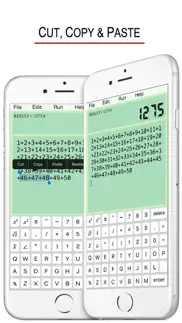







Notebook Calculator 1.2 Apps Screenshots & Images
Notebook Calculator iphone, ipad, apple watch and apple tv screenshot images, pictures.
| Language | English |
| Price | $2.99 |
| Adult Rating | 4+ years and older |
| Current Version | 1.2 |
| Play Store | com.jun.calculator |
| Compatibility | iOS 9.0 or later |
Notebook Calculator (Versiyon 1.2) Install & Download
The application Notebook Calculator was published in the category Utilities on 05 December 2016, Monday and was developed by 俊 姜 [Developer ID: 974809005]. This program file size is 22.76 MB. This app has been rated by 15 users and has a rating of 1 out of 5. Notebook Calculator - Utilities app posted on 10 March 2022, Thursday current version is 1.2 and works well on iOS 9.0 and higher versions. Google Play ID: com.jun.calculator. Languages supported by the app:
EN Download & Install Now!| App Name | Score | Comments | Price |
| GPA Point Scale Converter Reviews | 1 | No comment | $1.99 |
| Tagalog Language - Filipino Reviews | 1 | No comment | $2.99 |
| Learn Manchu Handwriting Reviews | 3.2 | 4 | $2.99 |
| 3D Global Temperature Map Reviews | 1 | No comment | $1.99 |
| I Ching - Smart Chinese Wisdom Reviews | 1 | No comment | $1.99 |
Compatible with more iOS devices.
| App Name | Released |
| T-Mobile Internet | 23 March 2019 |
| 12 February 2019 | |
| QR Reader for iPhone | 01 May 2010 |
| Google Authenticator | 20 September 2010 |
| Universal Remote for TV Smart | 24 August 2023 |
Find on this site the customer service details of Notebook Calculator. Besides contact details, the page also offers a brief overview of the digital toy company.
| App Name | Released |
| Keka | 05 January 2023 |
| Mapper for Safari | 14 October 2021 |
| Morse-It | 01 February 2019 |
| Necrophonic | 24 July 2018 |
| Clear Spaces | 14 October 2020 |
Discover how specific cryptocurrencies work — and get a bit of each crypto to try out for yourself. Coinbase is the easiest place to buy and sell cryptocurrency. Sign up and get started today.
| App Name | Released |
| SHEIN - Shopping Online | 19 May 2014 |
| Delta - Game Emulator | 17 April 2024 |
| PayPal - Send, Shop, Manage | 03 February 2019 |
| BigFuture School | 28 September 2023 |
| 28 April 2011 |
Looking for comprehensive training in Google Analytics 4? We've compiled the top paid and free GA4 courses available in 2024.
| App Name | Released |
| The Past Within | 02 November 2022 |
| Paprika Recipe Manager 3 | 15 November 2017 |
| TV Cast Pro for LG webOS | 23 June 2016 |
| Plague Inc. | 25 May 2012 |
| AutoSleep Track Sleep on Watch | 19 December 2016 |
Each capsule is packed with pure, high-potency nootropic nutrients. No pointless additives. Just 100% natural brainpower. Third-party tested and validated by the Clean Label Project.
Adsterra is the most preferred ad network for those looking for an alternative to AdSense. Adsterra is the ideal choice for new sites with low daily traffic. In order to advertise on the site in Adsterra, like other ad networks, a certain traffic limit, domain age, etc. is required. There are no strict rules.
The easy, affordable way to create your professional portfolio website, store, blog & client galleries. No coding needed. Try free now.

Notebook Calculator Comments & Reviews 2024
We transfer money over €4 billion every month. We enable individual and business accounts to save 4 million Euros on bank transfer fees. Want to send free money abroad or transfer money abroad for free? Free international money transfer!
Did you know that you can earn 25 USD from our site just by registering? Get $25 for free by joining Payoneer!