Sony | Headphones Connect App Reviews
Sony | Headphones Connect App Description & Overview
What is sony | headphones connect app? Customize Sony headphones with a linkage function for this app to your liking.
Everyday music becomes even more enjoyable with easy controls.
You can quickly connect to a smartphone by following a guide. You can easily start to use it even if it’s your first time.
Main Feature
• A “software update” that enables all the functionalities and enhanced performance for your headphones.
• "Equalizer" allows you to set the sound quality to your liking.
• "Ambient Sound Control" for changing noise cancellation and ambient sound mode settings easily.*1
• "Adaptive Sound Control" that uses location information to detect your actions and locations you frequent, and automatically switches headphone settings such as how to take in the ambient sound.*1
• Personalization function*1 to enjoy 360 Reality Audio*2 with spacial sound field for you
• "Activity" allows you to record and review the usage stats of your headphones.
• Additional features, updates and important news will be notified via notifications
(In order to receive notifications, notification settings in your smartphone must be set to ‘on’)
• Easy “Connection guide” for first time users
• Direct access to the Help menu for your headphones and app
*1 Limited to compatible devices.
*2 360Relality Audio may not be available in all countries and regions.
Compatible Sony products:
Please visit the website below.
http://rd1.sony.net/help/mdr/hpc/h_zz/
Note
* Starting with version 9.4 of this app, it is only available on iOS 15.0 or later.
* Some features may not be supported by certain devices. Please visit the website below for details.
http://rd1.sony.net/help/mdr/hpc/h_zz/
* Some functions and services may not be supported in certain regions/countries.
* Please make sure to update Sony | Headphones Connect to the latest version.
* Bluetooth® and its logos are trademarks owned by Bluetooth SIG, Inc., and their use by Sony Corporation is under license.
* Other system names, product names, and service names that appear in this app are either registered trademarks or trademarks of their respective development manufacturers. (TM) and ® are not indicated in the text.
Please wait! Sony | Headphones Connect app comments loading...
Sony | Headphones Connect 10.4.1 Tips, Tricks, Cheats and Rules
What do you think of the Sony | Headphones Connect app? Can you share your complaints, experiences, or thoughts about the application with Sony Corporation and other users?

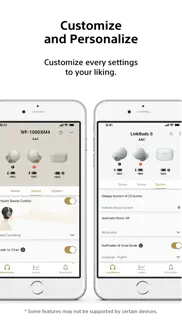
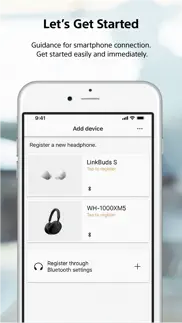
Sony | Headphones Connect 10.4.1 Apps Screenshots & Images
Sony | Headphones Connect iphone, ipad, apple watch and apple tv screenshot images, pictures.
| Language | English |
| Price | Free |
| Adult Rating | 4+ years and older |
| Current Version | 10.4.1 |
| Play Store | jp.co.sony.songpal.mdr |
| Compatibility | iOS 15.0 or later |
Sony | Headphones Connect (Versiyon 10.4.1) Install & Download
The application Sony | Headphones Connect was published in the category Utilities on 28 February 2017, Tuesday and was developed by Sony Corporation [Developer ID: 1315534741]. This program file size is 191.8 MB. This app has been rated by 39,507 users and has a rating of 4.4 out of 5. Sony | Headphones Connect - Utilities app posted on 02 April 2024, Tuesday current version is 10.4.1 and works well on iOS 15.0 and higher versions. Google Play ID: jp.co.sony.songpal.mdr. Languages supported by the app:
NL EN FI FR DE IT JA KO PT RU ZH ES SV ZH TR Download & Install Now!| App Name | Score | Comments | Price |
| Content Browser Mobile Reviews | 2.0 | 27 | Free |
| NUCLeUS Mobile Monitor Reviews | 1 | No comment | Free |
| AV Receiver Remote Reviews | 2.6 | 147 | Free |
| App Remote Reviews | 1.6 | 245 | Free |
| Advanced car audio setting Reviews | 2.2 | 15 | Free |
- "Support-Bot", a robot that answers frequently asked questions about headphones, is now supported. (For WF-1000XM4 and WF-1000XM5 users) - User interface improvements.
| App Name | Released |
| Universal Remote TV Controller | 30 August 2021 |
| My Verizon | 03 February 2011 |
| 12 February 2019 | |
| My Spectrum | 16 December 2014 |
| Screen Mirroring SmartTV Cast. | 03 December 2021 |
Find on this site the customer service details of Sony | Headphones Connect. Besides contact details, the page also offers a brief overview of the digital toy company.
| App Name | Released |
| Necrophonic | 24 July 2018 |
| Transcend Theory | 16 April 2024 |
| Stash - Rule Based Proxy | 10 December 2021 |
| Alarm Clock for Me | 04 December 2013 |
| Spatialify | 08 December 2023 |
Discover how specific cryptocurrencies work — and get a bit of each crypto to try out for yourself. Coinbase is the easiest place to buy and sell cryptocurrency. Sign up and get started today.
| App Name | Released |
| 09 October 2009 | |
| TikTok | 02 April 2014 |
| Cash App | 16 October 2013 |
| Gmail - Email by Google | 02 November 2011 |
| Wizz - Make new friends | 24 February 2019 |
Looking for comprehensive training in Google Analytics 4? We've compiled the top paid and free GA4 courses available in 2024.
| App Name | Released |
| Terraria | 28 August 2013 |
| Suika Game-Aladdin X | 06 March 2024 |
| Procreate Pocket | 17 December 2014 |
| Geometry Dash | 13 August 2013 |
| 75 Hard | 19 June 2020 |
Each capsule is packed with pure, high-potency nootropic nutrients. No pointless additives. Just 100% natural brainpower. Third-party tested and validated by the Clean Label Project.
Adsterra is the most preferred ad network for those looking for an alternative to AdSense. Adsterra is the ideal choice for new sites with low daily traffic. In order to advertise on the site in Adsterra, like other ad networks, a certain traffic limit, domain age, etc. is required. There are no strict rules.
The easy, affordable way to create your professional portfolio website, store, blog & client galleries. No coding needed. Try free now.

Sony | Headphones Connect Comments & Reviews 2024
We transfer money over €4 billion every month. We enable individual and business accounts to save 4 million Euros on bank transfer fees. Want to send free money abroad or transfer money abroad for free? Free international money transfer!
Works great with 1000x4 and 1000x5. I usually have trouble with this type of app, but this one has worked well and the functions all work reliably to set the different settings on my X4 headphones. No crashing, bugs, or timeouts for me! I really like the Bass Boost feature and it is the reason I kept these headphones rather than returning them, so the app is a must have for me. Note - if seems like you can delete the app after you get your settings set the way you like... they are stored locally on the headphones, so the app is more like a preferences screen than anything. I wish the custom button on the headphones could switch between EQ or have other options beyond the 3 custom button options provided. Update: just bought the X5 and the app is very similar, but has more screens of junk I didn’t want. I wish Sony could clean up and simplify the app and get rid of the silly/useless stuff that they keep adding (like points for using your headphones) 🙈
New version 3.1.0. I was hoping this new version of the app would address the Bluetooth connection problems, it does not. Sony needs to hire a programmer that can fix this app so it will work properly. If you do get the app to connect to your headphones once you turn off your Bluetooth and close the app you’re screwed, it will not connect again. I have to uninstall the app, reboot the phone, reinstall the app, then go through the complete setup again in order to reconnect. What a pain in the “ “.... same as the last version of the app. I have the WH-1000XM2 headphones and an iPhone 8 plus. I wish I would have known about the app problem before I purchased the headphones 2 months ago, I would have passed on the Sony headphones and gone with something different. App control was part of why I purchased these headphones. WAKE UP SONY!
Really Stupid. I literally just found out about this app today when trying to connect my MDR-X50BS. Yesterday and the MONTHS before when I bought them, they were perfect. I LOVED those head phones. And today, the sound was off, so I thought it was my phone and connected a different pair of Sony headphones to see if they were effected. Then my phone prompted me saying that I don’t have the app necessary for listen with my headphones that I have had for a long tike without this app. I downloaded this app and it does NOTHING to fix the issues. Now both pairs are very quiet and unusable. And my MDRs don’t even connect to the app! I don’t understand how this is even possible! I used these headphones every single day for school, music, and when I exercise, and they are too quiet now. I’m very disappointed and I don’t think I’ll be buying Sony headphones in the future.
Confusing Errors. I know I was using this app a lot a few months ago, but recently I downloaded it again and been wanting to sign to have access to the 360 hearing effect and to control all the bass and noise levels. But, unfortunately, the song website and through this app is giving me errors saying I cannot access because I have a child account or something it’s just a long of things that come up not making sense cause my google account and through the account I made shows I’m 18. Please help me sign in, I cannot even create a new account. I have used my apple account and my regular email and it’s still giving issues and not letting me sign in.
Horrible app. Don’t get me wrong, I love the headphones but I don’t understand how company can do so many complicated things but they can’t even get an app to work. I can have my headphones connected to my phone playing music but the app will still say I’m not connected. If I press connect, nothing happens and I’m just stuck at the Home Screen unable to get in. If by some miracle I actually do get in the app, I’m not allowed to even swipe off the app for a second because if I do, then the app says I’m no longer connected and I have to go through the whole process over again. The Alexa app basically can’t do anything except tell me the weather on the headphones because the connection between the app and Alexa is garbage and I can’t even connect to 2 devices without the app crashing and completely blocking out the audio from one of the devices. Frustrating and extremely confused on how such great headphones can have such a terrible app. Just disappointed
The App Doesn’t Work. I rarely write reviews but alas I’ve found a reason to. The newest version of the app Sony uses for their headphones is unusable- literally. Like for many others, the app either doesn’t launch, or freezes, or crashes. I know Sony will address this eventually, but currently these genuinely fantastic headphones (WH-1000M3), which cost twice their weight in pure silver, can’t be used correctly. Please fix this one ya’ll, it’s a bit of a let down... EDIT: Their customer service was fantastic and they gave me a work-around for the privacy policy problem. For IOS the app only works on update 13.3. Kind of a bad idea to make the app only function a specific update (and also likely future updates- I doubt that’ll happen again), but I can launch the app now so good enough :)
I really enjoy my new set of headphones. So I really enjoyed my new set of headphones on my iPhone. Allows me to change the base the boys all different types of settings. Something that you were do not get on the beats I am a owner of beats as well. When I do find funny is when I was looking for the same application on my iPad it is not available. So if I wanted to enjoy your movie and change the sound settings I would not be able to. So I wanted to play a video game and change the sound settings I would not be able to. Great set of headphones whose idea was it to nap with the same application on the iPad let me guess blame it on Apple. And I’m sure there’s some things that you can blame Apple I don’t think this is one of them.
FIXES TO THE PROBLEMS WITH THE APP. So here are the most common problems and the fixes. **BEFORE YOU INSTALL THE APP: PAIR YOUR HEADPHONES TO YOUR PHONE** ______________________________________________ PROBLEM: Headphones not connecting to the phone FIX: Hold the power button for 7 SECONDS and the headphones will say “Bluetooth pairing” or something similar, and the blue light near the power button should flash too. ______________________________________________ PROBLEM: You have connected/paired your headphones to your phone but the app does not show that the headphones are connected FIX: Turn off Bluetooth (One if the first settings on the top of the page) on your phone and completely turn off your headphones( after pressing the power button twice, the headphones should say “power off”). After you have completed that, hold the power button on the headphones until they say “Bluetooth pairing,” the blue light near the power button should flash too. Then, turn on Bluetooth on your phone and make sure the headphones and the phone are sitting very close together. Repeat as necessary or when you want to use your headphones on a new device. _____________________________________________ Thanks and hope this helps, because it did for me. These Sony headphones are also better than Beats By Dr. Dre or Bose’s comparable models, and I know this from experience because I have owned them.
Way better than expected.. Sometimes when you buy a product that uses electricity and has an app the app is almost completely useless with only one or two functions. This app is the exact opposite, it has many different settings that accommodate to the genre you listen to and the environment you’re in. The badges you get for using headphones and interacting with the app encourages me to do the updates and play with the settings that would otherwise be very difficult and annoying. The only suggestion I have is for the ability to change what action the headphones detect you are doing, for example sometimes I’ll be sitting down and instead, the app will show that I’m standing.
These headphones and app drive me nuts. I used to have the WH1000XM3 which worked really well and had no issues but since upgrading to the WH1000XM4s 6 months ago, I’ve been really frustrated. The volume constantly changes or the settings in the app will change even after I explicitly tried to change them. I emailed support and they tried to claim it was user error after it kept happening 5 times. The headphone buttons are also way to sensitive now. The hood of my coat or my hair will cause my podcast to restart constantly. Living in a cold and rainy climate it just gets really annoying to have to constantly take my hands out of my gloves and update everything, knowing it’s just going to happen again in 30-90 seconds. I definitely won’t be going with Sony again after this experience.
Not as bad as ratings suggest. With a 1000XM2, I’ve had no big problems with the app. The interface is nice looking and easy to navigate, and I’ve encountered no crashing or bugs with the interface when it connects to my headphones. However, I do have problems with the app failing to connect with my headphones all the time; sometimes it freezes on the connect screen, but restarting the app solves it 99% of the time. Although one time it didn’t connect even after a restart, turning the headphones off/on did solve this. A problem I have with the app is that it has to connect every time you go go back to it, which is a 5 second process that is frustrating to sit through when you’re constantly going back to the app to adjust an EQ. This is slightly more frustrating when it not-uncommonly freezes on the connect screen and I have to restart the app. It would be great if the app stayed connected in the background for just a minute after you switch away from it. The EQ function of the app is wonderful, but you are limited to six frequency sliders to adjust. If an update were to add more frequency sliders (maybe up to ten instead of six), it would make this app perfect.
Great headphones...meh on the app. Love the headphones. Sound quality is great. Noise cancelling is amazing. The app itself has a lot of potential and I do like the different modes, etc. The biggest problem with it is the pairing. I have a $17 pair of headphones I use for working out and these connect super fast and no problems switching between devices. With the Sony headphones, it’s always an ordeal with connecting, especially if you were connected to another device and need to switch. I’ve been in the basement trying to workout with them on and they kept connecting to my iPad upstairs, even though they were saying they were connected to my phone. I had to go back upstairs and go into iPad settings to disconnect and then try two more times to reconnect to my phone. Of course once I wanted to use it on my iPad again, I had to do the same thing. It sounds like others are experiencing this same frustration and why some chose the Bose headphones. Any chance this can be a priority fix in a software update? Again, love the headphones and quality but my $17 headphones shouldn’t be far less frustrating to pair. :)
User Interface Issues. So overall, this app is somewhat decent. Gets the job done, but I don’t suggest messing with surround sound because it doesn’t really fit with audio unless you somehow can only listen to music in that condition. My issue with this app is that it DOES not load on startup. The screen appears white/blank and all my features are gone. Hopefully a very soon bug release update for the app should fix the problem, but this failure to smooth out all these bugs especially by the end of 2019 with all these bugs that were shown in apps of other sorts. I just don’t understand why app developers can’t get these bugs to smooth out when we’re in a time period where a majority of software and technology issues have been smoothed out.
Fit. I’m torn between 4 stars and 5 stars, but, gave it 5 stars. I bought mine refurbished for $100 with absolutely no regret so without further ado my review. My ONLY complaint is fit which is personal to my anatomy not how the device works. However, a solid 5 star with no complaints would be including, or even making for sale ear “attachment” similar to Bose, which for ME is brilliant. But I find Sony’s sound quality and ACTIVE noise cancelling superior. But, I find Bose in ear passive “canceling” superior, and possibly the Bose bass quality is a bit better. (As a caveat with 11 years of playing in orchestras, MAY have affected my hearing...yes those violins, violas, cellos, etc, all add up and can be loud, as well as NOW playing bass with my son who plays brilliantly on a VERY large drum kit may have affected my low, as well as high end hearing). So to sum up my ONLY complaints with the WF-1000XM2, they should offer variations on a theme (pun intended) with ear fit and possibly tweak bass. Both issues may be personal. Would I buy again ABSOLUTELY!
How do I get rid of this?. The interface is horribly slow and extremely complicated. Setting up the Bluetooth requires first connecting through settings and then connecting again through this app. Since others say “it just works”, I wonder if they only use their headphones with one device. Sometimes I’ll connect through the app but the sound still comes through the device. Then I was told to update the app and now there is another set of headphones with an LE- prefix. In settings I can Bluetooth connect to it but it isn’t in this app. So sound doesn’t come through the headphones. Once connected though the app does provide some interesting functionality. Which is useless on the iPhone because one has to switch back and forth between this app and whatever is providing the sound you want to modify. On the iPad (perhaps it requires the new os) the app providing the sound continues to play so you can immediately hear the change. Still, l haven’t found a setting that matters to me. Others might care. But I found (I think) that with out the app nothing works. I guess I’ll have to try it again. I still like the headphones though
Crashes on startup. This 1 star is for your quality control. I can ignore the small problems with your program and I love my 1000-XM3s, but now this is broken. For some reason with the latest update for iOS, after accepting the latest privacy policy the screen shows nothing, no matter how many times I restart the program. I reinstalled the software to try and fix this and now it crashes every time I try to accept the policy. Your headphone volume and device volume are independent, and the only way to adjust your headphone volume is with touch. I turn off touch controls most days, but sometimes (for seemingly no reason) the headphone volume will be low even with the device volume turned all the way up. Since the app won’t work, I’m now stuck without touch controls. I have the sound cranked on my device, but my $300 headphones are still quiet, and I have no way of fixing it until Sony releases a patch. How this ever made it past QA is astonishing.
Minimal Customization. I’m extremely frustrated by the fact that out of a $200 pair of Linkbuds S I am unable to customize the touch controls. This app needs to be able to let the user define button presses. The sound canceling can only be changed to “Ambient/On” through touch despite there being other touch controls that are stuck in “Not Assigned.” There is no reason why the app can’t be changed to allow user defined inputs. I would love it if I could have playback control settings then be able to user define a long press for my sound canceling features. As well as be able to change my sound canceling features to “noise canceling/off” instead of it being permanently set to “noise canceling/ambient sound” so I don’t have to launch the app and turn the noise canceling/ambient noise to “off” through the app after accidentally touching the headphones while repositioning them. Overall it’s extremely shortsighted of Sony to not give users more freedom. The technology is there and I’ve had other pairs of wireless headphones that allow the user to customize how they want to use their headphones.
Doesn’t see any BT around. This app never works well enough except the very first version probably. At least i could walk through all the settings that time. Now, I can’t even connect or pair device with headphones and it because of that you can’t move forward in this “wonderful” app. So forget about all features your headphones have as you can’t use most of them without the app that basically kills all the headphones performance. This is a great example how to build relatively decent hardware and destroy that advantage with a layer of an unusable software that creates all customer user experience. Please consider of hiring an another dev team skilled enough for a rebuilding this app from scratch. Think of those clients who stuck with your headphones and a crappy app seems like forever and can’t use noise canceling with special settings for example.
Product/app ehhh. Let me explain, the app is tied to the product and that ultimately brings my rating down. Context...I’ve been in a love hateRelationship with proprietary Sony products for the last 20 years or so. I was at the airport and lost my Powerbeats pro and needed some thing for the trip and the only viable option at the electronics store were the 1000xm3. Surprisingly they stayed in my ear and the sound was amazing however the app experience over the last year or so has been very lackluster. The app provides some of the function of the buds but 25% of the time the app shows disconnected until I do a fix. It’s annoying and delayed, compared to my Powerbeats pro’s that just work with my iPhone. I bear with the app for the 1000xm3 only when I have to use it. Yes I will buy product again, and the app experience is the only con to that purchase.
NEEDS TO ADD NEW FIRMWARE UPDATES. I’ve had the wf-1000xm3’s for a little over a year now and I’ve never had any problem with them…….. until now. For the last 2-3 months I’ve had some pretty bad connection issues with the earbuds. These problems range from drops in clarity and continuous connection to full disconnection of either a single earbud or both in the middle of use. I’ve had to go through the connection process multiple times to get a stable connection or for the headset to even be read by the phone/computer as “connected”. I know this is just a firmware problem that can be easily fixed, but it is discomforting that the earbuds have not been updated since September. I know they say “if it ain’t broke, don’t fix it”, but as iOS and Windows continue to make multiple updates a month, connectivity from third party apps is going to start suffering. 3 stars until updates start rolling out again.
Multiple issues with earbuds. I have purchased sony wf 1000xm3 for the 2nd time. In the first set i had faced issues with microphone as the callers were unable to listen to my voice. I thought it to be faulty piece and returned it. As i liked the music i ordered it again. In the second pair the microphone issue still exists. I can’t make any call through headphone as the person on other side can’t hear you. In addition to that right side headset doesn’t work independently. This ears phones should work with single earpiece but if i place the left side earpiece the headphone disconnected. And right side headphone doesn’t get connected independently. No doubt these earphones sound amazingly well but hardware and connectivity issues are so frustrating. I have no choice but to return these and go for some other brand. I trusted sony for their quality but this time i am disappointed.
Features.. The app is pretty good all around. That being said, there has to be a way to add more features to the WF XM4 ear buds. I got my earbuds about a month ago and have been very disappointed with the controls. Just add custom set user controls! Please!? I’d be fine with a tap and hold and double tap and hold option for certain functions. And example could be, pause play and rewind are all the same but if I wanted to use ambient sound I would tap and tap again but hold to active the function. Or the constant tapping like on the WF XM5 earbuds. I’m not sure if it would be possible but my previous pair of earbuds, the Samsung Galaxy Buds+, used a double tap on the side of the earbuds for volume control with was beyond convenient for having playback and volume on the same earbud. I would enjoy using these earbuds so much more if they had more refined controls. Please consider what I have said here as I think a lot of people would benefit from having tailored controls for just having a single earbud in your ear instead both. I rarely use both earbuds as I like to have better hearing for the sound around me. Thanks. -Kash M.
Annoying Connect to Bluetooth Popups. I use this all when I want to connect to my headphones. But when not using the headphones, I get incessant popups from the app to turn on my Bluetooth. This is incredibly aggravating, as I have all notifications turned off for the app and yet I will get pop ups multiple times throughout the day. I will get them when on calls, while using the GPS, while doing anything. It is a dangerous thing to forcibly put out a popup when the user has specifically expressed to have no permissions. I do not want to have Bluetooth on every second of the day and I do not want to have popups telling me to turn on my Bluetooth for an app I am not actively using. This is the reason I have marked two stars. Update with a fix and I’ll change my review and rating.
App Changes Headphone Settings. This app can be very frustrating when updates are ready for my headphones (WH-XM5s and WF-XM4s). I've noticed that the behavior of my headphones changes upon an update becoming available. Often in a way that nukes their usability. Today, I was listening to music on my phone prior to hopping on a Zoom call. While listening to music, this app picked up a headphone update. Just the action of know an update was available activated the "Speak to Chat" feature on my XM5s. "Speak to Chat" makes Zoom unusable. This is why I keep it turned off. But the app decided I should have it turned on. No user input from me. I can't be going into virtual meetings without reliable headphones. No update is so important as to justify overriding my preferences. The headphones are great, but this app needs to do a better job respecting user settings.
Updated review. The app is intermittently working. If the automated update is completed, the app crashes and no longer functions. During the period where it actually does function, Sony needs to provide some sort of update that allows more flexibility and festers to be controlled by the touch sensors on the ear buds. The basics which need to be controlled and simultaneously enabled (without having to constantly switch functions via the app) are music playback features (play/pause/skip forward/back), volume up/down control, noise cancellation on/off, assistant access, AND call accept/hang up. Please note I didn’t say “or”. Get this done and add an option for silicone wing tip inserts and you have a winning combination.
Great; Add Manual Control for “Focus on Voice”. I am bewildered by the contrasting reviews here, but for my experience with my new WH-1000XM3’s this app just works well! Never had any issue with it whatsoever. I do have some extra wishes for the app such as: (a) being able to increase the ambient volume microphone pickup even further; or (b) manually controlling some other stuff. For (a), it’s for me to be able to increase the pickup volume for the “Focus on Voice” option on the “Ambient Sound Control” part. I could hear voices with it but I’d like to be able to increase the voice volume even further. But with that said, great work with the app!
Disappointed. I bought a pair of the Sony headphones about two weeks ago. I was so flipping excited because I knew they are great quality and that I was going to enjoy listening to music a lot more. I was especially excited to have an app that would allow me to adjust the headphones settings right then and there and I could hear the difference. But with the new update I am no longer able to use the app. Every time you click the accept terms of use button it freezes! So I no longer am able to adjust anything. I enjoy the sleek modern design of not having many buttons on my headphones. It makes it so much easier to navigate and control. Especially with the swipe sensor. But I guess the draw back of having everything controlled on the phone is that you’re kinda sol until it’s fixed 🤷♂️🤷♂️ please fix soon!!
Why one star?. I see a a lot of people rating it one star and saying how bad this app is. To me it works perfectly I about 3 months ago bout a pair of Sony 900xb headphones which you can adjust the bass the noise cancelling and much more. I got the app I had to set it up and it worked good and I’ve had it now same condition basically and I don’t touch the app because I have it all set up to my likeing. And basically how the app works for mine is turn the headphones on and it automatically says “Bluetooth Connected” and I just use them from there. And maybe people have different Sony devices and don’t work the same but those with this or other headphones from Sony this app works great no problem and even when I go to the app and change stuff it is just fine no problem so if your nervous because of all the other ratings take my advice it is a fine app don’t worry. Hope this helps! Ps I have an iPhone 7 and my friend uses this app flawlessly on his iPhone 8+
READ THIS REVIEW. I think everybody else is overly critical of this app, IT IS NOT BAD. The interface to me is simple and looks nice. You don’t end up getting muddy sounds when you distort the music (e.g. to Concert Hall), however the music does sound less loud at the same volume you were just at when the music was undistorted. But there’s nothing horrible about these headphones or the app, it’s actually really cool (in my opinion) that they have an accompanying app to their headphones and allow you to make these awesome distortions. Anyways, don’t believe all the negative hype, AND even if some of those reviews are true, look at it like this: if you’re just now downloading the app, then you’re gonna get the most up-to-date version of this app, free of whatever bugs or glitches people complained about that are now fixed. So believe in Sony, they make a quality product.
Good but almost great. The most annoying “feature” of these excellent wh1000m4 headphones that sync with this app is that it gives you no control over how long the headphones stay in standby mode. If I take them off while watching a show, I don’t want the headphones turning off so quickly. So when I come back to listen, the headphones are off, they have to be turned on, reconnect, then I have to find my remote and continue. This would be an easy software fix function — not sure why this hasn’t been addressed yet because it seems like a pretty obvious customization that most users would want on a high end headphone. Also annoying is that the headphones don’t maintaining my noise cancellation settings. I wish they’d keep the same setting “ambient sound” when I turn them on and not keep defaulting to “noise cancelling.” So if the headphones shut themselves off (because I can’t set the timer), I have to turn them back on, reconnect, then modify noise cancellation settings again before I can continue watching the show I was watching. Very silly, this could all be avoided with an app update.
Outstanding! SONY Headphones WH-H910N. For the excellent sale price at Costco, these headphones are just about all I could want. They are easy on the ears, and they keep out ambient noise just enough so that one’s surroundings are still part of the scene. The SONY Bluetooth App works okay with enough adjustments available and so do the touch controls on the right earpiece although it takes a little while to get used to it. I am using these with Apple iOS devices - iPad Pro 2020 and iPhone XR. Pairing is not an issue at all. I would guess pairing with a Mac or PC would not be a problem either. The audio response across the spectrum is on par with my wired Sennheiser phones, which are quite good. So I am very pleased. 🎧
Okay so I think I know why there are some bad ratings. So I had an issue with the app when I first downloaded it so I agreed with the bad reviews, but I deleted it and re-downloaded it and realized that the first time I didn’t complete the startup completely before I got in the app, I followed the startup completely until everything was set up and decided on and then the app started working fine. It looks like there might be a glitch during the startup that sets up before it’s finished actually setting up, or maybe re-downloading it just works to fix it? Regardless, it didn’t work, and after deleting it and re-downloading it it works
Pitiful software experience. I've installed this app on iOS 15.5 on an iPhone 11 Pro Max and it simply crashes readily and repeatedly. I've been using this app for no more than 5 minutes with XM5 headphones acquired just today and all I want to do is update the firmware on the headphones. Sony, do you have a legitimate QA department? I did disable automatic software updates because frankyly it wasn't working either. The download of the new firmware was sticking at 1% indefinitely (I have gigabit bandwidth from my ISP, there's no reason for this modem-era download performance from your CDNs), so as a shot in the dark I disabled automatic software updates. When I attempt to do the update manually the app insta-crashes. Reproducible 100% of the time. My iOS devices are configured to send crash logs to Apple and third-party developers. I hope, for the sake of these 400USD headphones, you pay attention to those logs. Garbage software experience so far. Oh, lastly: the English usage throughout this app is embarassingly bad. Please consider addressing it and use Google Translate if you have to.
Sony App. So far I’m pretty please with this app and the headphones I bought but I got to say I which they implemented a gaming setting so you could play games with better clarity. The sound is great but for games…there’s just more to be expected. And if they added more custom settings as well maybe if they made it so that you can pay for more or just add on atleast 2-3 more options so that audiophiles can really mess around with stuff. I don’t know too much about sound myself but I like to see things personally pushed to their boundaries and I think there is more for Sony to accomplish in the near future especially with PlayStation. But that is a whole other topic entirely. Please fix this Sony..we need this on our phones and thank you for everything else!
Great sound, wish I could use it with my macbook. A friend bought them for me as a gift since they knew I wanted some good noise cancelling headphones. The noise cancellation is great, wish there were more precise sound control (sometimes I want it to be a LITTLE louder, but when I press the volume up it’s TOO loud, wish there was a middle setting for each volume level) Biggest problem is I can’t connect it to my laptop, which I use to make music. What’s the purpose of these headphones if I can only connect them to one device? I’ve asked my more technically inclined friends how to do this and NO ONE can figure out how to get these headphones to switch between my phone and MacBook sound. I can ONLY use it on my phone, I guess. Dear Sony: is this a feature or a bug? Am I supposed to buy a second set to pair with my laptop? 😅
Quality app compliments quality earbuds. So I just got the XM3 buds for Christmas and they blew me away, partly because of this app. It really makes these already fantastic ear buds that much better with all the features you are given. The customizability you get was far above my expectations, being able to use 20 different levels of ambient sound control and many options with the equalizer, all of which actually sound vastly different. I like how the app can also keep track of the battery level of the case in addition to the individual earbuds. The only problem I have is that the buds seem to disconnect sometimes when changing to another app however this app is so well designed that I’ll quickly look past that. All in all, I just want to say thanks for putting so much time into this app, it truly is the best companion app for a 3rd party device that I have used so far.
Which bluetooth device?. I have had my Sony headphones for awhile. They were as easy to connect via bluetooth as any other device. But lately, it has gotten harder and much worse. What has changed? The number of devices around our house that use bluetooth. The app is completely useless because while settings shows the headphones are connected, the app does not say to WHICH bluetooth device. Is it the speakers? Is it the treadmill? Is it my iPad? Even from a room farthest away, doors closed to rooms with bluetooth devices, the headphones connect to something, just not my iPhone two inches away. While I credit the strength of connecting to an unknown bluetooth farther away than the one in front of it, or even to the last bluetooth connected a day or so ago; it is annoying and frustrating not to know which device(s) I should turn off just so I can use the headphones. Turning off every single bluetooth except for my iPhone is not practical. While the headphones work great, Sony did not include in the accompanying app, a means for me to know with WHAT bluetooth device the headphones are connected. I don’t have time to run around the house turning off bluetooth devices. I need to look for headphones or an app that stops this digital whackamole and still gives me quality sound or noise cancellation from my headphones.
App Constantly Crashes. I never write reviews, but this app has to be the worst piece of junk I've ever been forced to use. My 1 year old WH-1000XM3 headphones recently developed an issue where the audio cuts out for 1-2 seconds every minute or so which is ridiculously annoying when just trying to listen to audio while working at my computer. I decided to check the app on my phone to see if I could upgrade or roll back the firmware and to my surprise, the app no longer works. I attempted re-downloading the app twice and after accepting the privacy policy the app just crashes. I re-open the app, and every single time it immediately crashes. Beware if you recently purchased Sony headphones, you're probably better off returning them if this is the kind of software support Sony gives you for purchasing their expensive hardware.
Awful privacy policy - Invasive tracking. I just got a new pair of Sony’s wireless NC headphones and installed the app to use with them. However, when opening the app, you’re immediately presented with an “I agree” type checkbox and if you review the privacy policy, you find out that you basically agree that the app will send Sony the data about when and how you’re using your headphones (including what it is you’re listening to through them)! On top of that, in the policy, Sony gives itself permission to tie that to your device’s unique identifier (ie - the data is NOT anonymous, not that anonymization would make it ok to collect that much data). I’m sorry, just being able to control my headphones via Bluetooth is not justification for such invasive tracking. I have no idea how well the app actually works, I immediately deleted it. Dear Sony: I paid serious $$$ for these headphones: please provide a companion app and Privacy policy that doesn’t track me or send any data back to you.
Really good but could use some improvement. Still is a little glitchy when it comes to when the headphones or speakers ( the other app) doesn’t automatically connect to the app, but other than that and software update stuff being confusing, I wish there was a separate section of the app that lets you know that your headphones are up to date. Anyways , it’s a pretty good interface and is a lot better in terms of glitchy ness and smooth animations than what it used to be years ago. Well done Sony, but still can use some improvement. 👍🏼.
Disappointing in so many ways. OK, I hope that somebody from Sony reads this but considering my complaints have been mirrored in other reviews and not addressed I doubt it. My new 1000XM4’s are terrific headphones and fix the one major gripe I had with the 1000XM3’s in allowing for multiple connections. But the Connect app is written for phones period. There is no app for Windows and I would assume for Mac. And the app for iPad doesn’t autorotate so if you have a keyboard you either need to detach it or try reading sideways. And even on my iPhone If I have my headphones on while I am moving around doing something like gardening or even walking I get a constant “ding” every few seconds even with notifications turned off. I assume it is because it keeps changing modes but the last thing I want to hear is a bunch of dinging while I am trying to listen to music. Especially with headphones I purchased specifically for their noise cancelation.
Connection issues keep this app from 5 stars. I like the app, like the layout, etc. Very user-friendly, and the EQ is outstanding (I tinkered with it for a week, playing with different manual settings after receiving the headphones and drawing some well-earned jeers of “You’re such a geek” from my girlfriend”). If only I didn’t have to fight with the app to get it to connect to my headphones. I’d say I have a 50% success rate of headphones and app connecting to one another on the first try when I turn on my XM4. The other 50% of the time I have to repeatedly close the app, reopen it, and click connect, which is usually successful after the third or fourth try. The headphones connect to my phone whether the app is connected or not, so I’m sure the app is at fault and it’s not a hardware problem. Given this issue was reported by users literally years ago, it’d be nice for Sony figure this out.
Worst Sony Product. This app is a nightmare. You can’t select custom controls for tap inputs; there are preset right and left controls, and you cannot swap them. So if you want to only wear one earbud while you’re working, guess what? It has to be the right one, or you can’t control playback. I specifically bought these earbuds because of their multipoint connective capabilities, but that’s where these things perform the worst. The sound drifts from the right to the left earbud if you’re connected to two devices, and it cannot maintain the fidelity of the sound for more than like ten minutes at a time. For $200 new, these ended up being one of the worst purchases I’ve made in recent history (I have the WF-1000XM4 earbuds), and I wish I’d spent $40 or something on any competitor’s product
Inconsistent Connection. When this app works, it is great. Great control of the devices and functions. The big game is ‘if’ … if it will connect, or if you need to spend the next 15 minutes in a game of turning on/off the app, device and Bluetooth. I have both the Xm4 earbuds and the XM5 headphones. Both benefit from a great app experience IF it connects, and suffer the waste of time trying to connect when it doesn’t. I thought the Bose team was behind on their app, until I shifted to Sony. Update: the connection dance is only getting worse. The push from Sony to combine your accounts does not work and constantly provides an error and kicks me out to start again. The devices are nice, but will not be replaced in kind. I will go back to Bose or Apple.
quality app for quality headphones. been using for a little more than a year and i can say that its not as bad as most rating suggest, sure connecting with the app may take 5 seconds, but you really only tweak your settings once every month. and with the latest update the headphones and app feel more FUN to use, being able to see how often you use them is very cool, as well as the badges you unlock by customizing your settings, it makes you want to really explore the settings and see what the app has to offer, great work developers.
Unstable; I’m questioning my purchase. Update, Mar 31, 2020: I’m angry that Sony was the cause of my WF-1000XM3 constantly changing volumes, but I’m glad they finally fixed it. Took them the better part of a year. Really unprofessional. Update: The new update makes it so that if you have one earphone set to use Alexa, when you take just that earphone out it completely disconnects both of them and you can never listen with just one. This is really frustrating because I like using Alexa but I also need to be able to only listen with one earphone frequently. Sony’s very poor support of these expensive earphones is degrading and disconcerting. Original: The support for the new WF-1000MX3 earphones has been bizarre. There’s apparently been a bug with the Google Assistant integration that Sony has been alternately releasing patches for and blaming Apple for. However, the patches meant to address this issue have apparently introduced new stability and unreliability issues with my brand new, very expensive WF-1000MX3s. Sound skips a little, and often (1-10 times a day), this app either refuses to connect to them, or the settings don’t ‘take.’ This is an unbelievable failure from Sony. It really just seems like they don’t know what they’re doing at a fundamental level. I’m still within the returned period for these and am considering returning them and getting the new AirPod Pros, even though those have awful batteries and will undoubtedly sound worse. Fix this, Sony.
Great app, but big problem:. Well, I was having trouble connecting my Sony WH-1000XM5, wouldn’t connect first, then it finally worked, I was trying to update them, then when I closed the app, it was working, then I got a notification talking about the update being aborted, I checked it and it was disconnected. Then, when I tried to connect it, it wouldn’t connect, it says can’t connect to YY2954? Why is this is happening? This needs to be fixed asap. I’ll keep trying to connect and get it to update, but if this is going to be a reoccuring problem, then it’s going to have to be fixed quick.
Very poorly working app. I just bought the Sony headphones and also just downloaded this app.I’m still trying to find my way around and it seems that there sould be more help navigating. I also own a Bose 700 and find their app easier to navigate. My main issue is that I use an iPad and this app will only work in the vertical position but not in the horizantal position. Makes it very awkward to use. Please fix that. When I first charged my earphones they showed 100% full for a couple of days. Then it dropped to 70% and within a couple of hours down to 30%. Later it went back to 70%. Then back to 30%. Now it's back to 70%. Also I start listening to music then I open the app and it says connecting but never connects. I AM listening to it. Come on Sony I have $50 earphones that work better! The sound is great, no doubt but the app is garbage.
There’s only one reason to use this app. There’s only ONE reason to use this app. Change your headphones from pass through audio to noise cancelation. When you launch the app there’s always a pop up add that I have to wait to load up and then click out. Then I have to navigate to a different tab and press the drop down to change the noise cancellation to pass though. I wear my headphones on my motorcycle so when I want to go to a store it takes me five minutes just to change my audio settings. I can change my AirPods setting in two seconds. When people start talking to me it takes me ages to change it so I can hear what they’re saying. THAT OPTION SHOULD BE ON THE FIRST PAGE AS SOON AS YOU LOAD THE APP. NO ADDS OR POPUPS. JUST WHAT AUDIO SETTINGS DO YOU WANT RIGHT THERE IN THE FRONT. That’s the only reason anyone uses the app. My 4 year old can design a better app than this. I will not buy another Sony headphone product just because this app is so horrible.
App will not work!!!!!. The title says it all. I open the app check the box for agree. It then takes me to the Sony Privacy Policy with the next button in the bottom right corner of the screen. When I hit next the app freezes and will not move past the screen. I cannot go back I just have to close the app out. I tried it on WiFi in case it was my cellular connection with the same results. I even deleted the app and reinstalled it and restarted my phone. I heard things about the Sony WF-1000XM3 headphones, but this makes me want to return the headphones and just wait for the AirPod pro to come back to the shelves. If you have to have an app to get the most out of the headphones and the app doesn’t work it says a lot about the company. I saw there was an update 5 days ago. If this is the result of the update then Sony is worse than I thought they were to let an issue go unresolved for that long.
Did you know that you can earn 25 USD from our site just by registering? Get $25 for free by joining Payoneer!
Wish I'd never bought MX5s. Ruing the day. If only BOSE hadn't released head clamping 700s two years ago. Fast forwarded instead to the Ultras which are both super comfortable and astonishing sound quality. The Sony app isn't intuitive, at least not to a native English speaker. On buses and trains the mic picks up all the ambient soundoice calls. And adjusting the ambient noise level is only meaningful for the bins, not at blocking out ambient mic pick-up. Please release new firmware and app to resolve. $599 ugh.
Love this app. So I got the wf1000xm4 and I had to get this app to get all the features and I mean I do not regret it one bit it is so easy to navigate through. But yea in other words well done Sony for making a great app. And would love to hear back
Well played Sony, well played!. Bejesus!! [Disclaimer: shameless headphone humblebrag] I am in love with my Sony WH-1000MX2s, but one of the most impressive things about them is the app, the sound customisation options are ridiculously good. I actually find myself using them every time I change my music.
XM4 XM5. Have owned both pairs now, XM5’s long enough to say, they’re pretty much the XM4’s. Amazing bit of kit, even mixed with them, not their objective but they cut it, I’ll stick with my HD-25 for mixing, but for music, movies, iBooks and podcasts highly recommend the Sony XM-5’s. Noise cancelling is probably the standout, and bass response, as with the XM-4’s and I do also like there new streamlined design. Still use the XM-4’s too. 5⭐️ A++
Multi Device paring NEEDED. The app is good for doing basic customisation with the headphones but some things that would be good are Firmware checks? I can see what firmware version my headphones have but is that the latest? Also are you able to update the firmware so my WH-1000MX3 connect to multiple devices???!?? Surely this can be added with software. The Bose that I have used are older and have this feature!
Can’t switch between 2 connected devices. Pretty unacceptable in today’s age. I want to use both iPhone and MacBook but I have to explicitly disconnect one from the headphones in order to use the other. Compared to Bose and cheaper alternatives which all allow that fast switching. Makes listening to music on a computer then wanting to take a call on the phone impossible. The sound of the headphones is good but the software is letting it down. Considering switching back to nose for this convenience alone and I imagine many other people use their headphones and digital devices in much the same way.
Don't Buy WH-1000XM5 Headphones. WH-1000XM5 Headphones experience is a major disaster. Worst experience for years. Need a buy special adapter to charge them as none supplied. Shortest cable in history of the world. " Normal USB Adapter " will only charge for 30 seconds giving about 10 minutes play time, the disconnects and app in a loop trying to add device which is already added. App is complicated. Major bugs. Even after resetting to factory default and reinstalling app. Requires ear scanning and photos of your ears. Singing up to multiple other apps. Headphones and app worked for about 10 minutes. No Google Assistant as advertised in video. Only works with Alexa Assistant if you like voice assistance. Speak to chat worked once and unable to get it to work again. Alexa worked a few times and now unable to use. Headphones are worth $5 retail for junk actual cost $549. Cheap plastic junk and absolutely mindless app. So disappointing after all the false advertising.
Love Headset, Despise New App versions. New app versions mean I always have to reset my defaults and it is annoying because there is no notice of the new version, it just happens. The only reason I find out one has happened is because the Speak-To-Chat kicks in. Even if it is just a cough or a sneeze. Ps. I like to sing along and give no F’s who may hear me. Please make this always default to off where a user then has to turn on.
Constant pain to switch devices. Nothing makes me hate my XM3s more than not being able to switch between devices. Imagine you are working on your MacBook with XM3s connected. You board a plan and stow your MacBook for take off. You go to listen to music on your iPhone and...cannot connect, still paired to your MacBook. Aaaaaaaarrrrggggh. The [NC/ambient] button can currently be reprogrammed to be used as a voice assistant activator. Instead, let it be used to toggle between paired devices (or at least cancel the current pairing). Save me from hating these overpriced headphones.
Turn on Bluetooth?!?!?!?!. So the headphones (1000XM2) are great but this app needs major help. Connecting to it for the first time was easy enough turn on Bluetooth and start pairing process which was easy and done it’s connected through Bluetooth. A month later however the headphones are connecting to the phone and other devices through Bluetooth perfectly fine but when using the headphone app it’s only function appears to be TURN ON BLUETOOTH? When it’s already been connected and I’m already listening to music through it. So I try some simple trouble shooting reinstalling app, removing the headphones from connected lists and restart the pairing process and still TURN ON BLUETOOTH?!? seems like one of the most simplistic functions that this app should be able to do but somehow it fails at even getting you into the app to do any edits in the first place... Good job Sony
Superb WH1000-XM2 room for improvement App. I love these Sony headphones has exceed my expectations. Regarding the app worked flawlessly the first time attempted the Bluetooth pair. App has nice features especially the EQ. Now after the 5th attempt to pair the headphone it wouldn’t work worth the app, tried restart the app, restarting the iPhone. No joy! So I attempted to manually disconnect the device in the Settings/Bluetooth section and then selecting “forget the device” switching off the headphone then back on and repairing. Success! I’d recommend this path for users experiencing app connectivity issues.
Nightmare to connect. The headphones themselves are great and connects to my devices instantly I turn them on. But this app for the life of me just couldn’t connect to my headphone right away even when it is already connected to my phone. Sometimes I would have to turn the headphone on and off again which gives me a success rate of 30 to get the app connected; more than often I need to restart my phone to get it connected. It’s frustrating and the issue lasts for at least two years.
Please. I like the ambient sound control in the app but it is too confusing when trying to use the touch sensor not only that, since the new update I can’t even change the function of the touch, so it’s stuck on google assistant which I can’t use and I now have to pull out my ear phones to listen because once again I don’t know how the ambient/noise canceling works with touch
App auto update, makes headphones unusable. When app updates it loses the ability to pair with headphones. Headphones lose the ability to enter pairing mode. I have to uninstall the app factory reset the head phones each time. The. The app auto updates and it has to be done all over again. Quite literally every few days this breaks. Headphones work fine, but this app has caused them to become useless.
Very buggy. So much relies on this app, and there are so many issues with it. I have my Sony XM5’s literally playing music in my ears right now, but the app says the device is off… i press connect and no luck. I go to device bluetooth and it’s connected to the headphones. So then because you can’t connect there’s heaps you can’t adjust for your headphone, like wanting to then speak to pause off or transparency mode.
Incredibly invasive app that lacks the features to warrant the privacy invasion. Overpriced, buggy headphones, with an incredibly invasive app that doesn’t actually do what it’s meant to. I bought an expensive pair of headphones because I wanted decent quality. This app has just decided that I am unable to change the headphones settings, unless I give them permission to access my personal data. Certain settings in the headphones (XM5) can only be changed within the app, such as assigning buttons, equaliser, push to chat (an irritating feature that interrupts the output with a loud sound & turns off ANC, if you dare to make a sound), etc. Aside from the auto pause when removing the headphones, failing in the first week, my XM5s turn on speak to chat randomly throughout the day and I now have to sign over my soul to turn it off. I deleted the apps & will stick to my uninvasive Bose headphones. That don’t ask for a facial scan to set them up (the ear scan is BS. They use it to get a full facial scan from ear to ear & may not keep the pics, but they don’t need them if they have a biometric representation of your face).
App unresponsive. Have been using the app for a few months now, and it was working fine. With the recent update, the app needs accepting Privacy agreement and it freezes when I click on Next. It is unresponsive and reinstalling app or restarting does not help. I see quite a few reviews complaining about same issue, but didnt see any update from developers on them. Quite disappointing that no one is checking customer reviews and responding for many days. Luckily, the headphones work even without the app, so not all is lost.
That voice notifications stopped working. Everything was working perfectly until suddenly the voice notifications stopped working. Initially, when I took the earbuds out of the charging case and put them in, it would greet me, give a summary, and I could hear WhatsApp messages or email notifications aloud. However, now, despite everything being the same in the settings, the voice notification option is no longer functioning. Unsure of what happened.
Why?. This app is pretty good, really opens up a lot of new listening options and improves the sound so much. But, you’re only allowed to use these options to optimise your listening if you use Bluetooth?? Why? I prefer not to use Bluetooth cause I get a headache from it and therefore I rarely use this app, I think it’s pretty useless atm, if you guys could make it possible for people to use the app even if you’re usuing wires that’d be great cause I do think this app is pretty great.
Uhh, where’s my noise cancelling?. I got the WF-SP800N and I really love them. The only problem: where has my noise cancelation gone? I didn’t get it. I’m using an iPad Mini 2, so that may be the issue, but I feel that you should tell consumers that you can’t use the main feature on specific devices. I’m honestly disappointed. If I can get the noise canceling to work, my rating will go up to a 3, because the lag is so terrible on these, I’d not have expected this from the most expensive earbuds from a great company.
Good Overall. The app is easy to use and I had no trouble connecting my WF-1000XM3 earphones. My suggestions to for an improved experience are: - to attribute functions via gestures rather than function sets for greater customisation. For instance, I’d like to replace holding for Siri with Alexa and still keep my music controls intact. - adding a reverb filter option. I’ve found that I’ve been far more immersed in my earphones when playing music with a slight reverberation. If it’s at all possible, I’d love to see it here. - being able to toggle the active equaliser via a gesture. It would be nice to swap between bass boost depending on what’s playing without opening the app. - structuring the equaliser preset list to be vertically scrolling with all items present. Rather than remembering which preset corresponds to which dot below, I’d like to simply select one from a list for a direct comparison. Keep the list open as I choose and compare presets then allow me to close it once I’ve made my choice. Again, I’m quite happy with the app as is, but these additions would really help make it and my earphones more useful and enjoyable.
IPad user. REQUEST FOR SONY PROGRAMMERS. The headphones I have are great. The Sony WH-1000XM2's are what I purchased after a process of comparing with Bose offerings, a process I am sure many are familiar with, given the extensive online comments over these two headphones. I am happy with the headphones, especially after using on an international flight. What is annoying though is the app used. Here is one simple thing Sony can do to improve its offering. I use an iPad to access the app and it is obviously aimed at iPhone users. I have not been able to put tha app into landscape mode, which is much more natural to use on the iPad. PLEASE Sony fix this simple problem and support your users. I don't think it is wrong to say that software support and ease of use are as important nowadays as hardware offerings. So at the moment I can only give this 2 stars. Given the price of Sony headphones you might think they would put a bit more effort into the software. I completely agree with another commentator re Sony Hardware vs Software efforts. You only find these things out after you make the purchase unfortunately.
Problem on iPhone 15 Pro Max. I like this app, been using my Sony headphones and earbuds with it for years. Recently my WF-1000xm5 earbuds would crash iPhone Bluetooth stack which I initially thought it was an iPhone bugs. However, after testing it multiple times and I found it I had the Sony app force-closed, I no longer experience the iPhone Bluetooth stack crashing. Sony, please fix this and this app will go back to 5 stars.
App needs work. So this app is mandatory for the headphones, which might be why there isn't as much dev work being done to correct issues raised. There is no way to save my settings for next time I connect so every time I go in I need to adjust the noise cancelling settings again (I turn it off as I find it affects my ears). No way to rename the headphones. Difficult to switch between users. I've also noticed the Bluetooth connection drops in and out frequently - which my other headphones and AirPods never did.
Switching Off the voice guidance in my Sone Headset.. Update: Just realized that i can use on/off bass effect without hearing voice guidance using the apps but in quick switching using headphone, still can hear it. Please also add manual equalizer. (Old) Hi, just to update if Sony can do this thing to turn off Voice guidance. Please include the option to swith-off voice guidance. I lost 3-5 seconds of listening music by switching my Bass effect with the voice guidance. Can’t hear sometimes the difference of ON/OFF bass effect when i hear this voice guidance. Thanks MDR XB950B1 user.
How is an app from a company as big as sony this poor?. The fact this doesn’t work in landscape on an iPad is pretty poor, and it feels like it was built 10 years ago. But the poor English and strange word choices, the terrible UX and UI could be forgiven if it just worked on the ipad in landscape. As it is, this is a very poor quality app from a company with the resources of Sony. To me this is a mystery how little effort they have gone to for iOS in 2019. It’s staggering to think in this day and age they couldn’t have built a proper app.
Sony WH1000M3. In a nutshell these are excellent headphones both from a music reproduction and noise canceling perspective. My reference point is a pair of high end Stax electrostatic headphones and dedicated headphone driver which while superior is a $5K system. The Sony M3 is a substantial upgrade from previous models and can be optimised for frequency response using the Sony App. Bluetooth performance so good you don’t need an outboard DAC to enjoy superb sound. Excellent value for money! And forgot to mention the M4 improves everything - both sound quality and noise reduction. A real bargain in hi fidelity headphones.
5 Star Rating.. Over the years have enjoyed some dam good headphones. From wired, to wireless and now of course Bluetooth. The Sony Wh-1000xm3 are the best headphones I have used. The Sony app for customising sound is number one. More Bass, less Bass, can’t get enough of that Bass and these Sony headphones have low end Bass and more. I think I love these more than my wife. Ha Ha.
Latest update is not an improvement. Adaptive sound control automatically changing the noise cancellation setting can be annoying for users who want control and prefer a stable setting for a particular activity. Please revert back or add an option to turn adaptive mode off (if the option already exists, I can’t seem to find it). Not sure about other users, but I’d prefer noise cancellation as a feature, rather than the core product. This would suggest that when powering on the headphones, they start with the last used setting rather than defaulting to full noise cancellation (which I only use in very select circumstances where there is excessive noise - not often).
User unfriendly, buggy, expected better. Switching between mobile devices is slow & buggy, also cannot pair a 2020 MacAir at all. When calls come through when listening to music they constantly drop out. Constant annoying ‘ pinging’ sound when listening to music as if the device is always connecting and reconnecting to the network, and the annoying announcements that device is connected/ Bluetooth active come thru each time. The app is clunky and doesn’t work smoothly with music streaming apps. I chose these buds over Bose and AirPods Pro, the noise canceling is inferior despite the six sets of earbud covers provided, none provide a decent fit - all are far too loose so music quality and noise canceling is poor and buds easily fall out especially when moving about. I had to order separate memory foam ear coverings (Comply) to fix this issue. All in all a very disappointing offering and seemingly no willingness by Sony to address these ongoing issues that consumers have been reporting for years. Wouldn’t recommend, spend the extra if you want a decent experience.
Super good and easy to connect. I bought a pair of WH-1000XM3s and they were super easy to connect to iPad and all the features work well but one tip there is a little bit of a delay with the changing from ambient sound to noise canceling it takes about 2 to 3 minutes to change modes I don’t know if that’s an app glitch or a headphone glitch but overall fantastic app and really happy with my purchase thanks Sony
Annoyingly slow and difficult. I’ve had the Wx4 headphones for a few months and I love them but when I try to connect to one of my second devices without connecting to my phone it doesn’t work, the app is also incredibly slow, it takes a minute for the app connect to the headphones even though the headphones are already on and connected to my phone playing music, it also fails to recognise the devices it’s connected to when in dual pair mode which is super annoying cause it means I can’t switch to a different second device. I thought Sony was better than apple in some things so I opted for these which I normally wouldn’t do but the app has ruined my experience with these headphones which are an incredibly good product
App no longer connects to WH1000-XM2. When I first got my headset a year ago and downloaded this app, it worked flawlessly. I would’ve gladly given it a 5 star rating as it was everything I could ask for. For some reason, ever since the first update I installed for this app a few weeks after use, it has never been able to connect to the paired headphones ever since. It won’t connect despite many troubleshooting attempts. The WH1000-XM2’s are still working fantastically, but I can no longer use this app to add all the extra functionality I should be getting including the tuner. Very disappointing as this problem has now existed for almost a year. Please fix the issue with connecting to paired headphones.
App won’t pair with headphones and reverts back to old settings. This is such a difficult app. I bought these headphones because I have an auditory processing disorder and and I need quiet to be able to write. I get distressed by noises. These headphones are great at noise cancellation and very comfortable on that I recommend them 100% however after an update they now allow talk through. So that when someone talk to you their voice is amplified. I have tried many times to turn this feature off. I don’t want people’s voices to get through. I cannot turn this feature off. The device itself has no way to turn it off you need to use the app. Every time I have managed to turn it off on the app it just automatically resets to allowing the voice through. That’s when it connect to the headphone. Most of the time I cannot even get the app to connect to the headphones. This makes my very expensive headphones useless. It is really frustrating that these headphones could block the noise out but constantly the switch over to letting through sound. I HATE IT, SONY MAKE IT STOP.
Terrible software. Really disappointed, my headphone app has frozen. I have deleted and re-downloaded, it won’t update past the new security update. Really disappointing as I purchased these earbuds because I travel often on airplanes and need the noise canceling so I can get some sleep. Just finished a 10hour flight and because of this stupid app not working I can’t make the earphones work properly and have noise canceling. What’s the point on spending lots of money of great earbuds if their primary functions are totally controlled by unreliable software
Efficient, but buggy. Overall performance was great, however there are many major things stopping the app from doing many things, such as when I tried to connect to my headphone, a blank, white screen appeared, stopping me from changing settings and connecting. However, the headphone still connected. Entering the app after made me restart and look at the terms and service again. But, when I tapped “Next”, the screen would freeze and usually crash. Overall, the app is not that good and needs much more bug fixes and updates to the app.
Quality. Brilliant headphones - sound quality is immensely satisfying, and fit and fiction are spot on, aesthetically conservative, but you don’t look like a wannabe wearing them. App is very easy and intuitive to use. Especially like the in-app EQ and noise cancelling features.
Sony Bluetooth, noise canceling headphones. The headphones sound really bright and crisp, and rich.. also the app allows you to tailor the sound to your own liking, with the ability to lower the extra bass frequency parameter to how you like it. Comfortable, decent amount of battery listening time, and the noise canceling works a treat. Well worth the reasonable price.
Good app but has some bugs. It connected to my headphones with a little bit of trouble, but after that it was really good to use! You can control the way sound comes out (idk the exact terms lol) and it’s really easy to understand. But, I tried logging in with my Sony account and it kept saying that I didn’t have an account, ok I make another and try again. Same problem. Ok, I try logging in using my Facebook account and it comes up with a message saying “error occurred try again later” or smthing. So I wait and try again, same thing. I try with my Apple ID and guess what, same thing! I’ve had this for nearly a month now and still haven’t been able to log into my Sony account through the app and access certain accessories which is super annoying. Would love to have this bug fixed!
LISTEN TO YOUR CUSTOMERS. I’ve been trying for months now to find a solution to incredibly annoying speak to chat function. It will turn on randomly despite having turned it off in previous uses or even in that current use. Googling provided no help, only evidence that Sony customers have been having this same problem for at least 3 years. We should be able to disable this option permanently Sony!!!!
“Speak to Chat” Reactives Itself. Headphones that are relying on an app for settings are only as useful as the app. Not sure how this is possible, but the app keeps setting my headphones to “speak to chat on”, no matter how many times I turn it off, on next restart it’s back on. Not sure what use case Sony has in mind, but it’s not calls/ video conferencing… as soon as I speak, the the headsphones turn themselves/audio off and I cannot hear the replies. Ruined countless conversations until I found out about the culprit! The app resets the users “I want this idiotic feature off” back to on by itself. Maddening… :(
Great but could be better. Love most things about the app integration with headphones. One thing I'd like to see change if possible is the audio not auto switching when the phone is ringing. I'm using the mx4s connected to work laptop and mobile. In meetings when the phone rings the audio auto switches. I think it should only switch when answered.
Great job on the Wh1000xm3, although........ The app needs work. These are suggestions in how Sony can make the app truly great. 1) Fix software update bug on iOS 12. Make it impossible to update headphones 2) App refuses to connect to headphones after sometime 3) Add multiple device connection function. Surely this can be done by software. Make it happen on this model and not only future once 4) Add force touch capability to force touch supported devices I’m sure we as consumers would love to see these changes/fixes. With that being said Sony deserves credit for producing such a great pair of headphone which rightfully deserve the industrial standard claim on ANC. GREAT JOB SONY!!! Would like to see a reply from the developers. Thank you.
Maybe I bought the wrong headphones…. It’s hard to say if the app is bad or the firmware for the headphones is bad. I have the WH-1000XM4 set and the connection drops (without notification) routinely after rejecting an incoming call. I have to restart the headphones to reconnect and then the app gets confused and tells me it isn’t connected- even while audio is playing. For a $500 set of headphones at least get the basics right.
Sony useless.. More than a week contacting Sony with no response to connect a $700 set of brand new headphones -lucky I have full Apple care + theft and damage because in 5 minutes they sorted the issue while Sony choose to do absolutely nothing at all to support a customer with $1400 worth of 2 sets of headphones if that is Sony’s service it certainly effects me purchasing any more items made by Sony just another issue Sony will do nothing about to correct my disappointment.
Broken. A review came out yesterday and now the app no longer works. I redownloaded the app the had to set it up again, or was prompted to at least, when pressing the next button after the terms and agreements the app freezes and eventually crashes. It does this every time it boots up.
Great functionality, terrible UI. I bought the WH-1000MX5 after considering all comparable options (sound quality, comfort, ANC, battery life, EQ in app), and while I’m happy with the headphones I find this app, which I need to fine tune my experience as a music lover, atrocious. Yes I am grateful to be able access all the customisation controls for my headphones as expected from the reviews I read, but the UI is awful. This does not seem to have been designed by people familiar with mobile phone UI design. It’s a mess that doesn’t take into account we use fingers to interact with an app, not a mouse. The active areas to swipe/select are so small it takes me several attempts to select the controls. For example: the EQ band selectors, tiny dots, are really really hard to select, making the fine tuning of the EQ incredibly frustrating. The swiping to change preset EQ settings is also very fiddly and one time out of two I end up swiping to another tab away from Sound (headphones or system). Are the headphones great? Yes Can I enjoy them to their full potential? No, because this app is absolutely terrible. I have used the Beoplay app for my B&O H4 headphones (from which I had to upgrade as no ANC) and the EQ interface, while not the standard EQ frequency band selectors, is a joy to use. Sony, please, redesign this app. This is truly an awful experience and I am disappointed and surprised this came out of your design department.
Amazing Sony wf000xm4. After many considerations, I bought this Sony XM4 and sold my Apple AirPods Pro Gen 2…. yes correct. After tuning the eq… the sound is amazingly detailed and deep and couldn’t resist my excitement to share with my audiophile friends. Yes the sound is that fantastic, resemble my Kharma Galileo in my audio room…. close encounter
Major Fail. So you integrate my Sony account to a new Sony account which I cannot access making it impossible to use most features of this app including the ability to update the firmware. It was all working just fine the last time I used my earbuds but now I can’t sign in because despite having a Sony account I need another that combines all accounts to one…..just like the 1 Sony account I had previously that it won’t allow me to use now???? Confused Much? Stupid Much?
High quality sound ruined by poor Bluetooth.. The app provides all the functionality you could want for a set of high quality earbuds. That said, it’s let down by the Bluetooth which loses connection and reconnects during phone calls, and an annoying voice talks over the top of an already interrupted conversation. Equipment used: iPhone 12 Pro and Sony 1000WXM4 truly really wireless earbuds. The problem doesn’t occur when listening to music.
Imagine you at your best. All the time. Picture yourself at your sharpest and most productive. Your most alert and focused. Your most lucid, creative and confident. At work. At play. In every area of your life. Add Mind Lab Pro® v4.0 to your daily routine and uncap your true potential. Buy Now!
Can’t get past next on the legal agreement page. Can’t get past next on the legal agreement page
Crashing issue. App wont open. It just keep crashing.
Love the app but there’s no dark mode. Love using this app and playing around with all of my headphone’s features. The only thing missing from this app is dark mode support!
Utterly garbage app only good for spyware. App is a front for gathering analytics with an insultingly anemic EQ. Similarly to JBL's Vibe Beam wireless buds, these WF-C500s suffer anemic bass, and just about any Chinese wireless buds I've tried absolutely destroy the sound quality of either the Sony or JBLs. Sad, because back in the day of wired earbuds Sony made the best pair I ever found. The software works better the JBL's, but JBL has a much nicer EQ with more bands, IF it actually worked. I advise strongly against running this app, just run the buds with the in-phone EQ instead, all you're getting here is analytics spyware, same suggestion applies to JBL's and likely the majority of earbud companion apps like this are just nonsensical fluff judging from these two I tried.
Sony sold me 3 pairs Of dysfunctional headphones. See titleI paid five
Update is in DESPERATE NEED. I was excited to buy this headset. However, I was never able to get past the legal agreement page on my Xs Max iOS 13.1. Very disappointed please fix it.
App Crap on iPad. Would it really be so difficult to employ an intern during the pandemic to recode the app to display properly on an iPad. Or, grab someone from the gaming division to do it in their sleep. Disappointing that Sony takes your money and runs away from delivering a great user experience. Shame, Sony was great in the 80’s & 90’s. A winning product, WH1000XM3 or 4 let down by this UI.
was fine but won’t connect. it worked once. now, it just won’t connect to my earbuds and is useless. whenever i open the app it says “connect linkbuds by bluetooth” when they are, and won’t connect to the app
Absolutely annoyed by disconnecting Bluetooth. I have been on several blogs, searching for an answer. Nothing. I paid an arm for these headphones and I keep hearing it connect and disconnect every time I pause play. It’s ridiculous. I have tried only one connected device. I reset everything. I removed permissions for background refresh. I have added the app to my iPad as well as my iPhone and dual connected. I have tried all combinations of the above. I tell the app I don’t want to hear voice notifications, doesn’t work. I still hear connect and disconnect alerts 20 times a day. I’m returning the $600 headphones because the app is frustrating. Unless you can fix this disconnect issue with an app update in a week or so. Update: Sony, check your touch controls. My problem seemed to have dropped to once in a day so I think that’s the source of the issue highlighted above.
Sony headphone app. I feel like the app is easy to navigate and if the headphones you own have to option to customize sound output then it is very easy to do from the equalizer bar
Cannot change button functions. I got the app hoping it would allow me to reassign what the buttons do on my earbuds. The app doesn't help with that, just let's you fiddle with sounded settings.
To every Sony user. I love easier earbud control it’s pretty much that I have full control $50 is probably the best thing I ever bought.
App is not working please help!!!!. I am using iOS 13.2 and have downloaded the app but it won’t pass the privacy and statement screen and crashes after a while. Plz help give it a update.
Extremely disappointed. Does’t stay in the ear due to design flow in weight balancing. Noise isolation is terrible. Battery life is not that great. Sound quality is not that great.
Awesome. App works fine and the Sony WH-1000X/M3 sound spectacular.
Can’t use the app. I just redownloaded the app after getting my phone replaced and now when I open the app and try to agree to the terms and conditions it’s says can’t connect to network even tho my wifi and data connection are working perfection for everything else. I just want to change the eq on my Sony headphones.
Can’t even accept T&C. This app works fine on my work phone (a Samsung S22 Ultra) but on the iPhone 15 Pro I can’t even accept the T&C to start the app. No matter how many times I restart the phone and uninstall/reinstall the app it won’t let me open the link to accept the terms on the first screen that pops up. What a shame that Sony can’t get it to work properly in iOS. Oh well at least I can multi-pair from my work phone and stream the audio to my iPhone as the secondary device.
Good app. The app lets you boost your bass but not alot more and the updates take a long time to download but overall it’s not that bad
50/50. When it comes to the sound quality of the headphones themselves, I'm extremely satisfied. When it comes to this app however, it's been absolute trash for years. Equalizer is extremely compressed making sound quality and volume absolute garbage. App can't recognize its own product being connected to Bluetooth half the time, have to put in case and remove again to connect to Bluetooth and repeat until it finally recognizes it's been connected.
Accessibility problem with voice guidance. Hey, can you do a firmware update at some point that allows us to control that voice in the app? I'm autistic and use these headphones to avoid sensory overload and "BUPUM BUPUM BLUETOOTH CONNECTED" being shouted in my ears every time a device goes somewhat out of range is a *really bad experience*. If we could maybe at least make it a good bit quieter, that would be helpful. (Maybe an option for a noise level cap generally, so we can choose to soften all tones over a certain number of Hz, including system noises?) Thanks.
Thank you Sony. After writing a bad review, I have changed it to a good one. Sony took action and updated their app after a period of problems. Great work. App works great and is an awesome touch with their stellar headphones.
Bluetooth connecting issues🙄. I’ve been using this for years and it’s ok. Sometimes it works, other times it doesn’t. But recently, it stopped connecting my headphones when it’s already paired with my bluetooth.
Connection problem. It’s not letting me sign in because it’s saying can not connect even though the wifi is fine
Privacy issues. For having the privilege of using the app, I need to give Sony access to all I’m listening and allow them to do whatever they want with my data.
Good and Getting Better. It works really well, no technical issues. Love the new dark mode, shows that the team is listening to feedback. The only gripe I have is that the VPT option was removed for the XM4s. The ability to change the sound of music to sound like a club, or an outdoor concert made the XM3s “fun.” Cant have all business and no fun with the XM4s! (I’m not referring to the EQ)
Waste of money. App for customizing sound virtually useless. Bass response only works occasionally. Very disappointing product from Sony.Save your money and get something else
Great headphones (xm5), terrible app. App is garbage, crashes constantly, useless for updating firmware.
Why do not support INZONEBuds ?. I bought the INZONEBuds But it didn’t supports with Sony app because app was low version. How is solution ? I couldn’t use the INZONEBuds, Why Did not SONY Update app? Please help !
Malfunctioning of the app. Sometimes the app is acting weird. It tells us to connect the device which is already connected to the phone. I have to forget the device from my phone and need to pair it again.
Mediocre app for fantastic headphones.. App is fine in iphone. Embarrassing to see Sony deliver a mini iphone screen instead of a dedicated ipad version. Do they think I won't pair my headphones will all my devices?
Harassing Bluetooth notification. The app was fine until recently when it started harassing me with a notification every time I turn on my phone to enable Bluetooth. I don’t need Bluetooth on when I’m not connected to anything!
Really great. the adaptive sound control actually works 95% as advertised. Great if you’re commuting by bus
App not working. The app hasn’t been working after most recent update. This is completely unacceptable and should be fixed immediately.
Unable to Sign In. The app would work a lot better if I could sign in. I’ve tried my Sony, Google, and Apple accounts. I successfully authenticate and receive a message indicating it’s OK to close the window. So I click Done and….nothing. Not logged in, can’t update firmware, and can’t use all of the software features. Not a great user experience, Sony, given the cost of these headphones.
Waste of time. WH-H900N headphones connect fine to Bluetooth on my iPhone15. App will not recognize them. Delete.
Cant get through Policy agreement. I cant pass Privacy Policy agreement. So for me useless app.
Surprisingly disappointing. Upon purchasing these headphones I was under the impression that the app would play a huge role in the sound. Though it’s noticeable, the EQ is very underwhelming and doesn’t do what I hoped it would. I’m actually returning the headphones in part because of this.
Please for the love of god make speak to chat stay off. Great app with good controls … if they stuck. I have to go into the app weekly to disable speak to chat. I guess I sing ice spice too loudly and it thinks I am talking to someone. Please help my karaoke career and make it permanent or default off.
Please fix. “Automatic power off” should have at least 3 different settings, not just turn off “when headphones removed”
Headphone. Very unreliable in moving between devices. Takes too long time.
WH-XB700. Excellent EQ settings quite fun to try out different angles!!
Simultaneous connect finally works. Can’t believe it actually works. Now just need to improve the app’s ability to connect to the headphones. Sometimes it’s very slow and often it just fails.
My mistake!!. 22+ years, I’ve been choosing Apple’s products over any other! After buying original AirPods and 2nd gen, I decided to buy the latest and greatest from SONY! That was my mistake!! The hardware is certainly capable. When it comes to software, SONY has no idea what to do! First, this app is not universal - not designed for iPad! Next, if you want those fancy 360 sound support, you actually have to switch from Apple Music to some other streaming providers! Phone call quality? Don’t let me go there! It cannot even stay connected via BT for 1/2 hr! No automatic switch between devices! Basically, it’s as dumb as it can get - in 21st century and by SONY! I learned the hard way after spending almost $400 on this product that if you are ALL Apple, then you must stay ALL Apple!
Me. Before downloading this app my headphones were working perfectly. Now, after downloading this app I cannot connect with the headphones no matter what i have tried. I believe that in your attempt to quote unquote make this app pleasurable you have installed features that clog up the system and turned this tool into a toy. Gimmick upon gimmick like tattoos on a rock. So now I own a set of headphones that no longer functions and cannot see myself purchasing any more Sony stuff.
Literally broken. Can’t access my control panel anymore via app for my xm5’s. deleted the app, redownloaded and tried to reregister and now im just stuck in a perpetual loop of registration. Im never buying a sony product again. Do not buy the xm5’s, save up for a pair of airpods
Crashes can’t update headphones. Continuously crashes when trying to update headphone to 2.1 Will be returning headphones as if they can’t be updated they are broken
Its good!. You can customize options as long as you know how to work the app. Idk why the ratings b trash but the headphones are good and the app helps optimize the hearing experience. Thanks Sony 🤙🏻
sony, please have an option to disable the constant voice of ur bot. headphones have so mch notifications you cant turn off at all “device one is connected!” “device two is connected!” “battery is low, please recharge battery” “power off!” just make them into sounds, no need to have someones voice daily many times speaking into my ears
I don’t see my devices. I don’t like this app so much.. all I need this app for is understanding to which device I’m connected right now and now I can’t see this. So why do I need it again?
App won’t connect. Keeps saying app cannot connect. Will be returning these headphones
Adsterra is the most preferred ad network for those looking for an alternative to AdSense. Adsterra is the ideal choice for new sites with low daily traffic. In order to advertise on the site in Adsterra, like other ad networks, a certain traffic limit, domain age, etc. is required. There are no strict rules. Sign up!
Fine for use with headphones, but unintended side effects. Got the XM4 which called for this app. Overall it seems to work fine but has messed up my car audio system. Whether it is through bluetooth or through a cord music no longer plays through my car. Deleted the app and voila no more problem. The car’s system is not a Sony product so probably a comparability issue, but I haven’t figured out a way to adjust this apps setting so that it will only effect the headphones.
Horrible interface and inadequate support. I have many Sony products and I just picked up the Sony WH-1000xm3. I enjoyed the features of the vpt but with the new patch update I'm not able to access the app to change the features it was previously left on. What is even more irritating besides the fact that I haven't had normal sound quality for the past 4 days, is that when I try to navigate through Sony support, there is no help what so ever. It's nearly impossible to reach their support and it seems like the only way to fully utilize the headphones are through the app. Now waiting for a bug fix, I'm contemplating on returning the headphones. This has been a horrible experience and definitely an unsatisfactory performance by Sony.
Only one problem. Pretty cool in almost everything it does. Outside noise, cancelled. Ears, covered. Music and podcasts, surround sound. Tacos are bought (see below). The only problem is the bell sound. If I’m not mistaken, it indicates change in Adaptive Sound Control. But I constantly move for my job. I stand at my desk. This bell (which makes me think of Taco Bell) is constantly ringing. You’re teaching me to think of Taco Bell. Is this company an agent of The Bell? This bell disrupts podcasts quite constantly. Large chunks of conversation and fictional D&D campaigns are lost to the dulcet baritone that reminds me I’ve moved... after I moved. This only serves as a sad reminder that I haven’t bought any tacos in hours. For the love of efficiency, please get rid of this bell. Please, Secret Taco Bell Agents, discontinue the bell! I promise I will still buy your tacos. And get more of your headphones when the right paycheck comes ‘round.
Still has major glitches regarding connecting. The Sony 1000 XM4 headphones I have are probably the best, bar none, for high fidelity Bluetooth listening and speaking in loud background environments. But the app is super glitchy. Routinely drops a connection while I’m using a dictation app like Nuance, and when I have the app open and headphones on, they having told me they’re connected, the app needs to be reloaded like three or four times over the span of 15 to 30 seconds or longer sometimes, before the app even recognizes that the headphones have been connected. I hope this gets fixed soon and then I’m happy to write a more glowing review in the future!
IPAD. I just purchased the Sony Wh-1000xm4 and they’ve been great. They sound good, fit well and overall it is a good product. The reason I gave the app a 1 star is due to the compatibility. I connected it to my phone and it worked good, but than I tried to connect it to my iPad and the app interface is terrible. It’s a shame that a multi BILLION dollar company can’t provide an interface that realistically won’t take much of an effort. You’ve got one of the best programmers in the world and are lazy to fix a simple issue. Hopefully, this we’ll be resolved soon and I’ll take down my review and replace it with the appropriate rating. Thanks for your time and good luck on your future.
Terrible connection issues!. I hate this app! Every time I try to connect to one of my devices. I get either the headset isn’t turned on or my Bluetooth isn’t turned on! This is ridiculous! It shouldn’t be this difficult to connect them. I even tried it with a usb c to c wired directly to my new iPad. Nope! Still asking me to turn headset. My Bose connects right away with no issues on any device! I like using these but unfortunately I can’t on some devices which is a shame. Especially since these were expensive headphones! I’m using the WF-1000mx4 version. Guess I’ll be sticking with my Bose till Sony gets their act together! Sorry Sony! From a long time Sony user! It’s ridiculous that you must unregister your headphones then re register them in order for it to work? Stupid!
Uninstall this app and Enjoy your wonderful headphones. This is my first review of an app because I’ve never had an application frustrate me to this point before. Most of the sound enhancing features are wonderful but not good enough to make up for the terrible talk to pause feature. I feel like I need to have a conversation with whoever thought this was a good idea for headphones. Like does he/she never sing? Or hum a song? The settings never Persist so no matter how many time I turn this feature off, it does not persist and comes back after a disconnection and subsequent reconnection. I have uninstalled this. Good job Sony, I love your headphones but this app is so annoying.
Easy to use, easy to forget. I have the WF-SP800N and I can customize my experience with them in small ways but feels very limited. I don’t want to use my location services so every time I put my buds in I have to open the app to change the Ambient Sound control. It doesn’t save the last used setting and resets it back to noise cancellation. I wish it would leave the control at the setting it was last on. The battery status doesn’t update for the buds and the case unless both buds are out of the case. Being someone who uses one bud most of the time it’s difficult to quickly know what the battery level is.
Works Great If You Have 2 Brain Cells. I set this up with my new headphones in 3 minutes. Not sure what people are having issues with. You DONT open the app every single time you need to use your headphones. You set it up and leave it alone. When you turn the headphones on, the system remembers what you did. The only time you need to go back into the app is to make changes on the EQ settings if you need to. People really are amazing in their inability to digest information. Great headphones and great easy to use app.
Works well on iPhone. Overall the app itself does everything it needs to and does it decently well but could use iPad support. Right now it forces portrait mode and just looks like a large iPhone screen on iPads. Would love for Sony to make spatial audio a global feature instead of only supporting 360 reality audio which appears to be struggling to gain any popularity. I love the sound quality of the WF-1000xm4 earbuds but take them out and use the AirPods Pro for streaming shows and movies even though they’re inferior in the bass department because the spatial audio makes the content more immersive.
Doesn’t switch properly. Why doesn’t the app let me switch devices at will? It makes no sense. I exit out of everything that was playing on my iPhone to force it to switch to my laptop that’s actually playing audio but it doesn’t. The only way for me to do it is to actually disconnect from my iPhone so only my laptop is connected but then I can’t take my phone calls. The rest of the functions of this app work fine. If you’re listening to your laptop and you get a call on your phone the switch will happen automatically and I just wished switching to listen to music was as seamless as that but oh well.
Works seamlessly. From the reviews I was expecting a terrible experience when I received my new Sony headphones today. However the process went very smoothly. I didn’t have to do anything really. The app saw the new headphones, asked to be able to access Bluetooth on my phone, and it connected. No issues, just worked. When I turn the headphones off and back on later, it automatically connects without any issue. Changing the sound via the app takes place right away without have to restart anything. I’m using IOS 13.2 on an iPhone Pro for reference.
Good but could be better. I like this app but there are a few things I would like first of all make it actually support iPad second of all I’m using wh1000 xm4s and I would really like some more pre made sound profiles but there’s enough to get what you want the only other thing I want is something that is like a warning if I’m about to hurt the drivers in the headphones cause I’m always worried I’m gonna blow my headphones if these things were changed I would give it five stars easy
Two device connect doesn’t work well. I listen to music from my phone and join video calls from my laptop. It used to toggle between the devices seamlessly but recently hasn’t been working. It pauses my music when I join video calls as it should but when I’m off the call, the music on my phone starts playing but I can’t hear anything. I have to disconnect from my laptop in order to hear sounds from my phone again. Soon after, I’ll have to manually connect to my laptop for another video call. This gets tedious over time. Hope it gets fixed.
Okay, but very limited.. This app is confusing because it’s so limited and also not intuitive. “Simple” isn’t always better when you’re catering to people who don’t know what they’re doing, as I very much do not. I really feel like just a little more effort and this could be great. (1) Give each setting choice a very short description, (2) make anything customizable (ambient/noise canceling and audio mixer) settings possible to toggle “off” altogether, (3) “click-and-drag” or individual selections for “custom” button (I don’t necessarily need all of the settings for the ambient/canceling feature to toggle through), (4) something as simple as a page that lets me see how I’m logged in or connected would be really helpful, even if it’s just “Here is information about the device currently connected, and here’s an external link to the user manual for all the things I can’t be bothered to explain here.”
Works fine. Was worried about other reviews - Not sure if I’m just getting lucky or what but I’ve used it for a few days and it connects and has worked 100% of the time. Has a couple options for different sounds settings and you can boost/reduce bass. Used with MDR-XB950B1 model. An EQ would be cool but I’ll take this for free. On my first use, before powering on I held down the pair button until it flashed, paired it in the app and it’s connected every time since
Meh…. It’s all or none with the notifications. Enable notifications if you want alerts for a software update or if the charging case is low battery but that also means you get a notification that “[Adaptive Noise Control] is enabled” each time you turn your ear buds on/take them out of the case. I don’t need to see that 10 or 15 times a day and I’ll never be able to turn that off… it’s 2022 we’ve had notifications for more than a decade and mass bluetooth adoption for like 5-6 years(?) now why are we still hamstrung into all or none? Knuckle dragging software development…
Privacy policy constant issues. Omg I’m so mad at this app, I fly very often and travel out of US where I do not have an active connection. Just push an update requiring approval! Stop requiring me to view and sign I accept your stupid terms when I’ve done it a thousand times. This app is totally useless when you are on a poor or unstable connection and god forbid you don’t have internet when you use it. Push your terms to the app and let us approve offline... guess it’s back to bose. I mean come on I click you’re stupid box which is the only way to goto the next page, and it says I just confirm privacy policy..... unusable app stay away, return your headphones and buy a different brand. This has been 4+ months of this with no fix in sight
Ultimate Control. The app makes it so easy to alter the sound signature of these headphones to your personal liking. The headphones themselves are so good but having the ability to fine tune them is excellent. You can control the direction, the room sound, and EQ. I don’t personally recommend the automated features as I personally felt they are a bit buggy. Although it’s been some time since I used them. Overall it’s paramount to use the app if you have Sony noise canceling headphones; and want to have the best possible experience.
Where to begin!. I’ve had a long history purchasing Sony products back to a cassette Walkman to a 17 year old Bravia tv that was my daughter’s, then to my son and I’ve had it 5 years and it’s still great! These headphones have incredible sound and you can change it to how you like to listen. For the money I can’t duplicate the sound on my daughters beats 360. I play guitar so sound is important to me and I can hear perfect pitch. There are options that are preprogrammed for the beginner and the option to create your own unique sound!!
WF-C500 pls add disable buttons on earbuds. The app is fine. I wish it was able to disable the buttons on the earbuds. The buttons are too easy to press on the earbuds. It’s easy to accidentally press the button and change the volume or turn them off. If I’m laying down it’s especially annoying because the buttons get pressed against the chair, couch or bed when turning your head. Using the app to disable the buttons would be a nice feature.
Not as useful as it could be.. I don’t normally write reviews, but I am so bummed that this app falls short in so many ways that I wanted to voice my frustrations. A proper EQ would be a welcomed feature, Sony. I’m a treble freak. 3D audio? Where? Sounds no different to me in apps that use the feature. I’ve never found Sony products to be very user friendly, and this app is no exception. And if these missing features are actually in the app or not available with my headset model, then that needs to be explained to the customer more plainly. Either way the ball is in Sony’s court with these improvements. As it is now I don’t see why I’d bother using the app anymore.
Simple Interface/Great Layout. A lot of the app’s quality is reliant on the Sony devices themselves, so it doesn’t have as many standards to match to be a good app. It is simply the digital control center for your headphones. Nonetheless, the simple, spaced out design and neat labeling for sound options give you a great set of sound customization without overburdening you with a complex UI. The app perfectly executes it’s goal to be an application to work in tandem with Sony listening devices through your phone.
App doesn’t connect to new style wireless earbuds. People seem to be confused about the one star ratings...they don’t seem to take into account that this app really doesn’t work for all headphones. It’s not a stupidity issue on the part of the user. I have the new WF-1000XM3 and they will not stay paired with the app. I have tried every different way of pairing. Sometimes it does work, but most of the time it keeps dropping the connection. This is especially frustrating because the controls don’t work right with Apple Music unless you have this app open and connected as well...I paid $230 for this?? They’re great headphones but what’s the point if they require an app that doesn’t work well with them? And it won’t connect through Bluetooth to any laptops either. There are definitely some programming issues.
App does not work.. I have had trouble with this app on my phone for probably over a year. Initially, the problem occurred on my last phone (iPhone 12) where the app would just immediately crash after trying to open it. I spent time on the phone with both Apple & Sony customer service. Sony told me they had no record of this issue with other folks so they couldn’t do anything and referred me to Apple. Apple (of course) told me this wasn’t an Apple issue and couldn’t do anything either. Deleting and re-installing the app also doesn’t do anything. Eventually I downloaded the app on my iPad (Air) and it works fine there, but not ideal as I don’t really use my iPad for music streaming. I am again trying the app now on my new phone (iPhone 14 Pro Max) and again, crashing right away. It’s frustrating because I purchased these headphones, in large part, because of the settings that are only accessible in the app! If I can’t use the app, what’s the point of the headphones…?
Mostly good but…. The app mostly functions as needed. I particularly like that you can toggle on/off the multi-point connections as there are times I don’t want to connect to both my iPhone and my iPad Pro and other times I do. One thing that drives me a little crazy is the tip about using the headphones “safely”. I delete it and it always comes back almost immediately. I want this notification to go away forever. I can’t rate this app higher until this constant annoyance is permanently removed! Please Sony! (It’s a small thing but very irritating to me).
Bluetooth connectivity too slow. The only problem I have with these headphones is that they take too long to connect to your phone. I have a Skull Candy Crusher Evo headphones and the moment I turn those on, they connect immediately to mine phone but when I turn on mine Sony WH-1000XM4 they take about 5-6 seconds to connect to the phone, I personally don’t like that. Also, I been having issues when I remove the headphones off my head, the music won’t stop like it’s supposed to but I don’t care about that too much.
Disappointing for the price. God, these things are the dumbest smart headphones ever. They advertise adaptive noise cancelling based on your habits, ex. If you’re riding your bike, it allows more ambient sounds for traffic cues and such, vs. when you’re walking, it’ll add more noise cancelling. How does it know when you’re walking vs riding a bike? Mph. So expect the headphones to restart every time you stop at a stop sign. Also, I guess I can’t listen on my computer without a desktop app. They don’t tell you that up front. Gotta buy different headphones for that. 3D audio is a cool idea, but you definitely dong have any of the subscription music services that it’s actually compatible with.
Bugs - very frustrating. Great headphones. But I hate that it’s so difficult to connect to other devices besides my phone. I have to use this stupid app to connect to my computer and the app is slow and takes forever to connect. Also my phone disconnects and reconnects every so often when I’m listening to something on a second device and my headphones have to stop and announce it for like 20 seconds. Very frustrating. I wish you could turn that feature off!! I don’t want to listen to the lady tell me every time my phone disconnects!
It’s a great app, Sony !!!. Sony your app is amazing ! Just do this, down load the app and keep it open, then When your turning on the Sony headphones.. hold down the button and don’t let go until it flashes Red (it takes one press on the button)❣️then let go of the button once you see It flashing ❣️ then press next on the app to see your Sony headphones appear then select. Now You’re are connected to a new level of Amplified Super sound of Sony Entertainment! .. you gonna love the app! 😉👌🏼
Issues on most recent iOS w/ 12 pro max. I didn’t really mind using the app for my xm3s as it was relatively straight forward and simple. Sure, it’s not very polished but it gets the job done. The problem now is with my XM4s. The app just refuses to recognize them at all. It gets to the “select headphones from the accessory list” and just restarts the whole process. None of the fixes worked and even customer service was stumped. Today a different rep told me it was an issue with the app on the most recent iOS update. I’m hoping they fix it soon but it is really frustrating. I can’t fully utilize all the features of these $300 headphones because the app doesn’t work.
Great app and headphones for sound flexibility. If you like the base of beats, you will be able to get that through this app or maybe you don’t like base you can adjust that too. This app helps so much with the quality of your headphones making them to your liking, making it easy to program them to your liking, only complaint I wish there was more custom setups of the headphones I could set up
I have a suggestion. I love the app! I’ve had no issues with it at all. However, it’s a little annoying to have to change the equalizer settings in the app whenever I want to do that. I like the bass higher when I listen to hip-hop as opposed to other music, so I find myself constantly opening the app whenever I want to listen to switch from hip-hop to something else or vice versus. Would you all consider making a widget where you can change the equalizer preferences without opening the app?
Please fix two point bluetooth connection. On my new M4’s the two point bluetooth connection leaves a lot to be desired. Sometimes it randomly disconnects. Most of the time I’m trying to listen to something on my phone but I either have to wait an absurd amount of time for the sound to come from my phone or reopen my laptop and close it again. Most of the time I end up turning off the two point connection and using one point. I also hate when i connect it to a device and the volume defaults to 100% and my ears get blasted. Please fix.
just don’t…. got some W-1000x4s or whatever the heck their called and when i downloaded the app, i got bombarded with tons of prompts to purchase third party apps, and i was expecting this to just come with them. the reason i got these is because i have some Airpod Pros and mine continuously break. i’m not saying they are bad, because i’m the only one who has problems with them. they are great, sound nice, have spatial audio, etc, so i got these to hopefully replace them. THE APPS SIGN IN SERVICE DOESNT WORK. the customer service number immediately hangs up, and there’s no info about how to set anything up. traded these in for some Bose QuietComfort earbuds and so far, they are great! DONT GET THIS, PLEASE.
Great app, but it’s missing something important.. Overall a great app I’d say. But...I’d like to see a section for my personal settings for different kinds of music. For example, I don’t just listen to edm. I listen to piano, rock, lofi, and lots of other stuff. Each sounds good with their own settings. It would be nice to be able to tap a button and have all the settings change at the same time instead of changing them all manually every time I want to listen to something else. (Piano doesn’t sound great bass boosted in the club) If there is already a way to do this please let me know. (I know about the custom EQ) Thank you for the help!
Ouch. I’ve owned an iPhone for more than a decade and have never bothered to review an app — it’s usually 4 or 5 stars and moving on. But I’m sorry to say that this app is buggy beyond belief. For reference, I’m pairing a flagship headphone (WH-1000XM4). Upon downloading the app and going through the setup process, enabling notifications crashed the app. Worse, the app would immediately crash on restart. So I had to reinstall a few times to get past that (hint: disable notifications). Pairing my new headphones was fine. But the app suggests I check out the product’s in-app tutorial — sure! Well, that tutorial page gives me a 503 error, so it’s definitely something on Sony’s side.
One Feature Ruins It For Me. I cannot state how annoying I find it that “speak to chat” automatically turns itself back on after a couple of days. Every time I laugh or make the slightest noise it stops playback. So infuriating. This design choice is beyond stupid. Someone should know better. I turned it off because I want it off!! Stop having the app auto-turn it back on!!!!! I have to constantly go into the app and disable this feature. On top of this, I had to constantly go into the app in vertical view even though I am in landscape with my keyboard. Thankfully, the latest iPad OS update disabled that feature. I don’t mind the black bars.
Makes outside noises louder. Disclaimer: I have misophonia. When I first got my Sony headphones, I loved them. Then they kept updating this app and whatever “ambient noise” is feels like it’s giving sharp and loud noises a direct channel to my eardrum. I can’t use my headphones for meetings or travel anymore because I might as well be hooking up a microphone to background noise. I’ve tried multiple settings, I’ve “analyzed” my “ear shape,” and I’ve looked through forums for a way to make these work, so please do not condescend to me about what each setting “means” or how I don’t understand how these “work.” It will be worth it for me to fork over the extra money for a different brand next time because I’ve spent the equivalent in time trying to get these to operate how they used to.
Ratings are really weird. People don’t seem to understand the problems they seem to be having with this app. I’ve had some problems that make it frustrating, but keep on figuring it out. For example, my headphones will be on, the app is up and my headphones won’t connect, turn your headphones off and on. With having too many devices being connected, just be sure to have the blue tooth turned on on one device, simple fix. Other than that, i’ve not had a whole lot of problems with this app. The adaptive sound thing is REALLY annoying so I just leave it off, cause I thought it was the battery. Although one time with my headphones (WH-1000XM2) I have noticed when I have connected my headphones to my phone or iPad as soon as it says it’s connected, my headphones mysteriously silently turn off. I haven’t had this issue for awhile. Im not sure why it happens...
It works but is not a polished app. For the most part, the app works fine. However it will have trouble if you try to pair your headphones with multiple devices, for example if you have an iPhone and an iPad. You will have to disconnect the headphones from the list of Bluetooth devices before you can pair it with the other. Also, this app is not optimized for the iPad as it’s locked into portrait mode. You can use it on the iPad but if you use the iPad in landscape, which is often for me as I use the magic keyboard, the app will be in portrait. An annoyance if anything.
Highly Accessible to Blind and Visually Impaired Users. I am not sure what all the negativity is about that surrounds this app. As of New Year’s Day, 2020, I experienced only excellent results when I used it. The app performs flawlessly with VoiceOver, Apple’s built-in screen reader. Additionally, the voice guidance data in the headphones is hugely helpful. I never once had this app freeze or not connect to the headphones. I’m using the WH1000XM3 headset, and the app allows me to access all of the features I need. Granted, I don’t use every feature, but the ones I need, I can access with VoiceOver, including equalization.
Buggy, terrible UI, no support. The app seems to have been produced by someone that’s never actually had to use it. It’s like a proof of concept app, not a grownup product. You can’t undo certain settings like 3D audio, headphones connect about 70% of the time, and it crashes. And there is zero support from Sony. I’ve emailed, tweeted, direct messaged over the the last month with no reply. Another stupid option, removing voice prompts means you can’t hear battery levels anymore. Most people remove the prompts because they’re annoyed by the voice each time noise cancelling is switched. A direct action like pressing the power button shouldn’t get muted.
Not Sure About The One Star Ratings. I think people must be mostly idiots. The app is simple and connects the headphones automagically. Maybe they think they need to launch the app every time. You don’t. Just install it, set preferences, and forget about it. I do launch the app some, when I want to swap sound profiles for watching a movie. I usually listen to music. Either way, it’s only been a couple months but I use these headphones daily, and use the phone app pretty often and am yet to have a problem. I will, however, detract one star for aesthetics because the app isn’t pretty.
Won’t Auto Connect WF-1000XM3. Recently switched from a iPhone 7 Plus to a new iPhone 11 Pro Max and my earbuds will only auto connect about 75% of the time now when I never had an issue before. I have to manually go into settings to connect and even then the buds will usually turn themselves off and then turn back on while the iPhone tries to connect PLEASE FIX THIS ISSUE, seems to be an issue with this iPhone model from what I’ve seen with other complaints. Also I’ve owned these for over 6 months and I still have to look up WF-1000XM3 - every time I need to type it because the name is ridiculous, just as a suggestion...
DO NOT PURCHASE THESE!. 1.) the terms and conditions no one is reading, are beyond invasive for a pair of GD headphones. So you’re going to track what I listen to, and own that information, and share it with lenders? Absolutely unacceptable! You have no regard for customer privacy, or safety. 2) so now I can’t use my headphones without internet? This is just plain ignorant. So if you travel, or you’re anywhere away from the internet, these headphones will not work. That makes zero sense. 3) you cannot sync other devices up to the headphones. For example, I can’t set them up, then have my husband use them on his phone. Why? This is ridiculous! 4) this app, isn’t only invasive, it crashes constantly. Sony has no intentions of fixing this issue, or any other issues users are having. They care little about the customers concerns.
Switching between devices. The sound and noise cancellation on the headphones are good. But switching from your phone to tablet to computer using this app is a hot mess. A lot of the other features don’t work very well. Example: the interrupt to speak feature. My cat walked by me and meowed, causing the sound on the headphones to be interrupted. The software apparently thought the meow was me speaking. Not sure how much of this Sony’s fault. It may just be Apple making it difficult for other vendors. It if you’re an Apple user and you want to seamless switch between devices, I’d stick with AirPods Pro and/or Max.
Great app, some suggestions. When I got my Sony WH 1000xm3 in early March last year, the app was terrible. Now, almost a year later, most of the glitches are fixed, noise cancelling works better, and the features work better. However I have a few suggestions: - Siri Shortcuts (Hey Siri, turn on noise cancelling) This works on certain Beats products like the Studio3, Solo Pro, and AirPods Pro. - Control Center toggle for noise cancelling and Ambient Sound - Toggle for bang/clap detection on the xm3 headphones. It can sometimes be annoying - Toggle for Blinking LED - Multilevel ANC. For me this is unnecessary, but Bose has it and Sony should also have it - Create your own gestures for different actions. (ex. Swipe and hold for wind noise reduction, 2 finger tap for equalizer reset, 2 finger swipe for bass effect (on Extra Bass devices) - Support for tablets (use on my Apple iPad 2018 shows as the phone app - Support for Mac, PC, and Bluetooth Smart TVs - Jack D. Knight
Sony Misses The Mark Again. Being a huge Sony hardware fan, I’m especially disappointed when the software isn’t up to speed. Sony tends to put an immense amount to time and resources into gimmicky features, while the core features suffer drastically. The equalizer: why such a small amount of controls, and why such specific frequencies? You are only able to control 4 frequencies from mids to highs that are nearly inaudible to the human ear. Just give me a normal EQ that I can customize and allow me to ‘tame’ the intense coloring that the WH1000-XM3 has. The Notification and Voice Guide: Turning this setting off doesn’t actually turn it off. It will still do the excruciatingly slow voice when turning the headphones on and off, but not more important things like power level. Pairing takes forever. Approximately 7 seconds, which is WAY too long. The list goes on, but it seems like they don’t have a strong reputation to listening to their customers in regards to software, so I don’t want to waste my time.
Copy one airpods pro feature!!. This app is great and Sony actually makes consistent software updates that have continued to improve the listening experience. Most notably, much improved call quality in recent updates, built in EQ, ability to change the functionality of each earbud, ability to change the level of ambient sound. I do have one suggestion - rather than needing to hold the earbud to have audio pass-through, change it to a long press (like airpods) so I don't look like I'm in the CIA when I'm trying to hear people. Also, it would be nice to be able to choose which modes you are able to cycle through. I pretty much only use noise canceling or ambient sound, but not the ambient sound off mode. Anyways, keep up the great work. This app is miles beyond others so I don't know why there is so much complaining.