OS X El Capitan App Reviews
OS X El Capitan App Description & Overview
What is os x el capitan app? This version of OS X El Capitan is for users running OS X Snow Leopard or OS X Lion who would like to upgrade to macOS High Sierra. If you are running Snow Leopard or Lion and would like to upgrade to High Sierra, you need to install El Capitan first. This version of El Capitan can also be installed on Mac computers that are not compatible with High Sierra.
Make the most of your screen with Split View.
• Focus on two apps at once – neatly arranged side by side — in full screen without distractions.
Take control of your desktop with Mission Control.
• View all your open windows in a single layer with no overlap, so you can instantly find that window you’re looking for.
• Create a new desktop space easily by dragging a window to the top of your screen.
Smarter search in Spotlight.
• Search for weather, stocks, sports, web video, and transit information right in Spotlight.
• Use your own words to search for files on your Mac, like “Documents I edited yesterday.”
• Resize the Spotlight window and move it anywhere on the screen.
Handy improvements in Mail.
• Use your trackpad to manage your inbox with a swipe, just like on iPhone. Swipe right to mark as read or unread, or swipe left to delete.
• Mail automatically suggests contacts and events from your messages to help you keep your Contacts and Calendar organized.
• An improved full-screen view lets you switch between your inbox and your draft email messages.
A simple and powerful all-new Notes app.
• Format your notes with titles, paragraph headings, bullets, numbers, and checklists.
• Save rich content like photos, videos, documents, PDFs, web links, and map locations.
• Easily search and browse the content from all your notes in the Attachments Browser.
• Add content to a note directly from other OS X apps using the Share menu.
• Create notes on your Mac and they’ll automatically sync to your iOS devices using iCloud.
New ways to organize and enhance your images in Photos.
• Photos automatically organizes your library and helps you edit like a pro with simple and powerful editing tools.
• Access your library on all your devices with iCloud Photo Library.
• Add or edit location data, and batch change titles, descriptions, and keywords.
• Sort your albums and the photos in them by date, title, and more.
• Use third-party editing extensions to take your photo editing to the next level.
Better surfing in Safari.
• Keep your favorite websites open, up to date, and easily accessible with Pinned Sites.
• Choose a font and theme for Reader, including Sepia and Night themes.
• Mute web page audio from the Smart Search field.
Maps, now with Transit view.
• See transit lines and stations for select cities, including subway, train, bus, and ferry routes.
• Plan your trip based on when you want to leave or arrive.
• Research your trip on your Mac and share it to your iPhone or iPad for use on the go.
New fonts.
• Designed for Retina displays, beautiful system font San Francisco is crisp, clear and space efficient.
• PingFang (苹方), the new Chinese system font, is designed for crisp readability in both Simplified and Traditional Chinese.
• Hiragana Sans, the Japanese system font, now features additional weights.
• Four new Japanese fonts let you add a personal touch to documents and presentations.
Improved input methods for Chinese and Japanese.
• Type Chinese more quickly with an improved character prediction engine and a smarter candidate window.
• Write multiple Chinese characters using the trackpad and the new, roomier Trackpad window.
• Live conversion automatically transforms Hiragana into written Japanese as you type.
Faster graphics with Metal.
• Enjoy faster, more efficient system-level graphics rendering.
• Experience a richer, more immersive gaming experience.
• Create content more quickly with accelerated high-performance apps.
Snappier performance for everyday tasks.
• Launch apps and switch between them more quickly.
Please wait! OS X El Capitan app comments loading...
OS X El Capitan 10.11.6 Tips, Tricks, Cheats and Rules
What do you think of the OS X El Capitan app? Can you share your complaints, experiences, or thoughts about the application with Apple and other users?

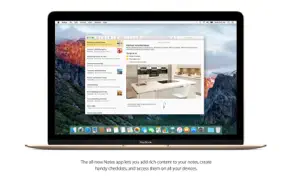


OS X El Capitan 10.11.6 Apps Screenshots & Images
OS X El Capitan iphone, ipad, apple watch and apple tv screenshot images, pictures.
| Language | English |
| Price | Free |
| Adult Rating | 4+ years and older |
| Current Version | 10.11.6 |
| Play Store | com.apple.InstallAssistant.ElCapitan2 |
| Compatibility | iOS 10.6.8 or later |
OS X El Capitan (Versiyon 10.11.6) Install & Download
The application OS X El Capitan was published in the category Utilities on 20 September 2016, Tuesday and was developed by Apple [Developer ID: 284417353]. This program file size is 5.79 GB. This app has been rated by 15 users and has a rating of 1 out of 5. OS X El Capitan - Utilities app posted on 25 September 2017, Monday current version is 10.11.6 and works well on iOS 10.6.8 and higher versions. Google Play ID: com.apple.InstallAssistant.ElCapitan2. Languages supported by the app:
AR CA HR CS DA NL EN FI FR DE EL HE HU ID IT JA KO MS NB PL PT RO RU ZH SK ES SV TH ZH TR UK VI Download & Install Now!| App Name | Score | Comments | Price |
| Apple Support Reviews | 3.7 | 18,078 | Free |
| App Store Connect Reviews | 4.6 | 11,996 | Free |
| MainStage Reviews | 1 | No comment | $29.99 |
| Find My Friends Reviews | 3.3 | 307 | Free |
| AirPort Utility Reviews | 3.0 | 1,902 | Free |
The OS X El Capitan 10.11.6 update improves the stability, compatibility, and security of your Mac.
| App Name | Released |
| Amazon Fire TV | 22 December 2014 |
| Universal Remote for TV Smart | 24 August 2023 |
| T-Mobile Internet | 23 March 2019 |
| T-Mobile | 05 October 2012 |
| My Verizon | 03 February 2011 |
Find on this site the customer service details of OS X El Capitan. Besides contact details, the page also offers a brief overview of the digital toy company.
| App Name | Released |
| Spatialify | 08 December 2023 |
| Goblin Tools | 31 May 2023 |
| ForzaTune Pro | 08 May 2018 |
| Loon | 09 May 2018 |
| CryptoTab Browser Pro | 21 September 2020 |
Discover how specific cryptocurrencies work — and get a bit of each crypto to try out for yourself. Coinbase is the easiest place to buy and sell cryptocurrency. Sign up and get started today.
| App Name | Released |
| WhatsApp Messenger | 03 May 2009 |
| Cash App | 16 October 2013 |
| Wizz - Make new friends | 24 February 2019 |
| Netflix | 01 April 2010 |
| 12 February 2019 |
Looking for comprehensive training in Google Analytics 4? We've compiled the top paid and free GA4 courses available in 2024.
| App Name | Released |
| Monash FODMAP Diet | 17 December 2012 |
| Plague Inc. | 25 May 2012 |
| TV Cast Pro for LG webOS | 23 June 2016 |
| Suika Game-Aladdin X | 06 March 2024 |
| Geometry Dash | 13 August 2013 |
Each capsule is packed with pure, high-potency nootropic nutrients. No pointless additives. Just 100% natural brainpower. Third-party tested and validated by the Clean Label Project.
Adsterra is the most preferred ad network for those looking for an alternative to AdSense. Adsterra is the ideal choice for new sites with low daily traffic. In order to advertise on the site in Adsterra, like other ad networks, a certain traffic limit, domain age, etc. is required. There are no strict rules.
The easy, affordable way to create your professional portfolio website, store, blog & client galleries. No coding needed. Try free now.

OS X El Capitan Comments & Reviews 2024
We transfer money over €4 billion every month. We enable individual and business accounts to save 4 million Euros on bank transfer fees. Want to send free money abroad or transfer money abroad for free? Free international money transfer!
Did you know that you can earn 25 USD from our site just by registering? Get $25 for free by joining Payoneer!