Air Pro MX App Reviews
Air Pro MX App Description & Overview
What is air pro mx app? Air Pro MX supersedes X Air FMP Remote, and is an iOS App (iPhone and iPad) allowing full control of the Behringer X Air and Midas M Air series of consoles.
Please wait! Air Pro MX app comments loading...
Air Pro MX 5.3.0 Tips, Tricks, Cheats and Rules
What do you think of the Air Pro MX app? Can you share your complaints, experiences, or thoughts about the application with John Milner and other users?

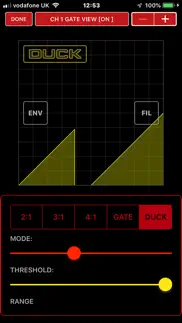
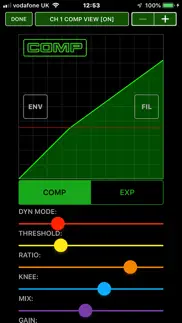



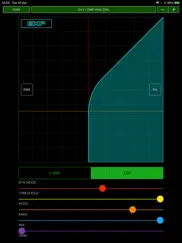

Air Pro MX 5.3.0 Apps Screenshots & Images
Air Pro MX iphone, ipad, apple watch and apple tv screenshot images, pictures.
| Language | English |
| Price | $10.99 |
| Adult Rating | 4+ years and older |
| Current Version | 5.3.0 |
| Play Store | co.uk.strongsoft.XAirFMPRemote |
| Compatibility | iOS 11.0 or later |
Air Pro MX (Versiyon 5.3.0) Install & Download
The application Air Pro MX was published in the category Music on 13 May 2016, Friday and was developed by John Milner [Developer ID: 374908971]. This program file size is 28.25 MB. This app has been rated by 5 users and has a rating of 2 out of 5. Air Pro MX - Music app posted on 08 June 2021, Tuesday current version is 5.3.0 and works well on iOS 11.0 and higher versions. Google Play ID: co.uk.strongsoft.XAirFMPRemote. Languages supported by the app:
EN Download & Install Now!| App Name | Score | Comments | Price |
| 32Pro MX Reviews | 1 | 3 | $12.99 |
| SIG Reviews | 1 | No comment | $1.99 |
| SS-VC1 Compressor Reviews | 3 | 1 | $13.99 |
| TimePeace Reviews | 1 | 2 | $2.99 |
| IDigiCart Reviews | 3 | 1 | $5.99 |
Bug Fixes and maintenance.
| App Name | Released |
| Audiomack - Play Music Offline | 19 November 2014 |
| AMI Music | 18 June 2013 |
| Bandsintown Concerts | 11 December 2011 |
| JBL Headphones | 06 November 2015 |
| Bose Connect | 08 December 2015 |
Find on this site the customer service details of Air Pro MX. Besides contact details, the page also offers a brief overview of the digital toy company.
| App Name | Released |
| Streamlets | 14 April 2020 |
| Tuner by Piascore | 23 April 2013 |
| IStroboSoft | 31 March 2009 |
| Samoan Hymn | 26 April 2020 |
| IReal Pro | 02 December 2008 |
Discover how specific cryptocurrencies work — and get a bit of each crypto to try out for yourself. Coinbase is the easiest place to buy and sell cryptocurrency. Sign up and get started today.
| App Name | Released |
| CapCut - Video Editor | 14 April 2020 |
| 09 October 2009 | |
| WhatsApp Messenger | 03 May 2009 |
| DoorDash - Food Delivery | 10 October 2013 |
| TikTok | 02 April 2014 |
Looking for comprehensive training in Google Analytics 4? We've compiled the top paid and free GA4 courses available in 2024.
| App Name | Released |
| The Past Within | 02 November 2022 |
| AutoSleep Track Sleep on Watch | 19 December 2016 |
| Suika Game-Aladdin X | 06 March 2024 |
| Purple Place - Classic Games | 17 May 2019 |
| AnkiMobile Flashcards | 26 May 2010 |
Each capsule is packed with pure, high-potency nootropic nutrients. No pointless additives. Just 100% natural brainpower. Third-party tested and validated by the Clean Label Project.
Adsterra is the most preferred ad network for those looking for an alternative to AdSense. Adsterra is the ideal choice for new sites with low daily traffic. In order to advertise on the site in Adsterra, like other ad networks, a certain traffic limit, domain age, etc. is required. There are no strict rules.
The easy, affordable way to create your professional portfolio website, store, blog & client galleries. No coding needed. Try free now.

Air Pro MX Comments & Reviews 2024
We transfer money over €4 billion every month. We enable individual and business accounts to save 4 million Euros on bank transfer fees. Want to send free money abroad or transfer money abroad for free? Free international money transfer!
X air FMP. Can't get it to open up on iPad. Got it to open on iPhone but not iPad.
Wish I could give 0 stars!. I am yet to get this app to work even once. For $8.99 I expected a little more. I downloaded the free app on my iPad and it worked the first time I tried it. Wish I could get a rebate on this trash app.📲=🗑
Not Ready Yet.. It definitely won't start up the X Air 18. I've had intermittent success in changing a channel level after I've started up with my Mac or iPad apps first. The response is very laggy and updates sometimes only happen with a re-sync which takes long. I've had this app since it first came out. I spent the money knowing there may be bugs. I hope Mr. Milner puts a little more time into improving this app.
Works great with the Midas MR18. I left my iPad with TSA (gulp). So I quickly scanned the App Store for apps that might work in place of the iPad app while it’s away. They all seem to connect, but this is the most fully featured replacement and seems to work great.
Horrible. Doesn't work
Doesn’t work. This app does not work or connect at all to my mixer
It doesn't work. This was an expensive app, and it does NOT connect to an XR-18. Don't make the same mistake I did.
Basic but effective. Basic app with simple graphics, but very easy to use. It even self locates x-18 console after you connect to the router. Does volume sliders & mute buttons for main mix and monitors (no EQ controls). Until Behringer makes an iPhone app this is worth the money for volume adjustments in a hurry.
FINALLY!!!. Seeing as though Music Group is sitting on its hands in regards to building an iPhone app for X Air, I'm extremely grateful that this guy built this app! All I use the iPhone version for is pushing faders for my monitor mix and muting/un-muting the mains before and after breaks. There are still some syncing bugs that, I'm sure, will be worked out soon enough. But overall, this app is a life saver for me! Thank you!!!
Not 100% perfect but does a lot!!. There are a lot of bad reviews here but I wonder how much is user error; getting the xr18 to work well and consistently over WiFi requires proper configuration with a dedicated external router...(I’m using an Apple AirPort Extreme)... XR18 to router to laptop (XAirEdit)via cat5 cable and then I use my iPad 3 (iOS 9.3.5) with the XAir app wirelessly. I just got FMP on my iPhone SE (iOS 11.4) and it is able to adjust HPF, input gain, phantom power, phase, faders, aux sends. When you first launch the app you have to go to the network settings (tap on the WiFi icon in the upper right corner) and from there it’s pretty self explanatory to make the app detect your XR18. I’m not giving it 5 stars because while certain (input gain, HPF) function they don’t automatically display the current settings of the XR18. Once the app is open, if you adjust these settings from outside the app (like from my iPad) then the current settings will show in the app. Still for less than $10 to have these functions on my iPhone is killer.
Better but lots of room for improvement. Bought this app years ago hardly ever use it, it has always been laggy and hard to connect at Times this new version works a little better and has more features but it’s still laggy and unresponsive at times still has a way to go to be perfect it’s a great concept keep working at it
No way to see input meter while setting gain.. I might be missing something but, I can’t find any way to set the input gain with a meter view or even a digit reference. To me that is the first and most important step to any mixer. As with lots of other comments I would not want to use this app to set up a mix from the ground up. It would be ok for monitor mixes or maybe a side type mixer when you can’t get to a real app that works properly. I was hoping to use it on my iPhone for small events where I just bring xr18 and iPhone cuz it’s on my waist anyway. But I would not feel comfortable to do that with this app as it is now. I’ll have to bring iPad I guess anyway with Behringer app.
Is this a scam?. Won't connect. Not even listed on their "support" page? How do I get my money back?
Potentially very useful X Air app. I initially have given this app a "2" rating because it is priced higher than many apps but appears to be at a beta stage of development. When it starts behaving like a stable commercial app, I will give it a better rating. Right now I don't really trust it not to quit working during live mixing. What I really like is that I can run it on my iPhone 5s. Using a small-profile phone as a mixing console is less than ideal, but depending on the circumstances it can be very useful. What I really didn't like is that the app initially, on my iPad Pro, got stuck in "Bus 1" and wouldn't return to "Main" no matter what I did. I actually had to delete the app and download it again to get it unstuck. Another major deficiency, for me, is that I have three X Air mixers, and the app doesn't seem to be able to scan for them on the local subnet. It requires that I enter an IP address to select a mixer, and when I am in a hurry (the phrase has a special meaning for sound techs) that is not good at all. When I tried to set the faders on a stereo line-in to -3, -3.0 dB was not an option. I could have -3.2. It's just annoying (-3 stereo = 0 mono, more or less). And when I tried to set -3.0 by text entry, it seemed to just ignore me. Not good. It also didn't set the linked channels to the same level automatically, even though it was showing them as linked in the interface. This is not to surprising since it didn't appear to be setting the level even for the selected channel. Some issues seemed to resolve when I changed a setting, quit the app, and restarted and re synced. I'm glad that it worked (if indeed that was what was happening) but this would not be a sign of a ready-for-prime-time app. There are other limitations, but I don't care about most of them because being able to run on a small iPhone is more important to me than bells and whistles, and I don't want a cluttered display. It would be nice, though, to sneak in an LR output level, since that is as important (to me, anyway) as pre-fader channel levels.
Wouldn't Connect. Would not connect to the mixing console. Waste of money. Edit regarding snarky response from the developer: Why not put out decent information on the use of this app? I checked your website and went through the user guide, which contains zero information regarding actually connecting the app. Beyond that, why not reach out to the consumer and offer to help like an adult instead of acting like condescending playground bully? Why would I now want to reach out for help to someone that's a jerk to another person for no good reason? Edit 2: Still condescending and snide, nice. Congratulations on your fantastic customer service skills! In addition to working on getting the app to work correctly and putting out decent manuals regarding it, it looks like you should work just as much on your people skills.
Very frustrating. My band recently purchased the Behringer XR18 and I'm unable to get this app to connect to it. So far it's a total waste of $9.
Nice when it works. This app requires a constant sync with the app. The vast majority of the time, the app times out during the sync process. I found that even once connected, the app drops the connection far too often. Additionally the app is not intuitive and can be difficult to figure out. Overall, you get what you pay for. The mixer is far less expensive than other options and the app does seem to work a little better on the iPad. Better off with Mackie DL series. Much more stable and intuitive to the extreme.
Stereo Auxs?. Not thrilled with this app. I simply wanted to link busses together for stereo in-ear monitoring. Nope. And, when I adjust BUS 1 pan, the individual channels pan in the stereo bus. Hopefully, this is a soon- to-be corrected glitch. Otherwise, I'm better off using a droid, as much as I hate to say that.
Don’t work. Looks like this app is no longer supported or updated. It use to be good but now crashes or won’t connect. If you are looking for a better app than what behringer offers, get Mixing Station Pro
Excellent Product!. I tried this app at a gig for the first time last night. Worked flawlessly. Very easy to use for controlling the main and bus mix levels. Much easier than carrying my iPad around.
Seems to no longer be an app. No longer listed on their site and i also cannot get it to complete a sync to the app on my iphone. I would ask for support, but again product seems to be no longer listed on website.
Move multiple faders at once!!!!. Such a worthwhile app. It does what Behringer's own apps can't: move more than one fader at a time!!!! That alone is worth the price. It works great, and I use it every gig, to give me more access to multiple functions (in my case, usually monitor mixes). It mirrors the channel strip labels and is fast and accurate. I love it.
great backup. great for when my ipad has problems, seems more reliable than behringers
Poor app. Screen does not pivot, app locks up on screen lock, does not sync correctly and displays mix different than other devices. Needs a lot of work.
Does what it was designed for very well. When I am not running sound at my church, I am drumming. I have fixed many a shortcoming during the service from my phone. Thank you!
It's not pretty but it works perfectly!. I was skeptical at first since this app was released by a 3rd party and it was a bit high for an app I wasn't sure was going to work. Since it was only $9 and my entire band uses in-ears, I figured I'd give it a shot. It worked perfectly! It is limited in what it can do, but if you need to control the mixer via your iPhone, you likely just need to barely tweak your mix. This is the perfect tool for mixing quick and getting back to the show!
Works well on my iPhone. Now my band members and I can control our in-ear mixes from our iPhones and use our iPads for lyrics and set lists. I only took a couple of minutes to look through the app until I found where to punch in the mixer’s IP address. Then it asked me which way to synch and it connected immediately. Thanks for making apps for this mixer!
Waste of $9. This app doesn't control the gate, compressor, EQ, etc. all you can do is push faders. Don't buy this if you need a full mix app.
Doesn't do it all.. The main reason that I bought this app was to have my iPhone as a back up unit in case I needed to set up my mixer quickly. Unfortunately this app does not let you control the trim/gain structure, so you would still need your iPad or laptop which defeats the purpose. So I screwed myself out of $9, hopefully anyone still on the fence about this app finds this review helpful. It's only flaw was for a complete set up, this app is great for controlling monitor faders and your main faders. I could see the situation where your band would want to control their own monitor mix, which in that case, this app is perfect. Good luck.
Connection is poor. This app will not stay connected. I am using a separate WiFi router. Additionally, if I try to make changes to access mode ( which Bus or ALL) it requests a password. I do not recall having to set a password in the app. I have tried the password to 1. The router. 2. The console 3. My iPhone. What other password could it mean?! Will this only work in Access Point Mode?
Works as advertised, price is fair. Excellent workhorse app. Does exactly what it advertises...controls faders, mutes and pans of channels on Behringer X Air consoles. Simple, intuitive interface. Frankly Behringer should offer this functionality on the iPhone, but they don't. For live mix environments...especially where each performer wants to control their own Monitor mix (aux send)...this is just what is needed. As other reviewers noted, this could also be a gig-saver if your tablet or PC is unavailable but the gig is about to start. The price is negligible compared to the functionality provided. I would also note that I received excellent support from the author, further upping the price/performance metric. (And by the way, if you buy a brand new X Air console, make sure you update to the latest firmware update before trying X AIR FMP.)
thx you. glad to see this john , bought tested with our xr12 , will try soon with our xr18, first wish .....channel names need to come over, i assume that is in an xml area?
Won’t connect. Would love if this worked. Won’t connect. Great idea. Please fix.
Bad app. Glitchy and unreliable. I want my money back.
This app saved our night. Drove two hours to a gig only to realize we left the iPad at home which had the controller app on it for our X Air 12. This app saved our night, allowing us to use an iPhone to connect and work levels, muting, and more on the mixer. App connected to the mixer with zero issues, very easy to understand and use, well worth the money for emergency situations or if you want to travel even lighter and don't need to bring the full app on the iPad.
Did you know that you can earn 25 USD from our site just by registering? Get $25 for free by joining Payoneer!
App interface is poor. Hard to use
Clumsy as hell in app purchases not working right. Found the in app purchase page (had to rotate my phone to horizontal). Went to buy in app purchases and it only showed dynamic controls. I assumed it included the eq but no IT DOESN’T. Just spent $5.99 on dynamic controls when I really needed the eq control. Which isn’t freaking available. Incredibly disappointed and feeling ripped off!!!
Imagine you at your best. All the time. Picture yourself at your sharpest and most productive. Your most alert and focused. Your most lucid, creative and confident. At work. At play. In every area of your life. Add Mind Lab Pro® v4.0 to your daily routine and uncap your true potential. Buy Now!
Maybe good enough in addition to a tablet. Fairly disappointing that most of the features for mixing are unavailable. EQ and Compressor didn’t connect or work. There was only access to mixing faders and FX. No editing of EQ, Comp, Gate, Graphic EQ, FX type/parameters, and things you need to actually mix. I guess I’ll go back to the iPad.
This update broke the app.. - The channel title does not show up, and you can’t change it on the app. - Almost every time I unmute, the app crashes.
People this app works fine!. Great update! I use this app weekly and it’s a great tool for the XAir series wireless mixers. On or off stage I can easily control the sound with DCAs, Channels, Processors and Effects. I can also quickly Mute any unused Mics or any Channels. For the people bad mouthing the app, please learn how to operate it first, before complaining that it doesn’t work. John Miller is doing an excellent job, he listens to users’ suggestions and requests, and he is friendly and a great communicator. If you want to control your sound with an iPad or iPhone, or simply have it as a BackUp device, I highly recommend this app.
APP Does Not Connect to XR18. I was never able to connect to XR18 mixer. Still waiting on response from developer after many weeks.
Adsterra is the most preferred ad network for those looking for an alternative to AdSense. Adsterra is the ideal choice for new sites with low daily traffic. In order to advertise on the site in Adsterra, like other ad networks, a certain traffic limit, domain age, etc. is required. There are no strict rules. Sign up!