Hotairballoon Navigation App Reviews
Hotairballoon Navigation App Description & Overview
What is hotairballoon navigation app? This app will assist you, as a hotairballoon pilot, to navigate your hotairballoon by helping to find the best wind. It does this by capturing heading and speed at all altitudes, while you fly, and remembers them. After this the tool can provide the information you need to choose the altitude for best heading or speed. Bounds where you are interested in, for example 500 to 1500 feet, can be set and you can request the best heading or speed for the selected range.
The information available:
- altitude of lowest heading
- altitude of highest heading
- altitude of lowest speed
- altitude of highest speed
- actual heading at a selected altitude
- actual speed at a selected altitude
- real time clock
- elapsed time since start button was pressed
- upper and lower altitude bounds can be selected
- speed can displayed in kilometres per hour or knots (tap on it to switch units)
- altitude can be displayed in feet or meters (tap on it to switch units)
- heading in true degrees
- view tracklog on map and email it as .gpx file for review in other apps.
LEFT and RIGHT pickers:
By using the most left or right picker you select the altitude range you are interested in. A yellow RANGE button indicates that the range you selected is in use. When this button has a blue colour the range is set to its default settings. Data collection is not influenced by these pickers.
CENTRE picker.
With the centre picker you select a specific altitude for what you need to know the heading and speed for. It works in combination with the range segmented switch. In case the range is for example set to 100 and the centre picker is set to 1000 feet the app will return the average heading and speed between 950 and 1050 feet. In case you select a range of 1 you can scroll to all captured heights and show results.
Running in the background:
The app can run in the background. By enabling this feature you allow the app to capture flight data while the screen is off. This to minimise batterie power consumption. When your device detects no movement or receives no GPS data for 30 minutes, while running the app in the background, it will disable the GPS location updates and therefore saves batterie power. You allow running in background using the "BG-ON/BG-OFF" switch. An orange colour of this switch indicates your app will continue running in the background.
Right bottom counter:
This count shows the number of captured altitudes for what we have data memory for review. For each altitude only the last captured data is remembered. Old values are discarded.
Left bottom time field:
This field shows the time of when the bottom info field, showing heading altitude and speed, was captured. This field is only shown after one of the bottom buttons (heading or speed +/-) was selected.
Top left time field:
This field shows your actual local time.
Top right time field:
This field show the elapsed time since the start button was pressed.
Graph view:
Swiping from left to right on your main screen will bring you to a graph view of your flight data. On this view you can select heading/altitude or speed/altitude to display your data graphically.
Map view:
Swiping from right to left or press the map button on the main screen to view your track. You can view both standard and satellite maps.
Notes:
To make the app work you must allow location services to allow the app to capture movement data. When pressing the "START" button the app will empty its list of captured data and then start capturing new data. The "RUNNING" indicator on the right-top button indicates the app is collecting data.
Remarks:
Use this app at you own risk. Always follow official navigation regulations. The app will increase battery consumption of your device as the GPS is constantly turned on while it is running.
Please wait! Hotairballoon Navigation app comments loading...
Hotairballoon Navigation 7.0 Tips, Tricks, Cheats and Rules
What do you think of the Hotairballoon Navigation app? Can you share your complaints, experiences, or thoughts about the application with Henri Van Bommel and other users?

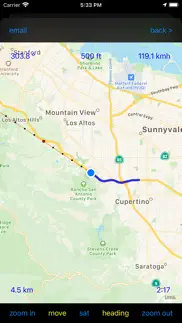
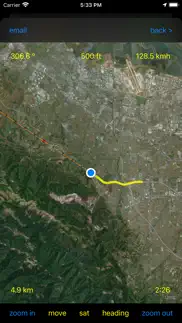
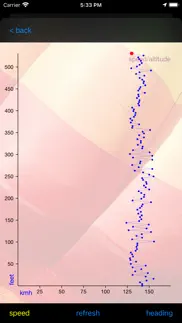



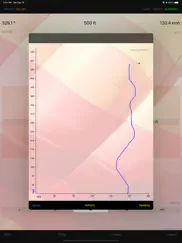
Hotairballoon Navigation 7.0 Apps Screenshots & Images
Hotairballoon Navigation iphone, ipad, apple watch and apple tv screenshot images, pictures.
| Language | English |
| Price | $1.99 |
| Adult Rating | 4+ years and older |
| Current Version | 7.0 |
| Play Store | nl.hotballoon.iNavHotair |
| Compatibility | iOS 15.0 or later |
Hotairballoon Navigation (Versiyon 7.0) Install & Download
The application Hotairballoon Navigation was published in the category Navigation on 22 April 2016, Friday and was developed by Henri Van Bommel [Developer ID: 1071898323]. This program file size is 2.97 MB. This app has been rated by 15 users and has a rating of 1 out of 5. Hotairballoon Navigation - Navigation app posted on 13 April 2024, Saturday current version is 7.0 and works well on iOS 15.0 and higher versions. Google Play ID: nl.hotballoon.iNavHotair. Languages supported by the app:
EN Download & Install Now!| App Name | Score | Comments | Price |
| Airborne Flight Instrument Reviews | 1 | No comment | $2.99 |
| INearHere Reviews | 3 | 2 | Free |
| IFollow the Leader TV Reviews | 1 | No comment | Free |
| IFollow the Leader LS Reviews | 1 | No comment | Free |
| IFlyHotair - Hotairballoon app Reviews | 1 | No comment | $2.99 |
No functional changes. Implemented new Apple Privacy requirements.
| App Name | Released |
| PlugShare | 07 March 2011 |
| EV Connect | 09 June 2017 |
| KakaoMap - Korea No.1 Map | 27 February 2009 |
| Electrify America | 03 June 2019 |
| Find My Friends Phone - iMapp | 26 July 2014 |
Find on this site the customer service details of Hotairballoon Navigation. Besides contact details, the page also offers a brief overview of the digital toy company.
| App Name | Released |
| LeadNav GPS | 30 September 2013 |
| Bronx Zoo - ZooMap | 16 May 2021 |
| World Tides 2024 | 14 November 2023 |
| Solocator - GPS Field Camera | 09 December 2012 |
| Cachly - Geocaching | 11 December 2015 |
Discover how specific cryptocurrencies work — and get a bit of each crypto to try out for yourself. Coinbase is the easiest place to buy and sell cryptocurrency. Sign up and get started today.
| App Name | Released |
| Messenger | 09 August 2011 |
| 07 April 2016 | |
| Telegram Messenger | 14 August 2013 |
| CapCut - Video Editor | 14 April 2020 |
| Airbnb | 10 November 2010 |
Looking for comprehensive training in Google Analytics 4? We've compiled the top paid and free GA4 courses available in 2024.
| App Name | Released |
| TV Cast Pro for LG webOS | 23 June 2016 |
| AnkiMobile Flashcards | 26 May 2010 |
| True Skate | 18 October 2012 |
| 75 Hard | 19 June 2020 |
| Stardew Valley | 24 October 2018 |
Each capsule is packed with pure, high-potency nootropic nutrients. No pointless additives. Just 100% natural brainpower. Third-party tested and validated by the Clean Label Project.
Adsterra is the most preferred ad network for those looking for an alternative to AdSense. Adsterra is the ideal choice for new sites with low daily traffic. In order to advertise on the site in Adsterra, like other ad networks, a certain traffic limit, domain age, etc. is required. There are no strict rules.
The easy, affordable way to create your professional portfolio website, store, blog & client galleries. No coding needed. Try free now.

Hotairballoon Navigation Comments & Reviews 2024
We transfer money over €4 billion every month. We enable individual and business accounts to save 4 million Euros on bank transfer fees. Want to send free money abroad or transfer money abroad for free? Free international money transfer!
Did you know that you can earn 25 USD from our site just by registering? Get $25 for free by joining Payoneer!