Airborne Flight Instrument App Reviews
Airborne Flight Instrument App Description & Overview
What is airborne flight instrument app? This app is an intelligent flight instrument that reads altitude. It is designed for devices that contain a barometer. This includes iPhone6, iPhone6s, iPhone6 Plus and iPhone6s Plus models running IOS 8.0 or later. For altitude reading it automatically retrieves the QNH or AS Altimeter Setting from the web and uses it in combination with the pressure sensor (barometer) to determine the actual altitude. You can either select an ICAO METAR station, like EHAM or KJFK for Schiphol and JFK airports, or enter the QNH directly in the app. It is ideal for a number of air sports to be used as a backup. Besides altitude and flight level this instrument also displays true heading and speed. The indicated values are displayed using a large font so they can easily be read from a distance. When backgrounded, this app is inactive to save power.
Device requirements:
- GPS (required)
- Barometer (strongly recommended)
Altimeter details
The altimeter is using the barometric pressure sensor of the iPhone when available. For devices that do not contain a barometer altitude is measured in the conventional way using a GPS. Pilots who fly airplanes, gliders, hotairballoons or other airframes are familiar with altimeter settings. This setting is retrieved by looking up a METAR report for a given area, most often an airport, and locate the QNH or AS value in it. This value is then used to setup the aircraft altimeter. This device automates this process by retrieving it from the web and then automatically use it to setup the airfeet instrument. It is possible to override the automatic retrieved value by entering the QNH or AS value manually. When the field is touched the keyboard will popup and the value that could be manually entered. Same is true for the ICAO station identifier like EBBL or KBOS. Next to the ICAO station field the activity indicator will show up when network access is in progress. This will only happen at app startup or when the manual “update QNH” or “update AS” for USA key is selected. Selecting “flight level mode” by using the “QNH-FL” switch on the bottom of the main screen, 1013.25 millibar or 29.92 inches of mercury reference pressure is used. In this mode the “altitude” label will change to “flight level” and the indicated value will be the level in feet or meters. This mode is only available for devices that contain a barometer and will be disabled on other devices.
Heading details
The GPS is used to determine the heading. The indicated true heading in displayed in degrees. Magnetic heading is not available. To work reliably an adequate GPS signal is required.
Speed details
For speed measurements the GPS needs to be operational. The speed can be set to knots or kilometers per hour. For this the “speed .x knots” or “speed .x kmh” settings are available. The set value determines at what speed a digit after the comma is displayed. When this setting is for example, set to 25, the speed below 25 is displayed as 24.2, and 25 and above is displayed without extra digit to make it more readable.
Version 3.0 Enhanced manual QNH settings when no network is available to automatically retrieve this.
Version 2.0 new feature, automatically locate nearby airport option is now available. The station/airport field contains a small A or M indicator in the left bottom to indicate Automatic or Manual mode.
Version 2.1 new feature, the QNH is now automatically updated when the app is started and "Get AS at startup" option is selected.
Version 4.4 Update airports for QNH retrieval.
Please wait! Airborne Flight Instrument app comments loading...
Airborne Flight Instrument 9.0 Tips, Tricks, Cheats and Rules
What do you think of the Airborne Flight Instrument app? Can you share your complaints, experiences, or thoughts about the application with Henri Van Bommel and other users?
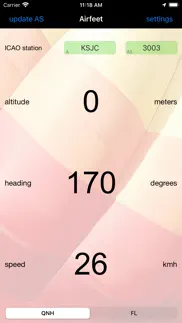
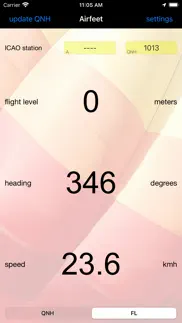

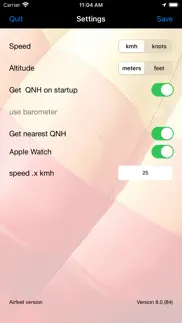
Airborne Flight Instrument 9.0 Apps Screenshots & Images
Airborne Flight Instrument iphone, ipad, apple watch and apple tv screenshot images, pictures.
| Language | English |
| Price | $2.99 |
| Adult Rating | 4+ years and older |
| Current Version | 9.0 |
| Play Store | nl.hotballoon.nl.hotballoon.airfeet |
| Compatibility | iOS 14.0 or later |
Airborne Flight Instrument (Versiyon 9.0) Install & Download
The application Airborne Flight Instrument was published in the category Navigation on 22 January 2016, Friday and was developed by Henri Van Bommel [Developer ID: 1071898323]. This program file size is 8.39 MB. This app has been rated by 15 users and has a rating of 1 out of 5. Airborne Flight Instrument - Navigation app posted on 13 April 2024, Saturday current version is 9.0 and works well on iOS 14.0 and higher versions. Google Play ID: nl.hotballoon.nl.hotballoon.airfeet. Languages supported by the app:
EN Download & Install Now!| App Name | Score | Comments | Price |
| IFollow the Leader TV Reviews | 1 | No comment | Free |
| INearHere Reviews | 3 | 2 | Free |
| Hotairballoon Navigation Reviews | 1 | No comment | $1.99 |
| IFollow the Leader LS Reviews | 1 | No comment | Free |
| IFlyHotair - Hotairballoon app Reviews | 1 | No comment | $2.99 |
App broke on IOS 17.4 and later. Because of privacy the use of the pressure sensor needs to be approved by the user. This has now been implemented and the app now works again like before.
| App Name | Released |
| Electrify America | 03 June 2019 |
| EV Connect | 09 June 2017 |
| Google Maps | 12 December 2012 |
| OnX Backcountry Trail Maps GPS | 09 December 2020 |
| Parking.com - Find Parking Now | 07 August 2018 |
Find on this site the customer service details of Airborne Flight Instrument. Besides contact details, the page also offers a brief overview of the digital toy company.
| App Name | Released |
| MiniMap Radar | 20 October 2023 |
| AyeTides | 06 February 2019 |
| Speedometer Speed Box | 11 February 2019 |
| Phoenix Zoo - ZooMap | 19 December 2021 |
| Sun Seeker - Tracker, Surveyor | 04 October 2009 |
Discover how specific cryptocurrencies work — and get a bit of each crypto to try out for yourself. Coinbase is the easiest place to buy and sell cryptocurrency. Sign up and get started today.
| App Name | Released |
| Netflix | 01 April 2010 |
| Delta - Game Emulator | 17 April 2024 |
| Zoom Workplace | 15 August 2012 |
| Telegram Messenger | 14 August 2013 |
| 28 April 2011 |
Looking for comprehensive training in Google Analytics 4? We've compiled the top paid and free GA4 courses available in 2024.
| App Name | Released |
| The Wonder Weeks | 30 May 2012 |
| Plague Inc. | 25 May 2012 |
| The Past Within | 02 November 2022 |
| 75 Hard | 19 June 2020 |
| Stardew Valley | 24 October 2018 |
Each capsule is packed with pure, high-potency nootropic nutrients. No pointless additives. Just 100% natural brainpower. Third-party tested and validated by the Clean Label Project.
Adsterra is the most preferred ad network for those looking for an alternative to AdSense. Adsterra is the ideal choice for new sites with low daily traffic. In order to advertise on the site in Adsterra, like other ad networks, a certain traffic limit, domain age, etc. is required. There are no strict rules.
The easy, affordable way to create your professional portfolio website, store, blog & client galleries. No coding needed. Try free now.

Airborne Flight Instrument Comments & Reviews 2024
We transfer money over €4 billion every month. We enable individual and business accounts to save 4 million Euros on bank transfer fees. Want to send free money abroad or transfer money abroad for free? Free international money transfer!
Did you know that you can earn 25 USD from our site just by registering? Get $25 for free by joining Payoneer!