DW Spectrum Mobile App Reviews
DW Spectrum Mobile App Description & Overview
What is dw spectrum mobile app? PLEASE NOTE THIS APPLICATION WORKS WITH DW SPECTRUM™ IPVMS SERVERS RUNNING v4.0 OR HIGHER.
DW Spectrum™ IPVMS Mobile is an elegantly easy cutting-edge approach to HD surveillance, addressing the primary obstacles and limitations of managing enterprise-level HD video while offering the lowest total cost of deployment and ownership of any solution on the market. The software offers advanced search features to find the exact time you need in an instant. The software is cross-platform, and combined with quick installation and instant network mapping and discovery, you can start viewing your entire security system in minutes. The DW Spectrum™ is a perfect solution for any application that requires ease, speed, efficiency, and unprecedented image quality.
Models Supported:
• Blackjack Mini
• Blackjack Bolt
• Blackjack Cube
• Blackjack P-Rack
• Blackjack E-Rack
• Blackjack X-Rack
• MEGApix IP Cameras
Features:
1. View Live and Playback video
2. Connect with DW Cloud account
3. Easy Calendar Search
4. Fast, User-Friendly, and Intuitive GUI for Setup and Operation
5. SoftTrigger
6. Dewarp fisheye camera
7. Instantaneous access to Digital Watchdog’s newest Blackjack NVR Series from anywhere in the world using either Wi-Fi or 4G/LTE connections
Digital Watchdog’s Remote Surveillance App supports smart phones and tablets running the following iOS:
• iOS 11.4 or higher
• iPadOS 13
Please wait! DW Spectrum Mobile app comments loading...
DW Spectrum Mobile 23.2 Tips, Tricks, Cheats and Rules
What do you think of the DW Spectrum Mobile app? Can you share your complaints, experiences, or thoughts about the application with Digital Watchdog and other users?
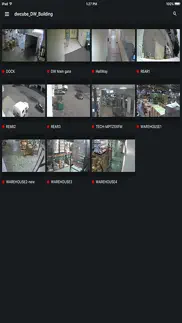
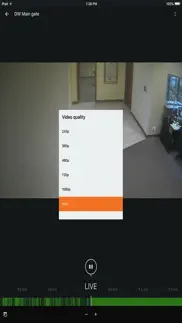




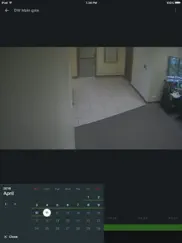

DW Spectrum Mobile 23.2 Apps Screenshots & Images
DW Spectrum Mobile iphone, ipad, apple watch and apple tv screenshot images, pictures.
| Language | English |
| Price | Free |
| Adult Rating | 4+ years and older |
| Current Version | 23.2 |
| Play Store | tv.dwcc.DwMobile |
| Compatibility | iOS 12.0 or later |
DW Spectrum Mobile (Versiyon 23.2) Install & Download
The application DW Spectrum Mobile was published in the category Business on 22 April 2016, Friday and was developed by Digital Watchdog [Developer ID: 396640283]. This program file size is 96.25 MB. This app has been rated by 116 users and has a rating of 3.0 out of 5. DW Spectrum Mobile - Business app posted on 19 September 2023, Tuesday current version is 23.2 and works well on iOS 12.0 and higher versions. Google Play ID: tv.dwcc.DwMobile. Languages supported by the app:
Download & Install Now!| App Name | Score | Comments | Price |
| DW Spectrum Mobile for 3.x Reviews | 3 | 2 | Free |
| DW Witness Reviews | 5 | 9 | Free |
| DW Mobile Plus Reviews | 2.7 | 43 | Free |
| DW VMAX Reviews | 2.2 | 107 | Free |
| DW Site Viewer Reviews | 1 | No comment | Free |
• IMPROVEMENTS: ◦ With DW Spectrum Server version 5.1, added the ability to view the list of bookmarks for several cameras at once ("Any Devices" and "Selected Devices" filters).
| App Name | Released |
| FedEx Mobile | 10 November 2015 |
| Duo Mobile | 08 March 2011 |
| UKG Pro | 02 October 2023 |
| UPS Mobile | 28 October 2009 |
| Slack | 20 March 2013 |
Find on this site the customer service details of DW Spectrum Mobile. Besides contact details, the page also offers a brief overview of the digital toy company.
| App Name | Released |
| Machinist Journeyman | 04 February 2010 |
| RPT Viewer Open Crystal Report | 23 December 2020 |
| Voice Recorder - Audio Record | 20 November 2014 |
| STX | 17 December 2009 |
| Quick2257 | 09 December 2013 |
Discover how specific cryptocurrencies work — and get a bit of each crypto to try out for yourself. Coinbase is the easiest place to buy and sell cryptocurrency. Sign up and get started today.
| App Name | Released |
| Gmail - Email by Google | 02 November 2011 |
| Target | 24 November 2008 |
| Amazon Shopping | 03 December 2008 |
| SHEIN - Online Fashion | 19 May 2014 |
| 07 April 2016 |
Looking for comprehensive training in Google Analytics 4? We've compiled the top paid and free GA4 courses available in 2024.
| App Name | Released |
| The Wonder Weeks | 30 May 2012 |
| Geometry Dash | 13 August 2013 |
| Plague Inc. | 25 May 2012 |
| Stardew Valley | 24 October 2018 |
| Terraria | 28 August 2013 |
Each capsule is packed with pure, high-potency nootropic nutrients. No pointless additives. Just 100% natural brainpower. Third-party tested and validated by the Clean Label Project.
Adsterra is the most preferred ad network for those looking for an alternative to AdSense. Adsterra is the ideal choice for new sites with low daily traffic. In order to advertise on the site in Adsterra, like other ad networks, a certain traffic limit, domain age, etc. is required. There are no strict rules.
The easy, affordable way to create your professional portfolio website, store, blog & client galleries. No coding needed. Try free now.

DW Spectrum Mobile Comments & Reviews 2024
We transfer money over €4 billion every month. We enable individual and business accounts to save 4 million Euros on bank transfer fees. Want to send free money abroad or transfer money abroad for free? Free international money transfer!
Excellent camera app. Easy to use, stable, responsive, reliable, what else could you want?
Nice, but with one MASSIVE problem.. It’s shocking, but true, you CAN’T set PTZ camera preset positions with the app either using your iPhone, or the iPad!! I have never seen this limitation on any other system. With these cameras and NVR, you can only set your PTZ presets on your Mac. Stranger still, it will move your PTZ cameras randomly against your wishes. After many hours spent on the iPhone app as well as on the Mac I was able to prevent it from moving the PTZ cameras to random locations. Using your Mac, right click on an image, > PTZ > Manage. Uncheck all “Homes”. I would seriously consider holding off on this system until they add the ability to create PTZ presets on the iOS app. If you could set presets on the app, I would rate this 4 or 5 stars. Also, the company has no user forums like Apple does so Support can be sluggish.
Best Camera App Available. I’ve tried almost every app. This one is the best due to its high performance and clean interface. Please continue with this app for the DW Spectrum system.
Won’t work with Apples new IOS. Spent lots of money on a camera system to live stream televisions into our lobby. Worked great until the new iOS now we’ve gone through a handful of Apple TVs because the second they update the DWS app will not open no matter what you do!!!!! Spent a ton of money on something that isn’t up-to-date and therefore doesn’t work at all :(
Huge improvement. The app works well, I love that it better reflects the desktop client software and iPad app. Having everything consistent helps us train our customers. My only complaint is that I wish the app would rotate to landscape. I'm sure this will be released soon.
Broken. Most recent update broke the ability to view my cameras on iOS. Cameras remain viewable on my computer through the main DW application there.
Lots of promises new delivery. Over a year been waiting for mobile pushes. Promised and promised and promised. They even released in the app for mobile pushes. Still they don’t work. Contacted support multiple times they never respond. The cheapest camera on the market has pushes for the mobile app. $8000 camera system useless.
Now app logs out for you. Worthless in an emergency.. Now app logs out for you. Worthless in an emergency. Had such great promise. Now app is worthless.
Axis P8221 I/O mod doesn’t load. This app works great for normal remote access. However when I added an Axis P8221 (licensed) to switch “on site” devices the interface does not load as it does on my PC. The window just acts as if it’s buffering or trying to load but never does. Tech support acknowledged the problem and said hopefully the next update would address the issue. ?????
Finally Bluetooth Support. Finally added Bluetooth support didn’t notice at first but when I did I am very happy
Backward progress. Yesterday’s update (19.5) went backward. No longer allows continuous rotation between all cameras, only between first to last but not back from those two to the other. Needs to be fixed.
BigFanChicago. The ability to manage multiple systems from one app is a huge time saver. Especially when your always on a ladder or on the move
iOS 12 not supported. When trying to load a camera, it just stalls and never loads. Please update the app. Cannot do my job without it! Very imperative
IPhone X incompatible. We all own an iPhone X, none of us can see the cameras. Kinda peeved that we are paying so much for the system and we can’t even use it. :(
Fast motion. Hi It’s very good and simple Please add fast motion Layout should be the same as on the computer Thanks
Ok. Can you get rid of the connect anyway screen on login? Dismissing it once should be enough. Can you add an option to show cameras like a slideshow?
Question to the developers. Great app. Thank you. I was wondering if it would be possible to add a functionality to snooze an analytics event per camera? Say the customer wanted to use the camera to sense a person in the building and send a notification. In this scenario the schedule would not work because the building is mostly unoccupied and there is no set time of the day when someone could come over. In case there was someone in the building performing work in the FOV of the camera, the customer would get multiple events depending on the parameter set for the notification interval. In case the person was in the building for 10h and the notification interval was 1/hour the customer would get 10 notifications. This can easily become an issue because the customer would start disregarding them as being significant. It would be very beneficial feature to snooze these notifications per camera. Also manual unsnoozing would be great. Please let me know if a feature like this is on the roadmap. Thank you.
Works great. The app was easy to setup with our DW CUBE NVR. The only request would to be able to set in and out point on playback and save video to my phone.
New update won’t stay logged in. I just updated to the newest version and now I have to login to the cloud account almost every time I have to open the app. Where before once I logged in it stay logged in.
19.1 update. Update keeps showing camera offline
Cant connect with 5G. Doesn’t work on my cellular only when I’m on WiFi but before when I was on 4g/lte it worked fine with our WiFi
De-warps fisheyes!. Love this app and use it EVERYDAY! I love the fisheye de-warp feature! I have a fisheye on my front porch and love the PTZ-like effect! Easy to search for video, green = video...
Help stopped getting push notifications. Can not see notification previews after app update signed back into cloud still not working????
iPhone XS not working. Can we the preview in the thumbnails but doesn’t work when I click on the camera.
Great system, not so great app. DW Spectrum is a great system. The App is easy to use, but it lacks features. The only events you can watch in the app are motion events. There’s no way to watch bookmarks. No way to bookmark a spot in the timeline. And the stream lag is so long that using a PTZ camera is almost impossible. Even when accessing the system from the local network I experience an unacceptable delay in the stream. For comparison, when using the Hik-Connect app, there’s no lag in the stream and controlling a PTZ camera in Hil-Connect is fast and responsive. The DW Spectrum app and desktop app does send commands to the camera very fast, and I can see the camera responding quickly to the command. The issue is the stream delay.
Updated review. Now you can navigate between cameras without returning to the feed list. This is a big improvement but still feels clunky not being able to swipe as you would in most other apps when viewing imagery or video. Wish you could customize names of servers in the list - I end up with identical servers (one for when I’m signed into the local network and one for when I’m away) but you just have to try until it works because they are indistinguishable. Our security company says that’s just how it is. Upgrade to server version 3 resolved issues mentioned in previous reviews, nice! Feeds seem to be reliable, no crashing.
Good app, but shuts my iPhone 14 Pro down. We just installed a $52k camera system in our facility, and have been using the DW desktop program for a few weeks without issue. The phone app, on the other hand, will literally shut my iPhone 14 Pro Max down if I try to use smart motion search. Completely crashes my phone within 1 second of attempting to use the smart motion search feature.
Smart Motion Search !!! 😁. The latest version with smart motion search is a total game changer! 😊 Now I can quickly scan hours of footage on the iPhone/iPad from anywhere instead of having to sit down with a PC/laptop. Just for the record, we have a v2.5 blackjack cube and I'm running iOS 10.3.3 and the v19.2 June build still works great. Resolution transcoding as well as smart search. 😁 The v19.1 May build would not even connect to our server.
OMG Even Better. Anyone who 1 stars the app is not actually bashing the app but themselves. I am a longtime user of this product/software. I too got the request to update. While reading the reviews I thought, come on, really! To say it does not work...and to blame it on the app and not their phone/iPad or lack of knowledge...just plain shallow. Anyway, to my point, great idea with the app. I love being able to show my customers rewind and live so smooth a quickly. Interface looks great. Oh, the app works great and I have added other of my customers during demo/education/verifying of my install.
Very intuitive. Great Surviellance software 👍🏼
Update app. Lags. If you try to review history of movement it takes forever to load and movement is in slow motion why? I’m starting to look for another security camera provider as DW is not up to par. Had DW for about 5 months and already looking to switch services for my company. Disappointing.
Quick fix to problem. App was updated 24 hours after my review. Thanks for fixing the app and making it great again. I especially like switching between cameras while watching video archives in this update. Former review- Not sure what happened in this update, but sometimes I can get high quality image, but most of the time it is really really low quality. Frustrating, please fix!
No longer works. I upgraded to an iPhone XS and this app no longer works. Verified it still works on my wife’s iPhone 7. Both are running iOS 12 so it is just the iPhone XS and probably X as others have mentioned. Please fix!
Ever Improving slowly but reliably. This app only provides a A fraction of what DW spectrum and desktop provides that being said the app itself is very reliable, and slowly but surely improving. Some thing that’s important to know about the security industry is that apps may not update as often but they must be reliable when they do update and that is something that the DW Spectrum mobile app does flawlessly. It is simple, easy to use, and by far one of the nicest interfaces I have used on mobile to review enterprise level camera systems.
Good for iPhone but not for iPad. The iPad version could be closer to the MacOS version when it comes to features and options. I can’t have my layouts the same way than on my laptop and it gets very disorienting. Also I can’t adjust the messed up aspect ratio or turn on the image enhancement. My business has 64 camera on 4x16-port encoders. I paid licenses and I plan on installing more DW cameras, probably IP this time. I would love to see improvements on the iPad App promptly. Thank you.
Latest Update. Push notifications are showing up as “No access to this information”. After reaching out to DW Tech Support. I was informed that the fix would be in the next update. There is no ETA or anything. Some customers have been relying on this feature. Please resolve this issue fast or revert to the last update. I don’t understand why things need to change when they were already working perfectly okay
The App is broken … again. If you’re a technician or end user the issue was caused by the version 22.3 IOS update. This is getting genuinely ridiculous. Companies like mine are installing hundreds of thousands of dollars of Digital Watchdog equipment because we believe they are they best product the industry offers. Digital Watchdog on the other hand has an IOS software engineering department that forgot to go through a beta phase of development and bug test the app before pushing the update. Occasionally hiccups are understandable but this is 3 updates in a row. PLEASE, development team test the app before pushing updates because, it appears to be blissful indifference or straight up incompetence to not even check to make sure the software update didn’t kick you out every time you open the app. I cannot imagine the storm that the software devs will cause when Spectrum gets its large upgrade later this year.
Making. I I don’t have the option for play back
Broke. Not working on iPhone XS Max. Cameras real slow to load up. Able to view thumbnails with motion but when selecting a single camera it freezes and get disconnected error. Maybe update for new iOS needed?
Not stable. It constantly force closes on its own, it happens to other individuals at my business as well. This is entirely unacceptable for the amount of money we have invested for our 60+ sites.
Great application. Great system! Have deployed several systems, very user friendly, cost effective compared to other vms solutions, lots of integration’s. Their technical support is typically quick and very knowledgeable. Easily scalable and easy deployment.
Easy and fast. Like no other app DW makes it easy for you. In less than 1 min your video cameras are ready for you to watch. No delays and no need for multiple steps and programming.
Great app - very easy to use. This app works really well. It’s awesome to be able to switch between multiple systems with a single login. Searching through videos is easy and responsive as long as the system you are connecting to has a fast internet upload speed. So much better than some of the other systems I have used in the past like Exacq, Milestone, and Hikvision. There is definitely some room for improvement, but overall Spectrum is fantastic.
PTZ Camera In App Issue. PTZ Cameras will not work in full screen mode. Since this update I cannot bring PTZ cameras into full screen. Fixed cameras work fine but PTZ's will not and we have checked it with than one user on more than one device. Please fix!!!
Bring the previous version back!!!. With the recent update, I now cannot see the previews for my push notifications, this is very imp to have. Also, the app keeps requiring me to sign back in every time I open it. PLEASE FIX IMMEDIATELY!!! Just give us the previous version back for now! I’m tired of waiting for the fix.
Hardly compares to desktop version, basic and limited. Needs more functionality.
My Go To App. LOVE the Spectrum App. Works well with Version 3.2. Being able to DeWarp my 360 cameras with a simple pinch to zoom is great!
Love it, but....... The app recently updated and now when I double click the image I want to see close up it shows it offline. Please fix.......
Server Unreachable. DW Cloud has been working for a solid year to year and a half. Just recently (2 days ago) no servers randomly say unreachable when on cellular connection and when they do connect it’s slow to bring up the camera live. Once everything is cached it moves like normal. Doesn’t happen on WiFi networks away from the office. Looks like the new update didn’t work as stated in the fixes.
It says offline. When I click on the video it says offline you need to fix it.
Did you know that you can earn 25 USD from our site just by registering? Get $25 for free by joining Payoneer!
Imagine you at your best. All the time. Picture yourself at your sharpest and most productive. Your most alert and focused. Your most lucid, creative and confident. At work. At play. In every area of your life. Add Mind Lab Pro® v4.0 to your daily routine and uncap your true potential. Buy Now!
Sites drop off for no reason. Is there a limit as to how many servers can be saved? Seems like if I connect to a new site, one of my existing servers disappears. App only likes to save four or five servers at once.
Adsterra is the most preferred ad network for those looking for an alternative to AdSense. Adsterra is the ideal choice for new sites with low daily traffic. In order to advertise on the site in Adsterra, like other ad networks, a certain traffic limit, domain age, etc. is required. There are no strict rules. Sign up!
Broken. Latest update 5/29/19 broke the app for me
Update bad-6/7 RESOLVED. I had my server updated by the camera installation co. (and password changed).There must be something with our company/home servers (that communicate with DW after a change is made to our cell phone apps) that requires they be updated to accept mobile update changes. This also happened in aug 2018! This week we had to get help from company that installed the cameras; they never had a problem so upgrading the server must’ve been key. Took more than a week to resolve! ______________________ Any update on this?? Still can’t see cameras on iPhone app or google phone app. Pc and laptop are fine. I downloaded 5/29/19 update.Usually Can’t get cameras to load, and if any eventually do, I click on it and it goes offline! It Attempts to restore itself but nothing happens. Frustrating!
Ms dnadine73. Camera images are horrible since update. Need update reversed. It's useless.
app broken since recent update last week. cameras show offline, only four of eight come in and you can over view the thumbnail, once you click it says offline. no support to help, happening on my iphone and my managers android. still working on computer but that is in the office and not very useful, only watched on phone, not acceptable for a business owner....
Not working. None of our cameras are loading. They made us upgrade to this version and it's not working. Very disappointing and is affecting business.
Can no longer zoom with panoramic cameras. App works great but lost the ability to zoom on my panoramic stitching cameras. Single cameras are fine but not the panoramic cameras. Specifically the Arecont Vision AV20185.
It doesn't actually work.. When you input the settings, or even use the auto discover setting it just sits on "Connecting..." We have updated our spectrum server to 2.5.
Pretty good. I’m running Spectrum IPVMS on my own server running as a docker container and the performance is very good. The video loads fast and is reliable. The one thing I don’t see are “setup functions” that are mentioned in the app description. I’m the owner of the system and I can’t manage any part of it through this app. I can only view the camera live feed and archived footage. Also, trying to paste anything into either the username or password fields on the sign in screen is very clunky. It seems as though they tried to do their own implementation of the GUI for copy/paste and it’s very buggy.