Boxer - Workspace ONE App Reviews
Boxer - Workspace ONE App Description & Overview
What is boxer - workspace one app? Introducing VMware Workspace ONE Boxer, a faster, smarter email, calendar and contacts app that can be configured to the unique way you work.
With tools like custom swipe gestures and quick-reply templates, quick sharing of calendar availability and more, Boxer is the most efficient way to manage your email. Get more done in less time with Boxer!
**Modern Email, Calendar and Contacts in a Single App**
Productivity never looked so good. With an intuitive design built for the modern professional, Boxer helps you easily conquer your email, manage your calendars, and find colleagues quickly on-the-go.
**Intelligent, Configurable Inbox to Fit the Unique Way You Work**
Boxer helps you work smarter and faster than ever with features like bulk actions, configurable quick replies, custom swipe gestures, a send availability feature you have to see to believe, and many more.
**Handling Your Day is a Breeze**
Full-featured calendar management is just a tap away, keeping you on top of your schedule. Easily create and manage events, view calendar attachments, send meeting invites and view availability inside of Boxer.
**Single Tap Dial into Conference Calls**
Another phone conference? Say goodbye to flipping back and forth to enter an access code or meeting number on your mobile device. With Boxer, you can instantly dial into conferences with a single tap!
**Protect Your Data and Your Peace of Mind**
Boxer ensures your business stays your business. Boxer is built to support some of the most security-conscious organizations in the world. But great security doesn't have to come with an impossible user experience. With touch ID and PIN support, you can access the things you need in an instant.
Want more? Visit whatisworkspaceone.com/boxer
Please wait! Boxer - Workspace ONE app comments loading...
Boxer - Workspace ONE 24.02 Tips, Tricks, Cheats and Rules
What do you think of the Boxer - Workspace ONE app? Can you share your complaints, experiences, or thoughts about the application with AirWatch, LLC and other users?


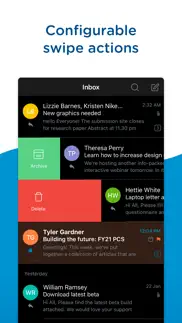
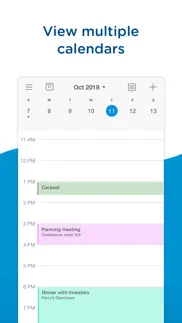
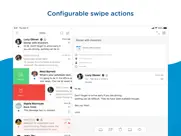

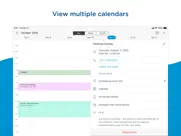

Boxer - Workspace ONE 24.02 Apps Screenshots & Images
Boxer - Workspace ONE iphone, ipad, apple watch and apple tv screenshot images, pictures.
| Language | English |
| Price | Free |
| Adult Rating | 4+ years and older |
| Current Version | 24.02 |
| Play Store | com.air-watch.boxer |
| Compatibility | iOS 15.0 or later |
Boxer - Workspace ONE (Versiyon 24.02) Install & Download
The application Boxer - Workspace ONE was published in the category Business on 31 March 2016, Thursday and was developed by AirWatch, LLC [Developer ID: 338761999]. This program file size is 200.95 MB. This app has been rated by 76,250 users and has a rating of 4.3 out of 5. Boxer - Workspace ONE - Business app posted on 27 February 2024, Tuesday current version is 24.02 and works well on iOS 15.0 and higher versions. Google Play ID: com.air-watch.boxer. Languages supported by the app:
AR CS DA NL EN FR DE HE IT JA KO PL PT RU ZH ES SV ZH TR Download & Install Now!| App Name | Score | Comments | Price |
| Tunnel - Workspace ONE Reviews | 3.0 | 77 | Free |
| Tunnel - Workspace ONE Reviews | 1 | No comment | Free |
| Send - Workspace ONE Reviews | 5 | 10 | Free |
| Intelligent Hub Reviews | 4.4 | 54,644 | Free |
| PIV-D Manager - Workspace ONE Reviews | 4.3 | 22 | Free |
+ New features! (+) and new fixes! (-) + Propose New Time + WKWebView Support with Tunnel SDK + Workspace ONE Notebook Integration is deactivated - Bug fixes and quality improvements
| App Name | Released |
| Google Chat | 28 February 2018 |
| UKG Pro | 02 October 2023 |
| Microsoft Teams | 02 November 2016 |
| Cvent Events | 30 March 2020 |
| Paylocity | 27 June 2013 |
Find on this site the customer service details of Boxer - Workspace ONE. Besides contact details, the page also offers a brief overview of the digital toy company.
| App Name | Released |
| PDF417 AAMVA | 07 July 2022 |
| SoftToken | 31 March 2021 |
| HVAC Residential Load Calcs | 24 August 2010 |
| Pdf Reverse | 05 March 2017 |
| Barcodes Generator Unlimited | 23 September 2017 |
Discover how specific cryptocurrencies work — and get a bit of each crypto to try out for yourself. Coinbase is the easiest place to buy and sell cryptocurrency. Sign up and get started today.
| App Name | Released |
| Amazon Shopping | 03 December 2008 |
| PayPal - Send, Shop, Manage | 03 February 2019 |
| TikTok | 02 April 2014 |
| 06 October 2010 | |
| 05 February 2019 |
Looking for comprehensive training in Google Analytics 4? We've compiled the top paid and free GA4 courses available in 2024.
| App Name | Released |
| Geometry Dash | 13 August 2013 |
| Shadowrocket | 13 April 2015 |
| Paprika Recipe Manager 3 | 15 November 2017 |
| Earn to Die 2 | 20 November 2014 |
| Slay the Spire | 13 June 2020 |
Each capsule is packed with pure, high-potency nootropic nutrients. No pointless additives. Just 100% natural brainpower. Third-party tested and validated by the Clean Label Project.
Adsterra is the most preferred ad network for those looking for an alternative to AdSense. Adsterra is the ideal choice for new sites with low daily traffic. In order to advertise on the site in Adsterra, like other ad networks, a certain traffic limit, domain age, etc. is required. There are no strict rules.
The easy, affordable way to create your professional portfolio website, store, blog & client galleries. No coding needed. Try free now.

Boxer - Workspace ONE Comments & Reviews 2024
We transfer money over €4 billion every month. We enable individual and business accounts to save 4 million Euros on bank transfer fees. Want to send free money abroad or transfer money abroad for free? Free international money transfer!
Great improvements (update). I was forced to use boxer instead of outlook for work and you guys listened to my issues. I appreciate you allowing notifications to come through on my iPhone and it has helped so much in managing my email when outside of work. The refresh has improved too. Thanks so much for the improvements!!! I l don’t mind using Boxer now!
Remove your accounts before removing the app!. I would have given the app high marks. But since switching jobs I have become very frustrated with the app. Both my previous and current employer use Boxer for secure email. Unfortunately when I left my first employer I simply removed the application from my iPhone. A few weeks later, after I learned Boxer was the secure app of choice, I installed the app for my new job. However upon launching the app, it prompts for the password for my previous employer! I can’t get passed this! I’m currently working with my previous employer to see if they can reinstate my account! The only other option is to wipe my phone and start fresh!
Great app so far except for 1 thing. Recently my mail that I read still shows unread in my inbox. I check them off as read and they come back unread. I’m right at this minute having the issue with two emails that will not show read. They stay unread and it’s really annoying. Hopefully boxer can fix this glitch. I would’ve given the app a 5 star but due to my issue I gave it a 4 instead.
Only a month of emails supported?. This is supposedly a business oriented email app and in many ways it is excellent. But the limitation of only one month of email loaded is a deal breaker. Seriously. As a business person, I may have to refer back to a conversation that happened months ago. So, in spite of otherwise amazing features and not a high amount of battery drain, it has to go. One other request. We need some minimal view customization. Even on a 13 Pro Max, some of the emails are too small to read. Prince to Zoom works, but why not let me specify a minimum size?
Good app but Inconsistent notifications. Required to use this app by my employer if I want email on my phone. It’s helpful and useful to have but would be even better if I was able to get consistent notifications of new emails. I get maybe 2 of every 10 email notifications and that’s if the app is running in the background. I’ve tried every suggestion my IT dept has given and still no luck. I have to open the app every 15 mins to see if I have a new email and it’s been a year now of this. I’m not the only one either. All my coworkers have the same problem and we just deal with it since IT won’t contact the developers for a fix. So if you guys could fix the app so I get all my notifications, that’d be great. Thanks
You screwed up my main ‘Inbox’ folders. I rarely write a review but I was compelled to write this one based on your last update. My main ‘Inbox’ folder is no longer the first folder when I open the Boxer App. I get some random folder which does not give me an accurate account of how many emails I have in the main ‘Inbox’ folder. Please look at your app and try to first this issue soon. If I could, I would not use this app at all. Unfortunately, I need to stay connected with work emails when I am not at a computer. Your app does not help me it slows down the process of me getting to my emails and responding in a timely manner.
Terrible!. I loaded this app for my hotmail as my old app became obsolete! The Boxer app is appalling and takes so long to download my messages. Most times it can take 10/15 mins to download but most times it just doesn’t download. All my apps are up to date but this app is slow! Slow! Slow! Non existent! So if u have lots of time and patience here buy the app! Since the update I’ve been unable to get into the boxer app. I deleted it and reloaded it on my iPhone and it does not want to work. Keeps asking for a password and when I put it in tells me that someone else has same hotmail address. Help!
Not receiving email notifications. I stopped receiving notifications on my home screen when I receive a new email so I deleted and redownloaded the app which had solved the problem of not receiving notifications in the past. Now I receive only calendar reminder notifications but still don’t receive a notification for a new email even though when I open the app I can see that a new email has come through.
Works better than it used to, but still cumbersome.. I am required to use this with the school I attend. It works much better than it did a year ago, however it is very buggy, and cumbersome. It would be nice if it would easily allow me to export documents out of the app. As it stands it’s nearly impossible to do, fortunately my school still allows me to access my emails on a computer without this service.
Long time user - app super slow now. I was a long time user of Boxer. It has great features that make managing an Inbox quick and easy. Unfortunately, since VMWare took over the product the process of syncing emails has slowed to a snails pace. I tried working with their tech support to see if something was wrong on my end, but to no avail. After toughing it out for a number of months hoping it would improve it never did. I finally had to delete the app and go elsewhere. If email syncing speed is what you’re after please look to another app.
Great mailbox. Just installed the app yesterday. Works great! Easy set up and intuitive navigation! Only improvement I would like to see is more customization features of the left navigation bar - e.g. individual arranging of folders. Also it would be great to include search folders similar to outlook. And last, making search available across all folders and mailboxes. That would make the Boxer app perfect!
Clean fast and incredible capabilities. I have a lot of email accounts (smbo with 5 businesses and wear many hats). So I use outlook, apple mail, edison, gmail, yahoo. I added boxer for my purchasing email account and I have to say - this is miles ahead of any of my email apps. It was so easy to set up, didnt have to use manual set up, it was blazing fast to sync my email first time and most of all - it doesn’t create a mess by creating those sill threads that end up making it difficult to respond to a particular email or make it easy to delete important emails by deleting entire threads. I really hate threads. Anyway 10/10 rating which is the first time I’ve ever rated an email app this high and actually the only time I’ve been pleased enough to actually write a review of an email app.
Suggestions for future update. I really like Boxer and think it has potential. My suggestions for future updates would be for events to be able to be set to minute increments versus 5 minute increments and if past events could be “grayed out” in list view. Is that possible? I think others would appreciate it as an option and I’d seriously consider switching to Boxer permanently, if these suggestions were added. Thanks
Great app for email. I use Boxer on my personal and business phones. One is on a Samsung S7 and the other is an iPhone 7. They behave differently, the Samsung version does not show badges for the number of unread messages. The iPhone version does but doesn't always convert read messages to unread messages reliably. I fully recommend this app. Hopefully the developers will fix these issues- that I am sure of. After my first review I hoped the app would have improved. On the iOS, the app still doesn't show that an email has been read all the time. Now I'm unable to reply all to some emails. I get a message at the bottom of my phone that states, "Recipient is downloading, please try again later." This is very frustrating. The Samsung app still does not show the number of unread emails pending. I recommend this app and I hope the developers will fix these issues.
Features do not integrate with iOS. Having Boxer on my iPhone has not been entirely pleasant. I have to use it as per company guidelines and that’s fine...I just wish I could ask least synch my Boxer calendar with my iOS calendar and have my day in one place. As it is, it’s partitioned out and rather annoying to go back and forth to keep track of all my events, contacts, emails, voicemail, EVERYTHING. Also, I heavily rely on my desktop task list, which is NOWHERE to be found in the app. My recommendation is to hope my company will make the switch to using Microsoft 365 using their apps/ functionalities. Also, good luck trying to contact anyone to get this addressed. I see troubleshooting forum entries with the same issues I have from all the way back to 2015 AND THEY STILL HAVE NOT FIXED OR UPDATED THIS APP. If you are a leader looking to choose for your company, your employees will dislike this app for sure. Please use something else and save your money, IT budget, and your’s employee’s stress.
All my settings reverted to defaults. Why?. Yesterday evening I opened the app and it was like I’d never used it before. Had to log in again. All my custom inboxes are gone, all settings back I default. I initially thought it was due to an update, but no, the last update was three weeks ago. What happened? I hate the fact that this is the only client I’m allowed to used for my work email. I am so tired of this app screwing stuff up. It’s the worst email client I’ve ever used and I would not choose to use it if my employer offered other options. I can’t believe this company gets away with selling their subpar products as a security solution. I bet they’re screwing that up, too.
Much improved, but notifications needs improvement. V5 is a big improvement on iOS, and I actually enjoy using the app now. The biggest annoyance to me is the need for more granular control of notifications. I get far too many work emails to wish to be notified every two minutes when an email is received. But I DO wish to be notified of emails from VIPs, such as my boss. Boxer needs to allow users to create a VIP contacts list with further notification control for all emails vs just VIP emails. A notification coining in constantly is like getting no notification at all.
Use to love this app years ago!. This is the best email app out there problem is years ago they messed up notifications. Figured I’d try it again since it’s been years. Same issue. I figured they would have the notifications fixed by now. Reading other reviews its not just me. Boxer seems to think it is a companies IT department in a lot of reviews that they have responded to. I’m just an individual that wants the notifications to work. I do not work with a company that asked me to download this email client. Boxer use to have notifications but broke that on an update many years ago. Please fix as I would love to come back as it’s a great email app.
GREAT OVERALL - WOULD LIKE TO SEE ONE THING. Boxer’s layout is very easy to navigate. Sending emails is quick and easy. The thing that gets me are the notifications. If you 3D Touch to see a pop-up of a rest email and press Mark as Read the app automatically opens up. This is one of my favorite features in email apps, mostly because by marking an email as Read from the notification, I don’t have to launch the app. Also, it would be awesome to have a delete option from the notification banner too. Overall, I think most of us email app enthusiasts will like Boxer.
It was good while it lasted. The app worked perfectly fine before the update. I do a lot of replies from email while away from home. Some of those replies went to insanejournal. Boxer allowed me to reply to those from the quick reply box inside the email, no problem. After the update, the box within the email no longer works. ( The strip of options when you open an email also gets in the way and serves absolutely no purpose.)
WARNING: Dangerous spam after stopped using the app!. I used Boxer for many years without any trouble. The app was very reliable. However, due to new requirements at my job, this app was no longer allowed and and our administrative department removed it. Never had even one spam to my account after 15 years! As soon as my account and the app were deleted and uninstalled numerous spam emails started like job offers and others. As part of my cybersecurity work, we decided to back track and geolocate the source of these emails using our new technology that also fingerprints devices in the process. There is no doubt this was retaliation by this company for unclear reasons. The temporal relationship to deleting the account turned out not to be a coincidence. We now have full abiding evidence. We have now had no choice but to close the email account also based on carefully using our source and AI analysis of the content. Again, the app worked fine, but stay away from this app because if you have to stop using it someday, beware of retaliation. Why this company would immediately sell your email account information if you stop using them makes no sense other than the rampant mental disease infecting humans on the planet.
Good for access to Outlook & calendar; problems with email display. I use Boxer on an iPad Pro for access to company email. I’m grateful for the capability, as the iPad is much more usable than my fully-integrated iPhone. However, I am becoming steadily more frustrated by Boxer’s email threading display. When you select an email on the left it gets highlighted (grayed) as it should be. But if you scroll through the email by swiping on the right side of the screen, the highlight on the left disappears! That’s a big problem for long email threads. It leaves me not knowing quite where I am in the inbox.
Almost there - no way to accept calendar invites. Great replacement to the iOS Mail and Calendar apps, which are now completely broken for Exchange Server. However, one improvement would be to have a way to accept calendar invites. Currently I get an email about the invite, but there’s no way to take action on it which is frustrating. So I have to use another client to do that.
Lack of options. This Boxer application generally works fine, but lacks an important option to make it great. The inability to set default view option for the calendar to a list view over day is big for an application designed for smaller screens like phones. The view should not be limited to a potion of today instead of being able to see the next several meetings regardless of day requiring additional interactions seems lacking in foresight. It seems like a simple change but apparently has not been considered valuable as it has been suggested for > 2 years now but has not been added.
Most of the way there, but .... I dropped spark for Boxer and basically noticed very few problems though some functionality is not yet available. I can’t see any option for adding Boxer to the list of options for sharing, of the several browsers om my devices only Chrome shows up as an alternative to Safari as a browser of choice (no idea if this is firefox’s problem). The unread folder is fantastic and i’ve not seen this in other clients no matter the platform. Especially since certain emails seem tobrise from the read to become unread again. None of these are that serious. This is though: On my iPhone the app sometimes ends up showing only a white screen. No controls and no way out. If an email notice comes in I can access and read it and still swipe left/right. No way to do anything else. Maybe I’m the problem yey it matters not for the combination does not work and I will uninstall until later and check back to see how things stand. I do like the app and want it to grow but have to remove else strangle my coworkers in frustration.
Where is the Apple Watch native app?!?. Boxer works well enough for a corporate e-mail system. Notifications are good and very fast. However, I’ve come to depend on my Apple Watch to view my upcoming calendar events. Since we switched to Boxer, that functionality is gone for my watch. I’ve found requests for Apple Watch going back to 2015 but Boxer (VMware) hasn’t addressed this. I’d certainly rate this higher if that were available but since I’ve lost functionality for just an e-mail app, in this time of wearables being vital, it’s gets a 2.
Some issues. I downloaded this for one sole reason. My sent emails don't sit in my Outbox folder. The Outlook app has a glitch that when I THINK I've sent something the message will just sit in the Outbox folder. But boxer does the same thing. I logged into my account on a desktop computer Outlook. Mock and I had 417 emails in my Drafts folder. Each email had 4 duplicate copies. I ask boxer to fix that issue of not being able to send so it sits in an Outbox so to speak and it continues to try over n over n over again. Then my drafts folder gets full. Also would like to go into app settings and change how many emails the app downloads. We should be able to select to download: the most 100 recent emails, or most recent 200 or 1000 or unlimited. I have 5000 emails with my business and it bogs down the app. I want there to be an option to restrict how many emails are downloaded. And for those that don’t want restricted will have the option to choose unlimited! Thanks.
LISTEN UP BOXER!!. There are three main problems with the app right now. But first I will say that I generally enjoy the interface of the app. Please fix these three things. 1. The rendering of the emails is not correct. I can’t see the whole thing and I can’t pinch to zoom out. This is a major issue! If I can’t read my emails, I can’t use the app for now, which is a shame. 2. I turn in notifications for the app but I can’t seem to get consistent email notifications. Another big issue... 3. This one is more of a wish...when I first got boxer, the zero inbox was a big deal. The app helped you get to zero and stay motivated to keep a zero inbox. This needs to come back!! I wish they had was some type of icon or message that shows up when you have zero emails in the inbox. I’ll be using gmail for now until these issues are fixed. If I have to pay an annual fee of $5 or so I would still use the app, but not as it is set up right now.
Crashing after update. Same issue as others, won’t open—-just crashing every time I open it. I disabled the Face ID and email is working again. I received a response from the developer telling me that a fix is in its way—-how nice! I didn’t expect a reply, I thought that was very professional. I really like the email app, if I have to not use the Face ID, no big deal. If they get it working, that’s great too.
Sync e-mail indefinitely. I like Boxer and it has simplified managing my calendars and my e-mails. There are two issues/requests. I upgraded recently and now I can only sync my e-mail for up to 1 month. There are many times I need to find things that are older than that. The other request is that when you do a search, you get everything in every folder with the search term. It doesn’t tell you which folder it is in (could be in trash). It would be nice to be able to search a specific folder.
Icon notification won’t go away. I like this app as the both the mail and calendar function work great. My only complaint is the annoying ‘1’ notification that just won’t go away on the app icon (when not using the app and just simply on your home screen). I’ve tried everything - checking EVERY folder for unread emails and have deleted and reinstalled the app many times. The notification seems stuck there no matter what. I really want to use this app but that notification eventually drives me crazy and I delete again. Please fix!!
No notifications. Notifications of any kind don’t work after multiple attempts to uninstall/enroll. Notification icon loads once and stays frozen on the same number. Boxer is currently my only option. It is better than not being able to access my work email at all, and otherwise the app has useful features.
Notifications make app unusable. It is obvious that the developers have never used this app for their email. If you have notifications turned on so you get reminders of your appointments and if you get lots of emails you will be highly disappointed. Even with notifications turned off for emails you still get notifications for emails. They are constant, blocking anything you are doing on the phone and and interrupting meetings or whatever. You can’t turn them off without turning off all notifications. Then you don’t get reminders for meetings. This is worst than the old paper planners and a timex watch. Thanks for selling it to our IT department head.
Very good overall!. It’s a great app overall and certainly beats the stock Mail app! The biggest change I’d like to see would be the inclusion of a quick search by sender button! On the Spark email app, when you open an email you can just hit a search button at the bottom and instantly see any other emails from the same sender!
Notifications stopped working. Our IT department installed this app on all company devices for email earlier this year. Notifications didn’t work for a long time. Eventually push service was added and notifications worked up until this latest update. At least the phantom tri-tone sounds when an email is read that wasn’t configurable or found in the settings seems to be gone. Without working notifications this app isn’t good for productivity.
Good overall, but updates very slowly. Boxer is very very useful overall. It is far better than the previous tool. It is However cumbersome to initially load, given the multiple apps. A major concern however is that it updates very slowly If I have not used it on my phone for a couple of days, it can take up to a half an hour to catch up. This is a significant deficit. It seems to be isolated to mail and fortunately not the calendar. My other email apps don’t do this -, I’m not sure why Boxer take so long.
False Advertising. Had to switch to this horrendous email app for work because the company made the decision to not me. Functionality, UI, and user-friendly capabilities do not even come close to Apple’s iOS email client. Emails come in looking different at times, zoom in feature is terrible, can’t easily upload images or docs, you can’t toggle your email back and forth because it’s in one app. For some reason VMware thinks one app for calendar and email is good productivity, but really it’s annoying and adds more frustration to an already busy workday.
Needs work. We had to switch Email apps for work from Good App to Boxer so didn’t have a choice. Not getting any notifications or badges letting me know that I have an email. Have to open the app and wait for it to update to see my emails and shouldn’t have to do that. Also you can chose a sound notification in the Boxer app but it would give you a sound that you didn’t choose and wasn’t even in the list to choose from. Now after your last two updates, no sound at all. Defeats the purpose of having email on your phone if you have to open app to even see if you any emails. What I don’t understand is that when reading the reviews, I see that this has been a common issue with the Boxer app and you have done nothing to fix it. This has been an ongoing for years if you go by the reviews. What that tells me is that you are not listening and don’t care.
Solid alternative to Outlook with some UI quirks. Boxer is a solid alternative to Outlook, especially for customers that are in the AirWatch Ecosystem. Unfortunately, there are a few UI quicks that make using Boxer a bit frustrating. One specific example is when using the action buttons with emails (I.e. archive/delete/etc.), the status pop up on the bottom of the screen blocks access to the action buttons thus forcing you to have to wait until the pop up disappears before performing the next action. Also - it would be great to be able to define a different signature for replies. Overall though, Boxer is a well done app that is very comparable to Outlook on iOS.
Notifications Doesn't Work + a Few Bugs. I've tried this on my iPad Pro and my iPhone, both IOS 11.3.1. I've installed and reinstalled this app several times on my iPhone and my iPad but no matter what setting, push and notifications aren't working. It only does push updating and notifications when you open it, or leave it open. It does not do background push updating or notifications. The MS Outlook app does push notifications perfectly. For what it's worth, my first choice was the 9Folders email client, but it has the same push updating and notifications issues.
Widget support please. My workplace is switching from Blackberry Work over to Workspace One. Overall, the new suite is a major upgrade. But this app is missing a critical feature: a widget. I’d love to be able to glance at my work calendar without opening the full app. Please add this! Edit: Devs responded to my review, but they lied? There 100% is no widget in this app. It’s either there or is isn’t. It cannot be “turned on.” Maybe y’all thought you were replying to a Google Play review or something.
Boxer is flexible, but has one error. I like how I can set up Boxer’s action after reading an email to go back to the inbox. I like the interface and it works very well. I am using it as an individual and have four email accounts set up. It will sync its calendar with the iPhone calendar, which I like. My one gripe is that on iOS 16.2, it will not display a badge indicating the number of emails unless I open it first.
Works pretty well, but still needs one more feature. BACKGROUND: I use filters aggressively to manage my email experience, with almost all emails getting automatically archived and placed into a label/folder. I set up Boxer to have separate mailboxes (in the left tab) for all my labels. Ideally when I look at the left tab, I want to scan and see how many unread emails I have in each mailbox, but it doesn’t seem to sync those mailboxes on a regular basis. When I look at my Gmail, I can see that some new emails have arrived, but I have to poke around in Boxer for a while to get it to do a “full refresh”, causing the unread email counters to update for each mailbox. I’d like to have a way to trigger a “full refresh of all mailboxes” so that I can see how many unread emails are in each mailbox simply by looking at the left tab. I tested many email clients on iOS/iPadOS, and none of them support this user journey. At least Boxer sort of/sometimes irregularly refreshes the unread email counters for my mailboxes, so I’ll use it for now since it’s my best option.
Calendar notification?. With the amount of emails that I get at work Boxer notifications are going off every few minutes when an email comes in. I know that there is a setting for VIP notifications, but it would also be great to have a separate notification option for calendar events. Currently when you turn off email notifications the calendar notifications turn off as well. I have missed a few meetings due to this. My request is to have a separate notification for calendar events. I’d like to be able to turn off the email notifications and keep calendar and VIP notifications on. Looking for to this functionality. 5 stars if this shows up.
Not a better app for email.. Unfortunately my employer is requiring I use the Boxer app for email. I drive a lot and while driving I won’t get any email notifications for 30 minutes or so but as soon as someone calls the emails start rolling in. This makes it nearly impossible to have a conversation with the person who called. Notifications are a train wreck as they don’t interface with the Apple calendar and if you are on the phone when your conference call reminder hits you won’t get it until you hang up. This app is not recommended by any of my co-workers as they all have their own stories of missed reminders and emails constipation. Thanks
Works great with conf bridge dial in numbers but..... Notifications are terrible. You have to constantly open it to get it to check mail or worse I get a phone call and then all the notifications flood in while I try to answer the call. If it does notify sometimes it makes the sound and other times it just lites up the lock screen. Unless you are looking at the phone you won’t see it. Please fix the running in the background problems. Notifications need to be much better. Otherwise it does everything else great.
Poor platform not user friendly. It’s different from previous mobilIron platform. Not user friendly, the reply button is hidden. The sent items need to be configured. The not read items option need to be upfront and accessible within a click of a button upfront. Also that the Boxer icon does not display number of e mails received for a quick glance. Overall is not user friendly. Delete button should appear for each individual message being deleted and not appear once with undo so when deleting more than one message user can easily recover the selected one or two e mails they deleted accidentally.
Come on guys. When you mark an email as todo, it only puts it in a todo folder. You cannot add a reminder to it. So basically you just flag the email And move it to a folder Which the stock IOS email app can do just fine. Not useful. Many other email apps have the ability to schedule a to do from an email. Update January 18, 2018: I tried it again and the above has not changed. Also I was excited about the Evernote functionality until I tried to forward a receipt to Evernote. When I opened up Evernote the entire receipt appeared to be in Chinese. C ya
Auto correct and editing aren’t great. Works well generally but small quirks make composing emails on the app a pain. For one, the autocorrect isn’t even close to as smart as Apple’s, to the point it’s helpful at max 40% of the time. Secondly, when it does get it right, the autocorrect execution removes the leading space before the word so you get a word likethis and it doesn’t then underline it as a potential misspelling. Thirdly, placing the cursor is a pain. It seems to again be tied to autocorrect, or maybe that’s just when I most frequently am trying to drop the cursor in a specific spot but it doesn’t work. Closest I can get is one of the surrounding words to where I’m trying to go. Lastly, the calendar sync with the desktop doesn’t recognize deleted meetings, still sends me a reminder to go.
Notifications and Gmail don’t work. My company has us use Boxer for email due to AirWatch and company security. Notifications do not work on the app at all. The badge count never updates and I have to open the app to see if I have unread messages. Extremely frustrating and annoying. Additionally, you cannot add gmail to the app as you get the following error below. Makes no sense how the app cannot sign into gmail. I feel like the app doesn’t sync. Hard to be productive with a faulty email client. Please fix the app. “Sign in with Google temporarily disabled for this app”.
Did you know that you can earn 25 USD from our site just by registering? Get $25 for free by joining Payoneer!
Not happy with performance. Application takes lot of time to sync mails. Good was faster.
Too basic for enterprise email solution. Notifications don’t work properly, so decreasing my rating. I’ve turned notifications off for mail items, but wanted to leave on for calendar alerts. However it still creates mail notifications, which means I’m going to have to turn notifications off completely. Otherwise, it may be good for a light, inbox only user. However when linked to a corporate exchange server email, which uses features such as inbox rules, it becomes unfriendly to use. Some simple things that could improve in the short term: 1. Allow visibility of unread items in the folder view. 2. Allow greater customisation options on the “combined” custom boxes (e.g. unread items in specific folders) 3. Collapsibility of folders / improved view of folder structure (e.g. I don’t need to see a list of folders in deleted items).
Clunky and cumbersome. Difficult to navigate, not used very much since I have to enter my password constantly.
Duplicate notifications. Please fix this! I was hoping the new update would have ironed this out but it’s still happening.
CRASHES. Somehow I let it update automatically. Very foolish I know. So now it just crashes upon opening. So... I can’t get my emails on my phone anymore. Is there a way to reinstall the previous version which worked fine btw.
User friendly. This App is fantastic from a user friendly perspective. I can now read my archived emails. The look and feel is amazing
Privacy & security risk - Uninstalled immediately. The EULA seems to say they have rights to all of your content, which appears to be all of your emails, and that they can process it and share it with anyone they like. So much for a secure mail client!
App is broken since launching Beta. Hi Whenever I go to file an email, the folders dialogue box opens listing all my folders however whenever I select a folder, nothing happens. I can’t even close the dialogue box after this. The only way is for me to close the app and reopen it again. HELP!
Unable to open. Since the last update, it completely crashed and I’m unable to even open the app. Please fix this issue ASAP as I can’t check my emails on my phone anymore.
Lacks basic functionality. How is this any sort of corporate solution? It lacks basic email client functionality. Why do my unread items only include those in my inbox and not those in sub folders processed by the server; there’s no excuse, going through online forums this has been a feature request for over 3 years... Good for Enterprise has it, Outlook has it... apparently AirWatch and VMWare don’t get enough emails to have to prioritise their work flow. And what happened to PUSH notifications, when this was implemented it was ludicrously annoying alerting multiple times for the same item, now it doesn’t work at all. If you’re an IT department seriously considering Boxer and the AirWatch solution, give it a proper trial run... basic features just aren’t there. It’s not up to scratch and it’s simply not an efficient, nor effective tool. Honestly if I could give you ten negative stars I would.
Mark unread.. No quick way to mark as unread. Really?
Can we get better. It does the job until you become a heavy email user and a few things start to become problematic: - cannot access subfolders by allowing us to go to different subfolder level etc in the way that Good for Enterprise does - cannot manage the notifications by working hours eg having a sleep mode where notif is off - alerts for calendar events don’t work - difficult to keep track of conversation from the main view - no spell checking and difficult to change a particular word if it is misspelled - this is a must have for corporate users...
What a piece of junk. Forever restarting, wiping my data and hanging. If my company didn’t force me to use it, it would be deleted in an instant.
Empty Bin Feature not available. One feature which I love to have is empty Bin or Delete all feature. Due to absence of this feature, I have to individually select and delete items from Bin or use my webmail to do it.
Updates. Very slow to sync and update messages Seems to randomly do it or you have to go into boxer to push syncing
Duplicate notifications. Latest release is creating duplicate notifications when emails arrive; very annoying.
Collapse folders. Real issue with not being able to collapse folders. Good for Enterprise has it, why not Boxer?
Looked good, but.... Some nice features, and the design is very good. But it was so S-L-O-W fetching emails from the server (GMail account) even after the badge notification appeared. And even those badge notifications were nowhere near as quick as Google’s free GMail app - which overall is itself pretty ordinary. Also, pull-down mailbox refreshes took far too long, if they finished at all. Often had to unload Boxer and re-start to get any messages at all to display. I have good internet connection but could almost feel my arteries hardening waiting for the wheel-of-patience to finish spinning. A good email client needs plenty of grunt in the engine-bay as well as a sexy exterior, comfortable upholstery and functionally convenient dashboard. After a promising start with Boxer, disappointment quickly smothered enthusiasm. Two stars out of five. The search for the holy grail goes on!
Improvements required for better experience.. Needs ability to be able to access folders aside from the inbox. Not talking about when you open a message and then archive it - when messages get filtered to other folders or you just want to see other messages in other folders these cannot be accessed in the app.
Unread mail in sub-folders. The app does not recognise unreal mail in sub folders when auto-redirect is in place.
Crash. Getting heaps of crashes on this version. Had to delete and reinstall and now it’s happening again. Very annoying!
Simple. Easy to use, enjoyable and accessible. Very good app!
Boxer Beta ! Is this a mistake ??. Why do we all of a suddn have boxer app as beta in apple production app store, This must be a big mistake, Do even understand the chaos it causes to enterpris users, Dont your teams verify before pushing apps to public app stores ?? This is adding more ngative satisfaction with the kind of issues boxer already has
Took over my contacts and deleted them from my native phone. When I installed the app it took over my calendar and contacts. I would be OK if it took a copy but it removed them from my phone. I now cannot use Apple CarPlay, my phone doesn’t recognise numbers calling me, I have to enter virtual meetings (zoom etc) via Boxer, that doesn’t integrate with any third party display that I use. Boxer itself is fine, what it has done to my work life experience is awful. I am now less productive and less connect than I was before I used the product
Notifications. You cannot get it right with this App with notifications not working. Luckily I’m forced to use this App otherwise I would have nothing to do with it. Enjoy!
Freezing. Latest version freezes regularly preventing any user input. Just started happening after last upgrade.
Boxer. Easy to use, bit slow on loading up on the iPad, however I put that down to not having enough memory, or WIF not having the legs to respond a quickly as I would like. So far it has done all that I have wanted it to do.
How about some keyboard shortcuts please!!!. Great Application, has some wonderful features, but when I’m using my iPad with an external Bluetooth or Smart Keyboard there are ZERO keyboard shortcuts. Please include some default keyboard shortcuts in the same way as other Mail Apps do. Please!!!
Slow app. It used to be snappy but now it is slow as snail. Don’t know what happened behind the scenes but it loads calendar painfully slow and freezes while doing that.
Terrible. If you want an app to duplicate all your contacts up to 10x, this is the app for you. Total garbage. Rubbish beyond words. Seriously, this is amateur-hour at its best. Don’t do it. It’s taken me hours to sort out the rubbish that this app has inflicted on my Exchange account.
Syncing problems. Unable to sync my emails or contacts :-(
Bad. No notifications seem to work and loading of data is to slow.
Ios16 pdf files do not preview from boxer files. Blank pdf preview. Terrible. Pdf viewing is terrible.
Why would you do this to me?. I have just updated to the latest version and you have taken away the simplest feature I use the most. I can no longer see how many emails I have in my inbox (in any folder). It now only shows the number of unopened emails. I HATE THIS. Please change it back ASAP.
Compose email shows blank. Compose email shows blank quite often and I need to reinstall the app.
Notifications need fixing. The app is pretty good and I rarely have usage issues. My only gripe is the notification settings do not work or are intermittent. I only want to receive calendar notifications and have email notifications turned off. However I continue to receive all and it does my head in. Please fix this! It was working fine for a while but the problem has come back. I have tried reinstalling but this has not solved the annoying problem.
Horrified by the search function. Boxer was my favourite email app until the last update a few months back which made the search function horrifyingly bad. You could easily pull up an email based on the sender’s name or subject in the earlier version of Boxer and it was blazing fast loading results as you typed. Good luck with the new search, where it gives you multiple options to search for no use, takes forever to display results and then displays emails that have no relation to what’s being searched. For a corporate email solution and a frequently used app for remote working mode, it’s quite annoying not to have a good search function. Did the developers even try using it to see how bad it is? This needs to be fixed ASAP... bring back the old search!
Great app!. Really well designed.
Works but HTML emails get cropped off. The app works well for the most part - notifications even come through to my Apple Watch but I’m having a lot of trouble reading some HTML emails where the left or right side gets cropped off and you can’t even scroll to read it properly. Please check for rendering issues!
Mob. Good interface. Calendar does not have dragging and moving items option.
Review. Very user friendly - just takes a while to load new emails when I open it sometimes
Password synchronisation. Password synching is not happening. This needs to be improved and also the number of emails which will be loaded in boxer app is very less
Pinch screen. The pinch screen to increase font is not working as seamlessly as the iphone mail app.
Boxer. Enjoying using boxer. Easy to use.
Simple enterprise mail App. I loved the simple interface and functionality over security. This will be great if email can group as conversation.
needs to be able to collapse folders. Very annoying it can’t do this.. per title
Email notifications not working.. Cannot get my email notifications working in real time, push notifications also not working. Poor app if email notifications do not work.
No move function. Why is it that on my iPad I can move emails to a folder but this function is not available on my iPhone. Why are the apps different on each device?
Pestering me for a review already?!. I’ve had the app installed for literally one minute. Leave me alone.
No more email notifications. I’m no longer receiving email notifications which is annoying
Imagine you at your best. All the time. Picture yourself at your sharpest and most productive. Your most alert and focused. Your most lucid, creative and confident. At work. At play. In every area of your life. Add Mind Lab Pro® v4.0 to your daily routine and uncap your true potential. Buy Now!
What the heck happened ?. This app aaa something a few years back. But m, time after time, update after update, same Old bugs. Pull down to refresh, no notifications, emails not syncing right. Before some clown says nooooob, nope. I have four other email apps. Only one other was as bad as this and it’s long gone. I deleted this app today and I cannot say goodbye, good ridden every fast enough. Clearly the developer relies on the namesake and not the product. Shame. I’d give it half a star honestly.
Notifications. Notifications never work on iPhones.
Latest version buggy. Been using this app for last couple years. The latest version keeps hanging and I'm forced to kill it in order to restart it. Within reading a few emails it quickly hangs again. Wish there was a way to revert back to the previous version. Please fix this!!!
Terrible App. My coworkers and myself truly dislike this app. We take a lot of pictures and send them over email. Nine times out of ten the picture does not send with the email. We continuously ask corporate to ditch this useless app.
Notifications Don’t Work. **UPDATE**. So there is a Knowledge Base article (50117033) on VMwares website which states the notification issue is due to IOS background sync. I’m not a programmer but it seems odd other email apps have figured out how to make this work but VMware hasn’t. If this is truly the case any app that needs to run in the background wouldn’t work. Hope the developers figure this out one day. Original Review. The app doesn’t seem to pull from our Exchange Server, not sure why. Only seems to show the new email after the app opens. No issues with other email apps I’ve been using like Spark, Outlook, etc. I would think an app that has been around for over a year would have addressed this, I noticed other user comments noting the same. On the positive end the app does have some very nice features for someone who is using outlook in a corporate Enviroment. It’s a step up in many ways to Microsoft’s Outlook app. A few options that would make this app a great app, - obviously, fix the notification issue. - allow mail to sync further back than 1 month. I have emails from 6 months ago in my inbox and sub folders and can’t access them. - allow the inbox folders which have sub folders to collapse. When you have hundreds of folders it takes a long time to scroll. Maybe a search function would help. - add an email to you support page in the app. Maybe allow users to submit suggestions.
Terrible. Terrible and not efficient Lost all my contacts
Notifications are often after the meeting. I often miss meetings because Boxer doesn’t let me know the meeting is coming up, until after the meeting has passed. The native iOS client never has this issue.
Better than Good. I have only one complaint about this software, and that is that I cannot change notification sounds, so I’m never sure if it’s an email, or calendar reminder. As I rely heavily on my calendar, I get a lot of notifications throughout the day, but I can receive a couple hundred emails, so I get nothing but repetitive “bings”, with no differentiation between email and calendar entries. That would be a nice option.
So-so. 3 of 5 star rating because it lacks three features I consider essential: 1) When closed, you don't get notifications of incoming emails. 2) No mechanism for saving photos. 3) No "Contact us for support" so issues can't be resolved. The features it has are very good (5/5) but the three missing features result ina three star rating.
Intuitive and seamless. One of the best features is that I can click on corporate links and it launches VMware Web (VMware’s browser), which is connected by VPN, so corporate links in emails to things like wiki and Jira work pretty seamlessly. One feature so wish it had: alert notification of emails from important senders that I can designate (e.g. my boss).
Can’t get into the app after the update. App does not move after the touch ID
iCal. Lots of issues with iCal calendar invites and meeting cancels not coming out of calendar
Dark Mode?. When can we expect Dark mode (follow systems settings) to be integrated into Boxer??
Older email. ...doesn’t seem to be available, unless one searches specific keywords.
Can’t mark as read anymore. With the latest update, my colleagues and I are unable to mark emails as read. Neither the gesture to mark things as read nor the act of opening an email and then going back to the inbox marks the email as read
No. Do not like what so ever! Slow clunky and does not sink into ups drive which makes for a lot of subluxation of work for reporting.
Functional I guess. The fact that folders update some of the time and don’t other times, is a real pain
Sub par. Push notifications don't work. Glitchy, had to reinstall for various reasons. No spell check. Not even close to a world class app.
Boxer files doesn’t work. Unable to see one drive updated files under repositories
Boxer. Auto capitalize is no longer working. Annoying!
Notifications are the worst. How hard is it to make notifications work? Otherwise good.
Notification issues. My company is making us use this for work email now, we can no longer use MS Exchange with phone’s native email app. Notifications don’t work period. This is terrible since I’m the corporate communications manager - unacceptable. I’ve missed important emails because I didn’t know there were new ones in my inbox. All of my settings are also set to”push”. Our IT Dept can’t even figure out why this happens. When it’s open though, it functions well enough (So long as I don’t mind refreshing my mail constantly. On my days off.) I’d change my rating if the notification problem was fixed. Please fix this.
Stopped working. Not able to open the app.
Glitch in system. Showing 143 Unread emails, no fix the last few updates to this issue, very frustrating.
Drags me down..... Terrible program. Does not notify of emails. Doesn't interface with any other apps (keyboards, attachments, etc)
Good app. Good app gave 3 stars sound don’t work for new notifications.
Hard to navigate. I hate how boxer groups emails . Just list them in order they com in. Very difficult to navigate . I only use it because work makes me use it.
Needs some Tweeks. Good app, generally better than native iOS. But Inbox needs collapse option. I don’t want to see preview. 2 lines, Sender and subject only. And more characters visible in subject so I know what the email is about at a glance. Business users want Max efficient use of space- see iOS Inbox. Don’t make me scroll if avoidable. Thx
Slow and battery drain. very slow plus takes all the battery
Bad bad. No widgets to calendar why would you not integrate with Apple like MobileIron ????
Email notification stop working on IOS. After this new update, email sound notifications stop working. Able hear meeting sound notifications but not the email.
Better then before. Great graphics and attachments are finally visible on the email!
Notification doesn’t work. The notification is spotty, sometimes I get the pop up and most times I don’t. It’s a real pain - what’s the point of having this app on my phone if the notification isn’t real time?
Could be better..,. Not bad app but couple of things that I don’t like made me delete it: Inbox keeps only emails from 1 month max. That’s not a good idea in today’s world. Very limited options for notifications sounds and no vibration ability. Didn’t keep it for too long once I noticed these glitches.
Never too late for improvement. WOW! Much better than the previous version
Just right. All the information is quite easy to use and you don’t have to sacrifice your personal info on your device.
Not ao great. Pretty crappy app! What would you ever need to reinstall an app every time there is an update? And push notifications don’t work- period...
Hangs, crashes, freezes. Sine upgrade a few days ago the app is virtually unusable
Terrible broken app. iOS push notifications do not work. The most critical function of an email app is broken.
Between xer. Boxer. Better than dog.
Email rendering - problematic. Hi, Emails don’t look nice in here - skewed rendering, etc! Can you fix it or at least shares you rendering engine code or something to help email developers? Thanks! Mack
Push notifications still broken. Even with the newest version of the app, push notifications are broken. I have to manually refresh to update my email. Please fix this buggy app ASAP.
Slow and glitchy. Emails are slow to load and glitchy. Default settings throw emails into different folders if you touch them the wrong way.
Boxer. Way better
khan. notification does not work on iphone (ios 11.4.1)
So far works great. Using for a couple days. No problem with push. Neat and organized. Very happy with it.
Looks great but didn’t save draft automatically. Have to switch to browser to copy a address when writing an email, but everything lost when switching back.
Latest update causing failures. I’ve been using Boxer for the last year and a half after the latest update, (3wks ago) boxer mail rarely works may take 5minutes or more to retrieve email with several reboots. Pls fix
Mr. Excellent & speedy service
Great App, but loses certificate often. This app is great, calendar and email in one easy-to-use format. However, I have had issues with the device certificate, I sometimes cannot access my email and I need to delete the app and re-load. Not sure if this bug is common or has been addressed?
Adsterra is the most preferred ad network for those looking for an alternative to AdSense. Adsterra is the ideal choice for new sites with low daily traffic. In order to advertise on the site in Adsterra, like other ad networks, a certain traffic limit, domain age, etc. is required. There are no strict rules. Sign up!
Application does not handle notifications properly. I’m forced to use this. I don’t get push notifications for all emails. I have everything set to default. My phone will vibrate, I’ll pick it up and see no notification. I’ll go into Boxer, and I’ll have a new email. This is causing me to miss time sensitive emails on a regular basis. Fix this please. I have no choice but to use this application for work email.
Not bad. Not bad but need to add more features You can make email readable from the notification center instead of logging to the app for opening it Also you can make specific rings for certain folder or people You can give the feature of move the folder and sort it per user need
no sounds for notifications. I can see notifications popping up but no sound. I have to keep open the app to get notifications and leave it running on the background to at least see them pop up. It only makes a sound when I get reminders on my calendar. If I’m not looking at the screen, I wouldn’t know emails are coming! useless crap that unfortunately our company decided to use. Please hire at least an 8 year old that is taking his first programming class to help these idiots.
Love/Hate. This app has features that I love, but when it fails, those positives become completely useless. It’s like having a car you love, but constantly getting flat tires... just change the tires? I would, except these are welded on to this dysfunctional vehicle. I love: - the integration with existing device data - the accurate e-mail rendering and fonts - the multiple colors for different calendars - various customizations available, such as to only be notified of meetings, not every e-mail I hate: - the issues I had with enabling only the notifications I wanted (support initially tried to suggest that the only options were *everything* vs *none*) - the issue I have now where meeting created on my iOS device are NOT synced (and therefore created) in my Outlook calendar - the fact that these issues go unresolved for many months
Dark Mode Finally!. I’ve been using Boxer since before it was acquired by VMware. For years, this app has been the best choice for setting up personal domain email inboxes, offering a clean and simplistic interface and the ability to customize interactions. And now IT HAS DARK MODE! I love using this app and hope to continue using it for years to come.
Big stepndown. The only feature i like about it is that i can see people contact from our network. Otherwise its really exhausting to use. I cant open files in their app to be able to edit, i cant copy stuff between emails, i get a badge that i have mail when in reality i dont, calendar does pop up on my screen unless all net functions are on including emails which is a pain. I really miss the iphone email.
Notifications......not. 😡. So I too am forced to use this app for Corp emails and it does NOT notify me when new emails come in! So when I’m on call, I have to leave the app open and keep checking my phone. The other annoying “feature” is that it complains that I force close the app, “which may cause notification issues”....lol. I close this app just like any other on my iPhone. I’ve rebooted the phone, deleted and installed the app with no improvement. Surely these items can be fixed?
Archive and calendar icons look alike. Please change the look of the Archive Message icon in the message view. It looks too similar to the Calendar icon in the messages list view. So tired of sending my messages to Archive when I need to check my Calendar 🙁, which wouldn't be a bad option in the message view.
Not worth the time to download. Unless you have the app open it will not notify you of new emails. Having to dig into the app to see my calendar is also a huge pain. I find the app totally useless. As I frequently travel for my job and do not have the app open while I drive I am unaware of important communications that I may receive. If they are critical I am sometimes late enough that I miss the opportunity to do my job and “help.” Thanks IT department for the help in making me even more inefficient at my daily job. You have successfully slowed your field team to a crawl. Nice job.
Good but. It’s a good app. It has the potential to be the best email app out there. But as others have stated the notifications of new email or calendar reminders seem to work sometimes and not other times. Also when you click on the notification to open the app it crashes 95% of the time. Then out of the blue every so often you get a surprise and it works as intended. Please release an update with the fixes.
Conversations. Appallingly bad at managing conversations. It’s incredibly difficult to mark one email read or unread without changing the whole conversation (not even sure it’s possible). Frequently find emails in my sent on outlook that this has marked as unread. I also cannot mark anything read even at top level on current version. Mail’s thread expand and swipe on each feature would be useful.
Great containerized app but needs more options. As our company’s required app for BYOD it is quite usable but is lacking two important customizations. 1) Default Browser options: Please add EDGE 2) Fitbit notification integration granularity. Need to be able to turn off email and leave calendar and other options on. Buzzing wrist for every email made me turn notifications off but I also lost calendar notifications.
Love it but..... This is an excellent, I wanted to replace my Nine mail with it, but for me it’s got a critical issue. It only collects mail when I open it. I have it set for immediate, but it doesn’t matter. In my business I can’t afford to miss an email, and the fact that nothing comes in till I open it makes it in usable. Bummer, I really liked it.
No Notifications. This app “advertises” push notifications. But, after 24 hours, I am yet to get a single notification for an incoming email. No sounds. No badges. No banners. Nothing. I did some research and it seems this same issue has been going on with Boxer for 5-6 years and it still hasn’t been fixed. The only way I can see if I have any email is to open the app and do a manual refresh. That is, even simply opening the app does not download any unread email! You have to pull down from the inbox screen and finally mail will appear. Good-bye Boxer!
Not recieving notifications. Im using iPad Pro with latest iOS 15.1 and latest version of Boxer. Notifications are not displaying for some reason. Im sure that my settings are correct and push service is working, because when new email arrives, I can see that the notification wants to show up, but it dissapears immediately. Other apps working fine.
Poor email application. I don’t get notifications of new mails on my iPhone despite confirming all the settings are correct on iPhone notifications and boxer settings. I did ask IT department to check and reinstalled the boxer application with no success. I miss a lot of important emails. It is not a good email for business
Mail. This app is terrible with mail. It does not link up with my desktop email. When I receive an email it doesn’t always download the email. Attachments don’t open up. When I send pictures they do not send for an hour or so. I am constantly getting message failures from trying to send messages from my phone. I don’t like how the calendar is separate from the one automatically downloaded on iPhones so I can sync it with my personal calendar.
This is a pain to use. This application is not very user-friendly. You have to log into the application every time and it takes forever. You can’t copy text from the email in Boxer to another application like a message application. When you delete an email, you get a big notification box at the bottom that covers up all the actions for the next email. Just to name a few.
Not a fan of this app. Unfortunately my company has recently started using this for company intranet and email. By switching to this I have lost the ability to sign and scan documents through email which was an important function to lose. The push notifications have a mind of their own. The Browser will not access some of our critical sites. To make matters worse our administrators/IT people do not seem to know how to fix this. -5 for me.
Wow!. I can’t believe this exists. It’s amazing. I’ve been wanting an app like this forever, and I am so excited. I was able to quickly and easily connect all my accounts from google onto 1 location and add all my calendars. I can manage my life from 1 app. This is freaking awesome!!! So far, I haven’t run into any big bugs or slowdowns. It’s super clean and easy to use!
Need an email recall function. This evening I replied to an email sent directly to me, but Boxer picked up the mail list from the original email with 600+ people. There was no way that I could find to recall the message from the app. Thankfully I was able to login to my Outlook account directly to recall the message. Please add a recall feature. Thank you
Not convenient at all & does NOT give notifications. This email platform is not user-friendly at all perhaps I got spoiled by the last email carrier that my company used but this one is terrible in comparison. The Calendar portion is also not productive or efficient in relation to the things that you should be able to do with it. It does not give New notifications when there are new emails but yet it will give me notifications continuously over and over that if I force close it could be bad for it. Terrible!
Discontinued support notice from google. Although you don’t need to take any action, we wanted to let you know that the following third-party apps will no longer be able to access some data in your Google Account, including your Gmail content. This change will go into effect starting March 31, 2019. Boxer We are making this change as part of ongoing efforts to make sure your data is protected and private. These apps haven’t yet complied with our updated data privacy requirements announced on October 8, 2018. You can always view, manage and remove apps you’ve given access to your account by visiting your Google Account. Thanks, The Google Accounts team
Mobile access to Corp mail. I use this as my company mail. App seems to be made to be useful for most users. Having my work calendar available is one of the best parts. I could use native if my company allowed it but we require more security than native offers. Boxer does a great job of filling that gap.
PRIVACY CONCERNS. The only reason I have downloaded this app initially, because it stated that it didn’t require access to my personal data. After a few months they made an update where they hacked the access to the personal data - meaning after users updated the app, they couldn’t opt out from such access to keep your information safe. So protonmail seems as the only option known to me where users, privacy is still valued.
Recent update broke favorite feature. First, I have used and really liked Boxer since long before VMware bought it. However, for me it has become almost useless since the last update, which is over a month ago now. The update broke the great bulk message selection function. I have reached out twice to report issue, got a response on second attempt, but now it’s been weeks and no fix. Disappointed and close to deleting and moving on to another email app.
Keyboard. Please develop your own swipe keyboards business will allow it on the app for useage. Returning to hunt and peck is less than productive. Insert analytics to show the company how an employee utilizes they app so we aren’t pigeon holed by our title. Limiting my amount of calendar and email days to access is again counterproductive. Limiting copying paste is quite frankly idiotic since I can screen shoot. Another cause of ineffiency. I can’t copy paste webex info, simple responses with no hpi so I have to screen shot.
Not receiving push notifications. I love the features of the app, the customization options in settings. But I don’t get notifications when I receive new emails. This is a pretty huge flaw. The only way I know if I have new email is to go into the app and wait for it to update. This is the only app my company allows to access work emails, so I really need those notifications. Otherwise love the app
Good but needs more tweaks. This is a good program. Please provide a way to clear folders like the trash/deleted folder without the need to load their emails. This is important when the account reaches its capacity limit and stops working.
Useful for keeping separate mailboxes but NEEDS an Apple Watch app. I use Boxer to keep my work and personal email segregated on my personal iPhone. That being said, it would be extremely helpful if Boxer created an Apple Watch app. Apple Watch has been out for 5+ years and still no app? It makes me wonder what else they aren’t updating.
Product by Amateurs. There are dozens of email apps on the market and yet Boxer finds the unlikely mix of shameless copying of established apps and amateur interaction design. Simple tasks are difficult and rarely used features are quite easy to find. Implementation also lacks critics features like iOS accessibility support - or even sufficient stability to prevent deleting two years of my email without my intervention. Typical enterprise cash-grab app. Who imagined creating an enterprise calendar WITHOUT TIME ZONE SUPPORT? Do all enterprises exist in the same time zone? Pathetic.
Love @ 1st Sight!. I just uploaded this app and I’m already in love with it! It has a clean, smooth look. Deleting emails—super easy. Sorting emails—super easy. Separating work from nonsense—super easy. It also has a very quick loading time, compared to other email apps I am using right now. It’s looking very promising ! 👍
Boxer needs help. I open Boxer on my IPad or phone and it frequently closes after just a few minutes - sometimes seconds. There is no help n the system to figure out what is happening. Worse it almost always closes in the middle of editing a planned email initial or reply. No trace of the email when I log back on.
I started using for work email now use for personal email too. I was hesitant when my company made me use Boxer but it didn’t take long for me to start loving it. All of email, calendar and contacts are together unlike three apps on iOS or other apps. And very glad they are addressing bugs very quickly.
Update issues. The most recent update has more issues/bugs than all the past updates combined. Crashes/freezes, delayed functions and functions not available. Please review for quality assurance before releasing a new update. It’s a great product, please give it the due diligence so people don’t abandon it!
Glitchy and unreliable. As part of the BMW group we use his app. I find it very unreliable and glitchy. Very often it’s non responsive and freezes. Aliso it does not provide real time push. I once received 67 emails at once from previous 4 hours. Also does not sync well on apple devices. I’m forced to maintain 2 contacts since Boxer does not play with Siri. Way too antiquated. A millstone. Should definitely update it to at least 2010 standards
Can’t sign in. I was signed into my email originally, but my email address suddenly changed for work and I was unable to sign out. I’m now unable to sign into the previous email address, but it also won’t let me update to the current email address to try signing in to it. I have deleted and redownloaded the app multiple times now and nothing seems to allow me to type in the updated address.
Fix your rendering issues!. Boxer has a bad rep at my company, but I’ve stayed loyal...until this latest release! The rendering of emails is horrible and it makes the app unusable. Specifically, pinching in and out to enlarge text (so that I can read it in my phone) consistently cuts off major portions of the email and makes those portions disappear. Without a fix, I’m left waiting until I can read it in Outlook on my corporate machine or switching to another mobile app to read my emails.
Please fix the Boxer issue with voiceover when opening the app.. I have a problem using Boxer every time I open the app, the app immediately starts to freeze. It worked at first launch when I set up the account, but after that, when I left the app for about 15 minutes, it started freezing. It’s navigating really slow when using voiceover. Please fix it, I really enjoy using this app but it’s now freezing.
Very poor app to replace Outlook.. My company forced us to upgrade (if you want to call it that) a few months back. It doesn’t interface with the contacts well at all. It removed many contacts in my phone or rearranged them so that I had to go one by one to try and find out what happened to them. If I weren’t required by my IT department to use this GOD-AWFUL program, I would have it taken off the day after I put it on. With the dozens of users that are running it, I don’t know of any that like it.
Emails mixed up, less features than website. Using Boxer both on my laptop web browser and on my iPad, I’ve had emails mistakenly marked as read and lost in my inbox. Occasionally the app glitches and the email contents are mismatched to the sender and subject line. I also have trouble accessing drafts via the app. It’s convenient on the go and for the purpose of getting push notifications, but I stick to my laptop and web browser if I need to write an email or look through a lengthy email conversation.
Great app. Great app for having work email on personal device. I have been able to separate my personal info from my work info but I have the option to integrate for a single calendar and for caller ID. Works well for the past year and a half.
This app has crashed every time I've opened it.. This app is AWFUL! Crashes every time I open it for the past two weeks. Hampering my work communications. I've deleted and reloaded, the problem is worse. Fix this app!
Awful. Where to start: 1.Randomly, new emails only show up in pop-up notifications but not in inbox, requiring a forced shutdown of app. 2.Emails get unexplicably stuck in outbox. 3.Attachments fail to download repeatedly 4.Bad handling of text attachment formats other than the most obvious like .txt. 5.No resizing options on camera attachments so have to send multiple emails for something that would be a small single email from yhe built-in iphone mail app. All of these work perfectly from a PC/Mac on the same connection and server. I'd say if you are going to lock down people to your sand box, at least provide them all the tools in a good working solution...but then again, it is not surprising that removing competition has this effect.
Features are great but it doesn’t keep my passwords. The features offered in this application are above some of the best email apps out there. I was very excited when I downloaded and started using it. However, it seems to have difficulty remembering the password to my email accounts. Every time I enter them it works great but then the next time I go to use it it doesn’t remember my password. This renders this app completely useless.
A few quirks. Why did the action buttons move from above the email to the bottom, but still blocking part of the email? They get in the way of reading the email. Also, after I have read all of my unread emails, it still says that there is still one unread email.
Too few user features. I would like to store emails for longer than 30 days. I would like to view attachments in the files for longer as well! I am constantly having to open up my laptop in order to do my job so Boxer is convenient for about 75% of what I do, and for that I am grateful. I am not able to print directly from Boxer and also need to use my laptop.
Doesn’t add add’l iCloud accounts. With VMware’s reputation of quality products, I thought I finally found a no nonsense email client. Interface isn’t bland like the native email client on the iPhone but not too gawdy either. When I tried to add one of my iCloud accounts, it keeps giving an authentication error. The account I’m trying to add is one of 3 alternates for my primary iCloud account. Unless this issue is fixed, I’ll need to move on to a different email client.
Having a bug with the last update.. I am on an iPhone X with all updates installed. When I search for an email (any email) in the boxer app and then open the email the whole app crashes after a couple seconds. However if I just scroll to the same email and then open it everything is fine and I have no crash. Have tried a hard restart & reset on the phone but the crash still happens.
Widget support please. My workplace is switching from Blackberry Work over to Workspace One. Overall, the new suite is a major upgrade. But this app is missing a critical feature: a widget. I’d love to be able to glance at my work calendar without opening the full app. Please add this! Edit: Devs responded to my review, but they lied? There 100% is no widget in this app. It’s either there or is isn’t. It cannot be “turned on.” Maybe y’all thought you were replying to a Google Play review or something.