Wolfram Cloud App Reviews
Wolfram Cloud App Description & Overview
What is wolfram cloud app? View your deployments on the go with the Wolfram Cloud mobile app. Whatever your target, the Wolfram Cloud lets you deploy your code or content at production scale in an unprecedentedly powerful and simple way, and now you can view and interact with your deployments on mobile.
Building on more than 25 years of technology development, the Wolfram Cloud brings the revolutionary capabilities of the Wolfram Language to bear on creating and deploying production software systems and applications. With its philosophy of building in vast algorithmic and knowledge resources, and its commitment to maximum automation, the Wolfram Language dramatically changes the economics and possibilities of programming.
We’ve made the Wolfram Language available in Desktop and Cloud, so that you can write, test, and deploy your code directly in the cloud, and now you can access it on mobile too.
By leveraging the Wolfram technology stack, the Wolfram Cloud makes it possible for you to develop and deploy a useful application in minutes—and build a major production system in days or weeks.
Please wait! Wolfram Cloud app comments loading...
Wolfram Cloud 1.5.7 Tips, Tricks, Cheats and Rules
What do you think of the Wolfram Cloud app? Can you share your complaints, experiences, or thoughts about the application with Wolfram Group LLC and other users?

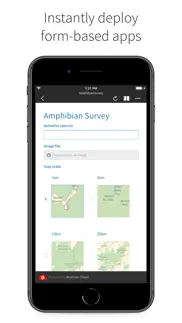






Wolfram Cloud 1.5.7 Apps Screenshots & Images
Wolfram Cloud iphone, ipad, apple watch and apple tv screenshot images, pictures.
| Language | English |
| Price | Free |
| Adult Rating | 9+ years and older |
| Current Version | 1.5.7 |
| Play Store | com.wolframgroup.WolframCloud |
| Compatibility | iOS 15.0 or later |
Wolfram Cloud (Versiyon 1.5.7) Install & Download
The application Wolfram Cloud was published in the category Business on 25 April 2015, Saturday and was developed by Wolfram Group LLC [Developer ID: 715130979]. This program file size is 11.06 MB. This app has been rated by 42 users and has a rating of 2.5 out of 5. Wolfram Cloud - Business app posted on 21 September 2023, Thursday current version is 1.5.7 and works well on iOS 15.0 and higher versions. Google Play ID: com.wolframgroup.WolframCloud. Languages supported by the app:
EN Download & Install Now!| App Name | Score | Comments | Price |
| Wolfram Discrete Mathematics Course Assistant Reviews | 1.4 | 5 | $4.99 |
| Wolfram Sun Exposure Reference App Reviews | 4.0 | 10 | $0.99 |
| Wolfram Statistics Course Assistant Reviews | 1.5 | 4 | $1.99 |
| Wolfram Gaming Odds Reference App Reviews | 1 | 4 | $1.99 |
| Wolfram Plants Reference App Reviews | 1 | 1 | $2.99 |
- Bug fixes
| App Name | Released |
| ADP Mobile Solutions | 13 July 2011 |
| Meta Business Suite | 21 May 2012 |
| ZipRecruiter Job Search | 28 December 2013 |
| Cvent Events | 30 March 2020 |
| Indeed Job Search | 07 June 2009 |
Find on this site the customer service details of Wolfram Cloud. Besides contact details, the page also offers a brief overview of the digital toy company.
| App Name | Released |
| Superpowers by SYPartners | 11 January 2018 |
| ScanBizCards | 28 October 2009 |
| WinFab - Sheet Metal Ductulator | 08 March 2017 |
| STX | 17 December 2009 |
| ICRSS PRO | 05 June 2012 |
Discover how specific cryptocurrencies work — and get a bit of each crypto to try out for yourself. Coinbase is the easiest place to buy and sell cryptocurrency. Sign up and get started today.
| App Name | Released |
| Microsoft Outlook | 28 January 2015 |
| Threads, an Instagram app | 05 July 2023 |
| WhatsApp Messenger | 03 May 2009 |
| Netflix | 01 April 2010 |
| Google Chrome | 28 June 2012 |
Looking for comprehensive training in Google Analytics 4? We've compiled the top paid and free GA4 courses available in 2024.
| App Name | Released |
| Poppy Playtime Chapter 1 | 08 March 2022 |
| Suika Game-Aladdin X | 06 March 2024 |
| Procreate Pocket | 17 December 2014 |
| Shadowrocket | 13 April 2015 |
| 75 Hard | 19 June 2020 |
Each capsule is packed with pure, high-potency nootropic nutrients. No pointless additives. Just 100% natural brainpower. Third-party tested and validated by the Clean Label Project.
Adsterra is the most preferred ad network for those looking for an alternative to AdSense. Adsterra is the ideal choice for new sites with low daily traffic. In order to advertise on the site in Adsterra, like other ad networks, a certain traffic limit, domain age, etc. is required. There are no strict rules.
The easy, affordable way to create your professional portfolio website, store, blog & client galleries. No coding needed. Try free now.

Wolfram Cloud Comments & Reviews 2024
We transfer money over €4 billion every month. We enable individual and business accounts to save 4 million Euros on bank transfer fees. Want to send free money abroad or transfer money abroad for free? Free international money transfer!
Needs Basic Copy and Paste. This would be a much better piece of software if I could copy and paste a portion of text. Normal iOS copy-paste functionality (holding down to start the copy process) and paste (tapping where to start the paste process) is missing. I don’t always have access to a hardware keyboard.
Ok if it was beta. This app does its job but then sometimes it doesn't. You have to fight with it to let you select your input cell sometimes. The plot range does not work. The on screen keyboard covers up the input cell you are working on. So maybe if they would release updates more it would be good.
Can't get it to do anything. When I try to create a notebook, it just shows a mostly blank space with no controls visible. Very disappointing so far.
Useful and streamlined. Really useful and user friendly. Plan to use this a lot.
Not useable. After a few lines have been entered the cursor will not stay on the line that you are trying to edit. OK for short calculations.
Good When I Get a Connection. I find this a useful way to look at notebooks while away from my computer. My only problem is that I haven’t been able to get a connection for several days.
Functional, but needs work. Barely serves my purposes as a mechanical engineering undergrad student. My pain point is multitasking on iPad Pro. I doesn’t support it. Full screen all the time. The most you can do is have a slide over app on one side of the screen. The UI could use a refresh as well.
Mobile programming. I can simulate rocket launches, create pop art, program, compute, all from my phone.
Good but needs some work. It is almost impossible to hide input cells due to trying to double tap the small vertical side bars with you fingers. Other than that I love it.
very good so far. i think bug fixes have made things better than the last time i tried i like the interface and am excited to learn more about the language
Suxs. This app has so much potential, but it is pathetically buggy. It worked for a few minutes, then suddenly I’m unable to type, and now I’m unable to log in. Tried restarting my phone and reinstalling the app. Using mobile Safari to access Wolfram Cloud functions better. I have confidence it Wolfram to make this app. And I will re-review when it does
Finally the iPad external keyboards work.. I have given bad reviews in the past to this app. Since the external keyboard issue was fixed I am now happy with it. I can actually use the app for useful work. I wish the interface were more like the standard front end notebook interface, e.g., you can not do 2-dimensional input, or use control characters for Greek letters, subscripts, superscripts, etc. Also, I wish it were easier to move data files between Wolfram Cloud and the iPad. Sometimes the latency from the server is pretty high. Otherwise, I can now see the possibility of ditching my laptop and just using my iPad Pro. Thank you to the Wolfram developers, this is great. Followup (November 26, 2022) There has been no attention paid to this app, as far as I can tell from the version I reviewed above. Perhaps, Wolfram believe the app has been superseded by Wolfram Online. It has not. Wolfram Online is buggy on mobile devices, like the iPad Pro, and it’s interface design is more Web 1.0 or whatever the current standard is. The app is actually better, but lacks so much versatility. Now that the iPad Pro has the M2 processor there is no reason for such poor performance, even in a client server model.
Scope for a lot of improvement. It's annoying not being able to use Mathematica on an iPad offline. This app is the next best option available but it isn't really usable at this point. Hope the next update improves the experience. The developers should look into MathStudio which is another app for iOS, similar to Mathematica, that is running wonderfully on the iPad with a lot of offline functionality.
Just what I needed. I always wanted the ability to run WL/Mathematica code on my iPhone/iPad and the app gives a perfect native experience that's better than the browser. Would recommend for anyone who's a fan of other wolfram apps. Not perfect, but almost.
Needs work. It's very frustrating that the virtual keyboard covers up the input area after just a few lines of code. Why can't the app slide the document up with the keyboard so that the input stays visible?
Far below the quality of Wolfram is known for. Use the web version that is more efficient and user-friendly.
Logging out every 30 minutes. I like this app and it would be very handy, but it keeps logging me out every 30 minutes of inactivity, and then I need to do 2-factor. It’s super inconvenient.
Excited to use this. Seems like a really powerful and useful app.
Please make it more usable. I am appreciated that wolfram have issued this for the user who mainly use iPad. But there are many issues needed to be solved: Such as how to manipulate the plotting results and animate(it can be done well in desktop browser, but this app can support it) and use the sensor and video camera in iPad to use some functions such as CurrentImage[]. Please update more often!
not ready for prime time. come on guys - we're not your QA team. So buggy I can't believe it passed any kind of testing.
Clunky. I'll start out by saying I'm using this on an iPad Pro incase these issues are specific to my platform. The app basically works but it can be frustrating to use. When trying to enter a line of input, I always need to tap the "input cell" icon rather than just start typing on my keyboard like you can with the normal PC version of Mathematica. That is a little annoying but then it doesn't seem to always work. I see a numbers keyboard pop up on my screen and go away really fast and the app won't respond to my keystrokes from my keyboard. Seems like a intermittent bug. It has a few other GUI glitches as well: it doesn't respond to cursor inputs from my keyboard when wanting to edit a previous line, for example. I have to tap the line with my finger (several times, for some reason) before I can edit once there it won't let me arrow over to where I want to start typing. Things like that. It has the feel of an unrefined app that needs some work basically.
Unusable. I too can't even create a cell on iOS 9.2.1. I just want to plot something. This app is not production ready.
Latest version works great. Contrary to early reviews, the latest version works fine, even on an iPhone. The keyboard interface takes a minute or two to learn to use, but once you get the hang of it, it’s fine.
There are four problems with this app. 1. I wish I could copy commands from the documentation pages, but I can only copy an image. I have to then to retype that command to get it to work. 2. I wish I could download a demonstration and run it. 3. When I enter a series of commands using the virtual keyboard, the keyboard covers up the the command, so I have to hide the keyboard frequently to be able to see what I have entered. 4. I cannot locate any directions on how to use the app and I have had to experiment a great deal to make it useful. I pay $20 a month to be able to use this app, but I which it was more user friendly. Surely somewhere there is a user manual for this app.
Don’t bother. Been using Mathematica more more than 15 years and this is a joke.
Embarrassing considering the power of Mathematica. I was hoping this app would give me a way to work on notebooks on the go - I don’t have a laptop and haven’t set up remote desktop yet. Unfortunately, this is little more than a glorified text editor with Mathematica style formatting. Graphics content rarely loads, or takes forever to do so. You can’t copy and paste without an external mouse. Editing frequently glitches and won’t accept input until I click on the cell many times. Keyboard shortcuts don’t seem to be supported, even with an external keyboard. It’s a shame that my iPad has the same processor as the latest macbook pro, but is only able to run this horribly restricted version of mathematica, especially considering that the desktop version is so good. To me, the app is literally unusable, besides minor text edits.
Does not work on ipad. The ipad version doesn't work. Creating a notebook gives you a blank page, and no way to input.
Absolutely Unusable. Junk. Will not accept any input from iPad external keyboard. Creating and editing input is a real hassle, and frequently does not work. This app not ready for even casual use.
Flawed Execution. Cloud Mathematica on iOS would be incredibly convenient. If this app’s performance and usability problems were solved, it’s be amazing. In the mean time it’s only useful for the tiniest notebooks.
Unusable. iPad 2 can't create new cell - panel in the bottom of screen is invisible
keyboard doesn't work. I so badly want to make using this app on my Ipad Pro as a go to tool but the arrow keys for keyboards don't work making it near impossibly frustrating to try and edit anything with the keyboard. Tapping every time to make an edit and after a few times you just give up and stop using the app. Browser app doesn't work either.
A major disappointment. As I do more of my work on an iPad, moving files via the Cloud, I would welcome the ability to do serious work with Mathematica on the iPad. Alas, this app is not close to what I need. For brief calculations and plotting functions it will be fine. But as to loading one of my complex notebooks from my main computer and trying to work with it, the app is hopeless. This experience has had a significant adverse effect on my evaluation of Wolfram as a company.
slow and hardly usable. Updated review: Little has changed since the release of this app, the devs should focus on improving the interface and speed of this app. Furthermore the evaluation of cells should be done on the device instead of the cloud as most of the newer phones and ipads have decent specs and would handle most workflows. Cloud execution only makes sense for enterprise users where personal computing resources are lacking, sadly this app neither provides “superfast cloud execution” nor does it make use of the phone/tablet’s local computing power. Sure sharing notebooks between devices is great but that’s as far as “cloud” should go. Old review: This app is hopelessly unresponsive and sluggish (even scrolling is slow). Another issue is the interface, Mathematica notebooks do not fit well to the screen size and zooming in is a pain. I consider this a broken app, with low quality standards (I bet it isn’t native) which is unfortunate being that their desktop app works so well and is delightful to use.
it works fine. the app works fine. it's not 100% of the desktop version, but it works okay. the documentation is all accessible. contrary to many other reviews, copy-and-paste and manipulation of cells works. with the new ARM macs coming out, maybe we will finally get Mathematica that runs locally on the iPad as a side effect of supporting those. but until then, this is not a bad option.
It is still an impressive “pocket computer algebraic system”. Although the system runs on the Wolfram Cloud and online Mathematica instead of local computer hardware, the software is quite beneficial. From my usage of the cloud and local Mathematica, I can attest that the “mobile” version of Mathematica can handle Algebra I, Algebra II, Pre-Calculus, Calculus I, Calculus II, and Differential Equations. However, although the online version of Mathematica can do partial differentiation and multiple integrals, as required in Calculus III, the online version lacks in the graphing of planes in 3 dimensions - specifically rotating them. Nonetheless, I have not seen an app that one can pull out their phone and easily solve a differential equation: DSolve[y’’[x] + y[x] == 0, y[x], x]. The function of this software is truly up to the user - where it might be helpful to some and not functional for others. However for the high school student or undergraduate in college, this is quite an investment in your education.
2 Stars for Poor Business Practice. My use case is being a university student. I got this app in hopes that I could edit documents on iOS without needing to use my Desktop. In that aspect, yes you can create and edit .nb files from *the cloud*. Now the negative: Why can I not use documents I downloaded, and why can I only have access to a file for 60 days? I am using Mathematica (full version) via being a university student, yet I need to pay extra for the cloud which is essentially necessary to use the iOS version? Again, 2 stars because my complaint comes from the business practice of charging the university for licenses for students, *and* making students pay, essentially, so they can use it on mobile operating systems. Either allow importing and exporting of documents via local storage, or give people with a paid license of Mathematica the ability to access cloud files for until the license expires. Otherwise, this app is, essentially, restricted to quick documents you don’t want to save (ie for homework).
Interesting Posibilities. The app suffers some from the lack of touch UI optimization, like selecting cells or activating the cursor. A bluetooth keyboard over an iPad is a major benefit here but not required unless you intend to code a significant amount. Having access to Wolfram Cloud and being able to code makes for interesting possibilities. With mobile coding access, I can foresee writing notebooks that fill a specific job while I'm on the go or being able to simply investigate an idea that strikes me while out and about. I'm very interested in seeing how I can put this to use. There is great potential here.
So much power, so disappointed. The Wolfram Language is unmatched in functionality built-in. If one is using it on a regular computer it works really well. Unfortunately, on iPad Pro's with Apple's SmartCover keyboard this app just won't allow you to copy and past. You can't even highlight text or place the select text cursor by hard or double pressing on the screen. More testing is needed for this platform.
Great app. Really good for running mathematica on your phone. I can't describe how much I plan to use this.
Did you know that you can earn 25 USD from our site just by registering? Get $25 for free by joining Payoneer!
Useless and pointless. Love Mathematica, wish there was a Mathematica app for iOS, but this is not it. This is just wolfram’s barely useable wolfram cloud running remotely in a captive web browser. You may as well drop this app and just use safari to log into wolfram cloud - at least you get keyboard support that way.
Perfect 365. Thanks[🙏] for choosing to be part of something universally[🕸🌎🌞🌙💫👫🐶👾🐯🐸🐉] spectacular[🌺]and exceptionally good[👍🏽👌] Our collaboration[😇+🐉+📱]and unity will sustain peace [☮] love [♥️] and balance⚖. Thanks to all. Dale Forsyth. ~~~~
Apalling. No keyboard support, typing does not working half of the time, frequent connection drop outs, on screen keyboard takes up more than half the screen space and sometimes does not even show up, no copy and paste support for individual parts in text boxes. You would think that a company that specialises in developing a computational engine with sophisticated algorithms is at least capable of making a working UI 🙄.
Seems to stop working after a couple of lines. Utterly useless
Imagine you at your best. All the time. Picture yourself at your sharpest and most productive. Your most alert and focused. Your most lucid, creative and confident. At work. At play. In every area of your life. Add Mind Lab Pro® v4.0 to your daily routine and uncap your true potential. Buy Now!
Important app with a lot of problems. This app is very important but has a lot of problems I can't copy past from app to other apps The page scrolling is not responding good Keyboard some times does not show up
Important app but so many bugs. What could be (and sometimes is) a wonderful application, is riddled with fairly basic bugs that could probably be solved in no time. Yet these bugs make this app unusable. Really disappointing given the potential.
Adsterra is the most preferred ad network for those looking for an alternative to AdSense. Adsterra is the ideal choice for new sites with low daily traffic. In order to advertise on the site in Adsterra, like other ad networks, a certain traffic limit, domain age, etc. is required. There are no strict rules. Sign up!