Quiver - take better notes App Reviews
Quiver - take better notes App Description & Overview
What is quiver - take better notes app? Read your Quiver notes on the go.
This is a companion app for Quiver on Mac (https://itunes.apple.com/app/quiver-the-programmers-notebook/id866773894?mt=12).
**Please note that this app can only open an existing Quiver library or a shared notebook. It doesn’t support editing Quiver notes.**
How to use:
1. Open an existing Quiver library or shared notebook from a Dropbox or WebDAV account
2. Select notebook(s) to download
3. Open a note to read
4. Pull down to refresh notes
Other features:
1. Offline support
2. Fullscreen view on iPad
3. Copy or email a note
4. Lightweight
Please wait! Quiver - take better notes app comments loading...
Quiver - take better notes 1.0.1 Tips, Tricks, Cheats and Rules
What do you think of the Quiver - take better notes app? Can you share your complaints, experiences, or thoughts about the application with Yaogang Lian and other users?

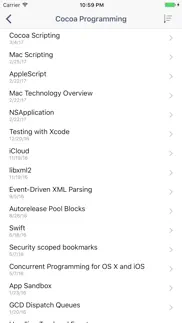

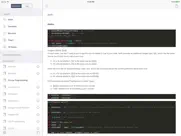


Quiver - take better notes 1.0.1 Apps Screenshots & Images
Quiver - take better notes iphone, ipad, apple watch and apple tv screenshot images, pictures.
| Language | English |
| Price | Free |
| Adult Rating | 4+ years and older |
| Current Version | 1.0.1 |
| Play Store | com.happenapps.Quiver-iOS |
| Compatibility | iOS 8.0 or later |
Quiver - take better notes (Versiyon 1.0.1) Install & Download
The application Quiver - take better notes was published in the category Productivity on 19 June 2017, Monday and was developed by Yaogang Lian [Developer ID: 1613676168]. This program file size is 11.19 MB. This app has been rated by 62 users and has a rating of 1.9 out of 5. Quiver - take better notes - Productivity app posted on 16 August 2018, Thursday current version is 1.0.1 and works well on iOS 8.0 and higher versions. Google Play ID: com.happenapps.Quiver-iOS. Languages supported by the app:
EN Download & Install Now!| App Name | Score | Comments | Price |
This app has been updated by Apple to display the Apple Watch app icon. * Added iPhone X support
| App Name | Released |
| Ostrich VPN Light - Fast Proxy | 12 December 2022 |
| Google Voice | 16 November 2010 |
| Ostrich VPN - Proxy Master | 15 March 2021 |
| Widgetsmith | 16 September 2020 |
| Microsoft Word | 27 March 2014 |
Find on this site the customer service details of Quiver - take better notes. Besides contact details, the page also offers a brief overview of the digital toy company.
| App Name | Released |
| Auto Redial App | 02 October 2023 |
| Wipr | 24 September 2015 |
| Voice Record Pro 7 Full | 19 February 2014 |
| Acrobits Groundwire | 17 August 2010 |
| DeArrow for YouTube | 20 July 2023 |
Discover how specific cryptocurrencies work — and get a bit of each crypto to try out for yourself. Coinbase is the easiest place to buy and sell cryptocurrency. Sign up and get started today.
| App Name | Released |
| Cash App | 16 October 2013 |
| WhatsApp Messenger | 03 May 2009 |
| PayPal - Send, Shop, Manage | 03 February 2019 |
| Wizz - Make new friends | 24 February 2019 |
| Messenger | 09 August 2011 |
Looking for comprehensive training in Google Analytics 4? We've compiled the top paid and free GA4 courses available in 2024.
| App Name | Released |
| TV Cast Pro for LG webOS | 23 June 2016 |
| The Past Within | 02 November 2022 |
| Shadowrocket | 13 April 2015 |
| AnkiMobile Flashcards | 26 May 2010 |
| Monash FODMAP Diet | 17 December 2012 |
Each capsule is packed with pure, high-potency nootropic nutrients. No pointless additives. Just 100% natural brainpower. Third-party tested and validated by the Clean Label Project.
Adsterra is the most preferred ad network for those looking for an alternative to AdSense. Adsterra is the ideal choice for new sites with low daily traffic. In order to advertise on the site in Adsterra, like other ad networks, a certain traffic limit, domain age, etc. is required. There are no strict rules.
The easy, affordable way to create your professional portfolio website, store, blog & client galleries. No coding needed. Try free now.

Quiver - take better notes Comments & Reviews 2024
We transfer money over €4 billion every month. We enable individual and business accounts to save 4 million Euros on bank transfer fees. Want to send free money abroad or transfer money abroad for free? Free international money transfer!
Add iPad pro 11 inch support. Add iPad pro 11 inch support
Useless. The Mac app is great for coding notes but this app is an absolute waste of time. I hope they fix it. This is USELESS
Add iCloud support. I love the desktop app, but desperately need an iCloud support for the mobile app to be useful and in turn for me using the desktop long term.
Needs iCloud sync and ability to write. Love the desktop app but can't use iPhone app at all as-is without iCloud sync. And ability to write on phone instead of just read is a close second. Will update to 5 stars once I can!
Perfect Reader for Quiver notes. So happy to have this app finally. Great way to take my notes with me and read them on the go. Only thing that could be better is the ability to edit them. Dropbox sync is perfect!
Support iCloud!. I’m storing my file on iCloud, but can’t read it on the app. I can only read Dropbox or WebDAV, I use neither.
Needs write ability. Needs write ability and other sync accounts
Can’t create Notes or Notebooks on iPad app. This app is wonderful on my MBP. However, I cannot create, nor can I edit, Notebooks. What is up with that? Why pay $10 when I cannot have my Notebooks on all device, with the ability to edit or add Notebooks. Is this even normal behavior?
Need iCloud support. Please add iCloud support
Very nice!. I love it, but it would be so much more useful if you added editing and syncing to WebDAV abilities on mobile!
iCloud Sync Foolishness. Why would I be able to sync to iCloud in the OSX app but not able to read that sync in the iOS app? This is complete laziness on the developer side, just add loading the quiver library from iCloud already.
Pretty muchmch useless. The inability to correctly sync notes/updates makes this iOS app pretty much pointless. I understand a little more why not editing notes is restricted on here, but if this is supposed to be read only and I can't even read the updated versions of my notes, why make this in the first place? If it's one or just a few people working on this, I can see how there wouldn't be much time to implement "new" things. but that again brings up the point, why make this if it won't be fully functional?
Another vote for iCloud. I love the Mac app!! Please add iCloud support so I can view my notes on mobile devices
100% useless ❌❌❌. Even DropBox support is not working, wth?
Finish the App. Need iCloud support
please support editing. good
I can’t use this. I need iCloud Drive access
No iCloud support?. Would love for this app to have an iCloud support or to seamlessly sync with my other apple devices.
Needs Work Before Useable. What’s weird is that the Quiver for Mac app is wonderfully done and I enjoy using it daily. This, however, is complete unfinished junk. Do you use Google Drive to sync your notes? You cannot use this app unless you use Dropbox or WebDAV. I didn’t even get to use the “companion” app because it forces you to use Dropbox. I’m not making a Dropbox account to sync a single library. The last update to this app was 11 months ago. I paid $9.99 for Quiver on Mac. Your Dropbox login authentication already has ‘sign in with Google’ as an option so your app already uses Google’s auth. It’s time to go back to Upwork and get someone to add a couple features to your app and maybe release an update for the first time in a year. Come on. Take this off the App Store if you aren’t going to treat it like a product your company cares about.
Desktop app so good, this isn’t.. Why do this when desktop app is so good. I would fully convert to quiver if they did some updates and made it so you could edit on iPad / iPhone. Considering last update was year ago I doubt it will happen.
Cannot make new notes. Just so everyone understands, this app does NOT allow you to create a note. How is that okay? Call it Qreader or something.
iCloud Sync missing. Needs it as it os an ios app
Glad it's here just needs.... More options of syncing like one drive and iCloud. Can't wait for those feature.
Read only!. Seriously, guys?
Unusable if you have your notes on iCloud. Needs iCloud Drive support
Cannot import notes from other file sources. This app is in serious need of update to take advantage of the new Files in iOS 11. I should be able to open a quiver note from iCloud, Dropbox, google drive, box, etc. as is, it’s unusable.
Great app; 1 suggestion. It's great that Quiver is now on iOS, and best of all, it's free. Kudos to the developer! Thank you. One suggestion though: can you please change Dropbox sync in such a way that Quiver only has access to its corresponding app folder within Dropbox. I don't see why it would need full access to the full Dropbox. This is a big concern for me, since now that Dropbox has made this feature available to developers, apps should just be accessing their respective folder -- for obvious privacy and security reasons.
icloud sync. Hi, I’m using Quiver for Mac and ios very well, but I prefer icloud sync comparing to dropbox. Could you please support icloud as well? Thanks. Heesik
Note app. But no you can’t edit on phone.. Wow even Microsoft OneNote beats you on this point. Microsoft! That’s gotta hurt...
Update please. This app is a solid 2-star app. The two things it needs are edit and search, which would make it less meh and more functional.
iCloud sync. Love the desktop app but if I can't sync to iCloud then the mobile app really serves no purpose for me
Great!. My only suggestion is iCloud support !!
iPhone X Support. Love your app, but please add iPhone X support! This app is better than Evernote and it’s so simple yet powerful. Only drawback is no iPhone X support.
Disappointing. Why only support for WebDAV (who even uses WebDAV anymore???) and Dropbox? Also, with no create or edit support, I have no use for this. 👎👎👎
Thanks so much!. How I have wanted this...even read only. Fantastic, thank you!
No iOS Sync with Mac. Can’t even open shared note from iCloud. What else can you say? Not worth the hassle. Look for substitutes.
Useless.. Can’t create new files, or edit existing ones. I guess will stick to other apps. Removing from both the computer and the phone
No iCloud support ?. Please add iCloud support
No editing, no iCloud support. This app is useless. Can’t create notes, only view notes from a quiver library synced from: DropBox or WebDAV. What a ridiculously limited set of choices and lack of features.
Not much use if you cant sync. $10 for an osx app that can’t sync to this iOS app using icloud. How can you have an apple based product that cant sync across devices using icloud? Pretty much useless. Why would I waste my time entering all the notes on my mac if i cant use them here in the iOS app?
Great app but needs improvement. Great app but has a bug. When you update the name of a notebook in Quiver on macOS, it gets updated there but not on the iOS app. Maybe in the future it can allow you to edit from an iPad as well.
Useless. Sorry but this is useless. I was hoping to avoid carrying my laptop to my many meetings. I’d pay for an app to edit. For now I am deleting this.
From a Mac quiver user, this app is garbage. The sync options are so limited that this app is pretty worthless. This app is so bad, that I am rethinking my continued use/support of the OS X version of Quiver.
Getting clobbered by MWeb. Quiver showed so much promise. Very polished and was headed the right direction. All I wanted was text editing. I don’t need latex or anything else. Just plain text writing on iPhone. A year on, nothing. Very frustrating.
Hampered cloud support. Great app for code snippets and general note taking, but the lack of support for other cloud services like google and iCloud really hampers the apps mobility. 5 stars if you could expand cloud support.
Dropbox login doesn't work for me. I'm really excited about being able to use this app on iOS, the Mac version is great! But I cannot log into Dropbox with it, the "Sign In" button stays grayed out even when I put my email and password in :(
PLEASE google drive and icloud functionality. I LOVE the Quiver desktop app and it’s changed how I code and take notes. I want a mobile version so badly! But unfortunately I can’t rate the mobile app as anything other than 1 star because I can’t use it. There needs to be integration with notes stored in iCloud and Google Drive. I also don’t understand why there isn’t editing capability in the mobile app. I’m hoping that the developers are working on the mobile app because this app, when working well, would make so many people (including me) so happy!
No iCloud?. Really? My library is stored on iCloud on my Mac and I have mo way to access it from the iOS app. Bizarre...
Great Start for iOS. Good start for the iOS version. I'm looking forward to watching it grow! The lack of an iOS client is currently reducing my use of Quiver as a note taking device, so it's great to see progress being made! Features I look forward to: Editing - Of Course iCloud Support for syncing - iCloud Drive specifically, although the Cloudkit would be cool as well.
Fantastic Notebook. Quiver is my favorite notes app and now it's officially on iOS! Congratulations, looking forward to enjoying Quiver for a long time to come!
Did you know that you can earn 25 USD from our site just by registering? Get $25 for free by joining Payoneer!
No iCloud sync. This is the best note taking app I used for taking software notes. But it’s very frustrating that iCloud sync is still not supported.
Sad. So much potential squandered. No iCloud syncing support. The app feels half baked compared to the Mac client. Really wish the developer gave this app the time of day.
Half baked. Half baked! I really like the Mac app, but the iOS version is just missing to many features. Doesnt even deal with nested folders correctly. Sync is painful. No options to use themes like on a Mac.
5 star app but no iCloud sync. This is potentially the best app available on the Mac for taking notes in variety of formats. It is a shame that the developer hasn’t put much effort to the iOS app, people who use the Mac client always want to use the same notes in other devices but cannot be done because of sync support is not there. Please implement tree structure for exploring notes similar to desktop app and iCloud syncing.
Broken and abandoned. WebDAV broken, core features (on macOS version) missing. Dev does not respond to queries - suggest avoid
Best notes app on Mac, useless on iOS. I am a big fan of Quiver on Mac, it makes complex note taking and organising a breeze. I was very excited to find the app for iOS, only to find that it is completely useless.
iCloud sync. I use Quiver on my Mac and the notebook syncs to my iCloud. Would have liked it if the iOS app synced to iCloud too.
Let down by the most basic options. As others mentioned, there is no iCloud sync. There's also no option to just start a local, on device folder. This means that the app is completely useless to me, despite the Mac app being excellent and my go-to every day at work. Very disappointing.
Imagine you at your best. All the time. Picture yourself at your sharpest and most productive. Your most alert and focused. Your most lucid, creative and confident. At work. At play. In every area of your life. Add Mind Lab Pro® v4.0 to your daily routine and uncap your true potential. Buy Now!
Doesn’t support iCloud. I have Quiver on my Mac. My library is saved in iCloud, but it seems this app doesn’t support viewing from iCloud.
Almost Perfect. Please add support for iCloud.
Great. I was switching between different apps to take notes on my mac until I found this app. It’s totally worth the money for programmers.
Adsterra is the most preferred ad network for those looking for an alternative to AdSense. Adsterra is the ideal choice for new sites with low daily traffic. In order to advertise on the site in Adsterra, like other ad networks, a certain traffic limit, domain age, etc. is required. There are no strict rules. Sign up!
希望能自动更新dropbox文件. 希望能做到在Mac上写完,在iOS下能自动更新同步
Needs iCloud support. Update 8/16/18 Still no iCloud support.... I bought the mac app, which I love and works great!! But I have all of my files stored on my iCould drive were I know I can trust it and this app can not read that? Please add iCould support
Great app. I don’t care for editing support on the mobile app. I’m not interested in editing all my code and data from a tiny touch screen. This app is perfectly for quickly referencing code when I’m away from my Mac. Thanks!
I can't open my qvlibrary. I am fine with the fact you can't edit on iPad. The open source stuff embedded in the Mac app is, in my opinion, impossible to implement in iOS. Let's be honest, who can take a really detailed, good note on iPad with so many of pieces of code example and flowcharts? Just use a Mac to edit and view it on mobile. However, I can not open my qvlibrary on my iPad for some reason and I am 100% sure that I followed the exact instructions provided. I already sent an email to customer support but no one seems to care. That's pretty bad. I really need a response here and I wish I could rate this app for 5 stars because the whole thing(includes the $9.99 Mac app) is worth it. But without fixing this bug. I can only give it one star