EXIF Viewer by Fluntro App Reviews
EXIF Viewer by Fluntro App Description & Overview
What is exif viewer by fluntro app? *** Featured by Apple on US and Canada App Store ***
EXIF Viewer is beautiful App along with Photos Extension, Recent Photo's EXIF Widget and iMessage App. It is well crafted app for professional photographers who are serious about their work. It's an universal app, buy once, use on all your iOS devices (iPhone, iPad, iPod Touch).
WHAT ARE FEATURES IN APP?
▸ Remove EXIF metadata including Photos GPS location known as Geotagging of photos.
▸ Displays EXIF metadata of any photo on your iOS device(s), Photo Stream or iCloud.
▸ Displays EXIF tags like ISO, Shutter Speed, Focal length, Camera Model, Lens Model, Time stamp, Aperture, Shutter Count and File name
▸ Ability to Zoom in photos,even with large size like 80 MB without loosing clarity or resolution.
▸ Re-order EXIF tags in the way you prefer & ability to hide EXIF tags that you don't want to see.
▸ Select your preferred date formats (eg 1 day ago vs August 24th 2014 vs 24-08-2016 etc).
▸ You can optionally hide photos without EXIF metadata.
▸ Navigate quickly between next and previous photos in Exif detail screen by swiping right or left.
▸ App works great on landscape and portrait mode on iPads.
▸ App is optimised for all latest iOS Devices including iPhone 5SE, iPhone 8, iPhone X, iPad Mini, iPad Air, iPad Pro.
▸ App also support 3D Touch on iPhone 8 and iPhone 8 Plus (or newer device with 3D Touch support). Including Appshortcut to access "Favorites", "Photostreams", "Albums", "All photos" quickly. Also Peek and POP functionality on ExifCards and photos in grid view.
▸ Ability to share Image with or without EXIF Metadata.
▸ Copy EXIF data to Clipboard (So that you can paste & share EXIF data as text in any other app).
▸ Most Messaging and Social networking apps remove EXIF Metadata from photos you send or receive. However, sending photos using Mail/ AirDrop retains or SD Card reader, Camera connection kit etc retains EXIF metadata.
HOW TO BULK EDIT EXIF METADATA, Location, Date of photos on iPhone or iPad using Exif Viewer app by Fluntro
1) After selecting multiple items that you want to edit, tap on edit EXIF.
2) Change date and location to desired value. Tap on text fields to edit EXIF Tag values as needed.
HOW TO REMOVE EXIF METADATA on iPhone or iPad using Exif Viewer app by Fluntro
You have option to remove EXIF data in two different ways
1) Overwrite newly created photo without EXIF data on original image (However other apps can revert back to original photo if needed)
2) Create duplicate copy of photo without EXIF details. (We also have option to remove original photo after duplicated copy is created)
DIFFERENT TYPES OF VIEWS AVAILABLE ON EXIF VIEWER APP
1) EXIF Cards List view (as shown in screenshot), swipe to flip cards for Quick EXIF Details
2) Grid view
3) Map view shows cluster of photos on the map and view EXIF Details by tapping on photo (Satellite & Standard view)
HOW TO REORDER OR HIDE EXIF TAGS IN EXIF VIEWER APP?
Go to Settings > Manage & reorder Exif data tags. Drag and drop items you want to reorder. Turn off EXIF tags you don't want to see on EXIF Detail screen.
HOW TO VIEW EXIF DATA USING EXIF VIEWER PHOTOS EXTENSION?
1) Open Native Photos App (or any other 3rd Party apps). Select desired photo (s) and tap on Share/Action button. Select ExifViewer app extension
2) Exif Viewer App extension with all EXIF details would be displayed.
3) Share photos with or without EXIF metadata or copy EXIF details to clipboard within Photos Extension.
▸ No in-app purchases will be added to this app in a future update. So all upcoming features will be FREE of cost.
Thanks for all feedbacks, Please leave 5 star review if you are happy with the App :)
Please wait! EXIF Viewer by Fluntro app comments loading...
EXIF Viewer by Fluntro 6.2 Tips, Tricks, Cheats and Rules
What do you think of the EXIF Viewer by Fluntro app? Can you share your complaints, experiences, or thoughts about the application with Fluntro and other users?



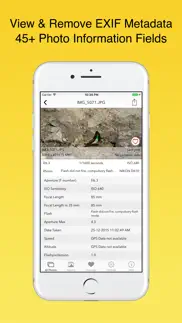


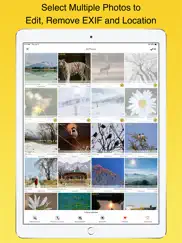
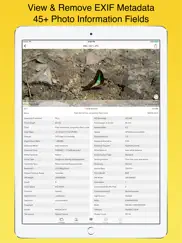
EXIF Viewer by Fluntro 6.2 Apps Screenshots & Images
EXIF Viewer by Fluntro iphone, ipad, apple watch and apple tv screenshot images, pictures.
| Language | English |
| Price | $2.99 |
| Adult Rating | 12+ years and older |
| Current Version | 6.2 |
| Play Store | com.fluntro.exif |
| Compatibility | iOS 9.0 or later |
EXIF Viewer by Fluntro (Versiyon 6.2) Install & Download
The application EXIF Viewer by Fluntro was published in the category Photo & Video on 11 January 2015, Sunday and was developed by Fluntro [Developer ID: 497684641]. This program file size is 60.09 MB. This app has been rated by 1,841 users and has a rating of 4.6 out of 5. EXIF Viewer by Fluntro - Photo & Video app posted on 25 February 2022, Friday current version is 6.2 and works well on iOS 9.0 and higher versions. Google Play ID: com.fluntro.exif. Languages supported by the app:
AR DA NL EN FR DE HI ID IT JA KO ML PL PT RU ZH ES TH ZH UK Download & Install Now!| App Name | Score | Comments | Price |
| EXIF Viewer LITE by Fluntro Reviews | 4.5 | 601 | Free |
Critical Stability Enhancements In Past, Use system dark mode appearance for devices with iOS 13 or later. Fixes issues that were causing Error while editing or removing exif. Fixes issue with "Automatically download from iCloud" not working on iPads. Fixes issue with German and Italian localization (Thanks for emailing us with correct terms) Fixes crashes for future iOS versions Open in Main App Feature is Added in the Photos app extension Adds multi-line support for edit EXIF screen Adds Location Filter for viewing photos with or without location, use Settings > General settings > Location filter Adds feature to optionally hide "filename, date, location" overlapping on photos, use Settings > General settings > "Show extra information" Fixes issue where the bottom part of the grid view is hidden behind the bottom tab bar. Fixes issue with ISO being reported as Zero in some cases Adds Polish and Ukranian Translation Fixes translation fix in Russian Translation (Thanks to Arsen Dzodzaev) Fixes in Japanese translation Fixes issues with loading .NEF RAW Files in EXIF Detail and image full screen views. Fixes issue with photos not getting added to Albums for first time after removing or editing exif. Fixes issues were some dates were incorrectly displayed as "500 years ago". Fixes issue with editing caption. Adds ability batch favorite/unfavorite photo (Select multiple photo, swipe edit exif bar at bottom to see favorite/unfavorite options). Stability enhancements in Photos App extension Fixes issue with GPS Coordinates displayed inaccurately in some cases Optimized for Latest iPad Pro 3rd Generation (All screen iPad Pro), iPhone XS Max, iPhone XS, iPhone XR Updated our App extension icon. Adds support for editing name of "Software" in EDIT EXIF Adds multi selection using by dragging to nearby items in "multiple items selection mode" Adds color profile name field and now displays values like P3, sRGB etc Fixes cocoa error -1 issue and App extension freezing problem Fixes localization issue in Simplified Chinese, German, Spanish, French, Japanese, Russian Adds ability to edit focal length and GPS Altitude Adds support for Fuji film's film mode tag Cleans up issue with temporary files not getting deleted, Sorry for being late New feature - BULK Edit EXIF, Edit Location, Shift Dates, Remove EXIF, Delete photo. Fixes issue in iMessage app, where images aren't loading. Adds textfields to manually enter latitude & longitude in edit location feature Adds Remove Date & Time in Edit EXIF screen Adds support for Aperture, keywords, headline in EDIT EXIF Fixes issue with Photos extension and video EXIF detail screen crashing Fixes issue with .ARW - Sony RAW File not loading in full screen Fixes issue with labels getting clipped in multiple screens. Adds Malaylam, Hindi, Thai, Korean, Portuguese localizations Stability enhancements Thanks again for using our app.
| App Name | Released |
| BeautyPlus - AI Photo Editor | 24 April 2013 |
| Snapchat | 13 July 2011 |
| CapCut - Video Editor | 14 April 2020 |
| Photo Collage Maker PicJointer | 20 March 2012 |
| Photo Retouch-Object Removal | 04 May 2017 |
Find on this site the customer service details of EXIF Viewer by Fluntro. Besides contact details, the page also offers a brief overview of the digital toy company.
| App Name | Released |
| TV Cast Pro for Fire TV | 17 June 2016 |
| Stop Motion Studio Pro | 05 July 2013 |
| NightCap Camera | 12 December 2013 |
| Litchi for DJI Drones | 21 December 2015 |
| TV Cast Pro for LG webOS | 23 June 2016 |
Discover how specific cryptocurrencies work — and get a bit of each crypto to try out for yourself. Coinbase is the easiest place to buy and sell cryptocurrency. Sign up and get started today.
| App Name | Released |
| Google Maps | 12 December 2012 |
| Spotify - Music and Podcasts | 14 July 2011 |
| X | 09 October 2009 |
| Amazon Prime Video | 31 July 2012 |
| Lyft | 30 May 2012 |
Looking for comprehensive training in Google Analytics 4? We've compiled the top paid and free GA4 courses available in 2024.
| App Name | Released |
| Potion Permit | 06 February 2024 |
| Geometry Dash | 13 August 2013 |
| Procreate Pocket | 17 December 2014 |
| Unpacking | 24 August 2023 |
| Incredibox | 27 March 2016 |
Each capsule is packed with pure, high-potency nootropic nutrients. No pointless additives. Just 100% natural brainpower. Third-party tested and validated by the Clean Label Project.
Adsterra is the most preferred ad network for those looking for an alternative to AdSense. Adsterra is the ideal choice for new sites with low daily traffic. In order to advertise on the site in Adsterra, like other ad networks, a certain traffic limit, domain age, etc. is required. There are no strict rules.
The easy, affordable way to create your professional portfolio website, store, blog & client galleries. No coding needed. Try free now.

EXIF Viewer by Fluntro Comments & Reviews 2024
We transfer money over €4 billion every month. We enable individual and business accounts to save 4 million Euros on bank transfer fees. Want to send free money abroad or transfer money abroad for free? Free international money transfer!
Clumsy, slow to update recent shots, could be much better.. Slow to update for more recent pictures, often times will pull up a different picture than the selected one, quite annoying. Still, useful to a certain degree.
Location info update. App is great but would make it excellent by adding the following to update Location info: - access to my contacts so that I can enter their name and have the address prepopulated rather than having to enter it again - using same location as prior edit - using same location as another photo selected from My Photos or any of its albums Thanks for your consideration.
I wanted to like this. I really want to like this app, because it does have a lot of functionality. However after editing the EXIF metadata on several photos, the app became unstable. Had to restart my iPad twice. iPad is only a year old, and running iOS 12.0.1 Going to ask for refund because it’s unusable on my device.
Two step to becoming perfect 👌🏾. It’s really a great app but I think it needs two things to get to perfection and takeover the Apple and Google photos app. 1- Searching. If there was an option to search or sort by Exif data, would be great. Like apple photos app on MACs. You can add keywords, titles, descriptions to photos, and then find any photos you want by them. This app needs that option too. Search or sort by any Exif info 2- Changing names. There’s no option for change name of photos. Names can help finding photos too.
App crashes. Hi. Since last app update, Exif Viewer version 5.6.1 crashes on videos on my iPhone 5 with iOS 10.3.3- Don’t have that problem with iPhone 6+, though. Txs in advance.
Worthwhile. Excellent. Easy to keep track of your photographs and the location where they were shot.
Very useful!. This is a great app for viewing the Exif info of your photos! The one thing that would make it even better is if you could animate your iPhone Live Photo’s from inside the viewer.
Love ability to organize, but .... Great app for showing you (only) want to know, and organized in the way you want to see them. Biggest complaint is there is no way to display the DESCRIPTION field that is available for editing in OS Photo a (and a few other EXIF editors as well). We get useful fields like TITLE and COMMENTS and KEYWORDS, but no DESCRIPTION field. Sure would be handy to hacve that!
Hands down the best EXIF viewer on iOS. I have tried at least a dozen EXIF metadata viewers. This has the best UI with all the info right there on one page. Action share sheet extension is full fledged and displays everything without opening the app. Hands down the best EXIF viewer on iOS.
Displays many metadata specifications. One of the best of it's kind. Very informative, and customizable. Options to browse photos, one-by-one, in full screen and detail mode, by swiping sideways. Tapping once in detail mode, switches to full screen, but returning to detail mode is a bit tricky to figure out. I only found doing so, by tapping the top, left corner "back" arrow, to exit full screen mode, could be nice to have a swipe downwards on a photo, instead of reaching all the way to the top left corner, especially on the iPad. browsing albums and photos collections, has multiple views options as well. Updating to version 4, on iPhone 6S plus, with iOS 9.0.2 crashes at startup. trying a reboot, and re-install, did not fix the crash.
No search function? Really?. I just paid $2.99 for this app so that I could edit keywords on my iPhone. Little did I know how difficult it would be to find the photo I wanted to edit, because there is no search function. He basically just have to scroll down to your photo and find it amongst the thousands and thousands of other photos that you have on your phone. Not cool, guys. If you fix this, I will make this a five star review but without search, it’s fairly useless.
Awesome app!!. Surprised this exists on iOS, since file management is not that easy on iOS usually. This app allows me to change dates and times on my photos so that photos other people send me can be ordered correctly by the date the pic was actually taken rather than the date they sent me the picture. I’m picky like that haha
Great app, especially once purchased full copy. Does everything description claims, and more maybe.
Best Exif Viewer!. Excellent app! Has the quick action you can use when browsing the Photos app, or you can use this app directly to scroll through photos. Has the full range of data available and a great map that shows which direction you were looking when you took the picture. Can be exported into maps app. All in all a very solid tool for the iPhone photographer, whether just someone using social media or for a more serious photographer.
Next best thing.... This app is great. Short of proper metadata/EXIF integration in the native photos app, this is the next best thing. The ability to access metadata via the share menu (without having to leave the Photos app) is fantastic. Very easy to add GPS data to photos too. Well worth the price.
Simply perfect. I use this app all the time to glean valuable insight into photos’ qualities and compare differences. Such an integral part of my process and just works perfectly!
nice app for EXIF. at first was not seeing images on Iphone 8 but working now working after phone restart allows removal or edit of EXIF data nice app
Awesome app! Dark mode!!. Five stars for this app and the update. I’ve been telling people (mostly young people) about the dangers of meta data embedded into images and have always recommended this app for removal if that data prior to posting images. Thanks for a great and extremely reliable program.
Comprehensive and well-designed UI. This app is extremely well thought out, works very efficiently, and puts the most-used information right at the top before you even get into all the other data available. Even during swiping, you immediately get access to image name, dimensions and file size as well as date taken. This is all vital information for anyone who works with photos and videos on anything more than a click-and-send level. Beyond the EXIF interface, there are also additional management tools readily available. I’ve removed EXIF data and then imported into Photoshop/Lightroom/Bridge without issue. I’ve also chosen the share option to share without EXIF information and have confirmed that also works seamlessly. The overwrite function prevents a recipient from then recovering the EXIF data using another app. Overall a brilliantly executed app. Thank you to the developers for all your hard work.
Switches to Map Application Easily - That’s Nice. You have an easy to use way to either copy the latitude and longitude to your clipboard or just switch to Google or Apple Maps where the location is displayed. I use this as a notebook to log location of trail cameras and the direction the camera is trained.
Crashes. I bought this app today. I love the idea of this app! It displays the information well and the full preview pinch to zoom will make deciding which to keep and develop vs which to delete easier. I am running a 3rd gen iPad Pro 12 inch. The pictures I am dealing with are 13-50mb each. If I swipe through too fast the app crashes. I thought it might be a fluke but I was able to recreate it every time even after restarting my iPad. This has to potential to be the best EXIF app on the store. And please add support for RAW .NEF from Nikon D780. 😁
Latest Version works on iPad2 iOS 9.3.5. I wrote a bad review because of crashes, and the developers got in touch with me in a couple of hours. The latest version pushed is solid, and was available in less than 24hrs. Great app, does what it is supposed to. Useful, and good looking.
Exif Modifications force re-encode to JPEG. I purchased this because I really do enjoy and like having its EXIF viewing abilities (which are top notch). I tried the exif editing functions and found that in all cases, the image was re-saved as JPEG (it was originally HEIC), which means exif edits also cause an image reencode which means a loss of data. I’m not sure if that’s an iOS limitation (or if it would be worth doing manual byte edits on an image), but would like for such actions to not need to edit more than is necessary. Still wish iOS could do lossless cropping and rotation.
Two annoying glitches: video symbol and lag. Dear Developer(s): The black triangular symbol for videos is too small and is not easily recognizable in this app’s All Photo section. Please make the video symbol bigger and of a different color. Or please label videos in a more recognizable way. Please also consider creating three sections in your app: one section for all videos and photos together, another section for just videos, and a third section for just photos. This app also suffers from scroll lagging. After going from one photo to another to edit metadata and after scrolling down for more photos, the app becomes very slow and laggy in doing anything. So I have to shut the app and clear it from RAM (double click on home button in iPhone 7 Plus and swipe away the app) and restart it to make the lag go away. Please fix these two annoyances. Thank you.
Indispensable power tool. This is truly an indispensable app for any photo enthusiasts. The ability to see the exif data was a great feature that drew me to this app but discovering the power of features like the bulk editing really blew me away. This enables me to do so much just from my phone. Truly an essential tool for the traveling photographer.
Handicapped Vietnam veteran. It would be nice if the app had a way of allowing the user to set things like copyright, artist, etc as defaults that once the app is opened and a photo brought in, it would auto change those elements permanently.
Exactly what I’ve been looking for.. I’ve been scanning old family photos to preserve them digitally. Exif Viewer lets me quickly change the date, time and location data. Your can even select and change metadata on multiple pics at the same time. The best part is that it overwrites existing metadata (it doesn’t just create a copy of the image with the new metadata you just changed — like other apps do). This is one of the best app purchases ever.
Just What I Needed. I needed to verify the shutter count on my DSLR. I know there is at least one web site that I could use that would look at an uploaded picture to find the information, but that shouldn’t be necessary. With all the EXIF viewers out there, I should have been able to use one to find the count directly. I had no luck finding one that worked until I came across this app. For a one-time cheap price, this app was able to give the count I needed and also a lot more EXIF information. In addition to including all EXIF data, the user interface is well done and easy to use. It’s very easy for me to highly recommend this app.
Awesome, with some quirks. It’s well done and works well, if you get used to a couple of weird quirks. I edit photos and will have multiple versions of the same. If I click View Exif on an image, and then open the app from there, the image itself does not open, but the app does. If I repeat the exact steps a 2nd time, the app will open the original photo, when I was asking it to open a photo that is an edited version of the original. I then swipe to the one I want and proceed but you can see how this gets a little tedious. All in all, I still recommend because these are minor things that I feel have to do with the changes that iOS keeps making to the albums and camera roll and recent photos sorting. Multiple apps I own have problems pulling up Recent Photos in order saved now (separate issue but I feel this probably causes some issues for developers).
More Info & Better Layout. I’ve tried a few apps like this and find this app’s share sheet information to be better overall. Although, most apps like this will show you almost all of the same information. This app seems easier on the eyes. Thanks!
Needs selective EXIF data removal. I really like being able to view all the EXIF data. What I don’t like is that I have to remove all of it or none of it. I would like to remove only GPS data and leave the rest intact. With that option added, this would be a five star app. Also, there is a current bug that prevents overwriting the existing photo when removing EXIF data. Instead, I get a message saying there is cocoa error -1 and the save fails.
Almost perfect.. App is by far the best available. Allows email of photos and metadata including location. Location data typically stripped from metadata sent to third parties. Not with this App.
Better than the others. I bought another developer’s EXIF editor and it was ok, but this one is the best. I really like the option to pin drop location data.
Security alert for those who post pictures. There is an old saying, it pays to advertise. Well everyone loves to take pictures of something new they got and may be worth money. You then post the picture online to share and it is wonderful, especially for crooks. Why? Because the gps tag on the picture show the location of where it is, to anyone and everyone. Would you go into a bad neighborhood and tell people there you have this valuable item that is easy to steal and resell and here is my address??? So I would recommend to use this to remove tags on valuable stuff before posting just to be safe.
A must. If you take pics with your iPhone, this app is a must. It's worth every penny and then some. This app provides so many useful features, I don't know if I could own an iPhone without it. Keep up the fantastic work!
Excellent app!. Amazing amount of data for each photo taken, and ability to remove location data as well. Highly recommended!
How do it know all that ?. It’s educational if you’ve been using auto sets. And reminds of course how you set it if you did so manually
So easy to use!. I take my privacy pretty seriously. Even though I have location turned off for all of my camera apps there’s still a lot of info that can be gleaned from metadata. Before sharing any pic I always use this app to clear the time taken, phone model metadata, and other info. Even if sites remove that for you before it posts, they can still see it and save it. Highly recommend EXIF Viewer to everyone!
Action Extension. The action extension alone is worth the price. (Action extensions are the grey-scale icons you see after you tap the box-with-an-arrow-shooting-out-the-top/share/action icon while in Photos, Messages, or other apps.) I like the app for swiping through a group of photos and studying EXIF metadata, but what I really wanted was a way to see metadata that Photos doesn’t display, without leaving Photos. The extension does that. With the action extension, two taps (one on the share/action icon and one to choose View Exif) from within Photos and I can see exposure, file name, and so on, or two taps from within Mail or Messages and I can see on a map where that beautiful picture just sent to me was taken, assuming EXIF data is in the photo. And if I want to share a photo, another tap on the share/action icon, a tap to choose “Share with EXIF” or “Share without EXIF”, and the usual sharing options appear. Really sweet work flow. A tip if you’ve read this far - move the View Exif icon to be your second or third icon and manage and reorder the EXIF data tags to put the ones you use at the top.
Need satellite map view and more. The primary purpose for my use is to add location data. Not only is the map view primitive, there is not a method that I can find to add longitude and latitude. Please give a method to add exact location data, or if it’s there, tell me how. I need to find a location by which tree.
The best of its kind. There are not many apps that allow you to edit every single field that this one does. The action extension is an awesome touch, too.
Awesome. Does everything it will says it will do and more. Easy to use, intuitive, well thought out, excellent program.
Disappointed in batch editing. I bought this to batch edit location and dates (for pictures imported from my regular camera). It is slow, cumbersome and the app also crashes when trying to add a location to an album of 150 images.
Facebook post doesn't work. Amazing tech support! Just bought the app for the express purpose of posting photos without sharing my location. But by default the Post without Exif data feature did not post the photo; instead, it posted a link to the Exif Viewer app itself, in the App Store! I emailed the developer via the support link and got a prompt (almost immediate!) response! Inorder to get it working, Go to Settings Tab > General Settings > Share Settings > Turn off "Share EXIF Viewer App URL". I did this and it solved the issue! Now I can very easily and conveniently post photos without sharing my location! Highly recommend!
Great. Feature?. As many have said, there are so many reasons to love this app. I like the easy availability to use within Camera or Photos apps. Sadly, Title, Description, and Keywords from Apple’s (info icon) metadata don’t match this app’s Title and Keywords fields. Perhaps not their fault, but a disappointment. I would also drop the final “OK” button confirming file modification as an unnecessary screen tap, but that’s a very minor point.
AWESOME!. Absolutely fundamental app for anyone that takes photography serious on their iPhone. A fantastic app, and made by fantastic people. I had the opportunity to communicate with the app's developers.. always ready to listen, help and improve the app. Positively 5 stars all-round:):):)
Like the app really much. This app is so easy to view the information of each photos from my Photos app from my phone ! Easy to navigate photo to photo And it recognize what Camera model I use correctly ! And one another good part is I can easily delete the Information of photos With single click ! Waiting for more better features to come 🙂👍
Helpful app!. I use this app all the time! It is helpful to me in identifying what camera app I used to shoot a pic, what file format the pic is in, what the size of the pic is, and other details that are helpful to me. Of course it also provides all the other Exif data as well which is very helpful too, but the things I mentioned first are the ones that I have found most useful (and was surprised how often I need that info!). GREAT app!
Very functional; very helpful. This app works very well. It is well organized and flexible. I love the integration with the native Photos app. It is not the prettiest app but it has become invaluable to me. Thanks!
Saved me from being scammed on craigslist buying a camera. About this program to look at shutter count. I was looking at the camera on craigslist the person was scamming me. I had them send me a picture supposedly from the camera they sent it from their iPhone. Busted I’m glad this program helped me. If it wasn’t for that I might’ve got cheated besides that this is a very nice program I would recommend it to anyone.
Did you know that you can earn 25 USD from our site just by registering? Get $25 for free by joining Payoneer!
Amazing. I’ve been using this for a while. Fantastic app. No problems so far. I use it to get full EXIF information and remove it when necessary. No data is collected as well.
Fantastic tool. Fantastic tool for editing all the EXIF data contained in any photo on your iPhone. Highly recommended for anyone who needs it.
It’s not working and messed everything up. I NEVER allow locations on photos and wanted to remove extra Exif data on some pictures. Went to “selfies” (because I hate them and were sent onto me) so they wouldn’t show up in that category, clicked the remove Exif data and now suddenly there are 13 photos (from those ones) sitting in my “places” folder which is wrong! I click on see map - there’s nothing there. I click on show grid - there’s nothing there. They DON’T HAVE any location data yet they’re still showing up there and I can’t get rid of it now!!?? Why did it even do this to start with I’m worse off now than before I started? 🤷🏽♂️🤦🏽♂️
Trust. This is my most trusted go to app to view image meta data, have used it for years.
Great informative app. Was fortunate to have this as a free app. It has turned out a superb informative resource of my images and the hardware used ....Nikon, Fuji, and my IPad. I would be happy to pay for upgrades in the future, it is so good!.
Perfect app. I had a DSLR that unfortunately wasn’t able to record the location of the photos... luckily this app came to rescue so all my photos can have the location added properly. This saves my memory and is single handily the best feature of this app Just a suggestion on a feature: is it possible to implement slide to select multiple photos into the app when choosing many photos (similar to the photos app from iOS?)
Great app but crashes - a lot. iPhones don’t/can’t automatically display EXIF data and I tried a million apps before stumbling on this. It shows all the data I want and I can even turn off the data I don’t want. Perfect. BUT it doesn’t like the phone being turned sideways or photos being shuffled through quickly. If you do, it just packs up and goes home and instantly closes. If they fix that one bug, it would be perfect.
Full of silly bugs, be careful with this app. Be using this app for long time. It is ok when everything is working. However there are many silly bugs introduced when the developer update the app. Demonstrated that lack of simple test and quality control. The latest one that placed the original photo into the album “Exit removed” instead of the copy that with EXIT information being removed. Checking the content of my “Exit Removed” album this bug stared about one year ago. That means I have be unknowingly leaking my location over a year. Previous I discovered another bug that the some function work differently between processing one photo and processing multiple photos. Took the develop very long time to fix the bug. I developed a habit of processing photo one by one to avoid the such bug up to today.
Watandar. The Sutter Count Option is not working
Great app 👍. Does everything you need. Especially like being able to see photo and video Exif data in the same app. Helpful developer , very responsive to feedback etc. But........really don't like the app icon. Looks old fashioned.
Amazing interface. I love it, the app is very useful and not cluttered!
Thank you!. Awesome app, thank you for making it available for free!
Good. It does its work
awesome easy. good work.. please make the app cooler
Photomaniac. The best photo exif viewer! Keep up the good work!
Good work. Thanks for this app, very useful and more functional than the others I've used. Please make the iMessage app able to send photos without geo exif. edit: 😊 thankyou!
Imagine you at your best. All the time. Picture yourself at your sharpest and most productive. Your most alert and focused. Your most lucid, creative and confident. At work. At play. In every area of your life. Add Mind Lab Pro® v4.0 to your daily routine and uncap your true potential. Buy Now!
Great extension for the photos app. Very detailed exif information
Great app. I’ve found this app so useful in my trips around the continent of America (not the US only, please). Thanks to all the people who built it.
I fcks with this app. Is aight
Excellent. Easy to use app. Everyone should download this to see all the information captured on your photos. You might think twice before you post your next photo to social media.....
Pure merveille. Beaucoup de temps sauver, plus de temps pour travailler! Merci encore!
love it. Incredible
Not worth the time. Can’t alter the meta data. Just puts on a good show.
Best at what it does!. This app is very good at displaying EXIF data, easy to read and lots of details. Easily customizable to show or hide data points to suit your need. Well done guys. After trying multiple apps to see EXIF data after using this app I have deleted the rest.
Very capable Exif viewer. My go-to for viewing exif data. d(‘-‘ ) Does quite well with large files. Alas, there is an issue with viewing said data for screenshots captured on the latest iPad Pro’s for share extensions, causing the window that pops up to disappear as quickly as it had arrived.
Happy. This is the one I use. After trying them all, this one has been easiest to operate for simple edits to Exif info. Thank you for developing a well designed product!
mystixx from Canada. Excellent....easy to use! Great features.
The best. The best of is kind…the top
Sorry for my last comment. 👏
Excellent 👌. Works great 👍
Excellent App. Far better than any other similar app I’ve seen.👍🏻
Love how much exif info I can edit. By far the best exif app for ios. No other apps let me have as much control as this app. Keep it up.
ridiculous french translation. The french version is ridiculous. You should have paid someone to do it instead of a translation software because it cant be used at its full potential when the words are badly translated. Anyway, the app itself is awsome ... but in english lol
Très facile d’utilisation. Donne de très bon résultat
Facile et très bon. J’aime l’interface et c’est fonctionne bien. Beaucoup des informations et metadata
Adsterra is the most preferred ad network for those looking for an alternative to AdSense. Adsterra is the ideal choice for new sites with low daily traffic. In order to advertise on the site in Adsterra, like other ad networks, a certain traffic limit, domain age, etc. is required. There are no strict rules. Sign up!
The original and best EXIF tool. Easy to delete GPS data from a photo. The integration to iOS is perfection. Developer support is great. I don’t personally know these developers but they rock and have made the best EXIF tool on iOS.
Great to use. Very easy and fun to use.
Has great potential but missing one minor detail. As a person in the tech field, I use these types of apps in greater detail than the average person so I may have the potential to notice things most people don’t. For me, this app is visually striking and has tons of awesome information. It has feature you don’t get with most apps of this kind. That being said, I’ve been evaluating a few of these alpps to pick the best one for my needs and this was the only one I had to pay for and I’m not really happy I did because it’s missing data that I was able to get from two other FREE apps. What’s missing? The app only pulls the original data from each photo. It does not pull modified data which often reveals deception. Here’s what I mean: In iOS 15, anyone can look at a photo and swipe up to modify the date and time and even the location without using an exit data viewer app. I took a photo and modified it for today’s date and then went in iPhone and changed the date to two weeks before. This app only shows the original date which is today. Most people only care about the original date but if someone is trying to deceive you, you can’t know if you use this app. The other apps that are free with limited features show the new date the photo was modified to and then in the Exif data, it shows the date the photo was digitized which is the original date. So essentially, you can instantly tell that the person changed the date and time of the photo. Having this information can be crucial in an investigation because it shows that the person who took the photo modified the date to make it appear as though that was the date it was taken. I wish I didn’t have to pay to find that this doesn’t quite suit my needs because that one feature is important enough to not use the app. At least for me but it is well designed and will suit the needs of most.
Nice program!. I use this often to view my photographs to see what setting are working best. This works great!
Useless. Keep getting errors 👎🏼. 🚫 "Error happened while Removing EXIF The operation couldn't be completed. (PHPhotosErrorDomain error -1.)" 🚫
Great!. Please add the ability to be able to edit video metadata. Thanks!
Does what it says and does it well. iOS has some shortcomings and EXIF Viewer overcomes those shortcomings.
Misleading!!!!. I read this app shows shouter count. Nope it either is left blank or shows 0!! Don’t buy if you need for professional camera!! I want a refund! 😡
Won’t remove EXIF iOS 11.1.2 iPhone X. Great EXIF viewer, plenty of filter and sorting options. When I try to remove EXIF data from some images, I get this error: Error: the operation could not be completed. (Cocoa error -1)
Gotta Have It!. Must have for amateurs and pros alike; you don’t want to unwittingly share what you wouldn’t knowingly share! Works great, easy to use.
Have an URL schemes to quickly open the APP ?. wii
Hmm. Ok I see the date taken and the date edited are different why is that? I haven’t touched it
Only sorts by date. I bought this program to help me find and delete duplicate pictures in my collection. Unfortunately it only sorts the picture by date taken and in need to sort by size.
Date. Please include the date and time the image was captured by the camera.
Some videos still have EXIF datas.. Also, app needs to refresh for new and updated medias. Bad usability.
Horrible don't waste your money.. I tried the free version of this app and it didn't work so I paid money for the second one and it was still completely unable to get any information of GPS coordinates from any pictures out of 1000 and then I had. Tried emailing the company and the email address is invalid
Not good for removing video exif. Wish this app was able to remove exif from videos.
Disappointed in batch editing. I bought this to batch edit location and dates (for pictures imported from my regular camera). It is slow, cumbersome and the app also crashes when trying to add a location to an album of 150 images.
Annoying pop up. This app is great in every way except that a pop up appears asking me to rate the app EVERY SINGLE TIME I USE IT. So you know what, the app gets ONE STAR FOR BEING SO ANNOYING.
Worthwhile. Excellent. Easy to keep track of your photographs and the location where they were shot.
Keywords not working with macOS. Keywords entered in photos on macOS are searchable on the iOS photos app- but this app does not let you display or edit them.
Does all you could want.. Does all you could want. What else can I say. Perfect for examining my new Nikon D850 pictures on my iPad Pro 12.9”.
Great editing app for iPhone pictures meta data. But I was wondering, is there a way to search/filter photos in the (full not lite) Exif Viewer app? Sometimes I'm looking up edit the data on a photo from a few years ago but having to scroll manually past hundreds or thousands of photos takes a really long time... Was hoping there is a way to search photos taken on X date etc? Thanks!
Works. It does exactly what it promises to do.
Great app but crashes with HEIC. Using share extension to share photos without exif always crashes with HEIC format. Don't see such problem when done in app. Please fix. Thank you!
Fantastic app for Exif review and edits.. After trying multiple apps this is my goto app for what it does best. Edit dates or add locations to my imported pics. Thanks
Great, great app. Just exactly what I was looking for! Love it
Fantastic app, really helpful.. I really like this app and use it more than I thought I would.
Functional but not pretty. Very handy and competent app. Only wish is for a better UX.
Privacy of your Photo Data. Best app for bulk removing EXIF data. Must have for any privacy conscience user.
Bad new update. It's no longer showing non iPhone images in the albums
Slow slow slow. The tiled, total picture page takes an eternity to load. I requested a refund but did not get one. I will make sure to never buy or recommend any of your apps again. Enjoy your day $2.99.
Update. 👍 good ,makes the app much better
Difficult to use. No longer can export from apple photos app to this app. And the only way to import and edit a photo is scroll through tons of pictures to find what you’re looking for.
Could be better. Lacking in major ways
Best EXIF remover app. Only improvement I would like is a new simpler icon.
Excellent App. I have the full version of the EXIF app on my iPhone and iPad. This app is excellent. Easy to use and is full of valuable information. Highly recommended.
Best EXIF App out there. Yes, it’s true....this is the best EXIF available in the app store.
Meh. I like but can be better, as in, NO DATA exposed.
Useless. There’s hardly ever, actually never has this App produced any information worth a penny. Waste of money
No photos. The app won't show all the photos in my photo albums
Good Exif viewer, no file integration on iOS. On IOS new IPad, Exif viewing works great but poor file synchronization. Images were imported en mass first time I used it, but do not show additions or removals of photos in IPhoto cloud
How can I change the file name?. I like this app I paid for this app I was exploring it but can’t change the file name Can you help me please!.
Love it. Love it enough to bother to offer a (5-Star) review. Very robust. The ability to select what EXIF data to display is great. I don’t need to see ALL the fields. UI is well thought out and abilities to include data or not when sharing, add/delete tags, etc. makes this App stand out. So much good to say here.
Desktop app?. Love your app. Now please bring it to the Mac. Thanks!
Missing filtering feature. Bought app to edit Exif to about 8k pictures that are missing a date. There is no way to filter the ones without dates. My library has 78k reduced images.
helps me track bees. I use this to track bee photo locations so I can have a complete record for each specimen
Won’t let me download iCloud photos. i'm having issues accessing my photos so i can see when the photos were taken
Excellent. Worth every penny.. Worth every penny. Period.
recommended app. for photo lovers.. keep improving!