Pin Points Distance Calculator App Reviews
Pin Points Distance Calculator App Description & Overview
What is pin points distance calculator app? Do you want to know the distance to the South Pole? Do you want to plan your next trip and do you want to know and save which places you want to visit and how much distance lies in between them? Or are you rather interested in the distance between two cities? Then you are on the absolute right track with this app.
PinPoints enables you to measure quickly and easily the distance between two randomly picked points. You can calculate the distance beeline as well as for your car route. This app is the perfect navigation support, which can be from great benefit for the private and the corporate use.
Features:
▸ Choose between four location determinations
▹Current location
▹Choose on the map
▹Address
▹Contact
▸Selection of any number of points
▸Navigation between 2 points
▸Naming of trips
▸Your trip history
▸Offline memory
▸Visualization of beeline/car route
▸Data in Miles or KM, as needed
▸Easy to use
▸Simple and lucid menu
Selection of any number of points
It doesn't matter how many points you choose, PinPoints calculates every single route between them. At any point you can go back and alter the calculated route.
Multiple location determination
You can choose between three different location determinations: your current location, a random spot on the map, or by choosing an address.
History of your trips
After you have planned and calculated your route you can find it under history and administer or name it there. Beyond that you can change the order of your trips in your History and erase the ones you no longer need.
Naming of trips
You can name your routes/trips and administer them as you wish.
Visualizes beeline or car route on the map
If you choose the desired locations the beeline or car route will be shown immediately.
Data shown in KM or Miles
The measurement can - according to need and location - be shown in Kilometer or Miles.
Simple and lucid menu
It cannot be easier: just a few clicks are between the user and the desired route, which will be shown immediately on the map.
If you have any suggestions, remarks or occurring errors, please send me an email. You will find the address in the app. Thank you!
Please wait! Pin Points Distance Calculator app comments loading...
Pin Points Distance Calculator 3.6.7 Tips, Tricks, Cheats and Rules
What do you think of the Pin Points Distance Calculator app? Can you share your complaints, experiences, or thoughts about the application with Dennis Donner and other users?
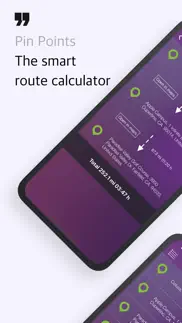


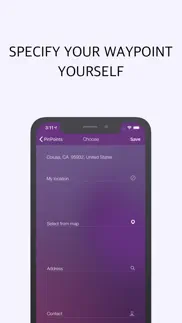




Pin Points Distance Calculator 3.6.7 Apps Screenshots & Images
Pin Points Distance Calculator iphone, ipad, apple watch and apple tv screenshot images, pictures.
| Language | English |
| Price | $0.99 |
| Adult Rating | 4+ years and older |
| Current Version | 3.6.7 |
| Play Store | com.appcelerate.PinPoints |
| Compatibility | iOS 9.0 or later |
Pin Points Distance Calculator (Versiyon 3.6.7) Install & Download
The application Pin Points Distance Calculator was published in the category Navigation on 04 October 2014, Saturday and was developed by Dennis Donner [Developer ID: 815542510]. This program file size is 36.82 MB. This app has been rated by 330 users and has a rating of 4.4 out of 5. Pin Points Distance Calculator - Navigation app posted on 12 October 2020, Monday current version is 3.6.7 and works well on iOS 9.0 and higher versions. Google Play ID: com.appcelerate.PinPoints. Languages supported by the app:
EN DE Download & Install Now!| App Name | Score | Comments | Price |
| Find My Car - Parking Tracker Reviews | 4.6 | 1,527 | $0.99 |
- Bug fixes
| App Name | Released |
| EV Connect | 09 June 2017 |
| Volta Charging | 11 June 2015 |
| Bonjour RATP | 14 May 2012 |
| PlugShare | 07 March 2011 |
| EVgo EV Chargers | 17 October 2017 |
Find on this site the customer service details of Pin Points Distance Calculator. Besides contact details, the page also offers a brief overview of the digital toy company.
| App Name | Released |
| MilGPS | 01 December 2010 |
| GPX-Viewer | 23 May 2014 |
| StarPilot | 03 March 2010 |
| Cincinnati Zoo - ZooMap | 26 October 2021 |
| Bronx Zoo - ZooMap | 16 May 2021 |
Discover how specific cryptocurrencies work — and get a bit of each crypto to try out for yourself. Coinbase is the easiest place to buy and sell cryptocurrency. Sign up and get started today.
| App Name | Released |
| Uber - Request a ride | 20 May 2010 |
| Lemon8 - Lifestyle Community | 12 March 2020 |
| Cash App | 16 October 2013 |
| Microsoft Outlook | 28 January 2015 |
| SHEIN - Shopping Online | 19 May 2014 |
Looking for comprehensive training in Google Analytics 4? We've compiled the top paid and free GA4 courses available in 2024.
| App Name | Released |
| AutoSleep Track Sleep on Watch | 19 December 2016 |
| AnkiMobile Flashcards | 26 May 2010 |
| The Wonder Weeks | 30 May 2012 |
| Plague Inc. | 25 May 2012 |
| Poppy Playtime Chapter 1 | 08 March 2022 |
Each capsule is packed with pure, high-potency nootropic nutrients. No pointless additives. Just 100% natural brainpower. Third-party tested and validated by the Clean Label Project.
Adsterra is the most preferred ad network for those looking for an alternative to AdSense. Adsterra is the ideal choice for new sites with low daily traffic. In order to advertise on the site in Adsterra, like other ad networks, a certain traffic limit, domain age, etc. is required. There are no strict rules.
The easy, affordable way to create your professional portfolio website, store, blog & client galleries. No coding needed. Try free now.

Pin Points Distance Calculator Comments & Reviews 2024
We transfer money over €4 billion every month. We enable individual and business accounts to save 4 million Euros on bank transfer fees. Want to send free money abroad or transfer money abroad for free? Free international money transfer!
No exporting. I think the idea is great and fits a need but you can't export it to anything to share with friends or family. One star
Please add 3D Touch hooks!. As mentioned in other reviews, this app could use some refinement, specifically, allow the addition of pins by direct entry (or pasting) of street address or street intersection. Also, this app is ideally suited to using 3D Touch, but it doesn't do this! In particular, adding a new pin, or returning to the nearest existing pin, or viewing the pin list would all be the kinds of things a user of this app would want to do via 3D Touch. I look forward to using this very nice app more and hope it will incorporate some more features to improve its usefulness and usability.
TOR1964. good app!
Useless. This is a useless app. Plug in an address and it will not allow any usage.
Not working on iphone 11. Ituso annoying l used to love this app
Useless. Map did not give accurate location. Waste of time. No stars
On the go accurate. I love this app. I’m an expeditor and can quote rates within a minute or two because of this app. Quick and easy to use.
Awful. Hate it
Worthless. I wanted to make travel plans and needed to know the distance between two cities, for that purpose this app is totally worthless.
Keeps deleting my list. I can’t create more than a few items before it crashes and deletes the whole list. Very frustrating.
Shotsnappy. I see potential with the app, it just needs to fix a few things. Especially while setting the pins, it’s always resetting.
Doesn't work. Couldn't enter pinpoints on my iPad Air 2. Kept showing me a blank pinpoints list. Never got the calculate button. Deleted.
New User. Just trying this out So far I really like it Instructions are good and easy to follow Like having a number of ways to set locations along my route MUCH simpler than what I’ve been doing with Apple Maps and Google Maps So far, so good 👊🏽
This may just be it!. I've been looking for an app that could retrace the roads I took on a road trip. Sounds simple but all other apps have something missing like; won't measure driving distance, or adding and deleting a stop (pin) is complicated. It seems user friendly but I haven't had it too long. I'll update if it's too good to be true😜
JW. Worked great for years. Now since I changed to a iPhone 11 I am unable to save a second point. I can save my home point but that’s it. Can’t find any place to contact the author or any support. I removed and reinstalled 3 x, no change.
Problem right from the start. This app looked very worthwhile (although I guess I could do the same thing with one of the GPS apps I have). However....when I put in my location and another whose distance and best route I know very well, pinpoints routed me on a longer route (29 miles instead of 22) that would take me more time. Thinking that was a blip, I tried it again a half dozen times and it only gave me the best route three times. I KNOW these routes, but if I didn’t know one and entered it in this app, it’s 50-50 that I would be driving more than I needed to. I won’t comment on the rest of the app except to agree that there MUST be a Help and/or FAQ page. And the how-to video needs to be slowed down a LOT. I hope the next update will include greatly improved routing. I’d like this program to work.
Only metric?. Yes, I know you can choose between miles and kilometers, but I choose miles, pinpointed a short distance, and get meters instead of feet or yards.
Wish all apps were this well thought out. Great app! Intuitive!Even saved my search automatically!!!
Amazing. I loved this app, it’s easy and fast to use. It’s very useful if you want to measure distances or see how long roads are. I loved it
Perfect. Great design and very easy to use.
Good start. Suggestions 1. A version for iPad with better analysis would be very useful. 2. At the list, an Edit action with Rename, Rearrange and Delete options is necessary. Naming the calculated trips is the only way to be able to remember and find one in the list. Good start.
Recommend. Good app for you to show exact distance and places. After I tested it then im no longer to use Google map. Recommend it.
Not iPad friendly. Not iPad friendly. Only displays in portrait. My iPad keyboard case doesn't function standing up on end. Please fix.
Worthless. It doesn’t work.. There’s no point to this anyway with Waze, Google maps, etc...
Needed app for trip planning!. Although this is in early development, the direction it is going will be incredibly helpful for trip planning. Thanks and keep working!
Perfect. Great design and easy to use.
Brains meet concept.. The app needs to allow multiple pinning without zooming out, but I still love it.
No good for POI's and Businesses. You can only get directions by manually imputting the addresses for each point, i.e. you can't just search for "Pizza Hut" and find it, you have to know the address. If you want to browse the map, it always starts with all of North America, then you have to zoom in to your state/city etc. The current location button doesn't work—it thinks I'm in the middle of the ocean!
Cool. I like it
pass. create a route and it mysteriously deletes itself. pinpointing locations on the move takes too many steps. real time plotting of route time consuming and lost an entire turn by turn route when i was almost done.
Can't quite wrap my mind around it. I like the simplicity of the app, but it's also too simple. It needs some more controls. How does it do anything?
It's not bad. However, it needs a "clear history" button.
Limited usefulness. It's a good concept, and nice beginning. Hopefully it will drastically improve. It would be nice to have a + button to be able to easily have multiple routes saved. To make a new route, you have to manually delete each waypoint of the existing route, and start over. Also, as others have mentioned, each time you want to put in a new waypoint, the map zooms out to a continental scale. Now, every time you calculate the route, it becomes a new route. There should rather be a simple distance given by each route when in the list mode without having to recalculate each time.
Great app. It's only missing 2 features: 1: Search for nearby places by name 2: Automatically find best route It a great start.
OK but needs work. Does a fairly good job of calculating distances, but needs work. 1) Distances shown in miles have shorter distances shown in meters, not feet. 2) Once a pin is set, it can't be moved. You can put a pin down and move it around, but once you tap the + to set it, you can't move it. You can't even see it (#3). 3) You can't see your pins on the map. Set your start, add a pin, then go to add another pin and the previous pins are hidden. 4) Once you set a pin, when you go to set the next pin the view zooms out to the North American continent, so you have to pinch/zoom in several times to get back to where you can see the next point for your pin. This isn't a problem if you are calculating distances between cities in the US, for example, but a real pain if you are trying to find the distance of a local hike or on another continent. If you can live with these shortocmings, it will do the job.
Makes no sense. I liked the idea of this app, but using it was a frustrating waste of time. After setting my location, I went to the map to add my destination, but there wasn't an obvious way to calculate the distance. Going back to the main screen erased my destination and didn't give me any information about how to figure out the distance. A useless app unless the developer fixes it AND adds a real tutorial instead of the five or six image quick preview of how it's supposed to work. Also, they need to become more familiar with the English language if it's to be marketed here. "We strive on your suggestions..." makes no sense. They need to add a landscape option for tablet users as well.
Loved it. I say I “loved” it because it was awesome. It has not been updated in 3 years. Now I can’t add a second point for a trip and it is worthless. Please fix this.
Beautiful app. The app looks great and is easy to use. Exactly what one would want from kind of app. Very clear.
Rediscovered and Happy I did.. A couple years ago I lost my phone and had to restore it manually since I foolishly did not have a back up. In my haste I did not reload this app until today. It was nice then and much nicer now. Very happy.
Non functional. Can not get this app to pinpoint multiple locations. Was hoping to use it as a road trip planner visiting national parks across the country. This app is useless. Does not even function as it did the first time I opened it yesterday. Waste of time and money. Tried to contact developer support and that did not work either.
Works Well. Simple to use. No appreciable learning curve. Just took a couple of minutes to figure out. BTW, the tutorial can be found under Settings. Alternate routes are shown on the map including time and distance. Your preferred route can be selected by adding additional waypoints. One tweak needed: Ability to move a waypoint on the map once it has been saved. It can be moved in the initial selection procedure. Thereafter, it requires editing in as text.
Great App. Easy and intuitive to use. My go to app to plan all out trips.
Useful app. The geomeasure area calculator is an excellent GPS field area map measurement tool an app. It helps you greatly in measuring anywhere, while you are traveling someplace if you want to calculate the distance between two points and cities. Easy to download and use, I love it.
Pin points. This app is very helpful
Very Good app. Its a nice app. I use it to have record of distance and the time it take to reach the destination. You can keep a favorite list to make the trip when you need it. The maps seen to be outdated but you still can pin point the location with the help of other resent map like google.
I don't get it.... I can add one point but I absolutely cannot figure out how to add another. There is nothing intuitive about this app at all. If I were asked I'd say, "Put some controls on the map." "Make it remember I want a hybrid view so I don't have to change it every time." "Give me a way to rewatch the tutorial because I sure can't figure it out." "A control on a different page that does only one thing is useless. I don't want to go back and forth. And all it does is save one point, not a whole trip." "Put some troubleshooting info in the description or on your web-page - which I had to go back to the App Store to find." I guess I'm disappointed because this looked like an app I could really use. I do see there is one other review that agrees with me - also on an iPad Air 2. So that gives me one more thing to say, "Test." Sorry, no stars.
Did you know that you can earn 25 USD from our site just by registering? Get $25 for free by joining Payoneer!
A GREAT ROAD TRIP APP, BUT. This is a fantastic app for planning a road trip. I am planning a three month road trip around the USA. I couldn't do it without this app. It has a few minor issues though: * I need to be able to print my itinerary or export it. * it would be great to be able to allocate dates against each town so I can book accommodation ahead. Just these two updates would make this app absolutely awesome.
Imagine you at your best. All the time. Picture yourself at your sharpest and most productive. Your most alert and focused. Your most lucid, creative and confident. At work. At play. In every area of your life. Add Mind Lab Pro® v4.0 to your daily routine and uncap your true potential. Buy Now!
Excellent App. I've been planning my driving trip from Vancouver BC to San Diego and to Vegas, this app has made it so easy it tells you how far a how many hours to get there.
Great app. Does not work. Tried to reboot the app but does not work. It worked in the past but not anymore, and that’s the reason for two stars. Fix it and I’ll give five stars.
Handy tool but map needs work. The distance line between, say, Toronto and Beijing looks correct, but the line drawn between them is straight... Impossible for a 2D map of the globe, so this app is obviously not drawing the line according to Great Circle navigation.
Good app. Does what it says. User interface can improve.
Adsterra is the most preferred ad network for those looking for an alternative to AdSense. Adsterra is the ideal choice for new sites with low daily traffic. In order to advertise on the site in Adsterra, like other ad networks, a certain traffic limit, domain age, etc. is required. There are no strict rules. Sign up!