Shortcuts App Reviews
Shortcuts App Description & Overview
What is shortcuts app? Siri Shortcuts deliver a quick way to get things done with your apps with just a tap or by asking Siri. The Shortcuts app enables you to create personal shortcuts with multiple steps from your favorite apps. Start from hundreds of examples in the Gallery or drag and drop to create your own.
Shortcuts includes over 300 built-in actions and works with many of your favorite apps including Contacts, Calendar, Maps, Music, Photos, Camera, Reminders, Safari, Health as well as any app that supports Siri Shortcuts.
Use the Shortcuts app to:
* Get directions home, send your ETA and start listening to the news, just by asking Siri
* Add a home screen icon that calls a loved one
* Make animated GIFs
* Make PDFs from Safari or any app with a share sheet
* Get directions to the nearest coffee shop in one tap
* Tweet the song you're listening to
* Get all of the images on a web page
* Send a message including the last screenshot you took
* And so much more...
Shortcuts can be launched from the Today widget, from Search or by asking Siri. You can even add an app icon to your home screen for your favorite Shortcuts.
Shortcuts opens up incredible possibilities to automate things you do regularly on your iPhone and iPad.
Please wait! Shortcuts app comments loading...
Shortcuts 2.2.2 Tips, Tricks, Cheats and Rules
What do you think of the Shortcuts app? Can you share your complaints, experiences, or thoughts about the application with Apple and other users?
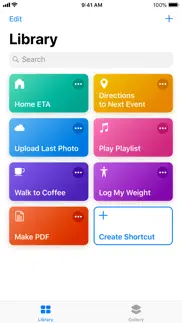
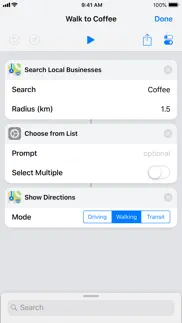

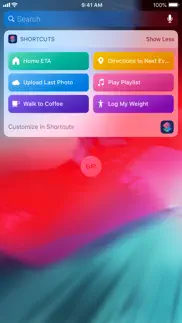




Shortcuts 2.2.2 Apps Screenshots & Images
Shortcuts iphone, ipad, apple watch and apple tv screenshot images, pictures.
| Language | English |
| Price | Free |
| Adult Rating | 4+ years and older |
| Current Version | 2.2.2 |
| Play Store | is.workflow.my.app |
| Compatibility | iOS 12.0 or later |
Shortcuts (Versiyon 2.2.2) Install & Download
The application Shortcuts was published in the category Productivity on 11 December 2014, Thursday and was developed by Apple [Developer ID: 284417353]. This program file size is 136.15 MB. This app has been rated by 8,594 users and has a rating of 4.2 out of 5. Shortcuts - Productivity app posted on 22 July 2019, Monday current version is 2.2.2 and works well on iOS 12.0 and higher versions. Google Play ID: is.workflow.my.app. Languages supported by the app:
AR CA HR CS DA NL EN FI FR DE EL HE HI HU ID IT JA KO MS NB PL PT RO RU ZH SK ES SV TH ZH TR UK VI Download & Install Now!| App Name | Score | Comments | Price |
| Apple Configurator Reviews | 3.2 | 143 | Free |
| Final Cut Pro Reviews | 1 | No comment | $299.99 |
| Xcode Reviews | 1 | No comment | Free |
| IMovie Reviews | 1 | No comment | Free |
| OS X El Capitan Reviews | 1 | No comment | Free |
Bug fixes and improvements
| App Name | Released |
| Studio Skin Creator for Roblox | 30 October 2023 |
| Yahoo Mail - Organized Email | 10 December 2012 |
| AI Chat -Ask Chatbot Assistant | 09 April 2023 |
| Google Sheets | 30 April 2014 |
| HP Smart | 18 October 2011 |
Find on this site the customer service details of Shortcuts. Besides contact details, the page also offers a brief overview of the digital toy company.
| App Name | Released |
| IBend Pipe | 16 November 2009 |
| Impcat | 05 February 2020 |
| ICalendar | 05 January 2012 |
| Scrivener | 20 July 2016 |
| HAMRS | 28 March 2021 |
Discover how specific cryptocurrencies work — and get a bit of each crypto to try out for yourself. Coinbase is the easiest place to buy and sell cryptocurrency. Sign up and get started today.
| App Name | Released |
| BigFuture School | 28 September 2023 |
| Google Chrome | 28 June 2012 |
| 05 February 2019 | |
| Delta - Game Emulator | 17 April 2024 |
| 28 April 2011 |
Looking for comprehensive training in Google Analytics 4? We've compiled the top paid and free GA4 courses available in 2024.
| App Name | Released |
| Incredibox | 27 March 2016 |
| 75 Hard | 19 June 2020 |
| Bloons TD 6 | 14 June 2018 |
| Papers, Please | 12 December 2014 |
| Paprika Recipe Manager 3 | 15 November 2017 |
Each capsule is packed with pure, high-potency nootropic nutrients. No pointless additives. Just 100% natural brainpower. Third-party tested and validated by the Clean Label Project.
Adsterra is the most preferred ad network for those looking for an alternative to AdSense. Adsterra is the ideal choice for new sites with low daily traffic. In order to advertise on the site in Adsterra, like other ad networks, a certain traffic limit, domain age, etc. is required. There are no strict rules.
The easy, affordable way to create your professional portfolio website, store, blog & client galleries. No coding needed. Try free now.

Shortcuts Comments & Reviews 2024
We transfer money over €4 billion every month. We enable individual and business accounts to save 4 million Euros on bank transfer fees. Want to send free money abroad or transfer money abroad for free? Free international money transfer!
Useful But Very Buggy. Shortcuts is a very fun to learn app but has been very buggy. There appears to be several bugs in this app. Here are six bugs you need to fix. 1. The wrong variables are displayed for actions when using Magic Variable feature. This happens every time the Actions page for any of my shortcuts is opened. 2. Actions lag and glitch out or disappear randomly when scrolling through them or after selecting a Magic Variable from an action. 3. The icons disappear from variables or other elements of the app. 4. The search bar always works but sometimes does not reveal the list of actions and is hidden underneath the on screen keyboard. 5. After using the app to add or modify a lot of actions it slows down my device. This happens on both my iPhone X and my very old iPhone 5s (both running iOS 12.1) and after I experience a lot of the bugs starting at number 2, the app crashes. I think whats is happening is the app is using so much of the devices RAM which causes it to slow down my device and crash. 6. THE WORST ONE OF ALL! As of recently after the app crashes and I reopen it, most of the time it says that the Shortcuts Database is Corrupted and give me options, one that resets Shortcuts entirely which could of DESTROYED ALL OF THE SHORTCUTS I HAD CREATED! I simply select exit app and reopen it and it went back to normal like nothing ever happened. There is a lot Apple has to fix with Shortcuts before it becomes a useful app for a lot of people.
Annoying glitch.. I installed this app as soon as I updated to iOS 12. While I think the app shows promise, there is an annoying glitch that not even Apple has a solution for! I created two playlist shortcuts. When I prompted Siri to play one of my playlists she said: “Running playlist” the first few seconds of the first track started playing, but then Siri interrupted and exclaimed, “Done!” which interfered with the flow of the music! After her exclamation the music resumed playing. I paused the music and prompted Siri to play the other playlist, and the same thing happened again! Because of this I was only able to give this app three stars! I want to give it four or five stars, but not until this issue is resolved!
Straight forward. Love the app, glad to finally have some automation. I have been able to write shortcuts to be more productive, but due to lack of examples and intuitive ways to see what for example the “scripting” section actually is capable of I am somewhat limited. I have put shortcuts on hold expecting desired features need to be added only to realize that there was another way Apple expected you to go about writing your shortcut. Knowing how programmers function, this becomes a road block when there are almost infinite ways To accomplish the same thing. This becomes a “your holding your phone the wrong way” all over again(to those of us who remember the iPhone 4 bumper cases...
Keep Going!. This is going to push iOS forward in meaningful, time-saving ways we can’t even imagine right now. I encourage EVERYONE to at least tinker around with this. The more that use it, the more developers will support it, and soon you’ll be asking Siri to just give you the result you want, not all the *work* that comes with producing it. Congrats, Apple & Workflow team! I already got it to control Pocket Casts, and I have next to no idea what I’m doing! I’m excited by the possibilities, and can’t wait to see many more developers offer shortcuts over the coming months.
Largely Pointless. UPDATE: In the ~10 months since I originally left this review, they’ve made one minor feature update. Still pointless and at this rate it always will be. Reducing to rating from 2 stars to one, as development seems effectively dead. I like where they’re going with this but in its current state it has extremely limited functionality. It’s kind of strange; even really simple, obvious stuff is missing from a lot of the built in apps. For example, you can get an ETA to a destination from Maps but there’s no way to return any information about the route. So I can get it to tell me how long it’s going to take to get to work in the morning but will not get any indication of which of the numerous routes it’s referring to. Ok, no problem, I’ll get directions and parse out some route details... nope, the only map directions-related actions open the Maps app, you can’t just have it return text. I don’t want or need this because I’m not going to navigate a route I drive multiple times a week, I just want “19 mins via Highway 123”. I’ve thought up a dozen different shortcuts I’ve wanted to make but only had one not turn out to be infeasible the apps limitations. Maybe this will be great after a couple years of development. Right now, it’s a novelty.
Lacking, but does well for what it currently has. First off, the shortcuts app is amazing for what it can do so far. I, like many others, was hyped out of my mind by the announcement, and was somewhat disappointed with the end result from iOS12. But I've made quite a few shortcuts so far that let me do some stuff I do every once in a while, but it's not an everyday thing as it was advertised, or as I'd hoped. There are so many things such as 'send a notification' that will pioneer the future of this app, but the thing that's really missing is automation and triggers other than pressing a button on my device. Universally, it could start out with 'when I open an app' or 'when I receive a certain notification' and eventually branch out to provide support for devs to add their own triggers. This is really the only thing missing from Shortcuts being an everyday essential. Until then, IFTTT will be one of the only options for iOS users (although limited)
This app is awesome, such a great purchase by Apple. I have been using workflow for years so when apple bought workflow and said they would be integrating it into ios 12 as Siri shortcuts I was so excited. This app changes the way you can use your iphone. Not sure why the one dude said you cant do email to a todo list. You actually can shortcuts makes doing everyday activities much easier. I use shortcuts everyday. From creating a script to map a location to creating a complicated script to create a whole website from input data. Programmers will have a blast with shortcuts.
Pointless. This is a pretty stupid app. It’s pointless because you need to open this app in order to then be redirected into opening other apps when you could just open one app in the first place.... If those apps could run with this app then this app would be useful and a “shortcut”. At the moment this app is the anti-shortcut.... The real shortcut is still going straight to the apps that this app will open anyways. Totally useless because of this. Inefficient waste of space and battery by default as well. None of the shortcuts are realistically useful yet either. The most useful “shortcuts” I found are that it’ll tell me how far away I am from home and when I should leave for work if I want to have a 5 minute walk once I arrive at my parking destination. Again though, in order for these “shortcuts” to work it has to open other apps too. Pointless at the moment. Maybe they’ll figure it out in a few years...
Missing Watch complications. This would have been a really nice upgrade to Workflow except that it killed the Watch App and complications that I used regularly. I was also disappointed to find out that I could not access the travel time to family members in Find Friends so I could quickly send a message to let them know how long it would be before I pick them up. The missing watch app was really a surprise because it worked before and now it’s just gone. All it do was allow me to trigger Workflows I had already created. It feels like Apple removing Time Travel from watchOS 5. It used to work and it got taken away with no explanation. The only good thing I can see right now is that it has the Siri integration and better access to built-in functions.
Shortcuts improves on Workflow app. I had used the Workflow app for a while before they joined apple, and it blew my mind how completely it improved the way I interact with my phone. Now that Workflow has changed to Shortcuts the app is so much faster and seems much more deeply integrated into iOS. Editing shortcuts is much more intuitive now that the actions menu remains available at the bottom of the screen. The visual redesign is also really refreshing. It still amazes me that I can do so much with this app. My only complaints: I have Drafts 4 installed but Shortcuts doesn’t recognize it and continues to redirect me to the app store to download. This is a huge pain as many of my shortcuts are based on that version of Drafts. Additionally, the Drafts actions show the icon for Drafts 5, but the actions themselves refer to Drafts 4 (the “View in App Store” link even directs me to Drafts 4, which I already have installed). My other smaller complaint is that I wish there were more connections to system settings - I would love to be able to turn rotation lock off or on with one click, or access and update my alarms via Shortcuts but neither of these seem to be possible (yet).
Useless for me. Used to be happy with the app. Didn’t really use it for much except to create tasks I could use on my Apple Watch 3. The watch should be a extension of the iPhone and allow me to do more than it currently does. That’s where this app came in when it was “Workflows”. Since the update and removal from the Apple Watch, I no longer have any use for the app. I can’t set a task as a complication like I had it before to quickly run an operation so I didn’t need to get out my phone. For example, getting directions home while diving. I don’t need to fumble with my phone, just press the complication and I immediately have directions home while barely taking my eyes off the road. If I wanted to listen to a playlist in my car since I do not have CarPlay, I just choose the complication to play the playlist I want. Again, without needing to use my phone or distract myself from the road. My watch is now just used for time and for viewing notifications. Literally, this app made the cost of the device worth it. Now I have a watch I don’t even care to bother with because I can just use my phone instead. Brilliant!
Needs access to more functions. I installed shortcuts and was looking forward to a fun first shortcut/automation to run. So My first step in my project was to simply make it start a screen recording. Option is not available? Needs more features and base functions for my example screen recording features. Adding in “record my steps or clicks” also having the ability of running as a background operation. Some of which can be done inside pythonista scripts but everyday users aren’t going to want to learn python in order to make something useful from shortcuts. I understand apple has left this on the app developers themselves to further integrate apps. So be a step ahead and further the integration on the iPhone base operations so that the users have more control on automation as well. This would not only look great on the shortcuts team but also develop a creative mindset community. Mr. Jobs would have loved to see something like this develop so far, please don’t let this die and further give access to the base operations back to the users.
Took Me Some Time. I loaded this app some time ago and failed to come up with any useful workflows. Social media workflows I found did nothing for me personally. Finally. I created a workflow that pushes to IFTTT and the world is my oyster. While testing I found a bug. I submitted an email and it took the devs a long time to respond but they acknowledged the bug and are working on it. I use this app every day, several times per day to track my time and mileage on various consulting gigs. Everything pushes to google sheets where formulas finish the heavy lifting. The time vested to create and test the workflows has paid off and I wish I had done it sooner. Spend the time on this app, you won't be disappointed. Update for the change to Shortcuts. The IFTTT functionality has been removed. While I found a workaround using the share sheet, it requires I intervene and make selections while the shortcut runs. This has not “shortcut” the workflow, it added extra steps that are prone to my error. Please add IFTTT back.
This is the future of iOS. This is the thing that can make your phone do all your needs. For everyone that loves Apple this can potentially be the next big thing and change smartphones forever. Apple needs to give this app more access so it runs in background and have it able to control system settings so you can truly program your phone to do the things unique to your personal experience. This is a way for Apple to give the user way more power but still control the software for Optimum performance! I hope Apple sees this potential soon before someone else takes the idea and builds on it. Will be 5 stars when they unlock full power!!!!!!!
No baloney, works like it says it does!. Like the title says, it actually works! Not like other apps claiming to be able to change app icons and not work, this one does! You also get to choose what image the app is so thats a plus! Overall I’m very happy with this app and its functionality🤩. It makes customizing your iphone homescreen even more the better while being fairly easy to use. While everything else is good, the only thing that keeps it from a 5☆ review would be its color range/selection when customizing an app. When going for a certain aesthetic in color, the shades are very important and the limited color choice sadly puts a damper over it😔. In the end, i reccommend trying out this app :))))
Works well except one major bug. I’ve enjoyed making music playlists that launch with one click. I started adding music to my home screen on my IPhone X. I started have major problems with my phone, namely it kept going into black screen when I did basic tasks. I did several restores, one from iCloud backup and another from ITunes but the problem continued. I thought that I had a hardware issue so I got a new iPhone X and loaded all my apps from the App Store. The Apple store ‘genius’ concluded that I probably had a faulty iCloud backup. But I had the same problem on my new iPhone! Fortunately, I was finally able to fix the problem by deleting all the playlists that I had added to my home screen. For some reason, this action of adding playlists to the home screen from within the app caused my IPhone X to constantly freeze. I was very lucky to find this fix because all the experts couldn’t figure out what the problem was.
Let me mark reminders as complete!. Apparently this is the easiest way for me to make a feature request 🙄 Anyway, I’ve been using this app before Apple took it over, and it’s generally really useful. I do have a few complaints though: 1. The new UI flow for creating a shortcut is generally hard to use. I understand why the shortcuts are on a card at the bottom now, b/c it gives more of a feeling of being able to flip back and forth, but you have to pull the card up from the bottom slowly or else you pull up the widget screen, and what’s on the card first is suggestions (not what I want) & I have to tap on the search bar to bring up the actual categories and get over to Favorites (generally what I want to see first). 2. There are still some gaps in terms of actions. For example, the reason I’m writing this review is that I want to change a reminder from checked to unchecked through Shortcuts, but the only option I have is to delete the reminder instead, an action that requires three confirmations before executing. That’s a major slowdown to my script. Plz add this feature.
Would be 5 stars if it wasn’t completely broken.. While this app was complicated to figure out and had many bugs, I figured the development team was pressured to release the app too early from overhead. And so I figured the bugs would be resolved with future updates. I was wrong. Apple’s development team has completely ignored feedback and seems to have given up on the app altogether. I only write this review because of the incredible potential this app has if it’s development team could get out of their own way. It’s completely broken now and does not register my Siri commands. Instead, it responds with: “I’m sorry, there was a problem” ...and does not run the shortcut. I used to rely on this app, in tandem with my HomePod, Hue lights and coffee maker to have my morning routine be an All-in-One stop. Coffee brewed. Lights on 50%. Today’s calendar events and reminders read. Then morning meditation played. All while laying in bed with one “Morning” command. The idea captures where SmartHomes are inevitably heading. I just hope Apple gives this app the time and effort it needs to make this a useable product. Until then, an app with this many major and minor bugs is just unprofessional.
Hopefully It Becomes More Powerful. At the time of this writing, the app has just been introduced, and I find it underwhelming. However, Apple has a track record of adding valuable features and capabilities over time, so I hope that occurs. Right now it is not quite as broad in its capabilities as existing players like IFTTT, and it’s surprising that out of the gate Shortcuts isn’t compatible with more of Apple’s own basic apps like Weather. A plus is that its automations are native to the operating system rather than beholden to a 3rd party app like IFTTT that must remain open in the background. I’m just getting started with Shortcuts but so far I don’t see many of the built-in workflows or DIY workflows that bring much value to me right now, so hopefully new capabilities are added.
Don't know what happened. I mainly liked workflow becuase it was a quick and convenient way to make PDFs out of pictures, which is often how handwritten papers are submitted. The problem is all of a sudden it became useless for that a while ago. Now I take the pictures run the routine to select them and turn them into a PDF and it spits them back out in a random order. It didn't used to do that, but now it does for whatever reason. It's incredibly frustrating to have to go and look through 20 pages of a PDF to make sure they're all in the right order only to do it all over again when I find one or two of them are just in some random spot for no reason. I'm not giving it 1 star because that's not all the app can do or all I use it for, but its 90% of the reason I use it and it's become a huge hassle everytime.
The idea behind it is great.. I think that the idea behind Shortcuts is genius. The ability to have your phone accomplish multiple tasks for you with the click of a button is a dream come true. But, if someone is wanting to create their own shortcut or edit a pre-made one, the process is complicated and not very easy to understand. Granted, Apple provides the user with a step by step guide on their website, but not everyone has the time or the patience to read through it and understand all the complexities involved. Again, the idea behind Shortcuts is brilliant, but as a technology enthusiast I would’ve hoped it would be easier to understand and experiment with.
Very Nice!. I use this a lot, not only for fun, but to make things easier. I feel like I may want to make something like an image (or video) that pops on the screen for some time, then goes away. Here are my suggestions. 1. Show Image Shows an image for 5 seconds (or time chosen) with the option of a “Done” button. - Settings: Optional “Done” button, [time input] (like the “Wait” option.), optional run in background. 2. Show Video Kind of like “Show Image”, but you can customize it more. - Settings: Optional “Done” button, [time input], view time (example: automatically at 0:00 to [end of video]. You can choose the start position and end position.), optional run in background. 3. Show Presentation More like show video, but with slides. - Settings: Optional “Done” button, start frame, optional run in background. I would really appreciate if these were added in. Thanks.
Disappointed it doesn’t have Apple Watch complications. I’m extremely disappointed that they removed Watch complications to quickly run shortcuts. I’m guessing they assumed people would just want to use Siri with them but sometimes you don’t want to blurt out something to Siri to run your shortcuts. I’m mean what if you wanted to use in a meeting? I sure miss this functionality that was available with Workflows. I do like the new look but was hoping since Apple acquired this app they would have added more functionality not taken some away to push the use of Siri, which by the way is very slow and not nearly as smooth as I’ve come to expect from Apple.
Here is how to fix this.... I love the capabilities this enables including how it works with Siri to build a list of simple commands. The problem is, whenever I do one of these shortcuts I am left tapping away the shortcut menu or tapping to confirm the commands. In the same amount of taps it is sometimes easier to carry out an action on my own that I specifically made the shortcut for which defeats the purpose of this whole thing. There needs to be scripting commands to automatically close the app and/or bring me to the homescreen or lock the phone. Maybe an option to carry out a command without confirmation or leaving me in an app I have to close. If I tap a shortcut button from my home screen and it carries out a command why would I want to be left in the shortcut menu main page? Shortcuts are supposed to save time/taps.
Can you fix this issue ?. I cant give a real rate because I have just downloaded this application and tried to do some stuff in it. Then I went to “add widgets” to put the shortcuts application with the other applications in the first page. Then I went back to the first page to see the result, it appears there but when I pressed “show more” that related to this application, the section that is for the application became stuttering and doesn’t show anything. I tried to reinstall the application, remove it from “add widget” and re-add it and nothing happens. I hope you fix this problem.
I want to believe its useful. The problems are that it doesn't seem to do anything effectively. A simple function such as sharing my location with my wife results in an app crash, and when it does share my location, it sends a google maps url, rather than being fully integrated into the system. Perhaps I am just using it wrong, but a lot of these shortcuts I feel should simply be integrated into Siri. I can ask Siri "whats song is playing", and she'll automatically listen and take me to iTunes or Music, however to simply share my location needs a seperate system? Not only that, but it takes a solid 10-15 seconds for any percievable result. I am on an 8 Plus running the latest update.
Needs work to be great. Pretty good, but needs some more work from Apple to be great. For instance, you can have it open Find my Friends, but you can’t have it pull a friends location to do something simple like “ETA to Friend.” ETA home is nice, but I’d rather have it pull ETA to wife to send her since I sometime meet her out. When you add in the Home app the issues really start to show. For instance I have a “goodnight” setting that turns of the TV, turns off my patio lights and dims my living room and kitchen lights to 75%, it then waits 30 seconds and dims more and repeats that until everything is off. The problem is that it doesn’t ignore an unnecessary command, it just fails. If the TV is already off the whole string stops, the same with any lights. The convenience is lost when I can’t have it be a universal command for every time I go to bed. Hopefully they’ll continue to improve it and more third party apps will add support.
Still has a way to go. While I use it every day, this app suffers from Apple’s UI oversimplification and attempts to integrate Siri actions with their iOS version of Automator. As a result, you don’t always know which icon to push to do a thing. Certain workflows are unintuitive to build (e.g. I shouldn’t need two steps to ping a URL). And getting workflows from other applications needs a lot of work - the whole “you have to perform an action in the app to make it appear” thing makes Shortcuts feel limited, not powerful. And the widget... woof. The buttons are ever-so-slightly too small. I don’t mis-tap, but I wish the tap areas were larger. And using workflows that have interactivity (alerts or inputs) often makes them flat out freeze up, requiring me to open up the app just to run them, especially if I trigger a second workflow while a first is just... hanging. But, hey, it’s not bad for what it is. But it could be a lot better.
Missing the Performance of Workflow. This is a good app. I am glad to see the ability to create Siri Shortcuts. However, while it has more functionality, it is not as stable as Workflow. Apple Watch functionality has been largely crippled, as it can only run shortcuts that don’t have menu options such as logging caffeine or setting a tea timer. It is great to see some advanced functions like running an script over SSH, but it is missing some of the basics capturing a webpage to Notes (like Evernote can). Shortcuts also needs a training manual to help us learn how these commands work. It is powerful, but that comes with complexity. At the end of the day, Shortcuts is a great idea, but at the end of the day, we need our digital assistants to be simple. They need to understand us. Having to train them this way isn’t going to further our adoption. Automation is great in its own right, but a digital assistant needs to be easy, simple, adaptive to us, able to understand us in context, in tone, etc. Shortcuts is great for automation, but not a true replacement for the work needed to make Siri a serious tool in the digital assistant space.
Love the update for weather!. First of all, I’m in love with this app! I’ve been playing around with all the function in the app. This recent update is also amazing. Only one problem, even though it gives the option to enter custom location, I still need to enable location services in order to do so. It kinda contradicts with the purpose of entering my own custom address. Location service is a battery drainer and I only turn it on when it’s absolutely necessary. Could you please update it so we could just enter the location without enable the location service?
Crashes on Open. Deleted this garbage today after almost two weeks of it crashing on open 100% of the time. Absolutely worthless abandonware. Original review: Is it supposed to crash on open 100% of the time? Just checking to make sure. It’s strange to see a crash-on-open app billed as an efficiency app of any sort. Not sure what’s so efficient about an app whose sole purpose, 100% of the time, is to crash on open. Why would an app (whose sole purpose is to crash on open 100% of the time) even be offered in the App Store? Not sure what sort of function such an app fulfills, but then again, I’m not a software engineer. Were I a software engineer, I would certainly put my efforts toward creating and maintaining an app that does not crash fully 100% of the time on open. But then again, if my job was to create an app whose sole purpose WAS to crash 100% of the time on open, I suppose I’d have done my job and done it well, concerning this app. So “Shortcuts” is short for “Shortcuts to crashing on open 100% of the time,” then. Understood.
It’s really cool and powerful, but. I am really enjoying the experience, as a programmer I like how I can put together things this easily, but just one request, when you use Siri to activate the shortcuts, for certain tasks it opens the shortcuts app, it would be better if it just did the task right at the Siri interface. Also, it would be really cool to have Siri ask the questions for the ‘ask for input’ option so that we don’t have to type in the answer, just say it to Siri. I know there is dictation but it takes you away from Siri to the dictation menu and its not that intuitive. But overall I am really happy that this app exists, Thank you Apple.
Great potential but very buggy. There is so much that can be done with this, but bugs make it hard to figure out which shortcuts could work and which ones will end up being more frustrating to use than manually doing some actions. Some examples: The “Get Current Song” action can sometimes either get stuck on one song and won’t change the value given even if you change the song, or it takes running the shortcut twice before it recognizes what song is actually playing. Any shortcuts that give directions will not work from the widgets if you access them from the lock screen or by swiping down to the Notification Center and then to the right to show the widgets. It will only work if you are at your home screen and swipe right from there. It’s hit or miss whether or not your shortcuts will work in a normal every-day use case. The app could benefit greatly from having an option on every action in the app to report an issue. Currently there’s no good way to report a problem with an action or show other users that the action doesn’t work correctly.
Amazing & powerful. I've already made workflows to mass delete any number of photos from my camera roll and also get latitude & longitude from Apple Maps. I also used it with regex to scrape PDFs that were containerized in JavaScript AJAX stuff which prevented downloading Of said PDFs the normal way. Oh and I created an MPG logger so I can track performance of my vehicles using a CSV text file on Dropbox. I can't wait to develop more useful workflows. I'm so very happy this functionality all takes place CLIENT SIDE and not server side like If This Then That. I use this app to fetch evapotranspiration rate of the day before from a State website using JSON. I also have created a workflow that takes all my Markdown journal entries from Dropbox (filenamed with dates) and puts them into Calendar with an X-Callback-URL. Then I can load journal entries using Calendar and my favorite Markdown app 1Writer side-by-side. Awesome stuff. So happy Apple is still maintaining this app!
What happened!??. Was working fine when it first launched with shortcuts I’ve created a couple months ago when it first launched. All of a sudden a week ago it stopped working with Siri and won’t process ETA’s or directions either even though I didn’t change anything in my shortcuts, it just quit working and Siri doesn’t recognize the voice commands. I relied on shortcuts heavily during my commute so I can drive without needing to text or handle my phone. For a week I’ve tried deleting the shortcut and recreating and re-recording the Siri commands and nothing is working. It’s a super awesome concept, when it works, that’s why I’m still at 2 stars, otherwise it would be a 1 star because it barely works at all.
Brilliant, Powerful and Loads of Potential. Send email issue: “Show Compose Sheet” option is not visible without first logging into an email account. This is a problem now with Google blocking the Shortcuts app. Since the Mail app will be opened and I have my Google accounts available with it, I feel like logging into an email in Shortcuts is redundant and makes sharing scripts more difficult. Feature Requests: Please allow scheduling Shortcuts to automatically run at certain times. Please do not require a separate in-app email login for email accounts that are already linked Apple Mail on my smart device. Let it work like calendars where subscribed calendars are already accessible in Shortcuts. Also I need to be able to search and find email messages like I can find calendars events. Please add Google Drive as an option for working with storage related actions. Original Review: I feel like I'm barely scratching the surface of all that this app can do, it is one of a kind and pure genius. I didn't know how much I needed an app like this until I started using it.
Desperately need to be able to organize shortcuts into folders. I have maybe 50 shortcuts now and the number grows constantly. It’s becoming a management nightmare! Loops that repeat a variable number of times would be very very very useful. Siri needs to be able to handle selecting from a list without opening the shortcuts app and we need a way to stop her from shouting “done” when switching to shortcuts to continue execution. Also a way to change the confirmation from “running shortcut” to “ok”. These changes would polish the execution of a work flow and elevate the magical effect of talking to Siri to something uncanny.
Problems. So far, this app is worse than Workflow. I am not getting any syncing between my iPhone shortcuts and my iPad shortcuts. If I create a shortcut on one, it does not show up on the other and vice versa. Aren’t Siri shortcuts supposed to sync when iOS devices that are logged into the same iCloud account? Worthless system if they don’t. Also, it appears that if you delete a shortcut, it does NOT delete the corresponding voice command. For example, if you assign the voice command of “Open ABC” to a shortcut and then delete that shortcut, then create another shortcut that you would like to assign that same voice command too, you’re presented with an error message saying that that voice phrase is already in use and to pick something else (even though that other shortcut has been deleted). Ugh! Better be very careful with your selection of voice commands. The app and the whole system seems like an alpha and not even ready for the beta phase to me.
Miss Apple Watch Features. Workflow was the #1 app for me on my Apple Watch, beside activity. With it, I could easily log information (like caffeine or water) directly into the health app merely by tapping a complication on the watch face. I used it to track notes and requests I would get throughout the day. However, with Shortcuts, those capabilities are severely limited, and if I would like to do the same things, I have to speak directly to Siri to execute them, something that is not normally convenient for me. Please add a Shortcuts app to the Apple Watch, or at least allow Shortcut complications on the Watch. Beyond that complaint, I truly love Shortcuts. The ability to link with so many different apps is amazing, and I do appreciate its simplicity and capability. I just don’t use it nearly as much as I would (or as much as I used Workflow) merely because it is not easily accessible through the Watch.
Loved it before Apple broke it.. I used workflow everyday!! I build several recipes that were all based around shrinking and cropping photos and doing light color treatment. It was fast and easy. Sending lower sized images on text was faster especially if you have low connectivity. Who needs an 8mb image when a 260k image is perfectly acceptable? Now my recipes still work for resizing thankfully, but why Apple did you remove almost all the photo functions? No more editor only Markup!?! It is at best a poor PDF tool that doesn't work well for that. Please return photo editing functionality. Sometimes I don't want to Take an photo in camera, open it, edit in one of my 15 photo edit tools, save it back only then to run my "shortcut". Shortcut is supposed to save me time!! Now it is all but useless, I will still shrink some photos but now I will just go back to using an editor. Could you not add access to the Photos app and all its tools? Seems like a no brainier to build functionality into all your own apps like settings and photos? Please fix it.
Unclear and inconsistent. Some of the shortcuts just don’t work. They don’t have the correct components to make the widget work. The tea timer was adding 180 to the calculator instead of the timer which made no sense at all. The record button will record but won’t save anywhere unless you go in and tell it where to save it to (just recently lost the recording of an important test review because of this). No where in the gallery does it tell you that you have to edit the widgets of course if you want to you can but you HAVE to edit the widgets to be them to work! This isn’t for all of them though some widgets work just fine once you download them from the gallery which gives off the impression that if you download it then it should work without you having to go in a add/change things. SAVE YOUR SELF THE STRESS AND TIME JUST TAKE THE 10 EXTRA SECONDS TO DO THE ACTION YOURSELF. This app makes things more complicated than its worth. Once set up properly it bet it’s great but it’s screwed me over one too many times
Wow!!!. Disclaimer: I’m a huge fan of Apple Products and this one is free and awesome! I just found this APP and after looking at other solutions, and I chose this one because it’s owned by Apple. No extra sign ups and garbage in email. I prefer native apps when I can get the functionality that I need. I work for a large corporation and on my PC(yuck!) IT Dept has my Chrome browser locked down 🙄, and you know what I’m talking about. Anyways, I have a ton of repetitive tasks that I do each day. I have saved myself tremendous time, limited mistakes, and provided myself a bit more confidence on my making my corporate goals just by incorporating workflow into my productivity scheme. I’m still learning how best to use it, but it has me excited. I use it with Todoist(unfortunately Reminders is lacking), Camera, Calender, standard file manipulations, and other native iOS apps. Now that Apple owns this app I’m truly hoping that their is support for other native apps, like numbers, keynote, etc. I’d easily pay for this App once that is accomplished.
Amazing!. Wow this app is great. I love every bit of it and it is going to make my day operate so much smoother. It’s easy to put together and fun as well (can’t stop making shortcuts). I say just spend some time with it and you will quickly learn the app. I also love the how preset shortcuts are available to give examples and help you learn new tools. You can edit these in any way just as if you made it from scratch. The only thing I would like to see (so far) is when I am making a shortcut to start a playlist in music, I wish I could set up a list of multiple specific playlists to choose from rather than having to make a short cut for each individual playlist. So maybe in the next update you can add this option as well. For example: I have many music playlists but I would like to add my top three to access on the fly. Five gold stars 🌟🌟🌟🌟🌟 Apple wins again!
Put location always on in the app. So I made a emergency app the if you click it from your home screen, it gets you your location, but it doesn’t work because the location only works while in the app, can you make it so it’s always on? Because then when I’m in trouble, I can’t just click my app, I have to go search for shortcuts, find my app, click it then it sends the text with my location to my parents or someone who can help me. Please add a always on feature to the location because that would be a huge help.
“Almost” Perfect App. This app is amazing and I am loving what all this app can do! I enjoy watching videos of people design their own shortcuts and then make one that works for me. A couple of suggestions to make for future versions: Can we have a few instructional videos for new comers to learn to make their own shortcuts? Maybe a few varieties of beginning, intermediate and advanced. Can we have a better way of searching or seeing all of the commands that shortcuts has in its library? Last but not least, can there be a way to set a clock alarm to a specific and not “suggested” enable or disable time? I would love to set a clock alarm based on a variable. See the Set Brightness command where you can change it from a slider to a place where you can input a number or variable. My goal is to have Siri ask me what time I want to get up and have her take my speech input, store it as a variable and pass it to a new clock alarm. Thanks for the great app and I look forward to seeing its improvements.
Fun, but needs more. Im a basic user and I love shortcuts. I got this after wanting an easier way to add shortcuts to Siri that the “Siri and search” did not offer. You can add more complex shortcuts, but a little hard unless you understand how scripting works. It’s easiest to just use ones others have created. I feel the shortcut features could be better/easier to understand for the basic user. I also feel not enough apps support this feature. When they do it’s just one command and not enough to work with. Once other apps start adding more ability to use shortcuts in their apps this will be great. Here is to hoping....for now it only does a few needed things, but nothing too wow crazy. Lol
Only does what Siri already does. Buggy AF. On first launch: app force closes when I click add shortcut. 2nd launch: Tried setting a home screen button to call a contact. Setting a pic for the icon shortcut doesn’t work. Went through the rest of the setup, it crashed again. 3rd launch: Gave it one more try. Saved and added to home screen, it failed and then I had a blank extra screen on the right with no shortcut (I keep one home screen with all apps in folders so it was EASY to tell the shortcut wasn’t there). I removed the Siri Shortcuts app, then the next morning I found the shortcut on a newly created 2nd screen. I reinstalled the app and the shortcut worked, albeit much more cumbersome than setting up favorites in the contacts favorites widget.
Sooo buggy. I’m a technical guy and have years of experience in the tech industry, but trying to use this has been a nightmare. Some basic examples that make me find navigating this app more troublesome than the time it would save: Set the body of a text message to pass shortcut input and share a picture...instead of creating a new text with the picture I was looking at, I get the string literal text ‘image’ Set the body of a text message to a variable defined earlier on, I get the expected text in the body....plus a .txt, .html, etc file attachment with duplicated text that has to be manually removed Get recent photos and share....output just reads ‘image’ again This one is fun. Use the contact prompt to select a contact for dynamic use in a text message: 1. If you put the contact automatically created contacts variable in the recipient field, it opens a new text with the recipient field empty, but adds a shared contact attachment to the message body 2. Save the selected contact to a variable and use the variable to identify the recipient...it opens a message with the selected contacts.....but still adds a contact card into the message body for each contact
3 stars for now. I made a shortcut for my Apple music in order for when I say “Hey Siri - play my selection” to shuffle & repeat all songs from 3 different playlists I have in the cloud but it can’t be done, the app crashes and kicks me out if I use the widget, or if I give the command to my home pod Siri replies back with “something’s wrong with the shortcut app”, something like that. I can’t wait for a fix so that I can finally shuffle & repeat all songs from multiple playlists. P.S. For now, I guess, the only way around would be to make 1 playlist with all the content of the playlists you would like them shuffled in which case there would be no need for the shortcuts app.., hmm.., so.., yeah! Please have this fixed a.s.a.p., thank you.
I like it. I want more.. I like having one button or word set my volume, playlist, and shuffle/repeat, especially when my central nervous system is acting up and this playlist is something that helps. I really like it. I also see why other people are wanting more. You have hooked me and I want more. Right now it is like playing with blocks in a vacuum: limited output nodes and iOS does not let Shortcuts know what is going on outside. I have to make broad assumptions about when most of these shortcuts will fire, my playlist being an exception because it is completely contained in my phone. I understand the desire for privacy and not executing arbitrary programs no matter how small, but Shortcuts is advertised as being able to order your favorite coffee at your favorite cafe. If it is allowed to touch my credit cards, why is it not able to know my location and the viable routes to my destination and the travel time of each route the way some apps can if I go the long route? In other words, if I make the shortcut or give it off of the approved gallery and other apps cannot make shortcuts, what is wrong with making a delayed text message or other shortcuts that do arbitrary things? This a toy, demonstrated by the gallery still only having 50 shortcuts a year later. I request that we be allowed to go deeper, because clever use of websites allows for arbitrary exploitation in a way that is more likely to involve bad actors.
Did you know that you can earn 25 USD from our site just by registering? Get $25 for free by joining Payoneer!
Great, but needs more options.. I personally find this app quite handy and fun to create helpful or just random shortcuts. What I’ve realised though is that there is not many options to use and make more advanced and more of a wide variety of shortcut/workflow ideas. I also think it would be really nice to add a community into this to share your own creations more easily. so like your own profile where you can show creations you would like to share. in general i don’t have any problems nor glitches with this app so far but needs above. In conclusion -add more third partying/ apps and commands -add a platform tab for people to share creations
Very handy and powerful. I use shortcuts regularly, especially for tasks that might need two hands but I’ve only got one free. Workflow was great with the Watch complication, but you’ve removed it when you took it over. Please reinstate the complication for Apple Watch. Especially handy when you can’t ask Siri to do something because you need to be quiet.
Alright but not great. This app is a replacement for workflow, but for a stock Apple app it’s still just as limited. There is so much more that Apple could do to integrate this app into the OS such as letting you use shortcuts without opening the app. Not to mention IFTTT support is removed which seriously limits its potential.
What would make this better. Please make it possible to start a shortcut when arriving at a location. Like scenes in HomeKit and reminders. For example when I arrive home my phone auto goes into do not disturb or play a certain playlist without having to touch your iPhone. This is so defiantly possible! Think how useful this could also be for people with accessibility needs. To text contacts when you arrive home and get Siri to do a set of instructions you would always do when you get home. Like also launch Apple TV and turn on a set playlist. Also please include move HomeKit shortcuts. For example turn on set things whiteout making a scene.
Siri interaction?. Would love to see an option where Siri will ask for input rather than me tapping out out my specified options. I mostly want to use this while driving so having Siri be able to ask the questions and listening for a response would be preferred over a prompt popping on screen.
As seen in WWDC, but with one big problem. It’s great. But here in China Shortcut has some serious blundering in address regarding shortcuts regarding the Maps app. When address input is in Chinese (with iPhone language set Chinese), the Shortcut seems to disregard anything in address line one and two and province and only registers contents in the “country/region” column. This produces ludicrous results. I entered the address of subway station in full (with the country/region filled “中国”—China), only to have it redirecting me to somewhere way north (I am in Guangzhou, which is not far from HK). I guess the reason is that address in Chinese is written the reverse way as in English, starting with country name and ending with specific street#. But Shortcut apparently does not realize this. It mistakes “中国” in the first line (as anything searched by Maps is put) as the street name. For a specific place I could manually enter the street name in country/region column with everything else blank, but for anything that’s done by Shortcut and Maps, like “Walk to Coffee Shop”, there’s basically no way that it can be used. Plz fix this ASAP🤔
Bluetooth options. It would be great to be able to select a Bluetooth device to connect to instead of just on/off.
Good but one huge problem. Dear Apple, I love this app because it is a faster way to get round my device BUT there is one big problem. I have made the shortcuts and sent them to my home screen yesterday but when i wake up whenever I try send an email or something the whole device just freezes and then I have to restart it to get it working again. It was working fine yesterday but i wake up and it does not work. FIX THIS PLEASE.
Amazing but like to see on Apple Watch. I love this app it lets you do amazing things for your iPhone or iPad. I use a Apple Watch every day and this would improve my Apple Watch a lot if I had this on it. So definitely get it. But I would love to see it on Apple Watch.
Removed feature. Hi apple. I see you have changed your application name but you removed a feature I really require. That is the fuel conversion. Please add that feature back into the application so I can convert my files from mp4 to mp3.
Good ideas but it will be a trash if they don’t update properly.. If shortcuts is blocked by screen locks too much, most of its benefits equal Nothing because of that. Ps. The one I created doesn’t have any other apps require to unlock the phone. It’s just mainly use Siri to call out n “dictate” for further actions which everyone can do in iPhone by hand w/o unlock.
Great App. Great app but would be better if it had gesture support to run shortcuts and maybe running a shortcut at a specific time or place or a frase that you can say out of the app to run the shortcut without opening it and maybe add buttons in the settings of shortcuts in scripting to be able to make buttons and a ui
Home Screen Icon Creator. This is a really good app with a lot of good and useful ideas to use everyday. However, since getting the app (which was just recently) I’ve been wanting to use the “Home Screen Icon Creator” that I have seen a lot of others have been using on the internet, but I can’t find/access it. I’ve tried searching it up on the Gallery, and accessing it through a link on a website, but when Shortcuts opens from the link, it comes up with “Cannot Download Shortcut” or something along the lines of it being “In the Incorrect Format”. I’m not sure if it is because I still have IOS 12, but it would be really great if I could have access or if the shortcut was brought back again.
I love, but bugs. The shortcuts app is a really good idea and I love how it works and all but my only concern is the app actually doing the job. I have a shortcut for playing my main playlist on Apple Music. But when I press it... nothing happens. I have to open the app and press it and sometimes it decides to work. Another shortcut I have, is messaging my mum. When I press it, it creates a new conversation but uses SMS and not the normal iMessage like I always text my mum. Most of the commands I have doesn’t work. This app needs to be checked and fixed. Needs a major bug fix update! Thank you
Fantastic!. I could not get the work done that I do without this app. It removes so many tedious things from my day and combines actions in such a way that I prefer using iOS and Workflow over my Mac. Totally essential for day to day work.
Great overall. This app is awesome because I’ve always wanted to improve my workflow. There are however a few things that need to be ironed out in the near future: Firstly, I’ve had to fix a few default shortcuts. For example, ‘Estimate Meeting Travel Time’ wasn’t working correctly because the wrong variables were being passed onto the maps application. (Instead of the location, the ETA was passed to the maps app - which tried to route me to exotic places that had x ‘minutes’ in their business name) Another slight thing: the ‘Widget Shortcuts’ menu tab also has a slight typo: ‘Widget Shortcutss’. Overall, apart from the small things I’ve just mentioned - this app has made my day a lot more efficient and fun. 😋
Super raging :/. When l downloaded this to decorate my apps l started doing the steps. Step by step but when l got to the last three it made me go to safari and made the web to make it and after it took me there it gave me three simple rules like press that then press that after press that. I did and it and when l tap “add to home screen” it made me go back to the web like l was a failure l kept doing it and doing it but it repeats l do not like this DONT DOWNLOAD IT. IT MADE ME RAGE
Not enough apps to work with. Great app use everyday from morning to night can’t live without it only problem is there are not enough apps that work with shortcuts. Even pages doesn’t work with shortcuts. I use pages every day for school at the moment and it would be so much easier if I could make a shortcut for school. Keep up the good work this app will be necessary in the next 2 years if you keep working on it 👍🏻👍🏻
Great app!. If you're an amateur or professional programmer you'll love this app. If you're looking to get into programming this is a great start and foundation. I would love to see more integrations with apps and pre existing Apple application.
Great for productivity. I’ve just started using this great app. It does what it promises and is easy to use. Am about to create a couple of workflows of my own, and I already feel quite confident, given the intuitive interface. Well done to the developers!
Not useful. These are all surface level things that I don’t need quick fixes for. I tried making my own but it seems I can’t make them change actual things on my phone. I’ve been trying to learn a new language and one of the ways to do this is to immerse yourself in the language and learn by context. So I decided to try and make a shortcut that would let me change the language with a tap of a short cut and back again so if I actually have to text. BUT I CAN’T! So what’s the point? I don’t need a button to play my playlist from my home screen that what the music widget is for! So what is the point of this app??? I’m sure somebody gets use out of this but, these seem like such specific things. Obviously my thing is specific too, but if you’re going to pander to these specific things. Why not mine? I don’t know any way to share this request so I wrote this review. But I have no clue if this will be seen sooo... 😕🤷♂️
Broken Call action persists. 6 weeks ago I wrote: “Good app but Version 2.1.1 broke Call action for numbers containing * or #. This was listed as a bug fix for this version “Fixed an issue where the Call action wasn't able to dial phone numbers with special characters (such as * or #)”. However, this was actually working fine for me until this version. Please kindly rectify. Thanks.”. The issue persists for me. Very frustrating that this used to work but no longer does.
How do I make it on my homescreen???. Shortcuts is a good app but when I tried to put my creations on the homescreen by pressing the upload button and then pressing homescreen it would take me to a website that shows me how to do it. It says press the upload button (I did) then press the homescreen button (I did) then press add, but I couldn’t because it kept taking me to the website before i could see an “Add” button. How do I fix this? Is this because I have an iPhone 6? Or the app is out of date? If it is that it’s ok, but if it’s a bug can you please try to fix it😊? Thank you 😁
Where the automation tab. Hey I’m just wondering where the automation tab is this is a great app but there is an app that says you need this as a requirement but in the tutorial there is an automation tab I’m just wondering where it is please help me is there an add on or something thank you
Good but.... I use it to sort out music and stuff, ant the only thing I would like, unless it’s already in, is a “then.” So once something finishes, it activates the next thing. This would be good for music or podcasts and stuff like that.
Doesn’t put shortcut on the home screen. When I try to add the shortcut to the home screen, it leads me to the site that tells me how to add it to the home screen, and when I follow those instructions, it leads me back to the same website, instead of actually adding the shortcut to the screen. Really annoying, please fix!!!
Great app - minor issue + function request. Great app! Love developing my own shortcuts. Minor issue, “Get details of iTunes product” doesn’t return the correct price for Australia, even if the “Search iTunes Store: Country” is set to Australia. Function request, please add an option for creating a list/variable of index(es) from “Choose from List”. Keep up the great work, and I look forward to further development. Please also add a way of giving feedback to your app via other means, rather than in the reviews. Thanks.
Really good just one thing. I really like using this app theres just one thing that would make it better it is could u allow this app to screen rotate because it would be alot easier thankyou and when u have done this make sure to tell me
Workflow+. As a big fan of Workflow, it's good to see it gaining some deeper hooks into the operating system now that it's an official app. Some of the new actions are handy, but the best part is the potential, both with Siri integration but more importantly with 3rd party apps now being able do define their own "shortcuts" that can be used here. The only thing I miss is the IFTTT integration. I'm working around it currently by using webhooks, but hopefully IFTTT can publish shortcuts from their end soon to fill the gap. The other gap which still remains (which was also the case with Workflow) is integration with Google products. Some may get implemented from Google's end, but Files support will need to come from Apple.
Useless. The app is riddled with bugs. Cannot get a single feature to work. Particularly the well reported in issue where you cannot add shortcuts to the widgets board or home screen. You can click the button all you want, it just opens an instructional that tells you to hit the same darn button that took you there to begin with. Thanks for the waste of time Apple.
It’s not bad but could be better. Overall it’s a good app, but being that it is meant to be integrated with Apples iOS, it could be way better! Having Siri say “Launching your shortcut” and “Shortcut says” each time ‘Speak Text’ is used, just makes the whole experience a failure! I’d much rather the shortcut just be launched and Siri just say what I want! I’d also like the ability to allow location based shortcuts like send a text when I pass through a location in my car, etc. and the ability to change any settings I want and stuff too.
Great app but lacking one great feature. I love this app. I have been using it for a while now and it has been really good. But I would love to be able to make commands run at a certain time. I have created an alarm that tells me all of my calendar events for the day and then plays music that gradually gets louder. Please add this feature to trigger command at a certain time. It would be awesome 👍
Needs more features. Needs more features within device and making it a password to open the shortcut even when giving it away you’ll need a password to open it. I’d like to see more device side options to automate settings at certain times. Also very good app.
Maybe.... Well,I haven’t tried the app yet. I got it recommended from on of my friends,and it look like a really good app! It let’s you edit any app on your device! Tho,I do have ONE question,what happens when we edit it and there is 2 of the same app. The original style and the way that we have made it? What do we do with the tiger one?
Ask questions to siri. When I ask "what events do I have today" they show in the Siri context and not the app itself, there should be an option to view data from calender, weather in this format like other apps have provided. Also should be able to send query to siri from shortcut app
Consider before downloading app. Ok so let’s just start here Hi I’m a very disappointed customer I have recently (10 mins ago) downloaded shortcuts and I am extremely disappointed I try to add the shortcut to my home screen oh but wait instead of telling you how to do things in the app they decided to create a website yes a WEBSITE just for 3 simple steps that could easily be added to the app but hold up don’t leave I’m getting ahead of myself what I’m trying to say is that every time I go to add something to my home screen they take me to this website before I can even press add I will go back into the app (because it takes you to friken safari) and I try to add it again but guess what oh yea that’s right you guessed it IT TAKES ME TO THE WEBSITE AGAIN so after this review I have decided to DELETE this app because it is USELESS so I’m sorry if I hurt ur feelings but it is the truth and you need to hear it that’s all from me but I’m sure I will be back soon with more complaints so please fix all problems NOW before I go is anyone gonna talk about how they updated this LAST YEAR wow No wonder it isn’t as good as I’ve been told
The Start of Something Big. Call me crazy, but this might be the first big step to get Siri on par with Google Assistant and Alexa. The power and customisation is next level for Apple; unprecedented outside of MacOS, and I think this could be the start of something big.
Last update 👎🏻. Ever since the last update, running my shortcuts through the widget seems impossible. All I’m asking Shortcuts to do is display a (short) list - and every time is fails and sometimes it even fails to reload (“Unable to load”) and the only way to get it back is to restart the phone. Release a new update soon to fix this please!
Buggy. Loss of features. Previously called Workflow and was a great app. I used it all the time to enter health data on my Watch. Now the watch component is gone. I dont want to use Siri on the watch ... just to then have to continue on the phone. :facepalm: And worse, it’s getting buggier with every release. After an earlier update, shortcuts refuse to start via Siri. Fine. I’ll just start things manually... Now after yesterday’s update, the exact same shortcut crashes after Siri voice dictation. Sigh. Dear Apple, please give up on Siri. It’s very bad and getting worse. It’s also infecting your other products with its disease. Watching you guys stumble drunkenly about with it and repeatedly falling into the mud is heart-breaking. Time to move on, no?
I’m thinking of a number.... I managed to make a number game to play with Siri using this cool new feature! You say the activating words you set that trigger the shortcut, It picks a random number from 1 to 100 then Siri says: “I’m thinking of a number between 1 and 100...” then you get an input alert asking you to input a number between 1 and 100 then an alert tells you whether you’re right or wrong. All you need to create this is a basic knowledge of Siri Shortcuts, variables and if decisions.
Has potential but compared to workflow it’s buggy. The concept is great but finding it buggy...not sure if this is Australian thing but calculates transit time incorrectly....wish there is a public transport option! Also need more ability to customise, trigger from events or repeat activities.
Coming home Google.... Apple just put the final mail in the coffin of my attempts to stay work Apple during my home automation journey. I had been willing to overlook how far behind the competition had been lagging but this is the final drop. With the forced upgrade from Workflow to Shortcuts, they've effectively killed IFTTT support and work it all my settings to connect my various A/C units using Sensibo devices (not supported directly by Home Kit or the new Shortcuts. The last push I needed to give up on them and start the transition to what is now clearly a better world. Google everything. Here I come! I'm coming home.
Brilliant app!. I’ve made my own directory shortcut which pulls down data from my server and shows places of interest near me. Very easy and satisfying to put together! Some suggestions: - Getting Current Location takes a few seconds. - It’d be great to have functions to repeat sets of actions with variables that can be passed through. - It’d be great to be able to sort map results by distance. - Shortcuts on macOS! It could easily replace Automator. - watchOS integration.
Won’t add shortcut to home screen. I’m also having the issue of being unable to add my shortcut to the home screen. It just takes me to the instructions in Safari but doesn’t actually let me follow them!! This is annoying since this was the whole reason I got this app. If I have to go into the app to access my shortcuts, what’s the point of creating it?
Great potential. This works well in reducing the number of steps it takes to perform regular tasks, like visiting a specific web page or navigating home. Unfortunately it doesn’t yet integrate with the Books app - a shortcut that takes you to a bookmarked page in a book or pdf would be very useful. It’s early days yet, but hopefully there will be more access to other apps soon, particularly Apple’s own apps. I really like where this app is going.
Doesn’t work. Downloaded shortcuts but won’t accept my voice commands. Says unavailable at this time. Check internet even tho internet is on. Checked google and everybody is having the same problem with no fix from at least six months ago. Apple please don’t release apps that aren’t ready. Waste of time. Shame it’s a great idea but it just doesn’t work and it seems Apple is tone deaf to complaints. Just fix it.
Doesn't let me do what I want. I was trying to do this thing, And I was getting A bit mad. I was so happy that I had finally done it, Than I clicked the thing I needed to click and it took me to this screen showing me how to do it. So I did that but it wouldn't stop putting me on the screen Aaa that point I almost smashed my phone cause I he'd tried 10+ times!😡 (Whoever made this wants people to be mad!). All I wanted to do was change the look of ONE of my apps but according to this I'm not allowed to!!😡😤🔥
It’s great but... It’s all good until u try to add things to ur home screen when it takes you to another website and won’t let you add it to home screen. I’ve heard that u can customise ur home screen and I haven’t found out how to do it or is it just that I have an iPhone 6?
Normal spam ware. It looks nice but their top workflow examples aren’t stuff I generally want to do, or for the maps stuff aren’t things I’ve ever had trouble doing. Then it insisted that I add it to my dashboard as a widget with no skip button. That’s way too pushy for a random spammy app I installed on a whim. I still get emailed by the last automation app I installed months ago that I never use. Pointless, which is forgivable, but super annoying, and that’s not.
Apple throttles and thwarts as usual. And I thought I was a control freak! Since Apple took Workflow app out of the picture and replaced it with shortcuts, my iOS devices are not nearly as functional as I had made them with workflow (in combination with IFTTT and Launch primarily among others). My major gripe is that there doesn’t seem to be an “Open in...” option anymore. I’d love to find out I’m wrong but I fear I’m not which leaves a lot of my media sandboxes just like the good old days before iOS 6. I miss the Workflow app. 😢😩😥
Imagine you at your best. All the time. Picture yourself at your sharpest and most productive. Your most alert and focused. Your most lucid, creative and confident. At work. At play. In every area of your life. Add Mind Lab Pro® v4.0 to your daily routine and uncap your true potential. Buy Now!
WORST APP!!!!!!. Hello so I saw on a video to use this app and I tried it the first time idk what I did it worked but I delete just to see what it dose but the seconds time I really wanted to try it and see the designs the picture on the app then I chose safari because I have a iPad then they lead me to a random page saying data: and adding to the home screen so when I did that now I can even delete the app anymore it doesn’t let me delete it I tried going on the settings but theirs nothing that can help me please fix it and see my message because now I can’t delete it!!!!!! 😭
Menus. In the scripting option when you put a menu on the script and add it to the home screen, it shouldn’t bring you to shortcuts for the menu it should just pop up on the screen like when it says that there’s 20% battery left. Otherwise, the app is very helpful
Amazing lol 😂. This is amazing I used it for when I charge my phone it says stuff! 😂
Desperately needs to be available on the watchOS. Desperately needs to be available on the watchOS
Spotify Compatibility. There is no way to start a specific playlist or play a specific song on Spotify, which would be awesome if added in the future.
😻. I like it!
Awesome. I love this app so much! It makes my whole life simpler and I love making custom app logos with it
Good but it has a problem. It takes so long to upload
Your rude. Why is it ONLY for iPhone and iPod touch it’s NOT fair for iPad and tablet and phone users so your rude
Amazing App!. I use this to customize my app icons, but overall it’s amazing!
Nice on iPhone, Apple Watch Interface Needs Work. Workflow is great on iOS. I use it everyday without any issues. The interface on watchOS needs some work. It doesn't feel smooth. A few suggestions: - remove the circular progress bar and "play button", these don't matter to me as a user. I want to press a button and have the action executed, as far as I am concerned having the extra "play" screen is a waste of time/space. - the pop ups to elicit user data are fine. - on the main screen when you open workflow there is text in the bottom, remove that. It takes up space. I would prefer if the buttons were larger or could fit more workflow buttons on screen. - the watch face complications feature has weird behaviour. I would like to use this, but it defaults to run the last workflow/action, this is annoying. It would be good if either there were 1) multiple watch complication options, or 2) the workflow complication opened the main workflow screen. Love the app, great job!
IM MAD. All I wanted was to change my picture on my apps but every time I put add to home screen IT BRINGS ME TO THIS WEBSITE and tells me to add after I press add to home screen so then I tap it THEN IT KEEPS BRINGING ME TO THE WEBSITE WHEN I PRESS THE BUTTON IT TELLS ME TO PRESS SO I CAN ADD IT TO MY JOME SCREEN FIX THIS!!!
Problème de décimal. Malheureusement, quand l’on utilise la fonction «Demander l’entrée» en tant que nombre, et que l’on entre un nombre à décimal, il en résulte uniquement un nombre sans décimal quand on affiche l’entrée. Je crois que le problème vient de la virgule, car si l’on utilise un point (utiliser en anglais quand il y a des décimales) tout va bien, mais il faut l’entrée au clavier et la manœuvre est plus longue.
Idk. When ever I try to add to home screen it brings me to the instructions on how to add it each time even tho I’m doing what it’s saying
Sucks. Doesn’t work, whenever I hit “Add to home screen” it just brings me to the thing explaining what to do even when I just did it. 🖕
Programmable? Check. Awesome? Check!
Date:. Im very disappointed on how the app works, every time i try to add the shortcut it keeps taking me to this safari tab and telling me how to do it even THO I DID DO IT, please fix this problem.
Read. Good but u need to add automations to ipad please add it
Surprised. I downloaded this app thinking it was something else. But was pleasantly surprised!!! Such a cool app.
Too slow. Nice for changing app covers but shortcut takes too long
Using on an iPhone and an iPad just doesn’t work. They both NEED to be updated to the latest os OR ELSE! The smart decision of syncing Today widgets worked.. for no one.. For one, iPads don’t have Apple Health... my iPhone is on iOS 12 and my iPad is on iPadOS Beta 7 so iOS 13. First removed Apple Watch capability and now just this..
Very cool, but poor access to help documentation. Very cool what you can do, but the ability to access help documentation that you need while configuring the workflow is not great.
Cool but I need help. Great app! It’s pretty helpful but every time I try to add a shortcut to my home screen it takes me to a website instead of adding the shortcut to my home screen. Not sure why.
Great. This it the best so to use when trying to get an icon change (for under iOS 14)although it is a little complicated so you will need to Search up a video. But when I try to open up an app it does this weird transaction but is still open up the app.🙂👌👍
Garbage. Doesn’t work. Every time I click on it to add it to my home screen it takes me to a website and says “data:” and tells me how to add it to my home screen. It’s the same instructions as I did that brought me to the random page.
Just get it!. That is all.
Supper for server management. With one tap I can quickly manage my home server by SSH
I. Turn off system should be added
Abnormal ehh. Whatever idc
This is a great, great app — but…. For the love of $deity, can we have a longer text-editing field? Editing a 200+ line TaskPaper entry for creating an OmniFocus project is an extremely delicate, error-prone exercise in frustration. Throw us a bone, here! :)
Love this. Love this
Not Working. This app works for pre made shortcuts as well as just making short cuts to apps if you’re one of those people who are downloading it to make your phone aesthetic. However, i’ve been trying to make a to do list short cut and nothing’s working. I’d really appreciate if this app could provide a tutorial on how to make your own shortcuts.
not compatible with an iPhone 6 even on iOS 12.0. I’ve tried to use this app on multiple occasions and it’s not working, all of the times I’ve tried it just takes you to a link that gives you instructions on how to do it and once you do it just sends you back. Do not request, please fix.
Confusing. i’ve heard its a good app but its very confusing. i got this app to change the icons of my apps and widgets and stuff but it gave me all this random stuff i didnt want. Please make it easier to find things
Does not work. It does not work i want to change my app icon bit it does not work so can you help me with that pls
Man please let me in. It won’t let me in the app
Won’t let me.... It’s a wonderful app and all. But it won’t let me let me app it to the home screen...it brings me to that “localhost“ thing.
Great app (people who are having trouble with the home screen thing, read this). I love all of the potential in the scripts you can make in this app. The GIF-making is fun to mess around with. My only problem is that when I search for an element and drag it into my workspace, the search bar gets cleared. It’s especially annoying when I’m adding multiple variables. To the people having trouble with the home screen, you need to click the share button in the top right corner in Safari. That will open a share sheet that has that button on it. Click it and it will exit Safari to the home screen. When you click the new app icon, it will redirect you twice, and you will end up in the shortcuts app.
Comes with a few inconveniences. Shortcuts is great. I myself have put together a bunch of helpful shortcuts. The app comes with a few inconveniences though. So many times I try to build something with a result of needing to unlock my phone while using Siri. Example being, if I include “Show Notification”, I need to unlock for some reason. This doesn’t work great while driving. Additionally, while connected to my car with Bluetooth and using Dictation in a shortcut, 95+% of the time I get a message that says “Speech recognition is not currently available. You may need to be connected to the internet.” My cell phone has a data plan so I’m connected to the internet. If these 2 issues could somehow be resolved, Shortcuts would be fantastic and worthy of a 5-star review.
Works great but... Need to get rid of “Shortcut Says...” when you run your shortcuts. Apple car play support would be awesome. Currently Siri will ask you unlock your iPhone.
It’s a so so app. I think that it is very useful. I don’t really use it to often but it do use it. That’s all I have to say about it. Good bye! Enjoy your day!
I cant change the app icon. I cant add an app icon, it always sends me to safari and it sucks!
Doesn’t let me add to home screen. Every time I press add to home screen it brings me to a safari page called “data” that explains how to do it. I’ve been pressing it for about 15 minutes now and it still brings me to that page.
I LIKE IT. i like it bc you can do shortcuts like if your in danger you can make a shortcut about thet
Great app!. Time saver!
Horrible. Every time I try to add an app widget it directs me to a page where it instructs me on how to add an app widget PLEAse HELP
Shortcut. I can’t add shortcuts it just takes me to safari
Bad. I tried this on my ipad and it wont work im pressing “put in home screen” or something like that and it just takes me to this webside called “data” and its showing me the instructions on how to put it on my home screen and I am doing those steps but once I press “put in home screen” it takes me to the SAME WEBSITE. 😡
A little help for lost people. It’s really great and for the ones who want to add it to their screen when it takes you to the web site data you click on the “share button” on the page and you add it to your screen! It’s as simple as that!
Good!. It’s really cool&good also,YOU CAN DECORATE YOUR APPS!
Adsterra is the most preferred ad network for those looking for an alternative to AdSense. Adsterra is the ideal choice for new sites with low daily traffic. In order to advertise on the site in Adsterra, like other ad networks, a certain traffic limit, domain age, etc. is required. There are no strict rules. Sign up!
Automation. I finally have the chance to download this app so I can make my own custom charging sound and the first thing I noticed was that I do not have the automation button that’s supposed to be in the middle of gallery and library. I tried to find if there were other ways to get my custom charging sound and I didn’t find any. I also tried to figure out why the button was missing but I still couldn’t find anything. I waited so long to download this app just to find out it doesn’t work and I can’t do the thing I’ve been wanting to do for so long. Someone please help me.
Nothing works the way I want it to and it’s way too complicated to set up. This app is extremely complicated and when I ask you to do something for my Shortcuts it says it’s done but then it doesn’t do it on top of that it’s just too darn complicated is should be part of the phone and it should just be said to the phone it shouldn’t be this complicated to set something up if I say hey Siri text mom it should already do it I shouldn’t have to do three extra steps to get something done or hey Siri play a certain playlist and it takes forever to do and it doesn’t recognize it if you want a product to seed keep it simple this app is too complicated
Stunning except. Trivia bugs. There’s delay when you choose to find current song and add it to your playlist. It archives current one and load previous one. And another problem with camera app. If you automate taking picture and save it to your camera roll, sometimes camera doesn’t work and you’ve got to reboot your iphone. That’s all. Kinda buggy but it’s potential.
Fun and useful. I like it a lot. I think there should be more functions added but overall really good. This had a lot of potential, will definitely be a 5 start with a few more positive updates. One thing I don't like is the inability to run to functions at the same time. It is easy to use and quick to understand. I made a semi-functional operation that allows will send a text at a certain time (many work-arounds to accomplish) and I can now tell my phone to spam someone with hundreds of texts while I go about my business.
Amazing. This app is amazing!! I have some few suggestions though. But first, I wanna talk about how cool it is! It lets me access my important stuff faster! Pretty cool. If anyone is new to this read this! Basically I love it how you can get easier shortcuts, get a message on your screen, and more. Also the suggestions I wanted to make is that you add it so there’s a url page where it JUST opens a url and connects, not having to do open urls thing, it would make it so much easier! Otherwise, this app is amazing!
iOS Swiss Army knife. I hardly ever submit reviews, but this one deserves it. One reason I really love this app because It allows you to get over the fact there really isn’t a filesystem in iOS. It does all of the connections for you as you move things from one app to another or from one device to another. I feel that this allows you to integrate much more seamlessly. This is one of those apps you can find thousands of uses for. It’s the Swiss Army knife of IOS
It works!. I wanted to make shortcuts for my apps so I could change the icon but everytime I clicked add to home screen, it would take me to this website! The website just says “click the share button, click add to home screen, the click add” BUT I CANT CLICK ADD BECAUSE EVERY SINGLE TIME I CLICK ADD TO HOME SCREEN IT TAKES ME TO THAT WEBSITE!!!! ITS SO FRUSTRATING I CANT DO ANYTHING ON HERE! PLEASE FIX THIS!!! Edit: Turns out I was confused and I had to press the share button on the website to add it to my homescreen. Oops. Sorry i got so frustrated but I love this app so much! :) 5 stars
Add One More Detail. This app has been a great use to my iOS 12 experience! I really like the sleek design and the way you can make your own shortcuts or import community-made ones. The only problem is with organization. I would just like to ask if you could put in a folder feature so that I can group certain shortcuts together and make it much more organized and less complicated.
Much better than nothing!. I wish the Evernote support were a lot less buggy. Hard to save an article with pictures and URL without very slow (adding 20 second delays to let the Evernote server handle updates to a new note, w.g.) Rube Goldberg efforts often leading to semi-duplicate notes in Evernote. Should be simple, simple works on paper, but not at all in reality. Buggy. But still much better than nothing! Even with bugs and wasting time, it makes some things for me easier than otherwise.
Most helpful app. After apple buying workflows I feared that the app would go away but to my great surprise it didn’t. The power of this app is incredible. To me, one of the top iOS apps. Use it everyday for many things and with that being said comes the only downside I’ve managed to find... wish you could have folders for your shortcuts. Once you have too many, things just get cluttered. Folders would be amazing so you could organize music, navigation, web shortcuts. Keep the great work up!
Little hard to function.. This shortcuts app is amazing and so glad that they integrated with Siri to run the shortcuts. However, I think they need better tutorials and direction on what each function does because I’m not formulaic with what I need to put together to make my shortcuts I try to create myself work for me. Please make it a little more user friendly for us non-programmers and such. Thanks! Love apple, though! I wouldn’t choose any other phone!
Has potential if Apple lets it.. In typical Apple fashion, they purchase a product with great potential and then stifle it. There has been no improvement over the previous workflow app. There isn’t a place to give suggestions. The gallery is lacking useful examples. I have made close to 30 shortcuts, so I like the app but there is still so much that it lacks. I’m not very hopeful that they will improve upon it do to Apples’ recent history of making app purchases or launching mediocre services and then ignoring them.
Greatest App Ever! Until...... I hailed this as the greatest app ever - when it was workflow. Then the three biggest things I used (IFTTT, Apple Watch, and the ability to crop photos within a flow) were taken away. A lot of my flows (now shortcuts) still work great, but the features that made me praise this app are now gone. My only saving grace is that my IPad mini is running the original Workflow app, and I have to settle using Airdrop to send pics from my phone to the iPad just to use the inline cropping feature. Still doesn’t help with the lack of Apple Watch support.
I love the app, please fix share on LinkedIn. I love using this app. The other day I had an idea for making the process of sending multiple people the address of a nearby place and I made it within an hour. Awesome. I shared it on Linked in and the link had Chinese characters in it. That was confusing. I think it might have hurt the credibility of my post. I think people might have avoided clicking the link because the characters were unexpected.
great, this is amazing. I’ve been waiting for this for a while thanks guys really opens up so much more, whole new level of operation It needs to have an option to start a shortcut automatically, at a certain time or if something specific happens, without you clicking on it. i’m also having a problem, I can’t get shortcuts to appear on my home screen.
Amazingly powerful, can’t wait for more!. Awesome access to powerful iPhone functions I’m so happy Apple decided to empower their users like this. Would it be possible to add a suggestions box in the forums? It would be awesome to access system and app setting from within work flow, like the music EQ, and assistive touch. Also love the compatibility with Pythonista. I can’t wait to do more, with the awesome tools! Thanks Apple!
App Icons. For some reason I think they took off access on changing app icons, or it’s just me. I have an iPad mini 2 and I was thinking using shortcuts would allow me to be able to change the icons on my apps to something cuter. Possibly because my iPad is old and I need a new version, or they took it off. 5 stars for others to see and for the creators to see so they can help me with this situation.
At last!. At last there’s a way to “teach Siri” how to be most helpful to you, personally. It takes time to configure and build your shortcuts, but the potential for functionality is enormous. Shortcomings: when you run a shortcut through Siri, it says “Running your shortcut,” then opens the Shortcuts app, then runs the shortcut. Kind of clunky; would be better if it just did it from the Siri screen. Would also be cool to browse shortcuts created by other users, not unlike how you can search public playlists made by others in Apple Music.
Widget doesn’t work. I’ve used this app for a while now. Or I’ve tried to. The promised functionality of the app is a good idea but the execution is lacking. Essentially you create a shortcut that automates a task on your device. So something that would be multiple interactions becomes one. However the only way I can get this to work is to actually open the Shoetcuts app and execute the task from there, which isn’t a shortcut at all. There is a widget for the notification screen and it works about 1 out of 10 times. So this “shortcut” winds up taking over twice as long.
More Find My Friends Arrive/Leave functionality needed. It would be great to be able to set the geofencing functionality using Shortcuts. For example, if there were a step that I could add that would set the feature that notifies the friend when I arrive at their location/leave my current location, that would be very useful. Also, a step to set the feature that notifies me when the friend leaves their current location/arrives at my current location would be great.
The new update broke Dropbox integration!!!. I like the new redesign and ability to add Siri voice activation for my shortcuts but I have a major concern that the Dropbox integration stopped working after I updated my Workflow app to the new Shortcuts app. When you want to pick a file from a sub folder in Dropbox instead of opening a folder as usual when you tap on it, it will now select that folder as if it was a file. Of course this breaks the shortcut flow since the input has to be a file not just a folder name. Please fix this asap because this glitch pretty much renders the app unusable when it comes to building custom shortcuts with Dropbox files.
One of two indispensable iOS automation tools. iOS automation is alive and well, and Workflow and Drafts 5 are all you need. I love Workflow. It can't do everything you need if you're a serious power user, but it can come close. In addition, it gives you hours of enjoyment building up your workflow actions. If you're even remotely interested in task automation or setting up script-like actions, you have to have Workflow.
Fun and useful. I have shortcuts I created from this app that change several settings at once. For example: When I tap one of the shortcuts it turns off WiFi, & Bluetooth, turns on low power mode, and decreases the brightness, then exits the app. I call that one ‘Faster Charging’. And I have another called ‘Use iPhone’ to reverse all those settings. This app can also help accomplish tasks the iPhone can’t currently do. There are templates you can use/alter. Or just create your own.
Good, but buggy. I love this app and it helps me skip past some of the clunky changes that certain iOS updates have made. For some reason, whenever I trigger shortcuts in the US via the shortcut widget, every shortcut fails to activate the first time and requires me to cycle through a failure message before working the second time. The odd thing is that whenever I’m traveling outside the US, this bug doesn’t occur ever. Obviously there is also no easy-to-access portion of this app to submit bug reports.
Great Initial Version!. I’ve been using the Shortcuts app so much more than I used its predecessor. Both as a user and a developer I’m excited about this app. I’m getting value out of it, even with a lot of developers not yet enabling support for it. As time goes on, this will become more and more essential to my day. Feature request: please add support for changing Airplay speaker outputs for HomePod and or iOS devices.
One issue. This app is great overall, asides from some bugs, (for example, saying that shortcuts has a corrupt database or the widget not working), but for some reason the translator action has stopped working & it will give me an alert saying "the quick look action wasn't passed any items to preview." I've checked my shortcuts to make sure everything is correct & it is. Please fix! Also some new actions like the ability to turn on & off more settings would be great.
Has Great Potential. I have not made many widgets yet, but I’ve made a few so far, and they work wonderfully. I personally recommend that for some of the actions (i.e. Share, Open In…) specific apps and locations can be chosen within the widget itself, instead of running the widget and then choosing the location while it is running. Other than small stuff like this, that I’m sure will be worked on with time, this app runs wonderfully.
Powerful but. While I love the capability of the app, I do think for most people it’s a bit over their head. The simplicity is missing. Again, powerful app, but just not simple enough, imo. Most early adopters will be ok with this and I expect the large part of the positive reviews are the people who obviously updated to iOS 12, which is at a slower pace then prior OS. I say this because as we get more people into iOS12, I expect this rating to slowly go down due to people just getting frustrated and saying bump it.
Apple destroyed Workflow!. Workflow was an awesome app. I use it mainly for editing photos but I have many other workflows (69 in total) Most just crash now & I can no longer crop photos using the photos editor. Mark-up is a joke & doesn’t give me nearly the options I had previously (along with the fact that it doesn’t let you crop when run in a workflow) All my downloading apps no longer work. Shortcuts crashes every other time I try to use it (no exaggeration) Give us back Workflow pre-Apple meddling! This is something I would expect from Microsoft, not my beloved Apple! Rarely does Apple let me down, but this app let us down in a big way!
DEVELOPERS PLEASE READ. I got this app mainly to set a charging animation and when the app I got for the wallpaper told me to click automation at the bottom of the screen, but the button wasn’t there. I looked it up and they all said to press automation. I use an iPhone 6 (iOS 12.5.7) and I don’t know what’s wrong. Developers please fix this. I’m not saying that this is a bad app, the shortcuts work great, I would just like to be able to set charging wallpapers. That’s why I gave four stars. Developers, PLEASE FIX
Fix the GetFile action bug please. Ever since the iOS11 release, if you use the Get File action with Dropbox (with Show document picker selected) the search bar covers almost the first file of the folder you are browsing to. And if you have a large amount of files, the Get Selected Files button covers completely the last file in that folder. That makes it impossible t select that last image (unless you delete most of your files in the folder so you can view it in the list now or move it to a different folder). And for the first picture you can barely get to it but it is annoying. Pleaee fix this Apple. Thanks!
Siri invocation hit or miss. Created a shortcut to email a map url of the current location, which works great when manually invoked, but is hit or miss when using Siri to trigger the shortcut, sometimes working, never complaining. With iOS 12.1, Siri complains that there’s a problem with the app, though the shortcut still works fine when manually triggered. Powerful stuff, but the docs leave much to be desired. For instance, GPS coords can be retrieved from images, but not images triggered by a shortcut. If this is intentional, then it should be documented. Here’s to hoping it all gets sorted in future updates.
This app made my tweet get retweeted by HQ. I made a shortcut that gets my HQ trivia stats and I tweeted it and they retweeted it, 10/10 will make powerful shortcuts until I get bored -Actual Review:- The shortcut app is extremely powerful, it's basically a programming language. You can set variables and get them anywhere. It's interesting and initially dificult to learn, but can be super powerful once you learn how to use it. There's API grabbing, and posting, and JSON parsing, and more. Don't under estimate the power of this wonderful app.
Enhancement for powerful app. One feature that would make workflow more powerful is the ability to invoke an app and then have the invoked App mark a reminder as complete. For example I have a reminder every day to weight myself. My linked workflow allows me to enter my weight. It then stores it into Apple health, calculates my BMI and stores that into Apple health. I then select done in workflow. I then have to manually mark the reminder as completed. I would like the “done” in workflow to automatically mark the reminder as complete.
Not customizable. They could easily have made this completely customizable, but it just has preloaded options I’ve never used before. There are so many possibilities with just the music app, but it’s insanely limited to crap I never use. Playing a certain playlist is a no brainer, but it’s not an option. There’s the option to play an Apple playlist, but not one you’ve created. I have no signal at work sometimes so I just play downloaded music. That’s not an option. They could have had a customization option where it shows you a home screen and you select an app and the options in the app and then you’d have a shortcut for those actions in a single tap.
Very useful. Unlike the other reviews, I program in python quite often. Being said, once I saw this come to the phone I was instantly excited! My whole day is now automated, I literally don’t have to do anything, my emails are automated, messages are automated. I can connect to my Kali Linux box via ssh and run some commands, I even made a couple penetration testing tools to run over ssh to do tests with my iPhone Xs Max. Absolutely amazing, great job.
Awesome “new” tool. This App basically allows me to run “Macros” on my iPhone. If you are familiar with macros on a Word processor, this is a little of what it reminds me of. It lets you create custom user apps/macros called “Shortcuts”, that can interact with other apps and Siri. This is a tech tool with a learning curve and an awkward user interface. It can be time consuming to figure out - kind of like programming. I am no longer a tech type, but some of it is now coming back to me. I never knew the app “Workflow”, which was purchased by Apple and preceded Shortcuts. A good technique is to start with Shortcuts created by other people. Once you have modified them and created what you want, it is an amazing tool and timesaver. You can also access your Shortcuts as a widget without logging into your iPhone.
Great but limited. There is certainly a lot you can do and I already have many Shortcuts set up but I am surprised at the lack of support for certain stock apps. Currently the Clock actions for the Siri Shortcuts only allow choosing from recent timers or alarms set. It would be infinitely more useful if we could set timers or alarms using Number inputs (with second, minute, hour support) or with date/time inputs. As it is now there is very little customization you can do for dynamic times. As for Maps I wish there was a Find my Friends integration where we can pick a friend sharing their location and use that as the input location for Maps actions. With just a few small tweaks those could completely change how people use their iPhones for the better. I hope you take it into consideration to allow more features for your stock apps.
Use it more and more. I’m liking this the more shortcuts I create. At first I could not do much creating my own but once I used some built in shortcuts, checked out what they did to make simple ones work, and go from there. At that point I could start making my own and learn how to edit each line. Took me maybe 1-2 hours tops to finally really get the hang of it and having the shortcuts on my widgets makes it easier without having to unlock my phone. I just think it’s cool too lol.
Loving the app + update suggestion. I am loving how this has opened up the possibilities to personalize individuals experiences with their phones! If there is one recommendation I would make it would be to add the options to duplicate an individual command/script/action and the option to copy/paste a string of commands/scripts/actions like one does with text. Often while writing a shortcut I have run across situations where actions are duplicated and this feature would’ve been handy!
Apple please fix. I think the app is great to create some great shortcuts, especially for someone that has some Computer Science knowledge and wants to program their iPhone to be more proactive. However, I believe the app needs some haptic feedback when press and holding the shortcuts like the haptic feedback you feel when press and holding apps on the Home Screen. Another thing I find annoying about the app is how picky the search bar in the Gallery is with the upper and lower case letters. I know some programming languages are picky about the upper and lower cases of letters, but this is a search bar, not the shortcut editor.
Awesome 😍. This thing made my day!!! whenever I have to texts my friends same message for a number of times I hae to retype it or copy n paste it again and again and at that moment I think of a function that automatically sends them for a number pf times I wanted to like to create a loop!! And when I open this app and just scroll it got that I can create that function in here and Yup😍 I made it😍. I created A Message Repeater That I Always Wanted To Have!!!
Not as good as Stringify. The shortcuts you create function as a url redirect. So if you say “Siri start my morning” and you string together smart home scenes, commute time delivery, start playing a playlist, etc. it doesn’t just do it; it opens safari, stalls for a second, opens the Shortcuts app, then switches to each app you asked it to touch. So if you open your maps app with a shortcut, and you try just swiping left to open another app, it switches first to safari on a redirect page that sends you in an infuriating app switching loop. Half baked product that is disappointing that Apple decided was good enough to release.
Bugs and missing basic features. For one, there are still a lot of bugs in Shorcuts. Sometimes while running a test, you will get two completely different results when you haven’t changed anything. It’s also missing what I would consider to be pretty basic features like true control flow. No clear way to create while loops, no way to create for loops. No way to append lists. And dictionary creation is completely unintuitive. It still has a ways to go.
Not useful, do everything with Siri. Just use Siri. Once you start looking through the available workflows that are out there you’ll find that the vast majority of them are worthless, unless you really think you were going to time a load of laundry. You will come across some that you think might be useful, and then you’ll realize that playing your favorite playlist can be done easily with Siri. Unless you want to spend hours trying to write some glorified macro. Now if you could really use this app to make a Workflow that actually performs something that the iPhone is lacking, like converting an email into a to do list or reminder then it would be a different story.
Love it, but one problem. I’ve loved this app all the way from the time it Workflow. And the new updates with Siri integration is great, but the major issue I’m running into is not being to launch my shortcuts from the widget from my lock screen. I have to unlock the phone and then swipe over to my widgets to launch a shortcut. I never had this problem with Workflow, so I would love to see them bring back this previously working feature. Other than that, great app.
Great Start. The application works great, but my biggest issue is with long-term flows (more than 1 minutes). If you move out of the application, it stops the workflow without any real warning. This really needs to be fixed. I use this application to send a series of ETAs to my wife on my commute home. Right now, the workflow doesn’t complete unless I keep the application open (as opposed to Maps). Open something else, the entire flow (a series of texts giving updates and loving words) just stops.
Folders, a bug, and Safari tabs. Please add the ability to group shortcuts into named folders (without affecting their ability to interact with each other). This would make it much easier to modularize the shortcuts without creating lots of clutter. One bug I have found that as of iOS 12.1: it is possible to use the “find music“ action to filter based on audiobooks, but Shortcuts does not seem to allow you to actually play audiobooks. If I manually tell Siri to play the same audiobook, it plays just fine. It might be better to separate the actions related to audiobooks from the ones related to music. It would also be nice to have similar functionality for podcasts. Please add the ability to get all of Safari’s current tabs (Private mode or not, user’s choice) so that the script can do something with them. Thanks!
Useless. Pretty dumb to have to open an app to open other apps. Don’t see the point. Apples suggested shortcuts don’t work half the time. Tried Get Recent Picture shortcut which simply doesn’t work at all. Not a fan at all. It seems Apple is more concerned with copying Samsung than innovating anything useful. Siri has been a disappointment from day 1 and shortcuts adds nothing to it. I rarely if ever use Siri these days because of its limitations and after playing with shortcuts for a while now it’s getting deleted as well. May be good for nerds and geeks to play with but for the average layman it’s not worth the time. And the Geniuses at the Apple stores are even more useless than shsortcuts and Siri so don’t waste your time going to see them.
Edit Image Still Crashes / Produces Nothing. Seeing that the update claims to have fixed the issue, I came back to find out again that all my app extensions involving Blur / Enhance Edit Image actions still produce no results saved into my photos album. The “Continue Workflow in App” preceding Edit Image still causes a crash, always. I have patiently waited 4 months for this, 3 months alone to get any response from you guys. I’m giving 3 stars because other workflows still work, but the experience regarding bug fixes is definitely not ok. Please fix.