Logitech Arx Control App Reviews
Logitech Arx Control App Description & Overview
What is logitech arx control app? Bring PC Game and Vital system stats to your mobile device
The Logitech Arx Control™ app connects with Logitech Gaming Software to give you exclusive in-game display information, vital systems statistics, and PC remote control functions that extend the PC Gaming experience to your mobile device.
Features:
* Exclusive in game information on your mobile device in real time (supported games only)
* Check PC performance and vital system stats on your mobile device
* Remotely control media setting on your PC
* See all of the installed games on your PC
Please wait! Logitech Arx Control app comments loading...
Logitech Arx Control 1.3.528 Tips, Tricks, Cheats and Rules
What do you think of the Logitech Arx Control app? Can you share your complaints, experiences, or thoughts about the application with Logitech Inc. and other users?






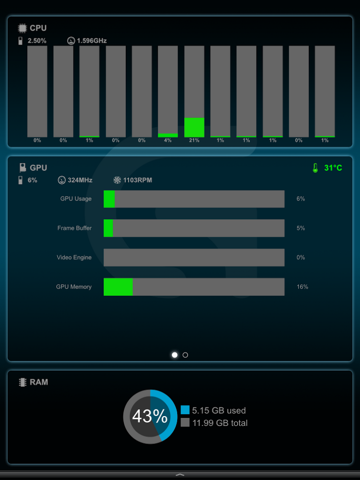

Logitech Arx Control 1.3.528 Apps Screenshots & Images
Logitech Arx Control iphone, ipad, apple watch and apple tv screenshot images, pictures.
| Language | English |
| Price | Free |
| Adult Rating | 17+ years and older |
| Current Version | 1.3.528 |
| Play Store | com.logitech.arxcontrolapp |
| Compatibility | iOS 6.0 or later |
Logitech Arx Control (Versiyon 1.3.528) Install & Download
The application Logitech Arx Control was published in the category Entertainment on 27 September 2014, Saturday and was developed by Logitech Inc. [Developer ID: 332300071]. This program file size is 12.75 MB. This app has been rated by 88 users and has a rating of 2.4 out of 5. Logitech Arx Control - Entertainment app posted on 15 March 2016, Tuesday current version is 1.3.528 and works well on iOS 6.0 and higher versions. Google Play ID: com.logitech.arxcontrolapp. Languages supported by the app:
CS DA NL EN FI FR DE HU IT JA KO NB PL PT RU ZH ES SV ZH TR Download & Install Now!| App Name | Score | Comments | Price |
| Jaybird Reviews | 4.6 | 5,512 | Free |
| Solar App Reviews | 1 | No comment | Free |
| Logitech G FITS Reviews | 2.4 | 17 | Free |
| Logitech POP Reviews | 1.5 | 68 | Free |
| Logitech ConferenceCam Soft Remote Reviews | 1.7 | 8 | Free |
This app has been updated by Apple to display the Apple Watch app icon. - Added new features for Arx development - Minor bug fixes
| App Name | Released |
| Crunchyroll | 20 December 2009 |
| STARZ | 01 October 2012 |
| Eventbrite | 18 December 2011 |
| DramaBox - Stream Drama Shorts | 18 April 2023 |
| Xbox | 19 November 2013 |
Find on this site the customer service details of Logitech Arx Control. Besides contact details, the page also offers a brief overview of the digital toy company.
| App Name | Released |
| Dog Optics | 20 December 2018 |
| 2048_watch | 27 February 2021 |
| Ghost Hunter M2 | 20 October 2010 |
| GifJif - Custom Gif Creator | 03 February 2016 |
| ISTB | 14 February 2020 |
Discover how specific cryptocurrencies work — and get a bit of each crypto to try out for yourself. Coinbase is the easiest place to buy and sell cryptocurrency. Sign up and get started today.
| App Name | Released |
| Google Chrome | 28 June 2012 |
| PayPal - Send, Shop, Manage | 03 February 2019 |
| Gmail - Email by Google | 02 November 2011 |
| WhatsApp Messenger | 03 May 2009 |
| Netflix | 01 April 2010 |
Looking for comprehensive training in Google Analytics 4? We've compiled the top paid and free GA4 courses available in 2024.
| App Name | Released |
| Pou | 26 November 2012 |
| HotSchedules | 30 October 2008 |
| TV Cast Pro for LG webOS | 23 June 2016 |
| The Past Within | 02 November 2022 |
| AutoSleep Track Sleep on Watch | 19 December 2016 |
Each capsule is packed with pure, high-potency nootropic nutrients. No pointless additives. Just 100% natural brainpower. Third-party tested and validated by the Clean Label Project.
Adsterra is the most preferred ad network for those looking for an alternative to AdSense. Adsterra is the ideal choice for new sites with low daily traffic. In order to advertise on the site in Adsterra, like other ad networks, a certain traffic limit, domain age, etc. is required. There are no strict rules.
The easy, affordable way to create your professional portfolio website, store, blog & client galleries. No coding needed. Try free now.

Logitech Arx Control Comments & Reviews 2024
We transfer money over €4 billion every month. We enable individual and business accounts to save 4 million Euros on bank transfer fees. Want to send free money abroad or transfer money abroad for free? Free international money transfer!
Useless. So it’s got some sort of game directory, media controls that are completely redundant because they’re ON THE KEYBOARD and lets you monitor CPU load and memory usage. Not even worth looking down at.
Pretty mediocre for such a vital program. I love Logitech gear (I use the G900, 933, 910, and 600 peripherals) but I'm not impressed with the one app that lets you use all the features of their gear. The app looks dated to 2010 and there's no cloud storage for your profiles to sync between devices (which is a shame for those of us with laptops and work computers), and sometimes it's buggy. For some reason my computer has to ask me for permission to let my phone connect every time even though I tell it to remember the permission. Not that great but it does get the job done. Please overhaul the UX on mobile and desktop, Logitech.
Trash app. App is complete trash, doesn’t even connect to your pc, my pc has everything discoverable/shareable on my network have even connected my phone directly to the pc and tried through Bluetooth. Don’t waste your time on this app
Lock your phone, stops working. Once you lock your phone i cant connect again
Best App Eva!. Works perfectly on my iPad and iPhone. Using Logitech g910 and g900 with evga 980 ti kingpin
Needs work. App is but don't is too small be able to read easily. There needs to be a way to pick a default screen for the app to open to. I prefer to use Pc Stats only and the app always opens to my games. The app is slow to connect to my PC and should be much faster.
This app is need an overhaul. Logitech it’s been three years since the last update. My request is a fresh UI with iPhone X support and maybe even some new features. Please update I really want to use this with my keyboard but right now it’s basically useless. I appreciate your work but I know you can do better than this!
So slick!. This app is sick! Only thing can you make a setting to change Celsius to Fahrenheit? It would be greatly appreciated.
Update this app. It’s been three years you guys should really polish up your apps if your going to continue to release products that support this ya know
Stop Sleeping!. This app is about what I expect from it. No more; no less. Though I'd still like to see more. Regardless of expectations this app is pointless for being on a phone that has sleep timers (like just about every person's phone). They need to make this so app to ignore the phone's sleep settings like just about every app knows how to do. That one change will earn a 4 star rating.
Good concept but doesn't work. Unfortunately can't seem to connect it and there are no real instructions to help. Sorry Logitech. Great products and I still enjoy the keyboard but a little disappointed.
Seriously?. Get with the program! The iPad version doesn’t work with my AMD 3970x all. The iPhone version at least shows all the proper threads so whoever handled that part was much smarter than the iPad doofus. However neither of them show my CPUs Temp. EDIT: Been almost a year and this garbage still doesn’t work with the AMD 3970X.
Garbage. Not sure Logitech cares anymore about this software, but I’ll throw my opinion. Stats look like Crap on my iPhone 7+ but on my goodie pixel it looks real nice. Besides the stats, this app is pretty useless.
Would love to see an update to this app. This app could be very useful and helpful for use who are wanting to get a better understand of pc temperatures or just want to see how well there pc runs under load. I love to use this app but really not happy the app isn’t keeping with the technology in the devices. I have all the latest Logitech hardware and software but iOS app hasn’t been update in 3 years. Logitech ?? Please update
I was about to buy Logitech.... Until I discovered that you cannot activate the macros you create from your iPad. I am going with a competitor.
Awesome if I can get it to work. All these reviews are written as if from Logitech employees. I bought the G910 keyboard (which is AWESOME!!) and loaded this to my phone. So far I've not gotten it to work. Says it can't find the software on my PC. I've loaded it on my phone and PC over and over with no luck. Time to do research on the net.
Not as useful as you might think. Think it might act like the display on a Logitech keyboard? Think again. It is its own thing, and it needs developers to support it separately. The only game it found was World of Tanks, and it only allowed me to launch the game. Pathetic, if you ask me. That being said, you can use it to keep track of the currently active profile, and keep track of system stats like GPU temperature and CPU/GPU usage while playing, so it has some use. However, since it is nowhere near as widely supported as the keyboard displays, and has nowhere near as good game detection, I'm only giving it three stars.
Not Ready for Prime Time. App fails to connect and support is nowhere to be found on the forums. I can't be the only one with the problem. Seems like a step by step guide to troubleshooting these connection problems would have been published by now. Taking it off of my iPhone and seriously thinking I need to go Corsair. G710 keyboard has numerous broken keys that Logitech refuses to make replacement parts available for. G700 mice don't last more than a few months before the side keys all activate as a single unit. Not surprised this app is just a low quality as the rest of their products. Totally ineffective product and support . . . as usual from Logitech.
Awesome. App works great. I like being able to keep an eye on my pc stats. And so far all other functions work as they should.
Dosnt work as advertised. I've yet to be able to get the pc stat system to work even once... Latest software and etc.
Needs FPS. Does what it says. Using Windows 10 I had no trouble what so ever connecting either my iPhone 4S or iPad Air 2 with the app. It looks nice and function well. It just doesn't do much. The nicest thing is the real time GPU and CPU data. I just wish it also had FPS as well.
Needs an update. Last update was 4 years ago?!?! Come on Logitech, people still use your gear.
Garbage App. This app is pure garbage written by dome rooky that has no business coding. I’ve seen less bugs in the Deep South jungles... proves once again that good hardware companies cannot produce good software.
WOAH!!. So I found this app Yesterday and it is so cool it's just like Xbox smart glass but for Logitech. I use this app for my G710+ and it is so awesome... I can see my pc stats and my G keys and also I can change media controls. I really recommend this app of you use any Logitech item/product. -Zachary
PC stats fonts too small. After the update (either pc or ios), fonts in pc stats are too small to read. The fact that we would put the phone beside the computer and read from quite far apart, it's ridiculously small
I was hopeful. Like many others online, I owned a previous Logitech keyboard that had a display that showed various in-game stats. I was expecting this app to be widely adopted but I’ve yet to find a single game that uses it. Logitech.’a NDA prevents developers from discussing what they’re doing with the app so it’s impossible to find encouraging info online. For now, this app is only useful for monitoring pc stats.
Would love to see an update. Would love to see an update
Nothing more than a gimmick. Nothing more than a gimmick
G-Keys display limited to 7 on screen. I use the G600 for CAD and productivity apps. It can be difficult to remember 20 button assignments for all my apps, but the G-Keys applet potentially can take care of that. Unfortunately, you only get 7 G-Keys on the screen at once, so I have to reach over and scroll to see the others - thus negating my entire reason for using Arx Control. It’s easier to open LGS on my desktop to do that. I’d like an option to show them all on one screen.
Completely useless.. When it doesn't fail to find the PC on my network, the only option it presents is to launch a game. This fails. Leaving the game "unlaunched" results in the app locking on an error screen from which there is no escape. Absolutely worthless. Logitech should be ashamed.
OKish App. App feels very outdated. How about an update for newer iPhone screens?
Absolutely useless in its current state.. The app won't connect no matter what I try. I know how to use a computer, as I'm sure everyone else trying to use this app does as well seeing that we're all PC gamers of some sort. Let's just say for a split second that everyone who is unable to connect (which is the majority) cannot connect because they aren't doing it right, the app shouldn't be that difficult to operate to begin with (again, we should all have enough knowledge to properly operate a PC and software if we're gaming on our PC's). And it really doesn't help that the user literally cannot do anything within the app once it's open and tries to connect, the app just attempts to connect the one time and leaves the user on a screen telling them to try to manually connect with an IP address (which doesn't work either). There should at least be a button that starts the process over so the user doesn't have to forcibly close down the app to try again. And the user shouldn't be locked out of the app if they fail to connect. The phone app itself should have a setting menu and a troubleshooting option within it. This app should not have been released in this state, it really is a disappointment to see a great company like Logitech release something unfinished to an audience as nitpicky as the gaming community.
Actually Amazing!. I love the concept and execution of this app. The connection to the computer was super easy and I love all the stats and options. Can't wait to see where they can take this.
Lacking. It works fine but almost no options worth using. No in game data or customization support hardly compared to the old Logitech keyboards.
Incomplete. When an app meant to connect to your computer, does not connect to your computer, it's terrible. Arx does not connect with AMD systems, and Logitech has known this for awhile and has yet to fix it. This is terrible...
SgtBzr. Great App- finally an easy clean way of monitoring your pc stats and controlling your media functions. Love the launch game feature, and the fact that this app runs flawlessly. Other thoughts: would be nice to have CPU temperatures displayed
Bad app, great products. Seems like Logitech didn't spend enough time making this app seen as though it doesn't even connect. I double checked all the troubleshooting tips they suggested in app, still no dice. Love my G910 but would love if the ARX dock had interchangeable phone charger attachments and would love it if this app went through a full development cycle. I hope they update soon..
Has potential. I have latest version and still can't view anything. If I could I'll rate higher
A "meh" app. While it provides some useful info on system performance, stability is an issue. When you close the app, you have to power down the iPhone to get it to reconnect when you next open the app.
Internet. Add internet hotkeys into the software
Could’ve done more. They should’ve added more features the app doesn’t do much…
Not enough applets. There is no good applets for arx, i wanted it to show everything my g15 gaming keyboard does for world of warcraft
5 years without an update!. The amount of money spent on Logitech and was looking forward to using this feature and I see the application is very old and outdated is a real disappointment!
Doesn’t work. iOS 12?doesnt show pc stats fix and will change
.... Dosent work with newer cards...and would be nice if we could pick degrees F or C
The App Works. Most people say that the apps doesn't work that's because they don't know how to connect it! You are suppose to go to your settings on the software of your computer and then open the app. Of course you need your phone and your computer to be connected to your internet. Once it finds your computer the software would ask you if this is your phone you would like to connect you say yes and your connected! I love this app because you can open chrome, games, and anything that has file on your computer with your phone. It shows how well your computer does when it runs anything on your computer and the only thing that really upsets me about this app is that it does not show you your FPS. That's a huge deal when it comes to gaming and I would like to see an update that adds that. The app does work it's a great app your should get it if you have any of Logitech items it's great to use!
Best app. The best gaming app
useless. doesn’t get past the opening screen, stuck on can’t find any gaming software on network
Actually not bad. I heard about this from the new keyboard that is coming out for Logitech and decided to check out the software they are bundling with it. This is the software, you don't need anything except some Logitech peripherals and the Logitech gaming software to get this running. Works better than the CAM software from nzxt. You can change your mouse profile or see your cpu usage or even launch games from your phone on your computer. Very cool and free.
Volume control doesn't do what's supposed to. Just pans the sound! Not an actual volume control.
Did you know that you can earn 25 USD from our site just by registering? Get $25 for free by joining Payoneer!
If you want, don't recommend but not saying you shouldent. It's ok pretty glitchy, games don't show up at all, CPU stats freeze and don't refresh and also just not worth it maye after a few patches
PC stats not appearing at all. Just doesn't show anything for me
Little buggy. Nice features, looks a little bloated on 6 Plus. App won't allow me to switch from G502 to my G910 on G Key screen. Please fix.
Portrait only mode is lazy design.. System monitor works in portrait mode only. This is a major fail design. Unless you fix this it's junk to me.
Nothing but problems. It only ever works once then the next time it will not reconnect unless u uninstall the software and reinstall it on your computer
Imagine you at your best. All the time. Picture yourself at your sharpest and most productive. Your most alert and focused. Your most lucid, creative and confident. At work. At play. In every area of your life. Add Mind Lab Pro® v4.0 to your daily routine and uncap your true potential. Buy Now!
No updates, hardly any games work with it. This is almost completely useless compared to the LCD panel on previous Logitech keyboards. It's never updated. And Logitech has pretty much given up on it. Because it was poorly implemented and no one has adopted it. Stupid to make a new platform that isn't backwards compatible with the old one. Shame.
Works great. Not sure what people are on about. This has always worked great for me on 3 different PCs and 3 different phones.
Crap. It just does not work. It cannot find the program on my computer network..
Meh not working. My computer says it's connected but my phone says otherwise.
Terrible.. Why even bother making this. Really sad blemish on a company that is my go-to for products.
4/5. iphone 6 screen & cpu temp display support please cpu clock speeds ignore turbo/overclocked speeds, i7 3770k is reported running at 3.5ghz at 100% load when its really at 4.3ghz
Ok but.... It's ok but it incorrectly reads my cpu percentage and gigaherts plus it does not show my game library
Works OK but.... I start the program and move to view PC stats. The gpu usage shows for an instant and then disappears. It does the same thing on my Nexus 9. What the heck? Fix this issue!!!
Meh. I was expecting something similar to their old lcd display, boy I was wrong, I already miss my old g15. No updates in 5 years, for a software designed for a 300$ keyboard
Disappointed. Cannot connect with g hub
It works, but why does this even exist?. Only has features for like 2 games
Great app for monitoring your pc. Provides a lot of useful info about your PC and Logitech G devices
So sad. This app has so much potential but does absolutely nothing! Good job Logitech! Love your products but... come on!!!
Not good at all. It can be used for some functions, but it does not display my game library (under win10) and does not display info about my graphics card (amd).
Disaster app. This app is embarrassing...
I’m very disappointed. I bought there gear, I got this app and wow what a bad app, million dollar company can’t even make a companion app so sad.
Adsterra is the most preferred ad network for those looking for an alternative to AdSense. Adsterra is the ideal choice for new sites with low daily traffic. In order to advertise on the site in Adsterra, like other ad networks, a certain traffic limit, domain age, etc. is required. There are no strict rules. Sign up!
Beware. Mac OS X support for ARX is *not* yet included. The Mac gaming software supports the keyboards but not the ARX connections for your iPhone/iPad yet. Be wary before you spend money on the keyboards that use this product.
Expected more. Got less.. Having moved from a G15 with a LCD display to a G910, was excited I could use a phone or tablet to display. Sadly, this app falls short. There is zero functionality with this app. It's pointless to bother. It doesn't function like the old LCD display apps. It's a glorified apps on your computer launcher. Very disappointed, Logitech. 😒
Bad reviewers need to update pc to current firmware and App version. Like many of the reviewers my app stopped working. I simply uninstalled Logitech Gaming Software from my pc, went to Logitech website, and downloaded their current 8.78.129 for my win7 64
Great helpful app. so nice to see CPU and GPU temps while gaming, it worked flawlessly for me don't know why there are so many bad reviews.
Can't use the app anymore. I have a g105 keyboard after the app update you have to use firmware 8.70 or higher, g105 doesn't support firmware update
Game support. Also wanting to upgrade my g13 and g510 but so far the g910 with arc does not support world of Warcraft game interface. With this it would be perfect.
Can't use my mouse. My G700s mouse is not compatible with the app for some reason. Rated two stars because the media control works really well
Cuando para Mac y iPhone ?. Por favor actualicen el software para poder usarlo en mac, iPhone y hasta en ps4 !
So close. I've been looking for something to replace my G15s info screen. Assume from some connection woas, for CPU and GPU monitoring, this has everything except frames per second. If it had FPS, it would finally enable me to upgrade my keyboard.
Complitly misleading!!!!👎. I couldn't connect it to my Pc so I called logitech customer service and they told me there are other people who called and had same problem because Arx control only compatible with G910 keyboard (for now) but the picture they are using in here is a G402 ,G9x and a G710+! also no mention that its only compatible with G910 in description..😒😒
No. The app doesn't work... It doesn't connect to any of my Logitech software and there is nothing to do about it
No update for windows 8.1. Looks like cool software... I'll up my stars when I can usenet with windows 8.1! Thanks
Great second screen. Arx connects reliably to LGS running on my Mac. There's no better way to stay aware of which G macro keys are active on my Logitech G910 keyboard and to adjust mouse DPI on the fly. Also with "Arx Armory" download I can even see the Battle.net info page on my tablet for any player I see in World of Warcraft without ever leaving the game. It's a great second screen.
Media functions don't work. Neither on my G910 nor my arc control app do my media functions such as pause play fast or rewind work at all. Only volume controls really bad of you Logitech. UPDATE: Now the one thing this app could do right which was displaying my real time GPU , CPU , and ram usage is now messed up, that was the only thing on which was info was nicely displayed and you managed to mess that up to just wow.
Needs more testing. I downloaded this and connected it to my Logitech G430 via the Arx control in the game software. This override my windows volume options and decreased the overall volume of my headset by 30%. A full computer restart was required to rectify the problem. Also the PC monitoring stats still needs optimisation. The temperature of my i3-4000m was unavailable. I hope that they will support it in the future. The app has potential but needs fixing first.
Rage Quit 😢. The app close itself when the connection is ready!
Does not connect. I have a degree in computer science, no amount of wizardry, firewall setup, or port settings could get this app to connect to the Logitech software. Incredible hardware, but that does not earn this app any stars.
The font in the PC Stats applet is very small. I really like this app, mostly for the PC stats applet, but ever since upgrading to logitech gaming software 8.45.15 the font in the pc stats applet is very small. too small to read at a normal distance. I really liked it when I could read it. It's like the scaling is all off?I have pictures to show what I mean (if logitech wants to see this issue).
Suggestion: Can't find on logitech site to send this.. Something I thought that would be nice to have with the app, would be the ability to change key commands on the fly. Say for example, you are playing a game. You wish you had one of the mouse buttons set for the TAB key. So you have to exit the game and setup the mouse for the button you want to send the TAB command. With this mobile/tablet app, why not have the ability to pick up your device, go to the button settings, and change the button to the command you need. This way you do not have to exit the game, you can do this in real time. Also have some way of identifying what key is what. G1, G2, G3...Etc really does not mean anything.
Landscape Mode :-/. In landscape the text in the left column shifts around a lot. This is probably an oversight and a fairly easy fix. Hoping to see more updates and support for this soon! Very cool stuff here.
Doesn't even work.... This app used to work and now it doesn't even detect my keyboard.... It says to update the PC version of arx or to manually search for it but it still doesn't work. Should of just gotten the corsair rgb keyboard instead of the Orion spark. Terrible experience and no troubleshoot with it. First and last Logitech product I'll probably purchase.
Fix. It fails so many times too find the software on my network and Ik it's nothing is wrong but you need to find out why and fix it and let me have a button too hit retry and back out of it! Like is it really that hard or you just act like you don't know how too make a app
Awesome app!. Love this app. Now it's easy for me to monitor my rig while I'm in game. Only thing is missing is the ability to see CPU temperatures.
Ok. It's ok to have. It would be awesome if you could use it to program, and edit Macros. Hopefully new updates will make it more useful.
Doesn't work. When using the latest version of the app and latest version of the Logitech desktop program, this does NOT work. It will not allow anyone to connect their mobile device no matter what. God himself can't even do it until Logitech fixes this!
Actually Amazing!. I love the concept and execution of this app. The connection to the computer was super easy and I love all the stats and options. Can't wait to see where they can take this.
Zero game support. The app doesn't support any games. I can't find a single one. Wow, Starcraft, League of Legends, Diablo etc. All you can do is launch the games from the phone/tablet. Huge waste of time.
No supported titles. Runs as intended. Only detects one single game. I have like, 300 games on my computer. It's not Logitech that makes each game compatible, It is up to each individual developer to make software for the Logitech. I'm guessing that would cost some kind of loyalty or take too many weeks to do. Pointless app for a pointlessly overpriced keyboard.