SyncCal App Reviews
SyncCal App Description & Overview
What is synccal app? SyncCal allows you to share your iOS calendars (e.g. iCloud and Exchange calendars) via Google Calendar with other people. E.g. if you would like to share your work calendar with your family, you can do it this way. And if you (or your employer) doesn't want the events' details to be uploaded to Google Calendar, you can only upload empty events instead, so that your family knows at least the times of your events.
Just install SyncCal, enter your Google Calendar account, select which calendars should be synced and tap "Start". Afterward it will copy the selected calendars into new calendars in Google Calendar. It will also automatically keep them up-to-date by using background refresh and push notifications.
It can also be configured to automatically sync when you leave your workplace. Just turn "Sync when leaving this place" on when you are at work. SyncCal will save the location and afterward it will automatically sync every time you leave your workplace.
iOS' birthday calendar can also be synced into a Google calendar this way.
You can find further information on http://synccal.calengoo.com . If you have any problems please contact synccal@calengoo.com .
Please wait! SyncCal app comments loading...
SyncCal 1.26 Tips, Tricks, Cheats and Rules
What do you think of the SyncCal app? Can you share your complaints, experiences, or thoughts about the application with Dominique Andr Gunia and other users?
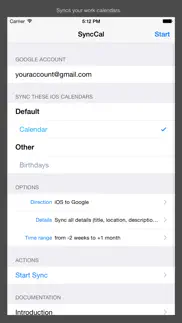
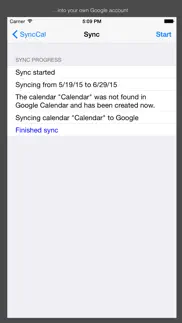
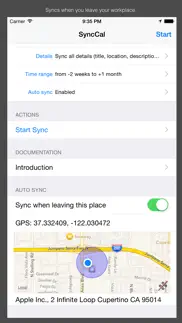
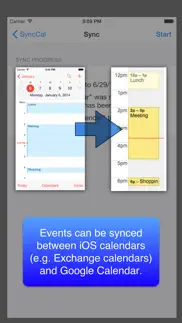


SyncCal 1.26 Apps Screenshots & Images
SyncCal iphone, ipad, apple watch and apple tv screenshot images, pictures.
| Language | English |
| Price | $0.99 |
| Adult Rating | 4+ years and older |
| Current Version | 1.26 |
| Play Store | de.dgunia.synccal |
| Compatibility | iOS 8.0 or later |
SyncCal (Versiyon 1.26) Install & Download
The application SyncCal was published in the category Productivity on 17 January 2014, Friday and was developed by Dominique Andr Gunia [Developer ID: 295407468]. This program file size is 6.76 MB. This app has been rated by 20 users and has a rating of 3.6 out of 5. SyncCal - Productivity app posted on 15 February 2021, Monday current version is 1.26 and works well on iOS 8.0 and higher versions. Google Play ID: de.dgunia.synccal. Languages supported by the app:
EN DE Download & Install Now!| App Name | Score | Comments | Price |
| CalenGoo Calendar Reviews | 4.5 | 254 | $6.99 |
| SyncCal Lite Reviews | 3 | 2 | Free |
| Appointment Booking System Reviews | 4.4 | 17 | Free |
When using the "Expert settings" (which can be turned on in "Settings" app under "SyncCal") it is now possible to copy the organizers of events into the descriptions of the Google Calendar events.
| App Name | Released |
| Widgetsmith | 16 September 2020 |
| Get Robux for Roblox | 26 November 2022 |
| Authenticator App | 18 November 2020 |
| Google Drive | 28 June 2012 |
| Gmail - Email by Google | 02 November 2011 |
Find on this site the customer service details of SyncCal. Besides contact details, the page also offers a brief overview of the digital toy company.
| App Name | Released |
| Spoolstock | 21 December 2023 |
| Aquarimate | 20 December 2012 |
| Miter Angle Calculator | 04 November 2021 |
| ATracker PRO Time Tracker | 21 April 2012 |
| EDrawings | 01 May 2012 |
Discover how specific cryptocurrencies work — and get a bit of each crypto to try out for yourself. Coinbase is the easiest place to buy and sell cryptocurrency. Sign up and get started today.
| App Name | Released |
| Cash App | 16 October 2013 |
| Google Meet | 01 September 2016 |
| Messenger | 09 August 2011 |
| TikTok | 02 April 2014 |
| 12 February 2019 |
Looking for comprehensive training in Google Analytics 4? We've compiled the top paid and free GA4 courses available in 2024.
| App Name | Released |
| The Wonder Weeks | 30 May 2012 |
| Poppy Playtime Chapter 1 | 08 March 2022 |
| AutoSleep Track Sleep on Watch | 19 December 2016 |
| Bloons TD 5 | 15 November 2012 |
| Plague Inc. | 25 May 2012 |
Each capsule is packed with pure, high-potency nootropic nutrients. No pointless additives. Just 100% natural brainpower. Third-party tested and validated by the Clean Label Project.
Adsterra is the most preferred ad network for those looking for an alternative to AdSense. Adsterra is the ideal choice for new sites with low daily traffic. In order to advertise on the site in Adsterra, like other ad networks, a certain traffic limit, domain age, etc. is required. There are no strict rules.
The easy, affordable way to create your professional portfolio website, store, blog & client galleries. No coding needed. Try free now.

SyncCal Comments & Reviews 2024
We transfer money over €4 billion every month. We enable individual and business accounts to save 4 million Euros on bank transfer fees. Want to send free money abroad or transfer money abroad for free? Free international money transfer!
Cheap fix to get my calendars synced. I bought this app after Google stopped supporting their syncing software. This is a great, cheap fix! And the customer support is amazing. I just spent 2-3 days e-mailing back and forth to get my problem fixed. Very satisfied!
Doesn’t let you change calendar names. Doesn’t take into account we might have two calendars with the same name. Makes this totally useless.
The Only App I Found. I couldn't find any other way to do this. Anywhere. Period. Thank you so much developer(s)! Please keep up the wonderful work! Syncing iCloud Calendars to Google Calendar is possible!!!
It works!. Finally, a solution to sync my corporate Exchange calendar to Google without running Outlook on my Mac. It works great, does exactly what it says in the description. One feature request though - It'd be nice to be able to choose the name of the Google sub-calendar in creates rather than using the source calendar name (Exchange always uses "Calendar", which isn't always helpful).
Does exactly what it should.. I like to use google calendar for my “whole” view of both personal and work but don’t want the personal data to be mixed in my work system. I have found this difficult to do using other PC and Mac based utilities (which are significantly more expensive). Those utilities frequently have issues causing them to stop synching or create duplicates. They also rely on a machine to be on and running with outlook available too - if I shut off my work laptop, then things I add to outlook mobile don’t get to Google until it’s back on. THIS APP SOLVES ALL THOSE PROBLEMS My phone now handles that sync perfectly. To the comment in another review about not being able to pick the destination “sub” calendar in google - you can (or can now) under the expert settings. Great app. I’d pay 10-20 times its price for what it does.
Don’t Buy. You don’t need this app to do this. Waste of $1.05.
Works great and so valuable for this use case. This syncs my wife’s business calendar to our personal google calendars. It doesn’t seem to sync on an automated frequency as it’s supposed to so I do have to run by hand occasionally. Hopefully this can be fixed and it’d be perfect then Thank you to the author!!
Great App!. I kept looking for an app that would sync my corporate outlook account with google and this app did it perfectly. Thank you!
Works!. Finally I have been looking for an app that would sync my work phone calendar so I can see it across all my devices from my iPhone. Just wish could be automated and sync every X often or such.
Could be even better. This was a simple function that I wanted for a long time. I wrote a manual version using scriptable but their API no longer working on my phone so I had to look for existing solutions. This app is great, just two more requests: could you let us choose the destination calendar name, and also choose a customized time range? I would like to have some range within a single week since my calendar changes quite often. Really appreciate the app you made!
Does what it intends, fantastic.. After reading all the comments I do not believe everyone understands what this tool is for. It is for taking one set of calendar events and copying it to another one. It does exactly that. The only flaw I can spot on this product is it does not support iOS to iOS, it is dependent on gmail. I’ve emailed the developer in hopes they can add iOS to iOS (which judging by the work flow, should be easy). If iOS to iOS is added, it’ll get 5/5 from me. Note, this is only iOS to Google. You utilize google as the cross platform calendar you’re copying data to.
Complete Failure. This app failed completely! The support contacts also failed. The only action this app did was to take our money!
Don’t waste you $1.00 on this. It’s more frustrating than had I not spent the money
Works. Does what it says it'll do. If you're in a situation where you need this functionality, this app is worth the cash. Having said that however, it would be nice if the app would periodically sync without a manual intervention.
Very good app. Does exactly what it says it does. I am able to sync my iCloud and google calendars (either one way or both ways). Well worth the money if you need to use google calendar in addition to your iCloud calendar. Only issue I have had is that recurring events are synced as individual events. That limits my ability to edit them from google calendar; they can only be modified in iCloud.
Great App. This was the only software I could find for PC or iPhone that performed this task. Everything works great with syncing, however I just wish it would sync more often in the background. Maybe once every 15 minutes, or let us set a custom interval? Overall great app though, keep up the good work. Worth the money without a doubt.
Did you know that you can earn 25 USD from our site just by registering? Get $25 for free by joining Payoneer!
Works well, but one request. This app works well. The only limitation I have found is that it does allows either “See only free/busy” (hiding event details) or “See all event details”. It would be great to be able to show the event detail but hide the notes to that event. This may be a limitation of Google Calendar, but if not, can it be incorporated in an update?
Imagine you at your best. All the time. Picture yourself at your sharpest and most productive. Your most alert and focused. Your most lucid, creative and confident. At work. At play. In every area of your life. Add Mind Lab Pro® v4.0 to your daily routine and uncap your true potential. Buy Now!
Do what it is suposed to. The application just work. The expert function allow you to do nice thing (if you know what you are doing). Very nice to see that developer put some effort in including a “debug” mode which can be very useful. Well done.
Works perfectly. I had struggles syncing my ios to my google calendar, but this does the job perfectly. Thanks!
Adsterra is the most preferred ad network for those looking for an alternative to AdSense. Adsterra is the ideal choice for new sites with low daily traffic. In order to advertise on the site in Adsterra, like other ad networks, a certain traffic limit, domain age, etc. is required. There are no strict rules. Sign up!