FUJIFILM Camera Remote App Reviews
FUJIFILM Camera Remote App Description & Overview
What is fujifilm camera remote app? The FUJIFILM Camera Remote is an application provided by FUJIFILM that can operate wireless-equipped digital cameras by remote control to shoot images and to view images and movies in the camera and to transfer them to smartphones or tablets. And it also supports the cameras that offers Bluetooth® capability. Pair it with your smartphones or tablet devices, it synchronizes "date and time" and/or "location information" of your smartphone or tablet devices with the cameras that offers Bluetooth® capability. In advanced of shooting, to easily transfer pictures you have taken to the smartphones or tablet device via this application. Bluetooth wireless remote shutter release can be used for cameras that offers Bluetooth® capability. In addition, firmware update is now supported from your smartphone or tablet devices via Bluetooth without the need of a SD memory card.
[Features]
-This application provides the following functions:
1. Transferring images and movies to a Smartphone
2. Browsing the Camera from a Smartphone
3. Downloading Location Data from a Smartphone
4. Shooting Images by Remote Control(*)
5. Easily transfer pictures from the cameras that offers Bluetooth capability.
6. Synchronizing "date and time" and/or "location information" with the cameras that offers Bluetooth capability
7. Firmware update via a Smartphone to the cameras that offers Bluetooth capability.
8. Bluetooth wireless remote control camera shutter release is now supported for cameras that offers Bluetooth capability.
*How to change the setting depends on your camera.
[Supported cameras and supporting functions]
[Supporting functions: 1, 2, 3, 4, 5, 6, 7, 8]
FUJIFILM GFX100 II, GFX100, GFX100S, GFX50S II, GFX 50R, X-H2S, X-H2, X-H1, X-Pro3, X-T5, X-T4, X-T3, X-T30 II, X-T30, X-T200, X-S10, X-E4, X-E3, X100VI, X100V, XF10
[Supporting functions: 1, 2, 3, 4, 5, 6, 8]
FinePix XP140
[Supporting functions: 1, 2, 3, 4, 5, 6]
FUJIFILM X-T100, X-A5
FinePix XP130
[Supporting functions: 1, 2, 3, 4]
FUJIFILM GFX 50S, X-Pro2, X-T2, X-T1, X-T20, X-T10, X-E2S, X-E2(firmware version 3.00 or later), X70, X30, X100F, X100T, X-A10, X-A3,
FinePix XP120, XP90, XP80, S9950W, S9900W
[Supporting functions: 1, 2, 3]
FUJIFILM X-E2(firmware version 1.00-2.10), XQ2, XQ1, X-A2, X-A1, X-M1
[Smartphone System Requirements]
iPhone/iPad/iPod touch: iOS 11.0 - 17.1
*iPad WiFi, iPod touch can not use the Geotagging.
*This application software doesn't guarantee the functions for all the iPhone, iPad and iPodtouch.
*iOS10:Ignore the message of "Security Recommendation" during Wi-Fi setting.
Please use your camera with the latest firmware when using the FUJIFILM Camera Remote App.
Please visit the FUJIFILM website for instructions and to download the latest firmware.
http://www.fujifilm.com/support/digital_cameras/software/
Please Visit FUJIFILM Web pages for more details and usage.
http://app.fujifilm-dsc.com/en/camera_remote/index.html
Please wait! FUJIFILM Camera Remote app comments loading...
FUJIFILM Camera Remote 4.9.0 Tips, Tricks, Cheats and Rules
What do you think of the FUJIFILM Camera Remote app? Can you share your complaints, experiences, or thoughts about the application with FUJIFILM Corporation and other users?







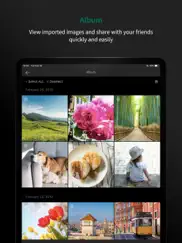
FUJIFILM Camera Remote 4.9.0 Apps Screenshots & Images
FUJIFILM Camera Remote iphone, ipad, apple watch and apple tv screenshot images, pictures.
| Language | English |
| Price | Free |
| Adult Rating | 4+ years and older |
| Current Version | 4.9.0 |
| Play Store | com.fujifilmdsc.app.CameraRemote |
| Compatibility | iOS 12.0 or later |
FUJIFILM Camera Remote (Versiyon 4.9.0) Install & Download
The application FUJIFILM Camera Remote was published in the category Photo & Video on 23 January 2014, Thursday and was developed by FUJIFILM Corporation [Developer ID: 412362805]. This program file size is 54.89 MB. This app has been rated by 3,067 users and has a rating of 1.3 out of 5. FUJIFILM Camera Remote - Photo & Video app posted on 08 April 2024, Monday current version is 4.9.0 and works well on iOS 12.0 and higher versions. Google Play ID: com.fujifilmdsc.app.CameraRemote. Languages supported by the app:
EN FR DE ID IT JA KO PT RU ZH ES TH Download & Install Now!| App Name | Score | Comments | Price |
| Measurement Prescale Mobile Reviews | 1 | No comment | Free |
| Link for Nintendo Switch Reviews | 4.2 | 13 | Free |
| INSTAX Biz Reviews | 1 | No comment | Free |
| FUJIFILM XApp Reviews | 2.3 | 456 | Free |
| INSTAX SQUARE Link Reviews | 4.7 | 4 | Free |
A new screen is added to select your region to comply with European regulations.
| App Name | Released |
| Kick - Live Streaming | 26 March 2023 |
| Yacine Player TV | 25 March 2024 |
| Epson Smart Panel | 31 March 2020 |
| Photo Collage - Collageable | 12 April 2016 |
| BeautyPlus - AI Photo Editor | 24 April 2013 |
Find on this site the customer service details of FUJIFILM Camera Remote. Besides contact details, the page also offers a brief overview of the digital toy company.
| App Name | Released |
| Lumy | 27 August 2014 |
| Brushstroke | 04 March 2014 |
| TV Cast Pro for Fire TV | 17 June 2016 |
| PhotoPills | 21 March 2013 |
| SpatialCamera | 14 December 2023 |
Discover how specific cryptocurrencies work — and get a bit of each crypto to try out for yourself. Coinbase is the easiest place to buy and sell cryptocurrency. Sign up and get started today.
| App Name | Released |
| 09 October 2009 | |
| TikTok | 02 April 2014 |
| DoorDash - Food Delivery | 10 October 2013 |
| CapCut - Video Editor | 14 April 2020 |
| Target | 24 November 2008 |
Looking for comprehensive training in Google Analytics 4? We've compiled the top paid and free GA4 courses available in 2024.
| App Name | Released |
| Paprika Recipe Manager 3 | 15 November 2017 |
| Terraria | 28 August 2013 |
| Earn to Die 2 | 20 November 2014 |
| Geometry Dash | 13 August 2013 |
| Bloons TD 6 | 14 June 2018 |
Each capsule is packed with pure, high-potency nootropic nutrients. No pointless additives. Just 100% natural brainpower. Third-party tested and validated by the Clean Label Project.
Adsterra is the most preferred ad network for those looking for an alternative to AdSense. Adsterra is the ideal choice for new sites with low daily traffic. In order to advertise on the site in Adsterra, like other ad networks, a certain traffic limit, domain age, etc. is required. There are no strict rules.
The easy, affordable way to create your professional portfolio website, store, blog & client galleries. No coding needed. Try free now.

FUJIFILM Camera Remote Comments & Reviews 2024
We transfer money over €4 billion every month. We enable individual and business accounts to save 4 million Euros on bank transfer fees. Want to send free money abroad or transfer money abroad for free? Free international money transfer!
Great for Photo Transfer. This might be the first app review I’ve written, and I’m writing it because my experience has been very different than the reviews of this app would have led me to believe. I almost did not download this app because of the bad reviews, but so far I have had no problems using this app. The only complaint I have with this app is that it can take longer than I would expect to connect to my camera, but it has always worked after no more than a minute (I also always turn the Bluetooth on my camera off when I’m done with it to save battery). I have transferred one to ten photos at a time to my phone using this app. The photos transfer quickly and it is very convenient to be able to share a few favorite shots quickly. I haven’t tried to offload an entire memory card with this app, but it does everything I want it to do. I do not understand why this app is rated so low. Maybe it works with some camera models better than others. At least give it a try before judging harshly.
Turn back now!. Don’t even try to download this app. It’s so terrible and buggy it’s unusable. I’m using it in 2020 and they haven’t fixed anything that these previous reviewers have had complaints about. Tried to transfer photos from my phone and the app only recognized the first 20 photos I shot on my brand new camera. Any photo past the first twenty wasn’t recognized and was deemed “”untransferrable”. I tried to do a single photo transfer and I got an error message for every photo but the first twenty I took. None of the settings are different for the other photos, I even took more photos minutes after the first twenty in the same shooting session but none of those register. The app also takes ages to load, randomly closes, and has a hard time connecting to the camera. Just terrible all around. Seriously disappointed fujifilm. My partner gave this camera to me for our anniversary to make my workflow a bit easier, and this has done nothing but make my life harder. Such a shame as the photos from the camera are beautiful. The fact that the wifi connectivity is used as a selling point should be considered fraud. Adding this review to the pile of burning corpses underneath it that fujifilm seemingly doesn’t care about at all. Hope the stench finally reaches someone at that godforsaken company.
Current Version Works Fine. A lot of the older reviews were once perfectly valid but no longer are so because this program used to be buggy and inappropriable but Fuji actually has gotten around to fixing it. If you have your camera set up, and turned on, it’s very easy to sync using the Import Photos button on the app on your phone. It simply works well now, and I recommend it. Three or four years ago, when I first download it and tried this app, I would’ve given it a one star rating too, but it finally is functional and is easy to use.
Wifi connectivity is broken. * Update: I added a star now that I’ve found a way to reliably connect with my X-E3. From the camera you need to initiate a “wireless connection”. This will start the camera’s wifi radio. Finally, in your phone’s Settings app you must connect to the camera’s wifi signal. Then wifi-dependent features will work. iPhone only at this time. # Original review: As of the iOS 14 update, the app no longer works with wifi connectivity to the camera. For reference i shoot with a Fuji x-e3 and the app on a iPhone 10s or iPad Pro 2020. I cannot use “live view shooting” or “import images selected on app”. I assume they use wifi because using either functions will initiate a connect-to-wifi dialog box (that hangs) and my camera displays a “wireless communication” dialog, AFTER a Bluetooth connection is made. I can still send frames from the camera to app via “image transfer order”. I assume this uses Bluetooth. The “remote release” feature also still works, and is enabled when a Bluetooth connection is made. My wish is for the wifi connectivity to be fixed.
Better than the Reviews. Seeing the rating and reading the reviews had me afraid to download this app! Lol But I had a few photos from a birthday party that I just did not want to plug into my computer and edit in Lightroom then have to save them to my phone to share with my friends. So I downloaded the app as a shot in the dark to see if it’ll save me time. It worked flawlessly!! Lol I just uploaded 76 photos from my XE2s to my iphone 13 pro max without any problems. I honestly think most people are struggling with the connection setup process and blaming the app because they’re not tech savvy, although the instructions are seriously simple for anyone who has connected a camera to wifi before. I’m surprised it works on a camera this old honestly. So grateful that I have this app to save me time and effort on sharing photos!
Broken for iOS and iPadOS 13. My iPad is part of my photography workflow. Although this app is clunky, it still allowed me (past tense) to download photos via WiFi. It used to work with my X-T2 and X-T20. I just bought the X-H1 & expensive 16-55mm f2.8, and also installed the latest iPadOS & this app, and wasted 2 days trying to get the X-H1 to connect via WiFi. And I just realized my X-T2 and X-T20 also will no longer connect. I reset the camera wireless settings (on the X-T cams) and re-installed this app, alas I still can connect. I love Fuji cameras, but this app just pushed me away. I am returning the X-H1 & lens, and I am moving on to Sony Mirrorless. Fuji, if you are reading this, you should make this app a top priority. I am deeply invested and have a dozen of your lenses and primes, and I absolutely love them, but this app was enough to make me move on.
Could be easier and more reliable. If you can get it to connect with your camera it does work- but it is clunky. I tried to connect my IPhone XS Max to my Fuji X100F for two days without luck. I tried again today, doing the same things I had tried previously and by surprise it connected. The app and transfer is slow even though it’s Wi-Fi. I tried the live shooting function and it worked until I chose to make settings changes. The app proceeded to drool and mess its pants. You need to disconnect from the camera each time you switch modes- from importing photos to shooting. Changing the film mode provoked a dialog stating the camera was busy processing. No, it’s not. Anyway it was cool to mess with it and the fun was worth 3 stars but the functionality really isn’t there for me. The app needs an overhaul.
Honest opinion. Some of the comments are just people who like getting upset about things. For me this app does need work to make it easier for the on the go. The connectivity doesn’t link up all the time. I have the XH-1 as of right now. I use this when people want the photos right then and there. Sometimes it works sometimes it doesn’t. I wish it would do the auto transfers at the very least instead of telling me to connect via WiFi every 2 seconds. All in all I honestly don’t expect it to work 100% of the time but a good 80% would be cool. Love the camera though it’s great and underrated.
Was buggy but worked, now it’s horrible and not working.. I used to tolerate this app because at the very least I could get some functionality out of it. It always took some back and forth but eventually I could make it work. Now, with the current version on an iPhone X with iOS 13.1.1 and a Fuji X-T2, there is almost no way to get this app to function. I’ve tried every single configuration and all I get are failures, prompts to restart the app, prompts stating cannot connect to camera, and when you finally do get connected, prompts stating “No images”. Confusing, frustrating, worthless are just a few words that I would use to describe this awful app. There is so much wrong with it from having to select the camera, to confusing instructions that truly do not make sense to basic misspellings.
Works for me. Contrary to what everyone else is saying, this app (most recent version) works perfectly for me and my recently purchased XT-2. I just mostly use the live view shooting and it is seamless. No lag, no delay on the live view, takes the shot instantly after pressing the button on my phone. Before this, I used a Nikon D500 with their app for the same thing. It works, but it is so slow it becomes a drag to use. The connection gets lost multiple times, you press the button to take the picture and it takes it 20 seconds later. And the live view freezes and lags. This however was perfect and I wasn't expecting it to work this well.
Gave me trouble that got resolved. It was a pain at first to connect but then I figured out the problem. If someone has changed their phone, the camera will try to connect to the older phone. Thus the app won’t work. All you have to do is when it is trying to connect on the app, on the camera hit menu/ok while the phone name and number is highlighted. The camera will then ask you to confirm whether the phone you are trying to connect is a different one. Hit ok and you are set to import again. I hope this review helps someone who is facing the same trouble
Hope this helps folks.. Make sure to reset the wireless settings on your camera after updating or when trying to connect a different device. I just got a new iPhone and this app, of course, wouldn’t connect, but I noticed that the phone name the camera was looking for was different than what was given to the new phone. Went into my x100t menus, reset the wireless settings, turned on its wifi, connected, reopened the app and it hooked up right away. I also allowed everything it asked for just in case but I’ll turn off the Always Allow location services. You don’t need that Fuji. And I only use this to transfer so I can’t comment on any of the other functionality. Godspeed.
Hot trash after iOS 14 update. This app worked just fine for me for years but ever since I updated to iOS 14, I can’t connect to my X-T3 to transfer images, which I do A LOT, so this is pretty frustrating. I’ve tried everything to remedy it. Deleted and reinstalled the app, re-paired the Bluetooth registrations probably a dozen times, forgot and re-established WiFi settings, and deleted all the Bluetooth registrations in my camera. I’m not even getting the “connect to network” message. The buttons just gray out and it freezes. When I reinstalled the app and assigned my phone a new Bluetooth registration for my camera to connect to, my camera still tries to connect to the old one despite it no longer existing on the camera. Idk how it’s doing that but it is. How can Fuji make such great cameras and completely fall on their face with an app that supposed to work with them? Less than 1.5 stars on 1400 reviews is not a good look. Do better, Fuji..
so frustrating that they won’t improve this app. I have a fuji X-T20 with no bluetooth, only wireless. This app is so bad. it’s slow. kicks you off very easily. selecting photos is incredibly slow and cumbersome (have to select one at a time by pressing a tiny dot in the corner of each photo that you can barely see, instead being able to swipe through lot quickly). I’m embarrassed that I can’t quickly share my photos when I’m out of the house with my family until I get home. My canon and Sony using friends transfer their photos very quickly in the field and can share quickly. gave 2 stars because at least it works okay sometimes. the remote shooting works okay, too. But come on, Fuji! Improve this app!!
This is my first app review ever. Over the years I’ve used terrible apps but have never been compelled to write a review. This app is so bad and frustrating that I felt like I need to vent. It has connected my Xt-3 to my iPhone X once and I’ve never been able to connect to it again. Even updating to the newest version of the app 4.6.1 and latest camera firmware doesn’t help. It is buggy, slow, and the user interface is non intuitive. It has caused me time and lost shots in the field. The Nikon app on the other hand works flawlessly and reliably with the Z7 and makes this app looks like amateur hour. I expected so much more from Fuji, considering they are a major brand. I’m probably going to move on from Fuji, seeing as they can’t seem to keep up with the times and make tech that works.
Maybe the WORST app I’ve ever dealt with.. In 3 1/2 years, I have never been able to get this app to consistently work. About 6 months ago, it just stopped connecting altogether. I’ve tried reinstalling it multiple times. Not sure where the problem lies. Bluetooth has never connected, and the WiFi use to barely connect briefly. I have had these same problems with 2 different camera models, and 3 phones now. After years of it kind of working 1/3 of the time, now it’s just completely useless. What’s really annoying is that Fujifilms obviously doesn’t care that this is such a horrible product. As far as I can tell, people have been complaining bout it for years and years, yet Fuji has done nothing to address the issues. Love my camera. HATE, HATE, HATE everything about this app.
I love my XT3, but this app doesn’t work with iPhone anymore. I really enjoyed using this app with my iPhone for a while, but at some point it just stopped working. I really liked that this app worked better than my Nikon WiFi app and it contributed to how easy it is to use the camera to put photos on social media before I do the whole PC editing thing. Now I need to use a card reader attached to the phone and just skip the app. That’s not great because it requires more handling of delicate cards and use of a dongle that gets misplaced or broken. I’d love to use this app again, but unfortunately since it doesn’t presently do anything useful for me I have to leave it one star. It also doesn’t actively do anything terrible to my phone so I guess it has that going for it.
I was having trouble but now understand why. So, like many users here, I was having trouble transferring pictures from my older X-100T. Called customer service and they informed me that it will only transfer .jpeg via the app. I had been shooting in 100% raw for months, and not realized this. So switched my setting to RAW+Fine (so I will have a raw for processing and a JPEG for preview and posting on my phone). Works now!!! It’s still a little glitchy sometimes and will disconnect sometimes in the middle of a transfer session, but that is better than the alternative of not being able to transfer at all.
Fuji Almost Had It.. After using this app since 2017 when I got my XT-20, there have been many changes and some are for the worse. I used to be able to change my shutter speed and aperture within the app. Allowing me to use my camera in manual for astrophotography without touching the camera. This is no longer possible. Maybe I am missing something? Either way, this is a really big miss. Also, it would be amazing to be able to use it in landscape mode when recording. Would be an amazing feature to be able to use your phone as a full screen monitor. I miss the old version. I wish I could go back. For what it is though… I am happy with the functionality in automatic for general use. When recording myself or doing small projects it’s nice to be able to use. Please integrate those small fixes if possible Fuji. I would definitely change to a 5 star review if so.
Connection is def what prevents this app from being great. But there is a solution.. So the short comings of this app is definitely the connection that everyone here seems to have a problems with, and including myself. Interestingly, I’m surprised the developers over the years have not found the issue to resolve this. Hilariously I found a somewhat of a solution. So the fujifilm camera has a Wi-Fi antenna and the iPhone connects by via Wi-Fi. Within the general settings, the Wi-Fi for the camera connects with private address by default, turn it off, and click continue. (Some reason it keeps turning private address on constantly, I’m sure there is a way to fix this). You can also try limit up address below and see if that works too. Most of the time it works well. Hope this helps anyone with this issue. Not sure if it’ll work for everyone, but I had better results doing this.
Not as bad for me. I’ve been wanting to transfer photos from my xt3 to my iPhone since I bought it. I almost downloaded this app a few months back but didn’t because of all the bad reviews. Then recently I read through the reviews again and the sentiment hadn’t changed. But I said screw it and downloaded it anyways. After quickly following the instructions online I changed a few settings on my camera and then paired it with my phone on the first try. Downloading photos was quite easy and fast. It also automatically updated my camera and lens firmware to the latest versions! When I don’t want to pair the two I turn off the Bluetooth setting on my camera so it doesn’t constantly try to download photos. Once you learn the correct steps to transfer photos it works almost every time. And if it doesn’t work I just follow the steps again until it works. It’s not really so difficult. Give it a try!
Slow, unreliable, and poor user interface. I’ve been using Fujifilm for about five years and this app is by far the low point. The user interface is pretty befuddling and it’s often slow to connect or fails to connect. There are often glitches where it just won’t see the camera or needs to be reconnected manually somehow. One other thing I've recently discovered is that I cannot transmit certain photos. I can see them on the camera, but they will not transmit to the phone or the computer. This maybe more to do with the camera or memory card than it is to do with Cam Remote but I’d love a solution! Use your card reader, that’s the bottom line…
I am so glad a replacement of this app is available now!. This has to be the worst app I’ve ever used. I hate it so much that If Apple charges me 10$ so I can give -100 stars, I would do that. I lost in total at least 30min each time I need to transfer photos to my phone. Every time, it takes at least several times of uninstalling the app, resetting WiFi on the camera and turning on/off my phone WiFi setting, and many different attempts and even with all that it would not connect half of the times. Even when it connects, 80% of the time the transfer would just hang in the middle, and all the trouble of connecting repeats again. I am so glad the new fuji XApp is out and I can delete this app forever.
Requires full access to all iPhone photos even if you only want the remote shutter functionality. I got this app to use only the remote shutter functionality. I do not need to transfer photos to my smartphone or use live view or other features of this app. However, this app requires (demands) to have full access to “all photos” in iPhone Photos. This app simply will not let you proceed unless you grant full access to all photos, which is an idiotic demand to make if you A) do not intend to transfer photos at all and B) have sensitive photos in your iPhone camera roll (for example pictures of financial documents). I’m running the latest firmware on my camera and on my phone. The issue is simply that the app refuses to operate (you get a blank black screen ultimately) unless you grant full access to all photos on the iPhone. Totally unacceptable. I love my fujifilm camera but this camera app is ridiculous.
Fuji needs a new app. I work in the camera industry and have used the smartphone apps from every camera manufacturer. This is hands-down the worst of of them all. It simply doesn’t work. It was always a poorly designed app, but at least in the past it worked occasionally, though you often had to try a few times. Now it doesn’t work at all and just gets stuck trying to connect to the camera. I haven’t managed to make a successful connection in months. Even when it worked in the past (occasionally), the user interface was non intuitive and felt like it was designed by an engineer instead of someone with experience in software design. I love Fujifilm cameras, but the company needs to scrap this entire app and start over.
On iOS 13 latest still useless. This app has to be the most frustrating I have found yet. It will pair one time and give me my photos. Then the next time it has amnesia and refuses and shows the wrong iPhone even though it just connected. I have written FujiFilm email a few times about the lack of quality. So instead of more ranting I bought the lightning to SD card adapter and it just works. Something this app has never done really correctly. This app team should take the app down and work on something simple and easy without the confusing iPhone numbers and finicky Wifi. Try writing FujiFilm an email and see what you get back. They don’t even acknowledge the defects. I’m not going to be using this app. I have a kinder and gentler solution that does not drive me crazy.
Utterly frustrating. I’ve owned Fuji cameras for years and I loved the ability to connect wirelessly with a phone or iPad. This was one of the great things about shooting with Fuji and it enabled a wonderful workflow for traveling with a camera. But then all the apps changed. Suddenly I couldn’t get the camera and devices to connect at all, which was extremely annoying. With this new version of the app, I got a connection last week, and now it won’t work at all again. Gone are the days, apparently, of effortlessly shooting, editing and sharing images on the move. I don’t particularly want to work from a laptop all the time, especially if I’m traveling, and this makes the whole camera system slightly less appealing. Come on Fuji, just get it right!
Turns out Ok.. First time I tried this I gave up after a few attempts. Recently I revisited Cam Remote and admittedly with some patience I successfully linked my iPhone, iPad and X H1 camera. It works reliably for me either as a remote view/shutter release function or transferring selected images. I do not attempt to upload all images automatically. Additionally, because my camera has two SD card slots, one being Raw files I only allow the app to load the jpg images which is very effective. If the app goes to Raw files it slows down and may stop all together. So to summarize, if you want to remotely control and view with the shutter release feature and upload selected jpg images to your phone it’s definitely “Ok”. Update: It just doesn’t work anymore. I really needed to use the wireless remote today and no luck. I cannot figure this out and I’m tired of it. I’m burning this app in a few minutes. I love Fujifilm cameras and lenses but I do a slow burn with this app and just want to forget that it exist.
Awesome! Using with the X-T30 - just what I needed. Hi Friends, This app works beautifully so far - I’ve transferred photos and videos to my iPhone 8 without issue. It takes some time to transfer (to be expected for 4k files) and the app requires you to be patient enough to wait 5-10 more seconds than you may be used to. I will mostly be using this for the remote features, starting and stopping videos without the need to touch the camera itself is super useful to guarantee consistency in my framing. Overall this app does it’s job well and I thank the developers for sharing this with us and for their devotion to continuously improving it. I’m a proud and happy owner of a beautiful Fuji camera - this app is simply the cherry on top! Thanks for reading, Z
Connection Nightmare. I’ve had my X-H1 for over 5 years. In the past, the only way I can connect the camera to the app is to delete the app and the pairing settings on my camera. Once I pair from scratch then it works. When I turn everything off and try to connect the next day, I have to repeat all these steps over again. Now, I can’t connect whatsoever. I always get the “Unable to Connect” message. My X-H1 will sometimes freeze when trying to connect to the app so I have to remove the battery for a hard reset. I feel like I’ve tried every work around: - Delete app and reinstall - Delete all phone pairing selections from my camera - Update the firmware - Select transfer photos from app - Select transfer images selected on camera - Select live view - Select remote shutter - Turn on auto transfer - Turn off photo transfer - Press blutooth connect on the camera shortcut button - Turn blutooth off and on - Disconnect battery grip - Remove battery and reinsert Nothing works! This is so disappointing. I had the Panasonic GH5 and never had issues like this. It’s 2022 and Fuji has the X-T4, X-H2 and medium format but they still can’t improve the app.
Annoying, but try this.. iOS 14 + this app worked. After iOS 15, no luck. Don’t know if it’s iOS 15 or the Fuji app but try this.. I noticed that after my IOS update, the Fuji app no longer recognized my camera (fully). Live view and transferring pics would not work, but remote shutter would. I happened to notice that even after re-registering the relationship that when I initiated either live view shooting or image transfer that it was attempting to connect to the previous registration/relationship. While it was trying to connect, I then pressed Okay on my X-T3 to switch to the “other” iPhone (which was the same phone, but under a new registration name) and BAM. So my guess is that in my situation, after updating to iOS 15, that something in the iPhones wireless radio registration changed causing the X-T3 to no longer see it. I have restarted both devices to try and bonk it, but they are still working solid. This leads me to think that Bluetooth was still working fine, which is why the Remote Shutter in the app was working, but WiFi, which is required for image transfer and Live View, was not. I have since removed that old iPhone relationship/registration. I have not updated to the Latest Fuji 4.12 firmware yet.
FujiFilm, please make a better app. I never write app reviews, I felt the need to say something. Maybe it’s my phone. Maybe it’s the WiFi. But, for the love of all that is holy it takes FOREVER for my phone and the camera to connect. It takes FOREVER for the pictures to load and then import. I have been trying for the last two days to Bluetooth the pictures onto my phone and the camera keeps turning off, even though I have it set to not turn off. The app continues to crash, loose connection, not connect at all. I have never had this much trouble before. Other friends of mine have different camera brands, like Nikon, and they have no problems Bluetooting their photos from their cameras to their phones. If I had my computer with me, I would import the pictures that way. Please, FujiFilm. I really want this to work!
Good app, could be great. I started using this app the other day with great apprehension do all the terrible reviews listed here. Expecting an app that was poorly formulated and function that was even poorer. However what I ended up with was an app that has every single function that it says it has and performs quite aptly. It does take some time to get used to where everything is located and how everything works but for the most part it makes sense. It does need to have some more work done on the UI design however it gets the job done. It seems to me the many people who have provided this app with poor reviews are ones that have tried to get one thing done could not figure out how to do it. Then they just provided a bad rating and quit trying to accomplish whatever it was they were trying to do. Honestly, many of the things that people struggle with are just poor design choices. The functionality is there somewhere. You just have to find it.
This app works great for me!. I was so hesitant to even give this app a shot because of all the horrible reviews. 😳 But after getting a Fujifilm camera and hoping for an easy way to get photos onto my phone, I decided to download it and give it a chance at least. First thing I needed to do once opening the app was download an update to my camera. So I did that and so far the app is working FLAWLESSLY. Pics transfer perfect and quick, and it’s super easy to figure out. I haven’t had any problems like all the other reviews state. I have an iPhone 7plus and running iOS 14.6. So maybe the previous app issues have been resolved, I don’t know. But I’m super happy with it!! 🥳🙌🏻
Unable to connect to my iPhone. The app is so badly designed that connecting to my iPhone is a major pain. I initially paired it with one iPhone I had very and it seemed to work fine although the steps are definitely not intuitive - why do I have to select what camera model the app connects to. Shouldn’t it be discovered automatically. And pairing with an iPhone should be automatic. But anyway it worked. Then I have another iPhone. And then I am completely stuck. It always says “failed to connect” no matter what I tried to do. I guess it still tries to connect to the old iPhone, which is my best guess. Why it is so stupid to be stuck? How do I get out of such situation? No solution in its interface. This app looks like something designed by a high school student with no idea of usability. It is completely unusable. Fuji should be ashamed of its app team and fire/replace staff there.
Preposterously, maddeningly awful. Connecting and transferring from X100F to iOS 14 version works fine, same as before the update. Connecting and transferring from XE3, however, is virtually impossible. If I’m outside and my home WiFi isn’t connected, when I shut off the camera I’ll get the app notification and auto transfer will work, sometimes. If I’m inside, connected to my house WiFi, forget it. The app will prompt me to connect and it will freeze. Or it will connect and begin auto transfer and get stuck on the first photo and freeze. Or it will connect and transfer 3 or 4 or 6 photos and then freeze. Or it won’t connect at all! I’ve deleted the phone from the camera and vice versa and reset pairing registration. I’ve disabled Bluetooth and tried WiFi only. Any algorithm I try, desperate and despairing, may work on one occasion and not another. That such a high end line of cameras (which are a pleasure to use save for this app) are meant to function with this poorly, thoughtlessly engineered app is absurd. Please please fix it! I can recommend some friends who can help! No one likes this app! Don’t you care that something you paid for has a 1.5/5 rating lol
No Practical Use. This App has no practical use. Sure, it worked for me when I first purchased my camera a year and a half ago. But now it just barely connects to my phone and no amount of updating or reinstalling resolves the issues that come with this app. Photo transfer barely works, and takes a painstaking amount of time, if at all. I don’t even try to use it as a live remote any more. Yes, I’ve followed all of the directions, reinstalled everything several times, tweaked my connectivity settings, and made sure everything is up to date on both ends. It’s unfortunate because I love my camera and this cuts out a lot of practical use and speed/workflow I could be getting out of it.
Constantly disconnects my X-T4. If I walk literally 5 steps away from my camera the app says, "connection lost." At this price-point I find this ridiculous. Add to that the fact that getting this app to connect in the first place is a major hassle and you have a recipe for frustration. This issue makes it impossible to do any time-lapse or self-portrait work. Or really anything which requires the camera being absolutely stable where one can't touch the camera body during shooting. I can't tell if the camera is aggressively 'going to sleep' (which should be automatically disabled or extended when remote connecting to begin with) or if the camera just doesn't know it's disconnected yet, but every time it loses connection I have to cycle the camera power (which has the additional effect of losing temporary presets - yay!). Get it together Fujifilm. To everyone else: AVOID
Great but a little flawed.. I’ve used this app on my iPhone X pairing with the Fuji X70 and the xt3 and once paired. Never had an issue connecting nor dropping. That being said, what I do have an issue with and is the only thing keeping from a 5 star rating is the fact that when you enter a section in the app be it photo transfer or remote shooting....when you exit back to main menu or the starting screen in the app, it disconnects the camera and you have to reconnect again if you want to do something else. This is an area where the canon app is superb at. Once connected, you’re connected until you close the app or turn the wireless modes off on the camera.
Technically Zero Stars. This is the worst app I've ever put on my phone. Not because it lacks features that I want or because it UI or aesthetics are lacking, but because it just doesn't work...at least not in any predictable fashion. I've tried every troubleshooting method on the internet with no consistent success. Sometimes a solution works once but then it doesn't work ever again. Sometimes I'm able to connect normally for three days in a row. Sometimes I can't connect for weeks. Fujifilm, you need to understand how frustrating and disappointing this is. You make incredible camera gear and we're taking thousands and thousands of images with your gear...and those images are blocked in the last mile of their journey by YOUR OWN APP. If you don't want to be made obsolete by phone cameras in the mobile age, make it easy (or at the very least workable) to get images from your cameras onto mobile devices. This isn't that hard - put some resources on this, fix it, and get out of your own way.
Amazing imaging but terrible app development. Another month gone by, and another hour long attempt to delete the app, reset pairing settings, and try again to connect. But no such luck. I suppose I’ll try again in a month, but I’m not getting my hopes up. For now, this app is totally worthless except for the remote shutter release. Despite “connecting” via Bluetooth and Wi-Fi (confirmed in my iphone settings) the app continues to tell me “failed to connect.” This is so exhausting. If I didn’t have $5000 invested in my Fujifilm equipment I’d probably be a Sony shooter by now. This is my February 2023 update and it’s more frustrating than ever. This app often makes me want to smash my X100V amongst the pavement, but then I breathe deeply and remind myself how much I love the images on the card in the camera. When it works, I’d give the app a solid 4 stars. However, I just don’t know when it will work. Is it magic? Is it operator error? IDK, but it’s 2022, so I feel that it shouldn’t be too hard to make it work. Just last night, I drove 30 minutes and walked 20 to take photos of starts. But I couldn’t get the app to connect! I was still able to use the remote shooting feature. Please Fujifilm, you can fix this app. Your cameras and glass made me fall in love with photography again. Sharing my love will be much easier if you can get this app where it needs to be!
It works and could work great. I use this app because there are no options and it does work. I love my XT-20 and suite of 4 fantastic Fuji X lenses, and I wish Fujifilm would build an app that were as elegant, effortless, and enjoyable as their cameras and lenses are. How might such an app work? First, it would connect via Bluetooth as simply as all other Bluetooth devices do, and it would remain connected until I choose to disconnect by either turning off my camera or by disconnecting on my iPad or iPhone. After connecting the first time, in the future I would see Fujifilm XT-20 listed among my other Bluetooth devices for easy quick selection. Once connected, the app would open automatically on my Apple device to a simple one-touch interface to display its functionality, which functionality already mostly exists in the current app. The only thing that stands between this app and 5 stars is easy connectivity and an intuitive UI. I think the smart people at Fujifilm can do this, if they start with a fresh sheet.
Connecting, Transferring, Control = Does not work!. I cannot understand how this app is even on the App Store in the first place. There are new cameras being added and updates to the app but none of that helps when the app itself is useless. My XT3 works maybe once out of 10 times trying to set it up to transfer a single image. I shoot in raw and jpeg, I delete and reinstall the app. I delete the pairing registration on the xt3. I turn everything off and back on. How is it so difficult to make an app that connects via Bluetooth/WiFi or both to the camera and allows you to transfer a couple of images. The no1 worst app I’ve ever used for iPhone. I’ve wasted far too much time trying to get it to work. 1 star overall rating from everyone says a lot. Instead of updating and adding new cameras can someone fix the app in the first place?
The worst. Really wish I could give a zero star review. Fuji really makes amazing cameras but it blows my mind how they haven’t figured out how to make a reliable app. Been using this system for 7+ years with about a 50/50 rate of success. Sometimes the app connects and you can manage and transfer photos. Other times you have to spend an hour deleting registrations, unpairing connections and reinstalling the app over and over again until it finally works. It’s been about two weeks now since I’ve been able to get it to work. I absolutely love both of my Fuji cameras but absolutely despise having to try and transfer photos through the app, completely ruins the user experience.
Extremely Disappointed - unusable with iPhone. I bought my Fuji X-t30 camera mostly because of the WiFi feature and ability to use the live view mode on the phone for self portraits. You can imagine how disappointed I was when I tried using the app in live view mode and it didn’t work at all. I spent hours researching trying to find out how to make it work and tried everything but still nothing worked. Finally, I called Fuji support and they told me that the app probably hasn’t updated to iOS14. The app has a notice that claims to have been updated to work with iOS14, but clearly it is not compatible. If I can’t find a different app to work with this camera, I will have to switch to Sony. Which is sad, because the Fuji is a great camera. The app is just unusable.
X100F + iPhone 11 Pro Max on iOS 13.2. NEW REVIEW: back to one star... most of the time it simply doesn’t connect. Very frustrating. Fuji, it’s 2019 and this app is unacceptable. Plus, my iPhone 11 has an amazing camera that in some ways outdoes my Fuji camera. Kinda gets me thinking of leaving the Fuji at home more often... OLD REvIEW: To make it work you must go into settings->WiFi and connect to the camera. Once setup in the app it does work well enough and seems reliable after trying it several times. One thing I noticed using X100F is it will decide on exposure mode based on the physical dial settings when you start the connection. For example, if you have aperture and ISO set to auto and SS set to a specific value, then the app will put you into SS priority mode. Same if you set an aperture etc. Kinda like a PASM dial.
Don’t try this, just get a card reader and your life will be so much easier. I used it because my new computer doesn’t have a card reader. I got very frustrated after using this horribly designed app … it just doesn’t work as it supposed to be, very difficult to connect for no reason , like it wouldn’t connect if I turn on the camera at the wrong timing… it resets all my camera settings include time, image size, and shutter release, extremely frustrated that I had to go through the super complicated Fuji menu to check all my previous settings. I’m using a non-Fuji manual lens and the shutter release got reset so the shutter stopped working at no lens mode while I was trying to take some pictures…I went through the menu and can not find where to set it back and had to search in the camera manual… This app has a default setting that it will only transfer a compressed image <3M instead of the originals, I really don’t get the point why this default even exits… and had to research why my pictures are all compressed and then go into the settings too turn off this default… Absolutely horrible experience… took way too much energy just to transfer some pictures… I placed order of a card reader right away hope my life can be much easier!
For the love of Pete, please fix this app!. If you want to transfer your images, make sure you’ve set up side 5 to 6 hours in order to even get maybe eight of them transferred from your camera to your phone. I don’t know when this app is ever worked correctly with the transfer I am constantly being told that I don’t have a connection even though everything‘s fine I have to go in and unpaired my phone and the camera and repair them to even get maybe a chance of the photos transferring. It is incredibly frustrating. What’s even more frustrating as I absolutely love my Fuji camera and the pictures it takes. I don’t understand why it takes so long to transfer so little amount of pictures today I took pictures at 9 o’clock this morning I have spent the last 2 1/2 hours trying to get my phone and camera to talk to each other to transfer 36 photos. I have managed to transfer 10 and that is three different times because I keep not having a connection or finally getting it close and then it’ll transfer one or two pictures and then it loses connection. please please please please please please please fix this app!!!!!!
Won’t connect. I have been using FujiFilm cameras and this app since 2016 and this app has almost always been great, which is why I’m giving it two stars instead of one. I am so upset that I am no longer able to transfer my pictures from my camera to my phone no matter how hard I try. When I press the “help” button on my camera, it only asks me to install the app, which obviously I’ve already done. When I press the “help” button on the app, it basically just tells me to get away from microwaves and other phones. FujiFilm, you’ve been receiving reviews like this for three years and yet it seems like nothing has been done. You have a lot of frustrated customers who have been with you for quite some time. Like another reviewer said, having a 1.4 star rating average across several thousand reviews is not a good look. I love FujiFilm, but please look into these issues and resolve them.
Fuji has fixed the app!. Fuji has apparently taken note of the abundance of 1-star reviews. They’ve released updates which restored function on iOS13 and are actively developing for iOS14. Within the app, they now provide notices, alerting us that they are aware of issues and what their plans are to fix them. At the time of this writing, all functions work smoothly with my Fuji X-T1 and iPhone XS running iOS13. I now actually reach for this app and have incorporated it into my workflow, using the remote function for taking group shots and the transfer function for getting JPEGs onto my phone for easy sharing while I’m on the go.
Did you know that you can earn 25 USD from our site just by registering? Get $25 for free by joining Payoneer!
Used to work perfectly. This app used to work like a dream for me with both my X100F and XT2, and it was fantastic. However sometime around the XT3 release an update borked it. As others have noted, now the app insists I’m not connected when I’ve disabled all other networks. Tried a delete and reinstall, removed camera from app and phone (6S) from camera and started afresh - no solution. I live in hope that eventually this will get fixed, but as it stands this feature of both cameras simply no longer works.
Can not connect. Since I don’t have a computer, using the wireless transfer and my phone is my only option for getting photos out of my camera. Since the latest update, I’ve spent hours to troubleshoot and try to connect but without luck. When will this be fixed? Go back to the old version, at least it usually worked. I want my photos. Update: this app is getting worse and worse. I’ve never encountered something as useless in this day and age as this app. Please - do something!
Wireless transfer not working. I use this application to transfer photos wirelessly between my X-T20 and my iPhone. The experience has always been a little clunky. But now it just does not want to connect. Not sure what Fujifilm did with the app but the user experience is soooo bad. Please investigate, fix the connection issue and develop an intuitive solution.
Frustrating & disappointing. So disappointing that the constant connection issues with this app have rendered it unusable. It currently seems to successfully connect less that one time in twenty. Fujifilm really need to sort this out or replace it as it’s unreliable in a way I’m sure they wouldn’t accept in their cameras. They shouldn’t accept in their apps.
Possibly one of the worst apps I’ve ever used. Such a frustrating thing trying to transfer photos from camera to phone. The connection is so bad and sometimes takes up to 30 mins to connect.
Worst app ever created in the history of mankind. One of the selling points for my XT3 was that it had WiFi connection for easy transfer of images and controls. Yet, the app doesn't work. And it's the only way to use the WiFi option. I've tried deleting/resetting/restarting phone/all of every possible option to find our why it doesn't work. No success. And judging by the rating, lots of people hate it. PLEASE FIX THIS. THIS IS PART OF YOUR PRODUCT.
Outdated and needs an update. The app has some really good features that makes a Fuji X series camera connect and expand the possibilities for a creative professionals. However, in this day and age, for a company like Fuji that makes some ridiculously good cameras, this app doesn’t feel it matches up the brand perceptions. Definitely it’s time to think ground up and redesign the app so that it works seamlessly with iPhones and Camera’s features, esp around connectivity and sharing the photos and videos making it easy to share with friends and family.
Barely Functional. Once it connected, I could transfer images, I could use live view shooting, I could use the remote shutter. Cool. Since then, I can only connect via Bluetooth for geotagging, which to be fair is the main reason I want it, but nothing else works (the shutter briefly worked again, but I have no idea how I did that, and it never happened again). As well as not being functional, it’s also poorly designed. They’ve gone too far in keeping it simple and not bothered with any instruction on how to actually make it work. You just tap things and hope something actually happens. The in camera instructions refer to options that aren’t even in the app. Come on Fuji, you can do better than this.
Does not work with iOS 14 or 13. I’ve used this Fuji app for a few years. It’s always been buggy, but it stopped working with iOS13, and doesn’t work with 14 either. I got it to work for 3 photos, and then it died. My camera keeps saying to update the app. I’m using the latest app! Garbage.
Alright to use but I want transfer raw file to my phone. Easy to use, but I am really disappointed that I can’t transfer raw file to my phone. There are so many amazing photo editing app out there. To edit raw file by using phone app, I have to upload all my raw files to onedrive, and then download them to the folder which is belonged to the phone app. And then I can edit them. This is so inconvenient, I wish I am able to use WiFi to transfer raw file soon.
Used to work well. Now it’s broken. I’ve tried everything including resetting my iPhone and my XF10. No matter what I do it just does not transfer images and sit at 0 out of 10 regardless. This is extremely disappointing as this app was brilliant and the major feature of the XF 10 I hope Fuji film get their act together and solve this software problems.
Disappointed.. I waited 7 years to change my camera, forcing myself to learn all the settings first. As time grew nearer I started exploring all the camera options with one eye on the growing development of file transfer capacity. I settled for the XT4 with excited anticipation. The camera is amazing, the app is a disgrace, 9 out of 10 it fails, this is the 3rd time o have defeated the app and downloaded ... Come on Fuji firmware update / transformation please!.
Waste of time trying to do this. Waste of time trying to do this. Spent far too long following the various instructions. Presuming it’s because I have a new phone and it’s not being recognised - followed all instructions and more to no avail. Very frustrating!
No connection possible at all to transfer pictures to the app. I remember I struggled a lot to set up the app in the beginning. Now haven’t used the app for a while and can’t connect at all! Want to transfer my pictures, and it doesn’t work at all, tried already so many times. Really annoying and then the new app doesn’t support my older xa2 camera 😠
The most tedious experience ever.. The app almost never worked properly, I tried to connect to the remote control and the the connection is lost almost every 5 minutes, and now for some odd reason it won’t even connect, no matter whether I try WiFi or Bluetooth, it keeps asking me to join the WiFi of the camera which I already did!!!! I tried redownloading the app resetting the camera and nothing works, by far the worst experience with an app if this goes on my next camera will not be Fuji.
Disapponting. I recently got the XT30 and initially it was working. I was able to transfer photos the night before but after that it won’t even connect! Only the remote function was working. Please fix the updates, this app would be worth a while to use if working properly.
So stupid. I’ve tried endlessly to use this app, I don’t know if it’s the app but I can’t get it to connect to my XT2 it’s pretty useless to be honest, the old app was so much better, why change something that was so good to something so hopeless?? Disappointed I can’t transfer to my phone from cam, please Fuji fix this for us all, thank you 🙏🏽
The worst.. There’s always been issues with this app but now it is completely useless. Won’t connect with my phone at all since updating this app. I paid over a thousand $ for a camera to be able to transfer pics to phone for work reasons and cannot. Whoever is in charge of this app is as useless as my camera now.
Terrible. This app used to work most of the time but since the newest update it does not connect to my phone at all. It is so frustrating, I have reloaded the app, checked all my settings, and spent way too much time trying to get connect to my phone to no avail. Useless app and has put me off buying another Fuji camera because I cannot access my images.
From slow transfers, to none. This app went from being really slow for image transfers, but ok otherwise.... to being entirely useless. Sure I can update firmware, I can remote shutter without vision: but anything wifi, is a no go. Cannot transfer images. This should not have been released and needs to be fixed
Not sure why it doesn’t work as well as it used to. I remember being able to transfer images wirelessly, but lately I am interrupted by a “connection lost” issue every two minutes. I’m using the same camera (an X-T2 in excellent condition) connected to an iPhone 11 Pro. It’s making travel photography really inconvenient.
Prioritise this. What was a bit clunky 6 months ago, is now completely non functional. There is now no way to download images directly from the camera to iPhone via wifi. I’ve bought a Apple card reader which works perfectly but not the way I wanted to get images. Fix it please Fuji.
Absolute Garbage. I can use the Bluetooth functions but as soon as I try to connect to wifi and transfer or live view it just never connects. It ends up looping forever. It's a shame because it seems like Fujifilm has no idea or just doesn't even use their own software to realise how much a pile of absolute garbage it is. I paid $2700 so at this point you could almost call it false advertising.
Worst app ever. Compelled to write a review which I never usually do but this app is so bad and useless it is legit driving me insane. Connection is so inconsistent what should take me 1 minute takes me 10. Barely ever connects to wifi and when I use the shoot mode it freezes and goes black and it can take minutes to start shooting again. Such a bad experience it’s ruining the joy of photography for me because it’s so just so frustrating and time consuming. Absolute waste of time, would NEVER recommend to anyone unless I literally hated them. If I could go back I wouldn’t have even got a Fuji camera just to avoid dealing with this horrendous app.
An absolute embarrassment for Fujifilm. If you're reading this it's probably too late for you, but this app is utterly useless and completely undermines any wireless transfer functionality of a Fuji camera. I've given up trying to connect my X100V/X-T4 after constant failed attempts and software reinstall actions and have since bought a Panasonic S5 which I can highly recommend—the connection and thus user experience there is wonderful. A real shame that Fuji is undermining their own products. I was hoping to travel with these cameras but being forced to go back to tethers and laptops for image transfers is a non negotiable. I can't even update camera firmware because of this. This app desperately needs to be replaced.
So so so so bad. Possibly the worst app I’ve ever used. It has about a 20% chance of connecting your phone to camera. Then you have about a 10% chance it will transfer all of your selected photos. If it stops half way through transferring, good luck connecting again to complete the job.
Hopeless. Thus app is absolutely hopeless. Sometimes it works most of the time it doesn’t. You spend hours trying to get it to work. I bought this camera (which I love - the XT3) to be able to work remotely in the field and transfer images to my phone. For a company that puts so much into its cameras and lens you would think it’s a simple fix to pay an app developer to get it right
It works for me!. I can see most people are having lots of issues with this app but it works perfectly fine for me. I recently bought an X100F camera and the app works all the time. First, I go to wireless communication on the camera and switch it on, then I open this app on my phone and click on import images, and it works. It got stuck once, but I just closed the app and opened it and it worked fine again. I’ve been using this app multiple times a day for over two weeks now and it’s easy and I’m very happy. So.... just wanted to say hi to the developers and say don’t feel too bad because it works for some people like me and it’s awesome!
Terrible. Every time there is an iOS update the app doesn’t work. It has been 4 weeks now since a recent iOS update, and with no news of fixing the problem. For such a large and apparently leading camera company the standards are appalling. Contacted the support team and the response I got was that they had ‘limited resources’ allocated to fixing this problem and had no ETA. Photographers considering to purchase Fujifilm cameras should consider this aspect as it can hinder your business.
Not consistent. It’s a bit of guesswork sometimes and also some turning off and on again and resetting and re-pairing etc. Works OK. Interface isn’t so user friendly. Selecting photos to import is a bit frustrating when instead of hitting the selection circle in the top right of the image, you tap somewhere that opens up the image. That also takes a long time. Getting back to selecting your images takes time too. Is the SD card reader - lightning port product still around? That’s probably better except for when you’re outside shooting and transferring on the go.
Hate the update!. Terrible update! I can no longer transfer photos directly from camera to phone. Extremely disappointed is an understatement. Can no longer use my camera until this is fixed so somebody had better be working on it NOW!
Shame - used to work but no longer. Used to work almost flawlessly with my Xpro2 but seems with update and my X100V - it’s bugged up to the ears and I’ll spend hours with to get one photo across it I am lucky. Fuji invest countless hours researching and improving their products - I’m quite surprised that the app would be so poorly functional
I wish I could give this app a lower score. How can a company that’s makes such amazing cameras make such a terrible app. It doesn’t connect….the most basic function of the app doesn’t work . Fujifilm, please listen to the feedback and put together an app that we can actually use!
Hard to Reconnect. With my X-E4, it’s difficult to connect with my iPhone 13 pro and my camera when I want to import photos from application if it not a first time pairing. Most of the time it couldn’t connect with each other. the easy way is deleting device from both and start new pairing again.
Completely Useless. On iOS this app is absolutely useless, the camera will not send images to the mobile I’ve spent hours trying but failing. I have now given up and use a SD card to iPhone connector and transfer my images that way. Don’t bother downloading this app
Pointless Difficulty. I am not a Millenial nor a Gen Z kid so do have sufficient patience when it comes to technology, especially when linking of two different brands of manufacturer. When it comes to the FujiFilm mirrorless image transfer experience onto an iPad of recent software updates, there is not a lot of loving happening here. As other reviews would mention, it is a downfall on the app development side of things. I have to manually establish a new camera registration each and every time I wish to upload photos. Now, I understand that this is a world of professional photography and not simple smartphone quick and nasty image capture. Having said that I will keep the faith and hold on to slow collaboration and connectivity with the hope that these patches will be amended and tech could look into a more seamless calibration updates. Cheers, 3/5 stars for now…
Please guys, update for new ios. Still same issue, it’s been nearly a year, come on guys this isn’t good enough. Please fix it for your loyal customers. I bought a fuji x100v and have been greatly limited by the fact you guys will not fix this app, you used to be a company that would pride themselves on listening to the consumer but my fuji cameras are very close to going on the shelf. I simply want to be able to use what I paid for and that’s to transfer images directly to my devices over wifi.
Can’t Live Shoot. Since iOS 14.5 any ability to live shoot has gone out the window. It’ll tease me every once in a while and connect unfortunately even when it does I get one frame and the UI freezes. It seems a little disingenuous (bordering on false advertising) to promote a specific feature but that feature to be implemented so poorly as not to work the majority of the time. While I understand that bugs are inevitable I would expect a company as well respected as Fujifilm to be quick to address them.
How to transfer photos.. 1. Open the app and connect to the camera. (Bluetooth) 2. Close the app and connect to the camera’s wifi in settings 3. Reopen the app and it will connect to the wifi. Seems like something broke since IOS 12. I’ve had to do this a few times for it to connect. But hopefully they can fix it soon but probably with some difficulties.
Works. The app has worked for me, does everything that they say it’s supposed too. I’ve never had an issue with it.
Chews battery. I like the ability to save GPS data with my pictures, but this seems to be responsible for my phone constantly checking location even when not connected to the camera. I’ve run out of battery the past few days and it is due to the app using location in the background. Have quit it and denied it permission now but it should be implemented better.
Much improved app, works well now!. This app was useless for a long time, it was terribly slow. Frustrating to use and hard to connect. However, the recent update has solved these issues for me and injected new life into my favourite (X100F) camera. Well done Fuji devs. In the future, please release performance updates sooner and the app can still be improved by making it easier to connect, e.g. clearer instructions.
How do they still market this as a feature?. This app is embarrassing... I just bought an x-t30 only to realise the app doesn’t work when trying to transfer photos because I keep my phone up to date. Fujifilm need to realise how big of a rip off this is, and stop touting their cameras as best in market when key parts of it knowingly doesn’t work.
Hard to believe you could make an app worse. The last version was flaky but I just can’t get this to work. It will connect over Bluetooth but everything I want to do requires a WiFi connection and it just doesn’t work. Please just completely rewrite this as it’s diabolical.
Great app. I use this app a lot to send photos to my wife when I’m out and about; I leave it in the mode to transfer a downsampled photo for sharing, I might do a quick edit in Photos, and send. Very quick and convenient to do. Back when I used a Canon 80D, this process was painful and often didn’t connect. Once set up with this app, I just make sure the camera is on, open up the app, the phone is recognised, and I click the option to send from the camera. I quickly scroll through my photos on the back of my camera, and click OK whenever I want to send the photo, and keep scrolling. When done, disconnect, turn off the camera, all done. I’ve also got it set to sync time and GPS when connected. I’ve also occasionally used it as a remote trigger at night for long exposures on a tripod, very handy for hands-free operation. Great app.
What a disaster. Fujifilm aspires to make some other finest cameras and lenses on the market and I must say I do an amazing job. So why is it that they submit this appalling piece of software to transfer your images to our smartphones. I am so frustrated with it that I am considering quitting Fujifilm and moving back to my previous outfit. Extremely disappointed.
Virtually useless. I have a new X-S10, and assumed that it would be relatively simple to transfer images to an iPad Air (iPadOS 16). Two hours later I managed to transfer 15 photos, the next day none. I agree with others that the app is an embarrassment for Fuji. I tried updating the software, which was not possible. Anyone thinking of using an iPad with a supported Fuji camera should think twice about the purchase. I can only hope that Fuji realise this is a public relations disaster. I would give the app zero stars if possible.
Best Wi-Fi camera app I’ve used.. It works well and has been frequently updated over the years, which is very important. Thanks Fuji. Yes I would redesign the app a little, but it does the job. I’ve just got a cheaper entry level Fuji (X-A7) as well, and love how the app allows firmware updates as well as GPS location sync etc.
Not user friendly. In order to connect your camera and smart phone you need a University degree 😂. And when you do it’s too late and you have to come to App Store and ask the dev to update and make this app easier to use.
Needs some love. At first the app worked perfectly fine but now for what ever reason i’m unable to transfer my images from my X100F. I can connect perfectly fine but on the cam remote app my new pictures that’s i’ve captured do not appear on the app. If someone reading this has a solution please let me know as it’s very frustrating
Imagine you at your best. All the time. Picture yourself at your sharpest and most productive. Your most alert and focused. Your most lucid, creative and confident. At work. At play. In every area of your life. Add Mind Lab Pro® v4.0 to your daily routine and uncap your true potential. Buy Now!
Does not work. Honestly this might be the biggest deception after wanting to buy fuji gear as I can not connect any app to access my photos. I guess its back to canon, their app qt least works almost seamlessly.
I love my X100V but…. This app is horrendous. You have to try 5-10 times to get connected to the camera. It’s such a hassle. Probably better for the app not to exist then tk make users go through this painful process. At least once connected, after about 30minutes of fidgeting around, photos transfer relatively quickly.
iPad Pro 2018 support. This doesn’t connect on iPad Pro 2018. It does on my iPhone. Please fix it.
What the. I remember owning an XT20 a couple years back and it was relatively compatible with the app. This time around it’s borderline unusable (with a xt30 ii). Nearly impossible to connect, glitchy and dated UI. Fuji needs to release an updated version ASAP to add to the benefits of great JPGs that come out of the x system cameras.
it does not work properly. it doesnt work properly.. can not even import or transfer photos from camera to iPhone this app. its irritating every time it will import it will hang that you need to close the apps and restart again which very sensitive in wifi connection.. every time you have processes it will disconnect and reconnect again. please fix it fujifilm.. thats why we choose you for you have this feautures.. fix it
What???. This is the most frustrating app. I actually reach for my Fujifilm less because I can’t even think about dealing with this app. Is it that hard to be able to connect? I have Canons that connect in seconds and transfer pictures within no time. You’ll easily spend 20+ minutes just trying to connect to the camera.
Still doesn’t work. Updated app still doesn’t connect to my X100V. What’s the point of having wifi/Bluetooth in your cameras if you cannot use it to connect to the app it’s designed to be used with. Do better.
bad app for great camera. trash app with fuji providing no support. looks like a high school project. would be okay if it was functional and stable but it disconnects constantly, has errors with no explanation, just mind boggling
Awful. I really wish Fujifilm made apps as good as their cameras! Super disappointing that this does not even work.
The worst!. I needed this application for long exposure work, tried several times to connect my iPhone to my x100v trough this app. Believe me it’s worst application you want to launch… deleted.
???. Fuji makes great cameras but HOW IN GOOD CONSCIENCE CAN THEY ALLOW THIS PIECE OF CRAP APP TO TARNISH THEIR GOOD NAME is utterly beyond me.
Menu. Since I last updated the app, all buttons are displayed improperly. For example, the « start » button that appears when opening the app for the first time has turned into « m_name_start_doui »... All other buttons have the same problem. I tried reinstalling the app but to no avail. The problem persists. This app needs a serious fix.
Consider this app retired. Not sure if it was ever useful, but in 2024 it should be pulled from the App Store. It just doesn’t function. Hangs endlessly on trying to connect. The user interface is terrible and confusing. Honestly, don’t bother. Consider this old dog retired.
Fuji XT-4. I can’t transfer photos from camera to smartphone . It worked only one time . It’s so frustrating and upsetting . It’s takes so much time to connect and it never connects at all . I spent hours to connect and it never connects again. I never had such issue with my Canon camera app . The photos were fast to transfer .
Reviews don’t lie. It doesn’t work.
Worst Camera App Out There. If I could give this app negative stars, it would be infinite. I love you Fuji, but get yourselves together. If this app isn’t fixed in the next update, I’m done with the brand and going back to Canon. I never had a single issue with their app.
Works fine. Wow. The reviews on this are terrible. I was pretty disheartened as I bought a Fuji XT 20 after a lot of research, never thought to research the app. Anyway, I have tried it out and it works fine for me. Can’t say I’m blown away and I don’t know why they don’t just use Bluetooth, but it did everything it was supposed to do, which is move photos off the camera onto my iPad and allow me to control the camera remotely. It does those things just fine. Not sure why all these other people can’t get it to work. Maybe they are expecting it to work like Bluetooth? There is a little trick to set it up, you have to connect through “settings” on your iPad or iPhone in the WiFi menu. Other than that, it’s fine.
Works flawlessly. I’ve been using the app for a few weeks now and have had no problems. Great tool for sharing photos on the go. Also really awesome for setting up family portraits. Whatever issues that others have described before no longer exist and works great with my X-T200. Note: The app can only show jpg. RAW photos are not supported.
Horrible!. Really bad app
The worst. How can you even put this on the market ? I don’t have time to wait all day to transfer the pictures. Beyond furious. I might be getting a refund for the camera because of this.
GARBAGE!!!!. I am a professional photographer and I own the Fujifilm x100v. I have always used this app to do quick transfers of pictures I would take on the road with my family. But ever since this app introduced the Bluetooth function, I have never been able to connect. It was a breeze and easy to use and now, I can’t connect. It is frustrating and I wish it went back to the way it was. Please help!!
How is it so bad?. I honestly don’t even know what to say. I love my camera but every time I open this app I want to smash my X-T5 with a sledgehammer. It’s almost entirely useless. It works maybe one out of every ten tries.
Sometimes works, most of the time it doesn’t. It really sad, looks like abandoned development
Re: Fujifilm X-A3 works great with application. The application needs you to connect your phone wifi to the camera in the wifi menu. After connected, click OK on the menu. Works great for manual photos without flash and transferring photos to your IPhone. A+, but not A++ as no auto camera photo feature.
Not working. Doesn’t connect to your phone at all. I owed Canon before and it was so fast at connecting with your phone. Fuji you need to step it up!
Absolute garbage. Don’t even waste your time on installing this app.
Fuji what’s wrong with you. Years. This issue’s been around years. Why don’t you all actually think about useability & better menus instead of taking a million presses just to change to turnstile ISO from auto. It’s ridiculous. 5 photos…can’t even bring over to my phone. It either works like a charm or doesn’t. Get it together. No stars if I could
😠 bug. I think I made everything I could to connect the app and the camera, youtube videos, and it DOES NOT WORK AT ALL. It works like 1 in 10 times. I can't even make the update! Fuji, please, PLEASE, do something with that😫
I was the problem…. When I first started to try and connect to the remote app. I thought it was absolute garbage. It felt inconsistent, slow and barely worked half the time. Then I asked myself “What am I doing wrong here? It should just work!”. It does work, and very good too. I wasn’t following the correct process to get my X100V to connect. Now that I’m far more familiar with my camera and have done multiple firmware updates through the apps wireless connection, AND I follow the correct connection process… it works every time. I can shoot remotely from my phone, transfer the JPEG files quickly and share them. It does exactly what it promises. The app could be more clear in its connection instructions and I wish it could do small batch transfers of RAW files, but it’s a great tool when you stop being a dummy and learn how to connect to the camera properly. I’m convinced if you’re having a problem getting the app to connect with your camera, that it’s your fault and that you’re not doing it correctly. As this has been my personal experience with it over the last 6 months.
Sad, just sad. I doubt the software engineer who was responsible for this got a passing grade in software 101, as this app is so frustrating to use i have almost thrown the phone across the room. Not the phones fault! The Fuji X-app by Fujifilm may be better.
Worst app I’ve seen in a while. Instead of dealing with the problem, they decided to launch another app that is not compatible with the older cameras. They should at least open the camera connection protocol to public so we can try making our own app
It’s still the worst app - Version 4.7.2. Download the latest version only to find it’s just as bad as the previous versions. It’s beyond comprehension how a company like Fujifilm can time and time again produce such a poor product.
Crap. Big Country Reeves had a better chance of sinking a free throw than this app connecting to the camera.
Big Sad. This app barely recognizes your camera. Maybe very rarely it’ll actually work to sync your photos or do live shooting. Don’t count on it. Honestly faster to just put your sd card into your computer.
Not working for Iphone. updated ios 16- not supported. Please step up your game.
Junk. Among other brands camera apps, this is the worst. Very difficult tonuse interface and it crashed all time. Drop connection frequently ,it is a junk to waste your time. So disappointed Fujifilm make such junk.
The worst app ever.. i can’t imagine why this app would have been released if not as some kind of sadistic punishment on humanity. This app will connect to my X100V maybe 0.02% of the time, while all other time it will load and then fail or the connection will be lost. Nothing for us remains but wailing and gnashing of teeth. If it didn’t work at all then I think it would actually be a less painful experience because then at least you would not have any hope for the next time it does connect. It always feels like a dream when it does. A brief glimpse into what the world could have been. Instead we have something so pernicious and fowl, not an app but an excruciating experiment in human frustration. My one true comfort is in the inevitable heat death of the universe. Finally, then, I will know peace. Until then, this app will haunt me.
Never Works. I have probably gotten this to work like 5% of the time. I ended up buying lightning to SD card reader and it works like a charm
Pas la meilleure App du genre…. Les utilisateurs qui suivent la marque, savent que Fuji travaille sur une nouvelle App, mais cette dernière se laisse désirer depuis trop longtemps. Même si celle-ci est fonctionnelle, elle est lente, instable par moments et pas des plus simples à utiliser. Pour un usage occasionnel, c’est ok, mais quand c’est régulier ça devient gênant. Allez Fuji, montrez-nous que vous êtes capables de faire une App à la hauteur des merveilleux appareils photo que vous savez produire.
The worst. It’s a miracle if I can even get this thing to connect with my xt4
Great wireless import. I’ve seen a lot of reviews stating how bad the app is but I have had nothing but good experience. It’s tricky to get use at first but as long as you follow the instructions step by step on the app and camera, it’s fool proof. I haven’t had to use the camera remote itself but for imports it’s great
Very bad. Impossible to make it work on a constant basis. One day might work, but then 90% of the time never connects
Barely works. With Xh1 on latest firmware and latest iPhone 14, I barely got it to work once after tons of fiddling. I am computer savvy and still had a hard time. Very slow to connect. When it finally works once, the next time you use app it is exactly same slow process of trying to connect to the camera. Dreading the thought each time. Not for professional use under time constraints. I don’t want to fiddle for ten minutes every time I want a picture. Makes me think twice before getting a Fuji camera. This is my third and probably last. Or carry a lightning to sdcard adapter.
Ios16 version. This app isn’t compatible with iOS 16 . Please update asap!!!
Useless. Almost impossible to camera. Does not let you select more than 20 items at a time. Does not let you select large videos. Everything about this app sucks.
The worst. I almost threw my phone . This app makes me so angry i might have anger issue though but seriously speaking this app with x100v for example does not work at all , 98% time not working. Fujifilm makes amazing cameras but the worst transferring app in human history
Unreliable connections. This app is tricky to connect to your camera, ie too many steps and have to be done in correct order. When it connects with my iPhone it works slowly but reasonably to transfer a few photos. But recent attempts to use it have not worked for me. Just will not connect.
Worst app. I tried to get this app working on several models of Fuji X cameras, with spectacularly poor results. It I do manage to make a connection, it remains a huge pain to try to reestablish the connection on another day. IMHO it’s a complete waste of time and should never have been released. Love the cameras, but this app is simply an embarrassment.
Fuji Remote - Please Fix. Had hoped to connect my X100V to the iPhone for photo sharing but this app is hopeless. Fuji … please send this app to the scrap heap and release something new that actually works.
Garbage. This is possibly the worst camera remote app out there. Connects to my camera about 4% of the time. The other 96% it just hangs there. The developers who worked on this should be embarrassed.
Adsterra is the most preferred ad network for those looking for an alternative to AdSense. Adsterra is the ideal choice for new sites with low daily traffic. In order to advertise on the site in Adsterra, like other ad networks, a certain traffic limit, domain age, etc. is required. There are no strict rules. Sign up!
Sad, just sad.. Finally downloaded the app after googling whether or not it was the “real” Fuji app because of the low rating. Figured I’d try it and hope it worked for me. Wrong! Same experience as the other low raters who have tried all normal troubleshooting for issues like this - and no luck. This is a brand new x100v and running the latest ios on iPhone. So frustrating. The app is getting deleted and I’m going old school card reader to computer. We shouldn’t have these issues in 2022. Manifesting the brains to help Fuji fix the issues ✨ for now, you’ve left me frustrated in tears.
Good when the iOS isn’t updated. I got this app / my Fuji camera right before the iOS 16 update- and it worked great! It’s a bit slow but I love the auto transfer feature. Unfortunately, when the iOS uodated, it cannot connect to the camera. It struggles so hard. I wish they were more on top of patching it to keep the functionality going as smooth as it could, but it’s useless. The main reason I got the camera was for wireless transfer, along with a few other things. Please fix it.
Beyond Horrible. I specifically bought this camera so I could use the Wi-Fi and use live via app. The feed is so slow and jagged that you can’t even set up your shot because you can’t see what’s going on because it’s freezing. Then, 60 seconds later once you have your shots set up, you get “connection is lost”. Even when I can get it to work, I have never had a connection that has lasted more than four minutes. It’s so so so so BAD! And there’s 1 million reviews all over the Internet on this app, you think they would step it up. I’m going to buy my canon EOS R5 now instead like I should’ve done in the first place and return this camera. Love the camera, but can’t use it for what I want with a horrible app.
Contacted Japanese support center, these instructions work for me. I sent an email to the Japanese Fujifilm support center after having trouble connecting my camera to the Cam Remote app since around October. It was frustrating not being able to import my photos. I am sharing these instructions with the hopes that it helps out anyone having trouble with this app. I gave it two stars because the process is still too lengthy to have smooth image transfers, and I wish it didn’t take multiple tries to successfully import. 1. Open up iOS Settings 2. In your apps, Click on Cam Remote 3. Turn on Mobile Data 4. Turn on Local Network 5. Allow access to all photos 6. Allow location access always 7. Restart iPhone 8. Once restarted, close all open apps 9. For the camera, turn on and press Fn button. 10. Once communication starts between camera and the app, press the menu/OK button once (although I pressed it multiple times and it still works) This process worked after trying several times. Good luck everyone !
How is this SO BAD?. You all manage to get this p.o.s. App to work with an update then you update it again and it’s back to the same old thing. A total crapshoot for connecting to the phone. I’m using a fairly new phone and camera, x-100v, and it just doesn’t connect. There’s no rhyme or reason when it works or not. How…HOW…can you make such wonderful cameras and turn hobble them with this absolutely craptastic app experience? And it’s been like this for YEARS. What is your app team doing? I’m thinking of switching to Nikon solely to get away from the anger I feel every time I’m trying to connect my camera to this thing.
Works with WiFi but not Bluetooth. The day I set up the camera I was able to connect to the app using Bluetooth but haven’t been able to connect since then. I can easily connect using WiFi and have transferred photos several times. I would be okay with this, but updates to the camera can only be accessed using bluetooth, so I guess I’m screwed. I did manage to connect once for five seconds! Fujifilm needs to correct this problem. I have an iphone 11Pro and X-T30.
Depending on the version it either works or it doesn’t.. Over the last few years I’ve found this app to sometimes work and when it does it’s pretty good. That said, I’m constantly finding that I need to once pair my camera to the phone. Why it can’t remember the camera is beyond me. The current iteration has not allowed me to do remote viewing with my X-T3 or any photo transferring. I’ve reset everything and it just doesn’t work. But hey, maybe the next update will make it work again. (On a side note: come on Fujifilm! I switched over from Canon but I gotta say, their app was masterfully simple and reliable - this can be better.)
Huge disappointment. I was so excited to setup my new Fuji X100V with the connectivity to my phone that this app promised. I tried for two hours to make it work carefully following the Fuji online instructions. Don’t waste your time. Seriously, the app does not work as promised. It’s shocking that a company like Fuji would create such a crappy product, launch and market it only to have it be a huge disappointment. The 1 star rating is probably because zero stars are not a choice. If it were, this app would get a zero rating. Fuji, do your brand reputation a favor and either fix it or take it down.
Only the camera release button works after hours of trying on H1. Pitiful app. Nothing works… nothing connects… finally after hours of trying the Bluetooth camera release works but not the wifi part for any other functions.. I could have just bought a Bluetooth release for 3 bucks on eBay and had more functionality. Absolutely a junk app. The camera is nice but support is poor and app is poor, will not chose Fujifim again when Nikon or Canon just work right every time and in every situation. One cannot waste time dealing with cantankerous apps when doing professional work.. well back to the old Canon for me..
this app is terrible - great cameras/horrible app. please, fuji, fix this app! it’s not intuitive at all. you have to go back and forth between app and camera way too much. setting it up properly so that everything connects (and stays connected) and successfully transferring photos is not simple. you can’t transfer raw files. it constantly loses connection with the camera and wifi. the interface is awful. it doesn’t work in horizontal orientation. i could go on and on… fuji, you make AWESOME cameras, why ruin it with such a horrible app? please go back to the drawing board and start again. you can do so much better.
Absolutely horrible - reason to switch away from Fuji. I’ve been using Fujifilm since XT1 and I cannot empathize how frustrating the app experience has been throughout the years with their various cameras. XH1 made it a little better with Bluetooth but slowly throughout the app updates that experience regressed very poorly as well. I usually waste 10-15 minutes fiddling with the connection before giving up. The horrible app connectivity experience is reason enough to switch to a different brand despite other things being good about the camera and lens system
Long time user, still frustrated. The app never worked well but I had recently (August 2019) been able to with a fair amount of effort download a few photos to my iPad so I could share on social media. Not asking a lot. Now it’s November and I am traveling again and the app (same hardware) no longer works at all. If anyone actually reads these reviews from Fujifilm this is not a minor matter. The viability of me using a x-series camera is contingent on supporting this type of use case. Compare the reviews of Nikon’s snapbridge with this app. Tomorrow is Black Friday and I might end my dual Fuji/Nikon allegiance and get a z system camera - there are fewer and fewer things holding me in the Fuji mirror less world.
About as reliable as an alcoholic father. I bought a Fuji x100v and figured this app would make it easy to get my photos onto my phone and share on social media. It worked ok for a while but now the app and the camera will not connect. They make amazing cameras how hard can it be to make a reliable app? Update: nothing new, just as reliable as before iOS 15 which isn’t saying much. It would be better if Fuji never even offered this app. If my camera was as undependable as this app it would be in the trash and I would switch manufacturers. But leaving a review is like spitting into the wind. No one is listening or cares.
At First it worked fine...... BUT. At first this app worked well for me. Didn’t have to much issues and I managed to get the photos and videos imported to my iPhone. Since the IOS 14 update. This app hasn’t worked since. Even though they claim to do updates on fixing the issue. Nothing has actually happened. At this point the only option is using my computer to transfer my photos/videos. If you do any type of Videography or Photography, I advise trying something different until this issue is resolved.
Stopped working!. So disappointed! This app used to work with my XT20 . After coming home from a vacation, I tried connecting my camera to my iPhone like I normally do. Somehow, it could not pair correctly. My phone was able to connect to the cameras signal, but I couldn’t export any pictures on to my phone! I tried following the troubleshoot instructions again and again until I gave up and asked a tech savvy person for help. HE ALSO COULDN’T GET THE APP TO COOPERATE. It seems as if both devices WERE connected to each other, but the app wasn’t picking anything up. So disappointed and inconvenient. PLEASE FIX!!
The app doesn’t work!. Such a bummer. I just bought my first Fuji Film camera (an XT3). I was really excited to take photos and seamlessly transfer them to my iPhone. Unfortunately, the app rarely works. I’ve tried to connect for the last two days and it flat out refuses to transfer any photos. I’ve properly paired the camera and my phone. Bluetooth and WiFi are on... and yet it just doesn’t work. I’m fairly tech savvy, so I don’t feel like this is user error. I know the app CAN work, because I got it to work once. In this day in age, you have to have an app that will transfer these photos to your phone. I’m hoping the developers will fix this ASAP.
Just Average.. Connection can be finicky with no rhyme or reason but once connected photos transfer fine and it’s easy to navigate and select photos. Remote works well for bulb shooting and most photography but is lacking when changing any settings and in video mode. Would love to see the same level of control in app that the camera itself offers (Setting kelvin WB, Channing iso, changing frame rate, checking histogram, etc). Hoping they can update the app with the same consistency they do their cameras!
Still useless. You’d think after how many years of being around the programmers at Fuji would finally put out an update that makes this app work properly. They make great cameras so just how hard could it be? If you’re in no rush and under no pressure then this app is fine—you’ll get it to do what you need eventually, but if a group of people are waiting on you to set up a photo don’t count on this app responding. With my XT3 on my iPhone 8 it constantly freezes, lags, or otherwise doesn’t take the photo when I’m pressing the button. An overall annoying and frustrating experience that *almost* (slight hyperbole here) makes me want to give up shooting Fuji.
Unusable. Newer versions of this app are entirely unusable. Older versions connected just fine and fairly simply with my camera. If it’s not broken, why “fix” it? It’s definitely broken now...I have no way of getting the pictures off of my camera. And the so-called “Help” function is an utter insult to whomever is desperate enough to click on it. FujiFilm, how about having someone other than a developer write the Help section? Or better yet, did you even test the Help directives to ensure they actually solved users’ problems? How is this app so god-awful?? I agree with another reviewer who stated that FujiFilm should be ashamed. Roll this piece of garbage back to previous versions ASAP!
Useless and never connects.. I see the arguments that certain cameras depend on how well this app works. I find that to be absurd considering I have an xt3, one of the most used. With every update, the app becomes worse. I can’t even shoot live nor connect to my camera at all anymore. I feel the app needs a complete redesign because it’s rediculous that I have to have Bluetooth on, WiFi, along with my location and the app still can’t find my camera. It also wants to always use my cellular data. I’m not sure what’s going on with its development, but it has severe connection issues. I’ve only been able to update my firmware without an issue. That’s it.
Communication is lost.... I bought a XP140. Downloaded this app, tested out the app and wireless communication. It worked for a few pics so thought I was go to go. Not. Once I was two days into my vacation I would receive an error...communication lost as it tried to load the pics from the camera. I emailed Fuji support and got no response. I searched the manual, no luck. Reinstalled, no luck. Maybe me but would think the error message would be in the manual. Plan to return the camera after vacation. FYI...I purchased the apple camera able to bypass the wireless but it fails with an error massage that the camera takes too much energy. No apple stores where I am at in Croatia.
Joy killer.. Took a year or so break from my photography hobby and returned recently to it with excitement. I had forgotten the struggle with this app though, and am shocked to see that nothing has improved in all that time. Still can’t connect to phone reliably. I’m quickly finding myself irritated, frustrated, angry, and devalued by Fuji; which does not help to support my continued interest in photography. Why set barriers for photographers to manage? Where is the apology? Who is in charge of this app? JUST FIX THE APP. Is this an attempt to get me to give up on my xe3 and to buy an xe4? Not going to happen. Had I know of this issue I would have selected a different brand camera.
Works but ...... With this new update you now have to select your camera model, for what? Collect of data by Fuji? Previous version was much simpler to use, sorry I upgraded. Not sure if it’s the phone or app but you can transfer photos from camera to phone if a third party lens is installed, it only works with Fujifilm brand. I don’t see why they did this unless they also copy the data from the lens used. Tsk tsk, I miss handing my rolls of film for development, then I wasn’t thinking of data collection.
PLEASE fix this app. This app used to work ok, meaning it would connect when prompted and let me transfer selected images off my camera. It was even kind of ok for live remote shooting (although itd often disconnect during the shoot) But now it doesnt connect at all. Downloading the new firmware doesnt work. There is no explanation of why it fails to connect. It doesn't autotransfer either. Honestly a huge bummer because one of the main reasons I bought my fujifilm camera was to be able to shoot from my phone easily. Makes me regret my choice. Please please please fix this app
Fun app!. I downloaded this app after being suggested by my camera during set-up. Initially thought it would be buggy after seeing the reviews but it connected immediately with my phone via Bluetooth without hiccups. There was some issues getting into import mode. I assume it was from loading all the pictures for viewing in my phone. Overall great experience! Hope fujifilm keeps on improving this app.
Frustrating and never works. This app is so frustrating. I love my new Fujifilm gfx 50s ii but as a self portrait artist I rely on remote viewing to setup my shots. Unfortunately, with this horrible app, I find it almost impossible to get work done. I spend 20 minutes trying to connect to the camera, if I’m lucky and it connects it quickly disconnects. For some reason the issue has gotten worse in the last several months. Once upon a time I could get it to work for a little while, just long enough to get a few shots done. Now it’s impossible. If fuji doesn’t fix this app soon I’ll have to switch back to Canon. PLEASE FUJI FIX YOUR APP!
App works fine on my iPhone 7 iOS 12.3.1. App works great! It does all it is supposed to do on my iPhone 7. Just make sure you connect your phone to the camera’s WiFi by first opening the app on your phone. Then turn on “Wireless Communication” (WiFi) on your camera then select the camera in your WiFi settings on your phone. You may or may no have to close and restart the app at this point and the app will work as intended.
It’s ok, but not working with iOS 13. I’ve used this app with my XT-20 for over a year with good results, it does the job. Selecting multiple photos for transfer on my phone is finicky, and selecting your focus point with the little green square is difficult to get precise with on a touchscreen, but overall it works fine. I haven’t used the app in a few weeks, and today I went to use it and it won’t connect with my camera. I updated to iOS 13 a couple weeks ago, and that’s the only change I’ve made. I’ve tried resetting the wireless settings on the camera and the app, reinstalled the app, switched the battery, etc, and nothing. Something they need to update ASAP.
Invasive and poorly designed. I just want a remote shutter button, but even that doesn’t work. I don’t want to transfer photos from my 512GB SD dedicated card to my phone that has no free space left on it. I will never share a photo with geolocation information embedded in it. However, the developers of this app seem to believe that in order to use a shutter button they MUST have access to your entire photo library. That I MUST enable phone-wide location services, which I have otherwise never re-enabled after disabling it years ago. This app fits firmly in the “just won’t work” category and is deserving of its low reputation.
Not what I want. I downloaded this app so that I could use it as a remote shutter and to display the viewfinder image on my iPad. Unfortunately it is almost useless as a remote shutter. When the camera is attached to the app all settings are set to automatic. This is the opposite of what I want. I want the app to help me fine-tune my image. I want the large iPad display to help me get the exact focus form my photo. I want the app to help me trade off shutter speed and aperture. I can do none of these things with this app. Please give me full manual control through the app. No one is using the app for point and shoot automatic exposure applications. Now, with IOS 14, it doesn't even connect. The app is utterly useless.
Not Up To Fuji Standards. As a new Fuji owner, I really hoped that all the negative reviews would be wrong. The app did my initial firmware update pretty easily. But from then on every function I tried caused it to drop the wifi connection. Each time I had to stop and start the app and make entries on my camera. After 10 minutes I finally got a photo transferred. Live view shooting works but with lengthy display lags when the camera is moved. I wish I could have tried the remote release but the ridiculous process of resetting the wifi connection was just too daunting. Fuji, are you listening? I think this may be the finest camera system I have ever owned. Please bring this one critical feature up to the high standards of the rest!
Used to work great. I’ve been shooting with X-Series cameras for 5+ years and using (or attempting to) the Cam Remote app for that entire time. I primarily use it for loading photos directly from my camera to iPhone as part of a lightweight post-to-social-media type workflow. The app used to work just like you would expect it to - super simple to select photos in the app and import them to the phone. Done. It just doesn’t seem to work anymore at all. Even after allowing every permission that the app annoyingly insists on having (like access to precise location data) it still just doesn’t ever seem to be able to successfully connect to the camera. The ability to import photos directly from the camera used to be one of the most convenient features of the Fuji cameras and it’s really frustrating to not have it any more. The end result is that I use the camera - and the photos that I take with it - less.
iOS 13 broke many features. Many functions stopped working with iOS 13.0 or 13.1. The geotagging stopped working, and it looks like the time-sync may be broken as well. I really appreciated and used both functions all the time. The selection feature to tag images to download is very fiddly, and it is too easy to accidentarlly full screen the image (which takes forever), then returning to the normal selection screen appears to re-read then entire card (even though it couldn’t possibly have changed). These cause painful usability issues.
Update-Fixed. Update - I deleted the app, reset wireless settings in the camera and redid the whole pairing process. Everything is back to working now it seems. Seems to be the remedy for a new phone or OS update. Annoying, but at least it finally works. Original 1 star review: I love my camera but I’ve basically given up on this app. It worked ok in august/September 2020 on an iPhone 7, but between iOS 14 and a new iPhone 12 mini it’s completely stopped working. I’ve tried everything, believe me. I work in the engineering department at a company that makes photo software, so I feel like I should have a good shot at getting this app to behave. But after 30 minutes of failed attempts, I gave up. Update 12/6 - finally got it to work using the "image transfer order"feature, but it still took a few tries.
What a let down.. I didn’t believe that this app was unusable at first. Because the first thing I was able to do when I first used it was to update my X-T3’s firmware through my phone. Wow! Then I transferred some images ok cool. The I tried to record video and that’s where I started to dislike it. It can only record 1080P and it’s so laggy! I know what’s possible because I can record 4K lag free with the Panasonic App for my G85! What’s up Fuji? Ok but at least it does it right? Until it doesn’t. It’s been a week later since I got this camera and now the App refuses to connect to the camera!? I’ve reset it and deleted the connections and nothing works. I hope you can improve your app so it’s a nice and smooth experience. Thanks
Terrible. I would have hoped in the last two years some kind of update would have fixed all the bugs in the App. For example, selecting photos with the lightest touch, because if you hit it too hard it brings up the photo, have to hit the back button, process for 15 seconds, till you’re back at the selection screen, then you try again and the same thing happens, then an error happens and boom you have to do it all over again. Connection and all. Or the whole thing times out and your disconnected. I just want to select the photos I want and hit transfer, is that too much to ask for?!
A terrible attempt. One look at the overall ratings says it all about this app. I've been in photography and tech for 20+ years. It's sad to say that as good as the Fuji system cameras are, this app is one of the worst experience of connecting a camera to an app. The interface is clunky and awkward, the connection to the camera is slow and very unreliable. Even with the latest XH2S, the experience has not improved. The transfer rate is faster, but connecting to the camera is still a very frustrating experience. It's 2022 and there are many other companies with much better apps and how is it Fujifilm still can't get this together?
Works fine for me!. I almost didn’t buy a Fujifilm camera based on the reviews of this app but I’ve had zero issues with it. I used the Panasonic LUMIX app for years and this Fujifilm one is actually easier as it skips the step of going into Settings and manually connecting to the camera Wi-Fi. This app is fast and works fine with my iPhone and my iPad. I’m not great with technology but this is simple. I don’t understand the crappy reviews.
App works perfectly. I’m surprised by all the negative feedback. Maybe it’s related to prior versions? Anyway, I downloaded this app on my iPhone and iPad for an X-T30 II and love it! It connects quickly via Bluetooth and Wi-Fi. Setting your camera to resize images for your iPhone will dramatically increase the transfer speed. I also use it to geotag my photos in the camera. No more GPS dongles or card adapters needed which lightens my camera kit!
Fujifilm should be embarrassed to have released this app. Fujifilm’s cameras are great, which is why it’s so disappointing that this app blows chunks. Way too complicated a process for transferring photos. It’s nearly 2022 and we’re all on smartphones with magic-seeming apps. It should be way more seamless an experience, and I shouldn’t have to approve connections in multiple places (phone and camera) each time I want to get pics to my phone. I often have to clear all connection settings and start over—and while you’re transferring, which is way slower than it should be—you can’t access the internet on your wifi, so forget about doing something on your phone to kill time while the app transfers in the background. Never even really tried live shooting via the app, as the connection is so slow that the live view lags. This app is hopeless unless Fujifilm rebuilds it from the ground up.
Still doesn’t work. This app still doesn’t work on the latest iOS. Can’t transfer pictures. Oftentimes doesn’t connect to the camera at all. When it does connect it won’t transfer pictures or do live shooting or remote shutter. Only gps sync works. It’s unbelievable to me that fujifilm are aware of this failure and after months and months of waiting their latest “update” has introduced absolutely no fixes for these major bugs that render the app completely pointless....which nullifies the cameras WiFi capabilities for anyone using iOS. They have done nothing to fix this. Amazing!
App worked intermittently until iOS 16.3.1. Like most other users, I have had issues from Day 1 trying to use the app to import images from X100v. It was working intermittently, having to forget the camera’s WiFi network or re-pairing my phone. But after the latest iOS update, it is dead in the water for me. No troubleshooting helps at this point. When this app worked, (which wasn’t often), it was great. Being able to pull images off my camera without having to pull out my laptop or while traveling is amazing. But, that functionality is non-existent at this point.
APP DOESNT WORK. No way to wirelessly transfer photos. So frustrated. Do not buy a Fuji camera if you want to wirelessly transfer your photos because you won’t be able to. This app has not been working for months and months! One of the main reasons I got this camera was to easily, wirelessly transfer photos immediately to my phone. Now, I have no way to do that! Over the past several months I have tried everything. Deleting the app, redownloading, updating firmware on the camera, etc. and nothing works. I try to connect via Bluetooth/camera wireless connection and it times out every single time. PLEASE FIX THIS APP. You’ve rendered my $1200 camera useless.
Embarrassingly bad. In 2022, an app like this from a well known and respected technology company like Fuji is plain embarrassing. I mean, it’s par for the course that most remote control and transfer apps from other camera companies are nothing to write home about either but at least they’re usable. Who did Fuji have develop this, grade school kids as a science project? It’s buggy, frequently crashes, and sometimes it just does nothing. And in the rare case it is working, it’s so poorly designed and frustratingly inept that it is just not worth the effort. Might as well assume Fujifilm does not have an app. Uninstalling.
Really quite terrible. I’ve used Fuji X cameras since the X-Pro1, and with each generation and each update I’ve hoped this app, and the general user experience of syncing photos from my camera to my phone would match the excellent UX of using the cameras. I’m pretty much done at this point hoping it’ll get better. For a while, “image transfer orders” (what a terrible name) kinda worked the way I wanted them to, sometimes. But I’m done. Get a card reader, and don’t expect to seamlessly transfer photos between the cameras and your phone. I doubt Fuji can ever get that done in a friction-free way.
The cameras are amazing, but the app not so much. I just recently acquired an X-E3 to add to my collection of cameras, but the app is just terrible. The camera already doesn’t have a flip out screen, so being to take photos remotely is necessary. I want to be able to travel a bit lighter, so being able to transfer photos easily is going to be important to. The cameras have great quality, but a lot more time needs to be invested into making this app more seamless like the Sony remote app. I’m hoping it’s not just because of the age of my camera, because it is very much capable, but a better update would be great.
Counterproductive. This app could be a lot better had it not disconnected from camera all the time. Every function in the app requires reconnect with the camera. When I’m home, as soon as the app disconnects, the phone grabs my home Wi-Fi right away and it takes effort to pair it back with the camera. Browsing and picture transfer speeds are snail-slow. It takes over half a minute to transfer one single picture! Hello FUJI, it’s 21st century! Could be a bit better than that! Very annoying, counterproductive and poor design. Fujifilm- you should fire your software engineering team. Considering to flip to Sony now.
Fuji, you don’t need to know my location. I have in the past liked the basic function to move images to my iPad or iPhone using wifi rather than having to carry a dongle around with me all the time. But the latest version of the app now requires *precision* location services to be enabled even for this basic download function. Sorry Fuji, but I have enough apps trying to track my every move, there’s just no excuse for requiring that data to download my photos which, by the way, I don’t want tagged with locations and were probably taken somewhere else anyway.
Used to work, but doesn’t connect with iOS update. This app was already a little shoddy, but it got the job done. It was obviously the most useful as a remote shutter (with focusing capabilities from your phone!), and for easily transferring photos to your phone. But after the iPhone iOS update, it will not pair. At all. Which renders the app completely and utterly useless. Given that so many users have iPhones, I’m SHOCKED they haven’t updated the app with a patch by now. Other apps have certainly figured it out! Now I am stuck with a camera that I bought with the expectation that I would have full use of the phone remote shutter and transfer.
Please just update the app.. I’m gonna be real I’m not having the extreme problems a lot of the other reviews are reporting with the app, however connecting the camera to the app is always such a slow poorly conceived process even though I can usually get it to work after a bit, and the app is all around very slow, crashes frequently, and just doesn’t function well. It would really be nice if the app that is meant to pair with these $1,000+ cameras would just work well. That’s all I can say on the matter at this time.