Keys - Password Manager App Reviews
Keys - Password Manager App Description & Overview
What is keys - password manager app? ◆◆◆◆◆READ PLEASE◆◆◆◆◆
Automatic lock only happens after you exit the app for more than 3 minutes. It's a feature to save the effort of putting password again in a short period.
◆◆◆◆◆Mac, iCloud Sync and Touch ID◆◆◆◆◆
A password manager with the military grade security at an affordable price.
It's where military grade security meets the ease of personal use. Just provide the essential feature set for password management. You just know how to use all the features when you open it!
√ iCloud Sync between Mac and iOS
√ Support Touch ID to unlock
√ Complete encryption solution: AES-256 + Salt + PBKDF2
√ Local and iCloud data backup and restore
√ Sorted and indexed item list
√ Searchable item
√ Automatic lock when switching to other application
√ Automatic clean password from clipboard after 3 minutes
Please wait! Keys - Password Manager app comments loading...
Keys - Password Manager 2.3 Tips, Tricks, Cheats and Rules
What do you think of the Keys - Password Manager app? Can you share your complaints, experiences, or thoughts about the application with Ryan Thread and other users?
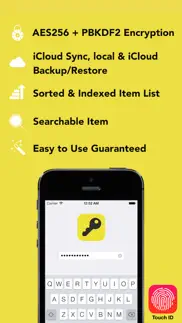

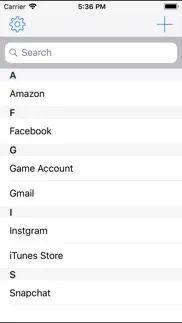
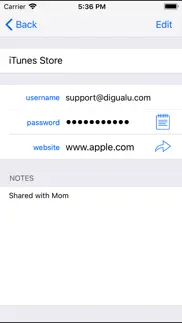
Keys - Password Manager 2.3 Apps Screenshots & Images
Keys - Password Manager iphone, ipad, apple watch and apple tv screenshot images, pictures.
| Language | English |
| Price | $0.99 |
| Adult Rating | 4+ years and older |
| Current Version | 2.3 |
| Play Store | com.digualu.keys-ios |
| Compatibility | iOS 8.0 or later |
Keys - Password Manager (Versiyon 2.3) Install & Download
The application Keys - Password Manager was published in the category Productivity on 15 February 2014, Saturday and was developed by Ryan Thread [Developer ID: 445262181]. This program file size is 5.05 MB. This app has been rated by 257 users and has a rating of 4.7 out of 5. Keys - Password Manager - Productivity app posted on 03 October 2017, Tuesday current version is 2.3 and works well on iOS 8.0 and higher versions. Google Play ID: com.digualu.keys-ios. Languages supported by the app:
EN JA ZH Download & Install Now!| App Name | Score | Comments | Price |
| Keys - Password Manager Lite Reviews | 4.8 | 274 | Free |
| Steward Database Lite Reviews | 1 | No comment | Free |
| Steward Database Reviews | 1 | No comment | $19.99 |
| Blur Reviews | 1 | No comment | $2.99 |
| Keys - Password Manager, Organizer and Vault for Ultimate Safe Secure Personal Secret Credential Free Reviews | 1 | No comment | Free |
This app has been updated by Apple to display the Apple Watch app icon. * iOS 9 compatibility * Allow toggling auto lock behavior
| App Name | Released |
| Ostrich VPN - Proxy Master | 15 March 2021 |
| ChatOn - AI Chat Bot Assistant | 13 January 2023 |
| ChatGPT | 18 May 2023 |
| Microsoft Copilot | 29 December 2023 |
| Arvin - AI Art Generator | 25 April 2023 |
Find on this site the customer service details of Keys - Password Manager. Besides contact details, the page also offers a brief overview of the digital toy company.
| App Name | Released |
| Dominate Life | 15 August 2021 |
| Voice Record Pro 7 Full | 19 February 2014 |
| Calzy | 19 April 2013 |
| Oblique Strategies SE | 16 May 2016 |
| MobileFamilyTree 10 | 21 February 2022 |
Discover how specific cryptocurrencies work — and get a bit of each crypto to try out for yourself. Coinbase is the easiest place to buy and sell cryptocurrency. Sign up and get started today.
| App Name | Released |
| Cash App | 16 October 2013 |
| Google Chrome | 28 June 2012 |
| Hive Social | 18 October 2019 |
| Netflix | 01 April 2010 |
| 28 April 2011 |
Looking for comprehensive training in Google Analytics 4? We've compiled the top paid and free GA4 courses available in 2024.
| App Name | Released |
| True Skate | 18 October 2012 |
| Geometry Dash | 13 August 2013 |
| Procreate Pocket | 17 December 2014 |
| Poppy Playtime Chapter 1 | 08 March 2022 |
| Bloons TD 6 | 14 June 2018 |
Each capsule is packed with pure, high-potency nootropic nutrients. No pointless additives. Just 100% natural brainpower. Third-party tested and validated by the Clean Label Project.
Adsterra is the most preferred ad network for those looking for an alternative to AdSense. Adsterra is the ideal choice for new sites with low daily traffic. In order to advertise on the site in Adsterra, like other ad networks, a certain traffic limit, domain age, etc. is required. There are no strict rules.
The easy, affordable way to create your professional portfolio website, store, blog & client galleries. No coding needed. Try free now.

Keys - Password Manager Comments & Reviews 2024
We transfer money over €4 billion every month. We enable individual and business accounts to save 4 million Euros on bank transfer fees. Want to send free money abroad or transfer money abroad for free? Free international money transfer!
Great app. Straightforward and easy to use
Love it. Great app
Love ❤️but needs few improvements. I really love the simpleness of this app, easy to use and very straight forward. Would like to see categories for such things at School, Work, Home etc... than can easy be moved. Also- Big downer is syncing the passwords between phones. I am unable to update my husbands phone with the new or changed passwords on my phone. I might have to look for a new app cause this is important to me. But hope this gets changed on this one cause I really do like this one.
Sync is major fail. Sync doesn't work.
Secure and easy. Love this app. Simple, easy and secure with the ability to backup. Best of all free.
Bad product. This is terrible does not sync no help no instruction no good a waste of money
Good sync between devices. I use on my Mac Pro and sync with my iPhone6. Works really well. Only issue is no version for iPad.
Great product. Love it
Great app!!!. Easy to use, clean design; it's awesome!
The best. Keys is the best. Extremely simple to use. Although it’s not designed for iPad I use it on mine, as well as my iPhone and Mac.
Great!. Simple and easy to use!
Great for its simplicity. I love Keys because it makes it easy to create new keys with passwords. There’s no complication with pages requiring entering lots of info. Plus I love it’s iCloud syncing ability. And you can’t beat a one-time fee versus constant subscription requirements of other options. My only issue is I can’t seem to have it generate passwords on the App, although the iOS version does offer that. So it’s not a big deal.
Highly recommend this app. Great place to keep all passwords safe and easy to access
As advertised!. I have moved all my contacts over to Keys now and it moves data through the cloud between my MacBook Air and iPhone beautifully. Yes, an iPad app would be a welcome addition but I have had no problems with the main platforms. I wish I had found this app ages ago!
Good App but sync feature is not reliable. Sync feature doesn't work. Only good if you plan to only use the app on one device
perfect. so far so good I keep posting
No update in over 2 years!! Ridiculous. Keys has given up on their product. Last update was 2 years ago. Don’t buy this app! I’ve had it for many years and will be searching for a new one.
Excellent storage tool. Easy to use, secure and is available via syncing to all my Apple devices MacBook & phone
Keys. An absolute life saver. Couldn’t live in the digital world without it
No Sync. Does no sync MAC and IPHONE. There are no instructions. If it is cloud-synced, should be able to download each APP and cross-populate just by logging in.
Safe and effective. I found this to be a simple to use and convenient way store passwords and other information across all of my devices.
Forget me not!. I have so many internet accounts I can never remember which ones are used where! Now I don't have to forget which passwords I use where with this app. I can take them on the go with me as well as keep them on my desktop with iCloud sync. This app is simple to use and enabling Touch ID enhances my password security.
Great until you need to use a backup. I’ve been using this app for a few years now and loved it. Recently I had to purchase a new iPhone and am unable to access my iPhone backups due to an unknown encryption password so I’ve been trying to just get my passwords back through this app and it’s supposed iCloud backups. Unfortunately, nothing I do will work. I can get into the app and select the “Restore from iCloud backup” but as soon as I click “Restore” I am logged out and my password is no longer recognized (even though the hint I’m given IS the exact password I set up so I know I am using the correct password) and my face recognition will not activate. So, I can not get my passwords! I even resorted to paying the $4($.99 + $2.99) to try and access everything from my laptop. But, I’m getting stuck in the same incorrect password loop there. I’ve reached out to the developers but considering this app hasn’t been updated in about a year I’m not sure I’ll even get a response. I am frustrated beyond belief!!!!
Sync is broken. Syncing between the Mac and iPhone app does not work. Waste of money...
It works!. I ha
Love it. Great app. Syncs between phone and computer perfectly.
3$ for iCloud sync. Overall good app, but they will charge you 3$ for iCloud sync. Ridiculous.
Use it all the time. I have used keys through multiple platforms and it keeps me organized and updated. Easy to use, love the updates, best of all it's simple!!
Simple & Effective. Excellent app, simple and straightforward to use and it syncs flawlessly via the cloud to its desktop app.
OSX-iOS Sync. Thrilled!! Finally! Be patient with the first sync... Not quick. Recommend setting up/ turning on iCloud Drive sync and coming back half hour later.
Don’t forget you password. Used this app for several years! Just now having issues with it, had to get a new phone, and am trying to restore from a backup, but when I input my password, it tells me it’s incorrect, I have reset my password several times, and the same thing happens. Don’t use this app! It’s useless if you change your password.
Great app. I have been using another app for passwords and everytime I went to another program I would have to log back in. I love being able to use my fingerprinth to log in. If I forget to log out after a few minutes it will auto log out. I know it would be a one time thing but it would be nice to import from an excel or csv file that I am able to export. This app is very easy to use. I hope support will be available for a long time. The developers of the old program stopped updating the app and it will not work with IOS11 update.
Happy with app!. Very satisfied with app, so far. I like the alphabetical storage of passwords. Easy to use! Hope the app is kept up to date as the phone software is updated. Last password app I used did not work after update.
Good app. Have an upgrade suggestion.. Please add where you can create a category for your passwords. For example, Personal, Work. Please make it able to print your passwords.
Did you know that you can earn 25 USD from our site just by registering? Get $25 for free by joining Payoneer!
Not So Good. Desktop app needs some way to create folders. Everything is just jumbled in together. Sorted alphabetically I admit but a folder system would be a great help. The iCloud sync across devices does not seem to work and I have spent enough of my life trying to make work. To top it off on ios16 the App Store downloads the app but with an odd looking icon. Admittedly this is probably an iOS issue and not Keys. But I have had enough and will remove it from all my devices.
Imagine you at your best. All the time. Picture yourself at your sharpest and most productive. Your most alert and focused. Your most lucid, creative and confident. At work. At play. In every area of your life. Add Mind Lab Pro® v4.0 to your daily routine and uncap your true potential. Buy Now!
Adsterra is the most preferred ad network for those looking for an alternative to AdSense. Adsterra is the ideal choice for new sites with low daily traffic. In order to advertise on the site in Adsterra, like other ad networks, a certain traffic limit, domain age, etc. is required. There are no strict rules. Sign up!