Home Repair 3D - AR Design App Reviews
Home Repair 3D - AR Design App Description & Overview
What is home repair 3d - ar design app? >>Check out Pro version of this app "Home Repair 3D Pro" for iOS & macOS<<
No special skills in 3D, you can create a project of a country house or find materials and cost estimates to repair the apartment and see it in augmented reality!
* New modes: AR (Augmented Reality) and UR.
You can import your projects into OS X app "Home Repair 3D Pro".
The full version limit is 5 floors (56 rooms in each), also it contains Material editor and total Estimate.
1. Button [S]:
- Select the number of floor.
- Change the height of the ceiling (different for each floor).
- Change the number of rooms (different for each floor)
- To export your existing project into text form - tap [Export].
- If you wish to edit existing project in text form and save it - edit and then tap [Save]. WARNING: New project will replace existing one!
- To import another project - [Copy] project text from anywhere, [Paste] it to the text field and press [Save]. WARNING: New project will replace existing one!
After importing another project simply go to the preview of each room which used a modified material (once in any section) to recalculate the results listed in [Estimate].
2. Button [F]:
Three views: AR (Augmented Reality), UR and 3D.
You can rotate and move the view using the following gestures:
- Move the finger left or right: the view moves left or right, too.
- Move the finger up or down: the view moves up or down and turns at the same time.
- Pinch-in and pinch-out gestures are used to zoom the view in or out, correspondingly.
- Turn two fingers clockwise and counter-clockwise: the view turns.
For each room selected via floor & room selectors:
- Set the size of room (width & lenght); using the [Edit] button, you can adjust the number of walls (from 3 to 7).
- Adjust X, Y position of room in floor plan.
- To save your changes - go to the Edit section or change floor or room.
3. If you wish to add openings, doors, windows & materials - tap [Edit]:
- Set the thickness & material of walls in (it is equal for all rooms in one floor).
- Set the thickness & material of walls and roof out (it is equal for all rooms in one floor).
- Add openings, doors, windows in room two modes: auto placement and manual.
- In the base section of FLOOR category select thickness & material of floor.
- If you add any layers of material the S, Volume, cost of this material & labour parameters are calculated automatically (using average prices).
- Gradually you can fill the actual expenditure.
4. Tap [F] to select next room or floor...
5. If you want to see total estimate - tap [S] and then [Estimate].
The app calculates automatically the area of openings, doors, windows, slopes and amount of materials needed.
Instead of the average price, you can specify a custom using [M] section. If you enter a value bigger than 0, then the calculation is carried on it. After the price change, simply go to the preview of each room which used a material with modified price (once in any section) to recalculate the results.
All parameters (currencies, cm-inch) can be changed on the fly.
Accuracy of input prices is $0.01 (or the equivalent in other currencies), for input parameters it is 0.01 cm or 0.01 in.
* You can see trailer on YouTube or on support website.
* Custom price for materials & labour.
Please wait! Home Repair 3D - AR Design app comments loading...
Home Repair 3D - AR Design 5.0 Tips, Tricks, Cheats and Rules
What do you think of the Home Repair 3D - AR Design app? Can you share your complaints, experiences, or thoughts about the application with Aleksandr Varaksa and other users?


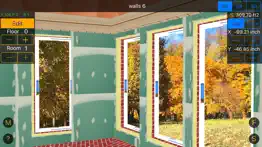
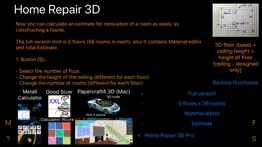




Home Repair 3D - AR Design 5.0 Apps Screenshots & Images
Home Repair 3D - AR Design iphone, ipad, apple watch and apple tv screenshot images, pictures.
| Language | English |
| Price | Free |
| Adult Rating | 4+ years and older |
| Current Version | 5.0 |
| Play Store | com.iworld4us.Home-Repair-F |
| Compatibility | iOS 9.0 or later |
Home Repair 3D - AR Design (Versiyon 5.0) Install & Download
The application Home Repair 3D - AR Design was published in the category Productivity on 24 June 2013, Monday and was developed by Aleksandr Varaksa [Developer ID: 478681813]. This program file size is 18.59 MB. This app has been rated by 11 users and has a rating of 1.9 out of 5. Home Repair 3D - AR Design - Productivity app posted on 11 October 2018, Thursday current version is 5.0 and works well on iOS 9.0 and higher versions. Google Play ID: com.iworld4us.Home-Repair-F. Languages supported by the app:
EN RU ZH Download & Install Now!| App Name | Score | Comments | Price |
| VarCAM Concept Car Constructor Reviews | 1 | No comment | $69.99 |
| Home Repair 3D Pro Reviews | 1 | No comment | $6.99 |
| Good Sizer 3D Reviews | 1 | No comment | Free |
| Vector FX Reviews | 1 | No comment | $6.99 |
| Papercraft4 3D Reviews | 1 | No comment | $29.99 |
* Controlling the view became easier with gestures. * User Interface update. >>Check out Pro version of this app "Home Repair 3D Pro" for iOS & macOS<<
| App Name | Released |
| Microsoft PowerPoint | 27 March 2014 |
| Yahoo Mail - Organized Email | 10 December 2012 |
| Smart Home Manager | 23 August 2017 |
| Microsoft Copilot | 29 December 2023 |
| Microsoft OneDrive | 13 December 2011 |
Find on this site the customer service details of Home Repair 3D - AR Design. Besides contact details, the page also offers a brief overview of the digital toy company.
| App Name | Released |
| IBend Pipe | 16 November 2009 |
| WristBoard - Watch Keyboard | 21 February 2019 |
| Ductulator Duct Sizing | 13 August 2019 |
| Zipym Pro | 25 January 2023 |
| XSearch for Safari | 20 September 2021 |
Discover how specific cryptocurrencies work — and get a bit of each crypto to try out for yourself. Coinbase is the easiest place to buy and sell cryptocurrency. Sign up and get started today.
| App Name | Released |
| Hive Social | 18 October 2019 |
| CapCut - Video Editor | 14 April 2020 |
| 09 October 2009 | |
| WhatsApp Messenger | 03 May 2009 |
| Gas | 27 August 2022 |
Looking for comprehensive training in Google Analytics 4? We've compiled the top paid and free GA4 courses available in 2024.
| App Name | Released |
| Incredibox | 27 March 2016 |
| HotSchedules | 30 October 2008 |
| Slay the Spire | 13 June 2020 |
| Minecraft | 17 November 2011 |
| Bloons TD 6 | 14 June 2018 |
Each capsule is packed with pure, high-potency nootropic nutrients. No pointless additives. Just 100% natural brainpower. Third-party tested and validated by the Clean Label Project.
Adsterra is the most preferred ad network for those looking for an alternative to AdSense. Adsterra is the ideal choice for new sites with low daily traffic. In order to advertise on the site in Adsterra, like other ad networks, a certain traffic limit, domain age, etc. is required. There are no strict rules.
The easy, affordable way to create your professional portfolio website, store, blog & client galleries. No coding needed. Try free now.

Home Repair 3D - AR Design Comments & Reviews 2024
We transfer money over €4 billion every month. We enable individual and business accounts to save 4 million Euros on bank transfer fees. Want to send free money abroad or transfer money abroad for free? Free international money transfer!
Hard. This game is to hard so,I am deleting it and never getting it again
hard. to hard ... no instructions ... 100% NOT RECOMENDED
Worst Game in the World. This game is probably the worst game in the world. It comes with no directions on how to play and it's super confusing. I have had it for less than an hour and I CANNOT figure it out! I have tried so many possibilities and none of them even work. I would advise not EVER getting this game even though it says it's free.
Confusing. This game comes with no directions or rule it's very confusing I haven't even played it for 5 minutes
Way too hard. It was way too hard to play I couldn't even get back to the main page
Did you know that you can earn 25 USD from our site just by registering? Get $25 for free by joining Payoneer!
Imagine you at your best. All the time. Picture yourself at your sharpest and most productive. Your most alert and focused. Your most lucid, creative and confident. At work. At play. In every area of your life. Add Mind Lab Pro® v4.0 to your daily routine and uncap your true potential. Buy Now!
This games is awesome. This games is awesome
Adsterra is the most preferred ad network for those looking for an alternative to AdSense. Adsterra is the ideal choice for new sites with low daily traffic. In order to advertise on the site in Adsterra, like other ad networks, a certain traffic limit, domain age, etc. is required. There are no strict rules. Sign up!