Home Repair 3D Pro App Reviews
Home Repair 3D Pro App Description & Overview
What is home repair 3d pro app? Interior, exterior home design, adjustable furniture, custom geometrical objects & export to STL format.
Now you can calculate an estimate for renovation of a room or house construction as easily as playing the game.
You can import existing projects from iOS apps: 'Home Repair 3D Pro' or 'Villa 3D'.
• Support scalable export to STL format for CAD, CAM, 3D Printer.
• You can join rooms just by placing one in the another.
• Awesome examples (ex1 and ex2) included.
• Support for bidirectional import/export to/from iOS app "Home Repair 3D Pro".
• 4-layered material cover for walls, floors & ceiling.
• Furniture, Stair and Cabinet constructor/transformer.
1. Base items:
* Box (parallelepiped)
* Tri (triangle)
* Tor (torus (ring))
* Floor
* Rounded Box
* Table - constructor/transformer
* Sofa/Chair - constructor/transformer
* Stair - constructor/transformer
* Cupboard - constructor/transformer
* Object
2. If item is not Floor:
- You can switch to another non-Floor object using the Type selector.
- Set the size (width A, length B, height h).
> If type is not Box, Tri or Tor, you can set radius of rounding [R] and thickness of it [C].
> If type is Tri, you can enter an offset upper vertex of the triangle [dx].
> If the type is Tor, you can enter the size of the torus sector in degrees (3 - 360) [dx] and the number of segments (3 - 90) [n]. (95 = 5 spiral staircase, -97 = -7 spiral staircase).
- Adjust the X, Y, Z position of the object.
- If necessary, you can rotate the selected object along the three axes ([ax], [ay], [az]).
- Setting A = 0, B = 0 and h = 0 deletes the current object.
- Under the picture of each material (left column) is displayed: area (S) and volume (V) of this material in all project.
3. If item is Floor:
- Change the height of the ceiling (different for each floors).
- Change the number of rooms (different for each floor).
* For each room:
- Select room in floor ('all room' stepper).
- Set the size of rooms (width & length) - you can select the room from 3 to 7 walls or A x B. (4 sliders in bottom - for editing opens in floor of room).
- Adjust X, Y position of room in floor plan.
- You can choose Cover tab to edit different layers' thickness and material.
* If you wish add openings, doors, windows & materials click windows/doors/opens selector.
- Set the thickness & material of walls in (it's equal for all rooms in one floor).
- Set the thickness & material of walls and roof out (it's equal for all rooms in one floor).
- To add openings, doors, windows in the room, you can use two modes: automatic and manual placement.
- In section (floor) or (base) select thickness & material of the floor.
- If you add any layers of material the S & Volume calculated on the fly and cost of this material & labour calculated automatically (average prices).
4. If item is Object:
- You can also select the type using the selector above Type selector.
5. If you wish to edit existing project in text form and save it - edit and then press Save. NEW PROJECT WILL REPLACE EXISTING ONE!
- To import another project copy project text, paste to code field and press Save. NEW PROJECT WILL REPLACE EXISTING ONE!
Built-in examples (5 different).
The app automatically calculates the amount of materials needed.
Instead of the average price, you can specify a custom (if you enter a value > 0, then the calculation is carried out on it.):
1 way: type in code window: m1m 5.6 m1l 7.7 (means user price of material and labour for 1st material). After the price change, simply click Save to recalculate the results.
2 way: select material, enter price and labour in fields (on top left) and press enter.
cm - inch settings can be changed on the fly.
Accuracy of input parameters is 0.1 cm or 0.01 in.
Please wait! Home Repair 3D Pro app comments loading...
Home Repair 3D Pro 5.0 Tips, Tricks, Cheats and Rules
What do you think of the Home Repair 3D Pro app? Can you share your complaints, experiences, or thoughts about the application with Aleksandr Varaksa and other users?
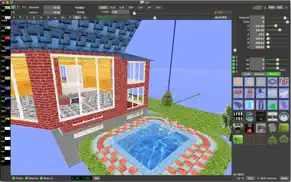
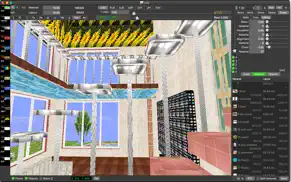

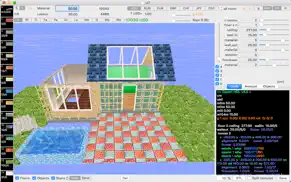
Home Repair 3D Pro 5.0 Apps Screenshots & Images
Home Repair 3D Pro iphone, ipad, apple watch and apple tv screenshot images, pictures.
| Language | English |
| Price | $6.99 |
| Adult Rating | 4+ years and older |
| Current Version | 5.0 |
| Play Store | com.iworld4us.Home-Repair-3D |
| Compatibility | iOS 10.11 or later |
Home Repair 3D Pro (Versiyon 5.0) Install & Download
The application Home Repair 3D Pro was published in the category Graphics & Design on 19 December 2015, Saturday and was developed by Aleksandr Varaksa [Developer ID: 478681813]. This program file size is 84.83 MB. This app has been rated by 15 users and has a rating of 1 out of 5. Home Repair 3D Pro - Graphics & Design app posted on 27 December 2019, Friday current version is 5.0 and works well on iOS 10.11 and higher versions. Google Play ID: com.iworld4us.Home-Repair-3D. Languages supported by the app:
EN FR DE JA RU ZH Download & Install Now!| App Name | Score | Comments | Price |
| Country Catalog Reviews | 3 | 1 | Free |
| Video Puzzle 3D Reviews | 5 | 1 | Free |
| Eye DPI Test Reviews | 4 | 2 | Free |
| Vector FX Reviews | 1 | No comment | $6.99 |
| Apartment Repair Reviews | 2 | 5 | $0.99 |
• Selection and moving of objects & rooms significantly improved. • View/Move toggle replaced by 3D manipulator. • Performance improvements. To see the instruction (guide), launch the app and choose Help > Home Repair 3D Pro Help in the top menu.
| App Name | Released |
| Handy - Live Widget Wallpaper | 16 January 2022 |
| AI Video - AI Video Generator | 29 March 2024 |
| Cricut Design Space | 04 June 2014 |
| AR Drawing - Sketch App | 30 January 2024 |
| WallPics - 4K Wallpapers | 28 March 2023 |
Find on this site the customer service details of Home Repair 3D Pro. Besides contact details, the page also offers a brief overview of the digital toy company.
| App Name | Released |
| Image Format Batch Converter | 05 March 2019 |
| Explorer for Sketchfab | 07 January 2024 |
| Typewriter FX Photo Filter | 05 April 2024 |
| Tessellate | 12 December 2023 |
| SVG Designs For Craft Space | 17 August 2022 |
Discover how specific cryptocurrencies work — and get a bit of each crypto to try out for yourself. Coinbase is the easiest place to buy and sell cryptocurrency. Sign up and get started today.
| App Name | Released |
| DoorDash - Food Delivery | 10 October 2013 |
| BeReal. Your friends for real. | 08 January 2020 |
| CapCut - Video Editor | 14 April 2020 |
| Spotify - Music and Podcasts | 14 July 2011 |
| TikTok | 02 April 2014 |
Looking for comprehensive training in Google Analytics 4? We've compiled the top paid and free GA4 courses available in 2024.
| App Name | Released |
| Incredibox | 27 March 2016 |
| Minecraft | 17 November 2011 |
| The Past Within | 02 November 2022 |
| The Wonder Weeks | 30 May 2012 |
| Shadowrocket | 13 April 2015 |
Each capsule is packed with pure, high-potency nootropic nutrients. No pointless additives. Just 100% natural brainpower. Third-party tested and validated by the Clean Label Project.
Adsterra is the most preferred ad network for those looking for an alternative to AdSense. Adsterra is the ideal choice for new sites with low daily traffic. In order to advertise on the site in Adsterra, like other ad networks, a certain traffic limit, domain age, etc. is required. There are no strict rules.
The easy, affordable way to create your professional portfolio website, store, blog & client galleries. No coding needed. Try free now.

Home Repair 3D Pro Comments & Reviews 2024
We transfer money over €4 billion every month. We enable individual and business accounts to save 4 million Euros on bank transfer fees. Want to send free money abroad or transfer money abroad for free? Free international money transfer!
Did you know that you can earn 25 USD from our site just by registering? Get $25 for free by joining Payoneer!