Cricut Design Space App Reviews
Cricut Design Space App Description & Overview
What is cricut design space app? Enjoy total creative freedom over your next DIY project with Cricut Design Space™. Design, cut, or draw by connecting to Cricut Explore™ or Cricut Maker™ machines.
Start your project from scratch or browse thousands of images, ready-to-make projects, and unique fonts in the Cricut Image Library.
Create from anywhere, any time inspiration sparks with cloud-based syncing across devices.
Make the most of every last scrap with the SnapMat™ feature.
Connect to your compatible Cricut cutting machine with a Bluetooth® connection.
Experience brand-new features like kerning, spell check, right-to-left text & more by upgrading your device to iOS 14 or above.
New to Cricut? Welcome! To use this companion Design Space app, first activate your new machine at cricut.com/setup
Existing members with Cricut Joy™ machines? For fun or functional projects in 15 minutes or less, use the companion Cricut Joy™ app.
Features:
• Over 50,000 FREE images, fonts & projects
• Upload & edit your own compatible image files (jpg, .bmp, .png, .gif, .svg, and .dxf)
• Browse Cricut fonts or use your own system fonts
• Cut predesigned Make It Now projects quickly & easily
• Make cards, invitations, 3D models & more
• Design home & party decor, jewelry, and fashion accessories
• Get perfect cut settings for your material type
• Visualize & position artwork on scrap material with SnapMat™ feature
• Access images & projects and make purchases on cricut.com or Design Space with Cricut ID.
• Setup & activate machine right from app
• Bluetooth® capability (Bluetooth adapter may be required, sold separately)
• Easily position, resize & rotate text
• Kerning for fonts
• Follow step-by-step project instructions
• Ready-to-make mug designs
• Auto-save projects
Cricut Access:
https://cricut.com/legal#terms-of-use
Please wait! Cricut Design Space app comments loading...
Cricut Design Space 5.62.0 Tips, Tricks, Cheats and Rules
What do you think of the Cricut Design Space app? Can you share your complaints, experiences, or thoughts about the application with Cricut, Inc. and other users?


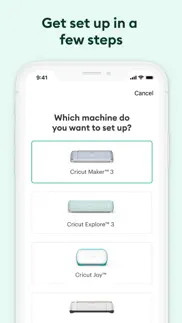
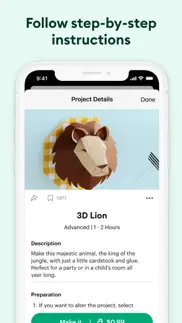

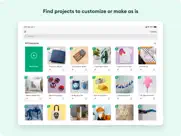


Cricut Design Space 5.62.0 Apps Screenshots & Images
Cricut Design Space iphone, ipad, apple watch and apple tv screenshot images, pictures.
| Language | English |
| Price | Free |
| Adult Rating | 4+ years and older |
| Current Version | 5.62.0 |
| Play Store | com.cricut.explore |
| Compatibility | iOS 15.0 or later |
Cricut Design Space (Versiyon 5.62.0) Install & Download
The application Cricut Design Space was published in the category Graphics & Design on 04 June 2014, Wednesday and was developed by Cricut, Inc. [Developer ID: 749471887]. This program file size is 207.3 MB. This app has been rated by 644,293 users and has a rating of 4.7 out of 5. Cricut Design Space - Graphics & Design app posted on 08 April 2024, Monday current version is 5.62.0 and works well on iOS 15.0 and higher versions. Google Play ID: com.cricut.explore. Languages supported by the app:
CS DA NL EN FI FR DE HU IT JA KO NB PL PT RO RU ZH ES SV TH ZH TR Download & Install Now!| App Name | Score | Comments | Price |
• This update contains bug fixes and performance enhancements.
| App Name | Released |
| Clockology | 14 June 2020 |
| ThemePack - Widgets, App Icons | 12 April 2022 |
| Object Removal AI Retouch Fix | 06 April 2019 |
| Arch - AI Interior Design | 31 May 2023 |
| Invitation Maker- Card Creator | 03 June 2018 |
Find on this site the customer service details of Cricut Design Space. Besides contact details, the page also offers a brief overview of the digital toy company.
| App Name | Released |
| Video Stabilizer. | 11 March 2024 |
| Lux Meter for professional | 30 June 2021 |
| Tessellate | 12 December 2023 |
| Shade | 15 March 2019 |
| Sci-Fi Themes | 27 May 2023 |
Discover how specific cryptocurrencies work — and get a bit of each crypto to try out for yourself. Coinbase is the easiest place to buy and sell cryptocurrency. Sign up and get started today.
| App Name | Released |
| BeReal. Your friends for real. | 08 January 2020 |
| Cash App | 16 October 2013 |
| YouTube TV | 05 April 2017 |
| Google Maps | 12 December 2012 |
| CapCut - Video Editor | 14 April 2020 |
Looking for comprehensive training in Google Analytics 4? We've compiled the top paid and free GA4 courses available in 2024.
| App Name | Released |
| The Past Within | 02 November 2022 |
| AutoSleep Track Sleep on Watch | 19 December 2016 |
| Geometry Dash | 13 August 2013 |
| 75 Hard | 19 June 2020 |
| Poppy Playtime Chapter 1 | 08 March 2022 |
Each capsule is packed with pure, high-potency nootropic nutrients. No pointless additives. Just 100% natural brainpower. Third-party tested and validated by the Clean Label Project.
Adsterra is the most preferred ad network for those looking for an alternative to AdSense. Adsterra is the ideal choice for new sites with low daily traffic. In order to advertise on the site in Adsterra, like other ad networks, a certain traffic limit, domain age, etc. is required. There are no strict rules.
The easy, affordable way to create your professional portfolio website, store, blog & client galleries. No coding needed. Try free now.

Cricut Design Space Comments & Reviews 2024
We transfer money over €4 billion every month. We enable individual and business accounts to save 4 million Euros on bank transfer fees. Want to send free money abroad or transfer money abroad for free? Free international money transfer!
App not wanting to work on iPhone 13.. For the last 2-3 days I have been unable to do anything on my app. It’s like it’s frozen and all I can do is exit the app. Right before this happened my fonts that I have downloaded (most not all) were not working either. Anytime I tried to use a font it would shrink the words to like .1 and it would just be like a default font. That started approx 4 days ago. Figured my phone needed updated so I did that. Still wasn’t working. So then I thought well maybe the app needs updated. Did that and problem still occurring. This is the third “big” inconvenience I’ve experienced with this brand. I run a business and am at a stand still. Had issues with my first machine as it just wanted to red ring me and then issues with my maker and had to go buy another machine just to get the job done & now that machine just collects dust. I’ve spent a lot of money on this brand (at the moment I’ve got 3 machines and I had 2 others but sold them once I got my maker 3). But at this point they’re nothing more than paper weights because I can’t access design space on my phone.
I love my machine and app.. A couple months ago my mother found a Cricut expression at a yard sale. She bought it for $30 and it came with 12 cartridges and no power cord or blade. She knew that this would be something right up my alley. We didn’t do our research and didn’t realize that the machine was basically obsolete as far as buying blades and equipment. We made due with what we could get and I was having a blast. I had so many ideas which I quickly realized were going to be hard for me to execute with what I had. We managed to pull together the money for an explore air 2. I have already made quite a few projects and I’m working on a more intricate one for my husband. I love using the cricut design space on my iPad. So far I prefer to work from my iPad than the computer. I have only come across two issues. One- when I am uploaded an image from my photos and pre editing it, my image will go completely white. The first 5-6 times it happened I got really angry closed out and started over. Then I realized my undo button was still there and it fixed it. Two- This one is more human error than anything. I have lost two projects because I was a dummy and did not save my projects at frequent enough (or at all) intervals, then my app would glitch I would have to restart the app and come back to my project selections and it was gone. Either way I am so happy to have bought this machine and can’t wait to see what my crafting future holds. 😀😀😀
How many bugs. -I have had my cricket now for three years and in design has been ridiculous! Something is always not right. Each time I use it I feel like I don’t know if it’s going to work for me or not. I’m trying to run a business with this machine and I have wasted so many things because it cuts incorrectly from what I print off. The alignment is always off. I have tried so many things to get it straight and it just doesn’t work well. The program itself has been very prostrating. Sometimes it will upload images that I have created and sometimes it doesn’t. It’s really a hit or miss thing. I really want to like it. And I do like it when it does work but that is very few and far between. But with that said I gave it two stars because being a graphic designer I would not recommend this to anyone. Not until they get the clunkiness out of it. I hardly ever review products and I don’t ever give low reviews, And has given me so many headaches due to not working properly and I have wasted so many materials in doing so as well. I am also first to recognize that me, the operator could be using it wrong, so I have sought out help from people who use this daily and it still hasn’t worked well. I just hope that they are program developers can figure it all out!
Please fix the issues. I am a huge fan of Cricut and absolutely love my maker3 bought it in October 23 but I’ve had continuous problems with it stopping in the middle of a cut and have to start over because it deletes my image on its owns also it’s like it’s being hacked because when I add a design to canvas it changes the size on its own adds other designs this has been non stop for two weeks maybe longer that I have literally stopped using it and I see thousands others complaining of the same problem I having and have talked to several others I have updated cleared my cache and the problem still persist I pay monthly for design space but if the issue doesn’t get fixed soon I’ll be canceling and and switching to silhouette it’s always something going on with Cricut second it’s just plain out ridiculous that some designs have a fee I wanted to use a design a little over a week ago and it was 6.99 sorry I already pay for your program so I should not have to pay again for a simple home quote it’s aggravating and ridiculous please focus on fixing the problems that already exist and the extra charges
Machine Communication Error. After using my Cricut Explore Air 2 I can no longer make projects with Design Space via my iPad. I don’t have another device to use so connecting via Bluetooth to my iPad is the only way I can use my machine. Every time I get ready to make a project I’m given a “machine communication error”. I used my iPad with this machine for almost two years no problem, but after updating Design Space it no longer works for me. I called Cricut Help and went through their steps….and they basically told me to call Apple and that it was an Apple problem. Called Apple and they said it was a problem with Cricut and their app. I even did a CLEAN SWIPE of my iPad and reset everything to factory settings…no luck there. I’ve deleted and offload the app. I reset and forget settings on Bluetooth. I’ve tried doing a firmware update via Bluetooth. I’ve clearly cache. I’ve tried reconnecting the machine to the app. Nothing works. I called Cricut again and basically did the same thing I did with the first call to Cricut. Over four hours of call time and no solution. Last solution from Cricut was told just to “wait it out”. With these problem I’m really considering not investing in Cricut again. As a teacher, I don’t have the time or money to deal with this when I’m trying to create things for my classroom with an expensive machine that doesn’t work with iOS as stated to be.
In Love ❤️❤️❤️. My only regret is that I did not buy the Cricut sooner! I recently bought the Air 2 and it’s a DREAM. Although I can use my laptop I have exclusively used the machine with my iPad using the Cricut app. Everything can be saved to your iCloud Drive (but have option to save to iPad). The great news is I can then access my iCloud Drive via my laptop if needed which has honestly been rare. My background is in advertising and marketing so I have a great appreciation for the ease of creating in my home as opposed to paying a professional printer. It reminded me of reading a negative review from someone trying to create intricate wedding invitations who was frustrated with the machine/app. Don’t let that deter a decision to buy or not buy the machine. The higher prices from printing companies are due to the misprints and mistakes. You can’t expect a machine intended for home use to mass produce large quantities with such detail on the first try and achieve perfection. Just like you shouldn’t expect absolute perfection as you are learning the machine and how to create your designs (if you’re a newbie like me) without a learning curve.
Cricut review. I’m very upset that my machine costed me close to $400 it’s been sitting in the box for 6 months because it came with nothing at all that tells you how to use the machine. I’ve paid for membership for 6 months and still haven’t used I for anything other than collecting dust. I’m very upset! You should include a book with step by step instructions on a product that cost so much money it’s not right I feel I’ve been taking advantage of! I wish I had of taken it back now I’m stuck with it and having to try and watch videos on how to figure out how to use it! I just wonder how many others are to scared to give a true review like myself. I’ve bought several things off of the internet that was just a waste of my money as well. I can’t believe you have gotten by with taking advantage of so many people. I’m on a very low income and thought I could make extra money from buying your machine and so far the only thing it has done is cost me money! Your company should be ashamed of yourselves! A product that cost so much money should come with complete instructions on how to use it from s decal, an iron on, labels, or whatever everything I’ve tried to do with my cricut maker had costed me more money on top of the money I’ve already spent on your machine. I even build a she shed to have a place to craft at!
Experience with cricket machine, texts, or agents. So I bought my first cricket machine from Michael’s bring it home. Did not use it for a good six months then after then I decided oh yeah, I should use that when I open my cricket machine it was terrible every time I have to connect to Bluetooth if I have to do anything on my project and then it stopped working so I called cricket machine agents, so they did the best and I was getting very very very frustrated because technology is not my thing and if I knew it, it was all about Bluetooth and connection. I would never buy it. I love this cricket machine but with the Wi-Fi if you don’t have a good Wi-Fi please do not buy this machine so long story short so the cricket machine I have is my third cricket machine got replaced after replaced after replaced. The customer service was not great. I have to screenshot 10 times to send them a picture what’s going on and they will call you back unknown number or somehow phone doesn’t ring and they will just leave the voicemail. I mean I went I went through a lot and I’m still suffering but if anyone knows if I can get some free designer how I can get that please let me know. Thank you.
Beginning to wonder why I bought this Cricut. I know this is long but please read. Is anybody else having this problem with an iPad or an iPhone. 8/18I am beginning to wonder why I bought this cricut explore air 2 - 3 weeks ago. I downloaded the app like the instructions said and everything was fine; I used it one time through the app on my iPhone 8+ and everything was fine. Then 4 days later I went to use my Cricut and none of the pictures will load on the app all I get is just a swirl. And after about 4 minutes of the swirl it just loads a blank screen with the square on it. The square says new design that’s not what I want because I don’t know how to use my cricut. I called support and they had me uninstall cricut design made sure I didn’t have cricut basic installed as well because apparently those two apps fight each other if you have both of them installed together and then re-install this app. And of course the same thing happened. They even tried at tech-support to log onto my account and try it there the same thing happened for them as well they told me to wait a few days and see if it continued. Tech-support said that other people that had iPhones and iPads were having the same problem as me so just wait. And the problem will resolve itself. Well as you guessed it it’s still continuing this is so frustrating all I want is to use this $350 machine that I have purchased.
Where to begin. I have had my machine just under 2 months and have already been on the phone with help desk 3 times concerning issues with either the machine or design space. Each time they have had me delete app and download again. This app cost $100 a yr, thats too much to pay to have soooo many issues. They keep updating the app to fix the issues, but the issues are still there. Its so annoying to try to work on a project and not be able to because the screen wont do anything just continuously tries to load. Not only that, it wont save projects, so I have to screenshot them to make sure I can go back and re-create projects. Now on to the machine, it has gone crazy on 3 different pieces of vinyl and made zigzags on my project instead of cutting out what it should. Vinyl is too expensive to waste because machine is malfunctioning. I sent pics and a video of the mess-ups-their solution-They want me to sit and record the machine printing and see for themselves that its messing up during a project(as if I fabricated the mess-ups even though I sent proof). They say only then can they recalibrate the machine or send a new one. The problem is, it doesn’t do it every time. I feel like this machine/membership should be half the price with all of these issues. Buyer beware!!!! I should have listened to the reviews but I didnt, I wish I would have.
Crashing, SnapMat never works and constant maintenance pop up!. I cannot believe how poorly the app has been performing lately!! It crashes whenever I try to make or customized a saved project from the projects menu. SnapMat is nearly impossible to properly align to get a proper reading. I wish I could just take the picture myself once green. Lastly the constant reminder pop up about upcoming maintenance is a nuisance! I understand a daily reminder or even hourly because I can be extremely forgetful when I’m busy on back to back orders however the constant pop up from just visiting the open app overview or switching from app to app quickly is absurd. Looks like they put more thought into making sure you realize how much you are “saving” paying for cricut access instead of making the app worth paying for. I have not been able to print a project I needed for a rush order. Materials wasted and now having to give a refund to a very angry customer. I’m definitely going to look elsewhere because Cricut is just not reliable. As a small business owner I cannot afford for this to happen as often as it does. It’s not a good look Cricut! Get it together!
Cricut madness. Which I have to say is my honest opinion. It’s madness like when you were a kid and ran down the stairs on Christmas morning to see what Santa brought. I could give you many more examples but it all boils down to one fact, you get such pleasure from the the results of your work. I’m making so many things now that I used to have to pay big bucks for. It was a trial at first because it took me a bit before I figured out how to work this “seemingly complicated” machine but once I realized there were so very many tools out there to help me learn, everything fell into place. Now I have people wanting to pay me the big bucks for items they would have to find and buy in the stores and a lot of times the quality of my work was even better than they could find. Im not trying to brag, at least for myself. It’s this wonderful little printer called Cricut Explore Air 2 that I’m bragging about. It precision cuts vinyl to produce extraordinary items. It’s definitely the hero of the creative life I’ve discovered and I am continuing to discover almost daily, new items I can make. Needless to say, and yet I am saying it, I love my Cricut!
Missing the mark!. Cricut is a large company that claims to care about their customers. Yet, they don’t seem to pay attention to what matters to their customers. This app is not new and being able to use Bluetooth to connect to our machines means that more people are using mobile devices to design with. Design Space is already falling behind other design programs on the market for the Mac and Windows users, but on the app it is even worse. There are many things I am unable to do with the app. There are no templates, I can’t curve text, I can’t use my foiling tool, and with the new updates coming, I won’t be able to use the offset tool or put my projects into categories. If you are going to add features, make them available in all of your platforms. Another problem design Space has is with kerning of letters. Design Space is the only program I have heard of or used that can not seem to space letters properly. I do understand that they want to give the designer the ability to move letters around, but we shouldn’t have to kern in order for a word to look right . Cricut needs to get with the program and fix the issues they have before trying to add new features (features I might add, other programs have offered for years).
Glitch glitch glitchity glitch glitch glitch glitchity glitch. The app and software in general is extremely glitchy- won’t allow you upload svg’s with text unless you figure out how to format. After 2 days of combing cricuts help site, YT and google for answers to this problem (including help from a YouTuber that is an expert in cricut/SVG), I finally figured out how to do it… sort of by accident. Then I finally get the file into the stupid app and one of my borders was removed, my text shadows were gone, and the size had been altered 🙄. I went in to add the text that was missing with a basic times new Roman font, and noticed the S was dropping below the text line by a good 25% and the other letters were crooked and not quite right…. Cricut says this is a glitch they’re working on…still not fixed 2 weeks later. Thankfully I was still in my return period for the cricut… WHEW! So in the awful 2 weeks I owned a cricut (before returning it for a Silhouette), it seems it can’t do basic SVG functions or standard fonts. After you get past all the glitches (IF You even can) you have to complete multiple tedious steps in order to format the cut file so that cricut will actually cut it. I can’t even tell you how much better Silhouette Studio is. Now downside is their app is just for cutting (not creating) but seriously, using my laptop is a small price to pay to never have to use Design space app every again.
Very Glitchy. I have been working on design space for over a year. It works pretty good on apple based products. I was hoping when they switched from fully internet based it would fix the issue with the program running extremely slow. There are times when work on my pc I cannot get projects to open. It’s very frustrating. When working in Apple os projects open but lag quite a bit. Most recently Cricut announced that they have limited upload to the platform to 20 per month without paying there subscription fee. Unfortunately, a lot of the images provided with the membership are sub par and I find myself using more of my own or things purchased off the web. Basically, once you hit your limit your done crafting for the month or you pay their fee. I’m seriously considering selling my cricut and getting a silhouette. I have heard that it provides a better machine and a better design program without the fees. Creativity should not be limited. Up until this point I really liked Cricut primarily for there customer support. Now it takes hours to reach a representative and their charging for a platform that never works right. Sorry Cricut you have become just another money hungry company.
IT’S THE WORST !!!. It’s terrible !!! It’s confusing and really hard to use !!! They keep changing things and make it worse and more difficult. The girls that you call on the help line are always very sweet and very kind. I was on the phone for 2 1/2 hours last week to try and get my machine to work with my computer, when it has worked for years, but, do to another change, now it won’t ! She was so patient and kind and eventually we got it to work. It worked for one card and now it’s back to where it was before. It’s a nightmare. There are other changes that now I have to spend hours to relearn how to use, that I have used previously for years ! My daughter, wanted to buy a cutting machine, a couple years ago. I praised Cricut and tried to get her to buy a Cricut. She hated Cricuts software, and she is far more tech savvy than I am. She purchased a Silhouette and loves it ! I have 3 Cricut machines, I’m seriously thinking about purchasing a Silhouette machine and getting rid of Cricut.
To all of those who are overwhelmed! You got this!. It is so common to see users leave negative reviews, or frowny Facebook statuses in my Cricut groups, on how they purchased this expensive machine, and have just left it in their closets FOR MONTHS to collect dust because they are too intimidated. I’m sorry, but I honestly wish I had the money to just throw at a hobby I have never done research on, and just let it sit there. Then to complain that Cricut isn’t there to hold their hand in the process. I do my research before I make a purchase and at least watch or read a few tutorials so I know what is going on. Even though my Cricut purchase was done fairly quickly, with only a couple days to study what it was, I had enough knowledge to get it going same day, right after I got home with it. I am so glad I did because it is probably one of my favorite hobbies that I have. There are so many tutorials on the Internet, and even Cricut has their own guides if you take the time to do the research online. Sure the machine only comes with a basic blade and some sample vinyl, but what else did you expect? I don’t ever expect my other hobbies (3D printing or Laser Engraving) to come with a “Let me hold your hand guide” with steps on how to do EVERYTHING it can handle. It’s up to you to succeed and learn the product that you have invested hundreds of dollars into! If I can make multi-layer projects 2 hours after opening the box, so can you! The information is out there!
Love love love working with this app. My mom and I purchased our first cutter (The Maker) in Sept 2019 and began making trip shirts for our Jan 2020 family Disney trip. It was a huge undertaking for 12 family members and an 10 day trip. We had matching shirts for each day in the park and for traveling and even for dinners. We utilized the design space and a laptop to create the shirts and other accessories. Our very first shirt was amazing, honestly we knew it was great but the comments we received said it all. Since our trip I’ve seen so many amazing ideas and projects from others via FB groups and other social media threads that I follow. It’s inspired me to stretch my creativity beyond my own comfort zone and I have met some defeats but many many successes. Recently I purchased an iPad and downloaded the design space app. I’m having to learn where all the tools are, just like I did on the laptop version, this one seems less glitchy. I hope I don’t jinks myself. I also purchased the Procreate app to use with my Maker, I haven’t used it as of yet. But I’m creating a birthday project for my niece as I type this where I plan to. I’m just sorry that I didn’t learn about Cricut years ago. My Mom and I have thoroughly enjoyed every single moment creating things with this machine, and we look forward to many many more.
Bruh. I honestly do not understand how cricut is such an enormous company and is extremely popular and it still has horrible editing options like we want very basic options. Why can’t we color stuff in yet? I gotta go all out of my way to color stuff in. I’ve had my cricket a couple years already, and there’s still no fill option. and on top of that theres no order of operations so i have to manually layer it by page, instead of draw stuff in the order i need it to draw in and since i have to manually layer it, theres no way to align the pen setting if its off which is it’s extremely frustrating.. And itd be real awesome if we can export designs we make so i can save them to my actual computer to use other software that I use instead of exclusively being on cricut. I spent a lot of time on my designs. We want very basic stuff here, i dont think its too much to ask. 🤷♀️ I pay $10 a month for the subscription for they last two years and I know hundreds of thousands of other people do too for however long who feel the same way.
Sometimes great, sometimes not. As we all know in order to create from this app it stays open and in use for long periods. It has always worked very well and I’ve made some fun, beautiful and interesting art. BUT...my problems consistently begin if I am creating my own designs. I will spend a lot of time, sometimes over an hour on this app designing, moving, reworking and perfecting what I want my Cricut explore air 2 to make. Suddenly I’m looking at a screen that has the work I’ve done on it but all of the other buttons for editing, creating and saving are gone. Basically it’s showing me my design on the graph with absolutely nothing that I can do about it because everything else is gone. 3 times in the 24 hours since I’ve unboxed my new “toy” I’ve lost all of the design work (and possible money from lost sales) and there is no way to retrieve it or make an exact replica of my design. I have started over and come close but nothing is ever quite as good as the first one (maybe just upset to have lost it). It has also happened while expanding on a design space project. I can’t find information about fixing this. It makes me nervous to start a project.
Great for beginners. Overall, the app works great. I have had issues with the app crashing maybe two or three times over the last 7 months. You just close the app let it sit for a minute, and restart the app. All should be good. It usually happened right before an update dropped. My biggest problem is the communication errors between the machine and the tablet. I had one instance with it prior to trying to work on a laptop instead of the tablet. It was an easy fix and no big deal. However, Ever since trying to use laptop after using tablet, nothing but problems. It’s like it can’t handle the multiple communication methods on one machine. The machine literally crashes and you have to turn it off, turn it on, turn off tablet, turn it on, delete the app, and reinstall it. This is very very frustrating when you are in the middle of a project. Aside from these though, I’ve had no other issues. My husband thinks it is user error, but there would not be sooooo many links available online for how to fix the issue if it was something I was doing, right?! Yea, that’s what I thought to.
Somebody in IT listening?. I love my Cricut. I hate these updates. They are too frequent and take an excessive time to load for features that aren’t obvious. The iOS version lacks the ease of using the same features on the desktop. And I dread trying to use my desktop for a quick project because inevitably there will be a download that takes more time than cutting the project. You guys haven’t realized that many of your customers are rural and lack high speed internet. The “movie” and rapidly changing pics on the Home Screen are a waste of internet out here in the boonies. You don’t have to sell it to me or get me excited, I’ve already bought it and I enjoy it. I’ve urged friends to buy them. Throw a “what’s new and exciting” button or tab on the homepage with horns and music and flashing lights away from the main page so I don’t have to bog my internet down watching it before I’m ready. Also on the iOS, sorting projects isn’t effective. I’d like to see the most recent first or use keyword search that doesn’t pull so many unrelated projects of mine up. Please don’t respond and send me to a help link….I don’t want help, I’d just like to get timely scheduled updates at a less frequent rate. Thank you.
Can’t get any help with this software, that does not work!. I have been round and round for the last month with this software and app and trying to get it to work. Multiple fonts (cartridges) that I’ve had linked to my account for YEARS are no longer working and trying to charge me again to use. Images don’t filter/sort…it shows EVERY image as purchased, and when I try to use them, it tries to charge me. I’ve reported these issues and have talked and emailed with no less than 5 different people since I reported it a month ago. I have tickets open…nothing suggested is working…and I’ve tried these thing MULTIPLE TIMES IN THE LAST MONTH. I’ve logged out, unplugged machine, cleared Cricut AND browser cache, deleted both the app and uninstalled the software from laptop, emptied laptop trash, reinstalled software, reinstalled app, checked firmware for update, forced restart of program, rebooted laptop, rebooted phone…what am I missing?? I CANNOT look through tens of thousands of images every time I'm trying to use my machine and I should not have to pay for fonts that I already paid for and own. Customer service keeps passing me from person to person each week, and has only offered a promise to fix it (which they haven’t) and an apology (which doesn’t fix anything). Can SOMEONE please help me before I throw this useless machine in the trash? I don’t know what else to try. I just want this software to work.
Cricut Explore Air 2. Even the sky is no limit with the things you can create in Design Space and the Cricut Explore Air 2! I hope to upgrade to the Maker, but that will only happen when my beloved Explore Air 2 device dies. This is a GREAT machine and so much can be done with it using Design Space. I love this combo; but buyers beware - you NEED to be willing to take time to learn about the features of the machine and how to use Design Space in conjunction with the machine by watching hours of utube videos. For me this has never been a problem devoting time to utube videos. I watched a lot of videos and read many reviews before committing to the purchase of this machine. I read so many reviews from folks afraid to take the machine out of the box when it arrived and I believe that is because not enough research was made on the product prior to its purchase. If you bought it don’t be afraid of it! Inbox it immediately and start watching a video on a project you want to try. I have had many failures and failures are learning techniques; think of it that way. There is a whole world of crafting waiting for you!!!
Worst update I’ve ever used to date. I just went for a 5th gen i pad to a 9th gen when i down loaded the app and logged in every thing was changed. The remove feature went from a drag bar that adjust the pixels it will remove now you have to put in a number and have to dial it in every time you want to change it but the eraser settings have not changed. It wont give you a preview of what graphic you working on when you are editing it to upload it witch I’ve worked on images that taken me hours to edit just for the image to look terrible because i missed some pixels or couldn’t see what it would look like when finished I’ve had to delete a few image that took me hours and start all over again it makes me want to get rid of my circut and find a new option i loved using it until now. And now for what ever reason my machine and my iPad wont pair so i have to finish and save a project then use my Samsung note just to cut it out it’s ridiculous! If any one on that staff at cricut is reading the reviews I’m hoping this can be fixed I’m not one to complain about changes in a app but this has been so frustrating and disappointing and seeing that I can’t print from my iPad witch has been my main way to to run the program I don’t know what to do pleas help
Sometime. I’ve been using the app for about 2 months now and I really like it. However it doesn’t always load correctly so sometimes you don’t get all the pictures to see or it doesn’t load at all. I really like the monthly subscription even tho I don’t use it as much as I should do to limited time. I like having the option to do the projects. I do however find it MUCH easier to use the computer version of it. There are a couple things that are on that version that are not on this version. Also there are far and few tutorials on how to use the iPad version and many tutorials on how to use the online computer version. I didn’t realize my computer was not Bluetooth ready so make sure that’s something you think of when purchasing your cricut. They do give you a cord but my cricut is in a spot that I need to stand to use. Not very convent when you need to do a lot of designing and editing on it. However I did crate some on my computer and put it to the cloud then picked up iPad and continued what I needed to cut from there so that’s a nice perk.
Worst design program ever, a joke for efficient crafting. So full of glitches and bugs that there are whole chat boards and groups with “work arounds” for how bad it is; with updates for each update. Most recently contour has a big bug where you’ll try to make only certain parts of a cut still show, but when you go back to the image random other parts are what are showing not the parts it shows in contour will be showing. I just updated AGAIN today and it has frozen three times and I have to kill and restart the app each time to get it to do anything more than three cuts. This is a joke of an app for anyone more than a super casual crafter that uses they machine twice a year. I love my machine, I HATE this app from my iPad, it’s UNUSABLE on my iPhone (and it the past it didn’t work on my Andriod either), and it’s not a much better program even on a laptop or PC computer. Cricut should be putting more money into having the best program to cut from, heaven knows they should be able to afford it for what they charge for vinyl. Whomever programs Design Space obviously doesn’t actually use the program with the machine like a serious crafter does, or they would be pulling their hair out like I want to.
Not liking the “new” design space. Out of no where I logged on to design space and the things I liked about it changed. The new way to look and actually find images or basically anything on my phone is horrible. Then there’s the fact that all of the words/names or whatever I spent time getting just right to weld them together to actually create a cursive look or actually like it was hand written (because the whole spaces in between letters in a word is ridiculous not to mention that they seem to be getting bigger & bigger) like you would actually want are now ruined. And if you try to do it now it’s the same thing, instead of the width and size you had what you created now they turn into like chicken scratch lines so thin it looks horrible. Not to mention my other saved projects that design space keeps ruining, I go back into them & instead of looking like how I designed it and put it on my items(most my memorial ones at that) they are all a hundred times too big and each set is completely on top of themselves so I have to slowly move them apart and keep downsizing until I get it right again.
Great app but some flaws. I am a big fan of Design Space and really enjoyed using it, that is until recently. In one of the update Cricut decided that it would be better for the app to automatically log out after inactivity. I cannot stress how much I HATE this change. In the past 2ish years that I have been using the app I try to fit my creativity between parenting and being a substitute teacher. This means that in quite moments I work on my projects and even set up my “Make it” mats to cut later. With the automatic logout I’m losing project changes, not to mention projects themselves that I have been working on but had to stop abruptly. I don’t always remember to hit save when my kids call or the puppy throws up. By the time I have a chance to get back to Design Space I have already been logged out and lost all that work. Absolutely frustrating! Another thing I wish there was a better way to edit somethings. I hate having to create a box to cut a tiny corner I hadn’t noticed when I uploaded my image. I wish there was an erase tool. It would make some editing so much easier. I’ve gotten much better with slicing and merging but sometimes I wish there was an easier way.
FIX IT!. I’ve been using the app for almost two years and have had my fair share of frustrations with my overall cricut experience but I’ve always managed to make it work because as a small business owner I’ve invested so much into Cricut already but I am FED UP! Since the update in OCTOBER, ALL of my print and cut images that I upload come out with a thin and choppy black outline that was NEVER there before. I make stickers out of my art, so having an outline that does not belong in the image is beyond frustrating because it leaves me with having to cut it out by hand! I use the bleed option to make sure I give myself enough room in my project but with the outline being present the bleed is just a thick black line when I print! Even when I “turn off bleed” the thin choppy outline is printed onto my project. I’ve wasted so much material and time. I haven’t been able to upload any new artwork because it all comes out like this. I’ve spent HOURS on the phone with Cricut's customer service and all they did was blame Apple iOS (both apps on my iPad and MacBook are doing the same thing) I’m seriously considering switching to Silhouette. At this point cricut is bleeding my out of my money.
$400 Bricks. I purchased a Maker (and a subscription) late 2020 and absolutely LOVED it. I didn’t have any of the issues w/Design Space that many others seemed to be plagued with. I purchased the Maker 3 just days after it’s release and was super excited to start making bigger projects. Lo and behold, I can not. I updated Design Space to version 4.15.0 and nothing! The app crashes whenever it’s preparing to cut. EVERY. SINGLE. TIME. I thought, perhaps, it’s simply a problem w/the new machine, but…nope! The Maker no longer works as well. Now I’m sitting on two nonfunctional machines. I reached out to Cricut’s support team, as they like to tell everyone to do in response to the myriad of problems Design Space has, and I spoke to a very lovely woman who went through all the rigamarole. After having me email a video for their engineers to view and, supposedly, respond to within a few days or so, I received an email from her the very next day saying she’d closed my ticket…as if the issue was resolved😐. Mind you, it is not. Once Cricut has your big bucks there is little to no support, unfortunately. I was a huge fan but Cricut has lost me; potentially, for good. If the issue is not resolved soon I will be selling the Maker and returning the Maker 3 before the return policy lapses. To whomever may be reading this: perhaps, consider a Silhouette.
Design space problems for months. I am very disappointed with design space. I called several months ago my problem was not resolved and they said Cricut was aware and is working on it. It has since got worse. I originally called because I was unable to move images on a mat before cutting them. I would have to back out of a project and start again. Now after my cut is complete it does not advance to the next layer, it stays on the mat that I e already cut. I have to back out of project, remove that image from my mat and cut the next layer, back out remove image and start again. When will this problem be corrected? Maureen Dolloff There are so many glitches, making it very time consuming. The app freezes in the middle of a project and doesn’t recognize there are any mats to be loaded, I cannot move the image on the paper to save paper. I often have to back out of app altogether and start again. I’m very frustrated. Last I was told Cricut is working on the issues, it has been months and the Robles are not resolved. Maureen Design space has not been working properly for months now. It takes a very long time to do a project, because it keeps feeeIng doesn’t advance to next Matt, and you are unable to move images on Matt to save paper. Very frustrating!
Super pleased. I was intimidated for years to purchase a Cricut machine. I was afraid it was going to be difficult to learn, use, operate. My husband and kids bought me a machine for Mother’s Day and it has been surprisingly easy. Overall, I really like the app. It gives me the freedom to work on designs while on the go. I can usually get a solid foundation for a design using the app. My only complaint, the app occasionally forces you use their predetermined settings when trying to align multiple layers. For example, I don’t always want layers to be aligned centrally, horizontally, etc. But if you are using the app, and your desired position is near a pre-set alignment, the app will force you to have placement using their pre-determined alignment. As a beginner I wish there was a way to literally draw in DS. I have a touch screen laptop and phone. So I wish I could draw using my finger or stylus. I’ve heard you can make additional designs using third party resources but it would be a lot easier to learn one software, one system.
Increasing irritating app. Update: April 2022. This is the most frustrating app. Now I can’t access my Cricut Access I pay $9.99 every month for several years now. Every other week when I get on to Design Space something else just doesn’t work. I can no longer save projects to my phone, which is okay I save to the cloud, but it’s just one thing after another that quits working. Now I have to take the time to contact member support to get my access fixed. When you pay a monthly fee, you shouldn’t have this kind of trouble. I feel like these latest updates just are not working properly. A few months ago it would not load, I updated my phone and the app, and lost all of my work that wasn’t uploaded to the cloud. The tiny “movie” that runs every time you jump on the app is just wasting everyone’s time. I just want to get on and have design space open up. Im now writing a review because the app is having difficulty opening up for me again, and I have a lot of work in there I need to save, to both the cloud and phone. I do like the improvements that have been made, but it’s still having difficulty opening and working properly every time I need to get on. I use Cricut alot for my small business, and it’s frustrating when I can’t get the app open. I do not want to have to delete it again, and have to reinstall it again, and lose my work.
The App is Great, Except…. I will say the app is overall good and easy to use, with one exception - the SnapMap feature. Don’t get me wrong, I am so glad this is a feature, but it is not well executed. It took me over 45 minutes to get the SnapMap photo to take. I had to try everything and I still don’t know what I did that made it work. And when I lined everything up to print, it was unfortunately off ever so slightly and didn’t print how I intended it to after all that time it took to get the photo to take. I’ve used similar features in other apps (like when you scan your credit card or a check or even a document scanner that uses your camera) and it has never taken more than a minute or two (usually not even that long) to get the photo to take. If you can’t get this feature to work in a consistent manner I wish you could just upload a photo you took yourself. It was so frustrating I don’t know if I even want to attempt to use it again and that’s really the only reason I downloaded the app at all, since I can do everything else on my computer.
I’m extremely disappointed.. I have had my cricut explore air 2 for maybe 3 years, and used it religiously. Well, since updating the app, like it forced me, it now tells me it isn’t compatible with my iPhone 12. This is ridiculous considering my phone isn’t old, and I have to go pay on a “newer” version of my phone just to use my machine? Or have the machine for no reason? What is this some sort of marketing with the phone company?? It’s ludicrous. I just think, as a constant customer and member of the cricut community, to be experiencing this is just off putting to say the least. Not to mention, I have 2 computers but your “design space” is only compatible with certain programs or models, maybe start including this on your label so people don’t invest hundreds of dollars into a machine they can’t access. Please fix this soon, make an alternative, something or let us know you won’t, so we can switch to a brand that will. I know I’m not the only one experiencing this, and it’s time to give us answers as to why or what your doing to accommodate all of us, not just the “brand new everything owners” … it’s absurd and needs to be corrected because I’m not buying new things for an app. Thank you for not replying the first time, so I thought I’d write again :)
Design Space. Design Space has been bugging out for 2 days. On 4 different devices, we are having the same issues. All lagging, if even working at all. Today, nothing loads. Internet is fine. WiFi is fine. Blue tooth is fine. It’s DS. Frustrating. I realize more people are in, but it shouldn’t shut us down. I have orders, I can’t currently complete. The browser version is no longer available m so we’re just stuck....waiting on the all updates, which are few and far between, and still don’t fix all of the issues. Of course, because of COVID-19, there’s no true customer service available. This is just all bad. Let’s not even talk about P & C. That cycles endlessly and says it timed out to the mat. I mean, come on! Pandemic or not, get it together. There’s NO valid reason for there to be no customer service right now. Literally EVERYONE in Customer Service is working from home. All of the money this company makes, and work from home Associates wasn’t possible?! Ridiculous. This is happening way too often to be ignored! What is this thing with not being able to search our project by name? Silly exclusion. Please fix that too.
Do your research before you buy. I love my Cricut my husband bought me a few years ago. It’s sad to see negative reviews because some thought they could earn lots of money by crafting at home. While, some people have done good for themselves I guarantee they put a lot of work into it as well. When I got my Cricut it wasn’t with the expectation that I could sell a lot items I’ve created but rather the personalized gifts I could make. I love being able to make shirts for my family and friends or other cool things. It’s come in handy during birthdays when it’s hard to find anything in a certain theme. I’ve sold a few items here and there. But for the most part this relaxes me and I enjoy it for me. DS works good, although I’m not always a fan of some updates as it moves things, lol. I miss the smooth tool when uploading pictures. There are a lot of videos out there that go step by step and how to use certain fetures. Overall, I’m happy with this product and app.
Terrible App. Developers should be fired.. I have been completely unsatisfied with the functionality of this app. It is so slow and has tons of bugs. It rarely works correctly. I constantly spend hours on projects to find out, the next day i cannot access them from the app anymore. Or if i try to customize a previous project my app force Closes. I’ve called member care lots of times. And i am always told the issue is resolved. But only for the FUTURE. All my old projects are still lost and they cannot help me gain access back and stop the glitching kicking me out. Thats INSANE. i spend HOURS on some projects just for them to tell me Im gunna have to just do it again. Then when i try to do it again…..I try to add text, kicked out. I try to duplicate an image, kicked out. I try to hide an unwanted shape, kicked out. Progress lost. Like what am i paying for cricut access for if the App BARELY functions. Calling this an app is a long-shot. The simplest projects causes this app to clearly overload and malfunction and no one seems to know whats going on on their end and can give me a solid solution. I say Try again because this isnt it. I’d prefer to switch brands all together before i continue to deal with this waste of time.
Don’t waste your money. I’ve had a Cricut machine since the beginning and only hay machine for about 10 years. I invested in the cartridges and assumed incorrectly that if they were linked to your Cricut account you would have access since it was content that you purchased. Because I had the basic cutting machine for so long I neglected to research how the upgrading would go (that you don’t get that content, it’s not great with mobile devices, etc) and chose to upgrade to a Maker machine last year. This machine is largely marketed for mobile device use however, there are features within design space that are only available on the PC and not the mobile versions. Since having the machine for a year I have completed a limited number of projects due to the inconvenience of the mobile app. We don’t have a PC and do not intend to get one as nearly every other app or site we use is fully functional on the mobile devices we have BUT this app is terrible. I had to update my iOS and was then prompted to update my Cricut app which now just crashes any time I try to insert an image. This is frustrating because I was planning to make gifts which cannot be completed at this time and will now need to find alternative gifts for them.
Do Not Recommend. The machine itself is nice (Maker), the Design Space app is the biggest mess I’ve ever experienced in my life. 3/5 times it doesn’t work at all, 1/5 times it works but is unbelievably slow and crashes a few times and then on the rare occasions you can actually create a project and have it cut out correctly, it’s nice but doesn’t take away from the other 4/5 times. And it doesn’t matter if I use my phone, older iPad that now doesn’t work with their app or the brand new one I bought to see if that would help, it just doesn’t work. For something that costs sooooo much money to get set up with it’s unacceptable to have an app they know doesn’t work for some people. “Remake the project” or “offload the app and restart you tablet and download again” doesn’t help! I honestly wish I’d never bought it and would have gone with something else because of how frustrating the app is and how unhelpful customer service is. After 6 months it’s still the same issues so .5/5 stars would be my review. Developer, I have contacted support, multiple times since January/February, hours of waiting and troubleshooting with them and it was elevated to someone above them, still the same issues with them acknowledging that they know this happens with some users and they’re working on it… for 6 months?!
I have had all three. So my first time using a circuit machine was about 11 years ago and you had to buy the cartridge, it was wonderful. Then came out Cricut explore. Well had to have it and it was even better could hook up to the computer had circuit design and WOW I was in love with my machine. Open a whole new world for me and my grandchildren too. Then came Cricut maker and yep had to have it so on Mother’s Day 2020 I got my maker. I don’t see a lot of difference except for the fact it has a rotary blade and it can cut more material. However I was disappointed when I went to make a card and you had to have a scoring blade and it doesn’t let you use the scoring stick. If I had to choose I would get the maker and let the fun begin..... Now let talk about how they keep updating the design space DRIVES me crazy because you just start to feel comfortable with the design space and they change it. I really wish they would give us the right to not do the update if we don’t want it.
Getting fed up. As a small business owner, that makes an sells products regularly. It is getting more and more frustrating to take the time out to create projects only to not be able to open them because they supposedly contain images that are not even available in my country or are no longer available at all. My question is if I am unable to use an image why is it even there for me to add it to my project to begin with? I pay my monthly bill and I’ve paid to purchase the cricket as well as a second to keep up with supply and demand for my company. It is getting harder and harder to be able to complete tasks when I am unable to even open my projects to fix the problems that are stated with unavailable content. I’m currently working on a 300 item badge reel project. The majority of the images were my own creation. I made the mistake of using some of the images I pay monthly to use and now that I have barely slept for two days completing the “project” and am ready to print and cut I am not even able to open it because images aren’t available in my country. Is there another solution for using my cricut without this non working app?
Started fine but when web design space was not available got worse. I have my cricut explore for a long time since design space was on the web page and was not an app I starting having issues with the page by the time they were going to discontinue it and you have to start downloading the design space app. First the page when blank when working on my project or wile saving it, other times the app said is save and didn’t save any changes I made I use it in my computer verify the specifications that were require they told me i needed to save it constantly but same issue then that my project may be too large but even reducing the image size still does the same. I use it in my iPad started working fine but as the time pass and I continue to edit the image your working the app freeze close, by itself and won’t save the image first in the cloud when the issue start then I save it in the iPad and was working but as you continue to edit and save start the issue again now I can even open my projects because the app close when loading the images in the tablet. Is getting annoying now I can’t access my designs space in the app because it won’t recognize my password if I delete the app it erase all my iPad save projects get this fix now
Not sure yet.. Updated DS last week and in order to sign on I had to delete the app then down loaded again. Just testing the new layout of the app. So I tried to create a simple grid design. So I thought. I can only copy and move a line 3 or 4 times after that it’s like it freezes. When I say freeze I mean absolutely nothing will work. Can’t lay down another image because when I click on image icon nothing will happen. And that also goes for shapes, text, undo/redo, layers etc……. I’ve had the Maker for about a year and never had an issue such as this. Does anyone have any advice? Is there something I’m doing wrong or is there a glitch? The most recent update did nothing to fix any the issues I have been experiencing. I am currently trying to finish the food table signs for my daughter’s baby shower tomorrow. And still have shopping to do but I have to log out about every 10 minutes and log back in. I have been trying to complete these sign since 7am. It is now 241. I’m only 1/2 way done. We live 4 hrs away for each other so there’s no time to finish it in the morning. This is crazy. You just need to undo the last 2 updates. I have no words to describe how stressful this is!
Love Cricut, But Terrible App. I got the app so I can make my stickers without having to be on my laptop. Hugely disappointed. First off, Cricut Explore Air 2 doesn't appear. I just gone eith the closest Explore option. And even then, my machine still hasnt appeared and I've been standing around waiting for 30 minutes. I tried restarting the app, uninstalling and re-installing, and unplugging and re-plugging. None of that worked. Looks like I'll be stuck with my laptop again. Also another thing: it's too time consuming and incinvenient having to delete stickers. If you are using Cricut and want to declutter, it's best to just delete as soon as you finish up the page. Not worth wasting tover 15 minutes if my time just to delete stickers when it is way easier to do it in bulk. Edit: Upped it back to 3 stars after managing to figure it out. Won't rate it a 4 or 5 since it fails to mention that older models get moved to the family. At least mention that somewhere. If not, preferably have a category for it. I was under the impression that the Explore Family was a different model.
Disappointed. I’ve used your machines and app for years. My explorer air 2 only lasted about a year, then stopped working. I then purchased a maker machine, it’s been great, until last night when I went into Design space, tried bringing in an image, used the little wand that says “select” to remove the background, and the entire image now turns black, and a little pop up that says color tolerance 16…. I’ve tried changing that, nothing I do will fix it… that’s on my iPhone. Works fine on my tablet… what the heck?! Besides this issue, I love the app. But I can’t use it like this… I’ve seen plenty of the same complaints, so instead of redirecting us back to cricut customer service, who just gives us a generic “sorry you’re having issues with our app” crap, and who’s clearly not fixing the problem, FIX THE PROBLEM!!! UPDATE: While I’m more than disappointed in the updated app, I do appreciate your response. However the problem has been going on for a few days now, and it’s cutting into people’s businesses and livelihoods. Some people rely on this app for income… ANOTHER UPDATE: STILL WAITING! Maybe your job is secure, however other people rely on your app for their income! Seriously thinking about finding another company with better customer SUPPORT as well as customer SERVICE! This is ridiculous!
My experience. I would like to express my sincere gratitude to one of the “experience makers” at Cricut Design Space. I used 2 other experience makers previously and didn’t have what I would call a good outcome. However, recently I had the real pleasure of working, learning and collaborating with an exceptional “experience maker”…….Nada. Nada met me where I was in my learning to use my Cricut Maker. I couldn’t even consider myself a novice…..basically I didn’t have any relatable skills for this wonderful machine. However, with encouragement, guidance and many teachable moments, I am “ experiencing” joy in using my machine. Thank you thank you thank you Nada! You have a real gem in this young lady. I hope you pass on to her how wonderful I consider her talent for teaching someone that didn’t think they could achieve any kind of success. She stuck with me when I doubted my ability. Give her a promotion and raise! She should train the next group. Her love of the job and zeal for helping others is a REAL life-skill. You can,t teach that!
Can’t believe this is rated so highly. Just got off the phone with Cricut Customer service. Apparently when you buy images on your iPad through the Apple App Store, you may not receive your images for several days or weeks. They just don’t know when you’ll get them. So why doesn’t cricut have a disclaimer on the app that warns you not to buy the image on a apple mobile device? Customer service told me I should only buy images on a PC. That is all fine and good, as long as I know that’s what I need to do before I sit down with the iPad and try to buy images and get charged for them by Apple. So I’ve been charged by Apple for images, they have not yet arrived in my account and it’s been two days and Cricut has no idea when I will have access to the images, and Cricut customer service also tells me they cannot credit me the money that I have been charged, that I need to call Apple. Right, I’m going to call Apple and ask them to refund the money I have spent on a couple of Cricut images. Cricut, this is a terrible way to build customer loyalty. Every time I try to use design space and purchase images there is always some sort of issue getting the images into my account, whether I am on PC or mobile. I end up getting frustrated, wasting time calling customer service, and vowing not to use my machine again.
Terrible for iPad Pro. Just to begin- I did updated my Maker and an App to latest version. Anyway, this new update made it even worse then it was. 1- sometimes when I work on complex project,- the app would just quit for no reason. So I have to make sure to save my progress every step of the way. 2- why I cannot search for my OWN created projects that located on iCloud??? I can search anything, that’s made by Cricut (ready to go projects) or others that shared it. Some of my projects I like to keep to myself and don’t want to share, so is about over a 100 projects... and guess what- no way for you to find it by putting a name of your project. So frustrating! Every time I have to be very careful and look for my one project out of 100+ of them. 3- why didn’t you take away a possibility to go from one layer to another when you are doing your cut? So I’m ready to go and make it, I click on it, it takes me to all my layers (I change quantity’s or position), then my machine ready to cut and... what if want to do first ‘pink’ layer? Or ‘blue’? It won’t let me go there, only how it was originally set. Really don’t like it. I hope future updates will be more accurate and developers listen to the costumers complaints with program and Apple products.
Did you know that you can earn 25 USD from our site just by registering? Get $25 for free by joining Payoneer!
PERFECT. I love this. No ads. The paid version is cheap for what is and I love the fact that you can sign in on multiple devices with multiple machines. It saves your work. The only thing is that if you open the app without internet it makes you sign back in and deletes all the work you’ve done. Otherwise this app is perfect for every age and gender. I love it!!!
Since updating the new app. 1 week since I updated my app an ever since my projects that I have made have disappeared I’ve been told to delete the app an re download it have done that several times an still nothing there, I try to make a new imagine save it but then it’s gone also. The only thing I’ve been able to do is write an that does no help my business. Very frustrating that I have to tell people I have to put there orders on hold. Was also looking forward to making Mother’s Day gifts for my mother. Hopefully this issue gets sorted ASAP
Apple update lost my work. I recently had an update and now all my work is missing. I saved to iPad not cloud but you would think everything would still be there. All my images which I had uploaded and edited are gone. Projects are gone. Cricut access won’t restore my purchases. Prior to this I had issues with the app crashing and now this. I’m so devastated. Why give the option to save to iPad for it to only disappear when Apple update is available?
Good. I love this program how ever could do with little extra. Like when uploading svg would help it you could do more than one at a time. And Australia’s can’t buy from your store also we can’t get Disney. I just think it’s unfair as our prices here are a lot more expensive.
Great concept, not user friendly. I recently started using Cricut with a view to creating my own designs. To say it has been clumsy and difficult to use the design space is an understatement. My husband who has been a programmer for many years (40) has identified many potential fixes for the simple things (he says) that would make it easier for people to use. Given the cost of the machine In Australia, Maker 3, the expectation and hype far outweighs the deliver
Subscription. I spent a lot of money buying the Explore Air 2 along with a bunch of tools, cutting mats and an assortment of vinyls. When I first purchased the Explore I could remove backgrounds from clipart but now if I want that function I have to pay a subscription. I rarely use this machine and in the 3 or 4 years I’ve had it I have only used it twice but it was handy when I wanted to make a sticker. I can’t justify the monthly subscription cost for something I’m only going to use once in a blue moon. I purchase this to do a specific thing only but now I can’t do that anymore. I don’t think it’s fair to people that don’t use it very often. Jaadle63
Cannot get this app to work properly. Easy to set up and worked for a couple of projects then endless problems - it won’t let me pay to subscribe and also won’t print my projects I design it just gives the waiting symbol then doesn’t get to the load paper stage. Since it doesn’t work without the app I may have to sell the entire machine for less than I paid and get something else. This is my first experience with cricut and I’m not impressed at all.
Full Cost but not full access.. The software itself is slowly improving, though it’s got a long way to go to be at its full potential. What’s really annoying is paying the full Design Space subscription but not having access to the Disney designs in Australia. What the issue is I don’t know, we have everything else Disney in Australia. If we don’t have 100% access then we should not have to pay 100% of the subscription. Once I’ve learned enough to design projects from scratch I’ll be canceling the subscription unless full access is given.
Thank you Cricut. 2 years ago my life changed forever. I had to stop work amongst other things. One day I found the Cricut online, I was intrigued. I looked around and finally gave in and just got one! Thank you Cricut for making. Machine that does so many different things there’s not time to get bored. Thanks for making a machine I can use as art therapy and create create create! I’ve had her for just on year and am just now moving from vinyl and fabric into card stock and card making. Couldn’t be happier
Endless money pit. You spend hundreds on a Cricut machine and their materials just to have to pay a subscription which I find ridiculous in itself. I don’t use my machine often enough to warrant paying all the time so I decided to just purchase one font which was $8 !!! But I was in a rush to make a cake topper. Not only was I charged twice but I still didn’t have access to the font and it was trying to charge me a third time. Cricut customer service was absolutely zero help and said they couldn’t do anything… thankfully Apple refunded but it’s really put me off.
Not happy. I’m sorry, I’m finding it very hard to navigate the app. I am a beginner with the cricut and I’m finding it very frustrating to use the design app . I’m not enjoying it at all. Not enough things to help create. The bars down bottom are not helpful. And I’m not using iCloud due to the fact you have to pay for it here in Australia. Iv spent $628 on a machine and I can’t operate it. We are limited on places to purchase things and the price is rediculose( sorry bad spelling) the accessory’s don’t fit every cricut. I love being creative but I feel I’ve made a big mistake I buying this.
What if I don’t own a printer?. I have very limited access to a printer. What I do have access to I can’t seem to use with CDS. All I want is the ability to use my iPad to print files to pdf, so that I can print them elsewhere. But you dont offer that option. It seems you once did, but as with a lot of your other features, you have removed that functionality. You have really limited peoples ability to be creative with these machines. I used to recommend the cricut over other machines to anyone in the market for one. Now I’ll make sure I give them all the information, including the growing list of negatives.
Refund Request for Accidental Subscription. Dear Cricut Administrator, I hope this message finds you well. I am writing to bring to your attention an accidental subscription purchase that was made in error. Recently, I inadvertently pressed the subscription button, resulting in an unintended payment transaction. I would like to kindly request a refund for this subscription fee. I understand that mistakes can happen, and I sincerely apologize for any inconvenience this may have caused. Your assistance in resolving this matter promptly would be greatly appreciated. Please let me know if there are any further steps required from my end to facilitate this refund process. Thank you very much for your attention to this matter. Warm regards, Hyeah ---
Cricut Joy. I have a hate/love relationship with the Cricut Joy 🥹 It’s probably the app itself but holy moly I have to keep getting up and down to the power cord to switch it off to release the paper/vinyl then switch it on again to use it. The app freezes all the time and there is no way to cancel the print unless you close it and then start again! A lot of the images it has you can’t do as it keeps telling you “it’s incompatible” and then you have to try and work out how to fix the problem. When you finally get the machine going, you put the paper/vinyl in and the unit will tell you “not enough paper/vinyl for a 3” job and you have at least 6” in and the correct width (Cricut vinyl/paper for the Joy) and after about e attempts it finally works. So you see a definite love/hate relationship with the Cricut Joy.
Too frustrating to continue using!. The design space app has to be the worst design app ever! A small job takes so long because of the rubbish app. It is so glitchy. Using text is near impossible. I haven’t used my machine for 12 months because of this. I decided to update the app and give it a whirl today… needless to say, it’s now back in the cupboard. It took me 4 hours to make 1 card! Totally unfit for purpose… especially when you’re backed into a corner to use it, as it’s the only compatible app. Great business model though. Someone is making good coin out of everybody’s frustration! I’m out.
Convoluted but serviceable. It’s convoluted to use, but works for its intended. Hard to edit projects once saved ie when working on a large project in multiple sessions or need to edit something saved previously. Definitely watch YouTube’s to figure out how to do things. I usually make files in procreate or canva first as it’s easier to upload than create in design space…
Bought the 2nd machine only to give me more problems. I initially use maker,and then decided to get an upgrade to Maker 3. I’m not happy with the software after the update,it keep freezing and not connecting to my printer. I use my printer on other stuff,it works. It only freezes when I use on cricut design space. Two days ago I can’t even open the app in ipad. This is frustrating,I paid lot of money for this machine but it only keep disappointing me. I have no funds to buy another machine from other brand. I just hope cricut can look into their apps. It’s not working either in iphone,ipad or laptop. What a nightmare 🥲
So frustrating to use!. The app is pretty basic, but gives you access to a lot of pre-made content and fonts which is extremely helpful. It’s also great that you can preselect the cutting pressure just by adding what type of material you’re using, I couldn’t do that with another cutting machine I once had - everything had to be guessed manually. That said, bookmarked elements remain, even after I’ve removed the bookmark, changes I make to my preferred materials don’t stay and I’m constantly having to update the app which gets frustrating. Another issue with Design Space is that it freezes consistently when trying to load a project to cut and you have to quit the app at least twice in a row, reload the project to cut etc and then you can eventually cut. Not great given one of the Cricut slogans is to make quick projects :( This is a known problem by Cricut users and the frustration is most definitely real - come on tech team, let us know how and when this fix will come please!
Help. I’m not sure if this issue is happening to anyone else but since the update I’ve been unable to have my cricut joy write anything. It cuts just fine yet when I want to write something it freezes on the ‘preparing” action. I’ve tried so many different things and nothing seems to work. What can I do to fix this issue beside forget device turn iPad on and off uninstall and download the app turn it off and leave it alone for an entire army.. I’m about to throw it out of the window
Love the app, but there’s a bug currently.. My design space has stopped letting me cancel a cut once I’ve clicked “make” and it won’t let me move my cuts around on any mats except the first. I have to completely close down the app to go back to the canvas screen, and this often means losing my project when clicked by accident. This wasn’t happening last month. Can you fix this? I am so over it :( I decided not to post this a few weeks ago and have now come back to post it as I can’t keep wasting my material. I am starting to really hate my machine and there has been no updates for a month, I’m losing interest and getting close to making Cricut replace all my wasted materials due to the app errors. Please update the app and remove these issues immediately it’s ridiculous now.
Almost perfect. Great, easy to use and loads of fun. Would LOVE to see the app able to do just as much as the computer version such as curved letters, extra shapes and offset. Also would love to see a feature that would allow you to ‘fill in’ an image with drawing tool and one that would allow text to follow the outline of an image and have more ways to change the shape of text.
Disappointed. After purchasing my cricut I was very disappointed to discover I had to sign up for a monthly subscription just to use my machine! I would never have purchased it if I had known and will probably just sell it. No joy here 😖😞
New update. The new update is terrible the machine plays up all the time. i am constantly restarting the program all the time to get it working and then when it does the machine then plays up. Never had any trouble until the last update please fix asap
Works but buggy. Happy with the overall layout and how it works but for an app that you subscribe for $14 a month it’s buggy. Crashes all the time drop down buttons don’t always work have to constantly go in and out of the app to change something. Extremely annoying for something you are paying for. You would think if I have to pay I shouldn’t be having these problems. Hence why I am writing a review hopping these issue will be resolved. I am happy with the app just needs some work to make the subscription worth while.
Gone downhill. It was great. Now when you use the app it crashes regularly, opens a menu and closes it on you. When trying to remove solid colours from backgrounds and what not it will stop working after a number of attempts and remove the entire image. Severely painful when trying to remove more than 5 things. This last update has completely ruined it
Does the job. Easy enough to do the job, wireless printing makes it easier, not a fan of trying to connect letters if you’re not using a touch pen with a steady hand. Great for showing friends or designing in the car while waiting for school to finish when picking up the kids! Overall, I prefer using the desktop version for designing and using this phone app for printing.
Awesome!!. This app is great, I can create whatever comes to mind and the possibilities are endless. There is a slight lag in the eraser while uploading images and it would be better if the eraser could go smaller and you could draw on the image being uploaded instead of having to edit using a different app. Overall it’s a test app
Almost perfect. Love design space, easy to use and editor create projects. Would love to see the files area - where projects and images are saved be easier to edit - sort, multiple delete and move my saved items, possibly add a select button to choose multiple items to move or delete. Would also love a customisable screen so I can browse my saved projects or images easier - possibly add a icon for my uploads and my projects Have a brain injury so simplifying will help. I use Cricut because I can’t cut with scissors any more for fabric. Love using it for signs and projects too
Changes: Limiting user content. Your community of Cricut users are deeply upset at the announcement of your shockingly anti-consumer policy of limiting DesignSpace uploads for users who do not subscribe to Cricut Access. Your customers purchased \[not inexpensive\] Cricut machines with the explicit understanding that while they *could* subscribe to Access, they did not *have* to. This policy update fundamentally changes the functionality that one can get from their Cricut machine unless they decide to take on a monthly subscription after your users have already purchased their Cricut machines under the previous policy. This is akin to a slap in the face to the customers that have bought into the Cricut ecosystem, Access subscribers or otherwise. Frankly, it also irrevocably damages the trust Cricut users used to have in the Cricut brand and platform. Limiting cloud uploads would be one thing, but by limiting local uploads as well, you are artificially handicapping your product after the fact simply because you’ve decided that you would like to exploit your past customers for yet more revenue. But you don’t even need to worry about damaging trust and/or hurting your customers’ feelings—conducting business this way will make each and every up-to-now loyal Cricut user think twice before spending money on additional or new Cricut machines now that they know the terms of using said machines can be fundamentally changed at any time. We urge you to reconsider.
Worst app I’ve used. So design space is the only app compatible with your machines, yet the usability of the app is consistently being complained about and nothing has been done to improve it. Simple features, like changing the material settings can take countless trials, only for the settings to just change back to default (132 pressure and 1x cut) prior to the project being cut. Even when using Cricut premium vinyl with the pre-saved setting, it doesn’t cut all the way through. This is your material. How is the machine not calibrated to work on your own materials? Okay, so what happens when you go to alter the setting to suit the material? Ahh, it resets to whatever it was before. Cool. Waste of time. Waste of materials. Waste of money. There are so many complaints with this app and the issues can so easily be fixed. Just read some of these reviews or check any online forum. I have complained directly to your company and each time have been advised it’s ‘a user error’. Only to find the exact same complaints from other users in online forums. The constant problem is your app. Do better!
Sold my Cricut. I’ve given up on Cricut for so many reason. I’ve written feature requests to them repeatedly; they never responded. Not that they need to take my ideas, but I’d love to hear back from them at least. The iPad is too restricted compared to using a PC or Mac, and it shouldn’t be. Warn users about longer cuts, and let them make the decision to use the iPad or not. Finally, they’re playing games with users who have spent good money, and had to fear that they’d be charged a subscription to use a machine they’d already purchased. I’ve moved to a laser cutter, and good riddance.
This latest update is cooked. Not sure if others are having the same problems, but in my iPad, phone & laptop I cannot get the app to work for at least 24 hours. Takes 3 minutes for every click/tap to register and then the app will crash if you actually make it far enough to try and make it. Reached out to customer support robot and the only option to move forward with the ‘conversation’ was literally ‘never mind’ 😂
Disappointing. Crashes non stop. For the amount you pay for the machines, you would expect it to work properly. But for the amount of times it crashes, and loses your work, and then having to pay for this software, it is not worth it. It is constantly crashing non stop, but we cant use the machine without it, so theres no alternative. They should be investing their time and money into making something that works instead of bringing out more new products, when their old ones barely work
My kids could develop an app better than this.. This has got to be the worst app ever, especially when you pay such a huge price tag for both the machine, materials and software membership. After the last two updates I have not been able to use the app at all. I open the app and all I see is the Cricut logo, nothing else happens so it is completely useless and unusable. I advise that you hire new app developers as this app has been horrible from the very start, hire developers who know what they are doing and create a whole new design space app that actually works. I rely on my Cricut for my business and all it does is make me loose money. I may just have to demand a refund for my machine and get a Cameo instead. And if you are customer thinking about buying a Cricut DONT!! While the Cricut machine is absolutely brilliant and I do love mine, it’s just the software takes all the joy and benefits away. I can see so many negative reviews and unhappy customers here and you don’t even have the courtesy to reply or apologies let alone fix any of the issues.
App keeps crashing, can’t open projects.... I could never get design space to work efficiently on my laptop (not even customer support could help), so I reverted to using my tablet and all was working great...until now! I keep getting the green wheel of death and nothing (not even home page) loads up...when it eventually decides to work, opening one of my projects from the cloud is impossible! Again the nasty green wheel of death appears, and the app just shuts down! With both pc and tablet not working, I can’t create projects/finish projects let alone use my machine to do anything! Totally useless! If I could give no stars I would!
Slow and crashes. Constantly crashing and force exiting me from app. Lags when typing and you have to wait ages for it to catch up. If you paste a more than 2 sentences of writing into the app it freezes for ages and then can force exit you from app and not let you back in. Have had to delete and reinstall app so many times to fix this. Also deleted saved designs sometimes. Also charged me for a free font! Very annoying.
It’s great only…... You would get 10 stars off me if you just added the offset feature to the app. It’s frustrating having to log out of my iPad and into my computer just to use this feature. I’ve honestly spent more time doing my projects on the computer rather than the app because it’s easier than doing half my projects on the iPad and half of them on the computer. Is it really that hard to add? Other than that it’s great.
Very glitchy. The features of this app would be great, if they worked like they are supposed to. Changing fonts causes a glitch. Every. Single. Time. I often have to restart or the app crashes on its own. If you have too many elements, everything lags (and I have a very powerful operating system so it’s not my computer). Would be good if all the features on a desktop were also available on a tablet. This app definitely requires more work.
Great app but still some bugs. This is getting better for the iPad app I love all the enhancements that has been made. Can you please fix the moving items on the mat as it’s moving them very fast but it jumps back to half way. The app does keep shutting down some days. Can you please add the foiling tool to the iPad app? Thanks for all your hard work for us iPad users
Can not use when internet is down 🙁. If the internet is down for repairs, you cannot use it, expensive machine you can’t use without being online.... program is so irritating and updates eat your work, one of the updates stopped the layer buttons so I have to use the bar at top for all controls, seems to cut randomly in different spots, so a repeated image is random what cuts, great when it works though. Years later and after complaining, I rarely use due to issues, I still can’t use a surface, I have to use the touch pad on many things and it’s such a slow, glitchy laggy program, when something magically jumps or the screen magically jumps 1meter away etc when you’re not touching it… so many nightmare situations that add time and stress when I am using a computer that reduces time in other programs
App lag. Not sure if anyone else is have a HUGE lag with the app on their mobile device (iPad) since latest update, changing font size the decrease button sticks and reduces to nothing and you can’t stop it. Driving me crazy at the moment.
Constant issues. I have been using for 3 months. Application constantly freezing and has connection issues. I just spent the last hour trying to load images and fonts. I tried everything. Feedback was sent, with no answer! I bought this for my business and have had to cancel orders because the application won’t work!! I’m returning the machine and cancelling subscription.
Fix updates please. I have been using Cricut Design Space for over a year now with no problems until the last couple of months. There are many users relying on your program and machine for business purposes and the new updates have us left constantly frustrated. Calibration is out even after several attempts of fixing it and Design Space is constantly freezing or shutting down. Please fix the errors on the system rather than constantly updating and putting new features on!
Almost Perfect. Absolutely love this, I am continually amazed at what can be done and what can be made, the only thing I wish that could be improved on is being able to get the same version on my phone and tablet, as technology improves almost on a daily basis and almost everyone uses their phones for everything, it would make life easier if I could use my phone and my tablets in the same way as my computer, other than that I love it
New update now prevents me from saving projects to my iPad!. I have never had any issues with my iPad and cricut design space but This last update has caused multiple issues. Firstly I couldn’t even connect with cricut, it wouldn’t even let me log on, then once I worked through that , my next problem was it wouldn’t let me purchase anything, I fixed that issue with uninstalling and then reinstalling, now I can do both of the above, my new problem is....It won’t let me save to my IPAD, i have lots of memory left....loads and loads... it just will not save to my IPAD, no matter what I do! I can only save to the cloud, that’s it. Not much good to me if I can’t do that! I EVEN TRIED to off load like they suggested and it wouldn’t do that either, not that memory is my issue. Hopefully, this issue will be addressed quickly, maybe it’s because I have not downloaded the offline programme to my PC, but I’m hesitant to do this because of this hiccup with this programme. I don’t want to render my everyday ‘go to’ programme NON USABLE!
Missing!. I wish the function for Pinterest would work properly ... I also wish the app would function more like Pinterest in terms of being able to save ideas and projects of your own and others into categories! I also want to know what the ? Happed to the simplicity patterns 🥺 it is the main reason I bought the maker! Very disappointing...
Curcit Design. This app rocks. You can run with a heap of preset designs or go all out and and create anything you put your heart into. My main thing has been stickers and it’s made all the decals for my earthmoving machines my trucks and a ton of stickers for my customers so they can put them anywhere and my no. Is there. Thanks guys. Your app is so easy even a dipstick like me can use it and be happy with the finished product. 11 of 5 the stars should be. Cheers
I love it. I have a circuit joy and have only had it for about 2 months. So far I have Had basically no problems. the only problem I have is that when you chose a design off this app it doesn’t tell you weather is is basic cut or weather it is draw then cut.. this can get a bit annoying because it then will sometimes not let you print it. Other than that it is pretty great.
A great start but unreliable. I started off using the iOS app and found it so easy and convenient to use. Snap to grid with images made things so much neater. I love the ability to sit on the couch and design my projects and then have the portability to Bluetooth my project to my Maker 3 without the need of cables. Unfortunately the app is unstable. Any interruptions of the app during the draw/cut phase will terminate the print, and it can’t be restarted, wasting the materials used. I found that screen time and auto lock interrupted my projects so you need to keep tapping the screen to keep it awake on longer projects. I’ve also found the app just randomly crashes at times, again wasting the part printed materials. I have now gone back to using the desktop app for the printing/cutting phase. It would be great it the app uploaded the entire project to the Maker prior to starting to avoid any connectivity issues wrecking my materials.
Astonishingly Terrible App. It is beyond me how an app can get progressively worse with each new update. I really do believe the people designing this software have never used it. Now I can no longer upload images or graphics with an alpha channel. Instead, I am prompted to subscribe to a service I don’t want in order to remove the background to an image that already has the background removed! How utterly greedy can this company be? I bought the vinyl cutter, vinyl and transfer tape. Is that not enough? Please do what is right. Otherwise, the moment a competitor enters the market, I’m gone.
Imagine you at your best. All the time. Picture yourself at your sharpest and most productive. Your most alert and focused. Your most lucid, creative and confident. At work. At play. In every area of your life. Add Mind Lab Pro® v4.0 to your daily routine and uncap your true potential. Buy Now!
A Newbie to Cricut. At first I could not figure out this app or how to use the features for the life of me. But with a little practice I’m slowly starting to get the hang of it and find myself eager to create something new. I used this app to create and customize most of my 2017 Christmas gifts and everyone seems amazed with my creations.
Glitchy update. Uploading images as ‘cut’ keeps loading as ‘cut and print’ which is limiting the size I need the image at letter size. Very frustrating
App sucks. Never loads, always crashes, absolute worst app ever. Pay 15$ a month for it to not load anything on a brand new iPhone with neither wifi or data.
Freezes. Often the app freezes or simply won’t launch. Really sucks when you have a big order due in a few days
Why so many updates?. Why so many updates? This is getting so frustrating!
the program is very bad. I love the cricut... however design space is very frustrating!! it’s not very using friendly at all. it needs a lot of improvements both the mobile and the PC version. it crashes a lot and I lose my projects n have to star over. now even though everything is up to date my projects wont load n it freezes
Forcing clients into subscribing to access. I use an iPhone to run design space. The recent upgrade has now made it so that when attempting to upload an image, a screen recommending an upgrade to Cricut access pops up and the ‘x’ out function does not work so I am no longer able to upload images. There is no alternative program that can run my Cricut so I will be forced to sign up for access in order to continue running my small business using the Cricut.
Frozen. It’s completely frozen! Was working fine before the last update….dont know what you guys “fixed”
I do not recommend this app or the associated Cricut products. You have to spend hundreds of dollars to invest in the cutter machine. After you invest all that money, the you must use this app to send your design to the cricut machine. They have just announced that if you do not purchase a $15-20/Cad monthly subscription, then you are capped at 20 image uploads a month. There is no other option. Your machine becomes a brick unless you pay for a subscription service that I, for one, BBC wasn’t interested in having.
Do not get a Cricut. Constantly prompting you to subscribe. Taking features away in hopes you will subscribe. Not precise. Software is bad.
Lots of issues. Honestly I’ve been using the app since 2019 and it’s the most frustrating app ever!! Tons of updates. Every time they solve one problem they create more issues. The updates don’t always make it better. Had to delete and reinstall the app over and over. Super frustrating!!
Offline Mode. Circuit doesn’t seem to fix any of the problems that people are complaining about, but if there was a offline mode that would properly work, and not require internet connection after a day I think that would fix most people’s issue's, with my internet connection being as bad as it is there are days I can’t get into the software or app
Never works. This app never works, I can’t download anything. The cricut cutter will never conect to my app. Waste of cash.
The worse app ever. Couldn't get it to work on my iPad tried to cancel and got charged for a year. Very disappointed.
Text box issues and freezes. Since the last updates the text boxes don’t work. they keep freezing and writing invisible letters, difficult to get cursor where you want it for edits. This is on my iPad (admittedly older running system) and my Acer computor
Ultimately flawed. This app could seriously improve. On iPad Pro, I get regular crashes when working my own designs, issues with reloading designs I have saved in my bank and so many options seem to be improperly implemented. Kinda hate having to use this thing to be able to get anything out of my cricut.
It's an endless money pit and I'm returning my Explorer 3 and other equipment purchased. After paying so much for the machine and the other equipment, heat press, pad, mug press, etc., every new creative step requires yet more payments or subscriptions to access anything useful.
Scam. be careful- they will keep charging you even if you cancel
New update sucks. New update keeps screwing up my designs. I save them come back and the text is all wonky, letters everywhere. I arrange things on my mat and then load it. Hit start and it immediately says action complete unload without cutting anything. Very frustrating
Always crashes. Every update makes the app unusable for days. Crashes so often it’s often useless for weeks on end. Please fix this. The competitors product is looking increasingly appealing
Update. My I pad can’t do the update so now I have NO CRICUT DESIGN SPACE how come I can’t use the older version?
Fix your app cricut. I cannot run your app on my brand new iPad Pro without it crashing
Software issues. I use my circut to make stickers, it worked flawlessly when I first started around a year ago, but the app has been extremely buggy lately. The canvas is bugged with invisible shapes, the print and cut feature would produce prints with print bleeds, and the in app text feature is extremely glitchy. Really disappointed in the product/design space as I have wasted tons of resources due to production error.
False advertisement and bad customer service. It is false advertisement to say that the Cricut is compatible with the Ipad. I specifically got the Cricut maker 3 to use with my iPad pro, unfortunately the Cricut Design Space app doesn’t work on the iPad. My account was also deleted by Cricut for no apparent reason and I lost all the projects that I had spent hours creating (on a PC, since the iPad app doesn’t work). I had to create a new account and my numerous emails to Cricut customer service have not been answered.
Works terrible. Cricut design space works terribly. It can rarely ever save a project you’re working on after spending hours designing something. Lucky if it works a quarter of the time when you’re trying to use it. The phone app and the computer software both need major work. Very disappointing considering the price I paid for my cricut.
Latest update horrible. There is no search function in th3 images anymore with this latest update......will this be fixed?
Confus et basic. Pourquoi avoir des fonctionnalites differentes en fonction de son ordinateur/tablette/tel? Les fonctions de l’ordi devraient etre disponible sur tablette. par contre, je ne comprend pas les gens qui utilisent DS sur telephone (beaucoup trop petit)
Absolute Garbage. This software makes me regret buying a cricut.
The app doesn’t open after the last update!!!. Nothing happens, white screen with “Cricut” in the middle, just sits there and nothing! Yes I rebooted my iPad and closed other apps!
Great concept, but glitchy & slow.. I love the overall concept but Design Space is incredibly glitchy and slow to the point that I don’t want to use the program. It’s not efficient to use the program for business purposes. I also keep getting the message that iOS doesn’t support patterns so I can’t open my project on my phone even after the most recent update. So far I’ve only used the program for making stickers, so I’m not sure if this is a universal problem, but it is a consistent problem making stickers. The Cricut joy xtra itself is great but Design Space can be a bit of a killjoy.
Love!. Love everything about this app!
Can’t open the app on my iPad. What’s going on? Every time I try to use the app on my iPad there are issues! Now it won’t even open! I’m getting tired of all the updates every time I turn on my computer! I also don’t like the screen set up on my iPad versus my computer. It’s so much harder to use on my iPad
Glitchy beyond belief. For a 400 dollar machine I would think they could afford a good app developer. This app crashes, it won’t let me open files it had no problem printing before because apparently the size of the file is too big for the mat, and often it just simply is slow to respond to clicking around the screen. Among many other issues. I have a brand new ipad, keep the app updated and my iPad updated, and I’ve used cricut a long time. Save your money and buy another cutting machine because being trapped using this application (on both Mac and mobile) is such a nightmare.
Omg. This app is absolutely amazing!! It is so useful for sending things to my Cricut! Definitely recommend
Always issues. There is always issues with this app. Right now the there are numerous issues. The alignment feature does not work, you are unable to align text right or centre. Also the curve feature does not work at all…on top of that there are other issues that need to be fixed. There has been 3-4 updates in the last week and none of the updates have fixed any of these issues.
Just abysmal. I fought with the app for two days to make my design, it kept glitching out when I tried to put only a PARAGRAPH in a text box, so I had to dived it into 3 text boxes, and now that I’m finally ready to print it is crashing my app when I go to print
Text boxes don’t work.. The latest update destroyed the functionality of text boxes… don’t count on being able to use text.
Soon to be useless. Most Cricut users are making their own designs. With the new Cricut Design Space changes, you are limited to printing 20 of your own designs a month unless you pay a subscription fee. I will be returning my Cricut Maker.
App Slow. App is slow AF. I have called to complain about the text not aligning and working properly on Thursday, today is Sunday. Still not working. I moved into a different project, and it’s slow. My Apple Pencil doesn’t seem to be able to move objects and if it does, not in real time so I can see where I’m actually placing things. I’m so glad I don’t pay for this app’s usage. If I did, this machine would’ve been sold already. Like for such an expensive machine, you would think that the app would’ve been fixed by now. People use this for this business and sometimes time sensitive projects. We cant not have it work and be waiting days for it to be fixed.
Still crashes sometimes. Glitches out and is slow on iPad Pro and Mac book pro. But love the content!
Cricut App. Never had a problem until like 2 weeks ago, went to open a saved project on my iPad. It’s there but won’t open. What is the issue?
Snap mat no funciona. He usado mucho tiempo la app y cada vez que la actualizan parece dañar más la función del Snapmat , no lee o simplemente no funciona
Great app. Great love it! Works fine for me !
Horrible!. Trying to use the app on my phone or iPad hasn’t worked very well for awhile! Always crashes, doesn’t save projects, Says I can’t perform many tasks and to contact customer service, or that my project is too big often when it’s a smaller basic project! And NOW Cricut wants to have customers be forced to pay for their monthly subscription for their own personal images to be uploaded!! A free service for the many years I’ve own Cricut! Save yourself the hassle! Go with Silhouette!! If this app doesn’t get much better I will be next time!
Alejandra. I’m sure you get a lot of comments already regarding your trillion updates every 2 days
Bait and switch.. Cool until they start charging money for design space that was free and advertised as free
So annoying and not user friendly. Absolutely nothing but headaches I tried to print a design and it finally printed OK but now it refuses to print the exact same sign at the exact same machine and everything I changed nothing and now it says that the design is incompatible. It’s so frustrating this barely works half the time. Honestly, I think at the end of the day it would probably be less frustrating for me to actually hand cut all of these designs.
The worst software ever. Completely flawed, never works, garbage, and now they want to charge you to use it.
Worst design app EVER.. The app is extremely buggy and i can only make something 1/4 of the time. It’s UI is also garbage and you have no idea where anything is. I’m not sure if it’s my Cricut or the app, but i can barely do anything. What a waste.
Always updating. Design space is always updating., before I closed the apps all my designs are lined up and looks good after I updated the the letterings and designs are messed up and all letterings are not lined up so I need to do it again.,
Adsterra is the most preferred ad network for those looking for an alternative to AdSense. Adsterra is the ideal choice for new sites with low daily traffic. In order to advertise on the site in Adsterra, like other ad networks, a certain traffic limit, domain age, etc. is required. There are no strict rules. Sign up!
Update worries, but Amazing app!. First let me say I freaking love my Cricut. I run a merchandise business and this machine has helped me big time. I absolutely love Circut and Cricut space, but the recent update is really upsetting to me. Before I was able to upload my project and press make it; the Cricut would let me make it over and over again, but now I have to put in how many copies I need to make or it will bring me back to the project print page. It’s such a hassle having to go back and have to pick the material and do everything all over again. I’m also getting booted out of the design space a lot for no reason at all. I wish I didn’t update the space😕 Not only that I pay for the monthly subscription... I used to get to use everything for free now I’m getting charged for certain fonts and projects. 😕Other than that it’s amazing, sorry for the complaining... but there are just little things.
Love Design Space. Design Space has given me the opportunity to be creative. Without design space I don’t think I would be able to make the things that I’ve made for my grandchildren, my family, friends. The creativity from Design Space is absolutely amazing! If you have an issue all you have to do is call customer service and they are 100% on it. They come up with the solution and or fix the issue you’re having. They work with you they help you I can’t tell you how many times I called customer service regarding design space when I first started only because I did not know what I was doing. I also love the classes that you’re offering now through Cricut learn. Thank you so much. I have a new hobby and I’m grateful for it. It’s the best! If you’re thinking about getting a Cricut , Design Space is all you need. The creativity that dDesign space offers is absolutely fantastic!
I love my machine but the software is getting worse not better. It feels like they keep updating the software to automatically do stuff I don’t need. If I try to upload an image with any kind of opacity or lighter shades of the same color it decides the lighter areas need to be filled in with black, because that’s totally useful(sarcasm, it is not). I use images like this specifically with the intention of printing them on a variety of colored papers and the whole point is for the colors to work together or have texture. And that’s just the most recent annoying thing they’ve completely broken. I’m contemplating looking into other machines because this software is becoming less and less useful to me. I’m not sure why I keep paying you a monthly fee. Oh, and the constant lag between every tiny little action. And your mobile stuff still opens menus that I can’t exit without closing the app entirely, which makes those menus completely useless. If you haven’t spent your money on this product yet I highly recommend checking out your other options. This went from fun and fairly easy to constant headaches.
Frustrating. I love my Cricut. I also have a machine from the competition, but use my maker the most. It USED to be more user friendly and I prefer using an app, which I can’t do with the competitors machine. But the Cricut app has had more issues lately than when it’s working properly!! This has been going on for months. Sometimes it crashes multiple times when trying to send a design. Now I can’t open my saved projects. I have a small side business and this is consistently costing me time and money. I am about to sell it and just use the competition. I gave it time for the bugs to be fixed, but it’s been consistently buggy. *** Customer service reached out quickly- customer service is excellent! I have tried deleting and reinstalling the app several times, but it’s still crashing :( I worked on a project for hours earlier, and it crashed when I tried to save. I eventually was able to save it to my iPad, but when I deleted and reinstalled the app it deleted all that work :(
Clean up the creative. Overall I really like my machine -explore air- but the Cricut Design Space app (mobile Apple device) needs improvement, the biggest things being 1. Allow users to sort through fonts they have already purchased or installed, I have been charged for fonts I already own, also I can’t always remember the name of the font, so I have to page through everything and they load extremely slow! 2. In regards to cutting the design -weld the objects automatically, and allow users to select (a button like mirror image for iron on) “space saver” when the design doesn’t need to be cut the way it was laid out. 3. Bring back the shapes button, it is annoying to have to dig through everything for simple shapes. 4. Make accessing my saved designs easier, a second button under user, or a new button across the top of the screen. Make the app and process easier, clean up the creative environment, there are lots of examples designers already use, why is creative space so cumbersome?
What Happened With the Update?. Ok, so first they tell us we’re limited to 20 images a month if we don’t pay $120 per year for Access. Then they retract that (which is very much appreciated). But now they force us to update Design Space & when I try to upload an image that needs to be cleaned up, the removal tool is no longer working! It just turns the “removed” areas blue but doesn’t actually remove anything from the final image. It’s just a solid black square, even with transparent background images. Trying to erase everything by hand is very difficult, if not impossible. It feels like we got scammed anyway. Maybe punished is a better word (for not paying for an Access account). I love my Cricut machine & it’s capabilities, but I don’t use it for profit so spending $10 a month for the Access subscription is not going to happen. Considering we’re coming out of a pandemic, I’d be lucky to afford 1/2 of that. I just wonder if the Access users are having this problem with the removal tool after the update.
Review design space. I loved using my letters, I purchased many cartridges at an expensive dollar amount. The new design space makes it nearly impossible to use the beautiful lettering in any efficient manner. I’ve written to you over and over without any response. Using letters that have been turned into pictures come up in non alphabetical form and require to much manipulation. I have friends that have gone back to their stand alone machine and put their cartridges in to use them. Shame on you for eliminating this incredible option we had in the other software packages. Since it was available before I know it’s possible now. Please fix this issue. There is no replacement for these letters. I do not purchase more and I’m using the machine less. Not everyone does vinyl. I know you prefer catering to where your money comes from, but once we switch machines it won’t help. Cricut!
Cricutaccess. Dear Cricutaccess, You have been a very strong support networkf for mewhen I have had issues with my Cricut and walked me thru my problems until they were solved. I am extremely grateful and believe the staff are professional and accurate when handling there jobs. Thank you. Also, the categories available to download are awesome and the variety are a a wide range. Some you have to pay for but if you are a cricutaccess member you get a discount. From labels to cars to games to tee shirts to svg to png to anything you can almost imagine the will at least have a sliver of what your seeking. Than they have the ability to design your own and that is awesome and gets you in tune with your creative side. All in all, cricutaccess is a win win and worth the money, the fonts alone are worth the ten dollars.
Design Space keeps crashing when trying to set up machine. I found an old cricut machine at an estate sale. It’s turns on an everything, I want to test it out. After reaching out to support they determined that I needed the Bluetooth adapter since the machine is old, cool I’ll buy it. I received the Bluetooth adapter and plugged it into the machine and I’ve paired it in my settings on my phone. Now I’m trying to connect it in Design Space. I select cricut family out of the options and the app crashes! I’ve tried this several times on my phone and tablet. I did the suggested delete the app and redownloadthe the app which I think is so dumb but whatever I did it. That did nothing! Out of curiosity since I’m thinking its user error I connect it in my Bluetooth settings then select the cricut joy or cricut maker and to my surprise the app did not crash. I tried reaching out to support online and I got stuck in the chat going in circles when all I wanted was to talk to a customer service rep to find out if this is a known issue and I should wait until the next update release. No help at all.
Where’s the older version?!. I go to update & naturally my iPad is too old so it tells me so & says says but “but you can download an older version of this app” so I press download & this repeats again & again & again.... First my desk top and now this. I’ve not had this machine a year and it is becoming quite the headache. What is with the avarice of requiring brand spanking new Tech? I’m not in the market for a new computer. The APP WAS WORKING JUST FINE ON MY OLD MAC WITHOUT ANY UPDATES!! Why not leave older versions around for the little people. I’ve gone so far as to revert an old backup on my desktop hoping to stop the auto-update but nooooo! Who cares if I didn’t have the offset before, I know how to get around that - let me! I’m am very disappointed at this whole update situation. Had I known it would be constantly updating to the point I could no longer use my trusty HW - which is still trucking along just fine thank you, I Would NOT have spent my little stimulus on it. I WILL NOT BE PROMOTING THIS DEVICE AND ITS SW TO ANYONE UNLESS THIS IS RESOLVED. 😡
Too many issues. I have had DS for years, and it is only now that I write a review. I have had many issues with it from closing the app on it’s own, slow response when I created a lot of layers which led it to crash, and now, I was forced to delete the app along with the data I had just to reload it again for it to work. You’re wondering, “Why didn’t you save it on your icloud? That was another issue I had. Whenever I tried to, it would load really slow and then crash and the app would close. Sometimes I couldn’t save and just left my work open so that it wouldn’t delete. I remembered when the app kept crashing soooo bad, their only response was to delete and download it again. This was when they were bringing out their new product the Cricut Mug Press. They are so concerned about making money and not giving any care to their customers. Now, I hardly use my Cricut machines because of this, and I will be planning on purchasing their competitor, Silhouette. P.S. I was a Cricut fan back when the Expression came out (still have the machine). Because of the DS and issues it came with, I can’t stand it anymore.
Don’t use cricut products I have routinely gotten lied to. Tried the free month couldn’t make nothing work repeated calls where wait times are sometimes an HOUR. Cancelled free trial still got charged. They said redo the download etc free trial would start nope got charged also got charged for a free design. Decided to log in on laptop now cell app won’t work. Free trial ended still without any resolution now I am getting charged I gave up trying to fix it paid the 9.99 now today I am locked out of my features and I have a job to get done. Wait time for call back is 45 min so now I have to cancel a buyer pick up because a 10 min job I can’t get done. So 9.99, 2.99, 9.99 and nothing to show for it lies from agents to fix it refund misbilled items may as well just sell all my cricut stuff because this is a scam zero support when there are issues and I am losing money. If they can’t get it right I’m gonna start leaving my negative experiences on the apps and social media plus my craft groups.
Disappointed. I used to love this app and now it’s terrible they need to fix all of the bugs basically I’m paying for an app I can’t even use anymore I don’t have a laptop so the only way I could ever use any of my Cricut is by doing design space on my app since the app doesn’t work I no longer can use this product and seriously considering throwing it away and getting something else. I’d really like to know when the heck they’re going to fix this app so I can actually use the product I spent hundreds of dollars on!!The app has nothing to do with my Internet service nothing to do with uninstalling the app has nothing to do with anything it’s just the Design Space for the app is completely buggy and basically doesn’t work I can’t even print anything from the app or cut anything it’s ridiculous
Too Many Glitches. I love Cricut Design Space… when it works. I’ve used it extensively for years. It’s a form of relaxation for me. Not true as of late. Now, it’s actually a cause of angst. Unfortunately, there have been too many times in the past year or so when Design Space does NOT work. Whole system will shut down while I’m in the middle of a project. Sometimes it won’t let me design at all. When contacting customer care, I’ve been told the problem was being fixed. Better yet, I’ve been told the problem was with my devices! So much so, I dumped photos and other apps from my phone. All to no avail. I even bought a new phone as well as a new iPad. You guessed it, Design Space still keeps glitching. Turns out it’s not my devices. I’ve wasted more supplies because of their glitches. I have a few projects with deadlines. I’m hoping I can complete them. If not, I will be getting rid of, not only Design Space, but my Maker and all my supplies as well. Too bad because I really love my Cricut. This whole situation is very disappointing.
Could be better but OK except for original artwork for. I’ve used the Design Space app for several months now. It does not have all the features of the desktop version ( which only runs on Windows) but is OK. I don’t find it intuitive. It’s probably better if you only use the graphics files prepared by other people. I have created some stencils from photographs and my main peeve relates to editing these images the automatic background removal has improved quite a bit in the time I’ve used it Detailed image editing is impossible. The erase tool is crude, as is the select tool. Importantly there is no way of adding freehand lines or filling in small spaces or refining edges freehand if the erase tool has wrecked the edges - note that I am just wanting a basic cut for stencils. It bothers me that once you use “Make It’ there is NO way to go back to edit that image further. The cut file is saved but you can’t edit that image
So ridiculously wasteful. TL;DR version: This app works decently well within the stupidly (and perhaps deliberately) wasteful restrictions it imposes upon creators which is the only reason it gets any stars. The wasteful restrictions make me want to give it none. My primary concerns are with the Print Then Cut feature. 1: You can not change the paper size. It assumes US standard letter size (8.5x11 inches). It will not let you change it to anything else, despite the fact that A4 is far more common and large format printers are very much a thing. 2: The margins are beyond ridiculous. Assuming letter size (as the app does) it insists on 1.75 inches worth of margins! Where am I getting that? The print then cut design is restricted to 6.75 x 9.25 inches. Therefore, 1.75 inches of space wasted all around your image. 3. The mat sizes are 12x12 and 12x24 inches. You’re not allowed to use that space, regardless of your printer or paper. See points 1 and 2. Recommendation: Stop assuming that your users are idiots and/or actually using your branded materials. (We might use your vinyl, but when it comes to paper, sticker or otherwise, get real.) Accept that we might actually know what size materials we are using and what our printers can work with and allow us to change the dimensions of the design accordingly. I understand that the Cricut needs its cutting guides, but they don’t need to take up so much space. A quarter inch margin all around would be perfectly reasonable.
Last two updates made app worse on iPhone!. Every time there was an update something else screws up. The last update would make my image disappear while I was cleaning it up after having it almost perfect and then poof, gone. Now with the new update if I check the preview to see it better up close it freezes and I have to start all over again! Why am I paying monthly for something y’all keep screwing up on the only source I have to use the app! I am seriously thinking of just selling my cricket air 2 and all of the accessories I bought to go with it And switching to a Silhouette or Cameo! I never hear anyone on any of the craft pages I belong to complain about they are design space for their machines with there I phone. It’s bad enough you can’t do everything with the iPhone on the app that you can with the computer and now you’re just making it worse with all your updates! I got excited I would have more capabilities instead it’s just getting worse each time! If it doesn’t improve like within a week or two I am totally canceling my subscription!
Makes Designing Easier. I’ve heard many horror stories about Cricut Design Studio going down. True, most of these stories were posted by Silhouette users, but still, I was leery. I did weeks of research before deciding to purchase the Maker over a Silhouette. I’ve been using DS for 3 months now and haven’t had a single problem. Having used the Silhouette program before purchasing my Cricut Maker, I can say I MUCH prefer the Cricut Design Studio and I love being able to use the app on my iPad in tandem with my laptop. I’ve found that while I still prefer to complete final touches on my laptop, I love the ease of designing on my iPad while lounging on the couch! To import and clean up images, it’s the best! I only gave it 4 stars instead of 5 because I feel it’s not quite as robust as designing on my laptop, but I’m sure it will continue to improve. Thanks for giving us the option Cricut! I’m SO happy with my choice to purchase a Cricut product.
Sometimes Great, Most Times Not. Since I need to buy new computers that can function, my iPad is where I have to do the majority of my designing and printing/cutting. It’s usually quite frustrating but possible to do what I need. However, today I open the app to cut out simple words and I’m not signed in. Ok. No biggie, however, when I click on “sign in” it goes nowhere. I can’t sign in and access anything I’ve saved. Ok fine, I’ll just make it again without signing in. Nope. Can’t make any tool work. Cricut, I want to love you but you are making it really really difficult. This is just one problem of many with the design space (both online and app versions). Every time I go to create and make something, I’m met with some sort of obstacle that makes a 20 minute project into a 3 hour ordeal that makes me want to throw the machine into the garbage.
Just one small issue, otherwise the best ever!!. I actually never design in CDS on a desktop bc I like this app so much better EXCEPT for one issue.... Apparently, when I reach to a certain amount of installed fonts (my own fonts which would be considered ‘system’ fonts in CDS) CDS will remove random fonts that I’ve installed. I haven’t figured out why and what the limit of fonts installed is but if this problem were to be fixed, this app would be perfect😉 Please Cricut...let me know if I’m doing something wrong or what the limit is on having my own installed fonts (system fonts). It’s quite frustrating to be in the middle of designing and wanting to use a diff font only to realize CDS has voluntarily removed it and I have to install it all over again. I know it seems minor but I have an ETSY shop and being on a strict time schedule, this is very aggravating especially if I do not remember where my font is stored (ie. anyfont, fonteer etc). Thanks CDS!!
Great app, some problems. I got my Cricut a couple months ago, and I love using it. But recently design space has had a problem that I can’t seem to fix. About a week ago I was went to use my Cricut and the design space had reset. What I mean by reset is that it put me back to the screen when I had first got it. I had the option to either set up my machine, or sign in. No matter how many times or what I click, it gives me a white screen and says “ an error occurred.” I went to the Cricut website and used the robot chat function thing, and they told me that I could have malware, or need to update. I know I didn’t/ don’t have any malware, and the app doesn’t need updated. I am unable to use my Cricut unless I use my slow, glitchy computer. My second thing is, that I think you should be able to mirror the image/text before you click next. It’s really not a major thing, but I think it would be less confusing.
Uuuuggggghhhhhh!!!!!. This has the potential to be an amazing app but omg I have lost 2 projects because once I do too much editing the app slows to a crawl and then will not save the project no matter what I do! HOURS of work GONE!!!! I am so frustrated! There needs to be a periodic auto-save so that if something happens you don’t have to start all over! Also, when editing before uploading an image, if I erase for more than a short swipe the whole image disappears! Then I have to undo to get my image back. Speaking of the undo button, you can only press it a few times before it prompts you to revert to the original image so you have to either deal with what you have or restart completely!!! Also there should be a way to easily erase and edit the lines on the canvas. If there happens to be a weird bump or wiggle I missed before uploading I have to use a basic shape and slice and weld over and over until I get it fixed! It takes FOREVER! I’m beginning to wish I had bought a silhouette instead, never used them but maybe their software is easier to use
Too many issues. I have been using circuit for many years, 8yrs plus, when I first started crafting Cricut’s design app was great but over the years it began to give me more and more issues, mostly lagging and glitching, I recently broke down and spent $300 on a new Crichton in hopes to rid myself of these issues it got worse, I am now experiencing problems with being able to open projects, this is very annoying and disappointing to me being that I can’t open projects that I worked very hard to create leaving me to have to recreate them which takes a lot of unnecessary time. I love making new things but with these issues I no longer look forward to it, but as a teacher, I am always looking for creative ways to save money and making my own decorations, boards, learning materials etc. I really hope that these issues get fixed eventually.
Try this again. Absolutely worthless. They say you can work offline, but you have to sign in online. I have to hotspot for internet, so that’s really “helpful” *eye roll* They say you can upload other file types: SVG, PNG, JPEG. But, If you can get past “file type corrupted or not supported” then it won’t save the file. I tried different settings. No joy. I have tried using different apps for design: Illustrator, Affinity, even CAD. No joy. I reinstalled the app. No joy. And I am sure developer response will be, “ We’re sorry you are having difficulty. Please contact us …”. Except I have gone to the website. I have watched and read tutorials. I’m not going to chat because, as I said, I hotspot. I want to know why I should have to do that at all? The product should just work without having to contact customer support for everything. Oh sure just use the projects Cricut has just like everyone else. Except I didn’t buy the machine for that. I bought it to make templates for metal work and carpentry. And, now for Cricut’s worthless response:
While I love it, it needs some improvement. I really love being able to work on projects on the go. But it is really frustrating when trying to upload my own image that I can not adjust it the way I can on the computer. I am not lucky enough to have a desk top and a laptop to be able to take y or with me. It would really be nice to have the same access and items in the iPad app as the desktop app. It would make the process so much smoother to be able to take along and not have to wait to upload an image. It would be nice to have more shapes in the app as well. There is such I wide selection on the computer there is not in the app. Make it also so that I can copy pieces from one project and use them in another without having to create it all over again or use another app. I would like to be able to use it all in one.
😐. I love what can be done with Cricut. I just hate all the updates that have so many glitches that don’t get fixed. I hate that you’ve changed to an app based operation but there is no “search” box for your projects (we could have at least us “find on page” in a browser before). I have hundreds of projects and have to look through every single one to find what I am looking for. Something that should take 2-3 mins, takes over a half hour. And after you find the project after a half hour, you open up images and it’s a blank space! The images invisible... you need to save the project and go back and search for the project AGAIN because after making changes to projects, they don’t come back on top. These issues started a month ago and are still not fixed. It’s extremely frustrating.
1 month with Cricut Maker. The videos in cricut website doesn’t teach or guide a customer without experience using this machine. No answer on the phone after being on hold for 2 hours, chat on the website is down, emails are being answered automatically with the same message (high volume) and tell me to contact them if I still have problems. Today I have orders that I couldn’t finish because I cannot login, it doesn’t recognized my I’d or password, it doesn’t let me reset it and for a month the machine is destroying all my vinyls and I didn’t receive help to understand if the image, the blade, the settings the Matt, the vinyl or the size of the font is the issue. I watched many videos and reached people on Facebook groups guessing what the issue is because the company is not helping. Conclusion, I’m going to return this cricut maker. That’s my honest review!
DONT BUY!!!!!! Awful program filled with bugs & glitches. I wish I had done more research before buying the circuit specifically because of this program. The machine it’s self is expensive & then you have to pay $10 just to use the program that goes with it. But that $10 still doesn’t include everything- there are many elements that still cost additional money. The money aside the program constantly has issues & is incredibly frustrating! There are random elements that just stop working for no reason, it freezes often & often doesn’t load properly. The final straw for me was when the program randomly put an element costing $5 into my design that IS NOT THERE. Because the element isn’t actually present in my design I can’t delete it to fix the error, which means I can’t make my project now without paying an additional $5 for absolutely no reason. It’s a SCAM!!! Do yourself a favor & find a different machine with a program that actually does what it’s supposed to.
Always issues. Every time I sign-into Design Space there are updates. I do love the upgrades you have made over the many years that I’ve been a Cricut owner but enough is enough. Constant updates are becoming a head ache and it seems like you roll out the updates without proper testing. I work in our IT department and I can tell you, if we rolled out improvements like you do, we would be losing our jobs because your improvements do not work properly. I understand that we are “just crafters” but for some this is their lively hood and when your program isn’t working it cost money. My Design Space froze and shut down on me no less than 15 times last night while I was simply designing some print and cut stickers. Also, my computer started crashing recently and it pointed to Design Space as the issue. All I’m saying is that your upgrades are great but please do more thorough testing before you roll it out and crash everyone’s system. Totally frustrated!
Intuitive to use with lots of capabilities (hoping for some minor improvements). I was pleasantly surprised at how easy it was to start playing around with the app and actually succeed at making stuff right away. There’s a lot of tools that came naturally to me from using other design or desktop publishing software. And there are others which I haven’t tried yet but I’m sure they come in handy as you get more skilled. I would really like to see a lot more 3D projects. Especially practical stuff like the cricut tool holder, as well as fun stuff like houses, etc. I (personally) don’t really need to put stickers and iron-on designs on every object I own so I’m more drawn to the paper crafting stuff. Another thing to note is that you’ll find quite a few of these 3D projects in the Cartridge and Images sections, which I have enjoyed, but there are no instructions for these so you have to just see what works best.
Terrible software. First off, I bought an almost $400 device, only to have to pay monthly to use the software! Not to mention, the software is terrible, it doesn’t work more than it works. You can’t do certain features on it, and they advertise the “docking station” is for a smartphone or tablet, but, you’re very limited to what you can do with them. Also, it’s not user friendly. Maybe having a detailed instruction manual, and a software program that does everything you want to do, like an offset for starters, would be ideal. Instead you have to use outside software programs to get something semi similar to what you want. You’re really failing your customers Cricut!!! If I would’ve known all of this, I would’ve bought a silhouette!
Amazing crafting tool. I was painting furniture and applying store bought transfers when my daughter in law told me I needed a Cricut. I didn’t know what it was so I researched it and discovered that I needed one in my life right away. I went to Michaels and stared at everything in that Cricut aisle not knowing what to get for 2 hours and finally bought vinyl, transfer tape and the Cricut Maker. I couldn’t wait to make something. I watched videos and decided to apply vinyls to a pair of wine glasses for our Thanksgiving host and hostess. That was all it took to get me hooked. I watch videos at every free moment and can’t wait to get the easy press and start to make iron ons. The sky is the limit. Thank you for the ingenuity and creativity you’ve inspired and share with us all. You’re definitely playing to crafters strengths when you designed Cricut Maker.
Login and connection. This app is incredibly poorly designed. I haven’t been able to connect the Cricut to my phone to cut in months. I thought no big deal, I’ll just use another device. Tried logging in, with my password already saved and written down elsewhere I typed it in and tells me it’s the incorrect password. There is no way that it’s the wrong password seeing that I’ve never changed it. Naturally I tried again and again but nothing changed and it was still “incorrect”. The next day I tried logging in with same password and it let me in. Now I’m trying again after a few weeks with the same luck of accessing my account. But here’s the thing, I can get into my account with same password as before but I can’t cut from my phone. And yes I’ve tried disconnecting and reconnecting, still does not work. As soon as I try from another device to cut from I can’t login, even after I’ve logged out of my phone. I don’t usually write bad reviews but for an application that is the main component to design your product, it is very poor and filled with bug issues.
Extremely upset. I have the cricut explore air 2 and after an update around Halloween this year, I’m unable to calibrate my machine. Design space tells me my cricut can not read the cut sensor marks! It worked before and my machine isn’t even a year old. I’ve done everything possible to fix the problem but nothing works. I’ve tried calibrating from different devices (all updated including the machine itself) and still nothing. I truly think it was the update that ruined my machine. I hope they freaking look into what people are saying in the reviews about the updates because most are true. Im at 80% in regretting buying a cricut because of the problems design space brings. Again, it hasn’t even been a year for me. Without design space you can’t do anything really with your cricut machine. I just feel worse for people who pay for access and can’t do anything in the end. Thank goodness I never did that at least.
IT IS RIDICULOUS HOW FAULTY THIS APP ALWAYS IS. You would think for the price we pay for th machines the app would be more functional, but NO. We have to work around the system and rely in many other apps we get for free to be able to do the most basic things as kerneling the letters to make them look decent and not even how the fonts are supposed to look. It is beyond frustrating how many hours we have to spend trying to work on projects and saving them. I honestly don’t have a clue where this 4.8 star rating comes from, because there are literally thousands of users complaining about how horrible the app is on the Facebook groups for Cricut, and not just the app, but people complain as well about how horrible customer service is and how it takes them hours to get to talk to someone and literally months to finally get help. Every time there’s an update supposed to “fix bugs” there is more issues than before and this is beyond frustrating. I wish I had done more research when I got my Maker 7 moths ago because I would have gotten the Silhouette instead.
Pretty Swifty Nifty. Once you learn a few things it becomes addictive creating your ideals. The interface has a lose quick feel to it. Uploading images work great once you learn your style of editing. Editing is available before a complete upload. Again the interface is pretty swifty nifty there. For quick use it's great because of the quick zoom ability compared to a pc. I mostly edit on my own and upload then go to my computer. Although you can print and cut from the app. But its Great for being on the go creating and working on projects. Now, when I print off MY IPHONE the colors are darker than the actual picture. Also mostly all the options are available BUT like I said MOSTLY. Some options are missing from the apps interface. A few mistakes and you be tempted to just start over on your project. So if they Add all the options make my picture print AS IS I would give 5 Stars. Overall it's great!
Love Cricut Design Space, just not on the iPad. I’ve been using Cricut Design Space both on my desktop and iPad since September ‘17. It’s so nice being able to take the iPad to my business and have the option of cutting out HTV designs created at home (on the desktop) since everything is saved in the Cloud. The convenience of the app is great, but quite a few of my projects won’t load properly on the iPad. Sometimes it says the file is corrupt and to call Cricut or the font just does not transfer correctly. Many times I’ve had to weld parts together at home on Design Space just so I can cut them out at my business using the iPad app. (I sell many personally designed products in my store.) The other frustrating aspect is how difficult it can be to create a new project on the app compared to on the desktop. After a few failed attempts at making something new on the iPad, I’ve given up and will only work Design Space on a computer. Perhaps other users have only been on the iPad app, but I for one prefer the desktop.
My one true love lol. I’ve always been a crafty person. I’m an artistic person by nature. I’ve spent a lot of time trying to find my thing. What it is that I love to do. I’ve tried all kinds of mediums. But when I started playing with vinyl, I knew right away I loved it. Discovering Cricut and all of its tools has been one of the best things that’s ever happened to me. Corny, I know. Maybe sound a bit pathetic but it’s ok lol. I’ve been in very dark places dealing with depression and post partum and I needed something to keep my mind and hands busy. Cricut and crafting has really changed me. Helped me through. It’s given me income, therapy, and a great outlet. I’ll always ALWAYS recommend Cricut products and design space to my friends. I’ve tried other products and other lines and Cricut is by far the best and the best quality. It “IS” quite pricey. But it’s definitely worth it when you get yourself set up and going.
Many promises, crap software, finicky hardware. I keep getting an error that I cannot download offline content even when I’m not trying to and it pops up so fast and frequently that the app is unusable. I have repeatedly reinstalled and updated the app and it still doesn’t work. Even before this issue the app was difficult to use and the online software is not much better. This combined with the finicky machine is enough to decide cutting things out with scissors or an x-a cto knife might be faster. The only thing it does really well is cut scrapbooking paper. You can pretty much bet that you will have an issue either with the sw or machine in every project, even the simplest. It’s very likely that the software will give you an error or the Bluetooth won’t work, or the blade won’t have the right pressure to cut all the way through despite the hundreds of preprogrammed settings. All this wasting not only time but ruining expensive materials. It promises so much,getting your hopes up only to leave you frustrated, disappointed, and feeling cheated out of money with no avenue for customer support.
Software is horrible.. I’ve had my circuit maker for about 5 years now, the software has always had bugs but I didn’t really pay attention to it. I’ve learned to deal with it & continued crafting & recommending the Cricut as a brand. The app shuts down a lot due to them updating it so you’d think they’d get it right by now. Today I am fed up with it! I can’t even import my own pictures since the background remover isn’t working at all. It wants you to have to buy the “Cricut Access” soo bad that it’s made it difficult for those who don’t want too. I do custom work, I use custom fonts & custom designs. I have no use for Circut Access EXCEPT for removing backgrounds I guess now. I’m annoyed & feel betrayed. My friends do custom work like I do & they’ve tried to talk me into switching too many times too count & I’ve always denied them. Today was my first day using silhouette & if this issue doesn’t get resolved soon I’m going to have to jump. Fix the software, we all spend hella money on your brand for us to have to also spend an additional $10 a month to get to use it correctly.
App update lost functions. Im giving 4stars because I believe the issue is fixable & once that happens this will go back to the 5 star app that I LOVED. I have a Maker & ExplorerAir2, (relevance of that at the end) MY issue happened on my Maker/iPad. After I updated Cricut Design Space, I’m no longer able to go back to canvas while cutting, which is one of the selling points up above when reading the features. Another issue is if I take a project, then duplicate it on canvas I’m not able to “click” on the duplicated project to customize it, I can’t manipulate it at all in any of the normal ways, I’m not even able to select it in layers, I uploaded a video of my issues & submitted it to Cricut app feedback. However, with my ExplorerAir2 I use my iPhone & I didn’t update the phone, I’m not having the same issues with that older version of design space.
will not function after this update. Often on the weekends I can sit and create designs for quite some time and then when I go to make them design space will not attach itself through the Bluetooth on my iPad and my designs that I’ve been working on her not on my computer. Was told that the site just gets busy but that’s when a lot of people are not at work and have time to craft. I love my cricket is there anything you guys can do to beef up your server or whatever it is so that it will work on the weekends for everyone? ******** This will be my second update you know functions but I’m wondering why some designs that I’ve created from scratch and have never made public I now see on the cricket website as optional designs for other people?? I keep having to go in and mark my stuff as private when somebody else is putting it on public I don’t think that’s a very decent way to do things. Bummed, I love designing things for MY family. I don’t necessarily want to see it on other people. Don’t get me wrong, I appreciate and value the designs that are open to the public and the ones that of been created that you can pay a small price for...thank you. ****** I wasn’t having any issues with the program or the app before but now with this update I just get a blank screen. Very disappointed.
Time to make some serious upgrades. I love using my Cricut, but getting my designs created is NEVER easy. I do a lot of layering, cutting, welding, etc. Design Space does not like this. If I’m just cutting letters to put names on the back of gym uniforms or a jersey, it’s fine. Anything more, it constantly crashes. It doesn’t matter if it’s a tablet, iPhone, or computer....crash. Another fun surprise is when I get a message saying my project cannot be saved. I waste so much time building something, then screen shooting, then uploading into a new project so I don’t lose my work. Other upgrades: it would be nice to have an “eraser” function to make edits. Likewise, it would be great to have a “pen” to add details. It’s obnoxious having to play with cutting/welding and ultimately crash the project or render it unable to be saved. Also, the erase function when uploading an image needs to have a finer point. It would also be nice to be able to change the tip from a circle to square. Please make some upgrades to Design Space to allow creativity without infinite frustration.
good, but could be way better. The first cricut ( a maker ) i bought had many many issues, wouldn’t cut on center, wouldn’t calibrate, or wouldn’t apply any pressure and ruin whatever material i was using. after returning it and buying another maker i had a much better experience but would still wish for some things to be improved such as the communication between the company and customer, i see so many people having issues with their machines and being basically ignored by customer service or the company, along with the design space, especially for sticker making i feel that cricut design space is running way far behind. it feels very frustrating that i can only cut out 3-4 stickers on one page because design space only allows for a few inches of the page to actually be used when i could be able to make 2 or even 3 times more stickers if it would just use the entire page.
Too many glitches. Make It works pretty well, but design space leaves a lot to be desired. Lots of nice pics and options, but constantly glitching on both P.C. and Apple app. Trouble saving projects, freezes, pictures disappear and reappear randomly. Undo button often stops working. Grid lines get messed up and it’s difficult to move objects to precise locations sometimes they skip around and don’t move smoothly. Also, when an image is rotated, the resizing gets difficult to do and sometimes distorts the image, slanting it instead of keeping right angles, etc. I would like to see more shapes and capabilities for slicing and ability to undo a weld even if other things are done afterwards. When uploading an image that needs to be modified, it would be nice to have a “save as” feature and to be able to continue editing it into multiple versions and possibly save both as a cut and a print. Additionally, being able to curve images and shapes, not just text would be great.
HORRIBLY designed app. Everything is so confusing to navigate. I’m usually really good at using apps and technology. But this app makes no sense. Simply editing a project is difficult. Then when you go through all the effort for a very long time, to clean up your design, you go to the next step and it messes it up. For example. I was trying to do a simple rose design, and I spent a good half hour or longer removing all the filled in spots where the details were. Finally I had it looking right. I hit next to start the next step, and it filled in all the spots I just cleaned up. So the rose looked like a big black blob. Tried redoing it and doing it different ways, but every time I hit next it just became a blob. Everyone I know who uses this app ends up in tears from hours of trying to get their project to work and just end up with a mess. So now I’ve got to pay someone to make a professional cut vinyl instead of doing it myself, because the app is so unuseable. Whoever developed this, needs to reconsider the layout and the process of making designs.
Maker and the Ipad. I have been exclusively using an Ipad 3 as the main driver for the Cricut Maker. I have not had any problems with saving and retrieving designs. I am exclusively cutting fabric and am not using the pen at all, so that may be where some of the problems for others have come in. My major complaint is the steep learning curve to figure out to use the design space app. I got most of my help from online blogs and you tube as the developer instructions I think assume you already know how to use it! I started with the Maker and am very pleased with out it functions. Now that I am experienced and have cut out over 1000 pieces, my only complaint about the app is that you cannot save your mat layout. I do a lot of production cutting, where I cut the same layout lots of times, but other times I need to cut multiple different layouts. Having to redo the mat every time is tedious and time consuming. The machine gets 5 stars +, the app 3.
Cricut Maker. I received the Cricut Maker for Christmas. It is definitely a learning curve in all the in and outs of what this machine can do. I can’t seem to make the Cricut compatible with my Fire 10 which is a bummer. It would have been nice if it came with an instruction book (like a sewing machine does) on how to do the basics and explaining the differences between the cutters/tools, etc. I know you can watch a million Utube videos on how to, however, I would prefer the instruction book. I have focused on making cards for now and will progress to more complex projects. It would also be nice if the picture would follow the progress of the project instead of having to exit out and go back to “home” to view the picture again. I have started taking a picture of it with my cell phone as a work around. Overall, I’m a happy camper!
Design space. I really like using Cricut design space when it will actually works. It is constantly slow, won’t let me select or moving anything on my canvas, won’t let me attach arrange or send to front. Almost all the time when I go into it, it says updating do not turn off and then it is slow and I can’t do anything. Then, It takes me logging off and on many times before I can actually start using it. Also, it doesn’t let me customize my projects until I quit and log back on many times (usually takes at least 10 minutes) it is very frustrating. I have she dears and wanted to throw my computer and iPad across the room. Despite all the issues, I still like using it when it actually works! Please fix it, I’m begging you! Thank you for listening!
iPad Pro with Design Space is Fantastic!. I love the ability I have to work on projects from anywhere. I have internet on my iPad so I can take my Maker with me anywhere and not have to worry about having internet connection. I know this will be changing by the end of the year anyways where we can work with Design Space offline. Design space is very user friendly and being able to insert images that I can make on other apps is great. For instance, we can’t curve fonts on Design Space on the iPad but I can on an app and then just insert the image into Design Space. That is about the only negative part about Design Space so far and its not a huge problem, more of an inconvenience. Cricut’s customer service has been great as well using the chat feature. I am currently trying Cricut Access to see if it’s worth it but so far I like knowing I’m using images I’m allowed to use. A helpful tool is that I also use the Apple Pencil 2.