Breveto App Reviews
Breveto App Description & Overview
What is breveto app? Breveto is a beautiful writing app for Mac with an elegant writing experience. You can use it for note-taking, writing, journaling, task lists, project planning, dev notes; you name it!
# Your Files, Finally Organized
It’s hard to stay organized when your notes get reordered every time you edit a different one. Even worse, notes that have not been edited in a while get lost at the bottom, never to be seen again. Breveto sets itself apart from other writing apps by using a file tree that allows you to effortlessly drag and drop files into place, where they remain precisely where you put them. Easily create nested folders, and pin essential files to the top.
# You're In Control
Locations give you the freedom to store your files anywhere. Create a location in iCloud to sync them across all your Macs, or choose a folder to store them locally on your computer. Use multiple locations simultaneously as different workspaces.
# The Ultimate Editing Experience
Once you've tried Breveto, you'll never go back to your old writing app. Every detail has been crafted to create an amazing writing experience. Welcome to your blank slate.
• Select text to quickly bold, strikethrough, italicize, highlight, and more.
• Drag and drop images into your notes and resize them.
• Fix spelling and grammar mistakes with one click.
• Create syntax highlighting code blocks.
• Markdown shortcuts let you effortlessly format text.
# Delightful Themes
Go beyond dark mode with beautiful predefined themes, or unleash your creativity and make your own.
# Breveto AI
Breveto AI lets you swiftly modify selected text in different ways, whether you are struggling to find alternative phrasing or fix the grammar problem you are stuck on. Breveto's got you covered.
# Built-In Dictionary
Find definitions, synonyms, and rhymes with one click.
# Customizable Keyboard Shortcuts
Format your documents blazingly fast with shortcuts! Use markdown, or customize shortcuts using Breveto's shortcut editor.
# Focus Mode, Rhymes, and More!
• Let your ideas flow with focus mode: An immersive, distraction-free writing experience.
• View your document statistics like reading time, character count, etc. Use the outline view to quickly jump to major sections.
• Export files as Markdown, HTML, Plain Text, and more. You can copy the entire document to your clipboard in those formats as well!
• Customizable editor shortcuts.
• Print your files in with beautiful styles.
---
# Breveto PRO
Get the full Breveto experience by upgrading to PRO:
• Create Unlimited Files
• Themes
• Dictionary & Rhymes
• Export & Print
• Focus mode, and more!
• Support the app and future features
A single subscription unlocks Breveto across all of your Macs.
---
Breveto is still in its early stages of development, and we have numerous features in store for it. We’d love to hear your feedback and answer any questions you might have!
Email: contact@ideapunch.com
Twitter: @IdeaPunchLLC
Terms of Use: https://breveto.app/app-terms
Privacy Policy: https://breveto.app/app-privacy
Please wait! Breveto app comments loading...
Breveto 1.4.0 Tips, Tricks, Cheats and Rules
What do you think of the Breveto app? Can you share your complaints, experiences, or thoughts about the application with IdeaPunch and other users?
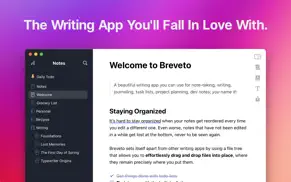
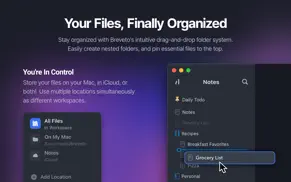
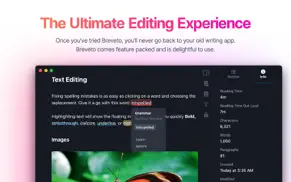
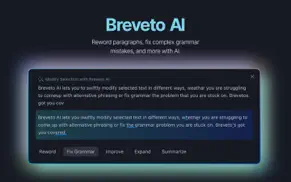
Breveto 1.4.0 Apps Screenshots & Images
Breveto iphone, ipad, apple watch and apple tv screenshot images, pictures.
| Language | English |
| Price | Free |
| Adult Rating | 4+ years and older |
| Current Version | 1.4.0 |
| Play Store | com.IdeaPunch.Breveto |
| Compatibility | iOS 12.0 or later |
Breveto (Versiyon 1.4.0) Install & Download
The application Breveto was published in the category Productivity on 15 March 2023, Wednesday and was developed by IdeaPunch [Developer ID: 1191489399]. This program file size is 29.4 MB. This app has been rated by 15 users and has a rating of 1 out of 5. Breveto - Productivity app posted on 27 August 2023, Sunday current version is 1.4.0 and works well on iOS 12.0 and higher versions. Google Play ID: com.IdeaPunch.Breveto. Languages supported by the app:
EN Download & Install Now!| App Name | Score | Comments | Price |
| Hologram Desktop Reviews | 1 | No comment | Free |
| ColorSlurp Reviews | 4.6 | 62 | Free |
In this update, we've made tons of refinements, added more shortcuts, math equations, a new theme, and more! - Math expressions! Write pretty math formulas using TeX math expressions. - New app icon customization! We added 16 beautiful new app icons to choose from. - Added a button to import themes in the themes settings page. - Lists now align their text properly when wrapping into multiple lines. - Added a new shortcut to toggle todo items as complete, including multiple at once: shift + command + u - Added a shortcut to open the outline and statistics sidebar: shift + command + i - Added a new shortcut to insert a math equation: shift + command + m - Added a static non-blinking option to the cursor animation options. - New refined settings page. Themes - Added a new theme: Peach! - You can now set a secondary sidebar color to create beautiful gradients. - Added the ability to change header colors independently of the text color. - Made some refinements to existing theme colors. Code Blocks - Code blocks now show an icon for each language instead of the language name. - Added a new dropdown menu that lets you copy the entire code block at once, or choose the language with search. - Code blocks now support language aliases when autocompleting from markdown. For example, ```js will turn into a javascript code block. - Added the ability to change the code block font. - Added a setting to turn on or off code wrapping. - Added a setting to configure the tab size of code blocks (default is now 4). Other changes - Increased the character limit for Breveto AI to 3000. - The editor sidebar now restores the selected tab. - Fixed a bug where the unordered list shortcut wouldn't work. - Fixed a bug where pasting markdown italic with quotes would remove the first quote. - Made minor performance improvements to document search, and hex color highlighting. - Improved the performance of document statistics like reading time. - Focus mode is now a free feature - Lots of minor fixes and improvements. Lastly, behind the scenes we've been making progress towards the iOS version!
| App Name | Released |
| Microsoft OneDrive | 13 December 2011 |
| Arvin - AI Art Generator | 25 April 2023 |
| Google Voice | 16 November 2010 |
| Gmail - Email by Google | 02 November 2011 |
| HP Smart | 18 October 2011 |
Find on this site the customer service details of Breveto. Besides contact details, the page also offers a brief overview of the digital toy company.
| App Name | Released |
| Steal Sign Stealer | 06 July 2019 |
| Wipr | 24 September 2015 |
| Things 3 | 18 May 2017 |
| Keyplan 3D - Home design | 09 October 2014 |
| Pythonista 3 | 13 June 2016 |
Discover how specific cryptocurrencies work — and get a bit of each crypto to try out for yourself. Coinbase is the easiest place to buy and sell cryptocurrency. Sign up and get started today.
| App Name | Released |
| Airbnb | 10 November 2010 |
| Google Meet | 01 September 2016 |
| Spotify - Music and Podcasts | 14 July 2011 |
| Microsoft Teams | 02 November 2016 |
| 28 April 2011 |
Looking for comprehensive training in Google Analytics 4? We've compiled the top paid and free GA4 courses available in 2024.
| App Name | Released |
| Paprika Recipe Manager 3 | 15 November 2017 |
| Monash FODMAP Diet | 17 December 2012 |
| Plague Inc. | 25 May 2012 |
| Minecraft | 17 November 2011 |
| Earn to Die 2 | 20 November 2014 |
Each capsule is packed with pure, high-potency nootropic nutrients. No pointless additives. Just 100% natural brainpower. Third-party tested and validated by the Clean Label Project.
Adsterra is the most preferred ad network for those looking for an alternative to AdSense. Adsterra is the ideal choice for new sites with low daily traffic. In order to advertise on the site in Adsterra, like other ad networks, a certain traffic limit, domain age, etc. is required. There are no strict rules.
The easy, affordable way to create your professional portfolio website, store, blog & client galleries. No coding needed. Try free now.

Breveto Comments & Reviews 2024
We transfer money over €4 billion every month. We enable individual and business accounts to save 4 million Euros on bank transfer fees. Want to send free money abroad or transfer money abroad for free? Free international money transfer!
Did you know that you can earn 25 USD from our site just by registering? Get $25 for free by joining Payoneer!